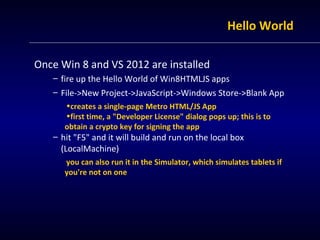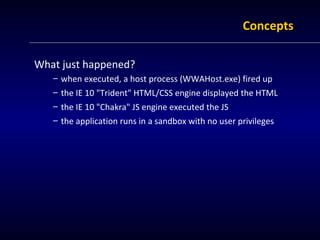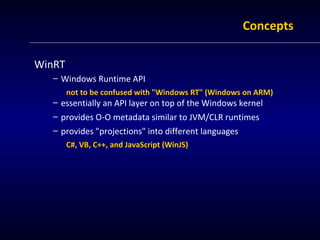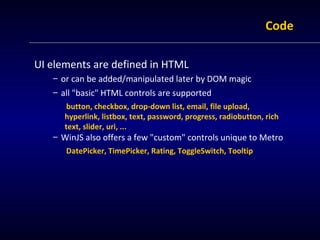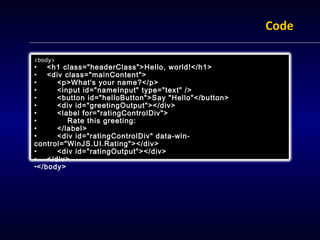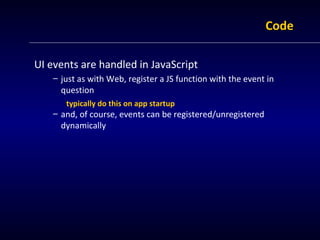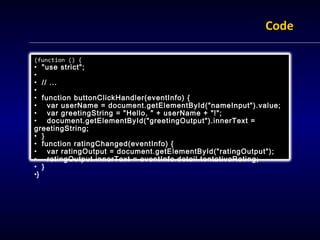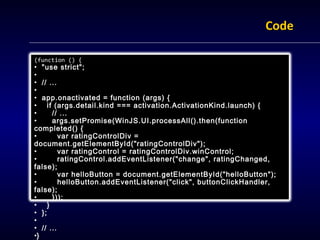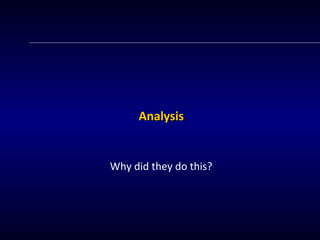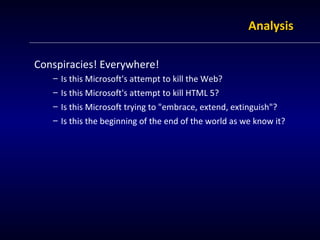Busy Developer's Guide to Windows 8 HTML/JavaScript Apps
- 1. Busy Developer's Guide to Windows 8 HTML/JavaScript Apps Ted Neward Neward & Associates http://www.tedneward.com | [email protected]
- 2. Credentials Who is this guy? – Architectural Consultant, Neudesic Software – Principal, Architect, Consultant and Mentor ask me how I can help your project or your team – Microsoft MVP (F#, C#, Architect) – JSR 175, 277 Expert Group Member – Author Professional F# 2.0 (w/Erickson, et al; Wrox, 2010) Effective Enterprise Java (Addison-Wesley, 2004) C# In a Nutshell (w/Drayton, et all; OReilly, 2003) SSCLI Essentials (w/Stutz, et al; OReilly, 2003) Server-Based Java Programming (Manning, 2000) – Blog: http://blogs.tedneward.com – Papers: http://www.tedneward.com/writings
- 3. Objectives Our goals... – to understand how to build a Windows 8 app in HTML/JavaScript – to understand why you want to do this – to understand why Microsoft wants you to do this – to understand where this fits in relation to .NET/C++/Web – to begin the path of deeper understanding
- 4. Disclaimer Note that... – attending this talk will NOT make you an expert – I am also NOT an expert – Windows 8 hasn't shipped yet (technically) This talk will get you started, try to debunk some of the popular conspiracy theories, and put some strategic overview on the whole thing that's it
- 5. Getting Started Writing an app for Windows 8 in HTML/JavaScript requires – Windows 8 (seriously) – Visual Studio 2012 (either Express or full-blown) http://msdn.microsoft.com/en-us/windows/apps/br229516 – Optionally, Microsoft samples and/or hands-on labs (HOL) – There are no (known) command-line tools to do this
- 6. Hello World Once Win 8 and VS 2012 are installed – fire up the Hello World of Win8HTMLJS apps – File->New Project->JavaScript->Windows Store->Blank App •creates a single-page Metro HTML/JS App •first time, a "Developer License" dialog pops up; this is to obtain a crypto key for signing the app – hit "F5" and it will build and run on the local box (LocalMachine) you can also run it in the Simulator, which simulates tablets if you're not on one
- 7. Concepts 'Big picture' kinds of things
- 8. Concepts What just happened? – VS built a project out of HTML and CSS and JavaScript – the app was bundled up into a "package" (a zip file) – the app contains a "package.appxmanifest" file that contains app metadata – the app was signed with a crypto key and deployed to the local machine C:Program FilesWindowsApps (which is protected up the wazoo!)
- 9. Concepts What just happened? – when executed, a host process (WWAHost.exe) fired up – the IE 10 "Trident" HTML/CSS engine displayed the HTML – the IE 10 "Chakra" JS engine executed the JS – the application runs in a sandbox with no user privileges
- 10. Concepts Your "executable" application essentially isn't – it's a Web app running entirely on the local machine – it's a native app with access to the underlying machine – it's Frankenstein's monster! maybe we should call it "Ballmerstein's Monster"?
- 11. Concepts Metro apps aren't quite like traditional desktop apps – think more of a "fusion" of web and desktop – with some mobile ideas thrown in As a result, UI approaches will need/want to be different – "Tiles" (shortcuts into your app's data or tasks) – "Live tiles" (representations of data easily seen) – "Chromelessness" (absence of window decorations) – "Charms" (toolbar off to the right of the screen) – "App Bars" (sort of like toolbars, but simpler/cleaner)
- 12. Concepts WinRT – Windows Runtime API not to be confused with "Windows RT" (Windows on ARM) – essentially an API layer on top of the Windows kernel – provides O-O metadata similar to JVM/CLR runtimes – provides "projections" into different languages C#, VB, C++, and JavaScript (WinJS)
- 13. Concepts Contracts – this is the new COM (sort of) programs advertise and consume contracts – essentially an IPC declaration mechanism – used for Search, drag and drop, app targets, and so on
- 14. Code Show me the code!
- 15. Code UI elements are defined in HTML – or can be added/manipulated later by DOM magic – all "basic" HTML controls are supported button, checkbox, drop-down list, email, file upload, hyperlink, listbox, text, password, progress, radiobutton, rich text, slider, uri, ... – WinJS also offers a few "custom" controls unique to Metro DatePicker, TimePicker, Rating, ToggleSwitch, Tooltip
- 16. Code <body> • <h1 class="headerClass">Hello, world!</h1> • <div class="mainContent"> • <p>What's your name?</p> • <input id="nameInput" type="text" /> • <button id="helloButton">Say "Hello"</button> • <div id="greetingOutput"></div> • <label for="ratingControlDiv"> • Rate this greeting: • </label> • <div id="ratingControlDiv" data-win- control="WinJS.UI.Rating"></div> • <div id="ratingOutput"></div> • </div> •</body>
- 17. Code UI styles are defined in CSS – Metro defines two parallel stylesheets for your use ui-light.css and ui-dark.css – of course, custom styling is always possible but until Metro gains widespread acceptance, resist Much of the intent is to do styling and UI theming in Blend – ... and frankly, that's not a programmer tool
- 18. Code body { •} • •.headerClass { • margin-top: 45px; • margin-left: 120px; •} • •.mainContent { • margin-top: 31px; • margin-left: 120px; • margin-bottom: 50px; •} • •#greetingOutput { • height: 20px; • margin-bottom: 40px; •}
- 19. Code UI events are handled in JavaScript – just as with Web, register a JS function with the event in question typically do this on app startup – and, of course, events can be registered/unregistered dynamically
- 20. Code (function () { • "use strict"; • • // ... • • function buttonClickHandler(eventInfo) { • var userName = document.getElementById("nameInput").value; • var greetingString = "Hello, " + userName + "!"; • document.getElementById("greetingOutput").innerText = greetingString; • } • function ratingChanged(eventInfo) { • var ratingOutput = document.getElementById("ratingOutput"); • ratingOutput.innerText = eventInfo.detail.tentativeRating; • } •}
- 21. Code (function () { • "use strict"; • • // ... • • app.onactivated = function (args) { • if (args.detail.kind === activation.ActivationKind.launch) { • // ... • args.setPromise(WinJS.UI.processAll().then(function completed() { • var ratingControlDiv = document.getElementById("ratingControlDiv"); • var ratingControl = ratingControlDiv.winControl; • ratingControl.addEventListener("change", ratingChanged, false); • var helloButton = document.getElementById("helloButton"); • helloButton.addEventListener("click", buttonClickHandler, false); • })); • } • }; • • // ... •}
- 22. Analysis Why did they do this?
- 23. Analysis Web applications have dominated the industry for a decade – HTML/CSS/Javascript skills are ubiquitous – Web concepts are emerging into desktop applications – some users can't tell the difference between the two – more and more data is living in "the cloud" Dropbox, SkyDrive, Evernote, iTunes, Amazon, ...
- 24. Analysis Conspiracies! Everywhere! – Is this Microsoft's attempt to kill the Web? – Is this Microsoft's attempt to kill HTML 5? – Is this Microsoft trying to "embrace, extend, extinguish"? – Is this the beginning of the end of the world as we know it?
- 25. Analysis Microsoft wants people to write apps for their platform – this is hardly surprising, new, or unacceptable – part of this means making the platform easy to program for – part of this means making it "easy" for people to port code frankly I don't see this as being a big play Microsoft wants people to buy apps on their platform – this means reducing the barrier to entry (AppStore) – this means making them easier to obtain (Internet) – this means putting some "borders" around apps (security, safety, etc), and this is easier with interpreted code than
- 26. Summary Windows 8 apps are interesting to a certain crowd – this doesn't mean everybody will want to build one – in fact, if you're not a historic Microsoft developer, you probably won't – the concept of using HTML+Javascript to build a "native" app is interesting