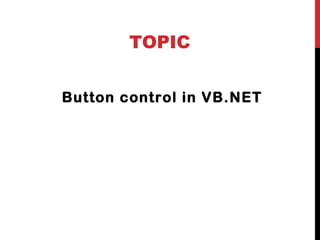Buttons In .net Visual Basic
- 1. FEDT Presentation GGS INDRAPRASTH UNIVERSITY Submitted to Submitted MANISH BCA E1 2016-2019
- 2. TOPIC Button control in VB.NET
- 3. VISUAL BASIC INTERFACE When we write a Visual Basic program, you first have to design the user interface. Essentially, a Visual Basic user interface consists of objects that you place on the screen. The common elements of a Visual Basic user interface consist of the following: •Forms (also known as windows) •Buttons (such as command buttons and radio buttons) •Boxes (such as text boxes and check boxes) •Labels •Pictures (such as icons and graphics)
- 4. BUTTON The button control is your standard GUI function, usually used to confirm something or trigger an event. Such uses for a button include search engine's, dialog boxes, message boxes, etc. They are usually used to give the user an option or choice. Button can be clicked by a mouse click or by pressing ENTER or ESC keys.
- 5. CREATING A BUTTON BY DRAG & DROP To create a Button control, you simply drag and drop a Button control from Toolbox to Form in Visual Studio.
- 6. CREATING A BUTTON AT RUN-TIME VB.Net allow us to add button at run time by typing code:- Dim button1 as new button Me.Controls.Add(button1)
- 7. PROPERTIES OF THE BUTTON CONTROL 1 AutoSizeMode Gets or sets the mode by which the Button automatically resizes itself. 2 BackColor Gets or sets the background color of the control. 3 BackgroundImage Gets or sets the background image displayed in the control. 4 DialogResult Gets or sets a value that is returned to the parent form when the button is clicked. This is used while creating dialog boxes. 5 ForeColor Gets or sets the foreground color of the control. 6 Image Gets or sets the image that is displayed on a button control. 7 Location Gets or sets the coordinates of the upper- left corner of the control relative to the upper-left corner of its container. 8 TabIndex Gets or sets the tab order of the control within its container. 9 Text Gets or sets the text associated with this control.
- 8. WORKING OF BUTTON When we click the button a handler is executed. Private Sub Button1_Click(sender As Object, e As EventArgs) Handles Button1.Click After it we can give instructions that will be done after the button click. Button sub is End by using End sub
- 10. CODE Public Class Form1 Private Sub Button1_Click(sender As Object, e As EventArgs) Handles Button1.Click Dim a As Integer = TextBox1.Text If a Mod 2 = 0 Then MsgBox("No is even") Else MsgBox("No is odd") End If End Sub End Class Statement that will be executed after button click
- 11. OUTPUT
- 12. THANK YOU