C language ppt is a presentation of how to explain the introduction of a c languguage
- 1. Introduction to C #include <stdio.h> int main () { printf(“Welcome to CS 1621!n”); }
- 2. Outline II. Program Basics A. Program skeleton preprocessor directives global declarations functions local declarations statements B. Comments and Documentation C. Names (identifiers) reserved words
- 3. Outline (cont) II. Program Basics (cont) D. Variable declarations 1. Memory allocation 2. Atomic types void, int, float, char E. Constants 1. literal 2. defined 3. memory
- 4. Outline (cont) II. Program Basics (cont) F. Formatted input/output 1. Files 2. Printf (monitor output) a. format strings field specifications b. data list 3. Scanf (keyboard input) a. format strings b. address list 4. Prompting for Input
- 5. History of C 1960: ALGOL (ALGOrithmic Language) 1967: BCPL (Basic Combined Programming Language) 1970: B programming language (typeless) 1972: C: BCPL plus B with types 1978: Kernighan + Ritchie standard for C 1989: ANSI standard for C
- 6. C Program Structure • Program defined by: – global declarations – function definitions • May contain preprocessor directives • Always has one function named main, may contain others Preprocessor Directives Global Declarations Function Definitions int main () { } Local Declarations Statements
- 7. Parts of a Program #include <stdio.h> int x; int main () { int y; printf("Enter x and y: "); scanf(&x,&y); printf("Sum is %dn",x+y); } Preprocessor Directive Global Declaration Function Local Declaration Statements
- 8. Preprocessor Directives • Begin with # • Instruct compiler to perform some transformation to file before compiling • Example: #include <stdio.h> – add the header file stdio.h to this file – .h for header file – stdio.h defines useful input/output functions
- 9. Declarations • Global – visible throughout program – describes data used throughout program • Local – visible within function – describes data used only in function
- 10. Functions • Consists of header and body – header: int main () – body: contained between { and } • starts with location declarations • followed by series of statements • More than one function may be defined • Functions are called (invoked) - more later
- 11. Main Function • Every program has one function main • Header for main: int main () • Program is the sequence of statements between the { } following main • Statements are executed one at a time from the one immediately following to main to the one before the }
- 12. Comments • Text between /* and */ • Used to “document” the code for the human reader • Ignored by compiler (not part of program) • Have to be careful – comments may cover multiple lines – ends as soon as */ encountered (so no internal comments - /* An /* internal */ comment */)
- 13. Comment Example #include <stdio.h> /* This comment covers * multiple lines * in the program. */ int main () /* The main header */ { /* No local declarations */ printf(“Too many commentsn”); } /* end of main */
- 14. Documentation • Global - start of program, outlines overall solution, may include structure chart • Module - when using separate files, indication of what each file solves • Function - inputs, return values, and logic used in defining function • Add documentation for key (tough to understand) comments • Names of variables - should be chosen to be meaningful, make program readable
- 15. Syntax of C • Rules that define C language – Specify which tokens are valid – Also indicate the expected order of tokens • Some types of tokens: – reserved words: include printf int ... – identifiers: x y ... – literal constants: 5 ‘a’ 5.0 ... – punctuation: { } ; < > # /* */
- 16. Identifier • Names used for objects in C • Rules for identifiers in C: – first char alphabetic [a-z,A-Z] or underscore (_) – has only alphabetic, digit, underscore chars – first 31 characters are significant – cannot duplicate a reserved word – case (upper/lower) matters
- 17. Reserved Words • Identifiers that already have meaning in C • Examples: – include, main, printf, scanf, if, else, … – more as we cover C language
- 18. Valid/Invalid Identifiers Valid sum c4_5 A_NUMBER longnamewithmanychars TRUE _split_name Invalid 7of9 x-name name with spaces 1234a int AXYZ&
- 19. Program Execution • Global declarations set up • Function main executed – local declarations set up – each statement in statement section executed • executed in order (first to last) • changes made by one statement affect later statements
- 20. Variables • Named memory location • Variables declared in global or local declaration sections • Syntax: Type Name; • Examples: int sum; float avg; char dummy;
- 21. Variable Type • Indicates how much memory to set aside for the variable • Also determines how that space will be interpreted • Basic types: char, int, float – specify amount of space (bytes) to set aside – what can be stored in that space – what operations can be performed on those vars
- 22. Variable Name • Legal identifier • Not a reserved word • Must be unique: – not used before – variable names in functions (local declarations) considered to be qualified by function name – variable x in function main is different from x in function f1
- 23. Multiple Variable Declarations • Can create multiple variables of the same type in one statement: int x, y, z; is a shorthand for int x; int y; int z; - stylistically, the latter is often preferable
- 24. Variable Initialization • Giving a variable an initial value • Variables not necessarily initialized when declared (value is unpredictable - garbage) • Can initialize in declaration: • Syntax: Type Name = Value; • Example: int x = 0;
- 25. Initialization Values • Literal constant (token representing a value, like 5 representing the integer 5) • An expression (operation that calculates a value) • Function call • The value, however specified, must be of the correct type
- 26. Multiple Declaration Initialization • Can provide one value for variables initialized in one statement: int x, y, z = 0; • Each variable declared and then initialized with the value
- 27. Type • Set of possible values – defines size, how values stored, interpreted • Operations that can be performed on those possible values • Data types are associated with objects in C (variables, functions, etc.)
- 28. Standard Types • Atomic types (cannot be broken down) – void – char – int – float, double • Derived types – composed of other types
- 29. Literal Constants • Sequences of characters (tokens) that correspond to values from that type -35 is the integer -35 3.14159 is the floating pointer number 3.14159 ‘A’ is the character A • Can be used to initialize variables
- 30. Void Type • Type name: void • Possible values: none • Operations: none • Useful as a placeholder
- 31. Integer Type • Type name: – int – short int – long int • Possible values: whole numbers (within given ranges) as in 5, -35, 401 • Operations: arithmetic (addition, subtraction, multiplication, …), and others
- 32. Integer Types/Values Type Bytes Bits Min Val Max Val short int 2 16 -32768 32767 int 4 32 -2147483648 2147483647 long int 4 32 -2147483648 2147483647
- 33. Why Limited? • With a fixed number of bits, only a certain number of possible patterns • 16 bits, 65,536 possible patterns – 32768 negative numbers – 1 zero – 32767 positive numbers • Overflow: attempt to store a value to large in a variable (40000 in short int)
- 34. Two’s Complement Integers: positive number: 0, number in binary 97 in binary 1*64 + 1*32 + 1*1 (1100001) pad with leading zeroes (0 00000001100001) - 16 bits zero: 0, all zeroes negative number: 1, (inverse of number + 1) -97 (1, 111111110011110 + 1) 1 111111110011111
- 35. Unsigned Integers • Type: unsigned int • No negative values • unsigned int: – possible values: 0 to 65536 • Representation: binary number
- 36. Integer Literal Constants Syntax: 1 or more digits Optional leading sign (+ or -) Optional l or L at the end for long Optional u or U for unsigned Examples: 5, -35, 401, 4010L, -350L, 2000UL
- 37. Floating-Point Type • Type names: – float – double – long double • Possible values: floating point numbers, 5.0 - 3.5, 4.01 • Operations: arithmetic (addition, subtraction, multiplication, …), and others
- 38. Floating-Point Representation • float: 4 bytes, 32 bits • double: 8 bytes, 64 bits • long double: 10 bytes, 80 bits • Representation: – magnitude (some number of bits) plus exponent (remainder of bits) – 3.26 * 10^4 for 32600.0
- 39. Floating-Point Limitations • Maximum, minimum exponents – maximum possible value (largest positive magnitude, largest positive exponent) – minimum value (largest negative magnitude, largest positive exponent) – can have overflow, and underflow • Magnitude limited – cannot differentiate between values such as 1.00000000 and 1.00000001
- 40. Floating-Point Literals • Syntax: – Zero or more digits, decimal point, then zero or more digits (at least one digit) – Whole numbers also treated as float – Optional sign at start – Can be followed by e and whole number (to represent exponent) – f or F at end for float – l or L at end for long double • Examples: 5, .5, 0.5, -1.0, 2.1e+3, 5.1f
- 41. Character Type • Type name: char • Possible values: keys that can be typed at the keyboard • Representation: each character assigned a value (ASCII values), 8 bits – A - binary number 65 – a - binary number 97 – b - binary number 98 – 2 - binary number 50
- 42. Character Literals • Single key stroke between quote char ‘ • Examples: ‘A’, ‘a’, ‘b’, ‘1’, ‘@’ • Some special chars: – ‘0’ - null char – ‘t’ - tab char – ‘n’ - newline char – ‘’’ - single quote char – ‘’ - backslash char
- 43. String Literals • No string type (more later) • Contained between double quote chars (“) • Examples: “” - null string “A string” “String with newline n char in it” “String with a double quote ” in it”
- 44. Constants • Literal constants - tokens representing values from type • Defined constants – syntax: #define Name Value – preprocessor command, Name replaced by Value in program – example: #define MAX_NUMBER 100
- 45. Constants (cont) • Memory constants – declared similar to variables, type and name – const added before declaration – Example: const float PI = 3.14159; – Can be used as a variable, but one that cannot be changed – Since the value cannot be changed, it must be initialized
- 46. Formatted Input/Output • Input comes from files • Output sent to files • Other objects treated like files: – keyboard - standard input file (stdin) – monitor - standard output file (stdout) • Generally send/retrieve characters to/from files
- 47. Formatted Output • Command: printf - print formatted • Syntax: printf(Format String, Data List); – Format string any legal string – Characters sent (in order) to screen • Ex.: printf(“Welcome tonCS 1621!n”); causes Welcome to CS 1621! to appear on monitor
- 48. Formatted Output (cont) • Successive printf commands cause output to be added to previous output • Ex. printf(“Hi, how “); printf(“is it goingnin 1621?”); prints Hi, how is it going in 1621? To the monitor
- 49. Field Specifications • Format string may contain one or more field specifications – Syntax: %[Flag][Width][Prec][Size]Code – Codes: • c - data printed as character • d - data printed as integer • f - data printed as floating-point value – For each field specification, have one data value after format string, separated by commas
- 50. Field Specification Example printf(“%c %d %fn”,’A’,35,4.5); produces A 35 4.50000 (varies on different computers) Can have variables in place of literal constants (value of variable printed)
- 51. Width and Precision • When printing numbers, generally use width/precision to determine format – Width: how many character spaces to use in printing the field (minimum, if more needed, more used) – Precision: for floating point numbers, how many characters appear after the decimal point, width counts decimal point, number of digits after decimal, remainder before decimal
- 52. Width/Precision Example printf(“%5d%8.3fn”,753,4.1678); produces 753 4.168 values are right justified If not enough characters in width, minimum number used use 1 width to indicate minimum number of chars should be used
- 53. Left Justification (Flags) Put - after % to indicate value is left justified printf(“%-5d%-8.3fXn”,753,4.1678); produces 753 4.168 X For integers, put 0 after % to indicate should pad with 0’s printf(“%05d”,753); produces 00753
- 54. Size Indicator • Use hd for small integers • Use ld for long integers • Use Lf for long double • Determines how value is treated
- 55. Printf Notes • Important to have one value for each field specification – some C versions allow you to give too few values (garbage values are formatted and printed) • Values converted to proper type – printf(“%c”,97); produces the character a on the screen
- 56. Formatted Input • Command: scanf - scan formatted • Syntax: scanf(Format String, Address List); – Format string a string with one or more field specifications – Characters read from keyboard, stored in variables • scanf(“%c %d %f”,&cVar,&dVar,&fVar); attempts to read first a single character, then a whole number, then a floating point number from the keyboard
- 57. Formatted Input (cont) • Generally only have field specifications and spaces in string – any other character must be matched exactly (user must type that char or chars) – space characters indicate white-space is ignored – “white-space” - spaces, tabs, newlines – %d and %f generally ignore leading white space anyway (looking for numbers) – %d and %f read until next non-number char reached
- 58. Formatted Input (cont) • More notes – can use width in field specifications to indicate max number of characters to read for number – computer will not read input until return typed – if not enough input on this line, next line read, (and line after, etc.) – inappropriate chars result in run-time errors (x when number expected) – if end-of-file occurs while variable being read, an error occurs
- 59. Address Operator • & - address operator • Put before a variable (as in &x) • Tells the computer to store the value read at the location of the variable • More on address operators later
- 60. Scanf Rules • Conversion process continues until – end of file reached – maximum number of characters processed – non-number char found number processed – an error is detected (inappropriate char) • Field specification for each variable • Variable address for each field spec. • Any character other than whitespace must be matched exactly
- 61. Scanf Example scanf(“%d%c %f”,&x,&c,&y); and following typed: -543A 4.056 56 -543 stored in x, A stored in c, 4.056 stored in y, space and 56 still waiting (for next scanf)
- 62. Prompting for Input • Using output statements to inform the user what information is needed: printf(“Enter an integer: “); scanf(“%d”,&intToRead); • Output statement provides a cue to the user: Enter an integer: user types here















![Identifier
• Names used for objects in C
• Rules for identifiers in C:
– first char alphabetic [a-z,A-Z] or underscore (_)
– has only alphabetic, digit, underscore chars
– first 31 characters are significant
– cannot duplicate a reserved word
– case (upper/lower) matters](https://image.slidesharecdn.com/chapter02-250226150525-b976e8e5/85/C-language-ppt-is-a-presentation-of-how-to-explain-the-introduction-of-a-c-languguage-16-320.jpg)



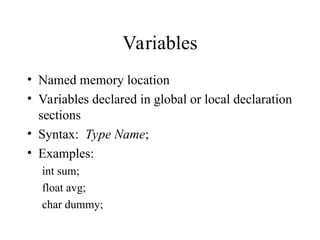


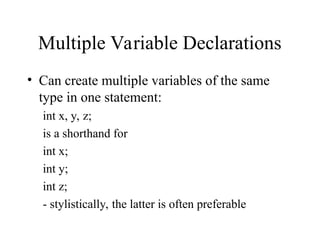
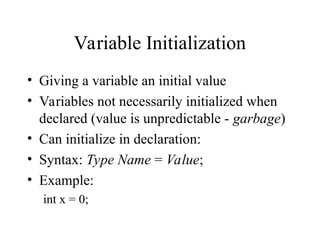







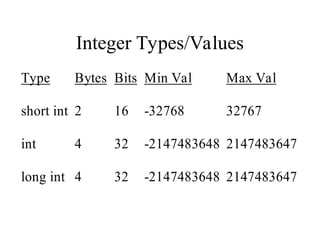





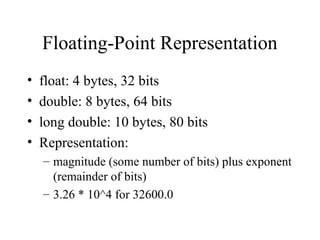










![Field Specifications
• Format string may contain one or more field
specifications
– Syntax: %[Flag][Width][Prec][Size]Code
– Codes:
• c - data printed as character
• d - data printed as integer
• f - data printed as floating-point value
– For each field specification, have one data value
after format string, separated by commas](https://image.slidesharecdn.com/chapter02-250226150525-b976e8e5/85/C-language-ppt-is-a-presentation-of-how-to-explain-the-introduction-of-a-c-languguage-49-320.jpg)




























































