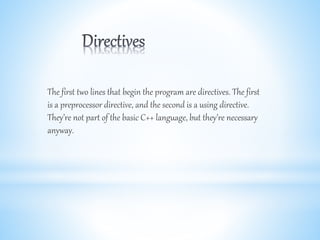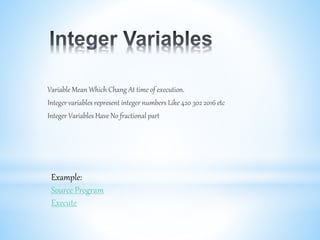Ad
C++ PROGRAMMING BASICS
- 1. Submitted By Amir Hayat Submitted To Sir Imran
- 2. 1. Functions • Whitespace 1. Output Using cout 2. String Constants 3. Directives 4. Preprocessor Directives 5. Header Files 6. The using Directive 7. Comments 8. Comment Syntax 12. Alternative Comment Syntax 13. Integer Variables Defining 14. Integer Variables 15. Declarations and Definitions 16. Variable Names 17. Assignment Statements 18. Integer Constants 19. Output Variations 20. The endl Manipulator
- 3. 21. Other Integer Types 22. Character Variables 23. Character Constants 24. Initialization 25. Escape Sequences 26. Input with cin 27. Cascading << 28. Expressions 29. Precedence 30. Floating Point Types 31. Type float 32. Type double and long double 33. Floating-Point Constants 34. The constant Qualifier 35. The #define Directive 36. Type bool 37. The setw Manipulator 38. Cascading the Insertion Operator 39. Multiple Definitions 40. The IOMANIP Header File 41. Variable Type Summary 42. unsigned Data Types 43. Type Conversion 44. Automatic Conversions 45. Casts 46. Arithmetic Operators 47. The Remainder Operator 48. Arithmetic Assignment Operators 49. Increment Operators 50. Library Functions 51. Header Files 52. Library Files 53. Header Files and Library Files 54. Two Ways to Use #include
- 4. The Large Number of Program is Divided in Small Pieces and Each Part Perform a Special Function Example : • Main() • Printf()
- 5. The compiler ignores whitespace almost completely.
- 6. cout << “Aami Kakakhel”; The Text in quotation marks is to be displayed on the screen. The identifier cout (pronounced “C out”) is actually an object. It is predefined in C++ to correspond to the standard output stream The operator << is called the insertion or put to operator. it directs the string constant “Aami Kakakhel” to cout, which sends it to the display.
- 7. The text in quotation marks, “Aami Kakakhel”, is an example of a string constant. As you probably know, a constant, unlike a variable, cannot be given a new value as the program runs. Its value is set when the program is written, and it retains this value throughout the program’s existence. As we’ll see later, the situation regarding strings is rather complicated in C++. Two ways of handling strings are commonly used. A string can be represented by an array of characters, or it can be represented as an object of a class. “Arrays and Strings
- 8. The first two lines that begin the program are directives. The first is a preprocessor directive, and the second is a using directive. They’re not part of the basic C++ language, but they’re necessary anyway.
- 9. The first line of the program, #include <iostream> might look like a program statement, but it’s not. It isn’t part of a function body and doesn’t end with a semicolon, as program statements must. Instead, it starts with a number sign (#). It’s called a preprocessor directive The preprocessor directive #include tells the compiler to insert another file into your source file
- 10. The preprocessor directive #include tells the compiler to add the source file IOSTREAM to the source file before compiling IOSTREAM is an example of a header file (sometimes called an include file) Example: Header Files Execute
- 11. A C++ program can be divided into different namespaces. A namespace is a part of the program in which certain names are recognized; outside of the namespace they’re unknown. The directive using namespace std; says that all the program statements that follow are within the std namespace. Various program components such as cout are declared within this namespace
- 12. Comments are an important part of any program. They help the person writing a program, and anyone else who must read the source file, understand what’s going on. The compiler ignores comments, so they do not add to the file size or execution time of the executable program
- 13. //Aami kakakhel Comments start with a double slash symbol (//) and terminate at the end of the line.
- 14. Comments are used for explain Source Code of A Programmer. Or Explain Each Statement Of Source Code .
- 15. /* this is an old-style comment */ begins with the /* character pair and ends with */ (not with the end of the line) this style is not generally used in C++. However /* Alternative Comment Is Written In Many Line's like this */
- 16. Variable Mean Which Chang At time of execution. Integer variables represent integer numbers Like 420 302 2016 etc Integer Variables Have No fractional part Example: Source Program Execute
- 17. Int x; You must declare a variable before using it. However, you can place variable declarations anywhere in a program. It’s not necessary to declare variables before the first executable statement (as was necessary in C). Example: Source Program Execute
- 18. A declaration introduces a variable’s name (such as var1) into a program and specifies its type (such as int ). However, if a declaration also sets aside memory for the variable, it is also called a definition Example: Source Program Execute
- 19. The names given to variables (and other program features) are called identifiers can use upper- and lowercase letters, and the digits from 1 to 9. You can also use the underscore (_). The first character must be a letter or underscore. Identifiers can be as long as you like, but only the first 247 characters (in Visual C++) or 250 characters (in C++ Builder) will be recognized. The compiler distinguishes between upperand lowercase letters, so Var is not the same as var or VAR.
- 20. var1 = 20; var2 = var1 + 10; Assign values to the two variables. The equal sign =, as you might guess, causes the value on the right to be assigned to the variable on the left. The = in C++ is equivalent to the := in Pascal or the = in BASIC. In the first line shown here, var1, which previously had no value, is given the value 20.
- 21. The number 20 is an integer constant. Constants don’t change during the course of the program. An integer constant consists of numerical digits. There must be no decimal point in an integer constant, and it must lie within the range of integers
- 22. cout and the << operator know how to treat an integer and a string differently. If we send them a string, they print it as text. If we send them an integer, they print Value Save In Integer Variable
- 23. Cout<<endl; endl Manipulator is Used in Output for new line in C++.and In C language We use /n in place of endl
- 24. Type char stores integers that range in value from –128 to 127. Variables of this type occupy only 1 byte (eight bits) of memory. Character variables are sometimes used to store numbers that confine themselves to this limited range, but they are much more commonly used to store ASCII characters
- 25. Character constants use single quotation marks around a character, like ‘a’ and ‘b’. (Note that this differs from string constants, which use double quotation marks.) When the C++ compiler encounters such a character constant, it translates it into the corresponding ASCII code. The constant ‘a’ appearing in a program, for example, will be translated into 97
- 26. Variables can be initialized at the same time they are defined
- 27. The name reflects the fact that the backslash causes an “escape” from the normal way characters are interpreted Value Escape sequence newline n horizontal tab t vertical tab v backspace b carriage return r form feed f
- 28. Cin>>t; The program to wait for the user to type in a number. The resulting number is placed in the variable t. Example: Source Program Execute
- 29. If we want to print some things in same time so we just us << and Write cout just one time in same statement like Cout<<“aami”<<abc;
- 30. Any arrangement of variables, constants, and operators that specifies a computation is called an expression When the Calculation is done in Expression so Value Become in Output Example: Source Program Execute
- 31. All Parentheses are evaluate first Multiplying, Division, and Modulus is 2nd But each have same level of precedence if any expiration have each of then so calculate from lift to wright At least addition and subtraction is also same level. Example: Source Program Execute
- 32. Floating-point variables represent numbers with a decimal place—like 3.1415927, 0.0000625, and –10.2. They have both an integer part, to the left of the decimal point, and a fractional part Example: Source Program Execute
- 33. Type float stores numbers in the range of about 3.4×10–38 to 3.4×1038, with a precision of seven digits Example: Source Program Execute
- 34. The larger floating point types, double and long double, are similar to float except that they require more memory space and provide a wider range of values and more precision
- 35. The number 3.14159F in CIRCAREA is an example of a floating-point constant. The decimal point signals that it is a floating-point constant, and not an integer, and the F specifies that’s it’s type float, rather than double or long double Example: Source Program Execute
- 36. const float PI = 3.14159F; float The keyword const (for constant) precedes the data type of a variable. It specifies that the value of a variable will not change throughout the program
- 37. This directive sets up an equivalence between an identifier and a text phrase. For example, the line #define PI 3.14159 appearing at the beginning of your program specifies that the identifier PI will be replaced by the text 3.14159 throughout the program. This construction has
- 38. Variables of type bool can have only two possible values: true and false. In theory a bool type requires only one bit (not byte) of storage
- 39. We’ve mentioned that manipulators are operators used with the insertion operator << to modify—or manipulate—the way data is displayed. We’ve already seen the endl manipulator; now we’ll look at another one: setw, which changes the field width of output. Example: Source Program Execute
- 40. Variable Mean Which Chang At time of execution. Integer variables represent integer numbers Like 420 302 2016 etc Integer Variables Have No fractional part Example: Source Program Execute
- 41. Int a,b,c; We initialized the variables a, b, and c to specific values at the same time we defined them the same int keyword and separating the variable names with commas. This saves space where a number of variables are all the same type.
- 42. Keyword Low High Precision Memory char –128 127 n/a 1 short –32,768 32,767 n/a 2 int – 2,147,483,648 2,147,483,647 n/a 4 long – 2,147,483,648 2,147,483,647 n/a 4 float 3.4 x 10–38 3.4 x 1038 7 4 double 1.7 x 10–308 1.7 x 10308 15 8 long double 3.4 x 10–4932 1.1 x 104932 19 10
- 43. Their range to start at 0 and include only positive numbers. Example: Source Program Execute
- 44. When two operands of different types are encountered in the same expression, the lower-type variable is converted to the type of the higher-type variable. Example: Source Program Execute
- 45. In case if calculation is an among the to different data type like float and integer so the integer convert into temporary variable of type float for calculation ta a time of calculation Example: Source Program Execute
- 46. Sometimes a programmer needs to convert a value from one type to another in a situation where the compiler will not do it automatically or without complaining. Example: Source Program Execute
- 47. C++ uses the four normal arithmetic operators +, -, *, and / for addition, subtraction, multiplication, and division. These operators work on all the data types, both integer and floating-point. Example: Source Program Execute
- 48. There is a fifth arithmetic operator that works only with integer variables (types char, short, int, and long). It’ s called the remainder operator, and is represented by %, the percent symbol. This operator (also called the modulus operator) finds the remainder when one number is divided by another. The REMAIND program demonstrates the effect. Example: Source Program Execute
- 49. There are arithmetic assignment operators +=, -=, *=, /=, and %= (and some other operators as well) Example: Source Program Execute
- 50. A++; = A=A+1; ++A Prefix mean first execute then change it. A++ Postfix mean first change then execute. Example: Source Program Execute
- 51. There are a number of library function available in C/C++ Language that perform trigonometrically arithmetical and string operations automatically. These functions make programming muchsimpler in many situationsand save the Programmer’sEffort The C language is accompaniedby a number of standard libraryfunctionswhich carryout various useful tasks. In particular,all input and output operations (e.g., writing to the terminal) and all math operations (e.g., evaluation of sines and cosines) are implemented bylibraryfunctions. Example: SOME EXAMPLES
- 52. A headerfileis a file with extension .h which contains C function declarations and macro definitions to be shared between several source files. There are two types of headerfiles: the filesthat the programmer writes and the filesthat comes with your compiler. Example: Source Program Execute
- 53. In programming, a library is a collection of precompiled routines that a program can use. The routines, sometimes called modules, are stored in object format . Libraries are particularly useful for storing frequently used routines because you do not need to explicitly link them to every program that uses them Example: Source Program Execute
- 54. A headerfileis a file with extension .h which contains C function declarations and macro definitions to be shared between several source files. There are two types of headerfiles: the filesthat the programmer writes and the filesthat comes with your compiler. Example: Source Program Execute
- 55. A headerfileis a file with extension .h which contains C function declarations and macro definitions to be shared between several source files. There are two types of headerfiles: the filesthat the programmer writes and the filesthat comes with your compiler. Example: Source Program Execute