c programming L-1.pdf43333333544444444444444444444
- 1. 6.087 Lecture 1 – January 11, 2010 Introduction to C Writing C Programs Our First C Program 1
- 2. 1 What is C? • Dennis Ritchie – AT&T Bell Laboratories – 1972 • 16-bit DEC PDP-11 computer (right) • Widely used today • extends to newer system architectures • efficiency/performance • low-level access
- 3. Features of C C features: • Few keywords • Structures, unions – compound data types • Pointers – memory, arrays • External standard library – I/O, other facilities • Compiles to native code • Macro preprocessor 2
- 4. Versions of C Evolved over the years: 1972 – C invented • • 1978 – The C Programming Language published; first specification of language • 1989 – C89 standard (known as ANSI C or Standard C) • 1990 – ANSI C adopted by ISO, known as C90 1999 – C99 standard • • mostly backward-compatible • not completely implemented in many compilers 2007 – work on new C standard C1X announced • In this course: ANSI/ISO C (C89/C90) 3
- 5. What is C used for? Systems programming: • OSes, like Linux • microcontrollers: automobiles and airplanes • embedded processors: phones, portable electronics, etc. • DSP processors: digital audio and TV systems . . . • 4
- 6. C vs. related languages • More recent derivatives: C++, Objective C, C# • Influenced: Java, Perl, Python (quite different) C lacks: • • exceptions • range-checking • garbage collection • object-oriented programming • polymorphism . . . • Low-level language faster code (usually) • ⇒ 5
- 7. Warning: low-level language! Inherently unsafe: • No range checking • Limited type safety at compile time • No type checking at runtime Handle with care. • Always run in a debugger like gdb (more later. . . ) Never run as root • Never test code on the Athena servers • Athena is MIT's UNIX-based computing environment. OCW does not provide access to it. 6 1 1
- 8. 6.087 Lecture 1 – January 11, 2010 Introduction to C Writing C Programs Our First C Program 7
- 9. Editing C code .c extension • • Editable directly More later. . . • 7
- 10. Compiling a program • gcc (included with most Linux distributions): compiler .o extension • • omitted for common programs like gcc 8
- 11. More about gcc • Run gcc: athena% gcc -Wall infilename.c -o outfilename.o • -Wall enables most compiler warnings • More complicated forms exist • multiple source files • auxiliary directories • optimization, linking • Embed debugging info and disable optimization: athena% gcc -g -O0 -Wall infilename.c -o outfilename.o Athena is MIT's UNIX-based computing environment. OCW does not provide access to it. 9 1 1
- 12. Debugging Figure: gdb: command-line debugger 10
- 13. Using gdb Some useful commands: • break linenumber – create breakpoint at specified line • break file:linenumber – create breakpoint at line in file • run – run program c – continue execution • next – execute next line • • step – execute next line or step into function • quit – quit gdb • print expression – print current value of the specified expression • help command – in-program help 11
- 14. Memory debugging Figure: valgrind: diagnose memory-related problems 12
- 15. The IDE – all-in-one solution • Popular IDEs: Eclipse (CDT), Microsoft Visual C++ (Express Edition), KDevelop, Xcode, . . . • Integrated editor with compiler, debugger • Very convenient for larger programs Courtesy of The Eclipse Foundation. Used with permission. 13
- 16. Using Eclipse • Need Eclipse CDT for C programs (see http://www.eclipse.org/cdt/) • Use New > C Project • choose “Hello World ANSI C Project” for simple project • “Linux GCC toolchain” sets up gcc and gdb (must be installed separately) • Recommended for final project 14
- 17. 6.087 Lecture 1 – January 11, 2010 Introduction to C Writing C Programs Our First C Program 15
- 18. Hello, 6.087 students • In style of “Hello, world!” .c file structure • • Syntax: comments, macros, basic declarations • The main() function and function structure • Expressions, order-of-operations • Basic console I/O (puts(), etc.) 15
- 19. Structure of a .c file /* Begin with comments about file contents */ Insert #include statements and preprocessor definitions Function prototypes and variable declarations Define main() function { Function body } Define other function { Function body } . . . 16
- 20. Comments • Comments: /∗ this is a simple comment ∗/ • Can span multiple lines /∗ This comment spans m ul ti pl e l i n e s ∗/ • Completely ignored by compiler • Can appear almost anywhere /∗ hello . c −− our f i r s t C program Created by Daniel Weller , 01/11/2010 ∗/ 17
- 21. The #include macro • Header files: constants, functions, other declarations #include <stdio.h> – read the contents of the header file • stdio.h • stdio.h: standard I/O functions for console, files /∗ hello . c −− our f i r s t C program Created by Daniel Weller , 01/11/2010 ∗/ #include < stdio . h> /∗ basic I /O f a c i l i t i e s ∗/ 18
- 22. More about header files • stdio.h – part of the C Standard Library • other important header files: ctype.h, math.h, stdlib.h, string.h, time.h • For the ugly details: visit http: //www.unix.org/single_unix_specification/ (registration required) • Included files must be on include path • -Idirectory with gcc: specify additional include directories • standard include directories assumed by default • #include "stdio.h" – searches ./ for stdio.h first 19
- 23. Declaring variables Must declare variables before use • Variable declaration: • int n; float phi; • int - integer data type • float - floating-point data type • Many other types (more next lecture. . . ) 20
- 24. Initializing variables • Uninitialized, variable assumes a default value • Variables initialized via assignment operator: n = 3; Can also initialize at declaration: • float phi = 1.6180339887; • Can declare/initialize multiple variables at once: int a, b, c = 0, d = 4; 21
- 25. Arithmetic expressions Suppose x and y are variables • x+y, x-y, x*y, x/y, x%y: binary arithmetic • A simple statement: y = x+3∗x/(y−4); • Numeric literals like 3 or 4 valid in expressions • Semicolon ends statement (not newline) • x += y, x -= y, x *= y, x /= y, x %= y: arithmetic and assignment 22
- 26. Order of operations • Order of operations: Operator Evaluation direction +,- (sign) right-to-left *,/,% left-to-right +,- left-to-right =,+=,-=,*=,/=,%= right-to-left • Use parentheses to override order of evaluation 23
- 27. Order of operations Assume x = 2.0 and y = 6.0. Evaluate the statement float z = x+3∗x/(y−4); 1. Evaluate expression in parentheses float z = x+3∗x/(y−4); float z = x+3∗x/2.0; → 24
- 28. Order of operations Assume x = 2.0 and y = 6.0. Evaluate the statement float z = x+3∗x/(y−4); 1. Evaluate expression in parentheses float z = x+3∗x/(y−4); float z = x+3∗x/2.0; → 2. Evaluate multiplies and divides, from left-to-right float z = x+3∗x/2.0; float z = x+6.0/2.0; float z = x+3.0; → → 24
- 29. Order of operations Assume x = 2.0 and y = 6.0. Evaluate the statement float z = x+3∗x/(y−4); 1. Evaluate expression in parentheses float z = x+3∗x/(y−4); float z = x+3∗x/2.0; → 2. Evaluate multiplies and divides, from left-to-right float z = x+3∗x/2.0; float z = x+6.0/2.0; float z = x+3.0; → → 3. Evaluate addition float z = x+3.0; float z = 5.0; → 24
- 30. Order of operations Assume x = 2.0 and y = 6.0. Evaluate the statement float z = x+3∗x/(y−4); 1. Evaluate expression in parentheses float z = x+3∗x/(y−4); float z = x+3∗x/2.0; → 2. Evaluate multiplies and divides, from left-to-right float z = x+3∗x/2.0; float z = x+6.0/2.0; float z = x+3.0; → → 3. Evaluate addition float z = x+3.0; float z = 5.0; → 4. Perform initialization with assignment Now, z = 5.0. 24
- 31. Order of operations Assume x = 2.0 and y = 6.0. Evaluate the statement float z = x+3∗x/(y−4); 1. Evaluate expression in parentheses float z = x+3∗x/(y−4); float z = x+3∗x/2.0; → 2. Evaluate multiplies and divides, from left-to-right float z = x+3∗x/2.0; float z = x+6.0/2.0; float z = x+3.0; → → 3. Evaluate addition float z = x+3.0; float z = 5.0; → 4. Perform initialization with assignment Now, z = 5.0. How do I insert parentheses to get z = 4.0? 24
- 32. Order of operations Assume x = 2.0 and y = 6.0. Evaluate the statement float z = x+3∗x/(y−4); 1. Evaluate expression in parentheses float z = x+3∗x/(y−4); float z = x+3∗x/2.0; → 2. Evaluate multiplies and divides, from left-to-right float z = x+3∗x/2.0; float z = x+6.0/2.0; float z = x+3.0; → → 3. Evaluate addition float z = x+3.0; float z = 5.0; → 4. Perform initialization with assignment Now, z = 5.0. How do I insert parentheses to get z = 4.0? float z = (x+3∗x)/(y−4); 24
- 33. Function prototypes Functions also must be declared before use • • Declaration called function prototype • Function prototypes: int factorial (int ); or int factorial (int n); • Prototypes for many common functions in header files for C Standard Library 25
- 34. Function prototypes General form: • return_type function_name(arg1,arg2,...); • Arguments: local variables, values passed from caller • Return value: single value returned to caller when function exits • void – signifies no return value/arguments int rand(void); 26
- 35. The main() function • main(): entry point for C program • Simplest version: no inputs, outputs 0 when successful, and nonzero to signal some error int main(void); • Two-argument form of main(): access command-line arguments int main(int argc, char ∗∗argv); • More on the char **argv notation later this week. . . 27
- 36. Function definitions Function declaration { declare variables; program statements; } • Must match prototype (if there is one) variable names don’t have to match • no semicolon at end • • Curly braces define a block – region of code • Variables declared in a block exist only in that block • Variable declarations before any other statements 28
- 37. Our main() function /∗ The main ( ) function ∗/ int main ( void ) /∗ entry point ∗/ { /∗ write message to console ∗/ puts ("hello, 6.087 students" ) ; return 0; /∗ e x i t (0 => success ) ∗/ } • puts(): output text to console window (stdout) and end the line • String literal: written surrounded by double quotes • return 0; exits the function, returning value 0 to caller 29
- 38. Alternative main() function • Alternatively, store the string in a variable first: int main ( void ) /∗ entry point ∗/ { const char msg [ ] = "hello, 6.087 students" ; /∗ write message to console ∗/ puts (msg ) ; • const keyword: qualifies variable as constant • char: data type representing a single character; written in quotes: ’a’, ’3’, ’n’ • const char msg[]: a constant array of characters 30
- 39. More about strings • Strings stored as character array • Null-terminated (last character in array is ’0’ null) • Not written explicitly in string literals • Special characters specified using (escape character): • – backslash, ’ – apostrophe, ” – quotation mark • b, t, r, n – backspace, tab, carriage return, linefeed • ooo, xhh – octal and hexadecimal ASCII character codes, e.g. x41 – ’A’, 060 – ’0’ 31
- 40. Console I/O • stdout, stdin: console output and input streams • puts(string): print string to stdout • putchar(char): print character to stdout • char = getchar(): return character from stdin • string = gets(string): read line from stdin into string • Many others - later this week 32
- 41. Preprocessor macros • Preprocessor macros begin with # character #include <stdio.h> • #define msg "hello, 6.087 students" defines msg as “hello, 6.087 students” throughout source file • many constants specified this way 33
- 42. Defining expression macros • #define can take arguments and be treated like a function #define add3(x,y,z) ((x)+(y)+(z)) • parentheses ensure order of operations • compiler performs inline replacement; not suitable for recursion 34
- 43. Conditional preprocessor macros • #if, #ifdef, #ifndef, #else, #elif, #endif conditional preprocessor macros, can control which lines are compiled • evaluated before code itself is compiled, so conditions must be preprocessor defines or literals • the gcc option -Dname=value sets a preprocessor define that can be used • Used in header files to ensure declarations happen only once 35
- 44. Conditional preprocessor macros • #pragma preprocessor directive • #error, #warning trigger a custom compiler error/warning • #undef msg remove the definition of msg at compile time 36
- 45. Compiling our code After we save our code, we run gcc: athena% gcc -g -O0 -Wall hello.c -o hello.o Assuming that we have made no errors, our compiling is complete. Athena is MIT's UNIX-based computing environment. OCW does not provide access to it. 37 1 1
- 46. Running our code Or, in gdb, athena% gdb hello.o . . . Reading symbols from hello.o...done. (gdb) run Starting program: hello.o hello, 6.087 students Program exited normally. (gdb) quit athena% Athena is MIT's UNIX-based computing environment. OCW does not provide access to it. 38 1 1
- 47. Summary Topics covered: • How to edit, compile, and debug C programs • C programming fundamentals: comments • • preprocessor macros, including #include • the main() function • declaring and initializing variables, scope • using puts() – calling a function and passing an argument • returning from a function 39
- 48. MIT OpenCourseWare http://ocw.mit.edu 6.087 Practical Programming in C IAP 2010 For information about citing these materials or our Terms of Use,visit: http://ocw.mit.edu/terms.













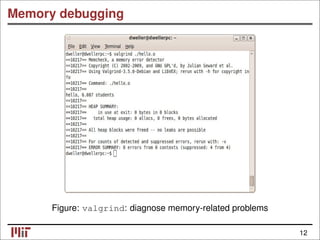











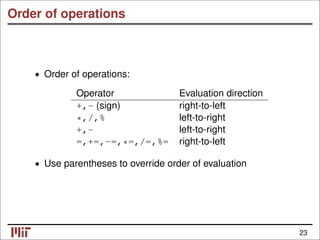











![Alternative main() function
• Alternatively, store the string in a variable first:
int main ( void ) /∗ entry point ∗/
{
const char msg [ ] = "hello, 6.087 students" ;
/∗ write message to console ∗/
puts (msg ) ;
• const keyword: qualifies variable as constant
• char: data type representing a single character; written in
quotes: ’a’, ’3’, ’n’
• const char msg[]: a constant array of characters
30](https://image.slidesharecdn.com/cprogrammingl-1-240430125052-e705cc7f/85/c-programming-L-1-pdf43333333544444444444444444444-38-320.jpg)









