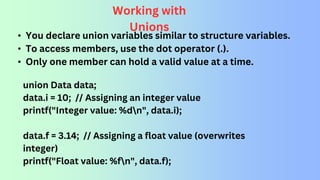Ad
C programming language:- Introduction to C Programming - Overview and Importance of C .pptx
- 2. A Glimpse into C's History • C was created in 1972 by Dennis Ritchie at Bell Labs. • It emerged from the need for a language that was both powerful and portable across different machines. • C borrowed elements from earlier languages like BCPL and B.
- 3. Why C Matters • C is a foundational language for many modern programming languages. • It offers precise control over hardware, making it ideal for system programming. • C's efficiency and speed make it perfect for performance-critical applications.
- 4. C in Action: Real-World Applications • C forms the foundation of the Unix operating system, a cornerstone of modern computing. • Embedded systems, prevalent in everyday devices like smartphones and automobiles, heavily rely on C. • C's efficiency makes it a favorite for graphics programming and game development.
- 5. Structure of C Programs • A C program follows a well-defined structure. • Understanding this structure is essential for writing effective C programs.
- 6. A Stepping Stone to Programming Greatness • C equips you with a solid foundation for programming concepts. • Mastering C opens doors to a vast array of programming opportunities. • The knowledge gained from C empowers you to tackle more complex languages.
- 7. Building Blocks of a C Program • Preprocessor Directives: Instructions for the preprocessor, like #include for header files. • Header Files: Contain essential declarations and function prototypes. (e.g., stdio.h for input/output) • Global Variables: Variables declared outside functions, accessible throughout the program. • Function Prototypes: Declarations of functions before their definition, ensuring proper calling. • Main Function: The program's entry point, where execution begins. • Code Block: The core logic of the program, enclosed in curly braces {}.
- 8. Sample C Program: Hello, World! #include <stdio.h> int main() { printf("Hello, World!n"); return 0; }
- 10. Data Types in C • Data types define the type of data a variable can hold. • Common data types include: • int: Stores integers (whole numbers). • float: Stores single-precision floating-point numbers (decimal numbers). • char: Stores a single character. • double: Stores double-precision floating-point numbers (more precise than float). • void: Represents the absence of a value.
- 11. Character Set: The Building Blocks of Communication • The character set defines the characters recognized by the C compiler. • It encompasses letters (uppercase and lowercase), digits (0-9), special characters (+, -, *, /, etc.), and whitespace (spaces, tabs, newlines).
- 12. C Tokens: The Fundamental Units of Meaning • C tokens are the smallest meaningful units in a C program. • There are six primary types of tokens: • Keywords: Predefined words with specific meanings (e.g., int, if, for). • Identifiers: User-defined names for variables, functions (must start with a letter or underscore and can contain letters, digits, and underscores). • Constants: Fixed values that cannot be changed during program execution (e.g., integers, floating-point numbers, characters). • Operators: Symbols that perform operations on operands (e.g., +, -, *, /). • Special Characters: Punctuation marks with specific meanings (e.g., parentheses, braces, brackets, semicolon). • Strings: Sequences of characters enclosed in double quotes (e.g., "Hello, World!").
- 13. Keywords: The Reserved Vocabulary of C • Keywords are reserved words with predefined meanings in C. • They cannot be used as variable names or identifiers. Some common keywords include: • int: Denotes integer data type. • float: Denotes single-precision floating-point data type. • char: Denotes character data type. • if: Used for conditional statements. • else: Used for alternative execution paths. • for: Used for loop constructs. • while: Used for loop constructs based on a condition. • do: Used for do-while loops. • switch: Used for multi-way branching. • break: Used to exit loops or switch statements. • continue: Used to skip to the next iteration in a loop. • return: Used to return a value from a function. • void: Indicates no value or absence of a type.
- 14. Identifiers: Assigning Meaningful Names Identifiers are user-defined names given to variables, functions, and other program elements. They must follow specific naming rules: • Start with a letter (uppercase or lowercase) or an underscore (_). • Can contain letters, digits, and underscores. • Case-sensitive (e.g., age and Age are different identifiers). • Cannot be reserved keywords in C.
- 15. Constants: Fixed Values that Endure • Constants represent fixed values that cannot be modified during program execution. • They are similar to constants in mathematics, maintaining their value throughout the program. • Examples of constants in C: • Integers (e.g., 10, -5) • Floating-point numbers (e.g., 3.14, - 2.5e2) • Characters (e.g., 'A', 'n') • Character strings enclosed in double quotes (e.g., "Hello, World!")
- 16. Variables: Containers for Changeable Data • Variables act as named storage locations that can hold data during program execution. • The data stored within a variable can be changed throughout the program. • To use a variable, you must first declare it, specifying its data type (e.g., int, float, char). • After declaration, you can assign a value to the variable using the assignment operator (=).
- 17. Building with Blocks: Variable Declaration and Assignment in C
- 18. int age (declares an integer variable named age) float pi = 3.14159 (declares a float variable named pi and assigns the initial value) Variable Declaration: Allocating Space • Variable declaration allocates memory space for variables in your program. • You specify the data type (e.g., int, float, char) and the variable name. • Examples of variable declarations:
- 19. Variable Assignment: Filling the Blocks • Variable assignment stores a value in the memory location allocated for a variable. • The assignment operator (=) is used to assign a value to a variable. • Example: age = 25; (assigns the value 25 to the previously declared integer variable age)
- 20. C Operators: The Tools of the Trade • Operators are symbols that perform operations on operands (data values or variables). • C offers a rich set of operators for various purposes. • Common C operators include: • Arithmetic operators (+, -, *, /, %) for mathematical calculations. • Relational operators (==, !=, <, >, <=, >=) for comparisons. • Logical operators (&&, ||, !) for logical operations (AND, OR, NOT). • Assignment operators (=, +=, -=, *=, /=, %=) for assignment and combined operations. • Increment/decrement operators (++, --) to increment or decrement a variable's value.
- 21. Flow Control: Charting the Course • Flow control statements dictate the execution flow of your C program. • They determine the order in which program statements are executed. • Common flow control statements include: • if statements for conditional execution. • if-else statements for two-way branching. • switch statements for multi-way branching.
- 22. The if Statement • The if statement executes a block of code only if a specified condition is true. • The condition is typically an expression that evaluates to true or false. • Syntax: if (condition) { // code to execute if condition is true }
- 23. The if-else Statement • The if-else statement provides two execution paths based on a condition. • If the condition is true, the code block following if is executed. • If the condition is false, the code block following else is executed. • Syntax: if (condition) { // code to execute if condition is true } else { // code to execute if condition is false }
- 24. The switch Statement • The switch statement allows for multi-way branching based on the value of an expression. • The expression is compared to a list of case values. • If a match is found, the corresponding code block is executed. • The break statement exits the switch after the matching code block is executed. • A default case can be included to handle unmatched values.
- 25. Looping Statements • Looping statements enable the repeated execution of a code block. • This allows for automation of tasks and processing of sequences of data. • Common looping statements in C include: ⚬ for loop ⚬ while loop ⚬ do while loop
- 26. The for Loop • The for loop executes a code block repeatedly for a predetermined number of iterations. • It consists of three parts: ⚬ Initialization: Executes once before the loop starts (often used for variable initialization). ⚬ Condition: Evaluated before each iteration; loop continues as long as the condition is true. ⚬ Increment/Decrement: Executed after each iteration (often used for updating loop counter). • Syntax: for (initialization; condition; increment/decrement) { // code to be executed repeatedly }
- 27. The while Loop • The while loop executes a code block repeatedly as long as a specified condition remains true. • The condition is evaluated at the beginning of each iteration. • Syntax: while (condition) { // code to be executed repeatedly }
- 28. Do-While Loop • The do-while loop executes a code block at least once, followed by repeated execution as long as a condition is true. • The condition is evaluated after the code block is executed. • Syntax: do { // code to be executed at least once } while (condition);
- 29. Arrays in C • Arrays are collections of elements of the same data type stored in contiguous memory locations. • Elements are accessed using an index, starting from 0. • Syntax: data_type array_name[size];
- 30. Functions in C • Functions are declared with a return type, name, and parameter list (optional). • The function body contains the code to be executed when the function is called. • Syntax: return_type function_name(parameter_list) { // function body }
- 31. Calling Functions • Functions are invoked by their name followed by parentheses. • Arguments (if any) are passed within the parentheses during the call. • The function executes its code and (optionally) returns a value. int result = add(5, 3); // Calling the add function and storing the return value in result
- 32. • Structures are user-defined data types that group variables of different data types under a single name. • They create composite data structures to represent real-world entities. • Unions are similar to structures, but all members share the same memory location. Structures and Unions in C
- 33. Declaring Structures • Structures are declared using the struct keyword followed by a name and a member list enclosed in curly braces. struct Student { int age; char name[50]; float gpa; };
- 34. struct Student student1; student1.age = 22; strcpy(student1.name, "Alice"); student1.gpa = 3.85; struct Student student1; student1.age = 22; strcpy(student1.name, "Alice"); Working with Structures • You can declare structure variables to hold data of the structure type. • Access structure members using the dot operator (.).
- 35. Union s • Unions are declared using the union keyword followed by a name and a member list enclosed in curly braces. • Similar to structures, members can be of different data types. union Data { int i; float f; char str[20]; };
- 36. Working with Unions • You declare union variables similar to structure variables. • To access members, use the dot operator (.). • Only one member can hold a valid value at a time. union Data data; data.i = 10; // Assigning an integer value printf("Integer value: %dn", data.i); data.f = 3.14; // Assigning a float value (overwrites integer) printf("Float value: %fn", data.f);
- 37. Introduction to Pointers in C • Pointers are declared using the asterisk (*) symbol before the data type they point to. int *ptr; // Declares a pointer 'ptr' that can point to integer variables
- 38. int num = 10 int *ptr = &num // Assigns the memory address of 'num' to the pointer 'ptr' The Address-of Operator (&) • The address-of operator (&) retrieves the memory address of a variable.
- 39. THANKS




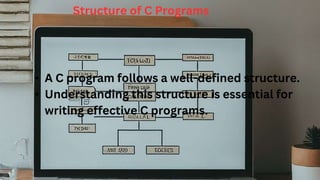



















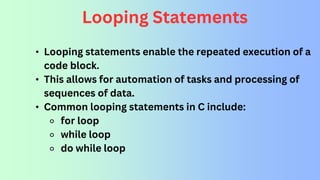

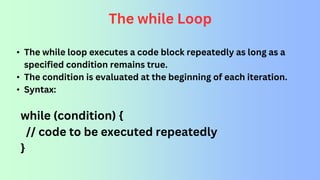
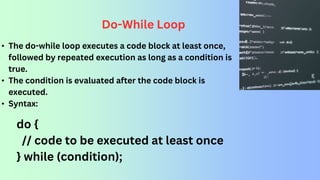
![Arrays in C
• Arrays are collections of elements of the same data type
stored in contiguous memory locations.
• Elements are accessed using an index, starting from 0.
• Syntax:
data_type array_name[size];](https://image.slidesharecdn.com/ccprogramminglanguagesintroductiontocprogramming-overviewandimportanceofc1-240718062205-0e5d56cc/85/C-programming-language-Introduction-to-C-Programming-Overview-and-Importance-of-C-pptx-29-320.jpg)

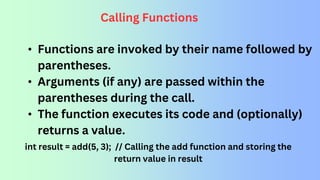

![Declaring Structures
• Structures are declared using the struct keyword followed by a
name and a member list enclosed in curly braces.
struct Student {
int age;
char name[50];
float gpa;
};](https://image.slidesharecdn.com/ccprogramminglanguagesintroductiontocprogramming-overviewandimportanceofc1-240718062205-0e5d56cc/85/C-programming-language-Introduction-to-C-Programming-Overview-and-Importance-of-C-pptx-33-320.jpg)

![Union
s
• Unions are declared using the union keyword followed by a
name and a member list enclosed in curly braces.
• Similar to structures, members can be of different data types.
union Data {
int i;
float f;
char str[20];
};](https://image.slidesharecdn.com/ccprogramminglanguagesintroductiontocprogramming-overviewandimportanceofc1-240718062205-0e5d56cc/85/C-programming-language-Introduction-to-C-Programming-Overview-and-Importance-of-C-pptx-35-320.jpg)