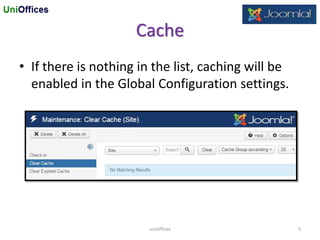Cache joomla
- 2. Cache • In order to speed up page loads for the visitor, Joomla will save compiled information for these pages created by Joomla in cache folder of your Joomla installation. • Clearing the cache provide a fresh page that takes a bit longer to load. • If you make a change to your web and it is not reflected at the upload, clearing the cache may be necessary. unioffices 2
- 3. Cache • To clear the cache in Joomla, go to System-> Clear Cache This will bring you to a screen with a list of the folders that contain cached files. unioffices 3
- 4. • You can choose to clear cache from individual folders by clicking the checkbox. If you want to clear all cache, click the checkbox at the top of the list. After checking a box/boxes, select Delete. This clears all the cache. unioffices 4
- 5. Cache • If there is nothing in the list, caching will be enabled in the Global Configuration settings. unioffices 5