1 of 16
Download to read offline












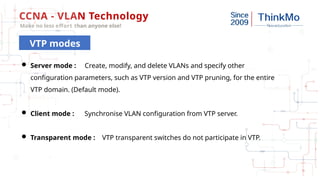
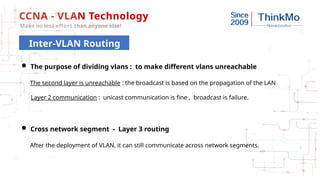


Recommended
Virtual Local Area Network



Virtual Local Area NetworkAtakan ATAK The document discusses virtual local area networks (VLANs) and provides instructions for configuring VLANs and inter-VLAN routing on a switch and router. It defines VLANs, their benefits, types of VLANs including data, default, native and management VLANs. It also covers trunking, 802.1Q tagging, dynamic trunking protocol (DTP), VLAN trunking protocol (VTP) and configuring inter-VLAN routing using a router on a stick. Basic configurations and verification steps are provided for hands-on lab applications to create VLANs, assign ports, enable trunking and test inter-VLAN routing.
Vlan 



Vlan sanss40 VLANs logically segment LANs into broadcast domains by using switches to assign ports and their attached devices to VLAN groups based on their MAC address, IP subnet, or switch port. This allows devices that are physically located on different floors or buildings to belong to the same logical LAN segment while preventing Layer 2 broadcasts from crossing VLAN boundaries. VLAN trunk links between switches allow multiple VLANs to be transmitted over the same physical link.
VLANs_Module_3.pptx



VLANs_Module_3.pptxBOURY1 VLANs logically segment devices on the same physical network to improve security, performance and manageability. Trunks allow VLANs to extend across multiple switches by carrying traffic for all VLANs over a single link. This module explains how to configure VLANs and trunks on Cisco switches including creating VLANs, assigning ports, setting trunk modes and verifying configurations. Hands-on packet tracer activities and a lab are included to reinforce the concepts.
Vlan.pdf



Vlan.pdfitwkd A VLAN allows devices on different LAN segments to communicate as if they were on the same LAN. VLANs logically segment LANs into broadcast domains to limit broadcast traffic. Frame tagging and filtering methods are used to associate devices with VLANs and control broadcast domains. Common frame tagging protocols are IEEE 802.1Q and Cisco's ISL which add identifiers to frames to associate them with VLANs.
VLAN Virtual Area Network ,Switch,Ethernet ,VIkram Snehi



VLAN Virtual Area Network ,Switch,Ethernet ,VIkram SnehiMR. VIKRAM SNEHI A VLAN allows computers on different physical LAN segments to communicate as if they were on the same LAN. VLANs logically segment LANs into different broadcast domains by using frame tagging to identify which VLAN a frame belongs to. There are two main types of VLAN configurations - static, where ports are manually assigned to VLANs, and dynamic, where assignments are made via network management software based on device MAC addresses.
Virtual local area network



Virtual local area networkVeena Rao This document provides an overview of virtual local area networks (VLANs). It begins with an introduction to VLANs, explaining that they allow devices to communicate as if on the same physical LAN even if they are on different physical LANs. The document then covers VLAN types including data, default, native and voice VLANs. It also discusses VLAN switch ports, managing VLANs, and the benefits of VLANs over wireless local area networks. In conclusion, it states that VLANs segment broadcast domains to improve LAN performance and manageability while reducing costs.
Vlan final



Vlan finalVeena Rao This document provides an overview of virtual local area networks (VLANs). It begins with an introduction to VLANs, explaining that they allow devices to communicate as if on the same physical LAN even if they are on different physical LANs. The document then covers VLAN types including data, default, native and voice VLANs. It also discusses VLAN switch ports, managing VLANs, and the benefits of VLANs over wireless local area networks. In conclusion, it states that VLANs segment broadcast domains to improve LAN performance and manageability while reducing costs.
Ccna 9



Ccna 9Simanto Basher Layer 2 switching provides four key advantages: hardware-based bridging at wire speed and low latency and cost. Layer 2 switches perform three main functions: address learning, forward/filter decisions using the MAC address table, and loop avoidance using the Spanning Tree Protocol. Configuring Layer 2 switches involves setting the hostname, enable secret password, interface descriptions, VLANs, trunking, and protocols like VTP for consistent VLAN configuration across switches in the same management domain.
W3-Presentation-VLANs-AMA COMPUTER COLLEGE.pdf



W3-Presentation-VLANs-AMA COMPUTER COLLEGE.pdfgummybear37 This document provides an overview of VLANs (virtual local area networks) including defining what a VLAN is, listing the benefits of implementing VLANs, describing different types of VLANs such as data, native, management, and voice VLANs. It also explains VLAN trunks, how to configure VLANs and trunks, common problems that can occur with trunk configuration, and best practices for VLAN design and security.
CCNP Switching Chapter 3



CCNP Switching Chapter 3Chaing Ravuth The document discusses campus network architecture and VLAN implementation. It covers implementing VLANs and trunks in a campus environment, including the differences between end-to-end and local VLAN models. It also discusses configuring and verifying VLANs and trunks, such as creating VLANs, assigning access ports, and configuring trunk ports between switches. Best practices are provided such as using IEEE 802.1Q trunking and limiting the number of VLANs per switch.
ENCOR_Capitulo 1.pptx



ENCOR_Capitulo 1.pptxManuelRojas960410 This chapter discusses how switches and routers forward network traffic. It covers Layer 2 forwarding using MAC addresses on switches and Layer 3 forwarding using IP addresses on routers. The chapter examines common forwarding mechanisms like MAC address tables, VLANs, trunking, and allowed VLANs. It describes how switches build MAC tables to reduce flooding and how routers use IP forwarding tables to send packets to their destination.
03 PO_SP2001_E01_0 L2 Technology_VLAN.pdf



03 PO_SP2001_E01_0 L2 Technology_VLAN.pdfNguynTy5 This document provides information about layer 2 networking protocols. It aims to help readers master VLAN/PVLAN theory, understand STP principles, and learn trunking technology. The document discusses VLANs, PVLANs, QinQ VLANs, VLAN stacking, MVLANs, spanning tree protocol operation principles, STP port states, and trunking. It provides diagrams and explanations of these key layer 2 concepts and protocols.
Лекц 9



Лекц 9Muuluu VLAN allows logical segmentation of networks even if they are physically connected. It divides a physical broadcast domain into multiple broadcast domains to reduce broadcast traffic and increase security. VLAN uses tagging to identify which VLAN a frame belongs to and switches use filtering tables to determine how to handle each frame. Routers are needed to route between VLANs since they are separate broadcast domains.
Chapter 8 .vlan.pdf



Chapter 8 .vlan.pdfmanojkumar595505 This document discusses implementing Ethernet virtual LANs (VLANs) across multiple switches. Section 1 covers how a single VLAN can span multiple switches using VLAN trunking. Section 2 discusses configuring VLANs and VLAN trunks, and routing frames between VLANs. Section 3 addresses potential issues that may arise with VLAN implementations.
CCNA_RSE_Chp6.pptx



CCNA_RSE_Chp6.pptxsantosh Kumar The document discusses VLANs and inter-VLAN routing. It covers VLAN segmentation and implementations, including configuring VLANs and trunk ports on switches. It also discusses the two main options for inter-VLAN routing: legacy inter-VLAN routing which uses separate router interfaces for each VLAN, and router-on-a-stick which uses subinterfaces on a single router trunk port to route between VLANs. The document provides configuration examples and troubleshooting tips for VLAN and inter-VLAN routing implementations.
CCNA2 Verson6 Chapter6



CCNA2 Verson6 Chapter6Chaing Ravuth This document contains a chapter from a Cisco CCNA Routing and Switching course on VLANs. It begins with objectives for sections on VLAN segmentation, implementations, and inter-VLAN routing. It then provides explanations and examples of VLAN definitions and benefits, types of VLANs including voice VLANs, VLAN trunks, controlling broadcast domains with VLANs, tagging Ethernet frames for VLAN identification, native VLANs, and configuring VLAN assignments, trunk links, and verifying and deleting VLAN information.
VLAN Trunking Protocol



VLAN Trunking ProtocolNetwax Lab VLAN Trunking Protocol (VTP) is a Cisco proprietary protocol that propagates the definition of Virtual
Local Area Networks (VLAN) on the whole local area network.[1] To do this, VTP carries VLAN
information to all the switches in a VTP domain. VTP advertisements can be sent over ISL, 802.1Q, IEEE
802.10 and LANE trunks. VTP is available on most of the Cisco Catalyst Family products.
CCNA 2 Routing and Switching v5.0 Chapter 3



CCNA 2 Routing and Switching v5.0 Chapter 3Nil Menon This document discusses VLANs and trunking. It covers VLAN segmentation and implementation, including assigning ports to VLANs, configuring trunk ports, and troubleshooting VLAN and trunking issues. It also addresses VLAN security concerns like spoofing attacks and mitigation techniques like private VLANs. The document provides best practices for VLAN design such as separating management and user traffic into different VLANs.
CCNA (R & S) Module 03 - Routing & Switching Essentials - Chapter 6



CCNA (R & S) Module 03 - Routing & Switching Essentials - Chapter 6Waqas Ahmed Nawaz CCNA (R & S) Module 03 - Routing & Switching Essentials - Chapter 6
VLANs, Vlan Segmentation, Types of Vlans, VLAN Trunks, Vlan Tagging, Port Assignment
Vlan configuration in medium sized network



Vlan configuration in medium sized networkArnold Derrick Kinney This document provides instructions on implementing VLANs and trunks in a medium-sized computer network. It discusses how VLANs can segment a network into logical broadcast domains while trunks allow multiple VLANs to be transported over a single link between switches. Static and dynamic VLAN configuration methods are described. The document also covers VLAN trunking protocols, configuring trunk links on switches, and managing VLAN traffic passing over trunks.
CCNA Advanced Switching



CCNA Advanced SwitchingDsunte Wilson The document discusses advanced switching concepts including the Spanning Tree Protocol (STP), virtual LANs (VLANs), and the VLAN Trunking Protocol (VTP). STP builds a logical topology to prevent loops, elects a root bridge, and puts ports in different states. VLANs segment broadcast domains and provide benefits like security and flexibility. VTP manages VLAN configurations across trunk links within the same VTP domain.
Vlan and vtp



Vlan and vtpRaj sekar VLANs logically segment a network into separate broadcast domains to improve security, performance, and manageability. VLANs use frame tagging to identify which VLAN a frame belongs to. The two main frame tagging protocols are Cisco's proprietary ISL protocol and the IEEE 802.1Q standard. 802.1Q is now more commonly used. VLAN ports can be access ports assigned to a single VLAN or trunk ports that can carry multiple VLAN traffic between switches.
Vlan and vtp



Vlan and vtpRaj sekar VLANs logically segment a network into separate broadcast domains to improve security, performance, and manageability. VLANs use frame tagging to identify which VLAN a frame belongs to. The two main frame tagging protocols are Cisco's proprietary ISL protocol and the open standard IEEE 802.1Q protocol. A VLAN port can be either an access port assigned to one VLAN or a trunk port that can carry multiple VLAN traffic between switches.
Ccna3 mod9-vtp



Ccna3 mod9-vtpjmdoger This document provides an overview of VLAN trunking, VLAN tagging protocols, and VLAN Trunking Protocol (VTP). It defines IEEE 802.1Q and Cisco Inter-Switch Link (ISL) as the two major methods for VLAN tagging. The document explains how trunk links carry traffic for multiple VLANs using tagging, and how switches use the VLAN tags to determine how to forward packets. It also describes configuring trunking on switches, including setting the encapsulation type and interface mode. Finally, it provides a brief introduction to the Dynamic Trunking Protocol (DTP) used for automatic trunk negotiation.
Proposed EPA Municipal Waste Combustor Rule



Proposed EPA Municipal Waste Combustor RuleAlvaroLinero2 Florida Section AWMA Presentation on Proposed EPA Municipal Waste Combustor Rule. Reviews EPA procedures to set standards and pitfalls.
Application Security and Secure Software Development Lifecycle



Application Security and Secure Software Development LifecycleDrKavithaP1 It Explain about application security and software development life cycle
More Related Content
Similar to CCNA Explanation and application of vlan (20)
Ccna 9



Ccna 9Simanto Basher Layer 2 switching provides four key advantages: hardware-based bridging at wire speed and low latency and cost. Layer 2 switches perform three main functions: address learning, forward/filter decisions using the MAC address table, and loop avoidance using the Spanning Tree Protocol. Configuring Layer 2 switches involves setting the hostname, enable secret password, interface descriptions, VLANs, trunking, and protocols like VTP for consistent VLAN configuration across switches in the same management domain.
W3-Presentation-VLANs-AMA COMPUTER COLLEGE.pdf



W3-Presentation-VLANs-AMA COMPUTER COLLEGE.pdfgummybear37 This document provides an overview of VLANs (virtual local area networks) including defining what a VLAN is, listing the benefits of implementing VLANs, describing different types of VLANs such as data, native, management, and voice VLANs. It also explains VLAN trunks, how to configure VLANs and trunks, common problems that can occur with trunk configuration, and best practices for VLAN design and security.
CCNP Switching Chapter 3



CCNP Switching Chapter 3Chaing Ravuth The document discusses campus network architecture and VLAN implementation. It covers implementing VLANs and trunks in a campus environment, including the differences between end-to-end and local VLAN models. It also discusses configuring and verifying VLANs and trunks, such as creating VLANs, assigning access ports, and configuring trunk ports between switches. Best practices are provided such as using IEEE 802.1Q trunking and limiting the number of VLANs per switch.
ENCOR_Capitulo 1.pptx



ENCOR_Capitulo 1.pptxManuelRojas960410 This chapter discusses how switches and routers forward network traffic. It covers Layer 2 forwarding using MAC addresses on switches and Layer 3 forwarding using IP addresses on routers. The chapter examines common forwarding mechanisms like MAC address tables, VLANs, trunking, and allowed VLANs. It describes how switches build MAC tables to reduce flooding and how routers use IP forwarding tables to send packets to their destination.
03 PO_SP2001_E01_0 L2 Technology_VLAN.pdf



03 PO_SP2001_E01_0 L2 Technology_VLAN.pdfNguynTy5 This document provides information about layer 2 networking protocols. It aims to help readers master VLAN/PVLAN theory, understand STP principles, and learn trunking technology. The document discusses VLANs, PVLANs, QinQ VLANs, VLAN stacking, MVLANs, spanning tree protocol operation principles, STP port states, and trunking. It provides diagrams and explanations of these key layer 2 concepts and protocols.
Лекц 9



Лекц 9Muuluu VLAN allows logical segmentation of networks even if they are physically connected. It divides a physical broadcast domain into multiple broadcast domains to reduce broadcast traffic and increase security. VLAN uses tagging to identify which VLAN a frame belongs to and switches use filtering tables to determine how to handle each frame. Routers are needed to route between VLANs since they are separate broadcast domains.
Chapter 8 .vlan.pdf



Chapter 8 .vlan.pdfmanojkumar595505 This document discusses implementing Ethernet virtual LANs (VLANs) across multiple switches. Section 1 covers how a single VLAN can span multiple switches using VLAN trunking. Section 2 discusses configuring VLANs and VLAN trunks, and routing frames between VLANs. Section 3 addresses potential issues that may arise with VLAN implementations.
CCNA_RSE_Chp6.pptx



CCNA_RSE_Chp6.pptxsantosh Kumar The document discusses VLANs and inter-VLAN routing. It covers VLAN segmentation and implementations, including configuring VLANs and trunk ports on switches. It also discusses the two main options for inter-VLAN routing: legacy inter-VLAN routing which uses separate router interfaces for each VLAN, and router-on-a-stick which uses subinterfaces on a single router trunk port to route between VLANs. The document provides configuration examples and troubleshooting tips for VLAN and inter-VLAN routing implementations.
CCNA2 Verson6 Chapter6



CCNA2 Verson6 Chapter6Chaing Ravuth This document contains a chapter from a Cisco CCNA Routing and Switching course on VLANs. It begins with objectives for sections on VLAN segmentation, implementations, and inter-VLAN routing. It then provides explanations and examples of VLAN definitions and benefits, types of VLANs including voice VLANs, VLAN trunks, controlling broadcast domains with VLANs, tagging Ethernet frames for VLAN identification, native VLANs, and configuring VLAN assignments, trunk links, and verifying and deleting VLAN information.
VLAN Trunking Protocol



VLAN Trunking ProtocolNetwax Lab VLAN Trunking Protocol (VTP) is a Cisco proprietary protocol that propagates the definition of Virtual
Local Area Networks (VLAN) on the whole local area network.[1] To do this, VTP carries VLAN
information to all the switches in a VTP domain. VTP advertisements can be sent over ISL, 802.1Q, IEEE
802.10 and LANE trunks. VTP is available on most of the Cisco Catalyst Family products.
CCNA 2 Routing and Switching v5.0 Chapter 3



CCNA 2 Routing and Switching v5.0 Chapter 3Nil Menon This document discusses VLANs and trunking. It covers VLAN segmentation and implementation, including assigning ports to VLANs, configuring trunk ports, and troubleshooting VLAN and trunking issues. It also addresses VLAN security concerns like spoofing attacks and mitigation techniques like private VLANs. The document provides best practices for VLAN design such as separating management and user traffic into different VLANs.
CCNA (R & S) Module 03 - Routing & Switching Essentials - Chapter 6



CCNA (R & S) Module 03 - Routing & Switching Essentials - Chapter 6Waqas Ahmed Nawaz CCNA (R & S) Module 03 - Routing & Switching Essentials - Chapter 6
VLANs, Vlan Segmentation, Types of Vlans, VLAN Trunks, Vlan Tagging, Port Assignment
Vlan configuration in medium sized network



Vlan configuration in medium sized networkArnold Derrick Kinney This document provides instructions on implementing VLANs and trunks in a medium-sized computer network. It discusses how VLANs can segment a network into logical broadcast domains while trunks allow multiple VLANs to be transported over a single link between switches. Static and dynamic VLAN configuration methods are described. The document also covers VLAN trunking protocols, configuring trunk links on switches, and managing VLAN traffic passing over trunks.
CCNA Advanced Switching



CCNA Advanced SwitchingDsunte Wilson The document discusses advanced switching concepts including the Spanning Tree Protocol (STP), virtual LANs (VLANs), and the VLAN Trunking Protocol (VTP). STP builds a logical topology to prevent loops, elects a root bridge, and puts ports in different states. VLANs segment broadcast domains and provide benefits like security and flexibility. VTP manages VLAN configurations across trunk links within the same VTP domain.
Vlan and vtp



Vlan and vtpRaj sekar VLANs logically segment a network into separate broadcast domains to improve security, performance, and manageability. VLANs use frame tagging to identify which VLAN a frame belongs to. The two main frame tagging protocols are Cisco's proprietary ISL protocol and the IEEE 802.1Q standard. 802.1Q is now more commonly used. VLAN ports can be access ports assigned to a single VLAN or trunk ports that can carry multiple VLAN traffic between switches.
Vlan and vtp



Vlan and vtpRaj sekar VLANs logically segment a network into separate broadcast domains to improve security, performance, and manageability. VLANs use frame tagging to identify which VLAN a frame belongs to. The two main frame tagging protocols are Cisco's proprietary ISL protocol and the open standard IEEE 802.1Q protocol. A VLAN port can be either an access port assigned to one VLAN or a trunk port that can carry multiple VLAN traffic between switches.
Ccna3 mod9-vtp



Ccna3 mod9-vtpjmdoger This document provides an overview of VLAN trunking, VLAN tagging protocols, and VLAN Trunking Protocol (VTP). It defines IEEE 802.1Q and Cisco Inter-Switch Link (ISL) as the two major methods for VLAN tagging. The document explains how trunk links carry traffic for multiple VLANs using tagging, and how switches use the VLAN tags to determine how to forward packets. It also describes configuring trunking on switches, including setting the encapsulation type and interface mode. Finally, it provides a brief introduction to the Dynamic Trunking Protocol (DTP) used for automatic trunk negotiation.
Recently uploaded (20)
Proposed EPA Municipal Waste Combustor Rule



Proposed EPA Municipal Waste Combustor RuleAlvaroLinero2 Florida Section AWMA Presentation on Proposed EPA Municipal Waste Combustor Rule. Reviews EPA procedures to set standards and pitfalls.
Application Security and Secure Software Development Lifecycle



Application Security and Secure Software Development LifecycleDrKavithaP1 It Explain about application security and software development life cycle
ISO 4020-6.1- Filter Cleanliness Test Rig Catalogue.pdf



ISO 4020-6.1- Filter Cleanliness Test Rig Catalogue.pdf FILTRATION ENGINEERING & CUNSULTANT ISO 4020-6.1 – Filter Cleanliness Test Rig: Precision Testing for Fuel Filter Integrity
Explore the design, functionality, and standards compliance of our advanced Filter Cleanliness Test Rig developed according to ISO 4020-6.1. This rig is engineered to evaluate fuel filter cleanliness levels with high accuracy and repeatability—critical for ensuring the performance and durability of fuel systems.
🔬 Inside This Presentation:
Overview of ISO 4020-6.1 testing protocols
Rig components and schematic layout
Test methodology and data acquisition
Applications in automotive and industrial filtration
Key benefits: accuracy, reliability, compliance
Perfect for R&D engineers, quality assurance teams, and lab technicians focused on filtration performance and standard compliance.
🛠️ Ensure Filter Cleanliness — Validate with Confidence.
UNIT-1-PPT-Introduction about Power System Operation and Control



UNIT-1-PPT-Introduction about Power System Operation and ControlSridhar191373 Power scenario in Indian grid – National and Regional load dispatching centers –requirements of good power system - necessity of voltage and frequency regulation – real power vs frequency and reactive power vs voltage control loops - system load variation, load curves and basic concepts of load dispatching - load forecasting - Basics of speed governing mechanisms and modeling - speed load characteristics - regulation of two generators in parallel.
UNIT-4-PPT UNIT COMMITMENT AND ECONOMIC DISPATCH



UNIT-4-PPT UNIT COMMITMENT AND ECONOMIC DISPATCHSridhar191373 Statement of unit commitment problem-constraints: spinning reserve, thermal unit constraints, hydro constraints, fuel constraints and other constraints. Solution methods: priority list methods, forward dynamic programming approach. Numerical problems only in priority list method using full load average production cost. Statement of economic dispatch problem-cost of generation-incremental cost curve –co-ordination equations without loss and with loss- solution by direct method and lamda iteration method (No derivation of loss coefficients)
9aeb2aae-3b85-47a5-9776-154883bbae57.pdf



9aeb2aae-3b85-47a5-9776-154883bbae57.pdfRishabhGupta578788 Certification of participation for the tata crucibal campus quiz 2024
DIY Gesture Control ESP32 LiteWing Drone using Python



DIY Gesture Control ESP32 LiteWing Drone using PythonCircuitDigest Build a gesture-controlled LiteWing drone using ESP32 and MPU6050. This presentation explains components, circuit diagram, assembly steps, and working process.
Read more : https://circuitdigest.com/microcontroller-projects/diy-gesture-controlled-drone-using-esp32-and-python-with-litewing
Ideal for DIY drone projects, robotics enthusiasts, and embedded systems learners. Explore how to create a low-cost, ESP32 drone with real-time wireless gesture control.
ISO 4548-7 Filter Vibration Fatigue Test Rig Catalogue.pdf



ISO 4548-7 Filter Vibration Fatigue Test Rig Catalogue.pdf FILTRATION ENGINEERING & CUNSULTANT This presentation provides a comprehensive overview of a specialized test rig designed in accordance with ISO 4548-7, the international standard for evaluating the vibration fatigue resistance of full-flow lubricating oil filters used in internal combustion engines.
Key features include:
DE-UNIT-V MEMORY DEVICES AND DIGITAL INTEGRATED CIRCUITS



DE-UNIT-V MEMORY DEVICES AND DIGITAL INTEGRATED CIRCUITSSridhar191373 Basic memory structure – ROM -PROM – EPROM – EEPROM –EAPROM, RAM – Static and dynamic RAM - Programmable Logic Devices – Programmable Logic Array (PLA) - Programmable Array Logic (PAL) – Field Programmable Gate Arrays (FPGA) – Implementation of combinational logic circuits using PLA, PAL. Digital integrated circuits: Logic levels, propagation delay, power dissipation, fan-out and fan-in, noise margin, logic families and their characteristics – RTL, TTL, ECL and CMOS.
Structural Health and Factors affecting.pptx



Structural Health and Factors affecting.pptxgunjalsachin Structural Health- Factors affecting Health of Structures,
Causes of deterioration in RC structures-Permeability of concrete, capillary porosity, air voids, Micro cracks and macro cracks, corrosion of reinforcing bars, sulphate attack, alkali silica reaction
Causes of deterioration in Steel Structures: corrosion, Uniform deterioration, pitting, crevice, galvanic, laminar, Erosion, cavitations, fretting, Exfoliation, Stress, causes of defects in connection
Maintenance and inspection of structures.
Design of a Hand Rehabilitation Device for Post-Stroke Patients..pptx



Design of a Hand Rehabilitation Device for Post-Stroke Patients..pptxyounisalsadah Designing a hand rehabilitation device for post-stroke patients. Stimulation is achieved through movement and control via a program on a mobile phone. The fingers are not involved in the movement, as this is a separate project.
Filters for Electromagnetic Compatibility Applications



Filters for Electromagnetic Compatibility ApplicationsMathias Magdowski In this lecture, I explain the fundamentals of electromagnetic compatibility (EMC), the basic coupling model and coupling paths via cables, electric fields, magnetic fields and wave fields. We also look at electric vehicles as an example of systems with many conducted EMC problems due to power electronic devices such as rectifiers and inverters with non-linear components such as diodes and fast switching components such as MOSFETs or IGBTs. After a brief review of circuit analysis fundamentals and an experimental investigation of the frequency-dependent impedance of resistors, capacitors and inductors, we look at a simple low-pass filter. The input impedance from both sides as well as the transfer function are measured.
CCNA Explanation and application of vlan
- 1. VLAN Technology F o l l o w m e t o t a k e t h e N A c e r t i fi c a t e
- 2. CCNA - VLAN Technology Make no less effort than anyone else! LAN – Local Area Network A collection of devices connected together in one physical location, such as a building, office, or home. VLAN - Virtual Local Area Network - Network Segmentation - Flexibility - Safety - Data Link layer ( OSI Layer 2) VLAN Definition
- 3. CCNA - VLAN Technology Make no less effort than anyone else! Broadcast domain : broadcast message transmission range. VLAN can isolate the broadcast domain. VLAN 10 VLAN 20 VLAN 20 A B Broadcast Domain
- 4. CCNA - VLAN Technology Make no less effort than anyone else! Different VLAN = different broadcast domain. Prevent broadcast storm. VLAN 10 VLAN 20 VLAN 20 A B Broadcast Domain
- 5. CCNA - VLAN Technology Make no less effort than anyone else! While VLAN divides broadcast domains, it also limits the ability of hosts in different VLANs to communicate at Layer 2. Can users in different VLAN with same subnet of IP access each other ? VLAN 100 Switch VLAN 200 10.1.1.100/24 10.1.1.101/24 Security of VLAN
- 6. CCNA - VLAN Technology Make no less effort than anyone else! Protect the network against dreaded insider attacks. Example: A malicious user on a given node can run a packet sniffer and begin capturing all network traffic that traverses the switch to which he is physically connected. Security of VLAN
- 7. CCNA - VLAN Technology Make no less effort than anyone else! Frames without Tag Frame with Tag 0x8100 PRI CFI VLAN ID ( 12b ) 2 bytes 2 bytes DMAC Data SMAC Type FCS 6 bytes 6 bytes 2 bytes 46-1500 bytes 4 bytes DMAC Data SMAC Type FCS 6 bytes 6 bytes 2 bytes 46-1500 bytes Tag TPID TCI 4 bytes Tags are used to distinguish different VLANs. IEEE 802.1Q standard Native VLAN – untagged VLAN Format of VLAN frames
- 8. CCNA - VLAN Technology Make no less effort than anyone else! The data frame sent by PC is called "original frame" and "blank data frame" (without tag). For each interface, there is a data receiving direction and a sending direction. Interface mode Access mode - Connect terminal devices (computers, servers, printers, cameras) trunk mode - trunk mode - switch to switch Switch Interface Mode
- 9. CCNA - VLAN Technology Make no less effort than anyone else! Link Type VLAN 10 VLAN 20 VLAN 20 Trunk Trunk Access Access Access Access The link between the user host and the switch is an access link, and the link between switches is a trunk link.
- 10. CCNA - VLAN Technology Make no less effort than anyone else! VLAN Configuration VLAN 10 VLAN 20 VLAN 20 Trunk Trunk Access Access Access Access # configure terminal (config)# vlan 20 (config-vlan)# name Sales (config-vlan)# exit ! (config)# interface gigabitethernet 0/1 (config- if)# switchport mode access (config-if)# switchport access vlan 2 (config-if)# exit (config)# interface gigabitethernet 0/2 (config- if)# switchport mode trunk (config-if)# switchport trunk allow vlan 20
- 11. CCNA - VLAN Technology Make no less effort than anyone else! VLAN Configuration Demo
- 12. CCNA - VLAN Technology Make no less effort than anyone else! VLAN Trunk Protocol (VTP) VLAN Trunk Protocol (VTP) reduces administration in a switched network. When you configure a new VLAN on one VTP server, the VLAN is distributed through all switches in the domain. VTP is a Cisco-proprietary protocol.
- 13. CCNA - VLAN Technology Make no less effort than anyone else! VTP modes Server mode : Create, modify, and delete VLANs and specify other configuration parameters, such as VTP version and VTP pruning, for the entire VTP domain. (Default mode). Client mode : Synchronise VLAN configuration from VTP server. Transparent mode : VTP transparent switches do not participate in VTP.
- 14. CCNA - VLAN Technology Make no less effort than anyone else! Inter-VLAN Routing The purpose of dividing vlans : to make different vlans unreachable The second layer is unreachable : the broadcast is based on the propagation of the LAN Layer 2 communication : unicast communication is fine , broadcast is failure. Cross network segment - Layer 3 routing After the deployment of VLAN, it can still communicate across network segments.
- 15. CCNA - VLAN Technology Make no less effort than anyone else! Inter-VLAN Routing Host A SWA Host B Trunk G0/0/1.1 G0/0/1.2 VLAN 10 VLAN 20 GW:192.168.2.254 GW:192.168.3.254 192.168.2.254 192.168.3.254 Router Configure the link between the switch and the router as a trunk link, and create sub-interfaces on the router to support VLAN routing.
- 16. CCNA - VLAN Technology Make no less effort than anyone else! Thank You!










![[HIFLUX] High Pressure Tube Support Catalog 2025](https://cdn.slidesharecdn.com/ss_thumbnails/tubesupporten-250529073613-16c22974-thumbnail.jpg?width=560&fit=bounds)