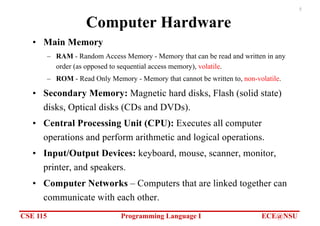Ad
ch01_overview computer science and engineering.pdf
- 1. CSE 115 Programming Language I ECE@NSU Overview of Computers and Programming Mirza Mohammad Lutfe Elahi
- 2. CSE 115 Programming Language I ECE@NSU 2 Outline • Overview of Computers – Hardware – Software • Computer Languages • Software Development Method • Pseudo Code and Flowcharts • Professional Ethics
- 3. CSE 115 Programming Language I ECE@NSU 3 Computers • Computers receive input, store, process, and output information. • Computer can deal with numbers, text, images, graphics, and sound. • Computers are worthless without programming. • Programming Languages allow us to write programs that tell the computer what to do and to provide a way to communicate with computers. • Programs are then converted to machine instructions so the computer can understand it.
- 4. CSE 115 Programming Language I ECE@NSU 4 Hardware & Software • Hardware is the equipment used to perform the necessary computations. – Central Processing Unit (CPU), memory, disk storage, monitor, keyboard, mouse, printer, etc. • Software consists of the programs that enable us to solve problems with a computer by providing it with a list of instructions to follow – Windows OS, MS Word, Mozilla Firefox, etc.
- 5. CSE 115 Programming Language I ECE@NSU 5 Computer Hardware • Main Memory – RAM - Random Access Memory - Memory that can be read and written in any order (as opposed to sequential access memory), volatile. – ROM - Read Only Memory - Memory that cannot be written to, non-volatile. • Secondary Memory: Magnetic hard disks, Flash (solid state) disks, Optical disks (CDs and DVDs). • Central Processing Unit (CPU): Executes all computer operations and perform arithmetic and logical operations. • Input/Output Devices: keyboard, mouse, scanner, monitor, printer, and speakers. • Computer Networks – Computers that are linked together can communicate with each other.
- 6. CSE 115 Programming Language I ECE@NSU 6 Components of a Computer
- 7. CSE 115 Programming Language I ECE@NSU 7 Memory • Memory: a large collection of memory cells • Each Memory Cell has an address and a value • Bit: Binary digit = Either 0 or 1 • Byte: Made up of 8 bits • Memory Address: position of a memory cell • Memory Content: Value stored in memory – Every memory cell has content, whether we know it or not • Memory capacity – Kilobyte (KB) = 210 = 1024 Bytes; Megabyte (MB) = 220 Bytes > 106 Bytes – Gigabyte (GB) = 230 > 109 Bytes; Terabyte (TB) = 240 Bytes > 1012 Bytes 65 One bit Byte = 8 bits . . . Byte at address 16 value = 65 . . . 0 1 2 3 16 17 18 Memory Addresses
- 8. CSE 115 Programming Language I ECE@NSU 8 Computer Software • Operating System - controls the interaction between machine and user. Examples: Windows, Linux, etc. – Communicates with computer user. – Collects input and Displays output. – Manages memory and processor time. – Manages Storage Disk. • Application Software - developed to assist a computer user in accomplishing specific tasks. Example: MS Word, Google Chrome, etc.
- 9. CSE 115 Programming Language I ECE@NSU 9 Computer languages • High-level Language: Combines algebraic expressions and high-level commands – High Level : Very far away from the actual machine language – Examples: Fortran, C, Prolog, C#, Perl, and Java. • Machine Language: A collection of machine instructions – Not standardized. There is a different machine language for every processor family. • Assembly Language: uses symbols (called mnemonics) that correspond to machine language instructions. – Low level: Very close to the actual machine language.
- 10. CSE 115 Programming Language I ECE@NSU 10 Compiler • Compilation is the process of translating the source code (high- level) into executable code (machine level). • Source file: contains the original program code – A Compiler turns the Source File into an Object File • Object file: contains machine language instructions – A Linker turns the Object File into an Executable • Integrated Development Environment (IDE): a program that combines simple text editor with a compiler, linker, loader, and debugger tool – Examples: Code::Blocks, Eclipse, Visual Studio, etc.
- 11. CSE 115 Programming Language I ECE@NSU 11 Editing, Translating, Linking, and Running High-Level Language Programs
- 12. CSE 115 Programming Language I ECE@NSU 12 Flow of Information During Program Execution
- 13. CSE 115 Programming Language I ECE@NSU 13 Software Development Method 1. Specify problem requirements 2. Analyze the problem 3. Design the algorithm to solve the problem 4. Implement the algorithm 5. Test and verify the completed program 6. Maintain and update the program
- 14. CSE 115 Programming Language I ECE@NSU 14 Steps Defined 1. Problem: statement that specifies the problem that should be solved on the computer. 2. Analysis: Understanding the problem and identifying the inputs, outputs, and required computation. 3. Design - Designing and developing the list of steps called algorithm to solve the problem. 4. Implementation: writing the algorithm as a program using a given programming language. 5. Testing - Testing requires checking and verifying that the program actually works as desired. 6. Maintenance - Maintaining involves finding previously undetected errors and keep it up-to-date.
- 15. CSE 115 Programming Language I ECE@NSU 15 Converting Miles to Kilometers 1. Problem: Your boss wants you to convert a list of miles to kilometers. Since you like programming, you decide to write a program to do the job. 2. Analysis • We need to receive miles as input • We need to output kilometers • We know 1 mile = 1.609 kilometers 3. Design 1. Get distance in miles 2. Convert to kilometers 3. Display kilometers
- 16. CSE 115 Programming Language I ECE@NSU 16 Implementation in C Language /* * Converts distance in miles to kilometers. */ #include <stdio.h> // printf, scanf definitions #define KMS_PER_MILE 1.609 // conversion constant int main(void) { float miles, // input – distance in miles kms; // output – distance in kilometers /* Get the distance in miles */ printf("Enter the distance in miles> "); scanf("%f", &miles); /* Convert the distance to kilometers */ kms = KMS_PER_MILE * miles; /* Display the distance in kilometers */ printf("That equals %f kilometers.n", kms); return 0; } Sample Run: Enter the distance in miles> 10.0 That equals 16.090000 kilometers
- 17. CSE 115 Programming Language I ECE@NSU 17 Converting Miles to Kilometers 5. Test: We need to test the previous program to make sure it works. To test we run our program and enter different values and make sure the output is correct. 6. Maintenance: Next time, your boss wants to add a new feature, so he wants you to add support for converting different units.
- 18. CSE 115 Programming Language I ECE@NSU 18 Pseudo Code and Flowchart • Algorithm - A list of steps for solving a problem. • Pseudo code - A combination of English phrases and language constructs to describe the algorithm steps. • Flowchart - A diagram that shows the step-by-step execution of a program
- 19. CSE 115 Programming Language I ECE@NSU 19 Why Use Pseudo Code? • The benefit of pseudo code is that it enables the programmer to concentrate on the algorithm without worrying about all the syntactic details of a particular programming language. • In fact, you can write pseudo code without even knowing what programming language you will use for the final implementation. • Pseudo code cannot be compiled or executed, and does not follow syntax rules. It is simply an important step in producing the final code. • Example: Input Miles Kilometers = Miles * 1.609 Output Kilometers
- 20. CSE 115 Programming Language I ECE@NSU 20 Another Example of Pseudo Code? • Problem: Calculate your final grade for CSE 115 • Specify the problem: Get different grades and then compute the final grade. • Analyze the problem: We need to input grades for quizzes, assignments, exams, class performance and the percentage each part counts for. Then we need to output the final grade. • Design 1. Get the grades: exams, quizzes, assignments, and labs. 2. Grade = 0.2 * Quizzes + 0.1 * Assignments + 0.25 * Midterm Exam + 0.4 * Final Exam + 0.05 * Class Performance 3. Output the Grade • Implement and Test: Learn how to program in C, Write the program, then input some test values, calculate and check the final grade.
- 21. CSE 115 Programming Language I ECE@NSU 21 Flowchart Process Start or Terminal Decision Document Display Manual Input
- 22. CSE 115 Programming Language I ECE@NSU 22 Example of Flowchart Start Get Grades and percentages Calculate Final grade Display Grade End
- 23. CSE 115 Programming Language I ECE@NSU 23 Professional Ethics • Privacy and Misuse of Data – computer theft (computer fraud) - Illegally obtaining money by falsifying information in a computer database • Computer Hacking – Virus - Code attached to another program that spreads through a computer’s disk memory, disrupting the computer or erasing information – Worm - A virus that can disrupt a network by replicating itself on other network computers
- 24. CSE 115 Programming Language I ECE@NSU 24 Professional Ethics • Plagiarism and Software Piracy – Software piracy – Violating copyright agreements by illegally copying software for use in another computer • Misuse of a Computer Resource