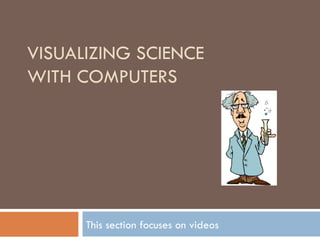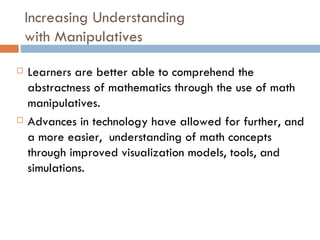Ch9visualtech
- 1. WHAT ARE VISUALIZATION TOOLS? Created By: Erin Bray, Nicole Hauser, Dawn Klein, and Maria Rodriguez
- 2. Vision Vision is the most sophisticated sensory system Vision is where the largest amount and variety of data are received by humans People receive massive amounts visual input but have output mechanism for visually representing ideas, except metal images or dreams
- 3. Visualization Tools Used to help other interpret ideas Allow us to reason and represent ideas visually without artistic skills Two major uses of visualization tools: interpretive and expressive Help learners visualize ideas in ways that make them more easily interpretable by themselves and other viewers
- 4. Interpretive tools Help learners view and manipulate visuals, extracting meaning from the information being visualized Interpretive illustrations help to clarify difficult to understand texts and abstract concepts, making them more comprehensible
- 5. Expressive Tools Help learners visually convey meaning to communicate a set of beliefs Examples: crayons, paints, and paper or paint and draw programs
- 6. VISUALIZING SCIENCE WITH COMPUTERS This section focuses on videos
- 7. Visualizing Science There are many science phenomena that aren’t visible to the human eye, which is why visualization tools are useful in the classroom.
- 8. Chemistry Visualization Tools McSpartan Program Enables learners to visualize molecules using different representations. Wire, ball and wire, tube, ball and spoke, and space filling
- 9. Chemistry Visualization Tools eChem Students build molecular models and are able to view them in various representations. Students are able to build mental images of chemicals which help further their understanding of chemistry.
- 10. Chemistry Visualization Tools Molecular Workbench ( www.concord.org ) Students create visual models of atoms and molecules This website also has activities to help assess student learning.
- 11. Geography Visualization Tools Geographic Information System (GIS) ( www.esri.com ) This system is good for storing, retrieving, displaying, analyzing, and manipulating geographic data. This program uses a lot of storage on a computer, so make sure you have extra space and a fast computer. Students can depict population, land use, precipitation, and other physical geographies. Students can create graphs, tables, construct maps, and formulate specialized searches.
- 12. Geography Visualization Tools Google Earth ( http:// earth.google.com / ) This program provides mapping information. This is a free program to download to any computer. The pictures are from satellite and provide 3-D imaging.
- 13. VISUALIZING MATHEMATICAL IDEAS WITH TECHNOLOGIES
- 14. Increasing Understanding with Manipulatives Learners are better able to comprehend the abstractness of mathematics through the use of math manipulatives. Advances in technology have allowed for further, and a more easier, understanding of math concepts through improved visualization models, tools, and simulations.
- 15. Visualizing Formulas with Graphing Calculators Handheld graphing calculators are becoming more and more the norm in secondary education and beyond. They allow for the quick visualization of algebraic models, and the manipulation of data and graphs.
- 16. TI-Navigator The Ti-Navigator is a new wireless networked system that allows for the interaction between teacher and student calculators. Teachers can send quick poll questions, prepare mini-quizzes, and hold interactive graphing simulations. Click the image to see a video introduction to the TI-Navigator
- 17. Tinkering with Data Sets The ability to complete data analysis and interpret statistics is a skill that is often troublesome to many, but is often better understood when the data can be displayed in multiple ways. Programs like TableTop (elementary), TinkerPlots (elementary/secondary), and Fathom Dynamic Statistics Software are often much more user friendly and understandable than the traditional statistics programs like SPSS.
- 18. TinkerPlots The main advantage of TinkerPlots, and the other mentioned programs, is the ability to represent the date in multiple forms to allow for the understanding of the data by different types of cognitive learners. Below are examples of different data displays using the software all from the same data set.
- 19. Visualizing Geometry The text mentions Geometric Supposer as one of the best-known geometry visualization tools, but many schools use a less expensive software called Geometry Sketchpad. Both programs allow users to define and create shapes, and manipulate their parts, while simultaneously identifying segment lengths, angle measures, and more. This is often helpful in proving various conjectures and properties. The TI-83 Plus and TI-84 Plus graphing calculators also now have a program called Cabri Jr. that has similar capabilities. Allowing students to have access a geometric visualizer in a handheld device.
- 20. VISUALIZATION TOOL: DIGITAL CAMERAS AND MOBILE PHONES
- 21. Visualizing with Cameras Purchase price have decreased, however the quality of the resolution has increased. Pictures can easily be downloaded to a computer, where they can be saved and stored in folders. Pictures can be pasted into other computer documents, such as PowerPoint and Word. Pictures can easily be edited on the computer. Pictures can easily be printed from the computer.
- 22. Visualization with Phones Since mobile phones have cameras attached, pictures can easily be taken anywhere. Phones have lower resolution cameras than digital cameras, therefore the quality of a picture is better with a digital camera. People can send pictures from phone to phone. They are lighter and smaller than cameras.
- 23. Digital Documentaries Informational Documentary Students create a journalistic report on a current event, person, or place. Students are completing research and designing their own way to show the material. This is a visual way to explain something that happened using pictures of the event.
- 24. Digital Documentaries Personal Documentaries This is an engaging activity for students to document an important part in their lives or record a talent. This can be a foreign language extension by having students give a tour of a house and having them use the vocabulary of the foreign language.
- 25. Online resource Digital Documentary resource http:// www.atschool.org/digidocs /
- 26. VISUALIZING WITH TECHNOLOGIES This section focuses on videos
- 27. Visualizing with Video Any technology can become a powerful learning tool when students become active participants in the development of the material. In this section we will talk about how videos can be incorporated into the learning environment.
- 28. Visualizing with Video Research has shown that student involvement in the development of a video production vs student just viewing the video has: Increase self-confidence; Increase feeling of self-satisfaction; and Foster cooperative learning amongst participants.
- 29. Visualizing with Video Using videos to engage meaningful learning requires imaginative students, ways to engage students, and equipment. This presentation will go into the process of using the development of videos as well as videos themselves to engage student participation.
- 30. Visualizing with Video Chapter 9 goes into detail of the types of camcorders that are available as well as the type of software which can be used for editing videos. The basic premise is to use a camcorder to record digitally, download the video into a computer, make edits using an editing software and then viewing the finish product.
- 31. Visualizing with Video Digital Storytelling Digital storytelling is the process of generating ideas, planning, an visualizing the story on paper before the recording. This process requires collaboration from all participants and foster communication and teamwork amongst participants.
- 32. Visualizing with Video Video Modeling Video Modeling is the process in which the expected performance/outcome is shown on video. Students can be involved in the planning and development of this modeling video.
- 33. Visualizing with Video Video Feedback Video feedback is the process in which students reflect on their performance. In this process, the student’s performance is captured and then replayed to the student for self-evaluation.
- 34. Visualizing with Video Using a combination of digital storytelling, video modeling and video feedback, students can become fully engaged in a project. It is important to communicate guidelines, expectations and have a rubric for students to be successful completing any video project.
- 35. Video Modeling resource: http://www.modelmekids.com/video-modeling.html Storytelling in the classroom resource: http://www.infotoday.com/MMSchools/jan02/banaszewski.htm
- 36. VIDEO MODELING AND FEEDBACK
- 37. Video Modeling Used to model specific performances Used frequently in teaching athletics Can be used in a performance modeled by a teacher or other skilled performer Examples: public speaking, acting for theatrical performances, empathetic behavior for counselors, interpersonal communication skills
- 38. Videotaping Students Shoot the video from the point of view of a student completing a task Use as a model for others Tape them at what they do best Helps students gain self confidence
- 39. Modeling Performances for Students Important to model the actual performance but also the mental processes involved in the performance (decision making, questioning, resolving). Help inform students One of the most powerful video teaching methods in conjunction with video feedback
- 40. Video Feedback Process of videotaping a performance and then viewing with or without and expert Help learners reflect on their own performance Most constructive use of video One of the deepest, most incisive learning experiences Having learners watch themselves perform provides them with an unfiltered, unbiased view of themselves Teachers need to prepare students for feedback
- 41. Visualizing Yourself with Video Provide insights into the self Provides an unfiltered mirror Viewers become more evaluative and less role oriented Very powerful Should not be used with troubled individuals
- 42. Examples of Video Modeling How to make a funnel cake http://video.about.com/baking/Funnel-Cake.htm How to perform a golf swing http://www.videojug.com/film/how-to-perform-the-perfect-golf-swing