Ad
Chapter 1 (2) array and structure r.pptx
- 1. 1 Chapter 1 Functions in C++ Computer Programming II (Seng-2021)
- 2. 2 Objectives After studying this chapter, students should be able to: Learn about Introduction to function in C++ Learn about overview of component of function Learn about overview of function calling Learn about type of function
- 3. 3 Introduction to Function in C++ A program can be thought of as consisting of subparts, such as obtaining the input data, calculating the output data, and displaying the output data. C++, like most programming languages, has facilities to name and code each of these subparts separately. In C++ these subparts are called functions. Top-Down Design A good plan of attack for designing the algorithm is to break down the task to be accomplished into a few subtasks, decompose each of these subtasks into smaller subtasks. the subtasks become so small that they are trivial to implement in C++. This method is called top-down design. (The method is also sometimes called stepwise refinement, or more graphically, divide and conquer.) Using the top-down method, you design a program by breaking the program’s task into subtasks and solving these subtasks by subalgorithms.
- 4. 4 Cont. A function is a group of statements that together perform a task. Every C++ program has at least one function, which is main, and all the most trivial programs can define additional functions. You can divide up your code into separate functions. How you divide up your code among different functions is up to you, but logically the division usually is so each function performs a specific task. A function is a block of code which only runs when it is called. You can pass data, known as parameters, into a function. Functions are used to perform certain actions, and they are important for reusing code: Define the code once, and use it many times.
- 5. 5 Cont. Built-in Functions • C++ comes with libraries of predefined functions that you can use in your programs • C++ language is shipped with a lot of functions which are known as standard functions • These built-in functions are groups in different libraries which can be included in the C++ program, e.g. • Math functions are declared in <math.h> library • Character-manipulation functions are declared in <ctype.h> library • C++ is shipped with more than 100 standard libraries, some of them are very popular such as <iostream.h> and <stdlib.h>, others are very specific to certain hardware platform, e.g. <limits.h> and <largeInt.h>
- 6. 6 Cont. Input/Output Functions: cin: Used for reading input from the user. cout: Used for displaying output to the console. getline: Reads a line of text from the input. Mathematical Functions: abs: Returns the absolute value of a number. sqrt: Calculates the square root of a number. pow: Raises a number to a specified power. sin, cos, tan: Trigonometric functions. String Functions: strlen: Returns the length of a string. strcpy, strncpy: Copies one string to another. strcmp, strncmp: Compares two strings. strcat, strncat: Concatenates strings. Memory Functions: • malloc, calloc: Allocate memory dynamically. • free: Deallocates memory allocated dynamically. • memcpy, memmove: Copies blocks of memory. • memset: Sets blocks of memory with a specific value. Conversion Functions: • atoi, atol, atof: Converts a string to an integer, long, or float, respectively. • itoa, ltoa, ftoa: Converts an integer, long, or float to a string, respectively. Time Functions: • time: Returns the current time as the number of seconds since January 1, 1970. • ctime: Converts a time value to a string representation. • localtime, gmtime: Converts a time value to a structure representing local time or UTC time.
- 7. 7 Cont. #include <iostream> #include <cmath> using namespace std; int main() { int num; cout << "Enter a number: "; cin >> num; cout << "You entered: " << num << endl; double squareRoot = sqrt(num); cout << "Square root of " << num << " is: " << squareRoot << endl; return 0; } Function calling the_root = sqrt(9.0); function call A function call is an expression consisting of the function name followed by arguments enclosed in parentheses. If there is more than one argument, the arguments are separated by commas. A function call is an expression that can be used like any other expression of the type specified for the value returned by the function. syntax Function_Name(Argument_List) where the Argument_List is a comma-separated list of arguments: Argument_1, Argument_2, . . . , Argument_Last examples side = sqrt(area); cout << "2.5 to the power 3.0 is " << pow(2.5, 3.0);
- 8. 8 Cont. #include <iostream> #include <string> using namespace std; int main() { string message = "Hello, World!"; int length = message.length(); cout << "Message: " << message << endl; cout << "Length of the message: " << length << endl; return 0; } boss to worker A boss (the calling function or caller) asks a worker (the called function) to perform a task and return (i.e., report back) the results when the task is done.
- 9. 9 User-Defined functions Standard function may not be enough to satisfy all users need E.g, to find largest of two numbers C++ provides its users with a way to define their own functions Structure of user-defined function Function prototyping Function definition Functions are invoked by function call Its where execution of the function begins Function prototype Tells compiler argument type and return type of function • Format for function prototyping return-type function-name(argu-type1, argu- type2, ...); if function returns nothing, return type void For example int square(int); Function takes an int and returns an int int square(int a); Optional to specify parameters’ names
- 10. 10 Function Definition Format for function definition return-value-type function-name(parameter-list) { … declarations and statements } Parameter-list (type par1, type par2, …) Comma separated list of arguments Data type needed for each argument If no arguments, use void or leave blank Return-value-type Data type of result returned (use void if nothing returned) For example int square(int y) { return y * y; } return keyword Returns data, and control goes to function’s caller Function prototype must match function definition Function prototype int maximum(int, int, int); Function definition int maximum(int x, int y, int z) { … } Functions cannot be defined inside other functions
- 11. 11 Function Calling Declared functions are not executed immediately. They are "saved for later use", and will be executed later, when they are called. To call a function, write the function's name followed by two parentheses () and a semicolon ; In the following example, myFunction() is used to print a text (the action), when it is called //Inside main, call myFunction(): // Create a function void myFunction() { cout << "I just got executed!"; } int main() { myFunction(); // call the function return 0; } // Outputs "I just got executed!"
- 12. 12 Cont. A function can be called multiple times: Example void myFunction() { cout << "I just got executed!n"; } int main() { myFunction(); myFunction(); myFunction(); return 0; } // I just got executed! // I just got executed! // I just got executed!
- 13. 13 Function Declaration and Definition A C++ function consist of two parts: Declaration: the return type, the name of the function, and parameters (if any) Definition: the body of the function (code to be executed) void myFunction() { // declaration // the body of the function (definition) }
- 14. 14 Cont. Note: If a user-defined function, such as myFunction() is declared after the main() function, an error will occur: Example int main() { myFunction(); return 0; } void myFunction() { cout << "I just got executed!"; } // Error However, it is possible to separate the declaration and the definition of the function - for code optimization. You will often see C++ programs that have function declaration above main(), and function definition below main(). This will make the code better organized and easier to read: Example // Function declaration void myFunction(); // The main method int main() { myFunction(); // call the function return 0; } // Function definition void myFunction() { cout << "I just got executed!"; }
- 15. 15 C++ Function Parameters Parameters and Arguments Information can be passed to functions as a parameter. Parameters act as variables inside the function. Parameters are specified after the function name, inside the parentheses. You can add as many parameters as you want, just separate them with a comma: Syntax void functionName(parameter1, parameter2 , parameter3) { // code to be executed } • The following example has a function that takes a string called fname as parameter. • When the function is called, we pass along a first name, which is used inside the function to print the full name:
- 16. 16 Cont. Example void myFunction(string fname) { cout << fname << " Refsnesn"; } int main() { myFunction("Liam"); myFunction("Jenny"); myFunction("Anja"); return 0; } // Liam Refsnes // Jenny Refsnes // Anja Refsnes When a parameter is passed to the function, it is called an argument. So, from the example above: fname is a parameter, while Liam, Jenny and Anja are arguments.
- 17. 17 C++ Default Parameters Default Parameter Value You can also use a default parameter value, by using the equals sign (=). If we call the function without an argument, it uses the default value ("Norway"): Example void myFunction(string country = "Norway") { cout << country << "n"; } int main() { myFunction("Sweden"); myFunction("India"); myFunction(); myFunction("USA"); return 0; } // Sweden // India // Norway // USA A parameter with a default value, is often known as an "optional parameter". From the example above, country is an optional parameter and "Norway" is the default value.
- 18. 18 C++ Multiple Parameters Inside the function, you can add as many parameters as you want: Example void myFunction(string fname, int age) { cout << fname << " Refsnes. " << age << " years old. n"; } int main() { myFunction("Liam", 3); myFunction("Jenny", 14); myFunction("Anja", 30); return 0; } // Liam Refsnes. 3 years old. // Jenny Refsnes. 14 years old. // Anja Refsnes. 30 years old. Note that when you are working with multiple parameters, the function call must have the same number of arguments as there are parameters, and the arguments must be passed in the same order.
- 19. 19 C++ The Return Keyword The void keyword, used in the previous examples, indicates that the function should not return a value. If you want the function to return a value, you can use a data type (such as int, string, etc.) instead of void, and use the return keyword inside the function: Example int myFunction(int x) { return 5 + x; } int main() { cout << myFunction(3); return 0; } // Outputs 8 (5 + 3) This example returns the sum of a function with two parameters: Example int myFunction(int x, int y ) { return x + y; } int main() { cout << myFunction(5, 3); return 0; } // Outputs 8 (5 + 3)
- 20. 20 C++ Functions - Pass By Reference In the examples from the previous page, we used normal variables when we passed parameters to a function. You can also pass a reference to the function. This can be useful when you need to change the value of the arguments: Example void swapNums(int &x, int &y) { int z = x; x = y; y = z; } int main() { int firstNum = 10; int secondNum = 20; cout << "Before swap: " << "n"; cout << firstNum << secondNum << "n"; // Call the function, which will change the values of firstNum and secondNum swapNums(firstNum, secondNum); cout << "After swap: " << "n"; cout << firstNum << secondNum << "n"; return 0; }
- 21. 22 Example 2 //Function to add two numbers and return the sum #include<iostream> using namespace std; #include<math.h> int addition (int , int ); // function prototype int main ( ) { int a, b, c; cout<<"Enter the value of a and b? "; cin>>a>>b; c = addition (a, b); // function calling cout << "The sum is "<<c; } // function definition int addition (int x, int y) { int z; z= x + y; return (z); }
- 22. 23 Example 3 // Function to find the square of an integers between 1 and 10 #include<iostream> using namespace std; #include<math.h> int square ( int ); // function prototype int main ( ) { for (int x = 1; x <= 10; x++) cout<<square (x)<<" "; // function call } int square ( int y ) // function definition { return y * y; }
- 23. 24 Cont. Functions with empty parameter lists void or leave parameter list empty Indicates function takes no arguments For example void print(void); // or Optional to specify void in the parameter list void print( ); Function print takes no arguments and returns no value // Function with void return type and empty parameter list #include<iostream> using namespace std; void printmessage ( ); // function prototype int main ( ) { printmessage ( ); // function calling } void printmessage ( ) // function definition { cout << "I'm a function!"; }
- 24. 25 Example 5 //Function taking parameter list but with no return type #include<iostream> using namespace std; void addition (int , int ); // function prototype int main ( ) { int a, b, c; cout<<"Enter the value of a and b? "; cin>>a>>b; addition (a, b); // function calling } // function definition void addition (int x, int y) { int z; z= x + y; cout << "The sum is "<<z; }
- 25. 26 Scope of Variables The scope of a variable defines where it can be accessed/referenced in a program Local variables All variables declared in the body of a function Only accessed by the function declared it All variables declared in main () are local variables Global variables Declared outside of all functions, before main ( ) Accessed by all functions, including main ( )
- 26. 27 Example 6 // local variables #include<iostream> using namespace std; void update ( ); // function prototype int main ( ) { int x=5; // declare x local variable to main () cout<<"The value of x local in main () is: "<<x<<endl; update ( ); // function calling cout<<"nThe value of x local in main () is: "<<x<<endl; update ( ); // function calling } void update ( ) { // x is not declared in update (), can be accessed anywhere cout <<"The value of x on entering update () is: "<< x<<endl; x = x*10; cout <<"The value of x on exiting update () is: "<< x<<endl; }
- 27. 28 Example 7 // global variables #include<iostream> using namespace std; void update ( ); // function prototype int x=5; // declare x as global variable int main ( ) { // x is not declared in main (), can be accessed anywhere cout<<"The value of x in main () is: "<<x; update ( ); // function calling cout<<"nThe value of x is: "<<x; } // update ( ) modifies global variable x during each call void update ( ) { // x is not declared in update (), can be accessed anywhere cout <<"The value of x on entering update () is: "<< x<<endl; x = x*10; cout <<"The value of x on exiting update () is: "<< x<<endl; }
- 28. 29 Example 8 // local variable and global variable having the same name #include<iostream> void update ( ); // function prototype int x=5; // declare x as global variable int main ( ) { update ( ); // function calling } void update ( ) { int x=25; // declare x local variable to update () cout<<"The value of x is: "<<x<<endl; }
- 29. 30 Scope Resolution Operator (: :) • When global variable have same name with local variable in function By default, local variable accessed in function Unary scope resolution operator (::) Access global variable in function, if local variable has same name Format ::variable_name; For example Cout<<::x; y = ::x + 3;
- 30. 31 Example of Defining and Using Global and Local Variables #include <iostream.h> int x; // Global variable Void fun(); // function signature void main() { x = 4; fun(); cout << x << endl; } void fun() { int x = 10; // Local variable cout << x << endl; }
- 31. 32 Example of Defining and Using Global and Local Variables #include <iostream.h> int x; // Global variable Void fun(); // function signature void main() { x = 4; fun(); cout << x << endl; } void fun() { int x = 10; // Local variable cout << x << endl; } x 0 Global variables are automatically initialized to 0
- 32. 33 Example of Defining and Using Global and Local Variables #include <iostream.h> int x; // Global variable Void fun(); // function signature void main() { x = 4; fun(); cout << x << endl; } void fun() { int x = 10; // Local variable cout << x << endl; } x 0 void main() { x = 4; fun(); cout << x << endl; } 1
- 33. 34 Example of Defining and Using Global and Local Variables #include <iostream.h> int x; // Global variable Void fun(); // function signature void main() { x = 4; fun(); cout << x << endl; } void fun() { int x = 10; // Local variable cout << x << endl; } x 4 void main() { x = 4; fun(); cout << x << endl; } 2 void fun() { int x = 10; cout << x << endl; } x ???? 3
- 34. 35 Example of Defining and Using Global and Local Variables #include <iostream.h> int x; // Global variable Void fun(); // function signature void main() { x = 4; fun(); cout << x << endl; } void fun() { int x = 10; // Local variable cout << x << endl; } x 4 void main() { x = 4; fun(); cout << x << endl; } 2 void fun() { int x = 10; cout << x << endl; } x 10 3
- 35. 36 Example of Defining and Using Global and Local Variables #include <iostream.h> int x; // Global variable Void fun(); // function signature void main() { x = 4; fun(); cout << x << endl; } void fun() { int x = 10; // Local variable cout << x << endl; } x 4 void main() { x = 4; fun(); cout << x << endl; } 2 void fun() { int x = 10; cout << x << endl; } x 10 4
- 36. 37 Example of Defining and Using Global and Local Variables #include <iostream.h> int x; // Global variable Void fun(); // function signature void main() { x = 4; fun(); cout << x << endl; } void fun() { int x = 10; // Local variable cout << x << endl; } x 4 void main() { x = 4; fun(); cout << x << endl; } 2 void fun() { int x = 10; cout << x << endl; } x 10 5
- 37. 38 Example of Defining and Using Global and Local Variables #include <iostream.h> int x; // Global variable Void fun(); // function signature void main() { x = 4; fun(); cout << x << endl; } void fun() { int x = 10; // Local variable cout << x << endl; } x 4 void main() { x = 4; fun(); cout << x << endl; } 6
- 38. 39 Example of Defining and Using Global and Local Variables #include <iostream.h> int x; // Global variable Void fun(); // function signature void main() { x = 4; fun(); cout << x << endl; } void fun() { int x = 10; // Local variable cout << x << endl; } x 4 void main() { x = 4; fun(); cout << x << endl; } 7
- 39. 40 Example 9 // Using the unary scope resolution operator #include<iostream.h> void update ( ); // function prototype int x=1; // declare x as global variable int main ( ) { int x=5; // declare x local variable to main () cout<<“ The value of local x is ”<<x; cout<<“ The value of global x is ”<<::x; // access global x in main () //update ( ); // function calling void update ( ) { int x=25; // declare x local variable to update () cout<<“The value of local x is ”<<x; cout<<“The value of global x is ”<<::x; // access global x in update () }
- 40. 41 Storage Classes Storage class determines the period during which a variable exists in memory Automatic variables Variable created when program enters its block Variable destroyed when program leaves block For example By default, local variables of functions keyword auto explicitly declares automatic auto int x; Static variables Created at which the program begins execution Initialized once, when declared Existed for the duration of the program execution For example By default, global variables are static Local variables declared with keyword static static int x=20; Retains its value between function calls Reference to variable is local in the function
- 41. 42 Passing Arguments to Function There are two ways to pass arguments to function Passing by value Copies of argument value passed to function parameters Changes made to the function parameters have no effect on the values of arguments Prevent unwanted side effects Passing by reference Copies of argument address passed to function parameters Any changes made to the function parameters affects or modify the values of arguments
- 42. 43 Example 1 // Passing arguments by value to function #include<iostream> using namespace std; int squareByValue (int ); // function prototype int main ( ) { int x = 2; cout<<"x before squareByValue (): "<<x<<endl; cout<<"Value returned by squareByValue (): "<<squareByValue (x); cout <<"nx after squareByValue (): "<<x; } int squareByValue( int number ) { number = number * number; return number; }
- 43. 44 Cont’d… There are two ways to pass arguments by reference Pass by reference with reference arguments Pass by reference with pointer arguments To pass by reference with reference arguments Reference variable is used in function parameter Alias for argument in function call Passes parameter by reference Use & after data type in prototype void myFunction(int &data); Read “data is a reference to an int” Function call format is the same Reference variable Alias for another variable Contains the address of a variable (like a pointer) A pointer constant, de-referenced implicitly Must be initialized when it is declared Format to create a reference variable type &reference-name = referrer-name; & indicates reference variable Reference variable refer to variable of same type Can be used within a function
- 44. 45 Cont’d… For example int x=5; //declare x as integer variable int &y=x; //create y as an alias for x cout<<x; cout<<y; Both output 5 int x=5; int &y; // error y=x; Must be initialized when it is declared
- 45. 46 Example 2 // References must be initialized when declared #include<iostream.h> int main ( ) { int x = 3; int &y = x; // y refers to (is an alias for) x cout<<"x = "<< x <<endl; cout<<"y = "<< y <<endl; y = 7; cout<<"nx = "<<x<<endl; cout<<"y = "<<y<<endl; }
- 46. 47 Example 3 // Pass argument by reference with reference argument #include<iostream> using namespace std; void squareByReference( int & ); // function prototype int main ( ) { int z = 4; cout<<"z before squareByReference (): "<<z << endl; squareByReference (z); cout <<"z after squareByReference (): "<<z; } void squareByReference( int &numberRef ) { numberRef = numberRef *numberRef; }
- 47. 48 Cont’d… To pass by reference with pointer arguments Pointer variable is used in function parameter Use * after data type in prototype void myFunction(int *data); & used to pass address of argument in fun. calling myFunction(&value); Arrays not passed with & Because array name is already a pointer
- 48. 49 Example 4 // Pass argument by reference with pointer argument #include<iostream.h> void cubeByReference ( int * ); // function prototype void main ( ) { int number = 5; cout<<"The original value of number is "<< number; // pass address of number to cubeByReference cubeByReference (&number ); cout << "nThe new value of number is " << number << endl; } void cubeByReference( int *nPtr ) { *nPtr = *nPtr * *nPtr * *nPtr; }
- 49. 50 Passing Array to Function Specify name without brackets To pass array myArray to myFunction int myArray[24]; myFunction(myArray,24); Array size usually passed, but not required Useful to iterate over all elements Arrays passed by reference Functions can modify original array data Value of name of array is address of first element Function knows where the array is stored Individual array elements passed by value Like regular variables square(myArray[3]); Functions taking arrays Function prototype for 1D array void modifyArray(int [], int); No need for array size between brackets Ignored by compiler
- 50. 51 Cont’d… If declare array parameter as const Cannot be modified (compiler error) void doNotModify(const int []); Function prototypes for 2D arrays Must specify sizes of subscripts First subscript not necessary, as with single-scripted arrays void printArray(int[][3]); //passing array to function #include<iostream> void printarray (int [ ], int ) ; // function prototype void main ( ) { int firstarray [ ] = {5, 10, 15}; int secondarray [ ] = {2, 4, 6, 8, 10}; printarray (firstarray, 3); // function calling printarray (secondarray, 5); } // function definition void printarray (int array [ ], int size) { for (int i=0; i<size; i++) cout<<array [i]<<" "; cout << "n"; }
- 51. 52 Example 6 // Effects of passing entire array by reference #include<iostream.h> void modifyArray ( int [ ], int ); void main ( ) { const int arraySize = 5; int a [arraySize]= { 0, 1, 2, 3, 4 }; cout <<"Effects of passing entire array by reference"<<endl; cout<<"nThe values of a before modifyArray (): "; // output original array for (int i = 0; i < arraySize; i++ ) cout <<a[ i ]<<" "; // pass array a to modifyArray by reference modifyArray (a, arraySize ); cout<<"nnThe values of a after modifyArray (): "; // output modified array for ( int j = 0; j< arraySize; j++ ) cout<<a[j]<<" "; } // in function modifyArray, "b" points to the original array "a" in memory void modifyArray( int b[ ], int sizeOfArray) { for ( int k = 0; k < sizeOfArray; k++ ) b[k] = b[k] * 2; }
- 52. 53 Example 7 // Effects of passing individual array element by value #include<iostream.h> void modifyElement( int ); void main ( ) { const int arraySize = 5; int a [arraySize]= { 0, 1, 2, 3, 4 }; cout<<"Effects of passing individual array element by value "<<endl; cout<<"nThe value of a[3] before modifyElement (): "<<a[3]<<endl; // pass array element a[3] by value modifyElement (a[3]); // output value of a[ 3 ] cout<<" nThe value of a[3] after modifyElement (): "<<a[3]; } // in function modifyElement, "e" is a local copy of array element a[ 3 ] passed from main void modifyElement( int e ) { e = e * 2 ; cout <<"nValue in modifyElement is: "<<e<<endl; }
- 53. 54 Example 8 // passing multidimensional arrays to function by reference #include <iostream.h> void printArray (int [ ] [3]); // function prototype void main ( ) { int array1 [2][3] = { { 1, 2, 3 }, { 4, 5, 6 } }; int array2 [2][3] = { 1, 2, 3, 4, 5 }; cout<<"Values in array1 by row are:"<<endl; printArray (array1); cout<<"nValues in array2 by row are:"<<endl; printArray (array2 ); } // function to output array with two rows and three columns void printArray (int a[ ][3]) { for (int i = 0; i < 2; i++ ) { for (int j = 0; j < 3; j++ ) // output column values cout<<a[ i ][ j ]<<" "; cout<<endl; } }
- 54. 55 Recursive Functions Recursive functions Functions that call themselves Can only solve a base case If not base case Break problem into smaller problem(s) Launch new copy of function to work on the smaller problem (recursive call/recursive step) Slowly converges towards base case Function makes call to itself inside the return statement Eventually base case gets solved Answer works way back up, solves entire problem
- 55. 56 Cont’d… For example, factorial of an integer n n! = n * (n – 1) * (n – 2) * … * 1 Recursive relationship, n! = n * (n – 1)! 5! = 5 * 4! 4! = 4 * 3! 3! = 3 * 2! 2! = 2 * 1! 1! = 1 Base case, 1! = 0! = 1
- 56. 57 Example 11 // Using recursive function to find the factorial of an integer #include<iostream.h> long factorial ( long ); void main ( ) { long number; cout<<"Enter a number: "; cin>>number; cout<<number << "! = "<<factorial (number); } long factorial (long a) { if (a > 1) return (a * factorial (a-1)); else return (1); }
- 57. 58 Inline Function Each time a function called, the compiler must do the followings: Remember where to return when the function eventually ends Provide memory for the function’s variables Provide memory for any value returned by the function Pass control to from function calling to the function called Pass control back to the calling function This extra activity constitutes the overhead, or cost of doing business, involved in calling a function
- 58. 59 Cont’d… Inline function Keyword inline before function Asks the compiler to copy code into program instead of making function call Appropriate argument substitutions made Reduce function call overhead Good for small, often-used functions Appears prior to the main(), which calls it Any inline function must precede any function that calls it, which eliminates the need for prototyping in the calling function For example inline double cube(double s) { return s * s * s; }
- 59. 60 Example 12 // Using inline function to calculate the volume of a cube #include<iostream.h> inline double cube (double side ) { return (side * side * side); } void main ( ) { double sideValue; cout <<"Enter the side length of your cube: "; cin>>sideValue; cout <<"Volume of cube is "<<cube (sideValue ); }
- 60. 61 Overloaded Functions Function overloading Functions having same name, but with different set of parameters (type, number, and order) For example Function to square ints and function to square floats int square(int x) { return x * x; } float square(float x) { return x * x; } • Compiler selects proper function to execute based on number, types and order of arguments in the function call. • Commonly used to create several functions of the same name that perform similar tasks, but on different data types. • Function can not be overloaded by its return type
- 61. 62 Example 12 // using overloaded functions #include<iostream.h> int square ( int x ); double square ( double y ); void main ( ) { int x; x= square (7); // calls int version of square double y; y = square(7.5 ); // calls double version of square cout <<"nThe square of integer 7 is "<<x<<endl; cout<< "nThe square of double 7.5 is "<<y; } // function square for int values int square ( int x ) { cout <<"Called square with int argument: "<<x<<endl; return x * x; } // function square for double values double square( double y ) { cout <<"Called square with double argument: "<<y <<endl; return y * y; }
- 62. 63 Building User-defined Libraries • It is a good practice to group related functions into separate files, & build your own libraries W/c can be then included in many files To build user-defined libraries, How to create header files to store function prototype How to create implementation files to store function definition, and link with the header file How to include the header file to your program to use your user-defined functions
- 63. 64 How to Create Header Files The C++ header files must have name with .h extension Like string.h, math.h,… etc The contents of header file should have ff structure: #ifndef compiler directive #define compiler directive May include some other header files All functions prototype with some comments Definitions of data types and constants #endif compiler directive
- 64. 65 Cont’d… The header file is usually expected to reside in the same folder as the program file, otherwise A full or relative path to it should be specified By default, all C++ standard header files are located in the C:TCWIN45INCLUDE folder To include header files in your program file Standard library header files #include<math.h> User-defined header files #include "myheader.h"
- 65. 66 Create taxrules.h Header File #ifndef _TAXRULES_ #define _TAXRULES_ #include "taxrules.cpp" double getIncome(char [ ]); // purpose -- to get the employee income // input -- a string prompt to be displayed to the user // output -- a double value representing the income
- 66. 67 Cont’d… double computeTaxes(double); // purpose -- to compute the taxes for a given income // input -- a double value representing the income // output -- a double value representing the taxes void printTaxes(double); // purpose -- to display taxes to the user // input -- a double value representing the taxes // output -- None #endif
- 67. 68 Create taxrules.cpp Implementation File #include <iostream.h> #include "taxrules.h " double computeTaxes(double income) { if (income<5000) return 0.0; else return 0.07*(income-5000.0); } double getIncome(char prompt [ ]) { cout<<prompt; double income; cin>>income; return income; } void printTaxes(double taxes) { cout<<"The taxes is $"<<taxes<<endl; }
- 68. 69 Include taxrules.h in Program File #include<iostream.h> #include "taxrules.h" void main ( ) { // get the income double income; income = getIncome ("Please enter the employee income: "); // compute taxes double taxes = computeTaxes(income); // print employee taxes printTaxes(taxes); }
- 69. 70 Worksheet What is the drawbacks of procedure-oriented programming? Write a program that generate random number using rand()? Write a program to find the Fibonacci Series of a given number using recursive function?
Editor's Notes
- #55: It is useful for many tasks, like sorting or calculate the factorial of numbers.
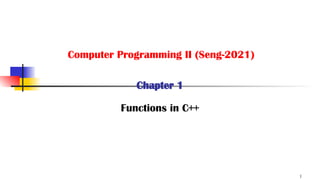















































![50
Passing Array to Function
Specify name without brackets
To pass array myArray to myFunction
int myArray[24];
myFunction(myArray,24);
Array size usually passed, but not required
Useful to iterate over all elements
Arrays passed by reference
Functions can modify original array data
Value of name of array is address of first
element
Function knows where the array is
stored
Individual array elements passed by value
Like regular variables
square(myArray[3]);
Functions taking arrays
Function prototype for 1D array
void modifyArray(int [],
int);
No need for array size between brackets
Ignored by compiler](https://image.slidesharecdn.com/chapter12-250113175921-12f42cbe/85/Chapter-1-2-array-and-structure-r-pptx-49-320.jpg)
![51
Cont’d…
If declare array parameter as const
Cannot be modified (compiler error)
void doNotModify(const
int []);
Function prototypes for 2D arrays
Must specify sizes of subscripts
First subscript not necessary,
as with single-scripted arrays
void printArray(int[][3]);
//passing array to function
#include<iostream>
void printarray (int [ ], int ) ; // function prototype
void main ( )
{
int firstarray [ ] = {5, 10, 15};
int secondarray [ ] = {2, 4, 6, 8, 10};
printarray (firstarray, 3); // function
calling
printarray (secondarray, 5);
}
// function definition
void printarray (int array [ ], int size)
{
for (int i=0; i<size; i++)
cout<<array [i]<<" ";
cout << "n";
}](https://image.slidesharecdn.com/chapter12-250113175921-12f42cbe/85/Chapter-1-2-array-and-structure-r-pptx-50-320.jpg)
![52
Example 6
// Effects of passing entire array by reference
#include<iostream.h>
void modifyArray ( int [ ], int );
void main ( )
{
const int arraySize = 5;
int a [arraySize]= { 0, 1, 2, 3, 4 };
cout <<"Effects of passing entire array by
reference"<<endl;
cout<<"nThe values of a before modifyArray ():
";
// output original array
for (int i = 0; i < arraySize; i++ )
cout <<a[ i ]<<" ";
// pass array a to modifyArray by reference
modifyArray (a, arraySize );
cout<<"nnThe values of a after modifyArray (): ";
// output modified array
for ( int j = 0; j< arraySize; j++ )
cout<<a[j]<<" ";
}
// in function modifyArray, "b" points to the original array
"a" in memory
void modifyArray( int b[ ], int sizeOfArray)
{
for ( int k = 0; k < sizeOfArray; k++ )
b[k] = b[k] * 2;
}](https://image.slidesharecdn.com/chapter12-250113175921-12f42cbe/85/Chapter-1-2-array-and-structure-r-pptx-51-320.jpg)
![53
Example 7
// Effects of passing individual array element by
value
#include<iostream.h>
void modifyElement( int );
void main ( )
{
const int arraySize = 5;
int a [arraySize]= { 0, 1, 2, 3, 4 };
cout<<"Effects of passing individual array
element by value "<<endl;
cout<<"nThe value of a[3] before
modifyElement (): "<<a[3]<<endl;
// pass array element a[3] by value
modifyElement (a[3]);
// output value of a[ 3 ]
cout<<" nThe value of a[3] after modifyElement ():
"<<a[3];
}
// in function modifyElement, "e" is a local copy of array
element a[ 3 ] passed from main
void modifyElement( int e )
{
e = e * 2 ;
cout <<"nValue in modifyElement is: "<<e<<endl;
}](https://image.slidesharecdn.com/chapter12-250113175921-12f42cbe/85/Chapter-1-2-array-and-structure-r-pptx-52-320.jpg)
![54
Example 8
// passing multidimensional arrays to function by
reference
#include <iostream.h>
void printArray (int [ ] [3]); // function prototype
void main ( )
{
int array1 [2][3] = { { 1, 2, 3 }, { 4, 5, 6 } };
int array2 [2][3] = { 1, 2, 3, 4, 5 };
cout<<"Values in array1 by row are:"<<endl;
printArray (array1);
cout<<"nValues in array2 by row are:"<<endl;
printArray (array2 );
}
// function to output array with two rows and three
columns
void printArray (int a[ ][3])
{
for (int i = 0; i < 2; i++ )
{
for (int j = 0; j < 3; j++ ) // output column
values
cout<<a[ i ][ j ]<<" ";
cout<<endl;
}
}](https://image.slidesharecdn.com/chapter12-250113175921-12f42cbe/85/Chapter-1-2-array-and-structure-r-pptx-53-320.jpg)







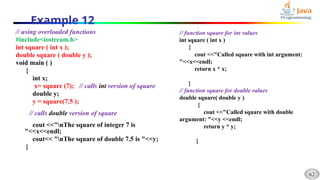



![66
Create taxrules.h Header File
#ifndef _TAXRULES_
#define _TAXRULES_
#include "taxrules.cpp"
double getIncome(char [ ]);
// purpose -- to get the employee income
// input -- a string prompt to be displayed to the user
// output -- a double value representing the income](https://image.slidesharecdn.com/chapter12-250113175921-12f42cbe/85/Chapter-1-2-array-and-structure-r-pptx-65-320.jpg)
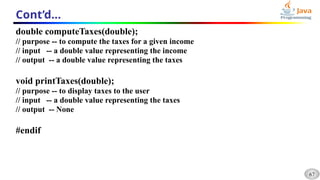
![68
Create taxrules.cpp Implementation File
#include <iostream.h>
#include "taxrules.h "
double computeTaxes(double income)
{
if (income<5000)
return 0.0;
else
return 0.07*(income-5000.0);
}
double getIncome(char prompt [ ])
{
cout<<prompt;
double income;
cin>>income;
return income;
}
void printTaxes(double taxes)
{
cout<<"The taxes is $"<<taxes<<endl;
}](https://image.slidesharecdn.com/chapter12-250113175921-12f42cbe/85/Chapter-1-2-array-and-structure-r-pptx-67-320.jpg)






















![Chapter_1.__Functions_in_C++[1].pdf](https://cdn.slidesharecdn.com/ss_thumbnails/chapter1-230901115452-13a8ca1c-thumbnail.jpg?width=560&fit=bounds)


























