Chapter 11: Intro to CSS
Download as PPTX, PDF0 likes181 views
This document introduces CSS (Cascading Style Sheets) by providing an overview of its key concepts and features in 3 sentences or less: CSS allows precise control over the layout, formatting, and styling of HTML documents through style rules that select elements and declare how they should be displayed; style rules can be defined internally, embedded in the HTML, or linked externally via a separate .css file and applied via selectors, properties, and values; the cascade resolves conflicts between multiple applied styles based on source, specificity, and order.
1 of 32
Download to read offline







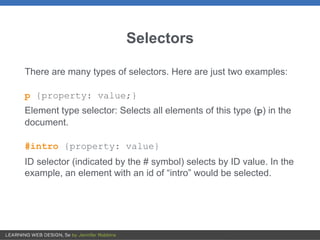









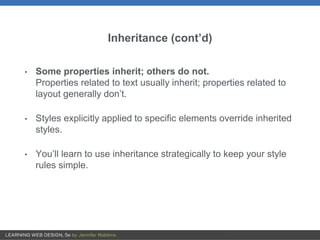

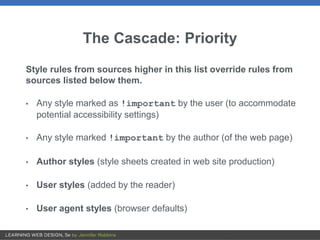












Ad
Recommended
Chapter 12: CSS Part 2



Chapter 12: CSS Part 2Steve Guinan This document provides an overview of formatting text with CSS, including font properties, text effects, list styles, and selector types. It discusses font-related properties like font-family, size, weight, and style. It also covers line settings, text alignment, decoration, and capitalization. List style properties for choosing markers and position are described. Finally, it summarizes selector types like descendent, ID, class, and universal selectors, as well as the concept of specificity.
Chapter 14: Box Model



Chapter 14: Box ModelSteve Guinan The document discusses various CSS properties that control the visual presentation of element boxes, including:
- Box dimensions, padding, borders, margins, and display roles can be specified.
- Padding adds space within the border. Borders define lines around elements. Margins add space outside borders.
- Border styles, widths, colors, and radii can style box edges. Drop shadows add visual effects.
- Box sizing, overflow, and display properties control box behavior in page layouts.
Chapter 13: Colors and Backgrounds



Chapter 13: Colors and BackgroundsSteve Guinan This document discusses various methods for styling colors and backgrounds in CSS, including:
1) Using named color values or RGB, HSL, and RGBa values to specify foreground and background colors.
2) Applying background images, adjusting their position, size, and repetition.
3) Creating gradients using functions like linear-gradient() and radial-gradient().
4) Attaching external style sheets to HTML documents using <link> tags or @import rules.
CSS tutorial chapter 2



CSS tutorial chapter 2jeweltutin The Cascading Style Sheets Specification ( CSS ) is a computer language that is used to write formatting instructions ( rules ). These rules tell a web browser how webpage content should 'look'— in terms of: layout. position, alignment, width, height, etc.
Cascading Style Sheets(CSS)



Cascading Style Sheets(CSS)Reshmi Rajan A standards-based method for controlling the look and feel of XML content.
Comprised of Rules to control elements in the document.
Designed to separate formatting from the content while being flexible and scalable
CSS specifies a priority scheme to determine which style rules apply if more than one rule matches against a particular element.
CSS tutorial chapter 3



CSS tutorial chapter 3jeweltutin The Cascading Style Sheets Specification ( CSS ) is a computer language that is used to write formatting instructions ( rules ). These rules tell a web browser how webpage content should 'look'— in terms of: layout. position, alignment, width, height, etc.
Basic css



Basic cssGopinath Ambothi This document provides an introduction to CSS (Cascading Style Sheets), covering topics such as:
- What CSS is and why it's used
- How to reference a CSS stylesheet from an HTML document
- CSS syntax including selectors, properties, and values
- Common CSS tags, properties, and positioning techniques
- Tools for inspecting and debugging CSS
Cascading style sheets - CSS



Cascading style sheets - CSSiFour Institute - Sustainable Learning Cascading style sheets - CSS for beginner.
Courtesy - iFour Technolab Pvt. Ltd. - http://www.ifourtechnolab.com
Css



CssVijay Raj Yanamala The document provides information on various CSS properties and selectors used to style HTML elements. It defines properties for styling text, links, lists, tables, boxes, borders, positioning and various other aspects of HTML elements. It also describes CSS pseudo-classes that can be used to select elements in certain states, like links that have been visited or the first child element.
Cascading Style Sheets - CSS



Cascading Style Sheets - CSSSun Technlogies This document provides an introduction to Cascading Style Sheets (CSS). It explains that CSS is used to describe the presentation and formatting of HTML documents, separating content from presentation. It describes various CSS concepts like selectors, declarations, properties, values, and the CSS cascade. It also covers linking CSS to HTML through inline, embedded and external stylesheets and provides examples of each.
CSS - Basics



CSS - BasicsShubham_Saurabh The document provides an overview of CSS (Cascading Style Sheets) including what CSS is, its syntax, how to apply CSS, commonly used CSS properties, grouping and nesting selectors, floats for page layout, at-rules like @import and @media, and answers some questions. The agenda covers topics like syntax, applying CSS inline, internally, and externally, selectors, properties and values, units, colors including gradients, text styling, backgrounds, shadows, margins and padding, borders, class and ID selectors, grouping selectors, nesting properties, pseudo-classes, floats for layouts, and different at-rules.
CSS



CSSDivyaKS12 The document provides an introduction to CSS (Cascading Style Sheets) and describes various CSS concepts including: internal and external style sheets, text formatting properties like color, alignment, and decoration, font properties, CSS selectors like element, class, and ID selectors, working with tables, lists, the CSS box model, and backgrounds. Key points covered include the different ways to insert CSS stylesheets, how selectors are used to target elements, and properties for formatting text, backgrounds, tables, and boxes.
Border



BorderAnkit Dubey The document discusses CSS border properties. It describes how to specify border styles (e.g. solid, dotted), widths, and colors. Shorthand properties allow setting multiple border properties at once, such as border style for all sides or just one side. Rounded borders can be added using the border-radius property.
CSS Part I



CSS Part IDoncho Minkov This document provides an introduction to Cascading Style Sheets (CSS), including what CSS is, how it separates content from presentation, and how to link CSS to HTML documents. It describes CSS syntax, selectors, properties and values. It also covers CSS precedence and inheritance, and different methods for including CSS like embedded, inline and external stylesheets.
CSS Part II



CSS Part IIDoncho Minkov The document discusses CSS concepts like the box model, positioning, floats, margins, padding, and display properties. It provides examples and explanations of how to use these CSS features to control layout, formatting, and styling of elements on a webpage. Live demos are linked to demonstrate various CSS rules in action. Maintaining styles through external CSS makes pages easier to update compared to using inline styles.
CSS



CSSARJUN CSS (Cascading Style Sheets) is a language used to describe the presentation of HTML documents, including how elements are displayed on screen, paper, or in other media. It allows separation of document content from document presentation and styling. CSS properties specify features like text styling, backgrounds, borders, positioning, and layout. CSS can be applied to HTML documents as well as XML documents like SVG and XUL.
Introduction to Cascading Style Sheets (CSS)



Introduction to Cascading Style Sheets (CSS)Chris Poteet This document provides an introduction to Cascading Style Sheets (CSS) including definitions, why CSS is used, the cascade, inheritance, using style sheets, CSS syntax, selectors, the box model, CSS and the semantic web, browser acceptance, fonts, units, colors, layouts, text formatting, backgrounds, lists, shorthand properties, accessibility, and resources for further information.
Css1



Css1teach4uin The document discusses separating semantics from presentation in HTML using CSS. It introduces CSS and how it can be used to apply styles through external and embedded style sheets. It covers CSS syntax including selector strings and rule cascading. It also covers CSS properties related to fonts, text formatting, box model, backgrounds, normal flow layout, and positioning elements outside the normal flow.
CSS Basics part One



CSS Basics part OneM Ashraful Islam Jewel The document provides information about CSS (Cascading Style Sheets), including what CSS is, why it's used, how it solved problems with HTML, and some key CSS concepts. CSS is used to define styles and layout for web pages. It allows separation of document content from document presentation and saves work by controlling multiple page styles in one file. CSS removes formatting tags from HTML and solves issues that arose when tags like <font> were added to HTML for formatting.
Introduction 2 css



Introduction 2 cssMd Tarik Mahmud This document provides an overview of CSS (Cascading Style Sheets) including what CSS is, the benefits of CSS, the structure and contents of style sheets, different scopes of CSS, CSS selectors, properties for text, fonts, links and lists, the CSS box model, grouping and nesting selectors, display and visibility, positioning, stepping into CSS3 features, and examples of CSS demos in practice. The document serves as an introduction to CSS and covers many of its core concepts and properties.
Introduction to CSS



Introduction to CSSAmit Tyagi CSS is used to style and lay out web pages. It allows separation of document content from page layout and design. CSS declarations are made up of selectors and properties. Selectors identify elements on the page and properties set specific styles for those elements, like color, font, size, and layout. CSS rules cascade based on specificity and source, with more specific and inline rules taking precedence over broader and external rules. Inheritance passes down text-based styles by default.
Cascstylesheets



CascstylesheetsDigital Insights - Digital Marketing Agency The document provides an introduction to Cascading Style Sheets (CSS) including CSS syntax, linking CSS to HTML, inheritance and cascading order, the box model, and properties for fonts, text, color, and content positioning. CSS allows separation of document structure (HTML) from presentation (CSS), and uses selectors, rules, and properties to style elements. Stylesheets can be linked to HTML via inline, embedded, external and import methods. The box model and inheritance/cascading determine how CSS rules are applied.
Css tutorial



Css tutorialSohail Christoper CSS is used to control the style and formatting of HTML documents. It allows separation of document content from document presentation, including elements like color, fonts, spacing, and layout. CSS syntax uses selectors to apply styles specified by properties and values. Common selectors include element tags, classes, IDs, and descendant selectors. CSS handles global presentation of HTML pages for various devices.
CSS.pptx



CSS.pptxRasheedMohammad6 CSS (Cascading Style Sheets) allows separation of document content from document presentation through the use of style sheets. It was introduced in 1996 by the W3C to enable separation of presentation and content, allowing content to be delivered in different styles for different devices like desktop and mobile. CSS provides various selectors to target specific elements and properties to control aspects like colors, backgrounds, fonts and layout. This allows consistent styling across multiple pages with less code.
Cascading Style Sheets for web browser.pptx



Cascading Style Sheets for web browser.pptxalvindalejoyosa1 CSS (Cascading Style Sheets) allows control over how HTML elements are displayed on different media. CSS saves work by allowing global control of layout and styles across multiple web pages from a single stylesheet. It provides advantages like faster page loads, easy maintenance through global changes, superior styling capabilities, and compatibility across devices. CSS is created and maintained by the W3C consortium and browser vendors implement CSS specifications. Styles are applied using selectors that target elements by name, id, class, and other attributes. Styles can be defined internally, in external style sheets, or inline in elements.
DHTML



DHTMLRavinder Kamboj This document discusses DHTML and CSS. It defines DHTML as a combination of HTML, CSS, and scripting that allows dynamic web pages. It describes the four main components of DHTML - HTML, CSS, scripting languages like JavaScript, and the DOM. It provides details on each component, including how CSS controls formatting, how scripting adds interactivity, and how the DOM defines elements for script access. It also gives examples of using internal, inline, and external CSS stylesheets.
Css



CssNasla C.K This document provides an introduction to CSS (Cascading Style Sheets). It defines CSS as used to style and lay out web pages, working with HTML. Key points covered include:
- CSS allows separation of document structure (HTML) from presentation (CSS).
- CSS works with the box model and can control colors, fonts, layout, and other design aspects.
- Styles can be defined internally, externally, or inline. External is best for multiple pages.
- Selectors identify HTML elements to which styles apply. Types include elements, classes, IDs.
- Common style properties covered are backgrounds, text, fonts, borders, and tables.
- An example is provided to demonstrate CSS syntax and
CSS.pdf



CSS.pdfssuseraa1a80 This document provides an introduction to CSS (Cascading Style Sheets) including motivation for separating presentation from semantics, CSS syntax, the box model, fonts, text formatting, normal flow layout, and positioning elements outside of normal flow. Key points covered include using selectors to target elements, the rule cascade for determining applied styles, inheritance of property values, and properties for formatting fonts, backgrounds, colors, and positioning boxes.
Beginners css tutorial for web designers



Beginners css tutorial for web designersSingsys Pte Ltd This is the CSS Tutorial for Beginners that teach the basics of CSS. This tutorial will show the basic structure of a CSS style and will show 3 different methods to apply styles.
Ad
More Related Content
What's hot (15)
Css



CssVijay Raj Yanamala The document provides information on various CSS properties and selectors used to style HTML elements. It defines properties for styling text, links, lists, tables, boxes, borders, positioning and various other aspects of HTML elements. It also describes CSS pseudo-classes that can be used to select elements in certain states, like links that have been visited or the first child element.
Cascading Style Sheets - CSS



Cascading Style Sheets - CSSSun Technlogies This document provides an introduction to Cascading Style Sheets (CSS). It explains that CSS is used to describe the presentation and formatting of HTML documents, separating content from presentation. It describes various CSS concepts like selectors, declarations, properties, values, and the CSS cascade. It also covers linking CSS to HTML through inline, embedded and external stylesheets and provides examples of each.
CSS - Basics



CSS - BasicsShubham_Saurabh The document provides an overview of CSS (Cascading Style Sheets) including what CSS is, its syntax, how to apply CSS, commonly used CSS properties, grouping and nesting selectors, floats for page layout, at-rules like @import and @media, and answers some questions. The agenda covers topics like syntax, applying CSS inline, internally, and externally, selectors, properties and values, units, colors including gradients, text styling, backgrounds, shadows, margins and padding, borders, class and ID selectors, grouping selectors, nesting properties, pseudo-classes, floats for layouts, and different at-rules.
CSS



CSSDivyaKS12 The document provides an introduction to CSS (Cascading Style Sheets) and describes various CSS concepts including: internal and external style sheets, text formatting properties like color, alignment, and decoration, font properties, CSS selectors like element, class, and ID selectors, working with tables, lists, the CSS box model, and backgrounds. Key points covered include the different ways to insert CSS stylesheets, how selectors are used to target elements, and properties for formatting text, backgrounds, tables, and boxes.
Border



BorderAnkit Dubey The document discusses CSS border properties. It describes how to specify border styles (e.g. solid, dotted), widths, and colors. Shorthand properties allow setting multiple border properties at once, such as border style for all sides or just one side. Rounded borders can be added using the border-radius property.
CSS Part I



CSS Part IDoncho Minkov This document provides an introduction to Cascading Style Sheets (CSS), including what CSS is, how it separates content from presentation, and how to link CSS to HTML documents. It describes CSS syntax, selectors, properties and values. It also covers CSS precedence and inheritance, and different methods for including CSS like embedded, inline and external stylesheets.
CSS Part II



CSS Part IIDoncho Minkov The document discusses CSS concepts like the box model, positioning, floats, margins, padding, and display properties. It provides examples and explanations of how to use these CSS features to control layout, formatting, and styling of elements on a webpage. Live demos are linked to demonstrate various CSS rules in action. Maintaining styles through external CSS makes pages easier to update compared to using inline styles.
CSS



CSSARJUN CSS (Cascading Style Sheets) is a language used to describe the presentation of HTML documents, including how elements are displayed on screen, paper, or in other media. It allows separation of document content from document presentation and styling. CSS properties specify features like text styling, backgrounds, borders, positioning, and layout. CSS can be applied to HTML documents as well as XML documents like SVG and XUL.
Introduction to Cascading Style Sheets (CSS)



Introduction to Cascading Style Sheets (CSS)Chris Poteet This document provides an introduction to Cascading Style Sheets (CSS) including definitions, why CSS is used, the cascade, inheritance, using style sheets, CSS syntax, selectors, the box model, CSS and the semantic web, browser acceptance, fonts, units, colors, layouts, text formatting, backgrounds, lists, shorthand properties, accessibility, and resources for further information.
Css1



Css1teach4uin The document discusses separating semantics from presentation in HTML using CSS. It introduces CSS and how it can be used to apply styles through external and embedded style sheets. It covers CSS syntax including selector strings and rule cascading. It also covers CSS properties related to fonts, text formatting, box model, backgrounds, normal flow layout, and positioning elements outside the normal flow.
CSS Basics part One



CSS Basics part OneM Ashraful Islam Jewel The document provides information about CSS (Cascading Style Sheets), including what CSS is, why it's used, how it solved problems with HTML, and some key CSS concepts. CSS is used to define styles and layout for web pages. It allows separation of document content from document presentation and saves work by controlling multiple page styles in one file. CSS removes formatting tags from HTML and solves issues that arose when tags like <font> were added to HTML for formatting.
Introduction 2 css



Introduction 2 cssMd Tarik Mahmud This document provides an overview of CSS (Cascading Style Sheets) including what CSS is, the benefits of CSS, the structure and contents of style sheets, different scopes of CSS, CSS selectors, properties for text, fonts, links and lists, the CSS box model, grouping and nesting selectors, display and visibility, positioning, stepping into CSS3 features, and examples of CSS demos in practice. The document serves as an introduction to CSS and covers many of its core concepts and properties.
Introduction to CSS



Introduction to CSSAmit Tyagi CSS is used to style and lay out web pages. It allows separation of document content from page layout and design. CSS declarations are made up of selectors and properties. Selectors identify elements on the page and properties set specific styles for those elements, like color, font, size, and layout. CSS rules cascade based on specificity and source, with more specific and inline rules taking precedence over broader and external rules. Inheritance passes down text-based styles by default.
Cascstylesheets



CascstylesheetsDigital Insights - Digital Marketing Agency The document provides an introduction to Cascading Style Sheets (CSS) including CSS syntax, linking CSS to HTML, inheritance and cascading order, the box model, and properties for fonts, text, color, and content positioning. CSS allows separation of document structure (HTML) from presentation (CSS), and uses selectors, rules, and properties to style elements. Stylesheets can be linked to HTML via inline, embedded, external and import methods. The box model and inheritance/cascading determine how CSS rules are applied.
Css tutorial



Css tutorialSohail Christoper CSS is used to control the style and formatting of HTML documents. It allows separation of document content from document presentation, including elements like color, fonts, spacing, and layout. CSS syntax uses selectors to apply styles specified by properties and values. Common selectors include element tags, classes, IDs, and descendant selectors. CSS handles global presentation of HTML pages for various devices.
Similar to Chapter 11: Intro to CSS (20)
CSS.pptx



CSS.pptxRasheedMohammad6 CSS (Cascading Style Sheets) allows separation of document content from document presentation through the use of style sheets. It was introduced in 1996 by the W3C to enable separation of presentation and content, allowing content to be delivered in different styles for different devices like desktop and mobile. CSS provides various selectors to target specific elements and properties to control aspects like colors, backgrounds, fonts and layout. This allows consistent styling across multiple pages with less code.
Cascading Style Sheets for web browser.pptx



Cascading Style Sheets for web browser.pptxalvindalejoyosa1 CSS (Cascading Style Sheets) allows control over how HTML elements are displayed on different media. CSS saves work by allowing global control of layout and styles across multiple web pages from a single stylesheet. It provides advantages like faster page loads, easy maintenance through global changes, superior styling capabilities, and compatibility across devices. CSS is created and maintained by the W3C consortium and browser vendors implement CSS specifications. Styles are applied using selectors that target elements by name, id, class, and other attributes. Styles can be defined internally, in external style sheets, or inline in elements.
DHTML



DHTMLRavinder Kamboj This document discusses DHTML and CSS. It defines DHTML as a combination of HTML, CSS, and scripting that allows dynamic web pages. It describes the four main components of DHTML - HTML, CSS, scripting languages like JavaScript, and the DOM. It provides details on each component, including how CSS controls formatting, how scripting adds interactivity, and how the DOM defines elements for script access. It also gives examples of using internal, inline, and external CSS stylesheets.
Css



CssNasla C.K This document provides an introduction to CSS (Cascading Style Sheets). It defines CSS as used to style and lay out web pages, working with HTML. Key points covered include:
- CSS allows separation of document structure (HTML) from presentation (CSS).
- CSS works with the box model and can control colors, fonts, layout, and other design aspects.
- Styles can be defined internally, externally, or inline. External is best for multiple pages.
- Selectors identify HTML elements to which styles apply. Types include elements, classes, IDs.
- Common style properties covered are backgrounds, text, fonts, borders, and tables.
- An example is provided to demonstrate CSS syntax and
CSS.pdf



CSS.pdfssuseraa1a80 This document provides an introduction to CSS (Cascading Style Sheets) including motivation for separating presentation from semantics, CSS syntax, the box model, fonts, text formatting, normal flow layout, and positioning elements outside of normal flow. Key points covered include using selectors to target elements, the rule cascade for determining applied styles, inheritance of property values, and properties for formatting fonts, backgrounds, colors, and positioning boxes.
Beginners css tutorial for web designers



Beginners css tutorial for web designersSingsys Pte Ltd This is the CSS Tutorial for Beginners that teach the basics of CSS. This tutorial will show the basic structure of a CSS style and will show 3 different methods to apply styles.
CSS Introduction 



CSS Introduction Thapar Institute CSS (Cascading Style Sheets) is a style sheet language used to describe the presentation of HTML documents, including how elements are displayed on screen, paper, or in other media. The document discusses various CSS properties such as display, background, border, and their values and usage. CSS can control the layout, formatting, and styles of HTML elements and is commonly used alongside HTML and JavaScript to create visually appealing web pages and user interfaces.
Css



CssAbhishek Kesharwani CSS (Cascading Style Sheets) is a style sheet language that allows control over the look and formatting of a document written in a markup language like HTML. CSS handles the styling and layout of web pages and allows separation of content from design. Key points covered in the document include that CSS can control colors, fonts, layout, backgrounds and other styling aspects. It provides advantages like time savings, easier maintenance, faster page loads and global standards compliance. CSS rules are created and maintained by the W3C and different versions have been released over time. CSS syntax involves selectors, properties and values to target elements and apply styles. Styles can be defined inline, internally, or via external stylesheets.
Castro Chapter 7



Castro Chapter 7Jeff Byrnes CSS defines the appearance of HTML elements through style rules that specify property-value pairs. CSS style rules can control font properties, layout, print styles, and dynamic effects. When multiple style rules apply to an element, CSS uses the cascade principle to determine which rule takes precedence based on specificity, inheritance, and location. CSS properties accept various value types including colors defined by name, RGB/RGBA, HSL/HSLA, hex values, URLs, and lengths.
Css - Tutorial



Css - Tutorialadelaticleanu CSS is used to control the style and formatting of HTML documents. It allows separation of document content from document presentation, including elements like color, fonts, spacing, and layout. CSS syntax uses selectors to apply styles specified by properties and values. Common selectors include element tags, classes, IDs, and descendant/child relationships. CSS handles global presentation of HTML pages for various devices.
Web application is an application that is accessed by web visitor over intern...



Web application is an application that is accessed by web visitor over intern...MdAmreen Web application is an application that is accessed by web visitor over internet.
Users can easily access the web application from any computer connected to the internet using a standard web browser.
4. Web Technology CSS Basics-1



4. Web Technology CSS Basics-1Jyoti Yadav This document provides an overview of Cascading Style Sheets (CSS) including:
- The different ways to apply CSS such as inline styles, embedded styles, and external styles.
- Various CSS selectors like tag selectors, class selectors, ID selectors, and combination selectors that allow targeting specific elements.
- CSS properties for styling elements with regards to colors, text, margins, paddings, and borders.
- The benefits of using CSS including separation of structure and presentation, consistency across pages, and reduced file size compared to only using HTML for styling.
Css



CssVenkat Krishnan CSS allows separation of document structure (HTML) from presentation (styles). It provides precise control over elements' appearance. CSS rules have selectors that specify elements to style and declarations that define properties (e.g., color) and values (e.g., blue). Multiple style sheets can affect elements through cascading rules, with inline styles having highest priority. DHTML refers to combining HTML, CSS, and scripts to create dynamic and animated web pages.
Cascading style sheets



Cascading style sheetssmitha273566 Cascading Style Sheets (CSS) allow separation of document content from document presentation and formatting. CSS defines how elements should be rendered on screen, paper, or other media. This document discusses CSS syntax, the different ways to insert CSS (external, internal, inline stylesheets), CSS selectors including type, class, ID and descendant selectors, and the cascading order of multiple style sheets. It also covers CSS features such as comments, declarations and properties, and media types for external stylesheets.
Web Engineering - Introduction to CSS



Web Engineering - Introduction to CSSNosheen Qamar This document provides an introduction to CSS (Cascading Style Sheets). It discusses key CSS concepts like selectors, properties, values and syntax. It also covers different ways to apply CSS like inline, internal and external stylesheets. Common CSS properties for formatting text like font, color, text-decoration are described. The document also discusses CSS box model and different units of measurement in CSS.
Cascading style sheets



Cascading style sheetssmithaps4 This document discusses Cascading Style Sheets (CSS) and its core concepts. It covers the different ways to insert CSS styles (external, internal, inline stylesheets), CSS selectors (type, class, ID selectors), the cascade and inheritance of styles, and some common text properties like color, decoration, and formatting. CSS is used to separate document structure and presentation to make websites easier to maintain and style consistently.
Ad
More from Steve Guinan (20)
Chapter 18: Transitions, Transforms, and Animation



Chapter 18: Transitions, Transforms, and AnimationSteve Guinan This document provides an overview of CSS transitions, transforms, and animation. It discusses how to create smooth transitions between states using CSS transition properties like duration, timing function, and delay. It also covers 2D and 3D transforms using properties like translate, rotate, scale, and perspective to move, resize, and manipulate elements. Finally, it introduces CSS keyframe animation for defining animation sequences with multiple states called keyframes.
Chapter 17: Responsive Web Design



Chapter 17: Responsive Web DesignSteve Guinan Responsive web design (RWD) allows web pages to adapt to different screen sizes. There are three main components: a flexible grid, flexible images, and CSS media queries. Media queries apply different styles depending on screen width and features. Designers create breakpoints for layout changes and optimize content hierarchy, typography, navigation, and other elements for different screen sizes through testing on actual devices.
Chapter 15: Floating and Positioning 



Chapter 15: Floating and Positioning Steve Guinan 1. The document discusses various CSS positioning techniques including normal flow, floating, clearing floats, and absolute, relative, and fixed positioning.
2. Floating removes elements from the normal flow but allows text to wrap around them, while clearing forces elements below floated items.
3. Absolute positioning removes elements from the flow and positions them relative to the nearest positioned ancestor or viewport, while relative shifts elements in the normal flow.
Chapter 9: Forms



Chapter 9: FormsSteve Guinan Forms allow users to enter information and submit it to a server for processing. A form contains input elements like text fields, checkboxes, and menus that collect user data. When submitted, the form data is sent to a processing application on the server via GET or POST requests. The application then processes the information and returns a response to the user, such as a confirmation message. Accessible form design includes properly labeling each input field to help users understand the purpose, especially for users relying on screen readers.
Chapter 8: Tables



Chapter 8: TablesSteve Guinan HTML tables are structured using <table>, <tr>, <th>, and <td> tags. <table> contains <tr> rows, which contain <th> header cells and <td> data cells. Columns are implied by the number of cells in each row. Cells can span multiple rows or columns using rowspan and colspan attributes. Tables can include a <caption> and group rows and columns semantically using <thead>, <tbody>, <tfoot>, <colgroup>, and <col> tags.
Chapter 23: Web Images



Chapter 23: Web ImagesSteve Guinan - Web images come from stock photos, hiring designers, or creating your own. Common formats are JPEG, PNG, GIF, and WebP.
- JPEG is best for photos while PNG and GIF work well for images with flat colors and transparency. WebP may replace these but has limited support.
- Images need multiple sizes for responsive layouts, with higher resolution versions for high pixel density screens.
- Favicons help identify sites and come in many sizes to support different devices. Generators can create favicon sets from a source image.
Chapter 7: Images



Chapter 7: ImagesSteve Guinan The document discusses different ways to add images to web pages, including SVG images. It describes common web image formats like PNG, JPEG, GIF, and the newer SVG vector format. The img element is used to embed images and requires src and alt attributes. Attributes like width, height can set the image dimensions. SVGs can be added with the img element but have limitations. The object element allows scripting SVG files but has its own issues. For full control, SVGs can be added directly to the HTML using the inline SVG technique.
HubSpot Student Instructions



HubSpot Student InstructionsSteve Guinan The document provides instructions for students to sign up and complete certifications through HubSpot Academy. It outlines 6 steps: 1) receiving an email invitation from the professor to log into HubSpot, 2) completing the sign-up information, 3) selecting HubSpot Academy instead of the Getting Started section, 4) finding the assigned certification on topics like Inbound Marketing or Social Media Marketing, 5) completing the certification which involves videos, transcripts, and a timed final exam, and 6) submitting proof of certification completion by the due date through the Canvas assignment uploads.
Ch 6: Links



Ch 6: LinksSteve Guinan Links allow navigation between pages and resources on the web. The <a> element defines a link, using the href attribute to specify the target URL. Links can point to external pages, internal pages on the same site using relative paths, specific fragments on a page, or open emails. Attributes like target control where links open, such as in a new browser window.
Ch 5: Marking up Text



Ch 5: Marking up TextSteve Guinan The document discusses various HTML markup elements for structuring and annotating text. It describes block elements like paragraphs, headings, quotes, and lists. It also covers inline elements for text semantics and formatting. Finally, it introduces ARIA roles for accessibility and generic div and span elements with id and class attributes.
Ch 3: Big Concepts



Ch 3: Big ConceptsSteve Guinan This document discusses key concepts for web design including supporting a multitude of devices, adhering to web standards, employing progressive enhancement, using responsive design, prioritizing accessibility, and optimizing site performance. Specifically, it covers designing for unknown browsers and devices, starting with a baseline experience and layering on more advanced features, using one HTML source across screen sizes, ensuring usability for people with disabilities, and reducing page load times.
Ch 2: How the Web Works



Ch 2: How the Web WorksSteve Guinan The document summarizes how the web works by explaining the differences between the internet and the web, providing a brief history of the web starting in 1989, and describing the roles that web servers, browsers, URLs, and web pages play. Web servers store and deliver web page files, browsers request and display these files, URLs provide unique addresses for web resources, and web pages are constructed from HTML documents and other linked files like images and style sheets.
Ch 1: Getting Started



Ch 1: Getting StartedSteve Guinan There are several roles involved in website creation including content, design, and coding roles. Content roles focus on information architecture, content strategy, and extending brand voice to social media. Design roles encompass user experience, interaction design, and visual design. Coding roles include frontend development like HTML, CSS, and JavaScript as well as backend development like server software, web application languages, and database software. Effective website creation also requires equipment like computers, monitors, and mobile devices for testing as well as software tools for coding, design, graphics, and file management.
Intro to Web Design 6e Chapter 7



Intro to Web Design 6e Chapter 7Steve Guinan This document discusses testing, publishing, and promoting a website. It emphasizes the importance of thoroughly testing a website using different methods before publishing, including ensuring proper navigation, functionality, accessibility, and responsiveness across devices. Once testing is complete, the website should be published by acquiring a domain name and server space, then uploading all files. Various promotion techniques are described to help reach the target audience and maximize search engine exposure for the published website.
Intro to Web Design 6e Chapter 6



Intro to Web Design 6e Chapter 6Steve Guinan This document discusses multimedia, interactivity, and animation for web design. It covers adding audio and video elements to webpages, different types of webpage animation, and ways to effectively use interactive elements. The chapters objectives are to explain multimedia and animation issues, discuss adding audio and video, describe animation types, and identify interactive element uses. It provides guidance on issues to consider with multimedia, tips for audio and video elements, and how to create and optimize animated GIFs.
Intro to Web Design 6e Chapter 5



Intro to Web Design 6e Chapter 5Steve Guinan This document discusses typography and images for web design. It covers webpage typography issues like differentiating between headings and content text. Font sizes, styles, and selection are explained. The document also discusses effective use of webpage images and preparing web-ready images, including different file formats and tools for capturing and creating images.
Intro to Web Design 6e Chapter 4 



Intro to Web Design 6e Chapter 4 Steve Guinan The document discusses planning and designing a website. It covers topics like page length and content placement for usability, specifying the website's navigation system, designing the look and feel through visual consistency and color schemes, using CSS for formatting, and planning page layouts. The overall goal is to create a user-friendly website that effectively conveys information through its design.
Intro to Web Design 6e Chapter 3 



Intro to Web Design 6e Chapter 3 Steve Guinan The document discusses planning a successful website. It describes a three step website development planning process that includes identifying the website's purpose and target audience, determining the general content, and selecting the website structure. The first step involves defining the website's goals, objectives, target audience profile, and creating a purpose statement. The second step is determining the general content including home pages, subsidiary pages, and landing pages. The third step is creating a website structure plan.
Intro to Web Design 6e Chapter 2 



Intro to Web Design 6e Chapter 2 Steve Guinan This document discusses key topics in web publishing fundamentals and design. It outlines the advantages of web publishing like currency, connectivity, interactivity and cost compared to print. Basic design principles are covered such as balance, proximity, contrast and focus. Writing for the web is also addressed, emphasizing clarity, organization and keeping content current. Technical and legal issues that may arise are also reviewed.
Intro to Web Design 6e Chapter 1



Intro to Web Design 6e Chapter 1Steve Guinan The document discusses the key topics covered in Chapter 1 of the textbook "Web Design 6E". It provides an overview of the Internet and World Wide Web, how they can be accessed, different types of websites, tools used for web design such as HTML and CSS, and principles of web design. The chapter objectives are listed as describing the Internet and web, discussing how to access them, categorizing website types, identifying design tools, and explaining design principles, roles, and skills.
Ad
Recently uploaded (19)
Best web hosting Vancouver 2025 for you business



Best web hosting Vancouver 2025 for you businesssteve198109 Vancouver in 2025 is more than scenic views, yoga studios, and oat milk lattes—it’s a thriving hub for eco-conscious entrepreneurs looking to make a real difference. If you’ve ever dreamed of launching a purpose-driven business, now is the time. Whether it’s urban mushroom farming, upcycled furniture sales, or vegan skincare sold online, your green idea deserves a strong digital foundation.
The 2025 Canadian eCommerce landscape is being shaped by trends like sustainability, local innovation, and consumer trust. To stay ahead, eco-startups need reliable hosting that aligns with their values. That’s where 4GoodHosting.com comes in—one of the top-rated Vancouver web hosting providers of 2025. Offering secure, sustainable, and Canadian-based hosting solutions, they help green entrepreneurs build their brand with confidence and conscience.
As eCommerce in Canada embraces localism and environmental responsibility, choosing a hosting provider that shares your vision is essential. 4GoodHosting goes beyond just hosting websites—they champion Canadian businesses, sustainable practices, and meaningful growth.
So go ahead—start that eco-friendly venture. With Vancouver web hosting from 4GoodHosting, your green business and your values are in perfect sync.
IT Services Workflow From Request to Resolution



IT Services Workflow From Request to Resolutionmzmziiskd IT Services Workflow From Request to Resolution
Top Vancouver Green Business Ideas for 2025 Powered by 4GoodHosting



Top Vancouver Green Business Ideas for 2025 Powered by 4GoodHostingsteve198109 Vancouver in 2025 is more than scenic views, yoga studios, and oat milk lattes—it’s a thriving hub for eco-conscious entrepreneurs looking to make a real difference. If you’ve ever dreamed of launching a purpose-driven business, now is the time. Whether it’s urban mushroom farming, upcycled furniture sales, or vegan skincare sold online, your green idea deserves a strong digital foundation.
The 2025 Canadian eCommerce landscape is being shaped by trends like sustainability, local innovation, and consumer trust. To stay ahead, eco-startups need reliable hosting that aligns with their values. That’s where 4GoodHosting.com comes in—one of the top-rated Vancouver web hosting providers of 2025. Offering secure, sustainable, and Canadian-based hosting solutions, they help green entrepreneurs build their brand with confidence and conscience.
As eCommerce in Canada embraces localism and environmental responsibility, choosing a hosting provider that shares your vision is essential. 4GoodHosting goes beyond just hosting websites—they champion Canadian businesses, sustainable practices, and meaningful growth.
So go ahead—start that eco-friendly venture. With Vancouver web hosting from 4GoodHosting, your green business and your values are in perfect sync.
APNIC Update, presented at NZNOG 2025 by Terry Sweetser



APNIC Update, presented at NZNOG 2025 by Terry SweetserAPNIC Terry Sweetser, Training Delivery Manager (South Asia & Oceania) at APNIC presented an APNIC update at NZNOG 2025 held in Napier, New Zealand from 9 to 11 April 2025.
Reliable Vancouver Web Hosting with Local Servers & 24/7 Support



Reliable Vancouver Web Hosting with Local Servers & 24/7 Supportsteve198109 Looking for powerful and affordable web hosting in Vancouver? 4GoodHosting offers premium Canadian web hosting solutions designed specifically for individuals, startups, and businesses across British Columbia. With local data centers in Vancouver and Toronto, we ensure blazing-fast website speeds, superior uptime, and enhanced data privacy—all critical for your business success in today’s competitive digital landscape.
Our Vancouver web hosting plans are packed with value—starting as low as $2.95/month—and include secure cPanel management, free domain transfer, one-click WordPress installs, and robust email support with anti-spam protection. Whether you're hosting a personal blog, business website, or eCommerce store, our scalable cloud hosting packages are built to grow with you.
Enjoy enterprise-grade features like daily backups, DDoS protection, free SSL certificates, and unlimited bandwidth on select plans. Plus, our expert Canadian support team is available 24/7 to help you every step of the way.
At 4GoodHosting, we understand the needs of local Vancouver businesses. That’s why we focus on speed, security, and service—all hosted on Canadian soil. Start your online journey today with a reliable hosting partner trusted by thousands across Canada.
DNS Resolvers and Nameservers (in New Zealand)



DNS Resolvers and Nameservers (in New Zealand)APNIC Geoff Huston, Chief Scientist at APNIC, presented on 'DNS Resolvers and Nameservers in New Zealand' at NZNOG 2025 held in Napier, New Zealand from 9 to 11 April 2025.
Mobile database for your company telemarketing or sms marketing campaigns. Fr...



Mobile database for your company telemarketing or sms marketing campaigns. Fr...DataProvider1 Why Mobile Database Services are Important: Powering the Future of Mobile Applications
Understanding the Tor Network and Exploring the Deep Web



Understanding the Tor Network and Exploring the Deep Webnabilajabin35 While the Tor network, Dark Web, and Deep Web can seem mysterious and daunting, they are simply parts of the internet that prioritize privacy and anonymity. Using tools like Ahmia and onionland search, users can explore these hidden spaces responsibly and securely. It’s essential to understand the technology behind these networks, as well as the risks involved, to navigate them safely. Visit https://torgol.com/
Perguntas dos animais - Slides ilustrados de múltipla escolha



Perguntas dos animais - Slides ilustrados de múltipla escolhasocaslev Slides ilustrados de múltipla escolha
Smart Mobile App Pitch Deck丨AI Travel App Presentation Template



Smart Mobile App Pitch Deck丨AI Travel App Presentation Templateyojeari421237 🚀 Smart Mobile App Pitch Deck – "Trip-A" | AI Travel App Presentation Template
This professional, visually engaging pitch deck is designed specifically for developers, startups, and tech students looking to present a smart travel mobile app concept with impact.
Whether you're building an AI-powered travel planner or showcasing a class project, Trip-A gives you the edge to impress investors, professors, or clients. Every slide is cleanly structured, fully editable, and tailored to highlight key aspects of a mobile travel app powered by artificial intelligence and real-time data.
💼 What’s Inside:
- Cover slide with sleek app UI preview
- AI/ML module implementation breakdown
- Key travel market trends analysis
- Competitor comparison slide
- Evaluation challenges & solutions
- Real-time data training model (AI/ML)
- “Live Demo” call-to-action slide
🎨 Why You'll Love It:
- Professional, modern layout with mobile app mockups
- Ideal for pitches, hackathons, university presentations, or MVP launches
- Easily customizable in PowerPoint or Google Slides
- High-resolution visuals and smooth gradients
📦 Format:
- PPTX / Google Slides compatible
- 16:9 widescreen
- Fully editable text, charts, and visuals
APNIC -Policy Development Process, presented at Local APIGA Taiwan 2025



APNIC -Policy Development Process, presented at Local APIGA Taiwan 2025APNIC Joyce Chen, Senior Advisor, Strategic Engagement at APNIC, presented on 'APNIC Policy Development Process' at the Local APIGA Taiwan 2025 event held in Taipei from 19 to 20 April 2025.
highend-srxseries-services-gateways-customer-presentation.pptx



highend-srxseries-services-gateways-customer-presentation.pptxelhadjcheikhdiop Juniper High End Series
Chapter 11: Intro to CSS
- 2. OVERVIEW • The benefits of CSS • Understanding document structure • Writing style rules • Attaching styles to the HTML document • Inheritance • The cascade • The box model • CSS units of measurement
- 3. The Benefits of CSS • Precise type and layout control • Less work: Change look of the whole site with one edit • Accessibility: Markup stays semantic • Flexibility: The same HTML markup can be made to appear in dramatically different ways
- 4. Style Separate from Structure These pages have the exact same HTML source but different style sheets: (csszengarden.com)
- 5. How Style Sheets Work 1. Start with a marked up document (like HTML, but could be another XML markup language). 2. Write styles for how you want elements to look using CSS syntax. 3. Attach the styles to the document (there are a number of ways). 4. The browser uses your instructions when rendering the elements.
- 6. Style Rules Each rule selects an element and declares how it should display. h1 { color: green; } This rule selects all h1 elements and declares that they should be green. strong { color: red; font-style: italic; } This rule selects all strong inline elements and declares that they should be red and in an italic font.
- 7. Style Rule Structure • A style rule is made up of a selector a declaration. • The declaration is one or more property / value pairs.
- 8. Selectors There are many types of selectors. Here are just two examples: p {property: value;} Element type selector: Selects all elements of this type (p) in the document. #intro {property: value} ID selector (indicated by the # symbol) selects by ID value. In the example, an element with an id of “intro” would be selected.
- 9. Declarations The declaration is made up of a property/value pair contained in curly brackets { }: selector { property: value; } Example h2 { color: red; font-size: 2em; margin-left: 30px; opacity: .5; }
- 10. Declarations (cont’d) • End each declaration with a semicolon to keep it separate from the next declaration. • White space is ignored, so you can stack declarations to make them easier to read. • Properties are defined in the CSS specifications. • Values are dependent on the type of property: • Measurements • Keywords • Color values • More
- 11. CSS Comments /* comment goes here */ • Content between /* and */ will be ignored by the browser. • Useful for leaving notes or section labels in the style sheet. • Can be used within rules to temporarily hide style declarations in the design process.
- 12. Adding Styles to the Document There are three ways to attach a style sheet to a document: External style sheets A separate, text-only .css file associated with the document with the link element or @import rule Embedded style sheets Styles are listed in the head of the HTML document in the style element. Inline styles Properties and values are added to an individual element with the style attribute.
- 13. External Style Sheets The style rules are saved in a separate text-only .css file and attached via link or @import. Via link element in HTML: <head> <title>Titles are require</title> <link rel="stylesheet" href="/path/example.css"> </head> Via @import rule in a style sheet: <head> <title>Titles are required</title> <style> @import url("/path/example.css"); p {font-face: Verdana;} </style> </head>
- 14. Embedded Style Sheets Embedded style sheets are placed in the head of the document via the style element: <head> <title>Titles are required</title> <style> /* style rules go here */ </style> </head>
- 15. Inline Styles Apply a style declaration to a single element with the style attribute: <p style="font-size: large;">Paragraph text...</p> To add multiple properties, separate them with semicolons: <h3 style="color: red; margin-top: 30px;">Intro</h3>
- 16. Document Structure Documents have an implicit structure. We give certain relationships names, as if they’re a family: • All the elements contained in a given element are its descendents. • An element that is directly contained within another element is the child of that element. • The containing element is the parent of the contained element. • Two elements with the same parent are siblings.
- 17. Inheritance • Many properties applied to elements are passed down to the elements they contain. This is called inheritance. • For example, applying a sans-serif font to a p element causes the em element it contains to be sans-serif as well:
- 18. Inheritance (cont’d) • Some properties inherit; others do not. Properties related to text usually inherit; properties related to layout generally don’t. • Styles explicitly applied to specific elements override inherited styles. • You’ll learn to use inheritance strategically to keep your style rules simple.
- 19. The Cascade • The cascade refers to the system for resolving conflicts when several styles apply to the same element. • Style information is passed down (it “cascades” down) until overwritten by a style rule with more weight. • Weight is considered based on: • Priority of style rule source • Specificity of the selector • Rule order
- 20. The Cascade: Priority Style rules from sources higher in this list override rules from sources listed below them. • Any style marked as !important by the user (to accommodate potential accessibility settings) • Any style marked !important by the author (of the web page) • Author styles (style sheets created in web site production) • User styles (added by the reader) • User agent styles (browser defaults)
- 21. The Cascade: Specificity • When two rules in a single style sheet conflict, the type of selector is used to determine which rule has more weight. • For example, ID selectors are more specific than general element selectors. NOTE: Specificity will be discussed once we have covered more selector types.
- 22. The Cascade: Rule Order • When two rules have equal weight, rule order is used. Whichever rule appears last “wins.” <style> p {color: red;} p {color: blue;} p {color: green;} </style> In this example, paragraphs would be green. • Styles may come in from external style sheets, embedded style rules, and inline styles. The style rule that gets parsed last (the one closest to the content) will apply.
- 23. The Box Model Browsers see every element on the page as being contained in a little rectangular box. Block elements and inline elements participate in the box model. In this example, a blue border is added to all elements.
- 24. The Box Model (cont’d) • The box model is the foundation of CSS page layout. • Apply properties such as borders, margins, padding, and backgrounds to element boxes. • Position, move, grow, and shrink boxes to create fixed or flexible page layouts.
- 25. CSS Units of Measurement CSS provides a variety ways to specify measurements: Absolute units Have predefined meanings or real-world equivalents Relative units Based on the size of something else, such as the default text size or the size of the parent element Percentages Calculated relative to another value, such as the size of the parent element
- 26. Absolute Units With the exception of pixels, absolute units are not appropriate for web design: px pixel in inches mm millimeters cm centimeters q 1/4 millimeter pt points (1/72 inch) pc pica (1 pica = 12 points = 1/6 inch)
- 27. Relative Units Relative units are based on the size of something else: em a unit equal to the current font size ex x-height, equal to the height of a lowercase x rem root em, equal to the font size of the html element ch zero width, equal to the width of a zero (0) vw viewport width unit (equal to 1/100 of viewport width) vh viewport height unit (1/100 of viewport height) vmin viewport minimum unit (value of vh or vw, whichever is smaller) vmax viewport maximum unit (value of vh or vw, whichever is larger)
- 28. RELATIVE UNITS The rem Unit • The rem (root em) unit is based on the font size of the html element, whatever that happens to be. • Default in modern browsers: Root font size is 16 pixels, so a rem = a 16-pixel unit. • If the root font size of the document changes, so does the size of a rem (and that’s good for keeping elements proportional).
- 29. RELATIVE UNITS The em Unit • The em unit is traditionally based on the width of a capital letter M in the font. • When the font size is 16 pixels,1em = 16 pixels, 2em = 32 pixels, and so on. NOTE: Because they’re based on the font size of the current element, the size of an em may not be consistent across a page.
- 30. RELATIVE UNITS Viewport Percentage Lengths (vw/vh) Viewport width (vw) and viewport height (vh) units are relative to the size of the viewport (browser window): vh = 1/100th width of viewport vh = 1/100th height of viewport They’re useful for making an element fill the viewport or a specified percentage of it. This image will be 50% the width and height of the viewport: img { width: 50vw; height: 50vh; }
- 31. Browser Developer Tools Major browsers have built-in tools that aid development: • HTML, CSS, and JavaScript inspectors • Network speed reports • Animation tools • Other helpful features
- 32. Browser Developer Tools (cont’d) Chrome DevTools (View > Developer > Developer Tools) Firefox, Safari, Opera, and Microsoft Edge also have developer tools.










