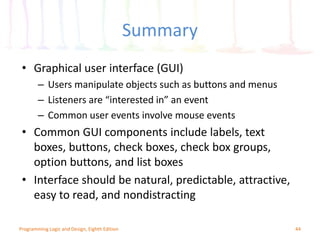Ad
Chapter 12 Lecture: GUI Programming, Multithreading, and Animation
- 1. Programming Logic and Design Eighth Edition Chapter 12 Event-Driven GUI Programming, Multithreading, and Animation
- 2. Objectives 2 In this chapter, you will learn about: • The principles of event-driven programming • User-initiated actions and GUI components • Designing graphical user interfaces • Developing an event-driven application • Threads and multithreading • Creating animation Programming Logic and Design, Eighth Edition
- 3. Understanding Event-Driven Programming 3 • Operating system – The software used to run a computer and manage its resources • Early days of computing – Command line entry: the DOS prompt – Interacting with a computer operating system was difficult – The user had to know the exact syntax to use when typing commands Programming Logic and Design, Eighth Edition
- 4. Understanding Event-Driven Programming (continued) 4 Figure 12-1 Command prompt screen Programming Logic and Design, Eighth Edition
- 5. 5 • Modern operating system software – Allows use of mouse or other pointing device to select icons – GUI • Computer users can expect to see a standard interface • Event – Generates a message sent to an object Understanding Event-Driven Programming (continued) Programming Logic and Design, Eighth Edition
- 6. 6 Understanding Event-Driven Programming (continued) Figure 12-2 A GUI application that contains buttons and icons Programming Logic and Design, Eighth Edition
- 7. 7 Understanding Event-Driven Programming (continued) • Event-driven or event-based program – Actions occur in response to user-initiated events such as clicking a mouse button – Emphasis is on the objects that the user can manipulate – Programmer writes instructions within modules that execute each type of event Programming Logic and Design, Eighth Edition
- 8. 8 Understanding Event-Driven Programming (continued) • Procedural application – Programmer controls order of program statements • Event-driven programs – User might initiate any number of events in any order – More flexible than procedural counterparts Programming Logic and Design, Eighth Edition
- 9. 9 Understanding Event-Driven Programming (continued) • Source of the event – The component from which an event is generated • Listener – An object that is “interested in” an event to which you want it to respond to • Not all objects can receive all events • Event-driven programming is relatively new – But it uses many similar techniques to procedural Programming Logic and Design, Eighth Edition
- 10. User-Initiated Actions and GUI Components 10 Table 12-1 Common user-initiated events Programming Logic and Design, Eighth Edition
- 11. User-Initiated Actions and GUI Components (continued) 11 Table 12-2 Common GUI components Programming Logic and Design, Eighth Edition
- 12. User-Initiated Actions and GUI Components (continued) 12 Figure 12-3 Common GUI components Programming Logic and Design, Eighth Edition
- 13. 13 User-Initiated Actions and GUI Components (continued) • Do not create the GUI components you need from scratch – Call prewritten methods that draw the GUI components on the screen for you • Components themselves are constructed using existing classes complete with names, attributes, and methods • Text or graphical environment Programming Logic and Design, Eighth Edition
- 14. User-Initiated Actions and GUI Components (continued) 14 Figure 12-4 Button class Programming Logic and Design, Eighth Edition
- 15. User-Initiated Actions and GUI Components (continued) 15 • Create a Button object – Button myProgramButton • Use Button’s methods – myProgramButton.setText("Click here") – myProgramButton.setPosition(10, 30) • Different GUI classes support different attributes and methods Programming Logic and Design, Eighth Edition
- 16. Designing Graphical User Interfaces 16 • The interface should be natural and predictable • The interface should be attractive, easy to read, and nondistracting • To some extent, it’s helpful if the user can customize your applications • The program should be forgiving • The GUI is only a means to an end Programming Logic and Design, Eighth Edition
- 17. The Interface Should Be Natural and Predictable 17 • Represent objects like their real-world counterparts • Actions should be predictable – Similar to other programs • Be predictable in layout – Put related items together in proper order – Locate menu at top, etc. Programming Logic and Design, Eighth Edition
- 18. The Interface Should Be Attractive, Easy to Read, and Nondistracting 18 • Attractive – People are more likely to use it • Easy to read – Less likely to make mistakes • Screen designs should not be distracting – Fancy fonts and weird color combinations are the signs of amateur designers Programming Logic and Design, Eighth Edition
- 19. To Some Extent, It’s Helpful If the User Can Customize Your Applications 19 • It’s helpful if users can position the components in the order with which it’s easiest for them to work • Users appreciate being able to change features like color schemes • Accessibility – Screen design issues that make programs easier to use for people with physical limitations Programming Logic and Design, Eighth Edition
- 20. The Program Should Be Forgiving 20 • Always provide an escape route – Accommodate users who make bad choices or change their minds – Back button or functional Escape key – Allow users to perform tasks in a variety of ways: • Mouse click • Keyboard shortcut • Menu item • Disability options Programming Logic and Design, Eighth Edition
- 21. The GUI Is Only a Means to an End 21 • The GUI is only an interface • The point of a graphical interface is to help people be more productive • The real work of any GUI program is done after the user clicks a button or makes a list box selection Programming Logic and Design, Eighth Edition
- 22. Developing an Event-Driven Application 22 • Steps to developing a computer program 1. Understanding the problem 2. Planning the logic 2a. Creating storyboards 2b. Defining the objects 2c. Defining the connections between the screens the user will see 3. Coding the program 4. Translating the program into machine language 5. Testing the program 6. Putting the program into production 7. Maintaining the program Programming Logic and Design, Eighth Edition
- 23. Developing an Event-Driven Application (continued) 23 Table 12-3 Insurance premiums based on customer characteristics Programming Logic and Design, Eighth Edition
- 24. Creating Wireframes 24 • Wireframe – A picture or sketch of a screen the user will see when running a program – Also called a page schematic or screen blueprint – Can be pencil sketches or produced by software applications Programming Logic and Design, Eighth Edition
- 25. Creating Storyboards 25 • Storyboard – Contains a series of wireframes that represent a user’s experience with the proposed software • GUI storyboards – Represent “snapshot” views of the screens the user will encounter during the run of a program Programming Logic and Design, Eighth Edition
- 26. Creating Storyboards (continued) 26 Figure 12-5 Storyboard for insurance program Programming Logic and Design, Eighth Edition
- 27. 27 Defining the Storyboard Objects in an Object Dictionary • An event-driven program may contain dozens or even hundreds of objects • Object dictionary – A list of the objects used in a program – Includes which screens they are used on and whether any code, or script, is associated with them Programming Logic and Design, Eighth Edition
- 28. 28 Defining the Storyboard Objects in an Object Dictionary (continued) Figure 12-6 Object dictionary for insurance premium program Programming Logic and Design, Eighth Edition
- 29. 29 Defining Connections Between the User Screens • Draw the connections between the screens to show how they interact • Interactivity diagram – Shows the relationship between screens in an interactive GUI program • One screen may lead to different screens depending on the options the user selects at any one screen Programming Logic and Design, Eighth Edition
- 30. 30 Defining Connections Between the User Screens (continued) Figure 12-7 Interactivity diagram for insurance premium program Figure 12-8 Interactivity diagram for a complicated program Programming Logic and Design, Eighth Edition
- 31. 31 Planning the Logic • Design the screens • Define the objects • Define how the screens will connect • Then start to plan the class • Create the component onto which all the GUI elements are placed – Might use a class with a name such as Screen, Form, or Window Programming Logic and Design, Eighth Edition
- 32. 32 Figure 12-9 Component definitions for first screen of insurance program Programming Logic and Design, Eighth Edition Planning the Logic (continued)
- 33. 33 • Register components – Sign them up so that they can react to events initiated by other components • Container – A class of objects whose main purpose is to hold other elements – Contains methods that allow you to set physical properties such as height and width – Contains methods that allow you to add the appropriate components to a container Planning the Logic (continued) Programming Logic and Design, Eighth Edition
- 34. 34 Figure 12-10 Statements that create screen1 Figure 12-11 Statements that define and create screen2 and its components Planning the Logic (continued) Programming Logic and Design, Eighth Edition
- 35. 35 Figure 12-12 Pseudocode for calcRoutine() method of insurance premium programProgramming Logic and Design, Eighth Edition Planning the Logic (continued)
- 36. 36 Understanding Threads and Multithreading • Thread – The flow of execution of one set of program statements • Many applications follow a single thread • A computer’s central processing unit (CPU) can execute only one statement at a time regardless of its processor speed • A computer with multiple CPUs can execute multiple instructions simultaneously Programming Logic and Design, Eighth Edition
- 37. 37 Understanding Threads and Multithreading (continued) • Multithreading – Using multiple threads of execution – Multiple threads share the CPU’s time for a single processor • Use multithreading to improve the performance of your programs – More user friendly • Object-oriented languages often contain a built-in Thread class – Contains methods to help handle multiple threads Programming Logic and Design, Eighth Edition
- 38. 38 Figure 12-14 Executing multiple tasks as single threads in a single-processor system Figure 12-15 Executing multiple threads in a single-processor system Understanding Threads and Multithreading (continued) Programming Logic and Design, Eighth Edition
- 39. 39 • Code carefully to avoid deadlock and starvation – Two or more threads wait for each other – Threads are abandoned when other threads have all resources • Techniques like thread synchronization avoid problems such as: – Two clerks accessing the same record, and the first one updating it while the other is still viewing it – The second user still thinks the data is accurate Understanding Threads and Multithreading (continued) Programming Logic and Design, Eighth Edition
- 40. 40 Creating Animation • Animation – A rapid sequence of still images – Each is slightly different from the previous one – Produces the illusion of movement • Object-oriented languages offer built-in classes used to draw geometric figures on the screen • Position – Horizontal: x-axis, x-coordinate – Vertical: y-axis, y-coordinate Programming Logic and Design, Eighth Edition
- 41. Creating Animation (continued) 41 Figure 12-16 Selected screen coordinate positions Programming Logic and Design, Eighth Edition
- 42. Creating Animation (continued) 42 • MovingCircle class – Moves a circle across the screen – Constants SIZE and INCREASE – drawCircle() method – sleep() method Figure 12-17 The MovingCircle class Programming Logic and Design, Eighth Edition
- 43. 43 Figure 12-18 Output of the MovingCircle application Creating Animation (continued) Programming Logic and Design, Eighth Edition
- 44. Summary 44 • Graphical user interface (GUI) – Users manipulate objects such as buttons and menus – Listeners are “interested in” an event – Common user events involve mouse events • Common GUI components include labels, text boxes, buttons, check boxes, check box groups, option buttons, and list boxes • Interface should be natural, predictable, attractive, easy to read, and nondistracting Programming Logic and Design, Eighth Edition
- 45. Summary (continued) 45 • Event-driven applications require wireframes and storyboards, defining objects and defining connections the user will see • Thread – The flow of execution of one set of program statements • Animation – A rapid sequence of still images Programming Logic and Design, Eighth Edition