Chapter 8 part1
Download as PPTX, PDF0 likes400 views
The document discusses various techniques for maintaining state in ASP.NET applications including view state, cookies, query strings, session state, and cross-page posting. View state stores information on the client in a hidden form field, while cookies, query strings, and session state store data on the server. Cookies and session state allow retaining data across requests, while view state and query strings only persist during a single request. Session state is more secure and can store complex objects, while other techniques have limitations like size or visibility of data.
1 of 23
Downloaded 17 times
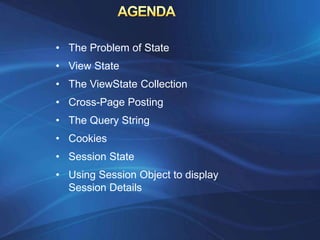
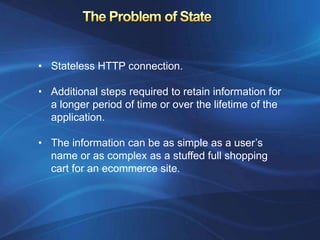

![• Every item in a View State is stored in a separate “slot”
using a unique string name.
• ViewState["Counter"] = 1;
• ViewState collection stores all items as basic objects
so you also need to cast the retrieved value to the
appropriate data type using the casting syntax
• int counter;
• counter = (int)ViewState["Counter"];](https://image.slidesharecdn.com/chapter8-part1-111030223328-phpapp02/85/Chapter-8-part1-4-320.jpg)





![Response.Redirect("newpage.aspx?recordID=10");
You can send multiple parameters as long as
they’re separated with an ampersand (&):
Response.Redirect("newpage.aspx?recordID=10&
mode=full");
The receiving can receive the values from
the QueryString dictionary collection exposed by
the built-in Request object:
string ID = Request.QueryString["recordID"];](https://image.slidesharecdn.com/chapter8-part1-111030223328-phpapp02/85/Chapter-8-part1-10-320.jpg)




![using System.Net;
// Create the cookie object.
HttpCookie cookie = new HttpCookie("Preferences");
// Set a value in it.
cookie["LanguagePref"] = "English";
// Add another value.
cookie["Country"] = "US";
// Add it to the current web response.
Response.Cookies.Add(cookie);
// This cookie lives for one year.
cookie.Expires = DateTime.Now.AddYears(1);](https://image.slidesharecdn.com/chapter8-part1-111030223328-phpapp02/85/Chapter-8-part1-15-320.jpg)
![You retrieve cookies by cookie name using the
Request.Cookies collection:
HttpCookie cookie = Request.Cookies["Preferences"];
if (cookie != null)
{
language = cookie["LanguagePref"];
}
The only way to remove a cookie is by replacing it
with a cookie that has an expiration date that has
already passed.
HttpCookie cookie = new HttpCookie("Preferences");
cookie.Expires = DateTime.Now.AddDays(-1);
Response.Cookies.Add(cookie);](https://image.slidesharecdn.com/chapter8-part1-111030223328-phpapp02/85/Chapter-8-part1-16-320.jpg)







Ad
Recommended
State management



State managementLalit Kale The document discusses different techniques for managing state in web applications, including client-side and server-side approaches. Client-side state management stores information locally in the browser using methods like query strings, hidden fields, cookies, and view state. Server-side state management stores information on the server using objects like application, session, and cache. Each approach has advantages and limitations regarding security, performance, and capacity.
State management



State managementteach4uin This document discusses different options for managing state in ASP.NET applications, including client-side and server-side options. It covers client-side state management using view state, control state, hidden fields, cookies, and query strings. It also discusses server-side state management using application state, session state, and profile properties. It provides details on configuring and using each of these state management techniques.
State Management in ASP.NET



State Management in ASP.NETShyam Sir This document discusses various techniques for managing state in ASP.NET web applications, including client-side and server-side options. It covers the IsPostBack property, view state, query strings, cookies, and hidden fields. View state stores control values on the client to maintain state between postbacks using a hidden form field. Query strings pass parameters via the URL. Cookies and hidden fields also store small amounts of data on the client in different ways. The document provides examples and discusses advantages and limitations of each approach.
Ch05 state management



Ch05 state managementMadhuri Kavade The document discusses various state management options in ASP.NET for storing information across web requests, as HTTP is stateless, including view state, query strings, cookies, session state, and application state. It provides details on view state, including how to store objects and ensure security, and how information can be transferred between pages using techniques like query strings, cookies, and cross-page posting.
State management



State managementIblesoft This document introduces state management on both the client-side and server-side. On the client-side, it discusses view state, control state, hidden fields, and cookies for maintaining state across requests. On the server-side, it discusses application state and session state. View state stores control values on the client in hidden fields and is automatically handled by ASP.Net. Control state allows custom controls to store critical data when view state is disabled. Hidden fields and cookies can also store small amounts of data on the client.
Session and state management



Session and state managementPaneliya Prince This document discusses session state in ASP.NET, including the different types of state (application, session, cookie, view), how session state works, and the different storage options for session state (in-process, session state service, SQL Server). It explains that session state allows storing user-specific data for the duration of their session to personalize their experience on a website. The various storage options each have advantages and disadvantages related to scalability, availability of data, and performance.
Asp.net



Asp.netYaswanth Babu Gummadivelli The document describes various state management techniques in ASP.NET, including client-side techniques like view state, control state, hidden fields, cookies, and query strings which store state on the client. It also covers server-side techniques like application state, session state, and cache which store state on the server. Master pages are described as templates that define common layout and styling for a website. Navigation in ASP.NET can be done client-side through hyperlinks and JavaScript, or server-side through cross-page posting and redirects.
State management



State managementIblesoft State management techniques allow ASP.Net web pages to maintain state across requests from the same client. There are client-side techniques like cookies and hidden fields that store data on the client, and server-side techniques like session state and application state that store data on the server. Cookies store small amounts of data on the client browser that get sent to the server on each request. Hidden fields store page-specific data without displaying it to the user. Session state uniquely identifies users with a session ID and stores data for each user as they navigate a site. Application state stores small amounts of often-used data globally for all users.
State management in ASP .NET



State management in ASP .NETbaabtra.com - No. 1 supplier of quality freshers This document discusses different techniques for managing state in ASP.NET applications. It covers client-side approaches like view state, control state, hidden fields, cookies and query strings. It also covers server-side state management using session state and application state. View state stores state on the client by encoding it within a hidden HTML field. Control state is similar but for custom controls. Session state stores data on the server, scoped to each user session. Application state stores global data accessible to all users. The document compares advantages and disadvantages of each approach.
ASP.NET Lecture 4



ASP.NET Lecture 4Julie Iskander The document discusses ASP.NET 4.0 and covers topics like data binding, rich data controls, and n-tier architecture. It provides information on programatic and declarative data binding. Rich data controls like GridViews can be bound to data. N-tier architecture separates the user interface, business logic, and data access layers. This improves maintenance and flexibility. Data source controls allow binding database queries to controls without code.
05 asp.net session07



05 asp.net session07Vivek Singh Chandel This document discusses ASP.NET state management and caching. It describes ViewState and ControlState for preserving page and control state across requests. It also covers the Application and Session objects for caching data at the application and session levels. Finally, it discusses the Cache object for improving performance by storing frequently used data and objects in memory.
Search engine optimization (seo) from Endeca & ATG



Search engine optimization (seo) from Endeca & ATGVignesh sitaraman Search Engine optimization overview, techniques and features provided by Oracle products - Endeca search engine and ATG commerce platform.
ASP.NET 12 - State Management



ASP.NET 12 - State ManagementRandy Connolly This document provides an overview of state management in ASP.NET, including client-based state using view state, cookies, and query strings, as well as server-based state using application state, session state, and profile properties. It discusses when each state management technique is appropriate and how to implement them in ASP.NET applications.
MICROSOFT ASP.NET ONLINE TRAINING



MICROSOFT ASP.NET ONLINE TRAININGSanthosh Sap For Free Demo Please Contact
AcuteSoft:
INDIA: +91-9848346149, +91-7702226149
Land line: +91 (0)40 - 42627705
US: +1 973-619-0109, +1 312-235-6527
UK : +44 207-993-2319
Skype id : acutesoft
Email id: [email protected]
http://www.acutesoft.com
http://[email protected]
State management 1



State management 1singhadarsh View state and session state are two common ways to store information on the server side in ASP.NET applications. View state uses a hidden field to store information for a single page postback, while session state stores information on the server for an entire user session across multiple pages. Both allow storing simple data types as well as custom objects by making them serializable. View state data is sent back and forth with each request while session state remains on the server.
Lecture8



Lecture8Châu Thanh Chương Sessions allow servers to maintain stateful information for multiple clients. A session ID is assigned to each client and passed back and forth via cookies or URL encoding. Session data, like user information or shopping cart contents, can be associated with the session ID and retrieved on subsequent requests to maintain context across multiple pages. Session IDs expire after a period of inactivity to free server resources.
Oracle Endeca Developer's Guide



Oracle Endeca Developer's GuideKeyur Shah This guide will help you understand the basic Endeca concepts + developing cartridges and some customization.
06 asp.net session08



06 asp.net session08Vivek Singh Chandel The document discusses how to develop web applications using ASP.NET, including configuring viewstate and controlstate properties, storing application and session state data, implementing caching using the Cache object, and using data source controls to access relational, XML, and object data. It provides guidance on managing state, retrieving connection strings from a web.config file, and binding data controls to different data sources.
State management



State managementMuhammad Amir This document discusses various techniques for managing state in ASP.NET applications, including client-side and server-side options. On the client side, it covers view state, control state, hidden fields, cookies, and query strings. On the server side, it discusses application state, session state, and profile properties. For each technique, it provides code samples and recommendations on when to use each option based on factors like security, performance, and data persistence. It aims to help developers choose the best state management approach for different situations.
Managing states



Managing statesPaneliya Prince The document discusses the different types of states managed by ASP.NET - view state, control state, session state, and application state. It provides details on what each state is used for and how information is stored and retrieved for each state. View state stores page and control property changes across postbacks. Control state cannot be modified or accessed directly. Session state stores user-specific data for the current session. Application state stores information available to all users, like counters and global application data.
Programming web application



Programming web applicationaspnet123 This document discusses several advanced web programming tasks in ASP.NET, including handling exceptions at the page and application level, programming asynchronous web pages, creating custom HTTP handlers, and accessing intrinsic objects and page headers. It provides code examples for handling errors in pages and applications, creating asynchronous pages, registering a custom image handler in IIS, and setting the page title and style dynamically.
HTML5 Local Storage



HTML5 Local StorageLior Zamir The document discusses using HTML5 local storage to store data on the client-side to improve performance and user experience. It describes why storing data locally has advantages like increasing speed by caching data and restoring interface state without requiring logins. Methods for local storage include JavaScript variables, cookies, and HTML5 web storage. The document provides the syntax for using local storage, examples, use cases like caching content to improve performance and saving form data, best practices, and potential issues.
19_JavaScript - Storage_Cookies_students.pptx



19_JavaScript - Storage_Cookies_students.pptxVatsalJain39 This document summarizes different methods for storing data locally in a web browser, including localStorage, sessionStorage, and cookies. It describes the key properties of each including persistence, scope, expiration policies, and common use cases. Local storage provides persistent storage within the browser but no expiration. Session storage is similar but data is cleared when the browser session ends. Cookies can be used to store small amounts of data that persist across sites and sessions but have additional attributes that impact security, scope and lifetime.
ASP.NET Lecture 2



ASP.NET Lecture 2Julie Iskander The document discusses ASP.NET concepts including user controls, validation controls, and state management. User controls allow reusable components and inherit page properties. Validation controls validate client-side and server-side. State management techniques preserve information across requests using view state, session state, cookies, and other methods. The document also covers ASP.NET configuration files and application events.
Generating the Server Response: HTTP Status Codes



Generating the Server Response: HTTP Status CodesDeeptiJava In this session you will learn:
Format of the HTTP response
How to set status codes
What the status codes are good for
Shortcut methods for redirection and error pages
A servlet that redirects users to browser-specific pages
A front end to various search engines
For more information, visit this link: https://www.mindsmapped.com/courses/software-development/online-java-training-for-beginners/
State Management.pptx



State Management.pptxDrMonikaPatel2 This document discusses state management in ASP.NET web applications. It begins by explaining that browsers are generally stateless and do not remember information between requests. It then discusses how state management preserves information in ASP.NET applications using techniques like view state, cookies, query strings, application state, and session state. It provides details on different state management techniques, including advantages and disadvantages of client-side techniques like view state, cookies, and query strings versus server-side techniques.
session and cookies.ppt



session and cookies.pptJayaprasanna4 The document discusses session tracking techniques in servlets. It describes four main techniques: cookies, hidden form fields, URL rewriting, and HTTP sessions. Cookies are the simplest technique and involve assigning a unique session ID to each client as a cookie. Hidden form fields maintain state by storing information in hidden form fields and transmitting it across requests. URL rewriting appends a session ID to the URL. HTTP sessions involve saving client-specific information on the server side in an HTTP session object.
Ecom2



Ecom2Santosh Pandey The document discusses session tracking in web applications. A session allows servers to track interactions with clients over time. Traditionally, sessions were tracked using hidden form fields, URL rewriting, or persistent cookies. The Java servlet API provides an easier session tracking mechanism using HttpSession objects. The API handles associating session data on the server with clients using cookies or URL parameters. Servlets access session data by calling getSession on the HttpRequest to retrieve an HttpSession object, then calling setAttribute and getAttribute to store and retrieve objects in the session. This allows servlets to maintain shopping carts and other stateful data across multiple requests.
9781305078444 ppt ch09



9781305078444 ppt ch09Terry Yoast This chapter discusses managing state information and security in JavaScript. It covers saving state with query strings, hidden form fields, and cookies. Cookies are small pieces of information stored by the web server on the user's computer. The chapter also discusses JavaScript security issues and the same origin policy, which restricts how scripts can access other domains. Web storage is introduced as an alternative to cookies that is easier to use but has less browser support.
Ad
More Related Content
What's hot (14)
State management in ASP .NET



State management in ASP .NETbaabtra.com - No. 1 supplier of quality freshers This document discusses different techniques for managing state in ASP.NET applications. It covers client-side approaches like view state, control state, hidden fields, cookies and query strings. It also covers server-side state management using session state and application state. View state stores state on the client by encoding it within a hidden HTML field. Control state is similar but for custom controls. Session state stores data on the server, scoped to each user session. Application state stores global data accessible to all users. The document compares advantages and disadvantages of each approach.
ASP.NET Lecture 4



ASP.NET Lecture 4Julie Iskander The document discusses ASP.NET 4.0 and covers topics like data binding, rich data controls, and n-tier architecture. It provides information on programatic and declarative data binding. Rich data controls like GridViews can be bound to data. N-tier architecture separates the user interface, business logic, and data access layers. This improves maintenance and flexibility. Data source controls allow binding database queries to controls without code.
05 asp.net session07



05 asp.net session07Vivek Singh Chandel This document discusses ASP.NET state management and caching. It describes ViewState and ControlState for preserving page and control state across requests. It also covers the Application and Session objects for caching data at the application and session levels. Finally, it discusses the Cache object for improving performance by storing frequently used data and objects in memory.
Search engine optimization (seo) from Endeca & ATG



Search engine optimization (seo) from Endeca & ATGVignesh sitaraman Search Engine optimization overview, techniques and features provided by Oracle products - Endeca search engine and ATG commerce platform.
ASP.NET 12 - State Management



ASP.NET 12 - State ManagementRandy Connolly This document provides an overview of state management in ASP.NET, including client-based state using view state, cookies, and query strings, as well as server-based state using application state, session state, and profile properties. It discusses when each state management technique is appropriate and how to implement them in ASP.NET applications.
MICROSOFT ASP.NET ONLINE TRAINING



MICROSOFT ASP.NET ONLINE TRAININGSanthosh Sap For Free Demo Please Contact
AcuteSoft:
INDIA: +91-9848346149, +91-7702226149
Land line: +91 (0)40 - 42627705
US: +1 973-619-0109, +1 312-235-6527
UK : +44 207-993-2319
Skype id : acutesoft
Email id: [email protected]
http://www.acutesoft.com
http://[email protected]
State management 1



State management 1singhadarsh View state and session state are two common ways to store information on the server side in ASP.NET applications. View state uses a hidden field to store information for a single page postback, while session state stores information on the server for an entire user session across multiple pages. Both allow storing simple data types as well as custom objects by making them serializable. View state data is sent back and forth with each request while session state remains on the server.
Lecture8



Lecture8Châu Thanh Chương Sessions allow servers to maintain stateful information for multiple clients. A session ID is assigned to each client and passed back and forth via cookies or URL encoding. Session data, like user information or shopping cart contents, can be associated with the session ID and retrieved on subsequent requests to maintain context across multiple pages. Session IDs expire after a period of inactivity to free server resources.
Oracle Endeca Developer's Guide



Oracle Endeca Developer's GuideKeyur Shah This guide will help you understand the basic Endeca concepts + developing cartridges and some customization.
06 asp.net session08



06 asp.net session08Vivek Singh Chandel The document discusses how to develop web applications using ASP.NET, including configuring viewstate and controlstate properties, storing application and session state data, implementing caching using the Cache object, and using data source controls to access relational, XML, and object data. It provides guidance on managing state, retrieving connection strings from a web.config file, and binding data controls to different data sources.
State management



State managementMuhammad Amir This document discusses various techniques for managing state in ASP.NET applications, including client-side and server-side options. On the client side, it covers view state, control state, hidden fields, cookies, and query strings. On the server side, it discusses application state, session state, and profile properties. For each technique, it provides code samples and recommendations on when to use each option based on factors like security, performance, and data persistence. It aims to help developers choose the best state management approach for different situations.
Managing states



Managing statesPaneliya Prince The document discusses the different types of states managed by ASP.NET - view state, control state, session state, and application state. It provides details on what each state is used for and how information is stored and retrieved for each state. View state stores page and control property changes across postbacks. Control state cannot be modified or accessed directly. Session state stores user-specific data for the current session. Application state stores information available to all users, like counters and global application data.
Programming web application



Programming web applicationaspnet123 This document discusses several advanced web programming tasks in ASP.NET, including handling exceptions at the page and application level, programming asynchronous web pages, creating custom HTTP handlers, and accessing intrinsic objects and page headers. It provides code examples for handling errors in pages and applications, creating asynchronous pages, registering a custom image handler in IIS, and setting the page title and style dynamically.
HTML5 Local Storage



HTML5 Local StorageLior Zamir The document discusses using HTML5 local storage to store data on the client-side to improve performance and user experience. It describes why storing data locally has advantages like increasing speed by caching data and restoring interface state without requiring logins. Methods for local storage include JavaScript variables, cookies, and HTML5 web storage. The document provides the syntax for using local storage, examples, use cases like caching content to improve performance and saving form data, best practices, and potential issues.
Similar to Chapter 8 part1 (20)
19_JavaScript - Storage_Cookies_students.pptx



19_JavaScript - Storage_Cookies_students.pptxVatsalJain39 This document summarizes different methods for storing data locally in a web browser, including localStorage, sessionStorage, and cookies. It describes the key properties of each including persistence, scope, expiration policies, and common use cases. Local storage provides persistent storage within the browser but no expiration. Session storage is similar but data is cleared when the browser session ends. Cookies can be used to store small amounts of data that persist across sites and sessions but have additional attributes that impact security, scope and lifetime.
ASP.NET Lecture 2



ASP.NET Lecture 2Julie Iskander The document discusses ASP.NET concepts including user controls, validation controls, and state management. User controls allow reusable components and inherit page properties. Validation controls validate client-side and server-side. State management techniques preserve information across requests using view state, session state, cookies, and other methods. The document also covers ASP.NET configuration files and application events.
Generating the Server Response: HTTP Status Codes



Generating the Server Response: HTTP Status CodesDeeptiJava In this session you will learn:
Format of the HTTP response
How to set status codes
What the status codes are good for
Shortcut methods for redirection and error pages
A servlet that redirects users to browser-specific pages
A front end to various search engines
For more information, visit this link: https://www.mindsmapped.com/courses/software-development/online-java-training-for-beginners/
State Management.pptx



State Management.pptxDrMonikaPatel2 This document discusses state management in ASP.NET web applications. It begins by explaining that browsers are generally stateless and do not remember information between requests. It then discusses how state management preserves information in ASP.NET applications using techniques like view state, cookies, query strings, application state, and session state. It provides details on different state management techniques, including advantages and disadvantages of client-side techniques like view state, cookies, and query strings versus server-side techniques.
session and cookies.ppt



session and cookies.pptJayaprasanna4 The document discusses session tracking techniques in servlets. It describes four main techniques: cookies, hidden form fields, URL rewriting, and HTTP sessions. Cookies are the simplest technique and involve assigning a unique session ID to each client as a cookie. Hidden form fields maintain state by storing information in hidden form fields and transmitting it across requests. URL rewriting appends a session ID to the URL. HTTP sessions involve saving client-specific information on the server side in an HTTP session object.
Ecom2



Ecom2Santosh Pandey The document discusses session tracking in web applications. A session allows servers to track interactions with clients over time. Traditionally, sessions were tracked using hidden form fields, URL rewriting, or persistent cookies. The Java servlet API provides an easier session tracking mechanism using HttpSession objects. The API handles associating session data on the server with clients using cookies or URL parameters. Servlets access session data by calling getSession on the HttpRequest to retrieve an HttpSession object, then calling setAttribute and getAttribute to store and retrieve objects in the session. This allows servlets to maintain shopping carts and other stateful data across multiple requests.
9781305078444 ppt ch09



9781305078444 ppt ch09Terry Yoast This chapter discusses managing state information and security in JavaScript. It covers saving state with query strings, hidden form fields, and cookies. Cookies are small pieces of information stored by the web server on the user's computer. The chapter also discusses JavaScript security issues and the same origin policy, which restricts how scripts can access other domains. Web storage is introduced as an alternative to cookies that is easier to use but has less browser support.
C# cookieless session id and application state



C# cookieless session id and application stateMalav Patel The document discusses state management techniques in ASP.NET, including session state and application state. It explains that session state tracks information for individual user sessions using a session ID, while application state stores data for all users in server memory. The document provides an example of using application state to track the total number of visits to a web page by incrementing a counter stored in application state each time the page is visited.
Advance Java



Advance JavaMaitree Patel JSP Session and Cookie Handling, JSP Session tracking, JSP database access and JSP standard Tag libraries
ASP.NET View State - Security Issues



ASP.NET View State - Security IssuesRonan Dunne, CEH, SSCP Stateless means there is no persistent connection between the server and client - the server responds to each client request independently without remembering previous requests. Stateless sites require clients to provide credentials for every request, while stateful sites maintain session state through techniques like cookies and viewstate. Viewstate stores page and control state to allow ASP.NET to repopulate form fields on postbacks, but it is only base64-encoded by default, not encrypted, so its contents may be readable or tamperable by attackers through tools like Fiddler. Developers should avoid storing sensitive data in viewstate and use encryption and signing to prevent viewstate tampering attacks.
Java - Servlet - Mazenet Solution



Java - Servlet - Mazenet SolutionMazenetsolution This document discusses servlets, servlet configuration, servlet context, session tracking techniques, and servlet filters in Java web applications. It explains that servletconfig is used to configure individual servlets while servletcontext is used for global application configuration. Session tracking can be done via cookies, hidden form fields, URL rewriting, or HTTP session. Filters provide preprocessing and postprocessing of requests and have initialization, processing, and destruction lifecycle methods.
state managment 



state managment aniliimd There are two main types of state management in web applications: client-side and server-side. Client-side state management techniques include view state, hidden fields, cookies, and query strings. View state stores state on the client by adding hidden form fields to web pages. Cookies store data in the browser and allow websites to send and receive data from the client browser. Query strings append information to the end of a URL.
Caching in Kentico 11



Caching in Kentico 11Christopher Bass Kentico offers a variety of levels at which you can cache content - This presentation goes over the methods of caching, how to implement them, and links to Kentico documentation for each process. This presentation has been confirmed to apply to Kentico versions 9-11
Enterprise java unit-2_chapter-3



Enterprise java unit-2_chapter-3sandeep54552 The document discusses session management in servlets. It defines a session as a way to track a client's activity across multiple requests by saving a unique ID associated with the client. When the client first makes a request, the web container generates a session ID and returns it to the client. The client then sends the session ID with subsequent requests so the web container can associate requests with the correct session. Common techniques for managing sessions include cookies, hidden form fields, URL rewriting, and HTTP sessions. HTTP sessions allow data to be stored on the server side and accessed throughout the application.
Chapter 23



Chapter 23application developer Caching stores frequently accessed data in memory for quick retrieval. There are two main types of caching in ASP.NET - output caching which stores entire page outputs to avoid re-rendering, and data caching which stores costly-to-generate data like database query results. Caching can improve performance but cached data may become outdated, so ASP.NET supports cache dependencies to automatically remove cached items when underlying data changes.
Introducing asp



Introducing aspaspnet123 The document discusses the communication process between web browsers and servers. It explains that HTTP is used to send requests from browsers to servers and responses from servers to browsers. It also describes the typical anatomy of an ASPX page, including page directives, code, and layout. Additionally, it covers single-file and code-behind models, website compilation, and the purpose and hierarchy of web configuration files.
Session 32 - Session Management using Cookies



Session 32 - Session Management using CookiesPawanMM This document discusses session management in Java servlets using various techniques like cookies, hidden form fields, URL rewriting, and HTTPSession. It begins with an overview of session tracking in servlets and why it is needed given the stateless nature of HTTP. It then demonstrates how to use cookies to maintain session state by creating, reading, and deleting cookies. The next session will cover session management in more detail using servlets, hidden fields, URL rewriting, and HTTPSession.
Server side programming bt0083



Server side programming bt0083Divyam Pateriya Java servlets are small programs that run on a web server and dynamically generate web page content. They extend the functionality of web servers and allow for more complex interactions than CGI programs. Servlets support multithreading and sharing of resources, making them faster than CGI programs which require creating a new process for each request. Common ways to handle form data submitted to servlets include using the getParameter() method to retrieve parameter values by name. Sessions can be tracked across requests using cookies, which are small pieces of data stored in the user's browser by the web server. There are two main architectures for developing JSP applications - page-centric and servlet-centric, with servlet-centric following the MVC pattern and separating business
Ad
More from application developer (20)
Chapter 26



Chapter 26application developer This document provides an overview of how to deploy an ASP.NET web application to a production web server. It discusses key concepts like virtual directories, application pools, and authentication. The steps described are to configure a virtual directory in IIS Manager pointing to the application files, select an application pool, and optionally use tools like the ASP.NET compiler or Visual Studio's publish/copy website features to deploy the application with minimal additional configuration.
Chapter 25



Chapter 25application developer Ajax allows for more responsive web applications by enabling asynchronous partial page updates without reloading the entire page. The key aspects covered are using UpdatePanels to wrap content and enable asynchronous refreshing of specific regions, triggers to control which controls cause updates, and progress notifications. The document also discusses using timers to enable automatic refreshing and an overview of the ASP.NET AJAX Control Toolkit which provides additional controls.
Next step job board (Assignment)



Next step job board (Assignment)application developer The document describes the database tables for a job board website called Next Step Job Board. The Jobs table stores job listing information including the job ID, title, description, company, location and date. The UserJobs table tracks which jobs users have applied to by linking their username to job IDs. A Job_Category table lists different career categories by category ID and name. The website contains pages for job administration, searching jobs, tracking user jobs, login and registration.
Chapter 19



Chapter 19application developer Forms authentication involves setting authentication mode to forms in web.config, restricting anonymous access, and creating a login page. Windows authentication uses Windows accounts, setting authentication mode to Windows and disabling anonymous access. Both involve authorizing users and checking roles.
Chapter 18



Chapter 18application developer This document provides an overview of XML including:
- XML uses elements to identify any type of data, while HTML uses elements for formatting.
- XML documents must start with an XML declaration and elements are composed of start and end tags with content in between.
- .NET provides classes for reading, writing, manipulating, and validating XML documents. This includes XmlTextReader/Writer for file access and XDocument for in-memory objects.
- XML schemas define rules for elements, attributes, structure and data types to validate XML documents. Namespaces uniquely identify related elements.
Chapter 17



Chapter 17application developer The document discusses .NET classes for retrieving file system information and performing operations like copying files and creating directories. It describes the Directory, File, DirectoryInfo, FileInfo, and DriveInfo classes, as well as the Path class. It also covers reading and writing files with streams, and using the FileUpload control to upload files from a web form.
Chapter 16



Chapter 16application developer The document discusses three advanced ASP.NET controls - GridView, DetailsView, and FormView - that allow binding tables of data. GridView is for large tables, DetailsView and FormView show single records and support editing. It provides code examples for configuring these controls, binding them to data sources, handling events, and implementing features like sorting, paging, selection and editing.
Week 3 assignment



Week 3 assignmentapplication developer This document outlines a website assignment for week 3 that involves creating a master page with a header image and footer, along with navigation controls. The assignment requires 3 content pages: a home page with a greeting card, a data access page to add, modify, delete and update records, and a data binding page for record editing.
Chapter 15



Chapter 15application developer Data binding allows you to populate HTML elements and controls directly from a data source. There are two main types: single-value binding for individual elements, and repeated-value binding for lists. Data source controls simplify data binding by connecting directly to a data source without writing data access code. You can bind rich controls like GridView to display multiple fields from the data source.
Chapter 14



Chapter 14application developer The document discusses database concepts and how to access and manage data in a database using Visual Studio and ADO.NET. It covers topics like understanding relational databases and the SQL language, configuring databases in Visual Studio, using direct and disconnected data access methods, and key ADO.NET classes and namespaces for connecting to and interacting with data.
Chapter 13



Chapter 13application developer ASP.NET includes tools for defining site navigation structures using XML sitemaps. An XmlSiteMapProvider retrieves sitemap data from an XML file and creates a SiteMap object. Navigation controls like TreeView and Menu are bound to a SiteMapDataSource to display the navigation structure to users. URL mapping and routing allow mapping multiple URLs to the same page content.
Chapter 12



Chapter 12application developer This document discusses various style and layout techniques in Visual Studio, including styles, style sheets, themes, and master pages. It explains how to create and apply styles, style sheets, and themes to control formatting. It also covers using master pages to define common page elements and content regions for reuse across pages, and how to divide pages into sections using HTML tables or CSS positioning with style-based layouts.
Chapter 11



Chapter 11application developer A user control allows grouping common functionality into reusable components. It contains ASP.NET controls and code encapsulated in an .ascx file. User controls can have independent or integrated behavior and interact with hosting pages. Events allow passing information between controls and pages. Custom EventArgs classes enable conveying additional event data like URLs. Graphics can be dynamically generated using GDI+ by creating bitmaps and graphics contexts.
Chapter 10



Chapter 10application developer Rich controls in ASP.NET allow creating complex user interfaces without writing HTML. The document describes the Calendar, AdRotator, MultiView and Wizard controls. The Calendar displays a calendar that can be programmed as a single object. The AdRotator randomly displays ads. The MultiView shows one view at a time. The Wizard represents a linear or nonlinear multi-step process.
C # test paper



C # test paperapplication developer This document contains a 10 question C# and ASP.NET test paper with questions about inheritance, the .NET class hierarchy, delegates, page lifecycle methods, StringBuilder advantages over String, the Common Language Runtime (CLR), the namespace for web pages, the purpose of Global.asax, the three sections of the web.config file, and setting a cookie with string information. The test is out of a total of 20 marks.
Chapter 9



Chapter 9application developer Validation in ASP.NET ensures that user-entered data meets defined formats and criteria. There are five validator controls that check for specific errors, like missing required fields or invalid data types. All validators inherit properties from the BaseValidator class and can be configured to display error messages and enable client-side validation. Regular expression validators check input against patterns. Validation controls can be grouped and their errors displayed in a summary for the user to easily see and correct mistakes. Manual validation is also possible by disabling the controls and writing custom validation logic.
Chapter 8 part2



Chapter 8 part2application developer The document discusses session state configuration in ASP.NET, including the different session state modes (InProc, StateServer, SQLServer, Custom), how to configure session state through the web.config file, and an overview of choices for state management.
Chapter 7



Chapter 7application developer The document discusses exceptions in .NET programming. It explains that exceptions are error conditions that occur during execution and can be caught and handled in code. The .NET Framework includes many predefined exception classes and developers can create custom exception classes. Exception handling blocks use try, catch, and finally keywords to catch exceptions at different levels and log or report errors to help debug problems.
Chapter 6



Chapter 6application developer This document discusses ASP.NET web controls, including their basic properties and events. It describes how controls inherit from the WebControl base class and how to set common properties like background color, font, and size. It also covers list controls, table controls, and how postbacks and the page lifecycle work when an event like a button click occurs.
Ad
Recently uploaded (20)
Increasing Retail Store Efficiency How can Planograms Save Time and Money.pptx



Increasing Retail Store Efficiency How can Planograms Save Time and Money.pptxAnoop Ashok In today's fast-paced retail environment, efficiency is key. Every minute counts, and every penny matters. One tool that can significantly boost your store's efficiency is a well-executed planogram. These visual merchandising blueprints not only enhance store layouts but also save time and money in the process.
UiPath Community Berlin: Orchestrator API, Swagger, and Test Manager API



UiPath Community Berlin: Orchestrator API, Swagger, and Test Manager APIUiPathCommunity Join this UiPath Community Berlin meetup to explore the Orchestrator API, Swagger interface, and the Test Manager API. Learn how to leverage these tools to streamline automation, enhance testing, and integrate more efficiently with UiPath. Perfect for developers, testers, and automation enthusiasts!
📕 Agenda
Welcome & Introductions
Orchestrator API Overview
Exploring the Swagger Interface
Test Manager API Highlights
Streamlining Automation & Testing with APIs (Demo)
Q&A and Open Discussion
Perfect for developers, testers, and automation enthusiasts!
👉 Join our UiPath Community Berlin chapter: https://community.uipath.com/berlin/
This session streamed live on April 29, 2025, 18:00 CET.
Check out all our upcoming UiPath Community sessions at https://community.uipath.com/events/.
How Can I use the AI Hype in my Business Context?



How Can I use the AI Hype in my Business Context?Daniel Lehner 𝙄𝙨 𝘼𝙄 𝙟𝙪𝙨𝙩 𝙝𝙮𝙥𝙚? 𝙊𝙧 𝙞𝙨 𝙞𝙩 𝙩𝙝𝙚 𝙜𝙖𝙢𝙚 𝙘𝙝𝙖𝙣𝙜𝙚𝙧 𝙮𝙤𝙪𝙧 𝙗𝙪𝙨𝙞𝙣𝙚𝙨𝙨 𝙣𝙚𝙚𝙙𝙨?
Everyone’s talking about AI but is anyone really using it to create real value?
Most companies want to leverage AI. Few know 𝗵𝗼𝘄.
✅ What exactly should you ask to find real AI opportunities?
✅ Which AI techniques actually fit your business?
✅ Is your data even ready for AI?
If you’re not sure, you’re not alone. This is a condensed version of the slides I presented at a Linkedin webinar for Tecnovy on 28.04.2025.
Cyber Awareness overview for 2025 month of security



Cyber Awareness overview for 2025 month of securityriccardosl1 Cyber awareness training educates employees on risk associated with internet and malicious emails
Rusty Waters: Elevating Lakehouses Beyond Spark



Rusty Waters: Elevating Lakehouses Beyond Sparkcarlyakerly1 Spark is a powerhouse for large datasets, but when it comes to smaller data workloads, its overhead can sometimes slow things down. What if you could achieve high performance and efficiency without the need for Spark?
At S&P Global Commodity Insights, having a complete view of global energy and commodities markets enables customers to make data-driven decisions with confidence and create long-term, sustainable value. 🌍
Explore delta-rs + CDC and how these open-source innovations power lightweight, high-performance data applications beyond Spark! 🚀
Drupalcamp Finland – Measuring Front-end Energy Consumption



Drupalcamp Finland – Measuring Front-end Energy ConsumptionExove How to measure web front-end energy consumption using Firefox Profiler. Presented in DrupalCamp Finland on April 25th, 2025.
Mobile App Development Company in Saudi Arabia



Mobile App Development Company in Saudi ArabiaSteve Jonas EmizenTech is a globally recognized software development company, proudly serving businesses since 2013. With over 11+ years of industry experience and a team of 200+ skilled professionals, we have successfully delivered 1200+ projects across various sectors. As a leading Mobile App Development Company In Saudi Arabia we offer end-to-end solutions for iOS, Android, and cross-platform applications. Our apps are known for their user-friendly interfaces, scalability, high performance, and strong security features. We tailor each mobile application to meet the unique needs of different industries, ensuring a seamless user experience. EmizenTech is committed to turning your vision into a powerful digital product that drives growth, innovation, and long-term success in the competitive mobile landscape of Saudi Arabia.
Cybersecurity Identity and Access Solutions using Azure AD



Cybersecurity Identity and Access Solutions using Azure ADVICTOR MAESTRE RAMIREZ Cybersecurity Identity and Access Solutions using Azure AD
Build Your Own Copilot & Agents For Devs



Build Your Own Copilot & Agents For DevsBrian McKeiver May 2nd, 2025 talk at StirTrek 2025 Conference.
Role of Data Annotation Services in AI-Powered Manufacturing



Role of Data Annotation Services in AI-Powered ManufacturingAndrew Leo From predictive maintenance to robotic automation, AI is driving the future of manufacturing. But without high-quality annotated data, even the smartest models fall short.
Discover how data annotation services are powering accuracy, safety, and efficiency in AI-driven manufacturing systems.
Precision in data labeling = Precision on the production floor.
AI and Data Privacy in 2025: Global Trends



AI and Data Privacy in 2025: Global TrendsInData Labs In this infographic, we explore how businesses can implement effective governance frameworks to address AI data privacy. Understanding it is crucial for developing effective strategies that ensure compliance, safeguard customer trust, and leverage AI responsibly. Equip yourself with insights that can drive informed decision-making and position your organization for success in the future of data privacy.
This infographic contains:
-AI and data privacy: Key findings
-Statistics on AI data privacy in the today’s world
-Tips on how to overcome data privacy challenges
-Benefits of AI data security investments.
Keep up-to-date on how AI is reshaping privacy standards and what this entails for both individuals and organizations.
Big Data Analytics Quick Research Guide by Arthur Morgan



Big Data Analytics Quick Research Guide by Arthur MorganArthur Morgan This is a Quick Research Guide (QRG).
QRGs include the following:
- A brief, high-level overview of the QRG topic.
- A milestone timeline for the QRG topic.
- Links to various free online resource materials to provide a deeper dive into the QRG topic.
- Conclusion and a recommendation for at least two books available in the SJPL system on the QRG topic.
QRGs planned for the series:
- Artificial Intelligence QRG
- Quantum Computing QRG
- Big Data Analytics QRG
- Spacecraft Guidance, Navigation & Control QRG (coming 2026)
- UK Home Computing & The Birth of ARM QRG (coming 2027)
Any questions or comments?
- Please contact Arthur Morgan at [email protected].
100% human made.
Quantum Computing Quick Research Guide by Arthur Morgan



Quantum Computing Quick Research Guide by Arthur MorganArthur Morgan This is a Quick Research Guide (QRG).
QRGs include the following:
- A brief, high-level overview of the QRG topic.
- A milestone timeline for the QRG topic.
- Links to various free online resource materials to provide a deeper dive into the QRG topic.
- Conclusion and a recommendation for at least two books available in the SJPL system on the QRG topic.
QRGs planned for the series:
- Artificial Intelligence QRG
- Quantum Computing QRG
- Big Data Analytics QRG
- Spacecraft Guidance, Navigation & Control QRG (coming 2026)
- UK Home Computing & The Birth of ARM QRG (coming 2027)
Any questions or comments?
- Please contact Arthur Morgan at [email protected].
100% human made.
2025-05-Q4-2024-Investor-Presentation.pptx



2025-05-Q4-2024-Investor-Presentation.pptxSamuele Fogagnolo Cloudflare Q4 Financial Results Presentation
Heap, Types of Heap, Insertion and Deletion



Heap, Types of Heap, Insertion and DeletionJaydeep Kale This pdf will explain what is heap, its type, insertion and deletion in heap and Heap sort
TrustArc Webinar: Consumer Expectations vs Corporate Realities on Data Broker...



TrustArc Webinar: Consumer Expectations vs Corporate Realities on Data Broker...TrustArc Most consumers believe they’re making informed decisions about their personal data—adjusting privacy settings, blocking trackers, and opting out where they can. However, our new research reveals that while awareness is high, taking meaningful action is still lacking. On the corporate side, many organizations report strong policies for managing third-party data and consumer consent yet fall short when it comes to consistency, accountability and transparency.
This session will explore the research findings from TrustArc’s Privacy Pulse Survey, examining consumer attitudes toward personal data collection and practical suggestions for corporate practices around purchasing third-party data.
Attendees will learn:
- Consumer awareness around data brokers and what consumers are doing to limit data collection
- How businesses assess third-party vendors and their consent management operations
- Where business preparedness needs improvement
- What these trends mean for the future of privacy governance and public trust
This discussion is essential for privacy, risk, and compliance professionals who want to ground their strategies in current data and prepare for what’s next in the privacy landscape.
Designing Low-Latency Systems with Rust and ScyllaDB: An Architectural Deep Dive



Designing Low-Latency Systems with Rust and ScyllaDB: An Architectural Deep DiveScyllaDB Want to learn practical tips for designing systems that can scale efficiently without compromising speed?
Join us for a workshop where we’ll address these challenges head-on and explore how to architect low-latency systems using Rust. During this free interactive workshop oriented for developers, engineers, and architects, we’ll cover how Rust’s unique language features and the Tokio async runtime enable high-performance application development.
As you explore key principles of designing low-latency systems with Rust, you will learn how to:
- Create and compile a real-world app with Rust
- Connect the application to ScyllaDB (NoSQL data store)
- Negotiate tradeoffs related to data modeling and querying
- Manage and monitor the database for consistently low latencies
#StandardsGoals for 2025: Standards & certification roundup - Tech Forum 2025



#StandardsGoals for 2025: Standards & certification roundup - Tech Forum 2025BookNet Canada Book industry standards are evolving rapidly. In the first part of this session, we’ll share an overview of key developments from 2024 and the early months of 2025. Then, BookNet’s resident standards expert, Tom Richardson, and CEO, Lauren Stewart, have a forward-looking conversation about what’s next.
Link to recording, transcript, and accompanying resource: https://bnctechforum.ca/sessions/standardsgoals-for-2025-standards-certification-roundup/
Presented by BookNet Canada on May 6, 2025 with support from the Department of Canadian Heritage.
Transcript: #StandardsGoals for 2025: Standards & certification roundup - Tec...



Transcript: #StandardsGoals for 2025: Standards & certification roundup - Tec...BookNet Canada Book industry standards are evolving rapidly. In the first part of this session, we’ll share an overview of key developments from 2024 and the early months of 2025. Then, BookNet’s resident standards expert, Tom Richardson, and CEO, Lauren Stewart, have a forward-looking conversation about what’s next.
Link to recording, presentation slides, and accompanying resource: https://bnctechforum.ca/sessions/standardsgoals-for-2025-standards-certification-roundup/
Presented by BookNet Canada on May 6, 2025 with support from the Department of Canadian Heritage.
Chapter 8 part1
- 1. • The Problem of State • View State • The ViewState Collection • Cross-Page Posting • The Query String • Cookies • Session State • Using Session Object to display Session Details
- 2. • Stateless HTTP connection. • Additional steps required to retain information for a longer period of time or over the lifetime of the application. • The information can be as simple as a user’s name or as complex as a stuffed full shopping cart for an ecommerce site.
- 3. View state uses a hidden field that ASP.NET automatically inserts in the final, rendered HTML of a web page. It’s a perfect place to store information that’s used for multiple postbacks in a single web page. The Web Server stores most of the properties of the Web Controls of a requested page directly to its view state and retrieve it later when the page is posted back.
- 4. • Every item in a View State is stored in a separate “slot” using a unique string name. • ViewState["Counter"] = 1; • ViewState collection stores all items as basic objects so you also need to cast the retrieved value to the appropriate data type using the casting syntax • int counter; • counter = (int)ViewState["Counter"];
- 5. ASP.NET runs the view state through a hashing algorithm (with the help of a secret key value). The hashing algorithm creates a hash code. Which is added at the end of the view state data and sent to the browser. When the page is posted back, ASP.NET then checks whether the checksum it calculated matches the hash code. If a malicious user changes part of the view state data, that doesn’t match.
- 6. If your view state contains some information you want to keep secret, you can enable view state encryption. You can turn on encryption for an individual page using the ViewStateEncryptionMode property of the Page directive: <%@Page ViewStateEncryptionMode="Always" %> Or <configuration> <system.web> <pages viewStateEncryptionMode="Always" /> ... </system.web> </configuration>
- 7. You can store your own objects in view state just as easily as you store numeric and string types. However, to store an item in view state, ASP.NET must be able to convert it into a stream of bytes so that it can be added to the hidden input field in the page. This process is called serialization. If your objects aren’t serializable (and by default they’re not), you’ll receive an error message when you attempt to place them in view state. To make your objects serializable, you need to add a Serializable attribute before your class declaration.
- 8. One of the most significant limitations with view state is that it’s tightly bound to a specific page. If the user navigates to another page, this information is lost. Two basic techniques to transfer information between pages are: Cross-page posting Query string
- 9. With Cross-Page Posting one page can send the user to another page, complete with all the information for that Page. The infrastructure that supports cross-page postbacks is a property named PostBackUrl which comes with ImageButton, LinkButton, and Button To use cross-posting, you simply set PostBackUrl to the name of another web form. When the user clicks the button, the page will be posted to that new URL with the values from all the input controls on the current page.
- 10. Response.Redirect("newpage.aspx?recordID=10"); You can send multiple parameters as long as they’re separated with an ampersand (&): Response.Redirect("newpage.aspx?recordID=10& mode=full"); The receiving can receive the values from the QueryString dictionary collection exposed by the built-in Request object: string ID = Request.QueryString["recordID"];
- 11. • Information is limited to simple strings, which must contain URL-legal characters. • Information is clearly visible to the user and to anyone else who cares to eavesdrop on the Internet. • The enterprising user might decide to modify the query string and supply new values, which your program won’t expect and can’t protect against. • Many browsers impose a limit on the length of a URL (usually from 1KB to 2KB). For that reason, you can’t place a large amount of information in the query string.
- 12. One potential problem with the query string is that some characters aren’t allowed in a URL. Furthermore, some characters have special meaning. For example, the ampersand (&) is used to separate multiple query string parameters, the plus sign (+) is an alternate way to represent a space, and the number sign (#) is used to point to a specific bookmark in a web page. string url = "QueryStringRecipient.aspx?"; url += "Item=" + Server.UrlEncode (lstItems. SelectedItem.Text) + "&"; url += "Mode=" + chkDetails.Checked.ToString(); Response.Redirect(url);
- 13. Cookies are small files that are created in the web browser’s memory (if they’re temporary) or on the client’s hard drive (if they’re permanent). They work transparently without the user being aware that information needs to be stored. They also can be easily used by any page in your application and even be retained between visits, which allows for truly long-term storage.
- 14. • They’re limited to simple string information • They’re easily accessible and readable if the user finds and opens the corresponding file. • Some users disable cookies on their browsers, which will cause problems for web applications that require them. • Users might manually delete the cookie files stored on their hard drives.
- 15. using System.Net; // Create the cookie object. HttpCookie cookie = new HttpCookie("Preferences"); // Set a value in it. cookie["LanguagePref"] = "English"; // Add another value. cookie["Country"] = "US"; // Add it to the current web response. Response.Cookies.Add(cookie); // This cookie lives for one year. cookie.Expires = DateTime.Now.AddYears(1);
- 16. You retrieve cookies by cookie name using the Request.Cookies collection: HttpCookie cookie = Request.Cookies["Preferences"]; if (cookie != null) { language = cookie["LanguagePref"]; } The only way to remove a cookie is by replacing it with a cookie that has an expiration date that has already passed. HttpCookie cookie = new HttpCookie("Preferences"); cookie.Expires = DateTime.Now.AddDays(-1); Response.Cookies.Add(cookie);
- 17. An application might need to store and access complex information such as custom data objects, which can’t be sent through a query string. Or the application might have stringent security requirements that prevent it from storing information about a client in view state or in a custom cookie. Session state management allows you to store any type of data in memory on the server. Every client that accesses the application is given a distinct session ID.
- 18. ASP.NET tracks each session using a unique 120-bit identifier. ASP.NET uses a proprietary algorithm to generate this value, thereby guaranteeing (statistically speaking) that the number is unique and it’s random enough that a malicious user can’t reverse-engineer or “guess” what session ID a given client will be using. This ID is the only piece of session-related information that is transmitted between the web server and the client. When the client presents the session ID, ASP.NET looks up the corresponding session, retrieves the objects you stored previously, and places them into a special collection so they can be accessed in your code.
- 19. Using cookies: In this case, the session ID is transmitted in a special cookie (named ASP.NET_SessionId), which ASP.NET creates automatically when the session collection is used. This is the default. Using modified URLs: In this case, the session ID is transmitted in a specially modified (or munged) URL. This allows you to create applications that use session state with clients that don’t support cookies.
- 20. • If the user closes and restarts the browser. • If the user accesses the same page through a different browser window, although the session will still exist if a web page is accessed through the original browser window. Browsers differ on how they handle this situation. • If the session times out due to inactivity. • If your web page code ends the session by calling the Session.Abandon() method.
- 21. You can interact with session state using the System.Web.SessionState.HttpSessionState class which is provided in an ASP.NET web page as the built-in Session object.
- 23. lblSession.Text = "Session ID: " + Session.SessionID; lblSession.Text += "<br />Number of Objects: "; lblSession.Text += Session.Count.ToString(); lblSession.Text += "<br />Mode: " + Session.Mode.ToString(); lblSession.Text += "<br />Is Cookieless: "; lblSession.Text += Session.IsCookieless.ToString(); lblSession.Text += "<br />Is New: "; lblSession.Text += Session.IsNewSession.ToString(); lblSession.Text += "<br />Timeout (minutes): "; lblSession.Text += Session.Timeout.ToString();



