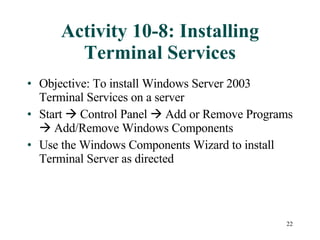Ad
Chapter10 Server Administration
- 1. Managing a Microsoft Windows Server 2003 Environment Chapter 10: Server Administration
- 2. Objectives Distinguish between the various methods, tools, and processes used to manage a Windows Server 2003 system Understand and configure Terminal Services and Remote Desktop for Administration Delegate administrative authority in Active Directory Install, configure, and manage Microsoft Software Update Services
- 3. Network Administration Procedures In a Windows Server 2003 environment, administrator will normally be responsible for more than one server A useful tool for administrators to manage remote servers is Microsoft Management Console (MMC) Secondary logon is another useful tool for administrators
- 4. Windows Server 2003 Management Tools Server shutdown and restart has new features in Windows Server 2003 Shutdown Event Tracker logs these events Can include comments on why events occurred Logged as event 1074 in Event Viewer system log
- 5. Activity 10-1: Restarting Windows Server 2003 Objective: to restart Windows Server 2003 Start Shut Down Restart Configure the Shutdown Event Tracker options
- 6. Activity 10-2: Viewing Shutdown Events in the Event View System Log Objective: Use Event Viewer to view server shutdown events Start Administrative Tools Event Viewer System Look for the shutdown event that was generated in the previous activity Explore other shutdown events
- 7. The Microsoft Management Console MMC provides a unified framework for hosting multiple management tools (snap-ins) Can add and remove management tools as necessary and save custom tools for use by authorized administrators Console saved as Management Saved Console (MSC) file with .msc extension Can focus snap-ins to point to remote clients or servers
- 8. Activity 10-3: Using the MMC to View Information on a Remote Computer Objective: Use MMC to view system logs on a remote computer Focus the Event Viewer to connect to another computer from an existing MMC Browse the system and application logs on the remote computer Focus back to the local computer
- 9. Activity 10-4: Creating a Taskpad Objective: create a taskpad to simplify administrative tasks A taskpad view provides a graphical representation of the tasks that can be performed in an MMC Create a new MMC with an Event Viewer Create and configure a taskpad view using the New Taskpad View Wizard Save the new MMC
- 10. Secondary Logon Recommendation is for network administrators to have two logon accounts One with administrative rights One with normal user rights Secondary logon feature allows you to log on with user account, open administrative tools as an administrator
- 11. Activity 10-5: Using the Windows Server 2003 Secondary Logon Feature Objective: Use the Run as command to open a program with a secondary account Start Administrative Tools right-click Event Viewer Run as Log on with alternative credentials in Run As dialog box
- 12. Activity 10-6: Using the Secondary Logon Feature from the Command Line Objective: To log on using alternate credentials from the command line Start Run enter cmd in Open box to open a command prompt Enter command-line form of runas to open the Event Viewer as directed in the exercise
- 13. Network Troubleshooting Processes Need a systematic approach to troubleshooting Recommended steps Define the problem Gather detailed information about what has changed Devise a plan to solve the problem Implement the plan and observe the results Document all changes and results
- 14. Define the Problem Indication of a problem is often A general complaint from a user An error message Ask questions of user Try to recreate the problem in a test To decode error messages, use net utility At command prompt, type NET HELPMSG number
- 15. Gather Detailed Information About What Has Changed Factors to consider include Any new components installed recently? Who has access to computer? Have they made any changes? Any software or service patches installed recently?
- 16. Devise a Plan to Solve the Problem Important considerations when devising a plan: Interruptions to network or its components (e.g., restarts) Possible changes to network security policy Need to document all changes and troubleshooting steps Be sure to include a rollback strategy in case plan doesn’t work
- 17. Implement the Plan; Observe Results; Document All Changes and Results Notify users if network availability will be affected Do not make too many configuration changes at one time If plan doesn’t work, document what was done and start again Document all troubleshooting steps, results, and configuration changes
- 18. Configuring Terminal Services and Remote Desktop for Administration Two services that provide remote access to a server desktop Terminal services allows users to connect in order to run applications Remote Desktop for Administration allows an administrator to connect in order to run administrative services
- 19. Enabling Remote Desktop for Administration Installed automatically as a part of Windows Server 2003 Disabled by default Once enabled, only Administrators group can connect by default Additional users can be granted access
- 20. Activity 10-7: Enabling and Testing Remote Desktop for Administration Objective: To enable and test Remote Desktop for Administration Start Control Panel System Remote tab Enable Remote Desktop for Administration on the server as directed in the activity Connect to the server using the Remote Desktop Connection tool Disconnect leaving session open and then disconnect closing the session
- 21. Installing Terminal Services Installed from Add/Remove Windows Components of Add or Remove Programs (in Control Panel) To set up a Terminal server, one Windows Server 2003 server in network must be configured as a Terminal Services licensing server
- 22. Activity 10-8: Installing Terminal Services Objective: To install Windows Server 2003 Terminal Services on a server Start Control Panel Add or Remove Programs Add/Remove Windows Components Use the Windows Components Wizard to install Terminal Server as directed
- 23. Managing Terminal Services Three primary tools for Terminal Services administration: Terminal Services Manager Terminal Services Configuration Terminal Services Licensing
- 24. Configuring Remote Connection Settings Primary tool is Terminal Services Configuration Settings related to connection attempts Settings related to permissions of user or group accounts Configured from properties of a Terminal Server connection object: 1 object for multiple user connections Settings include: Authentication (none or standard Windows) Encryption (client compatible or high)
- 25. Configuring Remote Connection Settings (continued)
- 26. Activity 10-9: Exploring Terminal Services Settings Objective: to explore and configure Terminal Services settings Start Administrative Tools Terminal Services Configuration Browse and configure settings as directed in the activity
- 27. Terminal Services Client Software Terminal Server folder containing client software packages: %Systemroot%\system32\clients\tsclient\win32 Contains files to install Remote Desktop Connection Provided as both MSI file and Win32 executable Share folder and initiate installation process either manually or through Group Policy deployment Pre-installed on Windows Server 2003 and Windows XP
- 28. Installing Applications Applications must be installed in a mode for multiple users compatible with Terminal Server(install mode) Use Add or Remove Programs applet in Control Panel after Terminal Server is installed Can also place Windows Server 2003 in install mode from command line Change user /install to begin Change user /execute when finished May need to reinstall some applications
- 29. Configuring Terminal Services User Properties Terminal Server adds four tabs to properties of user accounts Terminal Services Profile – user can configure a special connection profile and home directory Remote control – configures remote control properties for a user account Sessions – configures a maximum session time and disconnect options Environment – configures a program to run automatically when user connects to terminal server
- 30. Activity 10-10: Exploring Terminal Services User Account Settings Objective: Explore Terminal Services user account settings using Active Directory Users and Computers Start Administrative Tools Active Directory Users and Computers Users Explore the settings on the four Terminal Services tabs: Terminal Services Profile, Remote control, Sessions, and Environment
- 31. Delegating Administrative Authority Active Directory is a database and must be protected Uses permissions similar to NTFS file permissions Administrators have full access by default User are given read permission for most attributes by default Administrator can edit permissions Must take care not to make any objects completely inaccessible
- 32. Active Directory Object Permissions Objects can be assigned permissions at 2 levels: Object-level permissions Must be granted for a user to create or modify an OU, user, or group account Applied according to a preconfigured set of standard permissions Attribute-level permissions Control which attributes a user or group can view or modify If not explicitly set, object inherits parent container’s permissions
- 33. Activity 10-11: Exploring Active Directory Object Permissions Objective: Explore Active Directory object permission settings Start Administrative Tools Active Directory Users and Computers View (menu bar) Advanced Features Access the properties of an OU and explore the various permission configurations as directed in the exercise
- 34. Permission Inheritance Child objects inherit permissions from parent objects by default when child object is created If permissions to parent are changed subsequently, can force permission changes to child if desired Can modify default inheritance by blocking it at the container or object level
- 35. Delegating Authority Over Active Directory Objects Allows you to distribute/decentralize process of administering Active Directory Steps to delegating authority Design OU structure to permit distribution Configure permissions to support appropriate distribution Implementing delegation Can manage permissions directly from Security tab Can use Delegation of Control Wizard
- 36. Activity 10-12: Using the Delegation of Control Wizard Objective: Delegate control of an OU using the Active Directory Users and Computer Delegation of Control Wizard To start wizard, right-click OU and click Delegate Control Delegate a specific permission to a group following directions in the exercise Verify that the permission appears as expected
- 37. Software Update Services Software Update Services (SUS) allows an administrator to control the deployment of O.S. security updates and critical packages Intended to minimize administrative effort required to keep O.S. protected 2 main elements: Client component: updated version of Windows Automatic Updates, clients contact server to get updates Server component: can be installed on a server running Windows 2000 or Server 2003
- 38. Installing Software Update Services SUS client and server components available for download from Microsoft Web site Requires minimum hardware and a dedicated server if possible Internet Information Services version 5.0 or higher and Internet Explorer 5.5 or higher are prerequisites Server component can be installed on Windows 2000 Server, Windows Server 2003, or Microsoft Small Business Server 2000
- 39. Activity 10-13: Installing Software Update Services Objective: To install the server component of Software Update Services (after installing IIS) Start Control Panel Add or Remove Programs Add/Remove Windows Components Install IIS following instructions Run the SUS10SP1.exe file to start installation of SUS Follow directions to run Microsoft Software Update Services Setup Wizard Complete installation as directed
- 40. How Software Update Services Works Purpose of SUS is to provide centralized facility for clients to obtain security package updates automatically SUS server can store updates locally or store catalog with clients downloading from Internet Administrator must approve an update before clients can download it Clients must have Automatic Updates software installed to interact with SUS server
- 41. Configuring Software Update Services Default SUS configurations (Typical option): Updates downloaded from Internet servers Proxy server settings are set to Automatic Downloaded content is stored locally on SUS server Packages are downloaded in all supported languages If changes occur to an approved package, changed package is not approved Administration is Web-based, password protected On-line resources include SUS Overview Whitepaper, SUS Deployment Guide, Windows Update, Security Web sites
- 42. Activity 10-14: Configuring Software Update Services Settings Objective: To configure SUS settings Start All Programs Internet Explorer Enter the SUS administration Web address and log on as directed Browse the Set options pages Configure your SUS to maintain updates on a Microsoft Windows Update server
- 43. Activity 10-15: Synchronizing Software Update Services Content Objective: To manually synchronize SUS content Use the Microsoft SUS menu through Internet Explorer to start the synchronization process as directed Browse potential updates and explore sorting options and details menu Approve an update Browse logs and other information as directed
- 44. Automatic Updates Clients must have Automatic Updates client software installed to obtain security updates Some systems have software preinstalled, others must manually install Automatic Updates can be manually enabled along with notification and scheduling options To connect to local SUS server to obtain updates, must configure client’s Registry or Group Policy settings Group policy settings override local settings
- 46. Activity 10-16: Reviewing Automatic Updates Group Policy Settings Objective: To review Group Policy settings for Automatic Update Start Administrative Tools Active Directory Users and Computers Edit the Default Domain Policy and add the wuau template as directed Browse and configure settings for Automatic Updates
- 47. Planning a Software Updates Services Infrastructure Common methods that organizations use to deploy and configure SUS Small networks: single server running SUS or multiple location-based servers managed independently Enterprise networks: multiple SUS servers, single synchronization server (hub and spoke) High security networks: corporate intranet disconnected from public Internet. All local servers download from special connected server(s).
- 48. Activity 10-17: Uninstalling Software Update Services and Internet Information Services Objective: To uninstall SUS and IIS Start Control Panel Add or Remove Programs Remove Software Update Services as directed Remove Internet Information Services as directed
- 49. Summary Tools used to manage server tasks and remote management of clients: Microsoft Management Console (MMC) Secondary logon feature Network troubleshooting process steps: define problem, gather information about changes, devise plan, implement plan, document changes & results Terminal Services allows users to connect to and run applications on remote servers
- 50. Summary (continued) Remote Desktop for Administration allows administrators to connect to and interact with remote servers Administrative authority for Active Directory objects can be delegated through object-level and attribute-level permissions Software Update Services allows control of the deployment of security updates throughout a network