Cisco CCNA EIGRP IPV6 Configuration
- 1. CISCO CCNA EIGRP IPV6 Configuration To watch our Cisco CCNA Video Trainings Please Check out the link below: www.asmed.com/c1 ASM Educational Center Inc. (ASM) Where Training, Technology & Service Converge Phone: (301) 984-7400
- 2. EIGRP IPV6 Now I will do small Lab: R4=10.10.10.4 R10=10.10.10.10 connected via LAN link Also I will have IPV6 as follow: r4 f0/0=2001:4444::4/64 r10 f0/0=2001:4444::10/64
- 3. EIGRP IPV6 In here we have R4 and R10 with the following : Here is R4#Show run: nterface FastEthernet0/0 ip address 10.10.10.4 255.255.255.0 duplex auto speed auto ipv6 address 2001:4444::4/64
- 4. EIGRP IPV6 Here is R10 with so many loopback address interface Loopback0 ip address 100.100.100.100 255.255.255.0 ! interface Loopback1 no ip address ipv6 address FEC0:1000::1/128 ! interface Loopback2 no ip address ipv6 address FEC0:1000::2/128 !
- 5. EIGRP IPV6 interface Loopback3 no ip address ipv6 address FEC0:1000::3/128 ! interface Loopback4 no ip address ipv6 address FEC0:1000::4/128 ! interface FastEthernet0/0 ip address 10.10.10.10 255.255.255.0 duplex auto speed auto ipv6 address 2001:4444::10/64
- 6. EIGRP IPV6 Right now when i go to R4#show ipv6 route i do not see the loopback from R10 why? Since i need to run EIGRP ipv6 R4#show ipv6 route IPv6 Routing Table - 3 entries Codes: C - Connected, L - Local, S - Static, R - RIP, B - BGP U - Per-user Static route, M - MIPv6 I1 - ISIS L1, I2 - ISIS L2, IA - ISIS interarea, IS - ISIS summary O - OSPF intra, OI - OSPF inter, OE1 - OSPF ext 1, OE2 - OSPF ext 2 ON1 - OSPF NSSA ext 1, ON2 - OSPF NSSA ext 2 D - EIGRP, EX - EIGRP external
- 7. EIGRP IPV6 C 2001:4444::/64 [0/0] via ::, FastEthernet0/0 L 2001:4444::4/128 [0/0] via ::, FastEthernet0/0 L FF00::/8 [0/0] via ::, Null0 So remember you need enable unicast-routing and also advertise under interface Hint: On global Configuration start with IP6? On interface configuration start with iPV6?
- 8. EIGRP IPV6 Here is my configuration: R4# R4#config t Enter configuration commands, one per line. End with CNTL/Z. R4(config)#ipv R4(config)#ipv6 ? access-list Configure access lists cef Cisco Express Forwarding dhcp Configure Ipv6 DHCP general-prefix Configure a general IPv6 prefix host Configure static hostnames inspect Context-based Access Control Engine
- 9. EIGRP IPV6 local Specify local options nat NAT-PT Configuration commands neighbor Neighbor route Configure static routes router Enable an IPV6 routing process unicast-routing Enable unicast routing R4(config)#ipv6 router ? eigrp Enhanced Interior Gateway Routing Protocol (EIGRP) ospf Open Shortest Path First (OSPF) rip IPv6 Routing Information Protocol (RIPv6) R4(config)#ipv6 router eig R4(config)#ipv6 router eigrp ? <1-65535> Autonomous system number
- 10. EIGRP IPV6 R4(config)#ipv6 router eigrp 100 ? <cr> R4(config)#ipv6 router eigrp 100 % IPv6 routing not enabled R4(config)#ip R4(config)#ipv R4(config)#ipv6 un R4(config)#ipv6 unicast-routing R4(config)# R4(config)#ipv6 router eigrp 100 R4(config-rtr)#
- 11. EIGRP IPV6 As we see i need to do unicast-routing Now I go under the int f0/0 and do IPV6? R4#config t Enter configuration commands, one per line. End with CNTL/Z. R4(config)#int f0/0 R4(config-if)#ipv R4(config-if)#ipv6 ? address Configure IPv6 address on interface authentication authentication subcommands dhcp IPv6 DHCP interface subcommands eigrp Configure EIGRP IPv6 on interface enable Enable IPv6 on interface
- 12. EIGRP IPV6 flow NetFlow Related commands hello-interval Configures IP-EIGRP hello interval inspect Apply inspect name mtu Set IPv6 Maximum Transmission Unit nat Enable IPv6 NAT on interface nd IPv6 interface Neighbor Discovery subcommands ospf OSPF interface commands rip Configure RIP routing protocol summary-address Summary prefix traffic-filter Access control list for packets R4(config-if)#ipv6 ei R4(config-if)#ipv6 eigrp ? <1-65535> AS number R4(config-if)#ipv6 eigrp 100 ? <cr> R4(config-if)#ipv6 eigrp 100 R4(config-if)#
- 13. EIGRP IPV6 Here is my show run for R4 R4#show run ipv6 unicast-routing interface FastEthernet0/0 ip address 10.10.10.4 255.255.255.0 duplex auto speed auto ipv6 address 2001:4444::4/64 ipv6 eigrp 100 ipv6 router eigrp 100 shutdown
- 14. EIGRP IPV6 Hint: As we see under the ipv6 router EIGRP 100, I need to give no shut R4(config)#ipv6 router eigrp ? <1-65535> Autonomous system number R4(config)#ipv6 router eigrp 100 R4(config-rtr)#no shut R4(config-rtr)#
- 15. EIGRP IPV6 Now I will do same concept on R10 --- But make sure advertise it under all loopback. R10(config)#ipv6 ? access-list Configure access lists cef Cisco Express Forwarding dhcp Configure Ipv6 DHCP general-prefix Configure a general IPv6 prefix host Configure static hostnames inspect Context-based Access Control Engine local Specify local options nat NAT-PT Configuration commands neighbor Neighbor route Configure static routes router Enable an IPV6 routing process unicast-routing Enable unicast routing
- 16. EIGRP IPV6 R10(config)#ipv6 un R10(config)#ipv6 unicast-routing R10(config)#ipv6 router ? eigrp Enhanced Interior Gateway Routing Protocol (EIGRP) ospf Open Shortest Path First (OSPF) rip IPv6 Routing Information Protocol (RIPv6) R10(config)#ipv6 router ei R10(config)#ipv6 router eigrp ? <1-65535> Autonomous system number R10(config)#ipv6 router eigrp 100 ? <cr> R10(config)#ipv6 router eigrp 100 R10(config-rtr)#no shut R10(config-rtr)#
- 17. EIGRP IPV6 Here is my show run so far: R10#show run ipv6 unicast-routing ipv6 router eigrp 100 no shutdown ! Now i will go under loopback 1,2,3,4 and advertise it R10#config t Enter configuration commands, one per line. End with CNTL/Z. R10(config)#int lo 1 R10(config-if)#ipv R10(config-if)#ipv6 ? address Configure IPv6 address on interface authentication authentication subcommands dhcp IPv6 DHCP interface subcommands eigrp Configure EIGRP IPv6 on interface
- 18. EIGRP IPV6 enable Enable IPv6 on interface flow NetFlow Related commands hello-interval Configures IP-EIGRP hello interval inspect Apply inspect name mtu Set IPv6 Maximum Transmission Unit nat Enable IPv6 NAT on interface nd IPv6 interface Neighbor Discovery subcommands ospf OSPF interface commands rip Configure RIP routing protocol summary-address Summary prefix traffic-filter Access control list for packets R10(config-if)#ipv6 eig R10(config-if)#ipv6 eigrp ? <1-65535> AS number R10(config-if)#ipv6 eigrp 100 ? <cr> R10(config-if)#ipv6 eigrp 100
- 19. EIGRP IPV6 R10(config-if)# R10(config-if)#int lo 2 R10(config-if)# R10(config-if)#ipv6 eigrp 100 R10(config-if)# R10(config-if)# R10(config-if)#int lo 3 R10(config-if)# R10(config-if)#ipv6 eigrp 100 R10(config-if)# R10(config-if)# R10(config-if)#int lo 4 R10(config-if)# R10(config-if)#ipv6 eigrp 100 R10(config-if)#
- 20. EIGRP IPV6 Here is my show run so far on R10: ipv6 unicast-routing ! ! interface Loopback1 no ip address ipv6 address FEC0:1000::1/128 ipv6 eigrp 100 ! interface Loopback2 no ip address ipv6 address FEC0:1000::2/128 ipv6 eigrp 100 !
- 21. EIGRP IPV6 interface Loopback3 no ip address ipv6 address FEC0:1000::3/128 ipv6 eigrp 100 ! interface Loopback4 no ip address ipv6 address FEC0:1000::4/128 ipv6 eigrp 100 ! interface FastEthernet0/0 ip address 10.10.10.10 255.255.255.0 duplex auto speed auto ipv6 address 2001:4444::10/64 !ipv6 router eigrp 100 no shutdown
- 22. EIGRP IPV6 Now i go to R4#show ipv6 route IPv6 Routing Table - 3 entries Codes: C - Connected, L - Local, S - Static, R - RIP, B - BGP U - Per-user Static route, M - MIPv6 I1 - ISIS L1, I2 - ISIS L2, IA - ISIS interarea, IS - ISIS summary O - OSPF intra, OI - OSPF inter, OE1 - OSPF ext 1, OE2 - OSPF ext 2 ON1 - OSPF NSSA ext 1, ON2 - OSPF NSSA ext 2 D - EIGRP, EX - EIGRP external C 2001:4444::/64 [0/0] via ::, FastEthernet0/0 L 2001:4444::4/128 [0/0] via ::, FastEthernet0/0 L FF00::/8 [0/0] via ::, Null0 R4#
- 23. EIGRP IPV6 As we see I do not see nothing? why not? Let’s look my neighbors R4#show ipv6 eigrp neighbors IPv6-EIGRP neighbors for process 100 Now neighbors why? Since when I look at R10#show run; I see I forgot to advertise under int f0/0 R10#show run interface FastEthernet0/0 ip address 10.10.10.10 255.255.255.0 duplex auto speed auto ipv6 address 2001:4444::10/64
- 24. EIGRP IPV6 Here is my configuration on R10: R10#config t Enter configuration commands, one per line. End with CNTL/Z. R10(config)#int f0/0 R10(config-if)#ipv R10(config-if)#ipv6 ? address Configure IPv6 address on interface authentication authentication subcommands dhcp IPv6 DHCP interface subcommands eigrp Configure EIGRP IPv6 on interface enable Enable IPv6 on interface flow NetFlow Related commands hello-interval Configures IP-EIGRP hello interval inspect Apply inspect name
- 25. EIGRP IPV6 mtu Set IPv6 Maximum Transmission Unit nat Enable IPv6 NAT on interface nd IPv6 interface Neighbor Discovery subcommands ospf OSPF interface commands rip Configure RIP routing protocol summary-address Summary prefix traffic-filter Access control list for packets R10(config-if)#ipv6 ei R10(config-if)#ipv6 eigrp ? <1-65535> AS number R10(config-if)#ipv6 eigrp 100 ? <cr> R10(config-if)#ipv6 eigrp 100 R10(config-if)# %DUAL-5-NBRCHANGE: IPv6-EIGRP 100: Neighbor FE80::209:7CFF:FE9E:A501 (FastEthernet0/0) is up: new adjacency
- 26. EIGRP IPV6 mtu Set IPv6 Maximum Transmission Unit nat Enable IPv6 NAT on interface nd IPv6 interface Neighbor Discovery subcommands ospf OSPF interface commands rip Configure RIP routing protocol summary-address Summary prefix traffic-filter Access control list for packets R10(config-if)#ipv6 ei R10(config-if)#ipv6 eigrp ? <1-65535> AS number R10(config-if)#ipv6 eigrp 100 ? <cr> R10(config-if)#ipv6 eigrp 100 R10(config-if)# %DUAL-5-NBRCHANGE: IPv6-EIGRP 100: Neighbor FE80::209:7CFF:FE9E:A501 (FastEthernet0/0) is up: new adjacency
- 27. EIGRP IPV6 As we see as soon as I did advertise under F0/0 of R10 I see some activity since I am sending hello packets to R4 and r4 has already send hello packets to me Let’s check the neighbors: R4#show ipv6 eigrp neighbors IPv6-EIGRP neighbors for process 100 H Address Interface Hold Uptime SRTT RTO Q Seq (sec) (ms) Cnt Num 0 Link-local address: Fa0/0 13 00:02:17 40 1000 0 1 FE80::201:96FF:FE3D:E001
- 28. EIGRP IPV6 Now let’s check R4#show ipv6 route R4#show ipv6 route IPv6 Routing Table - 7 entries Codes: C - Connected, L - Local, S - Static, R - RIP, B - BGP U - Per-user Static route, M - MIPv6 I1 - ISIS L1, I2 - ISIS L2, IA - ISIS interarea, IS - ISIS summary O - OSPF intra, OI - OSPF inter, OE1 - OSPF ext 1, OE2 - OSPF ext 2 ON1 - OSPF NSSA ext 1, ON2 - OSPF NSSA ext 2 D - EIGRP, EX - EIGRP external C 2001:4444::/64 [0/0] via ::, FastEthernet0/0 L 2001:4444::4/128 [0/0] via ::, FastEthernet0/0 D FEC0:1000::1/128 [90/156160] via FE80::201:96FF:FE3D:E001, FastEthernet0/0 D FEC0:1000::2/128 [90/156160] via FE80::201:96FF:FE3D:E001, FastEthernet0/0 D FEC0:1000::3/128 [90/156160] via FE80::201:96FF:FE3D:E001, FastEthernet0/0 D FEC0:1000::4/128 [90/156160] via FE80::201:96FF:FE3D:E001, FastEthernet0/0 L FF00::/8 [0/0] via ::, Null0 R4#ping FEC0:1000::1
- 29. EIGRP IPV6 Type escape sequence to abort. Sending 5, 100-byte ICMP Echos to FEC0:1000::1, timeout is 2 seconds: !!!!! Success rate is 100 percent (5/5), round-trip min/avg/max = 0/0/1 ms R4#ping FEC0:1000::2 Type escape sequence to abort. Sending 5, 100-byte ICMP Echos to FEC0:1000::2, timeout is 2 seconds: !!!!! Success rate is 100 percent (5/5), round-trip min/avg/max = 0/0/1 ms R4#ping FEC0:1000::3 Type escape sequence to abort. Sending 5, 100-byte ICMP Echos to FEC0:1000::3, timeout is 2 seconds: !!!!! Success rate is 100 percent (5/5), round-trip min/avg/max = 0/0/1 ms R4#ping FEC0:1000::4
- 30. EIGRP IPV6 Type escape sequence to abort. Sending 5, 100-byte ICMP Echos to FEC0:1000::4, timeout is 2 seconds: !!!!! Success rate is 100 percent (5/5), round-trip min/avg/max = 0/0/1 ms Now let’s look at another show commands R4#show ip protocols R4#show ipv6 protocols R4#show ipv6 protocols IPv6 Routing Protocol is "connected" IPv6 Routing Protocol is "static" IPv6 Routing Protocol is "eigrp 100 " EIGRP metric weight K1=1, K2=0, K3=1, K4=0, K5=0 EIGRP maximum hopcount 100 EIGRP maximum metric variance 1 Interfaces: FastEthernet0/0 Redistributing: eigrp 100 Maximum path: 16 Distance: internal 90 external 170
- 31. EIGRP IPV6 So summary 1) Make sure you enable ipv6-unicast routing 2) Make sure you do Global configuration with ipv6 ? (Give no shut) 3) Make sure advertise it under the interface With int f0/0 ipv6?
- 32. ASM Educational Center Inc. (ASM) Where Training, Technology & Service Converge To watch our Cisco CCNA Video Trainings Please Check out the link below: www.asmed.com/c1 Phone: (301) 984-7400




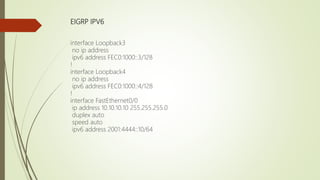

![EIGRP IPV6
C 2001:4444::/64 [0/0]
via ::, FastEthernet0/0
L 2001:4444::4/128 [0/0]
via ::, FastEthernet0/0
L FF00::/8 [0/0]
via ::, Null0
So remember you need enable unicast-routing and also advertise under interface
Hint: On global Configuration start with IP6?
On interface configuration start with iPV6?](https://image.slidesharecdn.com/ciscoccna-eigrpipv6configuration-160908193852/85/Cisco-CCNA-EIGRP-IPV6-Configuration-7-320.jpg)
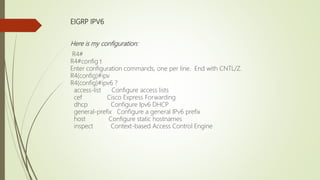
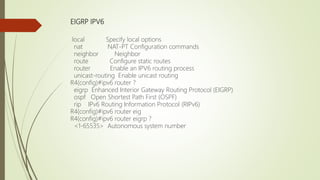












![EIGRP IPV6
Now i go to R4#show ipv6 route
IPv6 Routing Table - 3 entries
Codes: C - Connected, L - Local, S - Static, R - RIP, B - BGP
U - Per-user Static route, M - MIPv6
I1 - ISIS L1, I2 - ISIS L2, IA - ISIS interarea, IS - ISIS summary
O - OSPF intra, OI - OSPF inter, OE1 - OSPF ext 1, OE2 - OSPF ext 2
ON1 - OSPF NSSA ext 1, ON2 - OSPF NSSA ext 2
D - EIGRP, EX - EIGRP external
C 2001:4444::/64 [0/0]
via ::, FastEthernet0/0
L 2001:4444::4/128 [0/0]
via ::, FastEthernet0/0
L FF00::/8 [0/0]
via ::, Null0
R4#](https://image.slidesharecdn.com/ciscoccna-eigrpipv6configuration-160908193852/85/Cisco-CCNA-EIGRP-IPV6-Configuration-22-320.jpg)





![EIGRP IPV6
Now let’s check R4#show ipv6 route
R4#show ipv6 route
IPv6 Routing Table - 7 entries
Codes: C - Connected, L - Local, S - Static, R - RIP, B - BGP
U - Per-user Static route, M - MIPv6
I1 - ISIS L1, I2 - ISIS L2, IA - ISIS interarea, IS - ISIS summary
O - OSPF intra, OI - OSPF inter, OE1 - OSPF ext 1, OE2 - OSPF ext 2
ON1 - OSPF NSSA ext 1, ON2 - OSPF NSSA ext 2
D - EIGRP, EX - EIGRP external
C 2001:4444::/64 [0/0]
via ::, FastEthernet0/0
L 2001:4444::4/128 [0/0]
via ::, FastEthernet0/0
D FEC0:1000::1/128 [90/156160]
via FE80::201:96FF:FE3D:E001, FastEthernet0/0
D FEC0:1000::2/128 [90/156160]
via FE80::201:96FF:FE3D:E001, FastEthernet0/0
D FEC0:1000::3/128 [90/156160]
via FE80::201:96FF:FE3D:E001, FastEthernet0/0
D FEC0:1000::4/128 [90/156160]
via FE80::201:96FF:FE3D:E001, FastEthernet0/0
L FF00::/8 [0/0]
via ::, Null0
R4#ping FEC0:1000::1](https://image.slidesharecdn.com/ciscoccna-eigrpipv6configuration-160908193852/85/Cisco-CCNA-EIGRP-IPV6-Configuration-28-320.jpg)



