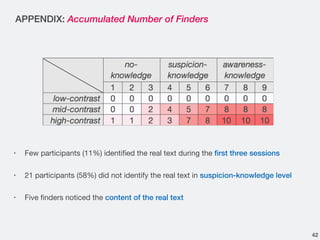CloakingNote: A Novel Desktop Interface for Subtle Writing Using Decoy Texts
- 1. CloakingNote: A Novel Desktop Interface for Subtle Writing Using Decoy Texts Sehi L'Yi1 Kyle Koh1 Jaemin Jo1 Bohyoung Kim2 Jinwook Seo1 ¹ Human-Computer Interaction Laboratory, Seoul National University, Seoul, South Korea 2 Division of Biomedical Engineering, Hankuk University of Foreign Studies, Yongin-si, South Korea
- 2. Writing Personal Texts in Offices 2 Social Issues X 1 new message [email protected] X new messages arrived! Colleague Boss
- 3. Writing Personal Texts in Offices 3 Privacy Issues
- 4. Subtle Input Interaction Methods Shoulder-Surfing Resistant Input Interfaces Supporting Subtlety with Deceptive Devices and Illusory Interactions - Anderson et al. Nenya: Subtle and Eyes-free Mobile Input with a Magnetically- tracked Finger Ring - Ashbrook et al. Intimate Interfaces in Action: Assessing the Usability and Subtlety of EMG-based Motionless Gestures - Costanza et al. Using Fake Cursors to Secure On-Screen Password Entry - De Luca et al. ColorPIN: Securing PIN Entry through Indirect Input - De Luca et al. Vibrapass: Secure Authentication Based on Shared Lies - De Luca et al. Writing performance is largely limited by the use of gestural inputs Suitable only for acquiring short inputs from users such as passwords and PIN numbers
- 5. CloakingNote Is my presentation going well? A novel desktop interface for subtle writing using decoy texts
- 6. Main Idea from Magic • Misdirection* 6 * Kuhn et al. Misdirection in Magic: Implications for the Relationship Between Eye Gaze and Attention ➡ Misdirection from the previous slide IMAGE - The Art of Misdirection • Drawing audiences’ attention away from magicians’ tricks
- 7. CloakingNote Is my presentation going well? A novel desktop interface for subtle writing
- 8. CloakingNote Is my presentation going well? A novel desktop interface for subtle writing using decoy texts Decoy Text Real Text
- 10. CloakingNote Design 10 Main Interface of CloakingNote • Based on Design Guidelines for Subtle Interfaces* * Anderson et al. Supporting Subtlety with Deceptive Devices and Illusory Interactions • Simulation and Dissimulation • Separating Cause and Effect • Modularity • User Customization
- 11. 11 * Anderson et al. Supporting Subtlety with Deceptive Devices and Illusory Interactions Modularity ➡ Alter the appearance of secret interaction to maintain its subtlety User Customization ➡ Let users customize it according to their contexts CloakingNote Supports Various Configurations for Real & Decoy Texts Details are in our paper
- 12. Supporting Modularity & User Customization* 12 * Anderson et al. Supporting Subtlety with Deceptive Devices and Illusory Interactions Configuration window for decoy text Configuration window for real text
- 13. 13 Supporting Modularity & User Customization* * Anderson et al. Supporting Subtlety with Deceptive Devices and Illusory Interactions
- 14. Supporting Modularity & User Customization* 14 * Anderson et al. Supporting Subtlety with Deceptive Devices and Illusory Interactions Configuring a decoy text 1. Choose a writing interface 2. Customize texts to make it suitable for the interface 3. When start writing, the configuration window becomes invisible
- 18. SUBTLETY TEST
- 19. Study Design • Between-subject factor: Contrast • 36 participants (12 female) • Normal or corrected-to- normal vision (20/25) • no color-blindness 19 Participant Actor
- 20. Contrast between the real text and its background 20 Real Text Using Low-contrast (1.5:1) Real Text Using Mid-contrast (3:1) Real Text Using High-contrast (11:1) Optimal Ratio for Visual Acuity* Minimum Ratio for Proper Display Quality* Lower Than The Minimum Ratio * Lin et al. Effects of Viewing Angle and Contrast Ratio on Visual Performance using TFT-LCD * Snyder et al. Image Quality. In: M. Helander (Ed.), Handbook of Human–Computer Interaction.
- 21. Screen Layout In Subtlety Test 21
- 22. Procedure • In each session (30 seconds) • A participant entered a room and stand behind the actor’s right shoulder • Carried out two tasks 1. Ask a question which was related to the decoy text • e.g., “What are you writing about?” 2. Observe what the actor was doing • Report to experimenter • Repeated the session until the participant either 1) noticed what the actor was really doing or 2) completed nine sessions 22
- 23. Results - Number of Participants Who Had Not Noticed 23 12 4 2 0 2 4 6 8 10 12 low- contrast mid- contrast high- contrast # of Participants Who Had Not Found ➡ The results suggested that CloakingNote successfully hides the content of secret writing as well as the use of the interface itself
- 24. apple| Difference between key pressed and input decoy letter real_| Huma| Decoy text can unnaturally stop in the middle of the word I tried to compare between key pressed and the letter appear on the screen, but it was impossible .… P25 How Finders Noticed The Use of CloakingNote 24
- 25. ➡ Visual subtlety of the real text is much more important! How Finders Noticed The Use of CloakingNote 25 Just recognized the real text being rendered in an unexpected place 16 out of 18
- 26. PERFORMANCE TEST
- 27. Study Design 1. Quantitative evaluation 1. Writing phrases using different contrast ratios 2. Qualitative evaluation 1. Using CloakingNote while in shoulder-surfing risks • 18 participants (six female) 27 Actor (Only in Qualitative Evaluation) Participant
- 28. Participant Study Design - Quantitative Evaluation (First Session) • Dependent variable • Typing Speed: Character per second (CPS) • Accuracy: Character error rate (CER) using Damerau-Levenshtein distance • Within-subjects factor • Configure (low-, mid-, high- contrast & baseline) 28
- 29. Screen Layout In Performance Test 29 video camera with a zoom lens video camera with a zoom lens Low-, Mid-, High-contrast video camera with a zoom lens video camera with a zoom lens Baseline
- 30. • Writing a short essay (i.e., TOEFL writing topics) for five minutes while an actor peeked over their shoulder • For 10, 20, and 30 secs at the 0.5-, 1-, and 2-minute marks • Before writing, participants freely changed layout of on-screen components Procedure - Qualitative Evaluation (Second Session) 30 Actor (Only in Qualitative Evaluation) Participant
- 31. Results - Speed & Accuracy ➡ CloakingNote supports reasonable writing performance compare to the use of gestural inputs 31 5.1 5.3 5.4 5.5 0 1 2 3 4 5 6 7 low- contrast mid- contrast high- contrast baseline Character Per Second (CPS) * * <Typing Speed> <Accuracy>
- 35. 35 Distractive Strategy “I supposed that the observer wouldn’t ever noticed my [real text].” P49
- 37. 37 Extending CloakingNote - Subtle Video Watching
- 38. 38 * De Luca et al. I Feel Like I'm Taking Selfies All Day!: Towards Understanding Biometric Authentication on Smartphones Extending CloakingNote - FaceUnlock
- 39. SUMMARY 1. We designed CloakingNote, a novel desktop interface for subtle writing using decoy texts 2. User studies showed that CloakingNote was effective in hiding the real text as well as the secret action and could be used with reasonable writing performance 3. We categorized and discussed the users’ layout strategies and introduced possible extensions of CloakingNote 39 Contact [email protected]
- 40. 40 APPENDIX
- 41. APPENDIX: Knowledge Levels 41 • Diverse observation purposes in the real-world 1st - 3rd sessions 4th - 6th sessions 7th - 9th sessions Suspicion-knowledge level • Look out for any suspicious activity No-knowledge level • Observe the actor without any knowledge Awareness-knowledge level • Look out for other activity than writing a text on a word processor
- 42. APPENDIX: Accumulated Number of Finders • Few participants (11%) identified the real text during the first three sessions • 21 participants (58%) did not identify the real text in suspicion-knowledge level • Five finders noticed the content of the real text 42
- 43. APPENDIX: Foreground-Match Strategy in Mobile 43


































![35
Distractive Strategy
“I supposed that the
observer wouldn’t ever
noticed my [real text].”
P49](https://image.slidesharecdn.com/cloakingnote-presentation-250605011054-2e2b70f8/85/CloakingNote-A-Novel-Desktop-Interface-for-Subtle-Writing-Using-Decoy-Texts-35-320.jpg)