1 of 23
Download to read offline













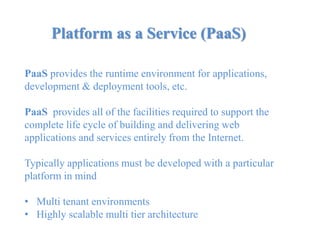









Ad
Recommended
cloudcomputingsimpleppt-141114085742-conversion-gate01.pptx



cloudcomputingsimpleppt-141114085742-conversion-gate01.pptxODINARARCH This document provides an overview of cloud computing, including definitions, architecture, deployment models, and service models. Cloud computing allows users to access applications and store data over the internet rather than locally. There are four deployment models - public, private, hybrid, and community clouds. The three main service models are Infrastructure as a Service (IaaS), Platform as a Service (PaaS), and Software as a Service (SaaS). IaaS provides fundamental computing resources, PaaS provides development platforms, and SaaS provides software applications delivered over the internet.
MUCLecture_2022_52127829.pdf



MUCLecture_2022_52127829.pdfbigbull8577 This document provides an introduction to cloud computing, discussing what cloud computing is, the cloud computing architecture including deployment models and service models, and advantages and disadvantages of cloud computing. Specifically, it defines cloud computing as manipulating, configuring, and accessing applications online, and discusses the main deployment models of public, private, hybrid, and community clouds. It also outlines the primary service models of Infrastructure as a Service (IaaS), Platform as a Service (PaaS), and Software as a Service (SaaS).
Cloud computing



Cloud computingumesh patil Cloud computing provides on-demand access to IT resources and applications from the internet. It offers data storage, infrastructure, and application resources that users can access from anywhere. There are three primary service models - Infrastructure as a Service (IaaS) provides virtual machines and storage, Platform as a Service (PaaS) provides development tools and runtime environments, and Software as a Service (SaaS) provides applications users can access through the internet.
cloudcomputingsimpleppt-141114085742-conversion-gate01



cloudcomputingsimpleppt-141114085742-conversion-gate01Mudassir Farman The document provides an introduction to cloud computing, defining key concepts such as cloud, cloud computing, deployment models, and service models. It explains that cloud computing allows users to access applications and store data over the internet rather than locally on a device. The main deployment models are public, private, community, and hybrid clouds. The primary service models are Infrastructure as a Service (IaaS), Platform as a Service (PaaS), and Software as a Service (SaaS). IaaS provides fundamental computing resources, PaaS provides development platforms, and SaaS provides software applications delivered over the internet. The document discusses advantages such as lower costs and universal access, and disadvantages including internet dependence and potential security issues.
Cloudcomputingsimpleppt 141114085742-conversion-gate01 (1)



Cloudcomputingsimpleppt 141114085742-conversion-gate01 (1)MukeshKrActivelylook The document provides an introduction to cloud computing, defining key concepts such as cloud, cloud computing, deployment models, and service models. It describes cloud computing as accessing applications over the internet as utilities. The main deployment models are public, private, hybrid, and community clouds. The main service models are Infrastructure as a Service (IaaS), Platform as a Service (PaaS), and Software as a Service (SaaS). IaaS provides access to computing infrastructure resources, PaaS provides platforms for application development, and SaaS provides access to software applications. The document also discusses advantages like lower costs and improved performance, as well as disadvantages like requiring internet access.
Cloud computing simple ppt



Cloud computing simple pptAgarwaljay The document provides an introduction to cloud computing, defining key concepts such as cloud, cloud computing, deployment models, and service models. It explains that cloud computing allows users to access applications and store data over the internet rather than locally on a device. The main deployment models are public, private, community, and hybrid clouds, while the main service models are Infrastructure as a Service (IaaS), Platform as a Service (PaaS), and Software as a Service (SaaS). IaaS provides fundamental computing resources, PaaS provides development platforms, and SaaS provides software applications to users. The document discusses advantages such as lower costs and universal access, and disadvantages including internet dependence and potential security issues.
Cloud computing services by cloudsyntrix



Cloud computing services by cloudsyntrixCloudSyntrix Cloud computing provides on-demand access to applications and data storage over the internet. There are different deployment and service models for cloud computing. Deployment models include public, private, hybrid, and community clouds based on access levels. Service models include Infrastructure as a Service (IaaS), Platform as a Service (PaaS), and Software as a Service (SaaS) based on what level of service is provided. Cloud computing offers advantages like lower costs, improved performance and collaboration, but also disadvantages like requiring internet and potential security issues.
Cloud computing



Cloud computingACCESS Health Digital This document provides an overview of cloud computing, including definitions, architecture, deployment models, and service models. It defines cloud computing as manipulating, configuring, and accessing applications online, utilizing a combination of software and hardware computing resources delivered as a network service. The document outlines public, private, hybrid, and community deployment models and Infrastructure as a Service (IaaS), Platform as a Service (PaaS), and Software as a Service (SaaS) service models. It also briefly discusses advantages and disadvantages of cloud computing.
1.Introduction to cloud computing converted



1.Introduction to cloud computing convertedDrRajapraveen This document provides an introduction to cloud computing. It defines cloud computing as accessing applications and resources over the Internet. The document then discusses key concepts in cloud computing including deployment models (public, private, hybrid, and community clouds), and service models (Infrastructure as a Service (IaaS), Platform as a Service (PaaS), and Software as a Service (SaaS)). IaaS provides fundamental computing resources, PaaS provides platforms for building and delivering applications, and SaaS provides access to software applications remotely.
Cloud Computing.pptx



Cloud Computing.pptxssuser8c0d24 Cloud computing provides on-demand access to IT resources and applications from the Internet. There are three service models - Infrastructure as a Service (IaaS), Platform as a Service (PaaS), and Software as a Service (SaaS). IaaS provides fundamental computing resources, PaaS supplies platforms for developing and deploying applications, and SaaS delivers software applications to users. Cloud computing offers advantages like reduced costs, improved performance and collaboration, but also disadvantages such as reliance on internet and potential security and speed issues.
Cloud Computing(Introduction)



Cloud Computing(Introduction)Gaurav Uniyal This Presentation will give you the introduction to Cloud Computing. This PPT was presented by me as an assignment in my final year of B.Tech degree. I hope it would prove beneficial to your understanding of this subject. Thank You!
Cloud Computing.pptx



Cloud Computing.pptxAtif Razi #cloudcomputing #cloud #technology #cybersecurity #aws #bigdata #devops #it #datacenter #azure #cloudstorage #linux #programming #software #tech #iot #cloudservices #coding #cloudsecurity #machinelearning #informationtechnology #datascience #business #python #security #microsoft #dataprotection #networksecurity #data #artificialintelligence
CLOUD COMPUTING.pptx



CLOUD COMPUTING.pptxAmanJyotiPrakash This document summarizes a seminar on cloud computing presented by Prasanta Kumar Sethy. It defines cloud computing as accessing applications over the internet and manipulating data online. The cloud refers to networks or the internet that provide remote services over public or private networks. There are different cloud computing models including Infrastructure as a Service (IaaS), Platform as a Service (PaaS), and Software as a Service (SaaS). IaaS provides fundamental computing resources, PaaS provides development tools and runtime environments, and SaaS provides software functions through web-based access.
lecture#1.pptx



lecture#1.pptxNatashaMughal This document defines cloud computing and its basic concepts. Cloud computing allows users to access applications over the internet as utilities. There are four deployment models - public, private, hybrid, and community clouds. The three main service models are Infrastructure as a Service (IaaS), Platform as a Service (PaaS), and Software as a Service (SaaS). IaaS provides fundamental computing resources, PaaS provides development platforms, and SaaS provides applications to end users. The cloud offers advantages like lower costs, improved performance and collaboration, but also disadvantages such as internet dependence and potential security issues.
Cloud computing and service models



Cloud computing and service modelsPrateek Soni Cloud computing provides on-demand access to shared computing resources like applications and storage over the internet. It works based on deployment models (public, private, hybrid, community clouds) and service models (Infrastructure as a Service (IaaS), Platform as a Service (PaaS), and Software as a Service (SaaS)). IaaS provides basic computing and storage resources, PaaS provides platforms for building applications, and SaaS provides ready-to-use software applications delivered over the internet. The main advantages of cloud computing include lower costs, improved performance, unlimited storage, and device independence while disadvantages include reliance on internet and potential security and control issues.
Cloud computing@Irshad



Cloud computing@IrshadMo Irshad Ansari This document provides an overview of cloud computing. It defines cloud computing as manipulating, configuring and accessing applications online. The key points covered include: the different deployment models (public, private, hybrid, community clouds), service models (IaaS, PaaS, SaaS), advantages like lower costs and universal access, and disadvantages like reliance on internet and potential security issues. Examples of cloud storage, IaaS, PaaS and SaaS services are also provided.
Cloud computing



Cloud computingSuraj Swarnakar Cloud computing allows users to access applications and store data over the Internet instead of locally on personal devices. It provides various services through deployment and service models. The main deployment models are public, private, hybrid, and community clouds. The main service models are Infrastructure as a Service (IaaS), Platform as a Service (PaaS), and Software as a Service (SaaS). IaaS provides fundamental computing resources, PaaS provides platforms for developing and deploying applications, and SaaS provides software applications through the cloud.
Presenting Cloud Computing



Presenting Cloud ComputingNaveen Karn Cloud computing provides on-demand access to computing resources like applications and storage over the Internet. It has various deployment models including public, private, hybrid and community clouds. The main service models are Infrastructure as a Service (IaaS), Platform as a Service (PaaS), and Software as a Service (SaaS). IaaS provides fundamental computing resources, PaaS supplies platforms for application development, and SaaS delivers software applications to users.
Cloud Computing



Cloud ComputingNaveen Karn Cloud computing provides on-demand access to computing resources and applications from the internet. There are different deployment models including public, private, hybrid, and community clouds. The main service models are infrastructure as a service (IaaS), platform as a service (PaaS), and software as a service (SaaS). IaaS provides hardware and software infrastructure, PaaS provides development tools, and SaaS provides access to applications remotely.
CC_10900220021_PRADEEP KUMAR.pptx



CC_10900220021_PRADEEP KUMAR.pptxpk3172517 This document provides an overview of cloud computing. It defines cloud computing as accessing applications and data storage over the internet. The document then discusses key concepts in cloud computing including deployment models (public, private, community, hybrid clouds), service models (Infrastructure as a Service (IaaS), Platform as a Service (PaaS), Software as a Service (SaaS)), and advantages (lower costs, improved performance) and disadvantages (requires internet, data security issues). The document is presented by Pradeep Kumar for a cyber security course.
All about Clod computing



All about Clod computingakanksha9597 Introduction to Cloud Computing
(A.)What is a Cloud?
(B.)What is Cloud Computing?
Grid of Evolution
Architecture of Cloud Computing
Basic Concepts
Deployment Models
Types of Cloud Computing
(A.)Service Models
(a.)Iaas
(b.)Pass
(c.)Saas
Advantages
Disadvantages
Introduction To Cloud Computing



Introduction To Cloud Computingacemindia Cloud Computing provides us a means by which we can access the applications as utilities, over the Internet. It allows us to create, configure, and customize applications online. With Cloud Computing users can access database resources via the internet from anywhere for as long as they need without worrying about any maintenance or management of actual resources.
Cloud Computing By Amaan Khan.pptx



Cloud Computing By Amaan Khan.pptxAKhan784396 This document provides an overview of cloud computing, including definitions of cloud computing and the cloud, descriptions of cloud computing architecture including deployment models (public, private, community, hybrid clouds) and service models (IaaS, PaaS, SaaS), and discussions of advantages and disadvantages of cloud computing and cloud storage.
What is Cloud Computering?



What is Cloud Computering?kanchangupta653 Cloud computing provide us a means by which we can access the applications as a Utilities ,over the internet . It allows us to create, configure ,and customize application Online.
visit Website : www.artheducation.com
Cloud computing



Cloud computingBhavik Vashi This document provides an overview of cloud computing. It defines cloud computing as accessing applications over the internet as utilities. There are different deployment models for cloud access including public, private, hybrid, and community clouds. The document also outlines the main service models in cloud computing: Infrastructure as a Service (IaaS), Platform as a Service (PaaS), and Software as a Service (SaaS). IaaS provides fundamental computing resources, PaaS provides development platforms, and SaaS provides software applications delivered as a service. Advantages of cloud computing include lower costs, improved performance, and unlimited storage, while disadvantages can include reliance on internet and potential security issues.
Cloud computing



Cloud computingantimpanghal The term Cloud refers to a Network or Internet. In other words, we can say that Cloud is something, which is present at remote location. Cloud can provide services over network, i.e., on public networks or on private networks, i.e., WAN, LAN or VPN.
Applications such as e-mail, web conferencing, customer relationship management (CRM), all run in cloud.
Ad
More Related Content
Similar to cloud computing introduction simple.ppt (20)
Cloud computing



Cloud computingACCESS Health Digital This document provides an overview of cloud computing, including definitions, architecture, deployment models, and service models. It defines cloud computing as manipulating, configuring, and accessing applications online, utilizing a combination of software and hardware computing resources delivered as a network service. The document outlines public, private, hybrid, and community deployment models and Infrastructure as a Service (IaaS), Platform as a Service (PaaS), and Software as a Service (SaaS) service models. It also briefly discusses advantages and disadvantages of cloud computing.
1.Introduction to cloud computing converted



1.Introduction to cloud computing convertedDrRajapraveen This document provides an introduction to cloud computing. It defines cloud computing as accessing applications and resources over the Internet. The document then discusses key concepts in cloud computing including deployment models (public, private, hybrid, and community clouds), and service models (Infrastructure as a Service (IaaS), Platform as a Service (PaaS), and Software as a Service (SaaS)). IaaS provides fundamental computing resources, PaaS provides platforms for building and delivering applications, and SaaS provides access to software applications remotely.
Cloud Computing.pptx



Cloud Computing.pptxssuser8c0d24 Cloud computing provides on-demand access to IT resources and applications from the Internet. There are three service models - Infrastructure as a Service (IaaS), Platform as a Service (PaaS), and Software as a Service (SaaS). IaaS provides fundamental computing resources, PaaS supplies platforms for developing and deploying applications, and SaaS delivers software applications to users. Cloud computing offers advantages like reduced costs, improved performance and collaboration, but also disadvantages such as reliance on internet and potential security and speed issues.
Cloud Computing(Introduction)



Cloud Computing(Introduction)Gaurav Uniyal This Presentation will give you the introduction to Cloud Computing. This PPT was presented by me as an assignment in my final year of B.Tech degree. I hope it would prove beneficial to your understanding of this subject. Thank You!
Cloud Computing.pptx



Cloud Computing.pptxAtif Razi #cloudcomputing #cloud #technology #cybersecurity #aws #bigdata #devops #it #datacenter #azure #cloudstorage #linux #programming #software #tech #iot #cloudservices #coding #cloudsecurity #machinelearning #informationtechnology #datascience #business #python #security #microsoft #dataprotection #networksecurity #data #artificialintelligence
CLOUD COMPUTING.pptx



CLOUD COMPUTING.pptxAmanJyotiPrakash This document summarizes a seminar on cloud computing presented by Prasanta Kumar Sethy. It defines cloud computing as accessing applications over the internet and manipulating data online. The cloud refers to networks or the internet that provide remote services over public or private networks. There are different cloud computing models including Infrastructure as a Service (IaaS), Platform as a Service (PaaS), and Software as a Service (SaaS). IaaS provides fundamental computing resources, PaaS provides development tools and runtime environments, and SaaS provides software functions through web-based access.
lecture#1.pptx



lecture#1.pptxNatashaMughal This document defines cloud computing and its basic concepts. Cloud computing allows users to access applications over the internet as utilities. There are four deployment models - public, private, hybrid, and community clouds. The three main service models are Infrastructure as a Service (IaaS), Platform as a Service (PaaS), and Software as a Service (SaaS). IaaS provides fundamental computing resources, PaaS provides development platforms, and SaaS provides applications to end users. The cloud offers advantages like lower costs, improved performance and collaboration, but also disadvantages such as internet dependence and potential security issues.
Cloud computing and service models



Cloud computing and service modelsPrateek Soni Cloud computing provides on-demand access to shared computing resources like applications and storage over the internet. It works based on deployment models (public, private, hybrid, community clouds) and service models (Infrastructure as a Service (IaaS), Platform as a Service (PaaS), and Software as a Service (SaaS)). IaaS provides basic computing and storage resources, PaaS provides platforms for building applications, and SaaS provides ready-to-use software applications delivered over the internet. The main advantages of cloud computing include lower costs, improved performance, unlimited storage, and device independence while disadvantages include reliance on internet and potential security and control issues.
Cloud computing@Irshad



Cloud computing@IrshadMo Irshad Ansari This document provides an overview of cloud computing. It defines cloud computing as manipulating, configuring and accessing applications online. The key points covered include: the different deployment models (public, private, hybrid, community clouds), service models (IaaS, PaaS, SaaS), advantages like lower costs and universal access, and disadvantages like reliance on internet and potential security issues. Examples of cloud storage, IaaS, PaaS and SaaS services are also provided.
Cloud computing



Cloud computingSuraj Swarnakar Cloud computing allows users to access applications and store data over the Internet instead of locally on personal devices. It provides various services through deployment and service models. The main deployment models are public, private, hybrid, and community clouds. The main service models are Infrastructure as a Service (IaaS), Platform as a Service (PaaS), and Software as a Service (SaaS). IaaS provides fundamental computing resources, PaaS provides platforms for developing and deploying applications, and SaaS provides software applications through the cloud.
Presenting Cloud Computing



Presenting Cloud ComputingNaveen Karn Cloud computing provides on-demand access to computing resources like applications and storage over the Internet. It has various deployment models including public, private, hybrid and community clouds. The main service models are Infrastructure as a Service (IaaS), Platform as a Service (PaaS), and Software as a Service (SaaS). IaaS provides fundamental computing resources, PaaS supplies platforms for application development, and SaaS delivers software applications to users.
Cloud Computing



Cloud ComputingNaveen Karn Cloud computing provides on-demand access to computing resources and applications from the internet. There are different deployment models including public, private, hybrid, and community clouds. The main service models are infrastructure as a service (IaaS), platform as a service (PaaS), and software as a service (SaaS). IaaS provides hardware and software infrastructure, PaaS provides development tools, and SaaS provides access to applications remotely.
CC_10900220021_PRADEEP KUMAR.pptx



CC_10900220021_PRADEEP KUMAR.pptxpk3172517 This document provides an overview of cloud computing. It defines cloud computing as accessing applications and data storage over the internet. The document then discusses key concepts in cloud computing including deployment models (public, private, community, hybrid clouds), service models (Infrastructure as a Service (IaaS), Platform as a Service (PaaS), Software as a Service (SaaS)), and advantages (lower costs, improved performance) and disadvantages (requires internet, data security issues). The document is presented by Pradeep Kumar for a cyber security course.
All about Clod computing



All about Clod computingakanksha9597 Introduction to Cloud Computing
(A.)What is a Cloud?
(B.)What is Cloud Computing?
Grid of Evolution
Architecture of Cloud Computing
Basic Concepts
Deployment Models
Types of Cloud Computing
(A.)Service Models
(a.)Iaas
(b.)Pass
(c.)Saas
Advantages
Disadvantages
Introduction To Cloud Computing



Introduction To Cloud Computingacemindia Cloud Computing provides us a means by which we can access the applications as utilities, over the Internet. It allows us to create, configure, and customize applications online. With Cloud Computing users can access database resources via the internet from anywhere for as long as they need without worrying about any maintenance or management of actual resources.
Cloud Computing By Amaan Khan.pptx



Cloud Computing By Amaan Khan.pptxAKhan784396 This document provides an overview of cloud computing, including definitions of cloud computing and the cloud, descriptions of cloud computing architecture including deployment models (public, private, community, hybrid clouds) and service models (IaaS, PaaS, SaaS), and discussions of advantages and disadvantages of cloud computing and cloud storage.
What is Cloud Computering?



What is Cloud Computering?kanchangupta653 Cloud computing provide us a means by which we can access the applications as a Utilities ,over the internet . It allows us to create, configure ,and customize application Online.
visit Website : www.artheducation.com
Cloud computing



Cloud computingBhavik Vashi This document provides an overview of cloud computing. It defines cloud computing as accessing applications over the internet as utilities. There are different deployment models for cloud access including public, private, hybrid, and community clouds. The document also outlines the main service models in cloud computing: Infrastructure as a Service (IaaS), Platform as a Service (PaaS), and Software as a Service (SaaS). IaaS provides fundamental computing resources, PaaS provides development platforms, and SaaS provides software applications delivered as a service. Advantages of cloud computing include lower costs, improved performance, and unlimited storage, while disadvantages can include reliance on internet and potential security issues.
Cloud computing



Cloud computingantimpanghal The term Cloud refers to a Network or Internet. In other words, we can say that Cloud is something, which is present at remote location. Cloud can provide services over network, i.e., on public networks or on private networks, i.e., WAN, LAN or VPN.
Applications such as e-mail, web conferencing, customer relationship management (CRM), all run in cloud.
More from sivamathi12 (12)
Ad
Recently uploaded (19)
Top Vancouver Green Business Ideas for 2025 Powered by 4GoodHosting



Top Vancouver Green Business Ideas for 2025 Powered by 4GoodHostingsteve198109 Vancouver in 2025 is more than scenic views, yoga studios, and oat milk lattes—it’s a thriving hub for eco-conscious entrepreneurs looking to make a real difference. If you’ve ever dreamed of launching a purpose-driven business, now is the time. Whether it’s urban mushroom farming, upcycled furniture sales, or vegan skincare sold online, your green idea deserves a strong digital foundation.
The 2025 Canadian eCommerce landscape is being shaped by trends like sustainability, local innovation, and consumer trust. To stay ahead, eco-startups need reliable hosting that aligns with their values. That’s where 4GoodHosting.com comes in—one of the top-rated Vancouver web hosting providers of 2025. Offering secure, sustainable, and Canadian-based hosting solutions, they help green entrepreneurs build their brand with confidence and conscience.
As eCommerce in Canada embraces localism and environmental responsibility, choosing a hosting provider that shares your vision is essential. 4GoodHosting goes beyond just hosting websites—they champion Canadian businesses, sustainable practices, and meaningful growth.
So go ahead—start that eco-friendly venture. With Vancouver web hosting from 4GoodHosting, your green business and your values are in perfect sync.
APNIC -Policy Development Process, presented at Local APIGA Taiwan 2025



APNIC -Policy Development Process, presented at Local APIGA Taiwan 2025APNIC Joyce Chen, Senior Advisor, Strategic Engagement at APNIC, presented on 'APNIC Policy Development Process' at the Local APIGA Taiwan 2025 event held in Taipei from 19 to 20 April 2025.
Reliable Vancouver Web Hosting with Local Servers & 24/7 Support



Reliable Vancouver Web Hosting with Local Servers & 24/7 Supportsteve198109 Looking for powerful and affordable web hosting in Vancouver? 4GoodHosting offers premium Canadian web hosting solutions designed specifically for individuals, startups, and businesses across British Columbia. With local data centers in Vancouver and Toronto, we ensure blazing-fast website speeds, superior uptime, and enhanced data privacy—all critical for your business success in today’s competitive digital landscape.
Our Vancouver web hosting plans are packed with value—starting as low as $2.95/month—and include secure cPanel management, free domain transfer, one-click WordPress installs, and robust email support with anti-spam protection. Whether you're hosting a personal blog, business website, or eCommerce store, our scalable cloud hosting packages are built to grow with you.
Enjoy enterprise-grade features like daily backups, DDoS protection, free SSL certificates, and unlimited bandwidth on select plans. Plus, our expert Canadian support team is available 24/7 to help you every step of the way.
At 4GoodHosting, we understand the needs of local Vancouver businesses. That’s why we focus on speed, security, and service—all hosted on Canadian soil. Start your online journey today with a reliable hosting partner trusted by thousands across Canada.
Perguntas dos animais - Slides ilustrados de múltipla escolha



Perguntas dos animais - Slides ilustrados de múltipla escolhasocaslev Slides ilustrados de múltipla escolha
Best web hosting Vancouver 2025 for you business



Best web hosting Vancouver 2025 for you businesssteve198109 Vancouver in 2025 is more than scenic views, yoga studios, and oat milk lattes—it’s a thriving hub for eco-conscious entrepreneurs looking to make a real difference. If you’ve ever dreamed of launching a purpose-driven business, now is the time. Whether it’s urban mushroom farming, upcycled furniture sales, or vegan skincare sold online, your green idea deserves a strong digital foundation.
The 2025 Canadian eCommerce landscape is being shaped by trends like sustainability, local innovation, and consumer trust. To stay ahead, eco-startups need reliable hosting that aligns with their values. That’s where 4GoodHosting.com comes in—one of the top-rated Vancouver web hosting providers of 2025. Offering secure, sustainable, and Canadian-based hosting solutions, they help green entrepreneurs build their brand with confidence and conscience.
As eCommerce in Canada embraces localism and environmental responsibility, choosing a hosting provider that shares your vision is essential. 4GoodHosting goes beyond just hosting websites—they champion Canadian businesses, sustainable practices, and meaningful growth.
So go ahead—start that eco-friendly venture. With Vancouver web hosting from 4GoodHosting, your green business and your values are in perfect sync.
DNS Resolvers and Nameservers (in New Zealand)



DNS Resolvers and Nameservers (in New Zealand)APNIC Geoff Huston, Chief Scientist at APNIC, presented on 'DNS Resolvers and Nameservers in New Zealand' at NZNOG 2025 held in Napier, New Zealand from 9 to 11 April 2025.
APNIC Update, presented at NZNOG 2025 by Terry Sweetser



APNIC Update, presented at NZNOG 2025 by Terry SweetserAPNIC Terry Sweetser, Training Delivery Manager (South Asia & Oceania) at APNIC presented an APNIC update at NZNOG 2025 held in Napier, New Zealand from 9 to 11 April 2025.
Mobile database for your company telemarketing or sms marketing campaigns. Fr...



Mobile database for your company telemarketing or sms marketing campaigns. Fr...DataProvider1 Why Mobile Database Services are Important: Powering the Future of Mobile Applications
Understanding the Tor Network and Exploring the Deep Web



Understanding the Tor Network and Exploring the Deep Webnabilajabin35 While the Tor network, Dark Web, and Deep Web can seem mysterious and daunting, they are simply parts of the internet that prioritize privacy and anonymity. Using tools like Ahmia and onionland search, users can explore these hidden spaces responsibly and securely. It’s essential to understand the technology behind these networks, as well as the risks involved, to navigate them safely. Visit https://torgol.com/
IT Services Workflow From Request to Resolution



IT Services Workflow From Request to Resolutionmzmziiskd IT Services Workflow From Request to Resolution
highend-srxseries-services-gateways-customer-presentation.pptx



highend-srxseries-services-gateways-customer-presentation.pptxelhadjcheikhdiop Juniper High End Series
Smart Mobile App Pitch Deck丨AI Travel App Presentation Template



Smart Mobile App Pitch Deck丨AI Travel App Presentation Templateyojeari421237 🚀 Smart Mobile App Pitch Deck – "Trip-A" | AI Travel App Presentation Template
This professional, visually engaging pitch deck is designed specifically for developers, startups, and tech students looking to present a smart travel mobile app concept with impact.
Whether you're building an AI-powered travel planner or showcasing a class project, Trip-A gives you the edge to impress investors, professors, or clients. Every slide is cleanly structured, fully editable, and tailored to highlight key aspects of a mobile travel app powered by artificial intelligence and real-time data.
💼 What’s Inside:
- Cover slide with sleek app UI preview
- AI/ML module implementation breakdown
- Key travel market trends analysis
- Competitor comparison slide
- Evaluation challenges & solutions
- Real-time data training model (AI/ML)
- “Live Demo” call-to-action slide
🎨 Why You'll Love It:
- Professional, modern layout with mobile app mockups
- Ideal for pitches, hackathons, university presentations, or MVP launches
- Easily customizable in PowerPoint or Google Slides
- High-resolution visuals and smooth gradients
📦 Format:
- PPTX / Google Slides compatible
- 16:9 widescreen
- Fully editable text, charts, and visuals
Ad
cloud computing introduction simple.ppt
- 2. INTRODUCTION Cloud Computing provides us a means by which we can access the applications as utilities, over the Internet. It allows us to create, configure, and customize applications online. With Cloud Computing users can access database resources via the internet from anywhere for as long as they need without worrying about any maintenance or management of actual resources.
- 3. What is Cloud? The term Cloud refers to a Network or Internet. In other words, we can say that Cloud is something, which is present at remote location. Cloud can provide services over network, i.e., on public networks or on private networks, i.e., WAN, LAN or VPN. Applications such as e-mail, web conferencing, customer relationship management (CRM), all run in cloud.
- 4. What is Cloud Computing? Cloud Computing refers to manipulating, configuring, and accessing the applications online. It offers online data storage, infrastructure and application. Cloud Computing is both a combination of software and hardware based computing resources delivered as a network service.
- 6. Basic Concepts There are certain services and models working behind the scene making the cloud computing feasible and accessible to end users. Following are the working models for cloud computing: 1. Deployment Models 2. Service Models
- 7. Deployment Models Deployment models define the type of access to the cloud, i.e., how the cloud is located? Cloud can have any of the four types of access: Public, Private, Hybrid and Community.
- 9. PUBLIC CLOUD : The Public Cloud allows systems and services to be easily accessible to the general public. Public cloud may be less secure because of its openness, e.g., e-mail. PRIVATE CLOUD : The Private Cloud allows systems and services to be accessible within an organization. It offers increased security because of its private nature. COMMUNITY CLOUD : The Community Cloud allows systems and services to be accessible by group of organizations. HYBRID CLOUD : The Hybrid Cloud is mixture of public and private cloud. However, the critical activities are performed using private cloud while the non-critical activities are performed using public cloud.
- 10. Service Models Service Models are the reference models on which the Cloud Computing is based. These can be categorized into three basic service models as listed below:
- 11. 1.Infrastructure as a Service (IaaS) 2. Platform as a Service (PaaS) 3. Software as a Service (SaaS)
- 12. Infrastructure as a Service (IaaS) IaaS is the delivery of technology infrastructure as an on demand scalable service. IaaS provides access to fundamental resources such as physical machines, virtual machines, virtual storage, etc. • Usually billed based on usage • Usually multi tenant virtualized environment • Can be coupled with Managed Services for OS and application support
- 13. IaaS Examples
- 14. Platform as a Service (PaaS) PaaS provides the runtime environment for applications, development & deployment tools, etc. PaaS provides all of the facilities required to support the complete life cycle of building and delivering web applications and services entirely from the Internet. Typically applications must be developed with a particular platform in mind • Multi tenant environments • Highly scalable multi tier architecture
- 15. PaaS Examples
- 16. Software as a Service (SaaS) SaaS model allows to use software applications as a service to end users. SaaS is a software delivery methodology that provides licensed multi-tenant access to software and its functions remotely as a Web-based service. • Usually billed based on usage • Usually multi tenant environment • Highly scalable architecture
- 17. SaaS Examples
- 18. Do you Use the Cloud?
- 19. Advantages • Lower computer costs • Improved performance: • Reduced software costs • Instant software updates • Improved document format compatibility • Unlimited storage capacity • Increased data reliability • Universal document access • Latest version availability • Easier group collaboration • Device independence
- 20. Disadvantages • Requires a constant Internet connection • Does not work well with low-speed connections • Features might be limited • Can be slow • Stored data can be lost • Stored data might not be secure
- 21. Cloud Storage • Create an Account User name and password. • Content lives with the account in the cloud. • Log onto any computer with Wi-Fi to find your content
- 22. Download For Storage • Download a cloud based app to on your computer • The app lives on your Computer • Save files to the app • When connected to the Internet it will sync with the cloud • The Cloud can be accessed from any Internet connection




















