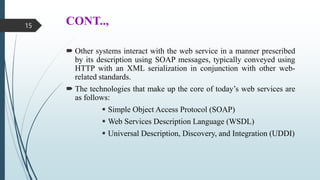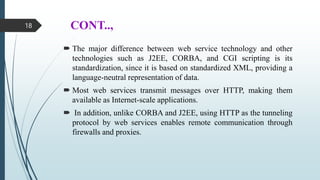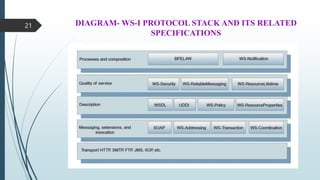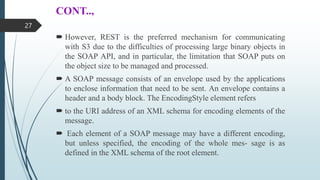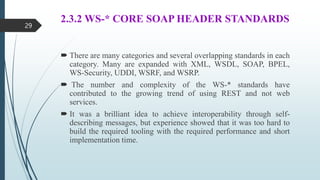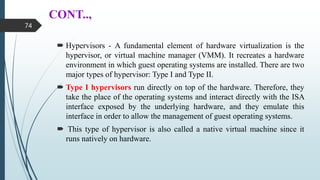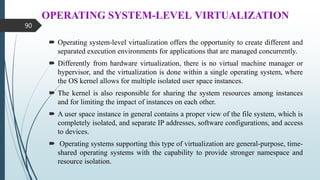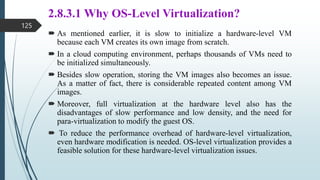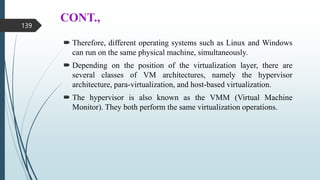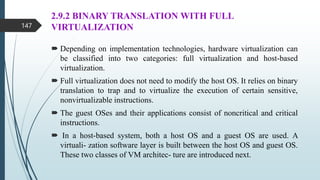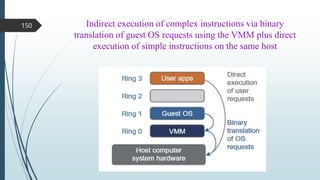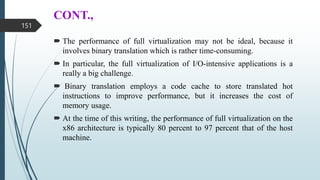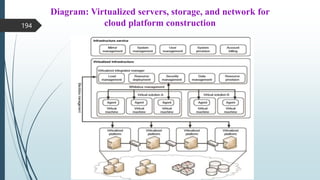Ad
cloud enabling tecnologies , unit ii [cc]
- 1. CS8791 CLOUD COMPUTING CLASS : IV-CSE SEM : VII PREPARED BY S.MENAKA AP/CSE 1
- 3. SCHEME OF PRESENTATION 2.1 Service-oriented Architecture 2.2 REST And Systems Of Systems 2.3 Web Services 2.4 Publish-subscribe Model 3
- 4. 2.1 SERVICE ORIENTED ARCHITECTURE Technology has advanced at breakneck speeds over the past decade, and many changes are still occurring. However, in this chaos, the value of building systems in terms of services has grown in acceptance and it has become a core idea of most distributed systems. Loose coupling and support of heterogeneous implementations makes services more attractive than distributed objects. Web services move beyond helping various types of applications to exchanging information. 4
- 5. CONT.., The technology also plays an increasingly important role in accessing, programming on, and integrating a set of new and existing applications. In general, SOA is about how to design a software system that makes use of services of new or legacy applications through their published or discoverable interfaces. These applications are often distributed over the networks. SOA also aims to make service interoperability extensible and effective. It prompts architecture styles such as loose coupling, published interfaces, and a standard communication model in order to support this goal. 5
- 6. CONT.., The World Wide Web Consortium (W3C) defines SOA as a form of distributed systems architecture characterized by the following properties: Logical view Message orientation Description orientation Granularity Network orientation Platform-neutral 6
- 7. 2.2 REST And Systems of Systems REST is a software architecture style for distributed systems, particularly distributed hypermedia systems, such as the World Wide Web. It has recently gained popularity among enterprises such as Google, Amazon, Yahoo!, and especially social networks such as Facebook and Twitter because of its simplicity, and its ease of being published and consumed by clients. REST was introduced and explained by Roy Thomas Fielding, one of the principal authors of the HTTP specification, in his doctoral dissertation in 2000 and was developed in parallel with the HTTP/1.1 protocol. 7
- 8. CONT.., The REST architectural style is based on four principles: Resource Identification through URIs Uniform, Constrained Interface Self-Descriptive Message Stateless Interactions 8
- 9. CONT.., RESTful web services can be considered an alternative to SOAP stack or “big web services,” because of their simplicity, lightweight nature, and integration with HTTP. With the help of URIs and hyperlinks, REST has shown that it is possible to discover web resources without an approach based on registration to a centralized repository. Recently, the web Application Description Language (WADL) has been proposed as an XML vocabulary to describe RESTful web services, enabling them to be discovered and accessed immediately by potential clients. 9
- 10. CONT.., However, there are not a variety of toolkits for developing RESTful applications. Also, restrictions on GET length, which does not allow encoding of more than 4 KB of data in the resource URI, can create problems because the server would reject such malformed URIs, or may even be subject to crashes. REST is not a standard. It is a design and architectural style for large- scale distributed systems. 10
- 11. DIAGRAM - REST INTERACTION BETWEEN USER AND SERVER IN HTTP SPECIFICATION 11
- 12. 2.3 WEB SERVICES In an SOA paradigm, software capabilities are delivered and consumed via loosely coupled, reusable, coarse-grained, discoverable, and self-contained services interacting via a message- based communication model. The web has becomes a medium for connecting remote clients with applications for years, and more recently, integrating applications across the Internet has gained in popularity. The term “web service” is often referred to a self-contained, self- describing, modular application designed to be used and accessible by other software applications across the web. 12
- 13. DIAGRAM-WEB SERVICE INTERACTION AMONG PROVIDER, USER, AND THE UDDI REGISTRY 13
- 14. CONT.., Once a web service is deployed, other applications and other web services can discover and invoke the deployed service In fact, a web service is one of the most common instances of an SOA implementation. The W3C working group defines a web service as a software system designed to support interoperable machine-to-machine interaction over a network. According to this definition, a web service has an interface described in a machine-executable format (specifically Web Services Description Language or WSDL). 14
- 15. CONT.., Other systems interact with the web service in a manner prescribed by its description using SOAP messages, typically conveyed using HTTP with an XML serialization in conjunction with other web- related standards. The technologies that make up the core of today’s web services are as follows: Simple Object Access Protocol (SOAP) Web Services Description Language (WSDL) Universal Description, Discovery, and Integration (UDDI) 15
- 16. CONT.., SOAP is an extension, and an evolved version of XML-RPC, a simple and effective remote procedure call protocol which uses XML for encoding its calls and HTTP as a transport mechanism, introduced in 1999. According to its conventions, a procedure executed on the server and the value it returns was a formatted in XML. However, XML-RPC was not fully aligned with the latest XML standardization. 16
- 17. CONT.., Moreover, it did not allow developers to extend the request or response format of an XML-RPC call. As the XML schema became a W3C recommendation in 2001, SOAP mainly describes the protocols between interacting parties and leaves the data format of exchanging messages to XML schema to handle. 17
- 18. CONT.., The major difference between web service technology and other technologies such as J2EE, CORBA, and CGI scripting is its standardization, since it is based on standardized XML, providing a language-neutral representation of data. Most web services transmit messages over HTTP, making them available as Internet-scale applications. In addition, unlike CORBA and J2EE, using HTTP as the tunneling protocol by web services enables remote communication through firewalls and proxies. 18
- 19. CONT.., SOAP-based web services are also referred to as “big web services”. Services can also be considered a web service, in an HTTP context. SOAP-based web services interaction can be either synchronous or asynchronous, making them suitable for both request-response and one-way exchange patterns, thus increasing web service availability in case of failure. 19
- 20. 2.3.1 WS-I Protocol Stack Unlike RESTful web services that do not cover QoS and contractual properties, several optional specifications have been proposed for SOAP-based web services to define nonfunctional requirements and to guarantee a certain level of quality in message communication as well as reliable, transactional policies, such as WS-Security, WS- Agreement, WS-Reliable Messaging, WS-Transaction, and WS- Coordination as shown in Below Figure. 20
- 21. DIAGRAM- WS-I PROTOCOL STACK AND ITS RELATED SPECIFICATIONS 21
- 22. CONT.., SOAP messages are encoded using XML, which requires that all self-described data be sent as ASCII strings. The description takes the form of start and end tags which often constitute half or more of the message’s bytes. Transmitting data using XML leads to a considerable transmission overhead, increasing the amount of transferred data by a factor 4 to 10. Moreover, XML processing is compute and memory intensive and grows with both the total size of the data and the number of data fields, making web services inappropriate for use by limited-profile devices, such as handheld PDAs and mobile phones. 22
- 23. CONT.., Web services provide on-the-fly software composition, through the use of loosely coupled, reusable software components. By using Business Process Execution Language for Web Services (BPEL4WS), a standard executable language for specifying interactions between web services recommended by OASIS, web services can be composed together to make more complex web services and workflows. BPEL4WS is an XML-based language, built on top of web service specifications, which is used to define and manage long-lived service orchestrations or processes. 23
- 24. CONT.., In BPEL, a business process is a large-grained stateful service, which executes steps to complete a business goal. That goal can be the completion of a business transaction, or fulfillment of the job of a service. The steps in the BPEL process execute activities (represented by BPEL language elements) to accomplish work. Those activities are centered on invoking partner services to perform tasks (their job) and return results back to the process. BPEL enables organizations to automate their business processes by orchestrating services. 24
- 25. CONT.., Workflow in a grid context is defined as “The automation of the processes, which involves the orchestration of a set of Grid services, agents and actors that must be combined together to solve a problem or to define a new service.” The JBPM Project, built for the JBoss open source middleware platform, is an example of a workflow management and business process execution system. Another workflow system, Taverna, has been extensively used in life science applications. There are a variety of tools for developing and deploying web services in different languages, among them SOAP engines such as Apache Axis for Java, gSOAP for C++, the Zolera Soap Infrastructure (ZSI) for Python, and Axis2/Java and Axis2/C. 25
- 26. CONT.., These toolkits, consisting of a SOAP engine and WSDL tools for gen- erating client stubs, considerably hide the complexity of web service application development and integration As there is no standard SOAP mapping for any of the aforementioned languages, two different implementations of SOAP may produce different encodings for the same objects. Since SOAP can combine the strengths of XML and HTTP, as a standard transmission protocol for data, it is an attractive technology for heterogeneous distributed computing environments, such as grids and clouds, to ensure interoperability. Open Grid Services Architecture (OGSA) grid services are extensions of web services and in new grid middleware, such as Globus Toolkit 4 and its latest released version GT5, pure standard web services. Amazon S3 as a cloud-based persistent storage service is accessible through both a SOAP and a REST inter- face. 26
- 27. CONT.., However, REST is the preferred mechanism for communicating with S3 due to the difficulties of processing large binary objects in the SOAP API, and in particular, the limitation that SOAP puts on the object size to be managed and processed. A SOAP message consists of an envelope used by the applications to enclose information that need to be sent. An envelope contains a header and a body block. The EncodingStyle element refers to the URI address of an XML schema for encoding elements of the message. Each element of a SOAP message may have a different encoding, but unless specified, the encoding of the whole mes- sage is as defined in the XML schema of the root element. 27
- 28. CONT.., The header is an optional part of a SOAP message that may contain auxiliary information as mentioned earlier, which does not exist in this example. The body of a SOAP request-response message contains the main information of the conversa- tion, formatted in one or more XML blocks. In this example, the client is calling CreateBucket of the Amazon S3 web service interface. In case of an error in service invocation, a SOAP message including a Fault element in the body will be forwarded to the service client as a response, as an indicator of a protocol-level error. 28
- 29. 2.3.2 WS-* CORE SOAP HEADER STANDARDS There are many categories and several overlapping standards in each category. Many are expanded with XML, WSDL, SOAP, BPEL, WS-Security, UDDI, WSRF, and WSRP. The number and complexity of the WS-* standards have contributed to the growing trend of using REST and not web services. It was a brilliant idea to achieve interoperability through self- describing messages, but experience showed that it was too hard to build the required tooling with the required performance and short implementation time. 29
- 30. TABLE-THE 10 AREAS COVERED BY THE CORE WS-* SPECIFICATIONS 30
- 31. 2.4 PUBLISH-SUBSCRIBE MODEL An important concept here is “publish-subscribe” which describes a particular model for linking source and destination for a message bus. Here the producer of the message (publisher) labels the message in some fashion; often this is done by associating one or more topic names from a (controlled) vocabulary. Then the receivers of the message (subscriber) will specify the topics for which they wish to receive associated messages. Alternatively, one can use content-based delivery systems where the content is queried in some format such as SQL. 31
- 32. CONT.., The use of topic or content-based message selection is termed message filtering. Note that in each of these cases, we find a many-to-many relationship between publishers and subscribers. Publish-subscribe messaging middleware allows straightforward implementation of notification or event-based programming models. The messages could, for example, be labeled by the desired notifying topic (e.g., an error or completion code) and contain content elaborating the notification. 32
- 34. 2.5 BASICS OF VIRTUALIZATION Virtualization is a large umbrella of technologies and concepts that are meant to provide an abstract environment—whether virtual hardware or an operating system—to run applications. The term virtualization is often synonymous with hardware virtualization, which plays a fundamental role in efficiently delivering Infrastructure-as-a-Service (IaaS) solutions for cloud computing. In fact, virtualization technologies have a long trail in the history of computer science and have been available in many flavors by providing virtual environments at the operating system level, the programming language level, and the application level. 34
- 35. CONT.., Moreover, virtualization technologies provide a virtual environment for not only executing applications but also for storage, memory, and networking. Since its inception, virtualization has been sporadically explored and adopted, but in the last few years there has been a consistent and growing trend to leverage this technology. 35
- 36. CONT.., Virtualization technologies have gained renewed interested recently due to the confluence of several phenomena: Increased performance and computing capacity. Underutilized hardware and software resources. Lack of space. Greening initiatives. Rise of administrative costs. 36
- 37. CONT.., These can be considered the major causes for the diffusion of hardware virtualization solutions as well as the other kinds of virtualization. The first step toward consistent adoption of virtualization technologies was made with the wide spread of virtual machine-based programming languages: In 1995 Sun released Java, which soon became popular among developers. The ability to integrate small Java applications, called applets, made Java a very successful platform, and with the beginning of the new millennium Java played a significant role in the application server market segment, thus demonstrating that the existing technology was ready to support the execution of managed code for enterprise-class applications. 37
- 38. CONT.., In 2002 Microsoft released the first version of .NET Framework, which was Microsoft’s alternative to the Java technology. Based on the same principles as Java, able to support multiple programming languages, and featuring complete integration with other Microsoft technologies, .NET Framework soon became the principal development platform for the Microsoft world and quickly became popular among developers. 38
- 39. CONT.., In 2006, two of the three “official languages” used for development at Google, Java and Python, were based on the virtual machine model. This trend of shifting toward virtualization from a programming language perspective demonstrated an important fact: The technology was ready to support virtualized solutions without a significant performance overhead. This paved the way to another and more radical form of virtualization that now has become a fundamental requisite for any data center management infrastructure. 39
- 40. 2.6 CHARACTERISTICS OF VIRTUALIZATION Virtualization is a broad concept that refers to the creation of a virtual version of something, whether hardware, a software environment, storage, or a network. In a virtualized environment there are three major components: guest, host, and virtualization layer. The guest represents the system component that interacts with the virtualization layer rather than with the host, as would normally happen. The host represents the original environment where the guest is supposed to be managed. The virtualization layer is responsible for recreating the same or a different environment where the guest will operate. 40
- 42. CONT.., The main common characteristic of all these different implementations is the fact that the virtual environment is created by means of a software program. The ability to use software to emulate such a wide variety of environments creates a lot of opportunities, previously less attractive because of excessive overhead introduced by the virtualization layer. The technologies of today allow profitable use of virtualization and make it possible to fully exploit the advantages that come with it. Such advantages have always been characteristics of virtualized solutions. 42
- 43. CONT.., Increased security Managed execution Portability 43
- 44. i) Increased security The ability to control the execution of a guest in a completely transparent manner opens new possibilities for delivering a secure, controlled execution environment. The virtual machine represents an emulated environment in which the guest is executed. All the operations of the guest are generally performed against the virtual machine, which then translates and applies them to the host. This level of indirection allows the virtual machine manager to control and filter the activity of the guest, thus preventing some harmful operations from being performed. 44
- 45. CONT.., Resources exposed by the host can then be hidden or simply protected from the guest. Moreover, sensitive information that is contained in the host can be naturally hidden without the need to install complex security policies. Increased security is a requirement when dealing with untrusted code. For example, applets downloaded from the Internet run in a sandboxed3 version of the Java Virtual Machine (JVM), which provides them with limited access to the hosting operating system resources. Both the JVM and the .NET runtime provide extensive security policies for customizing the execution environment of applications. 45
- 46. CONT.., Hardware virtualization solutions such as VMware Desktop, Virtual Box, and Parallels provide the ability to create a virtual computer with customized virtual hardware on top of which a new operating system can be installed. By default, the file system exposed by the virtual computer is completely separated from the one of the host machine. This becomes the perfect environment for running applications without affecting other users in the environment. 46
- 47. ii) Managed execution Virtualization of the execution environment not only allows increased security, but a wider range of features also can be implemented. In particular, Sharing, Aggregation, Emulation, Isolation are the most relevant features. 47
- 48. DIAGRAM :Functions enabled by managed execution. 48
- 49. CONT.., Sharing: Virtualization allows the creation of a separate computing environments within the same host. In this way it is possible to fully exploit the capabilities of a powerful guest, which would otherwise be underutilized. Sharing is a particularly important feature in virtualized data centers, where this basic feature is used to reduce the number of active servers and limit power consumption. 49
- 50. CONT.., Aggregation: Not only is it possible to share physical resource among several guests, but virtualization also allows aggregation, which is the opposite process. A group of separate hosts can be tied together and represented to guests as a single virtual host. This function is naturally implemented in middleware for distributed computing, with a classical example represented by cluster management software, which harnesses the physical resources of a homogeneous group of machines and represents them as a single resource. 50
- 51. CONT.., Emulation: Guest programs are executed within an environment that is controlled by the virtualization layer, which ultimately is a program. This allows for controlling and tuning the environment that is exposed to guests. For instance, a completely different environment with respect to the host can be emulated, thus allowing the execution of guest programs requiring specific characteristics that are not present in the physical host. This feature becomes very useful for testing purposes, where a specific guest has to be validated against different platforms or architectures and the wide range of options is not easily accessible during development. 51
- 52. CONT.., Again, hardware virtualization solutions are able to provide virtual hardware and emulate a particular kind of device such as Small Computer System Interface (SCSI) devices for file I/O, without the hosting machine having such hardware installed. Old and legacy software that does not meet the requirements of current systems can be run on emulated hardware without any need to change the code. This is possible either by emulating the required hardware architecture or within a specific operating system sandbox, such as the MS-DOS mode in Windows 95/98. Another example of emulation is an arcade-game emulator that allows us to play arcade games on a normal personal computer. 52
- 53. CONT.., Isolation: Virtualization allows providing guests—whether they are operating systems, applications, or other entities—with a completely separate environment, in which they are executed. The guest program performs its activity by interacting with an abstraction layer, which provides access to the underlying resources. Isolation brings several benefits; for example, it allows multiple guests to run on the same host without interfering with each other. Second, it provides a separation between the host and the guest. The virtual machine can filter the activity of the guest and prevent harmful operations against the host. 53
- 54. CONT.., Besides these characteristics, another important capability enabled by virtualization is performance tuning. This feature is a reality at present, given the considerable advances in hardware and software supporting virtualization. It becomes easier to control the performance of the guest by finely tuning the properties of the resources exposed through the virtual environment. This capability provides a means to effectively implement a quality-of- service (QoS) infrastructure that more easily fulfills the service-level agreement (SLA) established for the guest. 54
- 55. CONT.., For instance, software-implementing hardware virtualization solutions can expose to a guest operating system only a fraction of the memory of the host machine or set the maximum frequency of the processor of the virtual machine. Another advantage of managed execution is that sometimes it allows easy capturing of the state of the guest program, persisting it, and resuming its execution. 55
- 56. CONT.., This, for example, allows virtual machine managers such as Xen Hypervisor to stop the execution of a guest operating system, move its virtual image into another machine, and resume its execution in a completely transparent manner. This technique is called virtual machine migration and constitutes an important feature in virtualized data centers for optimizing their efficiency in serving application demands. 56
- 57. iii) Portability The concept of portability applies in different ways according to the specific type of virtualization considered. In the case of a hardware virtualization solution, the guest is packaged into a virtual image that, in most cases, can be safely moved and executed on top of different virtual machines. Except for the file size, this happens with the same simplicity with which we can display a picture image in different computers. Virtual images are generally proprietary formats that require a specific virtual machine manager to be executed. 57
- 58. CONT.., In the case of programming-level virtualization, as implemented by the JVM or the .NET runtime, the binary code representing application components (jars or assemblies) can be run without any recompilation on any implementation of the corresponding virtual machine. This makes the application development cycle more flexible and application deployment very straightforward: One version of the application, in most cases, is able to run on different platforms with no changes. Finally, portability allows having your own system always with you and ready to use as long as the required virtual machine manager is available. This requirement is, in general, less stringent than having all the applications and services you need available to you anywhere you go. 58
- 59. 2.7 TYPES OF VIRTUALIZATION Virtualization covers a wide range of emulation techniques that are applied to different areas of computing. The first classification discriminates against the service or entity that is being emulated. Virtualization is mainly used to emulate execution environments, storage, and networks. Among these categories, execution virtualization constitutes the oldest, most popular, and most developed area. Therefore, it deserves major investigation and a further categorization. In particular we can divide these execution virtualization techniques into two major categories by considering the type of host they require. 59
- 60. CONT.., Process-level techniques are implemented on top of an existing operating sys- tem, which has full control of the hardware. System-level techniques are implemented directly on hardware and do not require—or require a minimum of support from—an existing operating system. Within these two categories we can list various techniques that offer the guest a different type of virtual computation environment: Bare hardware, operating system resources, low-level programming language, and application libraries. 60
- 61. DIAGRAM:A taxonomy of virtualization techniques. 61
- 62. 2.7.1 EXECUTION VIRTUALIZATION Execution virtualization includes all techniques that aim to emulate an execution environment that is separate from the one hosting the virtualization layer. All these techniques concentrate their interest on providing support for the execution of programs, whether these are the operating system, a binary specification of a program compiled against an abstract machine model, or an application. Therefore, execution virtualization can be implemented directly on top of the hardware by the operating system, an application, or libraries dynamically or statically linked to an application image. 62
- 63. i) MACHINE REFERENCE MODEL Virtualizing an execution environment at different levels of the computing stack requires a reference model that defines the interfaces between the levels of abstractions, which hide implementation details. From this perspective, virtualization techniques actually replace one of the layers and intercept the calls that are directed toward it. Therefore, a clear separation between layers simplifies their implementation, which only requires the emulation of the interfaces and a proper interaction with the underlying layer. At the bottom layer, the model for the hardware is expressed in terms of the Instruction Set Architecture (ISA), which defines the instruction set for the processor, registers, memory, and interrupt management. 63
- 64. CONT.., ISA is the interface between hardware and software, and it is important to the operating system (OS) developer (System ISA) and developers of applications that directly manage the underlying hardware (User ISA). The application binary interface (ABI) separates the operating system layer from the applications and libraries, which are managed by the OS. ABI covers details such as low-level data types, align- ment, and call conventions and defines a format for executable programs. System calls are defined at this level. This interface allows portability of applications and libraries across operating systems that implement the same ABI. 64
- 65. CONT.., The highest level of abstraction is represented by the application programming interface (API), which interfaces applications to libraries and/or the underlying operating system. For any operation to be performed in the application level API, ABI and ISA are responsible for making it happen. The high-level abstraction is converted into machine-level instructions to per- form the actual operations supported by the processor. The machine-level resources, such as proces- sor registers and main memory capacities, are used to perform the operation at the hardware level of the central processing unit (CPU). 65
- 66. CONT.., This layered approach simplifies the development and imple- mentation of computing systems and simplifies the implementation of multitasking and the coexistence of multiple executing environments. In fact, such a model not only requires limited knowledge of the entire computing stack, but it also provides ways to implement a minimal security model for managing and accessing shared resources. For this purpose, the instruction set exposed by the hardware has been divided into different security classes that define who can operate with them. The first distinction can be made between privileged and nonprivileged instructions. 66
- 67. CONT.., Non-privileged instructions are those instructions that can be used without interfering with other tasks because they do not access shared resources. This category contains, for example, all the floating, fixed-point, and arithmetic instructions. Privileged instructions are those that are executed under specific restrictions and are mostly used for sensitive operations, which expose (behavior- sensitive) or modify (control-sensitive) the privileged state. For instance, behavior-sensitive instructions are those that operate on the I/O, whereas control-sensitive instructions alter the state of the CPU registers. Some types of architecture feature more than one class of privileged instructions and implement a finer control of how these instructions can be accessed. 67
- 68. CONT.., Diagram: Security rings and privilege modes For instance, a possible implementation features a hierarchy of privileges in the form of ring-based security: Ring 0, Ring 1, Ring 2, and Ring 3; Ring 0 is in the most privileged level and Ring 3 in the least privileged level. Ring 0 is used by the kernel of the OS, rings 1 and 2 are used by the OS-level services, and Ring 3 is used by the user. Recent systems support only two levels, with Ring 0 for supervisor mode and Ring 3 for user mode. 68
- 69. CONT.., All the current systems support at least two different execution modes: supervisor mode and user mode. The first mode denotes an execution mode in which all the instructions (privileged and non-privileged) can be executed without any restriction. This mode, also called master mode or kernel mode, is generally used by the operating system (or the hypervisor) to perform sensitive operations on hardware- level resources. In user mode, there are restrictions to control the machine-level resources. If code running in user mode invokes the privileged instructions, hardware interrupts occur and trap the potentially harmful execution of the instruction. 69
- 70. CONT.., Despite this, there might be some instructions that can be invoked as privileged instructions under some conditions and as non-privileged instructions under other conditions. The distinction between user and supervisor mode allows us to understand the role of the hypervisor and why it is called that. Conceptually, the hypervisor runs above the supervisor mode, and from here the prefix hyper- is used. In reality, hypervisors are run in supervisor mode, and the division between privileged and non-privileged instructions has posed challenges in designing virtual machine managers. 70
- 71. CONT.., It is expected that all the sensitive instructions will be executed in privileged mode, which requires supervisor mode in order to avoid traps. Without this assumption it is impossible to fully emulate and manage the status of the CPU for guest operating systems. Unfortunately, this is not true for the original ISA, which allows 17 sensitive instructions to be called in user mode. This prevents multiple operating systems managed by a single hypervisor to be isolated from each other, since they are able to access the privileged state of the processor and change it. 71
- 72. CONT.., More recent implementations of ISA (Intel VT and AMD Pacifica) have solved this problem by redesigning such instructions as privileged ones. By keeping in mind this reference model, it is possible to explore and better understand the various techniques utilized to virtualize execution environments and their relationships to the other components of the system. 72
- 73. ii) HARDWARE-LEVEL VIRTUALIZATION Hardware-level virtualization is a virtualization technique that provides an abstract execution environment in terms of computer hardware on top of which a guest operating system can be run. In this model, the guest is represented by the operating system, the host by the physical computer hardware, the virtual machine by its emulation, and the virtual machine manager by the hypervisor. The hypervisor is generally a program or a combination of software and hardware that allows the abstraction of the underlying physical hardware. Hardware-level virtualization is also called system virtualization, since it provides ISA to virtual machines, which is the representation of the hardware interface of a system. This is to differentiate it from process virtual machines, which expose ABI to virtual machines. 73
- 74. CONT.., Hypervisors - A fundamental element of hardware virtualization is the hypervisor, or virtual machine manager (VMM). It recreates a hardware environment in which guest operating systems are installed. There are two major types of hypervisor: Type I and Type II. Type I hypervisors run directly on top of the hardware. Therefore, they take the place of the operating systems and interact directly with the ISA interface exposed by the underlying hardware, and they emulate this interface in order to allow the management of guest operating systems. This type of hypervisor is also called a native virtual machine since it runs natively on hardware. 74
- 75. CONT.., Graphical diagram for two hypervisor Type II hypervisors require the support of an operating system to provide virtualization services. This means that they are programs managed by the operating system, which interact with it through the ABI and emulate the ISA of virtual hardware for guest operating systems. This type of hypervisor is also called a hosted virtual machine since it is hosted within an operating system. TYPE-II TYPE-I 75
- 76. CONT.., Conceptually, a virtual machine manager is internally organized as described in below Figure. Three main modules, dispatcher, allocator, and interpreter, coordinate their activity in order to emulate the underlying hardware. The dispatcher constitutes the entry point of the monitor and reroutes the instructions issued by the virtual machine instance to one of the two other modules. The allocator is responsible for deciding the system resources to be provided to the VM: whenever a virtual machine tries to execute an instruction that results in changing the machine resources associated with that VM, the allocator is invoked by the dispatcher. 76
- 77. Diagram: A hypervisor reference architecture. 77
- 78. CONT.., The interpreter module consists of interpreter routines. These are executed whenever a virtual machine executes a privileged instruction: a trap is triggered and the corresponding routine is executed. The design and architecture of a virtual machine manager, together with the underlying hardware design of the host machine, determine the full realization of hardware virtualization, where a guest operating system can be transparently executed on top of a VMM as though it were run on the underlying hardware. The criteria that need to be met by a virtual machine manager to efficiently support virtualization were established by Goldberg and Popek in 1974. 78
- 79. CONT.., Three properties have to be satisfied: Equivalence. A guest running under the control of a virtual machine manager should exhibit the same behavior as when it is executed directly on the physical host. Resource control. The virtual machine manager should be in complete control of virtualized resources. Efficiency. A statistically dominant fraction of the machine instructions should be executed without intervention from the virtual machine manager. 79
- 80. CONT.., The major factor that determines whether these properties are satisfied is represented by the lay- out of the ISA of the host running a virtual machine manager. Popek and Goldberg provided a classification of the instruction set and proposed three theorems that define the properties that hardware instructions need to satisfy in order to efficiently support virtualization. 80
- 81. THEOREMS THEOREM 1 For any conventional third-generation computer, a VMM may be constructed if the set of sensitive instructions for that computer is a subset of the set of privileged instructions. THEOREM 2 A conventional third-generation computer is recursively virtualizable if: • It is virtualizable and • A VMM without any timing dependencies can be constructed for it. THEOREM 3 A hybrid VMM may be constructed for any conventional third- generation machine in which the set of user-sensitive instructions is a subset of the set of privileged instructions. 81
- 82. Diagram: A virtualizable computer (left) and a non-virtualizable computer (right) 82
- 83. HARDWARE VIRTUALIZATION TECHNIQUES Hardware-Assisted virtualization Full virtualization Para Virtualization Partial Virtualization 83
- 84. HARDWARE-ASSISTED VIRTUALIZATION This term refers to a scenario in which the hardware provides architectural support for building a virtual machine manager able to run a guest operating system in complete isolation. This technique was originally introduced in the IBM System/370. At present, examples of hardware-assisted virtualization are the extensions to the x86-64 bit architecture introduced with Intel VT (formerly known as Vanderpool) and AMD V (formerly known as Pacifica). These extensions, which differ between the two vendors, are meant to reduce the performance penalties experienced by emulating x86 hardware with hypervisors. Before the introduction of hardware-assisted virtualization, software emulation of x86 hardware was significantly costly from the performance point of view. 84
- 85. CONT.., The reason for this is that by design the x86 architecture did not meet the formal requirements introduced by Popek and Goldberg, and early products were using binary translation to trap some sensitive instructions and provide an emulated version. Products such as VMware Virtual Platform, introduced in 1999 by VMware, which pioneered the field of x86 virtualization, were based on this technique. After 2006, Intel and AMD introduced processor extensions, and a wide range of virtualization solutions took advantage of them: Kernel-based Virtual Machine (KVM), VirtualBox, Xen, VMware, Hyper-V, Sun xVM, Parallels, and others. 85
- 86. FULL VIRTUALIZATION Full virtualization refers to the ability to run a program, most likely an operating system, directly on top of a virtual machine and without any modification, as though it were run on the raw hardware. To make this possible, virtual machine managers are required to provide a complete emulation of the entire underlying hardware. The principal advantage of full virtualization is complete isolation, which leads to enhanced security, ease of emulation of different architectures, and coexistence of different systems on the same platform. Whereas it is a desired goal for many virtualization solutions, full virtualization poses important concerns related to performance and technical implementation. 86
- 87. CONT.., A key challenge is the interception of privileged instructions such as I/O instructions: Since they change the state of the resources exposed by the host, they have to be contained within the virtual machine manager. A simple solution to achieve full virtualization is to provide a virtual environment for all the instructions, thus posing some limits on perfor- mance. A successful and efficient implementation of full virtualization is obtained with a combination of hardware and software, not allowing potentially harmful instructions to be executed directly on the host. This is what is accomplished through hardware-assisted virtualization. 87
- 88. PARA VIRTUALIZATION This is a not-transparent virtualization solution that allows implementing thin virtual machine managers. Para virtualization techniques expose a software interface to the virtual machine that is slightly modified from the host and, as a consequence, guests need to be modified. The aim of para virtualization is to provide the capability to demand the execution of performance-critical operations directly on the host, thus preventing performance losses that would otherwise be experienced in managed execution. This allows a simpler implementation of virtual machine managers that have to simply transfer the execution of these operations, which were hard to virtualize, directly to the host. To take advantage of such an opportunity, guest operating systems 88
- 89. PARTIAL VIRTUALIZATION. Partial virtualization provides a partial emulation of the underlying hard- ware, thus not allowing the complete execution of the guest operating system in complete isolation. Partial virtualization allows many applications to run transparently, but not all the features of the operating system can be supported, as happens with full virtualization. An example of partial virtualization is address space virtualization used in time- sharing systems; this allows multiple applications and users to run concurrently in a separate memory space, but they still share the same hardware resources (disk, processor, and network). Historically, partial virtualization has been an important milestone for achieving full virtualization, and it was implemented on the experimental IBM M44/44X. Address space virtualization is a common feature of contemporary operating systems. 89
- 90. OPERATING SYSTEM-LEVEL VIRTUALIZATION Operating system-level virtualization offers the opportunity to create different and separated execution environments for applications that are managed concurrently. Differently from hardware virtualization, there is no virtual machine manager or hypervisor, and the virtualization is done within a single operating system, where the OS kernel allows for multiple isolated user space instances. The kernel is also responsible for sharing the system resources among instances and for limiting the impact of instances on each other. A user space instance in general contains a proper view of the file system, which is completely isolated, and separate IP addresses, software configurations, and access to devices. Operating systems supporting this type of virtualization are general-purpose, time- shared operating systems with the capability to provide stronger namespace and resource isolation. 90
- 91. CONT., This virtualization technique can be considered an evolution of the chroot mechanism in Unix systems. The chroot operation changes the file system root directory for a process and its children to a specific directory. As a result, the process and its children cannot have access to other portions of the file system than those accessible under the new root directory. Because Unix systems also expose devices as parts of the file system, by using this method it is possible to completely isolate a set of processes. Following the same principle, operating system-level virtualization aims to provide separated and multiple execution containers for running applications. Compared to hardware virtualization, this strategy imposes little or no overhead because applications directly use OS system calls and there is no need for emulation. 91
- 92. PROGRAMMING LANGUAGE-LEVEL VIRTUALIZATION Programming language-level virtualization is mostly used to achieve ease of deployment of applications, managed execution, and portability across different platforms and operating systems. It consists of a virtual machine executing the byte code of a program, which is the result of the compilation process. Compilers implemented and used this technology to produce a binary format representing the machine code for an abstract architecture. The characteristics of this architecture vary from implementation to implementation. Generally these virtual machines constitute a simplification of the underlying hardware instruction set and provide some high-level instructions that map some of the features of the languages compiled for them. At runtime, the byte code can be either interpreted or compiled on the fly—or jitted5—against the underlying hardware instruction set. 92
- 93. CONT., The main advantage of programming-level virtual machines, also called process virtual machines, is the ability to provide a uniform execution environment across different platforms. Programs compiled into byte code can be executed on any operating system and platform for which a virtual machine able to execute that code has been provided. From a development life- cycle point of view, this simplifies the development and deployment efforts since it is not necessary to provide different versions of the same code. The implementation of the virtual machine for different platforms is still a costly task, but it is done once and not for any application. Moreover, process virtual machines allow for more control over the execution of programs since they do not provide direct access to the memory. Security is another advantage of managed programming languages; by filtering the I/O operations, the process virtual machine can easily support sandboxing of applications. As an example, both Java and .NET provide an infrastructure for pluggable security policies and code access security frameworks. All these advantages come with a price: performance. 93
- 94. APPLICATION-LEVEL VIRTUALIZATION Application-level virtualization is a technique allowing applications to be run in runtime environments that do not natively support all the features required by such applications. In this scenario, applications are not installed in the expected runtime environment but are run as though they were. In general, these techniques are mostly concerned with partial file systems, libraries, and operating system component emulation. Such emulation is performed by a thin layer—a program or an operating system component—that is in charge of executing the application. Emulation can also be used to execute program binaries compiled for different hardware architectures. 94
- 95. CONT., In this case, one of the following strategies can be implemented: • Interpretation: In this technique every source instruction is interpreted by an emulator for executing native ISA instructions, leading to poor performance. Interpretation has a minimal startup cost but a huge overhead, since each instruction is emulated. • Binary translation: In this technique every source instruction is converted to native instructions with equivalent functions. After a block of instructions is translated, it is cached and reused. Binary translation has a large initial overhead cost, but over time it is subject to better performance, since previously translated instruction blocks are directly executed. 95
- 96. CONT., Application virtualization is a good solution in the case of missing libraries in the host operating system; in this case a replacement library can be linked with the application, or library calls can be remapped to existing functions available in the host system. Another advantage is that in this case the virtual machine manager is much lighter since it provides a partial emulation of the runtime environment compared to hardware virtualization. Moreover, this technique allows incompatible applications to run together. Compared to programming-level virtualization, which works across all the applications developed for that virtual machine, application-level virtualization works for a specific environment: It supports all the applications that run on top of a specific environment. 96
- 97. OTHER TYPES OF VIRTUALIZATION Storage virtualization Network virtualization Desktop virtualization Application server virtualization 97
- 98. STORAGE VIRTUALIZATION Storage virtualization is a system administration practice that allows decoupling the physical organization of the hardware from its logical representation. Using this technique, users do not have to be worried about the specific location of their data, which can be identified using a logical path. Storage virtualization allows us to harness a wide range of storage facilities and represent them under a single logical file system. There are different techniques for storage virtualization, one of the most popular being network- based virtualization by means of storage area networks (SANs). SANs use a network-accessible device through a large bandwidth connection to provide storage facilities. 98
- 99. NETWORK VIRTUALIZATION Network virtualization combines hardware appliances and specific software for the creation and management of a virtual network. Network virtualization can aggregate different physical networks into a single logical network (external network virtualization) or provide network-like functionality to an operating system partition (internal network virtualization). The result of external network virtualization is generally a virtual LAN (VLAN). A VLAN is an aggregation of hosts that communicate with each other as though they were located under the same broadcasting domain. Internal network virtualization is generally applied together with hardware and operating system-level virtualization, in which the guests obtain a virtual network interface to communicate with. There are several options for implementing internal network virtualization: The guest can share the same network interface of the host and use Network Address Translation (NAT) to access the network; the virtual machine manager can emulate, and install on the host, an additional network device, together with the driver; or the guest can have a private network only with the guest. 99
- 100. DESKTOP VIRTUALIZATION Desktop virtualization abstracts the desktop environment available on a personal computer in order to provide access to it using a client/server approach. Desktop virtualization provides the same out- come of hardware virtualization but serves a different purpose. Similarly to hardware virtualization, desktop virtualization makes accessible a different system as though it were natively installed on the host, but this system is remotely stored on a different host and accessed through a network connection. Moreover, desktop virtualization addresses the problem of making the same desktop environment accessible from everywhere. Although the term desktop virtualization strictly refers to the ability to remotely access a desktop environment, generally the desktop environment is stored in a remote server or a data center that provides a high-availability infrastructure and ensures the accessibility and persistence of the data. 100
- 101. CONT., In this scenario, an infrastructure supporting hardware virtualization is fundamental to provide access to multiple desktop environments hosted on the same server; a specific desktop environment is stored in a virtual machine image that is loaded and started on demand when a client connects to the desktop environment. This is a typical cloud computing scenario in which the user leverages the virtual infrastructure for performing the daily tasks on his computer. The advantages of desktop virtualization are high availability, persistence, accessibility, and ease of management. Security issues can prevent the use of this technology. The basic services for remotely accessing a desktop environment are implemented in software components such as Windows Remote Services, VNC, and X Server. Infrastructures for desktop virtualization based on cloud computing solutions include Sun Virtual Desktop Infrastructure (VDI), Parallels Virtual Desktop Infrastructure (VDI), Citrix XenDesktop, and others. 101
- 102. APPLICATION SERVER VIRTUALIZATION Application server virtualization abstracts a collection of application servers that provide the same services as a single virtual application server by using load-balancing strategies and providing a high-availability infrastructure for the services hosted in the application server. This is a particular form of virtualization and serves the same purpose of storage virtualization: providing a better quality of service rather than emulating a different environment. 102
- 103. 2.8 IMPLEMENTATION LEVELS OF VIRTUALIZATION Virtualization is a computer architecture technology by which multiple virtual machines (VMs) are multiplexed in the same hardware machine. The idea of VMs can be dated back to the 1960s. The purpose of a VM is to enhance resource sharing by many users and improve computer performance in terms of resource utilization and application flexibility. Hardware resources (CPU, memory, I/O devices, etc.) or software resources (operating system and software libraries) can be virtualized in various functional layers. This virtualization technology has been revitalized as the demand for distributed and cloud computing increased sharply in recent years. 103
- 104. CONT., The idea is to separate the hardware from the software to yield better system efficiency. For example, computer users gained access to much enlarged memory space when the concept of virtual memory was introduced. Similarly, virtualization techniques can be applied to enhance the use of compute engines, networks, and storage. According to a 2009 Gartner Report, virtualization was the top strategic technology poised to change the computer industry. With sufficient storage, any computer platform can be installed in another host computer, even if they use processors with different instruction sets and run with distinct operating systems on the same hardware. 104
- 105. 2.8.1 LEVELS OF VIRTUALIZATION IMPLEMENTATION A traditional computer runs with a host operating system specially tailored for its hardware architecture, as shown in below Figure (a). After virtualization, different user applications managed by their own operating systems (guest OS) can run on the same hardware, independent of the host OS. This is often done by adding additional software, called a virtualization layer as shown in Figure 3.1(b). This virtualization layer is known as hypervisor or virtual machine monitor (VMM). The VMs are shown in the upper boxes, where applications run with their own guest OS over the virtualized CPU, memory, and I/O resources. 105
- 106. The architecture of a computer system before and after virtualization 106
- 107. CONT., 107
- 108. CONT., The main function of the software layer for virtualization is to virtualize the physical hardware of a host machine into virtual resources to be used by the VMs, exclusively. This can be implemented at various operational levels, as we will discuss shortly. The virtualization software creates the abstraction of VMs by interposing a virtualization layer at various levels of a computer system. Common virtualization layers include the instruction set architecture (ISA) level, hardware level, operating system level, library support level, and application level 108
- 109. Virtualization ranging from hardware to applications in five abstraction levels. 109
- 110. 2.8.1.1 Instruction Set Architecture Level At the ISA level, virtualization is performed by emulating a given ISA by the ISA of the host machine. For example, MIPS binary code can run on an x86-based host machine with the help of ISA emulation. With this approach, it is possible to run a large amount of legacy binary code written for various processors on any given new hardware host machine. Instruction set emulation leads to virtual ISAs created on any hardware machine. The basic emulation method is through code interpretation. An interpreter program interprets the source instructions to target instructions one by one. 110
- 111. CONT., One source instruction may require tens or hundreds of native target instructions to perform its function. Obviously, this process is relatively slow. For better performance, dynamic binary translation is desired. This approach translates basic blocks of dynamic source instructions to target instructions. The basic blocks can also be extended to program traces or super blocks to increase translation efficiency. Instruction set emulation requires binary translation and optimization. A virtual instruction set architecture (V-ISA) thus requires adding a processor-specific software translation layer to the compiler. 111
- 112. 2.8.1.2 Hardware Abstraction Level Hardware-level virtualization is performed right on top of the bare hardware. On the one hand, this approach generates a virtual hardware environment for a VM. On the other hand, the process manages the underlying hardware through virtualization. The idea is to virtualize a computer’s resources, such as its processors, memory, and I/O devices. The intention is to upgrade the hardware utilization rate by multiple users concurrently. The idea was implemented in the IBM VM/370 in the 1960s. More recently, the Xen hypervisor has been applied to virtualize x86-based machines to run Linux or other guest OS applications. 112
- 113. 2.8.1.3 Operating System Level This refers to an abstraction layer between traditional OS and user applications. OS-level virtualization creates isolated containers on a single physical server and the OS instances to utilize the hardware and software in data centers. The containers behave like real servers. OS-level virtualization is commonly used in creating virtual hosting environments to allocate hardware resources among a large number of mutually distrusting users. It is also used, to a lesser extent, in consolidating server hardware by moving services on separate hosts into containers or VMs on one server. 113
- 114. 2.8.1.4 Library Support Level Most applications use APIs exported by user-level libraries rather than using lengthy system calls by the OS. Since most systems provide well-documented APIs, such an interface becomes another candidate for virtualization. Virtualization with library interfaces is possible by controlling the communication link between applications and the rest of a system through API hooks. The software tool WINE has implemented this approach to support Windows applications on top of UNIX hosts. Another example is the vCUDA which allows applications executing within VMs to leverage GPU hardware acceleration. 114
- 115. 2.8.1.5 User-Application Level Virtualization at the application level virtualizes an application as a VM. On a traditional OS, an application often runs as a process. Therefore, application-level virtualization is also known as process-level virtualization. The most popular approach is to deploy high level language (HLL) VMs. In this scenario, the virtualization layer sits as an application program on top of the operating system, and the layer exports an abstraction of a VM that can run programs written and compiled to a particular abstract machine definition. Any program written in the HLL and compiled for this VM will be able to run on it. The Microsoft .NET CLR and Java Virtual Machine (JVM) are two good examples of this class of VM. 115
- 116. CONT., Other forms of application-level virtualization are known as application isolation, application sandboxing, or application streaming. The process involves wrapping the application in a layer that is isolated from the host OS and other applications. The result is an application that is much easier to distribute and remove from user workstations. An example is the LANDesk application virtualization platform which deploys software applications as self-contained, executable files in an isolated environment without requiring installation, system modifications, or elevated security privileges. 116
- 117. 2.8.2 VMM DESIGN REQUIREMENTS AND PROVIDERS As mentioned earlier, hardware-level virtualization inserts a layer between real hardware and traditional operating systems. This layer is commonly called the Virtual Machine Monitor (VMM) and it manages the hardware resources of a computing system. Each time programs access the hardware the VMM captures the process. In this sense, the VMM acts as a traditional OS. One hardware component, such as the CPU, can be virtualized as several virtual copies. Therefore, several traditional operating systems which are the same or different can sit on the same set of hardware simultaneously. 117
- 118. CONT., There are three requirements for a VMM: First, a VMM should provide an environment for pro- grams which is essentially identical to the original machine. Second, programs run in this environ- ment should show, at worst, only minor decreases in speed. Third, a VMM should be in complete control of the system resources. Any program run under a VMM should exhibit a function identical to that which it runs on the original machine directly. Two possible exceptions in terms of differences are permitted with this requirement: differences caused by the availability of system resources and differences caused by timing dependencies. The former arises when more than one VM is run- ning on the same machine. 118
- 119. CONT., The hardware resource requirements, such as memory, of each VM are reduced, but the sum of them is greater than that of the real machine installed. The latter qualification is required because of the intervening level of software and the effect of any other VMs concurrently existing on the same hardware. Obviously, these two differences pertain to performance, while the function a VMM provides stays the same as that of a real machine. However, the identical environment requirement excludes the behavior of the usual time-sharing operating system from being classed as a VMM. 119
- 120. CONT., A VMM should demonstrate efficiency in using the VMs. Compared with a physical machine, no one prefers a VMM if its efficiency is too low. Traditional emulators and complete software interpreters (simulators) emulate each instruction by means of functions or macros. Such a method provides the most flexible solutions for VMMs. However, emulators or simulators are too slow to be used as real machines. To guarantee the efficiency of a VMM, a statistically dominant subset of the virtual processor’s instructions needs to be executed directly by the real processor, with no software intervention by the VMM. 120
- 121. CONT., Complete control of these resources by a VMM includes the following aspects: (1) The VMM is responsible for allocating hardware resources for programs; (2) it is not possible for a program to access any resource not explicitly allocated to it; and (3) it is possible under certain circumstances for a VMM to regain control of resources already allocated. Not all processors satisfy these require- ments for a VMM. 121
- 122. CONT., A VMM is tightly related to the architectures of processors. It is difficult to implement a VMM for some types of processors, such as the x86. Specific limitations include the inability to trap on some privileged instructions. If a processor is not designed to support virtualiza- tion primarily, it is necessary to modify the hardware to satisfy the three requirements for a VMM. This is known as hardware-assisted virtualization. 122
- 123. 2.8.3 VIRTUALIZATION SUPPORT AT THE OS LEVEL With the help of VM technology, a new computing mode known as cloud computing is emerging. Cloud computing is transforming the computing landscape by shifting the hardware and staffing costs of managing a computational center to third parties, just like banks. However, cloud computing has at least two challenges. The first is the ability to use a variable number of physical machines and VM instances depending on the needs of a problem. 123
- 124. CONT., For example, a task may need only a single CPU during some phases of execution but may need hundreds of CPUs at other times. The second challenge concerns the slow operation of instantiating new VMs. Currently, new VMs originate either as fresh boots or as replicates of a template VM, unaware of the current application state. Therefore, to better support cloud computing, a large amount of research and development should be done. 124
- 125. 2.8.3.1 Why OS-Level Virtualization? As mentioned earlier, it is slow to initialize a hardware-level VM because each VM creates its own image from scratch. In a cloud computing environment, perhaps thousands of VMs need to be initialized simultaneously. Besides slow operation, storing the VM images also becomes an issue. As a matter of fact, there is considerable repeated content among VM images. Moreover, full virtualization at the hardware level also has the disadvantages of slow performance and low density, and the need for para-virtualization to modify the guest OS. To reduce the performance overhead of hardware-level virtualization, even hardware modification is needed. OS-level virtualization provides a feasible solution for these hardware-level virtualization issues. 125
- 126. CONT., Operating system virtualization inserts a virtualization layer inside an operating system to partition a machine’s physical resources. It enables multiple isolated VMs within a single operating system kernel. This kind of VM is often called a virtual execution environment (VE), Virtual Private System (VPS), or simply container. From the user ’s point of view, VEs look like real ser- vers. This means a VE has its own set of processes, file system, user accounts, network interfaces with IP addresses, routing tables, firewall rules, and other personal settings. Although VEs can be customized for different people, they share the same operating system kernel. Therefore, OS-level virtualization is also called single-OS image virtualization. 126
- 127. The OpenVZ virtualization layer inside the host OS, which provides some OS images to create VMs quickly. Figure illustrates operating system virtualization from the point of view of a machine stack. 127
- 128. 2.8.3.2 Advantages of OS Extensions Compared to hardware-level virtualization, the benefits of OS extensions are twofold: (1) VMs at the operating system level have minimal startup/shutdown costs, low resource requirements, and high scalability; and (2) For an OS-level VM, it is possible for a VM and its host environment to synchronize state changes when necessary. 128
- 129. CONT., These benefits can be achieved via two mechanisms of OS-level virtualization: (1) All OS-level VMs on the same physical machine share a single operating system kernel; and (2) the virtualization layer can be designed in a way that allows processes in VMs to access as many resources of the host machine as possible, but never to modify them. In cloud computing, the first and second benefits can be used to overcome the defects of slow initialization of VMs at the hardware level, and being unaware of the current application state, respectively. 129
- 130. 2.8.3.3 Disadvantages of OS Extensions The main disadvantage of OS extensions is that all the VMs at operating system level on a single container must have the same kind of guest operating system. That is, although different OS-level VMs may have different operating system distributions, they must pertain to the same operating system family. For example, a Windows distribution such as Windows XP cannot run on a Linux-based container. However, users of cloud computing have various preferences. Some prefer Windows and others prefer Linux or other operating systems. Therefore, there is a challenge for OS-level virtualization in such cases. 130
- 131. CONT., The virtualization layer is inserted inside the OS to partition the hardware resources for multiple VMs to run their applications in multiple virtual environments. To implement OS-level virtualization, isolated execution environ- ments (VMs) should be created based on a single OS kernel. Furthermore, the access requests from a VM need to be redirected to the VM’s local resource partition on the physical machine. For example, the chroot command in a UNIX system can create several virtual root directories within a host OS. These virtual root directories are the root directories of all VMs created. 131
- 132. CONT., There are two ways to implement virtual root directories: duplicating common resources to each VM partition; or sharing most resources with the host environment and only creating private resource copies on the VM on demand. The first way incurs significant resource costs and overhead on a physical machine. This issue neutralizes the benefits of OS-level virtualization, compared with hardware-assisted virtualization. Therefore, OS-level virtualization is often a second choice. 132
- 133. 2.8.3.4 Virtualization on Linux or Windows Platforms By far, most reported OS-level virtualization systems are Linux-based. Virtualization support on the Windows-based platform is still in the research stage. The Linux kernel offers an abstraction layer to allow software processes to work with and operate on resources without knowing the hardware details. New hardware may need a new Linux kernel to support. Therefore, different Linux plat- forms use patched kernels to provide special support for extended functionality. However, most Linux platforms are not tied to a special kernel. In such a case, a host can run several VMs simultaneously on the same hardware. Two OS tools (Linux vServer and OpenVZ) support Linux platforms to run other platform-based applications through virtualiza- tion. 133
- 134. Table summarizes several examples of OS- level virtualization tools that have been developed in recent years. Virtualization support for Linux and Windows platforms 134
- 135. 2.8.4 MIDDLEWARE SUPPORT FOR VIRTUALIZATION Library-level virtualization is also known as user-level Application Binary Interface (ABI) or API emulation. This type of virtualization can create execution environments for running alien programs on a platform rather than creating a VM to run the entire operating system. API call interception and remapping are the key functions performed. This section provides an overview of several library-level virtualization systems: namely the Windows Application Binary Interface (WABI), lxrun, WINE, Visual MainWin, and vCUDA, which are summarized in Table. 135
- 136. Table : Middleware and Library Support for Virtualization 136
- 137. CONT., The WABI offers middleware to convert Windows system calls to Solaris system calls. Lxrun is really a system call emulator that enables Linux applications written for x86 hosts to run on UNIX systems. Similarly, Wine offers library support for virtualizing x86 processors to run Windows applications on UNIX hosts. Visual MainWin offers a compiler support system to develop Windows applications using Visual Studio to run on some UNIX hosts. 137
- 138. 2.9 VIRTUALIZATION STRUCTURES/TOOLS AND MECHANISMS In general, there are three typical classes of VM architecture. Before virtualization, the operating system manages the hardware. After virtualization, a virtualization layer is inserted between the hardware and the operating system. In such a case, the virtualization layer is responsible for converting portions of the real hardware into virtual hardware. 138
- 139. CONT., Therefore, different operating systems such as Linux and Windows can run on the same physical machine, simultaneously. Depending on the position of the virtualization layer, there are several classes of VM architectures, namely the hypervisor architecture, para-virtualization, and host-based virtualization. The hypervisor is also known as the VMM (Virtual Machine Monitor). They both perform the same virtualization operations. 139
- 140. 2.9.1 HYPERVISOR AND XEN ARCHITECTURE The hypervisor supports hardware-level virtualization on bare metal devices like CPU, memory, disk and network interfaces. The hypervisor software sits directly between the physical hardware and its OS. This virtualization layer is referred to as either the VMM or the hypervisor. The hypervisor provides hyper-calls for the guest OS’es and applications. Depending on the functionality, a hypervisor can assume a micro- kernel architecture like the Microsoft Hyper-V. Or it can assume a monolithic hypervisor architecture like the VMware ESX for server virtualization. 140
- 141. CONT., A micro-kernel hypervisor includes only the basic and unchanging functions (such as physical memory management and processor scheduling). The device drivers and other changeable components are outside the hypervisor. A monolithic hypervisor implements all the aforementioned functions, including those of the device drivers. Therefore, the size of the hypervisor code of a micro-kernel hypervisor is smaller than that of a monolithic hypervisor. Essentially, a hypervisor must be able to convert physical devices into virtual resources dedicated for the deployed VM to use. 141
- 142. 2.9.1.1 The Xen Architecture Xen is an open source hypervisor program developed by Cambridge University. Xen is a micro-kernel hypervisor, which separates the policy from the mechanism. The Xen hypervisor implements all the mechanisms, leaving the policy to be handled by Domain 0. Xen does not include any device drivers natively. It just provides a mechanism by which a guest OS can have direct access to the physical devices. As a result, the size of the Xen hypervisor is kept rather small. Xen provides a virtual environment located between the hardware and the OS. A number of vendors are in the process of developing commercial Xen hypervisors, among them are Citrix XenServer and Oracle VM. 142
- 143. The Xen architecture’s special domain 0 for control and I/O, and several guest domains for user applications. 143
- 144. CONT., The core components of a Xen system are the hypervisor, kernel, and applications. The organization of the three components is important. Like other virtualization systems, many guest OSes can run on top of the hypervisor. However, not all guest OSes are created equal, and one in particular controls the others. The guest OS, which has control ability, is called Domain 0, and the others are called Domain U. Domain 0 is a privileged guest OS of Xen. It is first loaded when Xen boots without any file system drivers being available. Domain 0 is designed to access hardware directly and manage devices. 144
- 145. CONT., Therefore, one of the responsibilities of Domain 0 is to allocate and map hardware resources for the guest domains (the Domain U domains). For example, Xen is based on Linux and its security level is C2. Its management VM is named Domain 0, which has the privilege to manage other VMs implemented on the same host. If Domain 0 is compromised, the hacker can control the entire system. So, in the VM system, security policies are needed to improve the security of Domain 0. Domain 0, behaving as a VMM, allows users to create, copy, save, read, modify, share, migrate, and roll back VMs as easily as manipulating a file, which flexibly provides tremendous benefits for users. Unfortunately, it also brings a series of security problems during the software life cycle and data lifetime. 145
- 146. CONT., Traditionally, a machine’s lifetime can be envisioned as a straight line where the current state of the machine is a point that progresses monotonically as the software executes. During this time, con- figuration changes are made, software is installed, and patches are applied. In such an environment, the VM state is akin to a tree: At any point, execution can go into N different branches where multiple instances of a VM can exist at any point in this tree at any given time. VMs are allowed to roll back to previous states in their execution (e.g., to fix configuration errors) or rerun from the same point many times (e.g., as a means of distributing dynamic content or circulating a “live” system image). 146
- 147. 2.9.2 BINARY TRANSLATION WITH FULL VIRTUALIZATION Depending on implementation technologies, hardware virtualization can be classified into two categories: full virtualization and host-based virtualization. Full virtualization does not need to modify the host OS. It relies on binary translation to trap and to virtualize the execution of certain sensitive, nonvirtualizable instructions. The guest OSes and their applications consist of noncritical and critical instructions. In a host-based system, both a host OS and a guest OS are used. A virtuali- zation software layer is built between the host OS and guest OS. These two classes of VM architec- ture are introduced next. 147
- 148. 2.9.2.1 Full Virtualization With full virtualization, noncritical instructions run on the hardware directly while critical instructions are discovered and replaced with traps into the VMM to be emulated by software. Both the hypervisor and VMM approaches are considered full virtualization. Why are only critical instructions trapped into the VMM? This is because binary translation can incur a large performance overhead. Noncritical instructions do not control hardware or threaten the security of the system, but critical instructions do. Therefore, running noncritical instructions on hardware not only can promote efficiency, but also can ensure system security. 148
- 149. 2.9.2.2 Binary Translation of Guest OS Requests Using a VMM This approach was implemented by VMware and many other software companies. As shown in Figure, VMware puts the VMM at Ring 0 and the guest OS at Ring 1. The VMM scans the instruction stream and identifies the privileged, control- and behavior-sensitive instructions. When these instructions are identified, they are trapped into the VMM, which emulates the behavior of these instructions. The method used in this emulation is called binary translation. Therefore, full virtualization combines binary translation and direct execution. The guest OS is completely decoupled from the underlying hardware. Consequently, the guest OS is unaware that it is being virtualized. 149
- 150. Indirect execution of complex instructions via binary translation of guest OS requests using the VMM plus direct execution of simple instructions on the same host 150
- 151. CONT., The performance of full virtualization may not be ideal, because it involves binary translation which is rather time-consuming. In particular, the full virtualization of I/O-intensive applications is a really a big challenge. Binary translation employs a code cache to store translated hot instructions to improve performance, but it increases the cost of memory usage. At the time of this writing, the performance of full virtualization on the x86 architecture is typically 80 percent to 97 percent that of the host machine. 151
- 152. 2.9.2.3 Host-Based Virtualization An alternative VM architecture is to install a virtualization layer on top of the host OS. This host OS is still responsible for managing the hardware. The guest OS’es are installed and run on top of the virtualization layer. Dedicated applications may run on the VMs. Certainly, some other applications can also run with the host OS directly. This host- based architecture has some distinct advantages, as enumerated next. First, the user can install this VM architecture without modifying the host OS. The virtualizing software can rely on the host OS to provide device drivers and other low-level ser- vices. This will simplify the VM design and ease its deployment. 152
- 153. CONT., Second, the host-based approach appeals to many host machine configurations. Compared to the hypervisor/VMM architecture, the performance of the host-based architecture may also be low. When an application requests hardware access, it involves four layers of mapping which downgrades performance significantly. When the ISA of a guest OS is different from the ISA of the underlying hardware, binary translation must be adopted. Although the host-based architecture has flexibility, the performance is too low to be useful in practice. 153
- 154. 2.9.3 PARA-VIRTUALIZATION WITH COMPILER SUPPORT Para-virtualization needs to modify the guest operating systems. A para-virtualized VM provides special APIs requiring substantial OS modifications in user applications. Performance degradation is a critical issue of a virtualized system. No one wants to use a VM if it is much slower than using a physical machine. The virtualization layer can be inserted at different positions in a machine soft- ware stack. However, para-virtualization attempts to reduce the virtualization overhead, and thus improve performance by modifying only the guest OS kernel. 154
- 155. Para-virtualized VM architecture, which involves modifying the guest OS kernel to replace non-virtualizable instructions with hyper-calls for the hypervisor or the VMM to carry out the virtualization process FIGURE (A) 155
- 156. The use of a para-virtualized guest OS assisted by an intelligent compiler to replace non-virtualizable OS instructions by hyper-calls. FIGURE(B) 156
- 157. CONT., Figure illustrates the concept of a para-virtualized VM architecture. The guest operating systems are para-virtualized. They are assisted by an intelligent compiler to replace the non- virtualizable OS instructions by hyper-calls as illustrated in Figure. The traditional x86 processor offers four instruction execution rings: Rings 0, 1, 2, and 3. The lower the ring number, the higher the privilege of instruction being executed. The OS is responsible for managing the hardware and the privileged instructions to execute at Ring 0, while user-level applications run at Ring 3. The best example of para-virtualization is the KVM to be described below. 157
- 158. 2.9.3.1 Para-Virtualization Architecture When the x86 processor is virtualized, a virtualization layer is inserted between the hardware and the OS. According to the x86 ring definition, the virtualization layer should also be installed at Ring 0. Different instructions at Ring 0 may cause some problems. In Figure, we show that para-virtualization replaces non- virtualizable instructions with hyper-calls that communicate directly with the hypervisor or VMM. However, when the guest OS kernel is modified for virtualization, it can no longer run on the hardware directly. 158
- 159. CONT., Although para-virtualization reduces the overhead, it has incurred other problems. First, its compatibility and portability may be in doubt, because it must support the unmodified OS as well. Second, the cost of maintaining para-virtualized OS’es is high, because they may require deep OS kernel modifications. Finally, the performance advantage of para-virtualization varies greatly due to workload variations. Compared with full virtualization, para- virtualization is relatively easy and more practical. The main problem in full virtualization is its low performance in binary translation. To speed up binary translation is difficult. Therefore, many virtualization products employ the para-virtualization architecture. The popular Xen, KVM, and VMware ESX are good examples. 159
- 160. 2.9.3.1 KVM (Kernel-Based VM) This is a Linux para-virtualization system—a part of the Linux version 2.6.20 kernel. Memory management and scheduling activities are carried out by the existing Linux kernel. The KVM does the rest, which makes it simpler than the hypervisor that controls the entire machine. KVM is a hardware-assisted para-virtualization tool, which improves performance and supports unmodified guest OS’es such as Windows, Linux, Solaris, and other UNIX variants. 160
- 161. 2.9.3.3 Para-Virtualization with Compiler Support Unlike the full virtualization architecture which intercepts and emulates privileged and sensitive instructions at runtime, para- virtualization handles these instructions at compile time. The guest OS kernel is modified to replace the privileged and sensitive instructions with hyper-calls to the hypervisor or VMM. Xen assumes such a para-virtualization architecture. The guest OS running in a guest domain may run at Ring 1 instead of at Ring 0. 161
- 162. CONT., This implies that the guest OS may not be able to execute some privileged and sensitive instructions. The privileged instructions are implemented by hyper-calls to the hypervisor. After replacing the instructions with hyper-calls, the modified guest OS emulates the behavior of the original guest OS. On an UNIX system, a system call involves an interrupt or service routine. The hyper-calls apply a dedicated service routine in Xen. 162
- 163. 2.10 VIRTUALIZATION OF CPU, MEMORY, AND I/O DEVICES To support virtualization, processors such as the x86 employ a special running mode and instructions, known as hardware-assisted virtualization. In this way, the VMM and guest OS run in different modes and all sensitive instructions of the guest OS and its applications are trapped in the VMM. To save processor states, mode switching is completed by hardware. For the x86 architecture, Intel and AMD have proprietary technologies for hardware-assisted virtualization. 163
- 164. 2.10.1 HARDWARE SUPPORT FOR VIRTUALIZATION Modern operating systems and processors permit multiple processes to run simultaneously. If there is no protection mechanism in a processor, all instructions from different processes will access the hardware directly and cause a system crash. Therefore, all processors have at least two modes, user mode and supervisor mode, to ensure controlled access of critical hardware. Instructions running in supervisor mode are called privileged instructions. Other instructions are unprivileged instructions. In a virtualized environment, it is more difficult to make OSes and applications run correctly because there are more layers in the machine stack. 164
- 165. CONT., At the time of this writing, many hardware virtualization products were available. The VMware Workstation is a VM software suite for x86 and x86-64 computers. This software suite allows users to set up multiple x86 and x86-64 virtual computers and to use one or more of these VMs simultaneously with the host operating system. The VMware Workstation assumes the host-based virtualization. Xen is a hypervisor for use in IA-32, x86-64, Itanium, and PowerPC 970 hosts. Actually, Xen modifies Linux as the lowest and most privileged layer, or a hypervisor. 165
- 166. CONT., One or more guest OS can run on top of the hypervisor. KVM (Kernel-based Virtual Machine) is a Linux kernel virtualization infrastructure. KVM can support hardware-assisted virtualization and para- virtualization by using the Intel VT-x or AMD-v and VirtIO framework, respectively. The VirtIO framework includes a paravirtual Ethernet card, a disk I/O controller, a balloon device for adjusting guest memory usage, and a VGA graphics interface using VMware drivers. 166
- 167. 2.10.2 CPU VIRTUALIZATION A VM is a duplicate of an existing computer system in which a majority of the VM instructions are executed on the host processor in native mode. Thus, unprivileged instructions of VMs run directly on the host machine for higher efficiency. Other critical instructions should be handled carefully for correctness and stability. The critical instructions are divided into three categories: privileged instructions, control- sensitive instructions, and behavior-sensitive instructions. Privileged instructions execute in a privileged mode and will be trapped if executed outside this mode. Control-sensitive instructions attempt to change the configuration of resources used. Behavior-sensitive instructions have different behaviors depending on the configuration of resources, including the load and store operations over the virtual memory. 167
- 168. CONT., A CPU architecture is virtualizable if it supports the ability to run the VM’s privileged and unprivileged instructions in the CPU’s user mode while the VMM runs in supervisor mode. When the privileged instructions including control- and behavior-sensitive instructions of a VM are executed, they are trapped in the VMM. In this case, the VMM acts as a unified mediator for hardware access from different VMs to guarantee the correctness and stability of the whole system. However, not all CPU architectures are virtualizable. RISC CPU architectures can be naturally virtualized because all control-sensitive and behavior-sensitive instructions are privileged instructions. On the contrary, x86 CPU architectures are not primarily designed to support virtualization. This is because about 10 sensitive instructions, such as SGDT and SMSW, are not privileged instructions. When these instructions execute in virtualization, they cannot be trapped in the VMM. 168
- 169. CONT., On a native UNIX-like system, a system call triggers the 80h interrupt and passes control to the OS kernel. The interrupt handler in the kernel is then invoked to process the system call. On a para- virtualization system such as Xen, a system call in the guest OS first triggers the 80h interrupt normally. Almost at the same time, the 82h interrupt in the hypervisor is triggered. Incidentally, control is passed on to the hypervisor as well. When the hypervisor completes its task for the guest OS system call, it passes control back to the guest OS kernel. Certainly, the guest OS kernel may also invoke the hyper-call while it’s running. Although para-virtualization of a CPU lets unmodified applications run in the VM, it causes a small performance penalty. 169
- 170. 2.10.2.1 Hardware-Assisted CPU Virtualization This technique attempts to simplify virtualization because full or para- virtualization is complicated. Intel and AMD add an additional mode called privilege mode level (some people call it Ring-1) to x86 processors. Therefore, operating systems can still run at Ring 0 and the hypervisor can run at Ring -1. All the privileged and sensitive instructions are trapped in the hypervisor automatically. This technique removes the difficulty of implementing binary translation of full virtualization. It also lets the operating system run in VMs without modification. 170
- 171. Diagram: Intel hardware-assisted CPU virtualization. 171
- 172. 2.10.3 MEMORY VIRTUALIZATION Virtual memory virtualization is similar to the virtual memory support provided by modern operating systems. In a traditional execution environment, the operating system maintains mappings of virtual memory to machine memory using page tables, which is a one-stage mapping from virtual memory to machine memory. All modern x86 CPUs include a memory management unit (MMU) and a translation look aside buffer (TLB) to optimize virtual memory performance. However, in a virtual execution environment, virtual memory virtualization involves sharing the physical system memory in RAM and dynamically allocating it to the physical memory of the VMs. 172
- 173. CONT., That means a two-stage mapping process should be maintained by the guest OS and the VMM, respectively: virtual memory to physical memory and physical memory to machine memory. Furthermore, MMU virtualization should be supported, which is transparent to the guest OS. The guest OS continues to control the mapping of virtual addresses to the physical memory addresses of VMs. But the guest OS cannot directly access the actual machine memory. The VMM is responsible for mapping the guest physical memory to the actual machine memory. 173
- 174. Diagram: Two-level memory mapping procedure 174
- 175. CONT., Since each page table of the guest OS’es has a separate page table in the VMM corresponding to it, the VMM page table is called the shadow page table. Nested page tables add another layer of indirection to virtual memory. The MMU already handles virtual-to-physical translations as defined by the OS. Then the physical memory addresses are translated to machine addresses using another set of page tables defined by the hypervisor. Since modern operating systems maintain a set of page tables for every process, the shadow page tables will get flooded. Consequently, the performance overhead and cost of memory will be very high. 175
- 176. CONT., VMware uses shadow page tables to perform virtual-memory-to- machine-memory address translation. Processors use TLB hardware to map the virtual memory directly to the machine memory to avoid the two levels of translation on every access. When the guest OS changes the virtual memory to a physical memory mapping, the VMM updates the shadow page tables to enable a direct lookup. The AMD Barcelona processor has featured hardware-assisted memory virtualization since 2007. It provides hardware assistance to the two-stage address translation in a virtual execution environment by using a technology called nested paging. 176
- 177. 2.10.4 I/O VIRTUALIZATION I/O virtualization involves managing the routing of I/O requests between virtual devices and the shared physical hardware. At the time of this writing, there are three ways to implement I/O virtualization: full device emulation, para-virtualization, and direct I/O. Full device emulation is the first approach for I/O virtualization. Generally, this approach emulates well-known, real-world devices. All the functions of a device or bus infrastructure, such as device enumeration, identification, interrupts, and DMA, are replicated in software. This software is located in the VMM and acts as a virtual device. The I/O access requests of the guest OS are trapped in the VMM which interacts with the I/O devices. 177
- 178. Diagram: Device emulation for I/O virtualization implemented inside the middle layer that maps real I/O devices into the virtual devices for the guest device driver to use. 178
- 179. CONT., A single hardware device can be shared by multiple VMs that run concurrently. However, software emulation runs much slower than the hardware it emulates. The para-virtualization method of I/O virtualization is typically used in Xen. It is also known as the split driver model consisting of a frontend driver and a backend driver. The frontend driver is running in Domain U and the backend driver is running in Domain 0. They interact with each other via a block of shared memory. The frontend driver manages the I/O requests of the guest OSes and the backend driver is responsible for managing the real I/O devices and multiplexing the I/O data of different VMs. Although para-I/O-virtualization achieves better device performance than full device emulation, it comes with a higher CPU overhead. 179
- 180. CONT., Direct I/O virtualization lets the VM access devices directly. It can achieve close- to-native performance without high CPU costs. However, current direct I/O virtualization implementations focus on networking for mainframes. There are a lot of challenges for commodity hardware devices. For example, when a physical device is reclaimed (required by workload migration) for later reassignment, it may have been set to an arbitrary state (e.g., DMA to some arbitrary memory locations) that can function incorrectly or even crash the whole system. Since software-based I/O virtualization requires a very high overhead of device emulation, hardware-assisted I/O virtualization is critical. Intel VT-d supports the remapping of I/O DMA transfers and device-generated interrupts. The architecture of VT-d provides the flexibility to support multiple usage models that may run unmodified, special-purpose, or “virtualization-aware” guest OS’es. 180
- 181. CONT., Another way to help I/O virtualization is via self-virtualized I/O (SV-IO). The key idea of SV-IO is to harness the rich resources of a multicore processor. All tasks associated with virtualizing an I/O device are encapsulated in SV-IO. It provides virtual devices and an associated access API to VMs and a management API to the VMM. SV-IO defines one virtual interface (VIF) for every kind of virtualized I/O device, such as virtual network interfaces, virtual block devices (disk), virtual camera devices, and others. The guest OS interacts with the VIFs via VIF device drivers. Each VIF consists of two message queues. One is for outgoing messages to the devices and the other is for incoming messages from the devices. In addition, each VIF has a unique ID for identifying it in SV-IO. 181
- 182. 2.10.5 VIRTUALIZATION IN MULTI-CORE PROCESSORS Virtualizing a multi-core processor is relatively more complicated than virtualizing a unicore processor. Though multicore processors are claimed to have higher performance by integrating multiple processor cores in a single chip, multicore virtualization has raised some new challenges to computer architects, compiler constructors, system designers, and application programmers. There are mainly two difficulties: Application programs must be parallelized to use all cores fully, and software must explicitly assign tasks to the cores, which is a very complex problem. 182
- 183. CONT., Concerning the first challenge, new programming models, languages, and libraries are needed to make parallel programming easier. The second challenge has spawned research involving scheduling algorithms and resource management policies. Yet these efforts cannot balance well among performance, complexity, and other issues. What is worse, as technology scales, a new challenge called dynamic heterogeneity is emerging to mix the fat CPU core and thin GPU cores on the same chip, which further complicates the multi-core resource management. The dynamic heterogeneity of hardware infrastructure mainly comes from less reliable transistors and increased complexity in using the transistors 183
- 184. 2.10.5.1 Physical versus Virtual Processor Cores Wells, et al. proposed a multicore virtualization method to allow hardware designers to get an abstraction of the low-level details of the processor cores. This technique alleviates the burden and inefficiency of managing hardware resources by software. It is located under the ISA and remains unmodified by the operating system or VMM (hypervisor). Below Figure illustrates the technique of a software-visible VCPU moving from one core to another and temporarily suspending execution of a VCPU when there are no appropriate cores on which it can run. 184
- 185. Diagram : Multicore virtualization method that exposes four VCPUs to the software, when only three cores are actually present. 185
- 186. 2.10.5.2 Virtual Hierarchy The emerging many-core chip multiprocessors (CMPs) provides a new computing landscape. Instead of supporting time-sharing jobs on one or a few cores, we can use the abundant cores in a space-sharing, where single-threaded or multithreaded jobs are simultaneously assigned to separate groups of cores for long time intervals. This idea was originally suggested by Marty and Hill. To optimize for space-shared workloads, they propose using virtual hierarchies to overlay a coherence and caching hierarchy onto a physical processor. Unlike a fixed physical hierarchy, a virtual hierarchy can adapt to fit how the work is space shared for improved performance and performance isolation. 186
- 187. CONT., Today’s many-core CMPs use a physical hierarchy of two or more cache levels that statically determine the cache allocation and mapping. A virtual hierarchy is a cache hierarchy that can adapt to fit the workload or mix of workloads. The hierarchy’s first level locates data blocks close to the cores needing them for faster access, establishes a shared-cache domain, and establishes a point of coherence for faster communication. When a miss leaves a tile, it first attempts to locate the block (or sharers) within the first level. The first level can also provide isolation between independent workloads. A miss at the L1 cache can invoke the L2 access. 187
- 188. CONT., The idea is illustrated in below Figure. Space sharing is applied to assign three workloads to three clusters of virtual cores: namely VM0 and VM3 for database workload, VM1 and VM2 for web server workload, and VM4–VM7 for middleware workload. The basic assumption is that each workload runs in its own VM. However, space sharing applies equally within a single operating system. Statically distributing the directory among tiles can do much better, provided operating systems or hypervisors carefully map virtual pages to physical frames. Marty and Hill suggested a two-level virtual coherence and caching hierarchy that harmonizes with the assignment of tiles to the virtual clusters of VMs. 188
- 189. Diagram: Mapping of VMs into adjacent cores 189
- 190. CONT., Below Figure illustrates a logical view of such a virtual cluster hierarchy in two levels. Each VM operates in a isolated fashion at the first level. This will minimize both miss access time and performance interference with other workloads or VMs. Moreover, the shared resources of cache capacity, inter-connect links, and miss handling are mostly isolated between VMs. The second level maintains a globally shared memory. This facilitates dynamically repartitioning resources without costly cache flushes. Furthermore, maintaining globally shared memory minimizes changes to existing system software and allows virtualization features such as content-based page sharing. A virtual hierarchy adapts to space-shared workloads like multiprogramming and server consolidation. This many-core mapping scheme can also optimize for space-shared multi programmed workloads in a single-OS environment. 190
- 191. Diagram: Multiple virtual clusters assigned to various workloads 191
- 192. 2.11 VIRTUALIZATION SUPPORT AND DISASTER RECOVERY One very distinguishing feature of cloud computing infrastructure is the use of system virtualization and the modification to provisioning tools. Virtualization of servers on a shared cluster can consolidate web services. As the VMs are the containers of cloud services, the provisioning tools will first find the corresponding physical machines and deploy the VMs to those nodes before scheduling the service to run on the virtual nodes. In addition, in cloud computing, virtualization also means the resources and fundamental infrastructure are virtualized. 192
- 193. CONT., The user will not care about the computing resources that are used for providing the services. Cloud users do not need to know and have no way to discover physical resources that are involved while processing a service request. Also, application developers do not care about some infrastructure issues such as scalability and fault tolerance (i.e., they are virtualized). Application developers focus on service logic. 193
- 194. Diagram: Virtualized servers, storage, and network for cloud platform construction 194
- 195. 2.11.1 HARDWARE VIRTUALIZATION In many cloud computing systems, virtualization software is used to virtualize the hardware. System virtualization software is a special kind of software which simulates the execution of hardware and runs even unmodified operating systems. Cloud computing systems use virtualization software as the running environment for legacy software such as old operating systems and unusual applications. Virtualization software is also used as the platform for developing new cloud applications that enable developers to use any operating systems and programming environments they like. The development environment and deployment environment can now be the same, which eliminates some runtime problems. 195
- 196. CONT., Some cloud computing providers have used virtualization technology to provide this service for developers. As mentioned before, system virtualization software is considered the hardware analog mechanism to run an unmodified operating system, usually on bare hardware directly, on top of software. Table-1, lists some of the system virtualization software in wide use at the time of this writing. Currently, the VMs installed on a cloud computing platform are mainly used for hosting third-party programs. VMs provide flexible runtime services to free users from worrying about the system environment. 196
- 197. Table-1: Virtualized Resources in Compute, Storage, and Network Clouds 197
- 198. CONT., Using VMs in a cloud computing platform ensures extreme flexibility for users. As the computing resources are shared by many users, a method is required to maximize the users’ privileges and still keep them separated safely. Traditional sharing of cluster resources depends on the user and group mechanism on a system. Such sharing is not flexible. Users cannot customize the system for their special purposes. Operating systems cannot be changed. The separation is not complete. 198
- 199. CONT., An environment that meets one user’s requirements often cannot satisfy another user. Virtualization allows users to have full privileges while keeping them separate. Users have full access to their own VMs, which are completely separate from other users’ VMs. Multiple VMs can be mounted on the same physical server. Different VMs may run with different OS’es. We also need to establish the virtual disk storage and virtual networks needed by the VMs. 199
- 200. CONT., The virtualized resources form a resource pool. The virtualization is carried out by special servers dedicated to generating the virtualized resource pool. The virtualized infrastructure (black box in the middle) is built with many virtualizing integration managers. These managers handle loads, resources, security, data, and provisioning functions. Figure 2.11.1.1 shows two VM platforms. Each platform carries out a virtual solution to a user job. All cloud services are managed in the boxes at the top. 200
- 201. Figure 2.11.1.1 Recovery overhead of a conventional disaster recovery scheme, compared with that required to recover from live migration of VMs 201
- 202. 2.11.2 VIRTUALIZATION SUPPORT IN PUBLIC CLOUDS Armbrust, et al. have assessed in Table-1 three public clouds in the context of virtualization support: AWS, Microsoft Azure, and GAE. AWS provides extreme flexibility (VMs) for users to execute their own applications. GAE provides limited application-level virtualization for users to build applications only based on the services that are created by Google. Microsoft provides programming-level virtualization (.NET virtualization) for users to build their applications. 202
- 203. CONT., The VMware tools apply to workstations, servers, and virtual infrastructure. The Microsoft tools are used on PCs and some special servers. The Xen-Enterprise tool applies only to Xen-based servers. Everyone is interested in the cloud; the entire IT industry is moving toward the vision of the cloud. Virtualization leads to HA, disaster recovery, dynamic load leveling, and rich provisioning support. Both cloud computing and utility computing leverage the benefits of virtualization to provide a scalable and autonomous computing environment. 203
- 204. 2.11.3 STORAGE VIRTUALIZATION FOR GREEN DATA CENTERS IT power consumption in the United States has more than doubled to 3 percent of the total energy consumed in the country. The large number of data centers in the country has contributed to this energy crisis to a great extent. More than half of the companies in the Fortune 500 are actively implementing new corporate energy policies. Recent surveys from both IDC and Gartner confirm the fact that virtualization had a great impact on cost reduction from reduced power consumption in physical computing systems. 204
- 205. CONT., This alarming situation has made the IT industry become more energy-aware. With little evolution of alternate energy resources, there is an imminent need to conserve power in all computers. Virtualization and server consolidation have already proven handy in this aspect. Green data centers and benefits of storage virtualization are considered to further strengthen the synergy of green computing. 205
- 206. 2.11.4 VIRTUALIZATION FOR IAAS VM technology has increased in ubiquity. This has enabled users to create customized environments a top physical infrastructure for cloud computing. Use of VMs in clouds has the following distinct benefits: (1) System administrators consolidate workloads of underutilized servers in fewer servers; (2) VMs have the ability to run legacy code without interfering with other APIs; (3) VMs can be used to improve security through creation of sandboxes for running applications with questionable reliability; (4) virtualized cloud platforms can apply performance isolation, letting providers offer some guarantees and better QoS to customer applications. 206
- 207. 2.11.5 VM CLONING FOR DISASTER RECOVERY VM technology requires an advanced disaster recovery scheme. One scheme is to recover one physical machine by another physical machine. The second scheme is to recover one VM by another VM. As shown in the top timeline of Figure 2.11.1.1, traditional disaster recovery from one physical machine to another is rather slow, complex, and expensive. Total recovery time is attributed to the hardware configuration, installing and configuring the OS, installing the backup agents, and the long time to restart the physical machine. 207
- 208. CONT., To recover a VM platform, the installation and configuration times for the OS and backup agents are eliminated. Therefore, we end up with a much shorter disaster recovery time, about 40 percent of that to recover the physical machines. Virtualization aids in fast disaster recovery by VM encapsulation. The cloning of VMs offers an effective solution. 208
- 209. CONT., The idea is to make a clone VM on a remote server for every running VM on a local server. Among all the clone VMs, only one needs to be active. The remote VM should be in a suspended mode. A cloud control center should be able to activate this clone VM in case of failure of the original VM, taking a snapshot of the VM to enable live migration in a minimal amount of time. The migrated VM can run on a shared Internet connection. 209
- 210. CONT., Only updated data and modified states are sent to the suspended VM to update its state. The Recovery Property Objective (RPO) and Recovery Time Objective (RTO) are affected by the number of snapshots taken. Security of the VMs should be enforced during live migration of VMs. 210
- 211. 2.12 PROS AND CONS OF VIRTUALIZATION Virtualization has now become extremely popular and widely used, especially in cloud computing. The primary reason for its wide success is the elimination of technology barriers that prevented virtualization from being an effective and viable solution in the past. The most relevant barrier has been performance. Today, the capillary diffusion of the Internet connection and the advancements in computing technology have made virtualization an interesting opportunity to deliver on-demand IT infrastructure and services. Despite its renewed popularity, this technology has benefits and also drawbacks. 211
- 212. 2.12.1 ADVANTAGES OF VIRTUALIZATION Managed execution and isolation are perhaps the most important advantages of virtualization. In the case of techniques supporting the creation of virtualized execution environments, these two characteristics allow building secure and controllable computing environments. A virtual execution environment can be configured as a sandbox, thus preventing any harmful operation to cross the borders of the virtual host. Moreover, allocation of resources and their partitioning among different guests is simplified, being the virtual host controlled by a program. This enables fine-tuning of resources, which is very important in a server consolidation scenario and is also a requirement for effective quality of service. 212
- 213. CONT., Portability is another advantage of virtualization, especially for execution virtualization techniques. Virtual machine instances are normally represented by one or more files that can be easily transported with respect to physical systems. Moreover, they also tend to be self-contained since they do not have other dependencies besides the virtual machine manager for their use. Portability and self-containment simplify their administration. Java programs are “compiled once and run everywhere”; they only require that the Java virtual machine be installed on the host. The same applies to hardware-level virtualization. It is in fact possible to build our own operating environment within a virtual machine instance and bring it with us wherever we go, as though we had our own laptop. 213
- 214. CONT., This concept is also an enabler for migration techniques in a server consolidation scenario. Portability and self-containment also contribute to reducing the costs of maintenance, since the number of hosts is expected to be lower than the number of virtual machine instances. Since the guest program is executed in a virtual environment, there is very limited opportunity for the guest program to damage the underlying hardware. Moreover, it is expected that there will be fewer virtual machine managers with respect to the number of virtual machine instances managed. 214
- 215. CONT., Finally, by means of virtualization it is possible to achieve a more efficient use of resources. Multiple systems can securely coexist and share the resources of the underlying host, without interfering with each other. This is a prerequisite for server consolidation, which allows adjusting the number of active physical resources dynamically according to the current load of the system, thus creating the opportunity to save in terms of energy consumption and to be less impacting on the environment. 215
- 216. 2.12.2 THE OTHER SIDE OF THE COIN: DISADVANTAGES Virtualization also has downsides. The most evident is represented by a performance decrease of guest systems as a result of the intermediation performed by the virtualization layer. In addition, suboptimal use of the host because of the abstraction layer introduced by virtualization management software can lead to a very inefficient utilization of the host or a degraded user experience. Less evident, but perhaps more dangerous, are the implications for security, which are mostly due to the ability to emulate a dif- ferent execution environment. 216
- 217. 2.12.2.1 Performance degradation Performance is definitely one of the major concerns in using virtualization technology. Since virtualization interposes an abstraction layer between the guest and the host, the guest can experience increased latencies. For instance, in the case of hardware virtualization, where the intermediate emulates a bare machine on top of which an entire system can be installed, the causes of performance degradation can be traced back to the overhead introduced by the following activities: • Maintaining the status of virtual processors • Support of privileged instructions (trap and simulate privileged instructions) • Support of paging within VM • Console functions 217
- 218. CONT., Furthermore, when hardware virtualization is realized through a program that is installed or executed on top of the host operating systems, a major source of performance degradation is represented by the fact that the virtual machine manager is executed and scheduled together with other applications, thus sharing with them the resources of the host. Similar consideration can be made in the case of virtualization technologies at higher levels, such as in the case of programming language virtual machines (Java, .NET, and others). Binary translation and interpretation can slow down the execution of managed applications. 218
- 219. CONT., Moreover, because their execution is filtered by the runtime environment, access to memory and other physical resources can represent sources of performance degradation. These concerns are becoming less and less important thanks to technology advancements and the ever-increasing computational power available today. For example, specific techniques for hard- ware virtualization such as para-virtualization can increase the performance of the guest program by offloading most of its execution to the host without any change. In programming-level virtual machines such as the JVM or .NET, compilation to native code is offered as an option when performance is a serious concern. 219
- 220. 2.12.2.2 Inefficiency and degraded user experience Virtualization can sometime lead to an inefficient use of the host. In particular, some of the specific features of the host cannot be exposed by the abstraction layer and then become inaccessible. In the case of hardware virtualization, this could happen for device drivers: The virtual machine can sometime simply provide a default graphic card that maps only a subset of the features available in the host. In the case of programming-level virtual machines, some of the features of the underlying operating systems may become inaccessible unless specific libraries are used. 220
- 221. CONT., For example, in the first version of Java the support for graphic programming was very limited and the look and feel of applications was very poor compared to native applications. These issues have been resolved by providing a new framework called Swing for designing the user interface, and further improvements have been done by integrating support for the OpenGL libraries in the software development kit. 221
- 222. 2.12.2.3 Security holes and new threats Virtualization opens the door to a new and unexpected form of phishing. The capability of emulating a host in a completely transparent manner led the way to malicious programs that are designed to extract sensitive information from the guest. In the case of hardware virtualization, malicious programs can preload themselves before the operating system and act as a thin virtual machine manager toward it. The operating system is then controlled and can be manipulated to extract sensitive information of interest to third parties. 222
- 223. CONT., Examples of these kinds of malware are BluePill and SubVirt. BluePill, malware targeting the AMD processor family, moves the execution of the installed OS within a virtual machine. The original version of SubVirt was developed as a prototype by Microsoft through collaboration with Michigan University. SubVirt infects the guest OS, and when the virtual machine is rebooted, it gains control of the host. The diffusion of such kinds of malware is facilitated by the fact that originally, hardware and CPUs were not manufactured with virtualization in mind. In particular, the existing instruction sets cannot be simply changed or updated to suit the needs of virtualization. 223
- 224. CONT., Recently, both Intel and AMD have introduced hardware support for virtualization with Intel VT and AMD Pacifica, respectively. The same considerations can be made for programming-level virtual machines: Modified versions of the runtime environment can access sensitive information or monitor the memory locations utilized by guest applications while these are executed. To make this possible, the original version of the runtime environment needs to be replaced by the modified one, which can generally happen if the malware is run within an administrative context or a security hole of the host operating system is exploited. 224
- 225. THANK YOU!!! 225