Clustering manual
Download as DOCX, PDF0 likes1,020 views
The document provides instructions for building a Beowulf cluster from commodity computers connected via Ethernet. Key steps include: 1. Installing Linux on each node and connecting them via Ethernet. 2. Creating a common user on each node and installing OpenSSH for remote login access between nodes. 3. Generating SSH keys to allow passwordless login between nodes. 4. Installing and configuring MPICH software to enable message passing between nodes for parallel processing.
1 of 5
Download to read offline



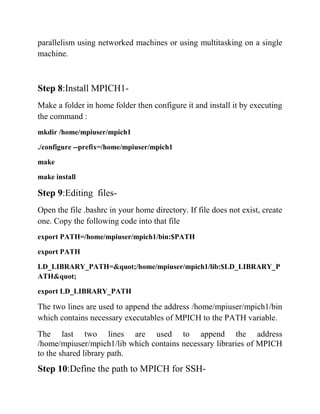

Ad
Recommended
Linux Backup System using rsync, tar, gzip



Linux Backup System using rsync, tar, gzipKyle Mathews Presentation from my first project in the unclass at BYU. Link to writeup -- https://island.byu.edu/wiki/final-report-linux-backup-system-using-rsync-and-tar-and-amazon-s3
Basics of-linux



Basics of-linuxSingsys Pte Ltd This document provides an overview of the basics of Linux, including its key components and common commands. It describes Linux as an open source, Unix-based operating system developed by the community. The core component is the Linux kernel, which uses a monolithic microkernel design. Common shells for the user interface include BASH, SH, and KSH. Basic commands covered include ls, cd, pwd, echo, cat, cp, mv, mkdir, rm, and tar for archiving and compressing files. The document also discusses file permissions and ownership, represented using octal notation, and crontab for scheduling tasks.
Article on shellshock



Article on shellshockKurapati Vishwak It is bug related to UNIX bash system. Doc which explain completely about the shell shock bug and it includes the step by step code segments related to shell shock bug
17 Linux Basics #burningkeyboards



17 Linux Basics #burningkeyboardsDenis Ristic This document provides an introduction to Linux basics. It defines what Linux is, describing its core components like the kernel, daemons, shell, and desktop environments. It explains the directory structure and file system, with everything treated as a file. It also outlines many common Linux commands, like ls, cd, chmod, and crontab, and provides explanations for how they work. Finally, it discusses concepts like piping, redirection, wildcards, foreground vs. background processes, and provides some additional Linux resources.
Copying files between linux machines using scp and ssh without linux user pas...



Copying files between linux machines using scp and ssh without linux user pas...Ravi Kumar Lanke This document provides instructions for copying files between Linux machines using scp and ssh without passwords. It describes generating an SSH key pair on both machines, copying the public key to the authorized_keys file on the destination server. It then explains how to use the scp command along with the private key to copy files from the source server to a destination directory on the destination server. It also provides a cron job example to automatically copy files from the source server to the destination server every two minutes.
Terminal Commands (Linux - ubuntu) (part-1)



Terminal Commands (Linux - ubuntu) (part-1)raj upadhyay here you will get basic idea about TERMINAL. you learn some basic commands. with the help of that commands you can make new folder(directory), new file with .txt or any other extension.you will learn HOW to make multiple folder in just one second. you will find Important information about the Linux terminal.
Hadoop presentation



Hadoop presentationMaggieZhang61 This document provides instructions for setting up a 4-node Hadoop cluster on Amazon EC2 instances in 4 major steps:
1) Setting up 4 EC2 instances and configuring security groups
2) Setting up client access to the instances using Putty and generating keys
3) Setting up WinSCP access using the generated keys
4) Installing Java, Hadoop, and configuring the Hadoop distributed filesystem and YARN, including enabling passphraseless SSH access between nodes.
Hadoop presentation



Hadoop presentationMaggieZhang61 This document provides step-by-step instructions for setting up a 4-node Hadoop cluster on Amazon EC2 instances. It describes installing Java and Hadoop on each node, configuring security and networking to allow passwordless SSH access between nodes, editing configuration files to define the NameNode and DataNodes, and running a sample Java MapReduce program on the cluster.
Linux basic commands tutorial



Linux basic commands tutorialTeja Bheemanapally This document provides a tutorial on common Linux commands. It lists commands like ls to list files, file to check file types, mkdir to make directories, cd to change directories, cp to copy, mv to move, and rm to remove files and directories. It also covers commands like cat to view file contents, grep to search files, more and less to page through large files, chown to change ownership, chmod to change permissions, ps to view processes, and kill and killall to terminate processes. The document explains that running "man [command]" provides documentation for each command.
Linux Administration



Linux AdministrationHarish1983 The document discusses various topics related to Linux administration. It covers Unix system architecture, the Linux command line, files and directories, running programs, wildcards, text editors, shells, command syntax, filenames, command history, paths, hidden files, home directories, making directories, copying and renaming files, and more. It provides an overview of key Linux concepts and commands for system administration.
6. centos networking



6. centos networkingMohd yasin Karim This document summarizes how to configure networking on CentOS including connecting to a network with NetworkManager, setting up local area networks, checking Ethernet connectivity, monitoring network traffic with Wireshark, setting up an Apache web server, monitoring server activities with Apache logs, installing and configuring a MySQL database server, and opening firewall ports for services. Key steps include installing NetworkManager, configuring TCP/IP, using ifconfig to check Ethernet status, starting httpd and MySQL servers, creating MySQL databases and tables, and granting user access to MySQL databases.
Red Hat Linux cheat sheet



Red Hat Linux cheat sheetRafael Montesinos Muñoz This document provides a cheat sheet of common Linux commands and their usage. It covers commands for navigating directories, viewing files, copying/moving files, finding and killing processes, installing software, and downloading files from the internet. The cheat sheet is intended to provide easy to use Linux shortcuts for developers.
Using filesystem capabilities with rsync



Using filesystem capabilities with rsyncHazel Smith As presented at the FLOSS UK Unconference 2015.
Updated 2015-02-08: added details of caveats, primarily the fact that CAP_DAC_READ_SEARCH does exactly what it says on the tin, and covering precautions like ensuring that password authentication is *never* allowed for the backuphelper user.
UNIX/Linux training



UNIX/Linux trainingMichael Olafusi This document provides an overview of a 5-day UNIX/Linux training course. The training covers topics such as Linux desktops and administration, Linux command line administration, networking, servers, and programming. Each day focuses on a different aspect of UNIX/Linux including installation, desktop environments, administration tasks from the command line interface, and networking. Common Linux distributions and benefits of UNIX/Linux are also discussed.
Network File System (NFS)



Network File System (NFS)abdullah roomi NFS allows files to be shared over a network between systems. To set up NFS, install the NFS server on the host system and NFS client on other systems. Configure NFS exports on the host to share directories, and create mount points on clients to access the shared directories remotely as if they were local. Access and ownership are tested by writing files to the shared directories. The shares can be automatically mounted on clients at boot by adding them to /etc/fstab.
Docker for dev



Docker for devYusuf Found This document provides instructions for installing Docker and Docker Compose on Linux Mint 19 and introduces some basic Docker commands. It then demonstrates using Docker Compose to set up a simple PHP project with an Nginx web server and MySQL database container. The document concludes by explaining how to work with Docker Hub, including logging in, checking image tags, and pushing your own images.
Linux commands



Linux commandsHemakumar.S The document provides summaries of common Linux commands, including their most common uses. Some key commands covered are ls, which lists files and directories; cd, which changes the current working directory; and man, which displays manuals for commands. The document also discusses commands for checking network connectivity like ping and ifconfig, managing processes like top and ps, and manipulating files and directories like touch, rm, and chmod.
LXC NSAttach



LXC NSAttachDarshan Parmar The document describes the namespace attachment feature for LXC containers which allows processes to attach to the namespaces of other processes, providing de-isolation between containers and hosts. It specifies how namespace attachment works using the setns() system call and files in the /proc directory, and discusses integrating this feature into the LXC container by modifying its source code and libraries. Use cases where breaking isolation may be acceptable are also outlined.
Introduce to linux



Introduce to linuxShamimul Alam Linux is an open-source kernel created by Linus Torvalds. It is not an operating system itself but is used in many operating systems like Android. The document discusses Linux history and key figures like Linus Torvalds. It provides instructions on installing Ubuntu Linux, describing the download, creation of a bootable USB, and installation steps. Basic terminal commands are explained along with file permissions and how to install software using the apt package manager. Popular Linux distributions like Ubuntu, ArchLinux, and CentOS are also mentioned.
Linux Tutorial For Beginners | Linux Administration Tutorial | Linux Commands...



Linux Tutorial For Beginners | Linux Administration Tutorial | Linux Commands...Edureka! This Linux Tutorial will help you get started with Linux Administration. This Linux tutorial will also give you an introduction to the basic Linux commands so that you can start using the Linux CLI. Do watch the video till the very end to see all the demonstration. Below are the topics covered in this tutorial:
1) Why go for Linux?
2) Various distributions of Linux
3) Basic Linux commands: ls, cd, pwd, clear commands
4) Working with files & directories: cat, vi, gedit, mkdir, rmdir, rm commands
5) Managing file Permissions: chmod, chgrp, chown commands
6) Updating software packages from Linux repository
7) Compressing & Decompressing files using TAR command
8) Environment variables and Regular expressions
9) Starting and killing processes
10) Managing users
11) SSH protocol for accessing remote hosts
basic linux command (questions)



basic linux command (questions)Sukhraj Singh This document contains instructions for 9 Linux lab practical assignments covering basic Linux commands, utilities, file attributes, redirection/pipes, processes, environment configuration, and basic system administration. The practicals include commands to find file locations, view process information, set user account attributes, and manage files and folders. Students are to complete the tasks listed in each practical and document their responses.
Infrastructure Deployment with Docker & Ansible



Infrastructure Deployment with Docker & AnsibleRobert Reiz This is an introduction to Docker & Ansible. It shows how Ansible can be used as orchestration too for Docker. There are 2 real world examples included with code examples in a Gist.
Dev ops night i the new infrastructure landscape



Dev ops night i the new infrastructure landscapeIgor Gentil My presentation at the DevOps Night I event, sponsored by ilegra. Focus on Docker and the new IT landscape brought by DevOps techniques.
Docker orchestration using core os and ansible - Ansible IL 2015



Docker orchestration using core os and ansible - Ansible IL 2015Leonid Mirsky The last couple of years have seen an increasing interest in Docker and related technologies. One of these technologies is CoreOS, a new operating system built from the ground up for running Docker containers at scale.
In this talk we will learn about CoreOS main concepts and tools. We will get our hands dirty as we work together toward a goal of running a CoreOS cluster on AWS (using Ansible) and running docker containers on it.
The talk will conclude with a discussion on the place of Ansible (and configuration management tools in general) in the "next-generation" stack.
Linux Knowledge Transfer



Linux Knowledge TransferTapio Vaattanen The document discusses the history and development of Linux and Unix operating systems. It describes how Unix was initially developed at Bell Labs in 1969 and later licensed to other companies. It also outlines the creation of the GNU project in 1984 by Richard Stallman to develop a free and open source Unix-like operating system. The Linux kernel was later created by Linus Torvalds in 1991, combining the most popular GNU tools and utilities with the kernel to create a fully functional operating system, known as GNU/Linux. The document provides brief descriptions of important open source projects and utilities commonly found in Linux distributions.
Unix tutorial-08



Unix tutorial-08Tushar Jain Unix/Linux is an operating system developed in the 1960s that uses a command line interface. It is the predecessor to Linux, which is now a widely popular open-source variant of Unix. The document provides an overview of basic Unix/Linux commands and concepts for navigating files and directories, editing and manipulating files, running programs, and accessing remote systems. It explains commands like ls, cd, pwd, cat, less, grep, diff, kill, and scp.
5. centos security



5. centos securityMohd yasin Karim This document discusses several tips for improving security on CentOS systems, including adding users and passwords, using restrictive permissions and firewalls, enabling only necessary services, monitoring the system, and getting software updates. It also provides information on security-related commands and techniques for protecting against denial-of-service and intrusion attacks.
Linux file commands and shell scripts



Linux file commands and shell scriptsPrashantTechment This document provides instructions for 27 common Linux commands: mkdir, rmdir, ls, cd, cat, touch, wc, who, pwd, rm, mv, chmod, cp, grep, cal, date, vi, tput, ps, export, type, tail, sudo, head, man, clear, and adduser. For each command, it lists the syntax and provides 1-3 examples of common uses. The document is presented over 28 pages with the commands organized topic-by-topic and includes formatting like headings and indentation to aid readability.
Mediator pattern



Mediator patternMd. Mahedi Mahfuj The document describes the mediator pattern for implementing a chatting application. It discusses problems with a direct communication approach between users and presents a solution using a ChatServer class as an intermediate mediator. The ChatServer stores user information and routes messages, allowing for two-way communication between online users and addressing issues like message delivery to offline users. Key aspects of the mediator pattern are highlighted, including how it enables more extensible communication across multiple machines compared to the observer pattern. Pseudocode is provided for the ChatServer, User classes and their collaboration through the mediator to enable basic chat functionality.
Observer pattern



Observer patternMd. Mahedi Mahfuj The document describes an observer pattern for notifying shareholders of changes in share prices. It discusses having a Company class that maintains a list of users and notifies them when prices change. A User class would receive notifications. The main code shows initializing two company objects that add shareholder objects, then changing prices to trigger notifications.
Ad
More Related Content
What's hot (20)
Linux basic commands tutorial



Linux basic commands tutorialTeja Bheemanapally This document provides a tutorial on common Linux commands. It lists commands like ls to list files, file to check file types, mkdir to make directories, cd to change directories, cp to copy, mv to move, and rm to remove files and directories. It also covers commands like cat to view file contents, grep to search files, more and less to page through large files, chown to change ownership, chmod to change permissions, ps to view processes, and kill and killall to terminate processes. The document explains that running "man [command]" provides documentation for each command.
Linux Administration



Linux AdministrationHarish1983 The document discusses various topics related to Linux administration. It covers Unix system architecture, the Linux command line, files and directories, running programs, wildcards, text editors, shells, command syntax, filenames, command history, paths, hidden files, home directories, making directories, copying and renaming files, and more. It provides an overview of key Linux concepts and commands for system administration.
6. centos networking



6. centos networkingMohd yasin Karim This document summarizes how to configure networking on CentOS including connecting to a network with NetworkManager, setting up local area networks, checking Ethernet connectivity, monitoring network traffic with Wireshark, setting up an Apache web server, monitoring server activities with Apache logs, installing and configuring a MySQL database server, and opening firewall ports for services. Key steps include installing NetworkManager, configuring TCP/IP, using ifconfig to check Ethernet status, starting httpd and MySQL servers, creating MySQL databases and tables, and granting user access to MySQL databases.
Red Hat Linux cheat sheet



Red Hat Linux cheat sheetRafael Montesinos Muñoz This document provides a cheat sheet of common Linux commands and their usage. It covers commands for navigating directories, viewing files, copying/moving files, finding and killing processes, installing software, and downloading files from the internet. The cheat sheet is intended to provide easy to use Linux shortcuts for developers.
Using filesystem capabilities with rsync



Using filesystem capabilities with rsyncHazel Smith As presented at the FLOSS UK Unconference 2015.
Updated 2015-02-08: added details of caveats, primarily the fact that CAP_DAC_READ_SEARCH does exactly what it says on the tin, and covering precautions like ensuring that password authentication is *never* allowed for the backuphelper user.
UNIX/Linux training



UNIX/Linux trainingMichael Olafusi This document provides an overview of a 5-day UNIX/Linux training course. The training covers topics such as Linux desktops and administration, Linux command line administration, networking, servers, and programming. Each day focuses on a different aspect of UNIX/Linux including installation, desktop environments, administration tasks from the command line interface, and networking. Common Linux distributions and benefits of UNIX/Linux are also discussed.
Network File System (NFS)



Network File System (NFS)abdullah roomi NFS allows files to be shared over a network between systems. To set up NFS, install the NFS server on the host system and NFS client on other systems. Configure NFS exports on the host to share directories, and create mount points on clients to access the shared directories remotely as if they were local. Access and ownership are tested by writing files to the shared directories. The shares can be automatically mounted on clients at boot by adding them to /etc/fstab.
Docker for dev



Docker for devYusuf Found This document provides instructions for installing Docker and Docker Compose on Linux Mint 19 and introduces some basic Docker commands. It then demonstrates using Docker Compose to set up a simple PHP project with an Nginx web server and MySQL database container. The document concludes by explaining how to work with Docker Hub, including logging in, checking image tags, and pushing your own images.
Linux commands



Linux commandsHemakumar.S The document provides summaries of common Linux commands, including their most common uses. Some key commands covered are ls, which lists files and directories; cd, which changes the current working directory; and man, which displays manuals for commands. The document also discusses commands for checking network connectivity like ping and ifconfig, managing processes like top and ps, and manipulating files and directories like touch, rm, and chmod.
LXC NSAttach



LXC NSAttachDarshan Parmar The document describes the namespace attachment feature for LXC containers which allows processes to attach to the namespaces of other processes, providing de-isolation between containers and hosts. It specifies how namespace attachment works using the setns() system call and files in the /proc directory, and discusses integrating this feature into the LXC container by modifying its source code and libraries. Use cases where breaking isolation may be acceptable are also outlined.
Introduce to linux



Introduce to linuxShamimul Alam Linux is an open-source kernel created by Linus Torvalds. It is not an operating system itself but is used in many operating systems like Android. The document discusses Linux history and key figures like Linus Torvalds. It provides instructions on installing Ubuntu Linux, describing the download, creation of a bootable USB, and installation steps. Basic terminal commands are explained along with file permissions and how to install software using the apt package manager. Popular Linux distributions like Ubuntu, ArchLinux, and CentOS are also mentioned.
Linux Tutorial For Beginners | Linux Administration Tutorial | Linux Commands...



Linux Tutorial For Beginners | Linux Administration Tutorial | Linux Commands...Edureka! This Linux Tutorial will help you get started with Linux Administration. This Linux tutorial will also give you an introduction to the basic Linux commands so that you can start using the Linux CLI. Do watch the video till the very end to see all the demonstration. Below are the topics covered in this tutorial:
1) Why go for Linux?
2) Various distributions of Linux
3) Basic Linux commands: ls, cd, pwd, clear commands
4) Working with files & directories: cat, vi, gedit, mkdir, rmdir, rm commands
5) Managing file Permissions: chmod, chgrp, chown commands
6) Updating software packages from Linux repository
7) Compressing & Decompressing files using TAR command
8) Environment variables and Regular expressions
9) Starting and killing processes
10) Managing users
11) SSH protocol for accessing remote hosts
basic linux command (questions)



basic linux command (questions)Sukhraj Singh This document contains instructions for 9 Linux lab practical assignments covering basic Linux commands, utilities, file attributes, redirection/pipes, processes, environment configuration, and basic system administration. The practicals include commands to find file locations, view process information, set user account attributes, and manage files and folders. Students are to complete the tasks listed in each practical and document their responses.
Infrastructure Deployment with Docker & Ansible



Infrastructure Deployment with Docker & AnsibleRobert Reiz This is an introduction to Docker & Ansible. It shows how Ansible can be used as orchestration too for Docker. There are 2 real world examples included with code examples in a Gist.
Dev ops night i the new infrastructure landscape



Dev ops night i the new infrastructure landscapeIgor Gentil My presentation at the DevOps Night I event, sponsored by ilegra. Focus on Docker and the new IT landscape brought by DevOps techniques.
Docker orchestration using core os and ansible - Ansible IL 2015



Docker orchestration using core os and ansible - Ansible IL 2015Leonid Mirsky The last couple of years have seen an increasing interest in Docker and related technologies. One of these technologies is CoreOS, a new operating system built from the ground up for running Docker containers at scale.
In this talk we will learn about CoreOS main concepts and tools. We will get our hands dirty as we work together toward a goal of running a CoreOS cluster on AWS (using Ansible) and running docker containers on it.
The talk will conclude with a discussion on the place of Ansible (and configuration management tools in general) in the "next-generation" stack.
Linux Knowledge Transfer



Linux Knowledge TransferTapio Vaattanen The document discusses the history and development of Linux and Unix operating systems. It describes how Unix was initially developed at Bell Labs in 1969 and later licensed to other companies. It also outlines the creation of the GNU project in 1984 by Richard Stallman to develop a free and open source Unix-like operating system. The Linux kernel was later created by Linus Torvalds in 1991, combining the most popular GNU tools and utilities with the kernel to create a fully functional operating system, known as GNU/Linux. The document provides brief descriptions of important open source projects and utilities commonly found in Linux distributions.
Unix tutorial-08



Unix tutorial-08Tushar Jain Unix/Linux is an operating system developed in the 1960s that uses a command line interface. It is the predecessor to Linux, which is now a widely popular open-source variant of Unix. The document provides an overview of basic Unix/Linux commands and concepts for navigating files and directories, editing and manipulating files, running programs, and accessing remote systems. It explains commands like ls, cd, pwd, cat, less, grep, diff, kill, and scp.
5. centos security



5. centos securityMohd yasin Karim This document discusses several tips for improving security on CentOS systems, including adding users and passwords, using restrictive permissions and firewalls, enabling only necessary services, monitoring the system, and getting software updates. It also provides information on security-related commands and techniques for protecting against denial-of-service and intrusion attacks.
Linux file commands and shell scripts



Linux file commands and shell scriptsPrashantTechment This document provides instructions for 27 common Linux commands: mkdir, rmdir, ls, cd, cat, touch, wc, who, pwd, rm, mv, chmod, cp, grep, cal, date, vi, tput, ps, export, type, tail, sudo, head, man, clear, and adduser. For each command, it lists the syntax and provides 1-3 examples of common uses. The document is presented over 28 pages with the commands organized topic-by-topic and includes formatting like headings and indentation to aid readability.
Viewers also liked (18)
Mediator pattern



Mediator patternMd. Mahedi Mahfuj The document describes the mediator pattern for implementing a chatting application. It discusses problems with a direct communication approach between users and presents a solution using a ChatServer class as an intermediate mediator. The ChatServer stores user information and routes messages, allowing for two-way communication between online users and addressing issues like message delivery to offline users. Key aspects of the mediator pattern are highlighted, including how it enables more extensible communication across multiple machines compared to the observer pattern. Pseudocode is provided for the ChatServer, User classes and their collaboration through the mediator to enable basic chat functionality.
Observer pattern



Observer patternMd. Mahedi Mahfuj The document describes an observer pattern for notifying shareholders of changes in share prices. It discusses having a Company class that maintains a list of users and notifies them when prices change. A User class would receive notifications. The main code shows initializing two company objects that add shareholder objects, then changing prices to trigger notifications.
Parallel searching



Parallel searchingMd. Mahedi Mahfuj This document discusses four parallel searching algorithms: Alpha-Beta search, Jamboree search, Depth-First search, and PVS search. Alpha-Beta search prunes unpromising branches without missing better moves. Jamboree search parallelizes the testing of child nodes. Depth-First search recursively explores branches until reaching a dead end, then backtracks. PVS search splits the search tree across processors, backing up values in parallel at each level. However, load imbalance can occur if some branches are much larger than others.
Parallel computing chapter 2



Parallel computing chapter 2Md. Mahedi Mahfuj The document discusses different types of system interconnect architectures used for internal connections between processors, memory modules, and I/O devices or for distributed networking of multicomputer nodes. It describes static networks like linear arrays, rings, meshes, and tori that use direct point-to-point connections and dynamic networks like buses and multistage networks that use switched channels to dynamically configure connections based on communication demands. It also covers properties, routing functions, throughput, and factors that affect performance of different network topologies.
Parallel computing chapter 3



Parallel computing chapter 3Md. Mahedi Mahfuj This chapter discusses principles of scalable performance for parallel systems. It covers performance measures like speedup factors and parallelism profiles. The key principles discussed include degree of parallelism, average parallelism, asymptotic speedup, efficiency, utilization, and quality of parallelism. Performance models like Amdahl's law and isoefficiency concepts are presented. Standard performance benchmarks and characteristics of parallel applications and algorithms are also summarized.
Parallel computing(2)



Parallel computing(2)Md. Mahedi Mahfuj The document provides an introduction to Message Passing Interface (MPI), which is a standard for message passing parallel programming. It discusses key MPI concepts like communicators, data types, point-to-point and collective communication routines. It also presents examples of common parallel programming patterns like broadcast, scatter-gather, and parallel sorting and matrix multiplication. Programming hints are provided, along with references for further reading.
Bengali optical character recognition system



Bengali optical character recognition systemMd. Mahedi Mahfuj The document discusses requirements for developing an optical character recognition system for Bengali language. It includes:
- Names and student IDs of three students working on the project.
- A description of optical character recognition and its advantages over manual systems.
- Related fields that will contribute to the project like pattern recognition, artificial intelligence and computer vision.
- Stakeholders for the project including language specialists, physically handicapped people, customers, book publishers, libraries and officials.
- Functional requirements like character recognition, voice translation, word separation and a clear view interface.
- Non-functional requirements including accuracy, performance, portability and maintainability.
- Hardware requirements of a PC,
Map reduce



Map reduceMd. Mahedi Mahfuj MapReduce is a programming model for processing large datasets in a distributed manner. It is well-suited for applications where data is written once and read many times, such as log files and web indexing. MapReduce interprets data at processing time and allows users to choose keys and values, making it suitable for unstructured and semi-structured data. It scales linearly by distributing work across machines, so doubling the size of a cluster halves the runtime of a job.
Apache hadoop & map reduce



Apache hadoop & map reduceMd. Mahedi Mahfuj This document discusses Apache Hadoop and how it provides solutions for big data problems through MapReduce and HDFS. It outlines key issues like hardware failure and combining data when implementing parallelism for big data storage and analysis. Hadoop overcomes these issues using HDFS for reliable shared storage and MapReduce for reliable analysis through processing data in parallel using keys and values. MapReduce is a batch query processor that is already used by companies to handle large datasets, providing an alternative to traditional RDBMS for big data applications.
R with excel



R with excelMd. Mahedi Mahfuj This document summarizes two methods for reading Excel files in R. The first method uses the gdata package to read Excel files with the read.xls function after setting the working directory. The second method uses the xlsx package to read a specific worksheet from an Excel file stored in the package folder with read.xlsx after loading the package. Both methods allow importing Excel data into R for analysis.
Nmdl final pp 1



Nmdl final pp 1kevinmsu Creative Cakes By Kim is a custom cake business looking to build awareness and reputation through local advertising. The business will target local customers through social media, fliers, and business cards. It will offer discounts and interact with customers on Facebook to understand their wants. The objective is to establish the business as a professional cake decorator and increase revenue through local advertising and promotions.
Icons presentation

Icons presentationWillis Kennedy This document summarizes a medieval bestiary manuscript from the early 13th century. It combines scientific descriptions of animals with Christian theological interpretations. Accounts of familiar European animals are usually accurate, while exotic animals include fantastical elements. All animals are connected to biblical stories and symbolism. The bestiary aims to reveal God's nature and lessons for Christians through the natural world.
Interviews 1



Interviews 1Mayela TD This document summarizes the results of a questionnaire given to teachers about their use of technology in the classroom. It finds that while teachers see technology as essential, integrating it into lessons can be challenging. Most students have positive reactions to the use of technology, but teachers need to set clear objectives for how any technological tools will be used. The conclusion is that teachers must learn to effectively harness technology resources or risk seeming out of touch to their students.
Understanding Your Credit Report



Understanding Your Credit Reportheatherviolet Understanding Your Credit Report & Score provides information about credit reports, credit scores, and how to positively impact your credit. It explains that credit reports are compiled by three major credit bureaus and include your payment history, accounts, inquiries and public records. Your credit score, or FICO score, is calculated based on your credit report and influences your ability to get loans, credit cards, apartments and more. The article provides tips for building credit, checking your credit report and score, disputing errors, and factors that affect your credit score.
Big data



Big dataMd. Mahedi Mahfuj Big data is large amounts of data that are difficult to manage and process using traditional database tools. It is characterized by high volume, velocity, and variety. Big data is now commonly found in data warehouses, online transaction processing systems, social networks, and scientific devices. To effectively filter big data, it must be extracted from raw feeds, transformed into a usable set of data, and loaded into systems. While big data enables better decision making and new opportunities, it also poses risks like being overwhelmed by the data or privacy issues that require mitigation through the right expertise, focus, and regulations.
Strategy pattern.pdf



Strategy pattern.pdfMd. Mahedi Mahfuj This document summarizes a class assignment on war planning and strategy patterns in software design. It describes modeling a war scenario with classes for a commander, soldiers, and different fighting modes. Problems with the initial design are outlined, such as a soldier class becoming too large. The solution is to separate fighting modes into distinct classes that implement a common interface, allowing soldiers to change modes by object. This makes the code more flexible and maintainable.
Job search_resume



Job search_resumeMd. Mahedi Mahfuj
- Assisted customers with mailing needs and questions.
- Processed mail and packages for delivery.
- Maintained clean and organized work area.
1996-1997 McDonald's, Indianapolis. Worked as a Crew Member:
- Prepared and served food to customers in a timely manner.
- Operated cash register and accepted payments from customers.
- Maintained cleanliness standards in food preparation and dining areas.
Education:
1999-Present Indiana University, Indianapolis, IN. Pursuing a Bachelor of
Science in Business Administration.
26 4/1/2013
Functional Resume Style
Groups experiences and skills by function or skill area rather
than chron
Twitter



TwitterAlex J. Martin The document provides guidance on using Twitter effectively as a journalist. It discusses best practices such as informing, provoking and engaging readers by sharing news, links, and responses. It recommends allocating 1/3 of tweets to personal content, 1/3 to sharing outside sources on your beat, and 1/3 to covering your beat. Additional tips include using tweets as notes, updating headlines, curating lists, maintaining journalistic standards by confirming information and attributing sources, and correcting any mistakes promptly. The overall message is that Twitter can be a useful newsgathering and reporting tool if used following these professional standards and practices.
Ad
Similar to Clustering manual (20)
Install websphere message broker 8 RHEL 6 64 bits



Install websphere message broker 8 RHEL 6 64 bitsManuel Vega The document provides instructions for installing WebSphere Message Broker 8 on Linux 64-bit systems. It describes unpacking installation files, preparing the machine by ensuring it has 32-bit libraries installed if needed, and configuring the operating system with the correct kernel parameters and user limits for running WebSphere Message Broker. It also explains how to install additional components like MQ Explorer and configure access for users.
Namespaces and cgroups - the basis of Linux containers



Namespaces and cgroups - the basis of Linux containersKernel TLV Agenda:
* Background: namespaces/cgroups, the basis for container
virtualization
* Namespace implementation
* The 6 kernel namespaces - some implementation details.
* System calls for namespaces
* Usage examples
* cgroups kernel implementation
* cgroup VFS
* cgroup filesystem operations for handling cgroups examples
* The cgroup implementation + some userspace examples
* Checkpoint/Restore in brief
Linux week 2



Linux week 2Vinoth Sn CompTIA Linux+ Powered by LPI certifies foundational skills and knowledge of Linux. With Linux being the central operating system for much of the world’s IT infrastructure, Linux+ is an essential credential for individuals working in IT, especially those on the path of a Web and software development career. With CompTIA’s Linux+ Powered by LPI certification, you’ll acquire the fundamental skills and knowledge you need to successfully configure, manage and troubleshoot Linux systems. Recommended experience for this certification includes CompTIA A+, CompTIA Network+ and 12 months of Linux admin experience. No prerequisites required.
Complete MPICH2 Clustering Manual in Ubuntu



Complete MPICH2 Clustering Manual in UbuntuMinhas Kamal Complete MPICH2 Clustering Manual in Linux Ubuntu for beginners.
Documented in 3rd year of Bachelor of Science in Software Engineering (BSSE) course at Institute of Information Technology, University of Dhaka (IIT, DU).
Unix Security



Unix Securityreplay21 This document provides an overview of security features in UNIX and Linux operating systems. It discusses permissions, access control lists, mandatory access control, password hashing, system patching, sandboxing users and services, and other security concepts. The document aims to educate readers on basic and advanced security techniques available in UNIX/Linux to protect systems from threats.
Part 4 Scripting and Virtualization (due Week 7)Objectives1. .docx



Part 4 Scripting and Virtualization (due Week 7)Objectives1. .docxkarlhennesey Part 4: Scripting and Virtualization (due Week 7)Objectives
1. To learn scripting on Windows and Linux
2. To add virtualization with a Linux distributionStepsPart 1—Windows Scripting
Basic Script: Scripting is useful for small programming projects or quick tasks. Often, these programs are short and meant for small problems. Unlike compiled programming languages, scripting languages are generally interpreted. Batch files or scripts are created to automate tasks and may contain several commands in one file. Scripts can be created in Notepad. These are short files that run each command in sequence at file execution. The windows command-line interface can be used to run scripts.
Below are some commands.
Echo = Displays a message in the batch file
Echo. displays a blank line
@command turns off the display of the current command
@echo off = does not echo back text
cls = clears your screen
:: = Adds comments to your code; this line will not be displayed
Start = used to start a windows application
Creating a Basic Script
cls
@echo off
::Your Name
echo "Creating a data dump file"
ipconfig /all > C:\Scripts\config_info.txt
echo end of script
Open Notepad by going to Start-> All Programs -> Accessories-> Notepad.
Type the above script into Notepad.
Create a directory named Scripts on the C:\ drive. Save this file in the C:\Scripts folder as myscript.cmd.
Do not close your Notepad file. To run, open a command prompt by typing cmd in the Search Programs and Files box when you click the Start button or search for cmd.
Change directory to the C:\Scripts folder by typing the following.
cd c:\Scripts
Then type in the following.
myscript.cmd
The script should run and will create a file.
Use the dir command to see what files are created.
Keep both the Notepad file and the command prompt open for the next step.
You can also shut down a computer from a script. This is helpful for remote shutdown in a networking situation. Add the following commands to your script and save it in Notepad. (Note: The ping command, though normally used for networking, here waits 4 seconds.)
shutdown /s /t 60 /c "Local shutdown in 1 minute!"
ping -w 1000 0.0.0.0 > nul
shutdown /a
echo "Shutdown has been aborted"
Click back to the command prompt.
Type in myscript.cmd to run the script.
You should see the script attempt to shut down, then abort the shutdown.
Keep both your Notepad and command prompt open.
Environment variables are built-in system variables available for all Windows processes describing users, paths, and so on.
Some common environment variables are as follows.
%PATH% = contains a list of directories with executable files, separated by semicolons. To add a path:
SET PATH = %PATH%;C:\Windows\Eclipse
%DATE% and %TIME% = current date and time
%RANDOM% = returns a random number between 0 and 32767
%WINDIR% = points to the windows directory C:\Windows
%PATHEXT% = displays executable file extensions ie .com, .exe, .bat, .cmd, .vbs, .vbe, ...
Linux



Linuxsravan kumar This document provides an introduction to Linux, including:
- What Linux is and where it came from, as an open source operating system created by Linus Torvalds in 1991.
- How to get Linux through downloading a distribution like Red Hat and the packages it includes.
- Why Linux has become significant due to its growing popularity, ability to run on multiple hardware platforms, and being free.
- An overview of Linux commands and utilities for file management, processes, users and permissions.
linux



linuxAjay Chawda This document provides an overview of a seminar presented on Red Hat Linux and NIS servers. It discusses key topics like the history and features of Linux, an overview of the Linux kernel and file system, Linux shells, users and permissions, RAID and LVM concepts, and configurations for common Linux server types including NIS, NFS, DNS, DHCP, FTP, SSH, Telnet, SMTP, Samba, and Apache web servers. Screenshots are also included to demonstrate aspects of the configurations.
Adding System Call to Kernel



Adding System Call to KernelMuhammad Bilal Here's the complete guide, how to add a system call to kernel on linux
You can contact me on Gmai
[email protected]
You can also contact me on Facebook
https://www.facebook.com/bilalbakhtawar
Linuxppt



LinuxpptTSUBHASHRI Linux is a free Unix-type operating system created by Linus Torvalds. This document provides instructions on installing Linux on a USB drive including downloading required files, formatting the USB drive, copying installation files, and making the USB drive bootable. It also summarizes common Linux commands like useradd, userdel, groupadd, ls, cat, kill, and their usage.
linux installation.pdf



linux installation.pdfMuhammadShoaibHussai2 This document provides information about installing and configuring Linux, Apache web server, PostgreSQL database, and Apache Tomcat on a Linux system. It discusses installing Ubuntu using VirtualBox, creating users and groups, setting file permissions, important Linux files and directories. It also covers configuring Apache server and Tomcat, installing and configuring PostgreSQL, and some self-study questions about the Linux boot process, run levels, finding the kernel version and learning about NIS, NFS, and RPM package management.
Linux Operating System



Linux Operating SystemKunalKewat1 The document discusses the history and components of the Linux operating system. It began as a free alternative to expensive Unix systems and was started by Linus Torvalds in 1991. The core components include the kernel, system libraries, system utilities, shell, and user interface. It also covers key topics like processes, memory management, input/output, security, file systems, and merits and demerits of Linux.
3. intro



3. introHarsh Shrimal Linux is a fully-networked, multi-user, multitasking operating system similar to Unix. It was created in 1991 by Linus Torvalds and is now used widely due to its low cost, stability, and ability to run on different hardware platforms. Linux uses a command line interface where users log in and issue commands to perform tasks like copying files, installing software, and checking system resources. Common commands include ls to list files, cd to change directories, and man to view manuals.
cisco



ciscoedomaldo Linux is a fully-featured open source operating system based on Unix. It was created by Linus Torvalds in 1991 and has since grown in popularity. Linux uses a kernel to manage hardware resources and runs on multiple hardware platforms. Users interact with Linux through a shell and can execute commands, manage files and directories, and perform other tasks. Common Linux commands include ls, cd, pwd, cp, and more.
Ansible automation tool with modules



Ansible automation tool with modulesmohamedmoharam Ansible is an open source automation tool that allows users to configure, manage, and deploy software on remote machines without requiring an agent. It uses SSH to connect to nodes and executes modules written in Python. Playbooks allow users to automate multiple tasks by defining YAML files containing a list of commands. Ansible is agentless and can manage hundreds of nodes with a single command.
Sandy Report



Sandy Reportsandeepkumar907 The document acknowledges and thanks several people for their contributions to an internship program. It thanks the course coordinator for their support, the librarian and lab assistant for their hard work, and other staff members for their assistance. It also thanks faculty, the program coordinator, and friends who worked as interns for their help and ideas throughout the project.
Sandy Report



Sandy Reportsandeepkumar907 The document acknowledges and thanks several people for their contributions to an internship program. It thanks the course coordinator for their support, the librarian and lab assistant for their hard work, and other staff members for their assistance. It also thanks faculty, the program coordinator, and friends who helped as interns for their ideas and contributions throughout the project.
[ 2021 AI + X 여름 캠프 ] 1. linux 기초 & 장비 세팅![[ 2021 AI + X 여름 캠프 ] 1. linux 기초 & 장비 세팅](https://cdn.slidesharecdn.com/ss_thumbnails/1-210731153333-thumbnail.jpg?width=560&fit=bounds)
![[ 2021 AI + X 여름 캠프 ] 1. linux 기초 & 장비 세팅](https://cdn.slidesharecdn.com/ss_thumbnails/1-210731153333-thumbnail.jpg?width=560&fit=bounds)
![[ 2021 AI + X 여름 캠프 ] 1. linux 기초 & 장비 세팅](https://cdn.slidesharecdn.com/ss_thumbnails/1-210731153333-thumbnail.jpg?width=560&fit=bounds)
![[ 2021 AI + X 여름 캠프 ] 1. linux 기초 & 장비 세팅](https://cdn.slidesharecdn.com/ss_thumbnails/1-210731153333-thumbnail.jpg?width=560&fit=bounds)
[ 2021 AI + X 여름 캠프 ] 1. linux 기초 & 장비 세팅ChoiYura 1. The document introduces Linux basics and equipment setup for an AI summer camp. It will cover OS, CLI commands, Vim, connecting equipment like Raspberry Pi and cameras.
2. It provides an overview of the course which includes learning Ubuntu CLI, Vim, setting up Raspberry Pi and NUC devices, and connecting them via SSH.
3. The goals are to introduce the equipment to be used, learn what an OS and CLI are, practice Linux CLI usage, learn network concepts and apply remote access via SSH, and complete basic setup between devices.
Hadoop on osx



Hadoop on osxDevopam Mittra This document provides instructions for setting up an Apache Hadoop cluster on Macintosh OSX. It describes installing and configuring Java, Hadoop, Hive, and MySQL on a "namenode" machine and multiple "datanode" machines. Key steps include installing software via Homebrew, configuring host files and SSH keys for passwordless login, creating configuration files for core Hadoop components and copying them to all datanodes, and installing scripts to help manage the cluster. The goal is to have a basic functioning Hadoop cluster on Mac OSX for testing and proof of concept purposes.
Ad
More from Md. Mahedi Mahfuj (18)
Parallel computing(1)



Parallel computing(1)Md. Mahedi Mahfuj The document discusses various topologies for connecting processors in parallel computing systems, including bus, star, tree, fully connected, ring, mesh, wrap-around mesh, and hypercube topologies. It examines the hardware cost, communication performance, and scalability of each topology. Additionally, it covers synchronous and asynchronous communication methods between processors and issues that can arise like deadlocks.
Message passing interface



Message passing interfaceMd. Mahedi Mahfuj MPI provides point-to-point and collective communication capabilities. Point-to-point communication includes synchronous and asynchronous send/receive functions. Collective communication functions like broadcast, reduce, scatter, and gather efficiently distribute data among processes. MPI also supports irregular data packaging using packing/unpacking functions and derived datatypes.
Advanced computer architecture



Advanced computer architectureMd. Mahedi Mahfuj The document discusses linear and nonlinear instruction pipelines. It describes different stages in a linear pipeline like fetch, decode, operand fetch, execute, and write results. It also discusses different types of dependencies like data and instruction dependencies that can occur in pipelines and different solutions to handle them like stalling, forwarding, branch prediction etc. The document further explains the design of nonlinear pipelines using concepts like latency sequence, collision vector, forbidden latencies and provides an example pipeline for multiply and add operations.
Matrix multiplication graph



Matrix multiplication graphMd. Mahedi Mahfuj This document discusses four implementations of parallel matrix multiplication on a cluster. It proposes a master-worker model using dynamic block distribution and MPI. Experiments were conducted on a cluster using matrices of size n×n. The performance of the implementations was analyzed and an analytical model was developed that can accurately predict parallel performance. The model considers the matrix multiplication C=A×B with matrices of size n×n on a cluster with p workstations. Experiments showed that increasing the number of nodes from 1 to 8 decreased completion time but with diminishing returns due to communication overhead.
Strategy pattern



Strategy patternMd. Mahedi Mahfuj The document discusses applying the strategy pattern to model different fighting modes in a war simulation. It describes problems with modeling modes as strings or in the soldier class. The solution is to define separate classes for each mode, with all implementing an interface requiring a fight method. This allows flexible modeling of modes as objects and independent development by different coders.
Database management system chapter16



Database management system chapter16Md. Mahedi Mahfuj The document discusses concurrency control techniques for databases, including lock-based protocols, timestamp-based protocols, and validation-based protocols. It focuses on lock-based protocols, describing how locks work, the two-phase locking protocol, deadlocks, and ways to handle them such as deadlock prevention and detection. It also discusses topics like multiple granularity locking, intention locks, and graph-based protocols.
Database management system chapter15



Database management system chapter15Md. Mahedi Mahfuj This document summarizes key concepts from Chapter 15 of the textbook "Database System Concepts". It discusses transactions, including the properties of atomicity, consistency, isolation, and durability (ACID). It describes transaction states like active, committed, and aborted. It also discusses implementation of atomicity and durability using techniques like shadow databases and shadow paging. Concurrent execution of transactions allows for better system throughput but requires mechanisms to isolate transactions and ensure serializability.
Database management system chapter12



Database management system chapter12Md. Mahedi Mahfuj This document provides an overview of indexing and hashing techniques for database systems. It discusses ordered indices like B-trees which store index entries in sorted order, and hash indices which distribute entries uniformly using a hash function. The key topics covered are basic indexing concepts, ordered indices, B-tree index files, hashing techniques, performance metrics for evaluating indices, and updating indices for insertions and deletions. B-tree indices are highlighted as an efficient structure that automatically reorganizes with updates while avoiding the need to periodically reorganize entire files like indexed sequential files.
Strategies in job search process



Strategies in job search processMd. Mahedi Mahfuj The document provides guidance on job search strategies, including building a network of contacts, identifying appropriate jobs, preparing application documents, and continuing job search activities. It discusses preparing a resume with sections for contact information, objective statement, education, employment experience, activities and honors. The document emphasizes tailoring the resume to highlight relevant qualifications and skills for the target position.
Report writing(short)



Report writing(short)Md. Mahedi Mahfuj The document discusses different types of short reports, including letter reports, email reports, and meeting minutes. It outlines the typical structure and content of short reports, noting they have less formality than long reports. Short report forms include letters, emails, progress updates, meeting summaries, and proposals. Effective short reports are concise yet cover the essential information.
Report writing(long)



Report writing(long)Md. Mahedi Mahfuj This document discusses the organization and structure of long, formal reports. It covers the typical components of such reports, including a title page, executive summary, table of contents, introduction, body, conclusion, and appendix. The introduction defines the problem and purpose of the report and outlines the scope and sources of information. The body presents and analyzes the findings. Conclusions and recommendations are stated at the end. For longer reports, coherence is improved through previews, section introductions, summaries, and an overall concluding summary. Maintaining a clear structural plan helps ensure the reader understands the content.
Job search_interview



Job search_interviewMd. Mahedi Mahfuj This document provides tips for job interviews, including investigating the company beforehand, making a good appearance, anticipating questions and preparing answers, controlling the dialogue, following up after the interview, and continuing job search activities. It discusses researching the company's history, products, competitors, growth, reputation and culture. It also offers advice on writing thank you notes, follow ups, accepting or declining a job offer, resigning from a current role, and maintaining resumes and reading industry publications.
Basic and logical implementation of r language 



Basic and logical implementation of r language Md. Mahedi Mahfuj R is an open source programming language for statistical analysis and graphics. It is widely used among statisticians and data miners. The document provides an introduction to R and examples of basic commands like getting the directory, assigning values, calculating mean and variance, linear modeling, and graphical representation. It also demonstrates logical implementations like conditionals, ifelse statements, for loops, while loops, and apply functions to iterate over vectors and lists.
R language



R languageMd. Mahedi Mahfuj R is an open source programming language and software environment for statistical computing and graphics. It is widely used for developing statistical software and analyzing data. The document outlines some basic R commands, including getting the working directory, assigning values, calculating mean and variance, creating linear models, plotting graphs, summarizing models, listing variables, and reading files. Integrating R with Hadoop will allow for more efficient management of big data.
Chatbot Artificial Intelligence



Chatbot Artificial IntelligenceMd. Mahedi Mahfuj The document discusses artificial text chatting machines (chatbots). It provides an overview of chatbots, including their history starting with ELIZA from 1966. Common approaches to developing chatbots include pattern matching and using the Artificial Intelligence Markup Language (AIML). The document outlines some challenges in developing human-like intelligence for chatbots and possibilities for future work, before concluding with a demonstration.
Cloud testing v1



Cloud testing v1Md. Mahedi Mahfuj The document summarizes two papers on software testing in the cloud. The first paper discusses the generalized procedure for cloud testing, including user login, resource provisioning, payment, and implementation through functional, performance, load and stress testing. It also outlines the pros of cost savings and improved efficiency, and the cons of security and restrictions. The second paper uses grounded theory and snowball sampling to identify application, management, legal and financial issues for cloud-based software testing, such as test data ownership, pricing models, and quality assurance across cloud providers. Both papers note that challenges in cloud testing implementation and standardization require further research.
Distributed deadlock



Distributed deadlockMd. Mahedi Mahfuj Distributed deadlock occurs when processes are blocked while waiting for resources held by other processes in a distributed system without a central coordinator. There are four conditions for deadlock: mutual exclusion, hold and wait, non-preemption, and circular wait. Deadlock can be addressed by ignoring it, detecting and resolving occurrences, preventing conditions through constraints, or avoiding it through careful resource allocation. Detection methods include centralized coordination of resource graphs or distributed probe messages to identify resource waiting cycles. Prevention strategies impose timestamp or age-based priority to resource requests to eliminate cycles.
Paper review 



Paper review Md. Mahedi Mahfuj The document reviews 3 papers on cloud computing and software testing as a service. Paper 1 provides an overview of cloud testing and discusses which types of testing can be done, benefits, and a general process. Paper 2 identifies research issues around cloud testing from application, management, legal and financial perspectives but neglects security. Paper 3 deals with cloud interoperability protocols and implicit communication between clouds. The review concludes cloud computing will continue enabling more online software testing and further research on standardizing cloud testing is needed.
Recently uploaded (20)
Transcript: #StandardsGoals for 2025: Standards & certification roundup - Tec...



Transcript: #StandardsGoals for 2025: Standards & certification roundup - Tec...BookNet Canada Book industry standards are evolving rapidly. In the first part of this session, we’ll share an overview of key developments from 2024 and the early months of 2025. Then, BookNet’s resident standards expert, Tom Richardson, and CEO, Lauren Stewart, have a forward-looking conversation about what’s next.
Link to recording, presentation slides, and accompanying resource: https://bnctechforum.ca/sessions/standardsgoals-for-2025-standards-certification-roundup/
Presented by BookNet Canada on May 6, 2025 with support from the Department of Canadian Heritage.
Build Your Own Copilot & Agents For Devs



Build Your Own Copilot & Agents For DevsBrian McKeiver May 2nd, 2025 talk at StirTrek 2025 Conference.
Dev Dives: Automate and orchestrate your processes with UiPath Maestro



Dev Dives: Automate and orchestrate your processes with UiPath MaestroUiPathCommunity This session is designed to equip developers with the skills needed to build mission-critical, end-to-end processes that seamlessly orchestrate agents, people, and robots.
📕 Here's what you can expect:
- Modeling: Build end-to-end processes using BPMN.
- Implementing: Integrate agentic tasks, RPA, APIs, and advanced decisioning into processes.
- Operating: Control process instances with rewind, replay, pause, and stop functions.
- Monitoring: Use dashboards and embedded analytics for real-time insights into process instances.
This webinar is a must-attend for developers looking to enhance their agentic automation skills and orchestrate robust, mission-critical processes.
👨🏫 Speaker:
Andrei Vintila, Principal Product Manager @UiPath
This session streamed live on April 29, 2025, 16:00 CET.
Check out all our upcoming Dev Dives sessions at https://community.uipath.com/dev-dives-automation-developer-2025/.
HCL Nomad Web – Best Practices and Managing Multiuser Environments



HCL Nomad Web – Best Practices and Managing Multiuser Environmentspanagenda Webinar Recording: https://www.panagenda.com/webinars/hcl-nomad-web-best-practices-and-managing-multiuser-environments/
HCL Nomad Web is heralded as the next generation of the HCL Notes client, offering numerous advantages such as eliminating the need for packaging, distribution, and installation. Nomad Web client upgrades will be installed “automatically” in the background. This significantly reduces the administrative footprint compared to traditional HCL Notes clients. However, troubleshooting issues in Nomad Web present unique challenges compared to the Notes client.
Join Christoph and Marc as they demonstrate how to simplify the troubleshooting process in HCL Nomad Web, ensuring a smoother and more efficient user experience.
In this webinar, we will explore effective strategies for diagnosing and resolving common problems in HCL Nomad Web, including
- Accessing the console
- Locating and interpreting log files
- Accessing the data folder within the browser’s cache (using OPFS)
- Understand the difference between single- and multi-user scenarios
- Utilizing Client Clocking
Increasing Retail Store Efficiency How can Planograms Save Time and Money.pptx



Increasing Retail Store Efficiency How can Planograms Save Time and Money.pptxAnoop Ashok In today's fast-paced retail environment, efficiency is key. Every minute counts, and every penny matters. One tool that can significantly boost your store's efficiency is a well-executed planogram. These visual merchandising blueprints not only enhance store layouts but also save time and money in the process.
How analogue intelligence complements AI



How analogue intelligence complements AIPaul Rowe
Artificial Intelligence is providing benefits in many areas of work within the heritage sector, from image analysis, to ideas generation, and new research tools. However, it is more critical than ever for people, with analogue intelligence, to ensure the integrity and ethical use of AI. Including real people can improve the use of AI by identifying potential biases, cross-checking results, refining workflows, and providing contextual relevance to AI-driven results.
News about the impact of AI often paints a rosy picture. In practice, there are many potential pitfalls. This presentation discusses these issues and looks at the role of analogue intelligence and analogue interfaces in providing the best results to our audiences. How do we deal with factually incorrect results? How do we get content generated that better reflects the diversity of our communities? What roles are there for physical, in-person experiences in the digital world?
Mobile App Development Company in Saudi Arabia



Mobile App Development Company in Saudi ArabiaSteve Jonas EmizenTech is a globally recognized software development company, proudly serving businesses since 2013. With over 11+ years of industry experience and a team of 200+ skilled professionals, we have successfully delivered 1200+ projects across various sectors. As a leading Mobile App Development Company In Saudi Arabia we offer end-to-end solutions for iOS, Android, and cross-platform applications. Our apps are known for their user-friendly interfaces, scalability, high performance, and strong security features. We tailor each mobile application to meet the unique needs of different industries, ensuring a seamless user experience. EmizenTech is committed to turning your vision into a powerful digital product that drives growth, innovation, and long-term success in the competitive mobile landscape of Saudi Arabia.
tecnologias de las primeras civilizaciones.pdf



tecnologias de las primeras civilizaciones.pdffjgm517 descaripcion detallada del avance de las tecnologias en mesopotamia, egipto, roma y grecia.
Linux Professional Institute LPIC-1 Exam.pdf



Linux Professional Institute LPIC-1 Exam.pdfRHCSA Guru Introduction to LPIC-1 Exam - overview, exam details, price and job opportunities
IEDM 2024 Tutorial2_Advances in CMOS Technologies and Future Directions for C...



IEDM 2024 Tutorial2_Advances in CMOS Technologies and Future Directions for C...organizerofv IEDM 2024 Tutorial2
Procurement Insights Cost To Value Guide.pptx



Procurement Insights Cost To Value Guide.pptxJon Hansen Procurement Insights integrated Historic Procurement Industry Archives, serves as a powerful complement — not a competitor — to other procurement industry firms. It fills critical gaps in depth, agility, and contextual insight that most traditional analyst and association models overlook.
Learn more about this value- driven proprietary service offering here.
AI Changes Everything – Talk at Cardiff Metropolitan University, 29th April 2...



AI Changes Everything – Talk at Cardiff Metropolitan University, 29th April 2...Alan Dix Talk at the final event of Data Fusion Dynamics: A Collaborative UK-Saudi Initiative in Cybersecurity and Artificial Intelligence funded by the British Council UK-Saudi Challenge Fund 2024, Cardiff Metropolitan University, 29th April 2025
https://alandix.com/academic/talks/CMet2025-AI-Changes-Everything/
Is AI just another technology, or does it fundamentally change the way we live and think?
Every technology has a direct impact with micro-ethical consequences, some good, some bad. However more profound are the ways in which some technologies reshape the very fabric of society with macro-ethical impacts. The invention of the stirrup revolutionised mounted combat, but as a side effect gave rise to the feudal system, which still shapes politics today. The internal combustion engine offers personal freedom and creates pollution, but has also transformed the nature of urban planning and international trade. When we look at AI the micro-ethical issues, such as bias, are most obvious, but the macro-ethical challenges may be greater.
At a micro-ethical level AI has the potential to deepen social, ethnic and gender bias, issues I have warned about since the early 1990s! It is also being used increasingly on the battlefield. However, it also offers amazing opportunities in health and educations, as the recent Nobel prizes for the developers of AlphaFold illustrate. More radically, the need to encode ethics acts as a mirror to surface essential ethical problems and conflicts.
At the macro-ethical level, by the early 2000s digital technology had already begun to undermine sovereignty (e.g. gambling), market economics (through network effects and emergent monopolies), and the very meaning of money. Modern AI is the child of big data, big computation and ultimately big business, intensifying the inherent tendency of digital technology to concentrate power. AI is already unravelling the fundamentals of the social, political and economic world around us, but this is a world that needs radical reimagining to overcome the global environmental and human challenges that confront us. Our challenge is whether to let the threads fall as they may, or to use them to weave a better future.
#StandardsGoals for 2025: Standards & certification roundup - Tech Forum 2025



#StandardsGoals for 2025: Standards & certification roundup - Tech Forum 2025BookNet Canada Book industry standards are evolving rapidly. In the first part of this session, we’ll share an overview of key developments from 2024 and the early months of 2025. Then, BookNet’s resident standards expert, Tom Richardson, and CEO, Lauren Stewart, have a forward-looking conversation about what’s next.
Link to recording, transcript, and accompanying resource: https://bnctechforum.ca/sessions/standardsgoals-for-2025-standards-certification-roundup/
Presented by BookNet Canada on May 6, 2025 with support from the Department of Canadian Heritage.
Drupalcamp Finland – Measuring Front-end Energy Consumption



Drupalcamp Finland – Measuring Front-end Energy ConsumptionExove How to measure web front-end energy consumption using Firefox Profiler. Presented in DrupalCamp Finland on April 25th, 2025.
TrsLabs - Fintech Product & Business Consulting



TrsLabs - Fintech Product & Business ConsultingTrs Labs Hybrid Growth Mandate Model with TrsLabs
Strategic Investments, Inorganic Growth, Business Model Pivoting are critical activities that business don't do/change everyday. In cases like this, it may benefit your business to choose a temporary external consultant.
An unbiased plan driven by clearcut deliverables, market dynamics and without the influence of your internal office equations empower business leaders to make right choices.
Getting things done within a budget within a timeframe is key to Growing Business - No matter whether you are a start-up or a big company
Talk to us & Unlock the competitive advantage
Special Meetup Edition - TDX Bengaluru Meetup #52.pptx



Special Meetup Edition - TDX Bengaluru Meetup #52.pptxshyamraj55 We’re bringing the TDX energy to our community with 2 power-packed sessions:
🛠️ Workshop: MuleSoft for Agentforce
Explore the new version of our hands-on workshop featuring the latest Topic Center and API Catalog updates.
📄 Talk: Power Up Document Processing
Dive into smart automation with MuleSoft IDP, NLP, and Einstein AI for intelligent document workflows.
UiPath Community Berlin: Orchestrator API, Swagger, and Test Manager API



UiPath Community Berlin: Orchestrator API, Swagger, and Test Manager APIUiPathCommunity Join this UiPath Community Berlin meetup to explore the Orchestrator API, Swagger interface, and the Test Manager API. Learn how to leverage these tools to streamline automation, enhance testing, and integrate more efficiently with UiPath. Perfect for developers, testers, and automation enthusiasts!
📕 Agenda
Welcome & Introductions
Orchestrator API Overview
Exploring the Swagger Interface
Test Manager API Highlights
Streamlining Automation & Testing with APIs (Demo)
Q&A and Open Discussion
Perfect for developers, testers, and automation enthusiasts!
👉 Join our UiPath Community Berlin chapter: https://community.uipath.com/berlin/
This session streamed live on April 29, 2025, 18:00 CET.
Check out all our upcoming UiPath Community sessions at https://community.uipath.com/events/.
Semantic Cultivators : The Critical Future Role to Enable AI



Semantic Cultivators : The Critical Future Role to Enable AIartmondano By 2026, AI agents will consume 10x more enterprise data than humans, but with none of the contextual understanding that prevents catastrophic misinterpretations.
What is Model Context Protocol(MCP) - The new technology for communication bw...



What is Model Context Protocol(MCP) - The new technology for communication bw...Vishnu Singh Chundawat The MCP (Model Context Protocol) is a framework designed to manage context and interaction within complex systems. This SlideShare presentation will provide a detailed overview of the MCP Model, its applications, and how it plays a crucial role in improving communication and decision-making in distributed systems. We will explore the key concepts behind the protocol, including the importance of context, data management, and how this model enhances system adaptability and responsiveness. Ideal for software developers, system architects, and IT professionals, this presentation will offer valuable insights into how the MCP Model can streamline workflows, improve efficiency, and create more intuitive systems for a wide range of use cases.
What is Model Context Protocol(MCP) - The new technology for communication bw...



What is Model Context Protocol(MCP) - The new technology for communication bw...Vishnu Singh Chundawat
Clustering manual
- 1. CLUSTERING MANUAL Introduction: Parallel computing is a form of computation in which many calculations are carried out simultaneously operating on the principle that large problems can often be divided into smaller ones, which are then solved concurrently ("in parallel") What Is Cluster: In a computer system, a cluster is a group of servers and other resources that act like a single system and enable high availability and, in some cases, load balancing and parallel processing Beowulf Cluster: Beowulf is an approach to building a supercomputer as a cluster of commodity off-the-shelf personal computers, interconnected with a local area network technology like Ethernet, and running programs written for parallel processing. Cluster Prerequisites: 1. Atleast Two Computers with a Linux Distribution installed in it.Make sure that your system has GCC installed in it. 2. A network connection between them. If you have just two computers, you can connect them using an ethernet wire. Make sure that IP addresses are assigned to them. If you don’t have a router to assign IP, you can statically assign them IP addresses, assign static IP addresses.
- 2. Steps Of Building a Beowulf Cluster: The following steps are to be done for every node. Step 1:Add Nodes- First add the nodes.We can add the nodes in /etc/hosts file.We can use the text editor to add node's IP address followed by its host name. For example, node0 10.1.1.1 node1 10.1.1.2 we will list the nodes using their host names. When required, the program will use this hosts file to convert host names to corresponding I.Ps.Like 10.255.2.x hostname1 10.255.2.y hostname2 10.255.2.z hostname3 Step 2:Create a user- We shpuld create a new user for all nodes.we can create new user through System->Administration->Users and Groups and give a passward.We need to make same user all nodes not need to make same passward to all nodes. Step 3: Installing SSH- Now download and install ssh-server in every node. Execute the command sudo apt-get install opensshserver. Now we need to use OpenSSH Server for enabling remote login. It should be mentioned that remote tasks can be performed through telnet as well. But it does not
- 3. provide security for data flow. OpenSSH is a safer method for remote login between PCs, hence it is adopted. Step 4:Login to new user- Now logout my current sesson and login as mpiuser. Step 5: Generating SSH key- After login as mpiuser open the terminal and type the ssh-keygen -t dsa. This command will generate a new ssh key. It will be saved in the file id_dsa and id_dsa.pub. The public key is saved in the file ~/.ssh/id_dsa.pub, while ~/.ssh/id_dsa is the private key. These files will be saved in /home/mpiuser/.ssh/. Step 6: Authorizing Keys- A folder called .ssh will be created in your home directory. Its a hidden folder. This folder will contain a file id_dsa.pub that contains your public key. Now copy this key to another file called authorized_keys in the same directory. Execute the command in the terminal cd /home/mpiuser/.ssh; cat id_dsa.pub >>authorized_keys.If we donot do this then we need to passward for every time for connect to others computer. Step 7:Download MPICH1- Now download the MPICH1 from the web. Parallel computing system MPICH is a robust and flexible implementation of the MPI (Message Passing Interface). MPI is often used with parallel or distributed computing projects. MPICH is a multi-platform, configurable system (development, execution, libraries, etc) for MPI. It can achieve
- 4. parallelism using networked machines or using multitasking on a single machine. Step 8:Install MPICH1- Make a folder in home folder then configure it and install it by executing the command : mkdir /home/mpiuser/mpich1 ./configure --prefix=/home/mpiuser/mpich1 make make install Step 9:Editing files- Open the file .bashrc in your home directory. If file does not exist, create one. Copy the following code into that file export PATH=/home/mpiuser/mpich1/bin:$PATH export PATH LD_LIBRARY_PATH="/home/mpiuser/mpich1/lib:$LD_LIBRARY_P ATH" export LD_LIBRARY_PATH The two lines are used to append the address /home/mpiuser/mpich1/bin which contains necessary executables of MPICH to the PATH variable. The last two lines are used to append the address /home/mpiuser/mpich1/lib which contains necessary libraries of MPICH to the shared library path. Step 10:Define the path to MPICH for SSH-
- 5. Give this command to add the bin directory of mpich1 to environment: sudo echo /home/mpiuser/mpich1/bin >> /etc/environment Now logout and login back into the user mpiuser. Step 11:Edit machines.Linux- In the folder mpich1, within the sub-directory share or util/machines/ a file called machines.LINUX will be found. Open that file and add the hostnames of all nodes except the home node ie. If you're editing the machines.LINUX file of node0, then that file will contain host names of all nodes except node0. By default MPICH executes a copy of the program in the home node. The machines. sample contents of machines.LINUX file: hostname1 hostname2 Now cluster is ready .We can run any program through cluster.


