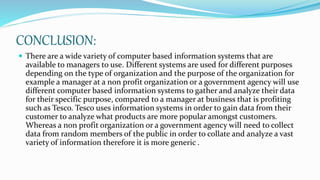Ad
Computer based information system
- 1. Computer based information system
- 2. Prepared By: SHOAIB ZAHEER 93 SOHAIL SHAHID 94
- 3. INTRODUCTION: Computer Based Information Systems (CBIS) is a data processing system into a high-quality information and can be used as tools that support decision-making, coordination and control as well as visualization and analysis. Some terms related to CBIS include computer base. DATA INFORMATION SYSTEMS INFORMATION SYSTEMS COMPUTER BASE Here's an explanation of each term.
- 4. DATA: Data is a collection of raw, facts and figures. The word raw means that the facts have not yet been processed. It may be consist of numbers, characters, symbols or picture. EXAMPLE: Student fill an admission form when they get admission in college or university. The form consist of raw facts (student’s name, father name, address etc.) The purpose of collecting this data is to maintain records of the students during study period.
- 5. Information: Processed data is called information. When raw facts and figures are processed and arranged in some order then they become information. Information has proper meanings. Information is useful in decision- making. Actually we process data to convert it into information. It is a processed data. It is more meaningful than data. EXAMPLE: If we want to know about the student who is outside from the Lahore then can be found by some processing and this processed data is information.
- 6. ,
- 7. SYSTEM: System is a set of element or components that interact with one another to achieve a common goal. Systems are entities, both abstract and concrete, which consists of several interrelated components to each other: Input (commands you enter from the keyboard to data from another computer or device) Processing (Movement of data or material towards a known goal or end result) output(A result produced by a computer ) EXAMLES: An examination system A billing system
- 8. INFORMATION SYSTEM: Information system, an integrated set of components for collecting, storing, and processing data and for delivering information, knowledge, and digital products. Business firms and other organizations rely on information systems to carry out and manage their operations, interact with their customers and suppliers, and compete in the marketplace. Functions of information system: Input : Facts or data from outside the system Processing : Transform the data to information Output : Information that need to be used outside the system Storage : A place to store data for future reference
- 9. BASEDOF COMPUTERIN INFORMATION SYSTEM: CBIS: In Information Systems' computer-based "means that the computer plays an important role in an information system. A computer- based information system, or CBIS, uses computers to collect, process, store, analyze and distribute information for a specific purpose, such as meeting a business objective.
- 10. Roles and function of Computer Based Information System (CBIS) Functions CBIS : Input : Consists of raw data either from organization or outside the organization to be processed Process : Transfer raw data into useful information Output : Information that has been processed Storage : A place to store the useful information Control : Control the evolving of information system
- 11. ELEMENTSOF COMPUTERBASEDINFORMATINOSYSTEM: Computer Based Information System (CBIS) is an information system in which the computer plays a major role. Such a system consists of the following elements: Hardware Software Data Procedure People
- 12. ELEMENTSOF CBIS: Hardware: The term hardware refers to machinery. This category includes the computer itself, which is often referred to as the central processing unit (CPU), and all of its support equipment. Among the support equipment are input and output devices, storage devices and communications devices.
- 13. 2 SOFTWARE: The term software refers to computer programs and the manuals (if any) that support them. Computer programs are machine-readable instructions that direct the circuitry within the hardware parts of the Computer Based Information System (CBIS) to function in ways that produce useful information from data. Programs are generally stored on some input / output medium- often a disk or tape.
- 14. 3 DATA: Data are facts that are used by program to produce useful information. Like programs, data are generally stored in machine- readable form on disk or tape until the computer needs them. It may be consist of numbers, characters, symbols or picture.
- 15. 4 PROCEDURES: Procedures are the policies that govern the operation of a computer system. “Procedures are to people what software is to hardware” is a common analogy that is used to illustrate the role of procedures in a CBIS.
- 16. 5 PEOPLE People are required for the operation of all information system. Every Computer Based Information System (CBIS) needs people if it is to be useful. Often the most over-looked element of the CBIS is the people. probably the components that most influence the success or failure of information system.
- 17. TELECOMMUNICATIONS: Electronic transmission of signals for communications and enables organizations to link computer systems into effective networks. Strategic Use Of Information Technology The role of information and information systems has changed dramatically in the past last twenty years. The adoption of computer based information systems have strategic consequence for organizations. The information systems perform four major roles in an organization: support of business operations, support of management decision making, support of management control and support of strategic organizational advantages. Increasingly, information systems are playing even more central role in the firm a strategic role.
- 18. Typesof Computer BasedInformationSystems: MANAGEMENT SUPPORT SYSTEM a) Management Information System b) Decision Support Systems c) Executive support system Expert System Transaction Processing Systems Office Automation Systems Accounting Information system
- 19. Expert System: An expert system is an information system that captures and stores the knowledge of human experts and then imitates human reasoning and decision making. Expert system consist of two main components: Knowledge Base: It is a database that contains facts provided by a human expert and rules used by the expert system to make decision. InferenceEngine: It is a software program that applies the rules to data stored in the knowledge base to reach decision.
- 20. MANAGEMENT SUPPORT SYSTEM: There are three generic kinds of management support systems: Management information systems Decision support systems Executive support systems.
- 21. MANAGEMENTINFORMATIONSYSTEM: Data processing by computers has been extremely effective because of several reasons. The main reason being that huge amount of data relating to accounts and other transactions can be processed very quickly. Earlier most of the computer applications were concerned with record keeping and the automation of routine clerical processes. MIS are more concerned with management function. MIS can be described as information system that can provide all levels of management with information essential to the running of smooth business. A management information system is an information system that generates accurate, timely and organized information for decision making.
- 22. CON. The information can be used by managers and other users to make decision and solve problems. This information is used by related management information system to produce reports of daily sales activities and prepare list of customers with due account balance. EXAMPLES: Sales management Inventory control Capital investment analysis
- 23. DECISION SUPPORT SYSTEM: A decision support system helps users to analyze the information and make decision. Decision support system may include data from internal source (TPS,MIS) or external source. Decision makers use Decision Support System to design decision models. Decision model is a numerical representation of a realistic situation such as cash flow model of a business that shows how income adds to cash accounts and how expense deplete accounts.
- 24. COMPONENTS OF DSS: INPUTS User knowledge and Expertise Outputs Decision Example: Analyzing the effects of events such as strikes, rising interest rates, etc.
- 25. Executive support system An executive information system (EIS), also known as an executive support system (ESS) is a type of management information system that facilitates and supports senior executive information and decision- making needs. It provides easy access to internal and external information relevant to organizational goals. Executive information systems were mainframe computer-based programs. The purpose was to package a company’s data and to provide sales performance or market research statistics for decision makers, such as marketing directors, chief executive officer ,who were not necessarily well acquainted with computers.
- 26. Advantages of ESS: Flexibility and ease of use. Provides the timely information with the short response time and also with the quick retrieval. Produces the relevant information. Produces the validated information Disadvantages: System dependent Limited functionality, by design Information overload for some managers Benefits hard to quantify.
- 27. TRANSACTIONPROCESSINGSYSTEM (TPS): A transaction is an exchange between two parties that is recorded and stored in a computer system. A transaction processing system is an information system that provide a way to collect, process, store, display, modify or cancel transaction. Data collected by TPS stored in database. Early transaction processing system used batch processing.
- 28. TPS: The most fundamental computer based system in an organization pertains to the processing of business transactions. A transaction is any event or activity that affects the whole organization. Placing orders, billing customers, hiring of employees and depositing cheque are some of the common transactions. The types of transactions that occur vary from organization to organization. Example: The process of buying and selling a product The process of withdrawing cash from an ATM.
- 29. Office Automation System (OAS) : Office Automation Systems are among the newest and most rapidly expanding computer based information systems. They are being developed with the hope and expectation that they will increase the efficiency and productivity of office workers, typists, secretaries, administrative assistants, staff professionals, managers and others. Examples: Introducing new products, starting a company wide cost control program, etc.
- 30. ACCOUNTING INFORMATION SYSTEMS (AIS): The collection, storage and processing of financial and accounting data that is used by decision makers. An accounting information system is generally a computer-based method for tracking accounting activity in conjunction with information technology resources. The resulting statistical reports can be used internally by management or externally by other interested parties including investors, creditors and tax authorities.
- 31. AIS The main task of this information system are: • Data collection • Manipulation of data • Data storage • Provide documents
- 32. CATAGORIES: Categories of different information systems with their characteristics have been described. Transaction Processing System Substitutes computer-based processing for manual processes. Includes record-keeping applications. Management Information System Provides input to be used in the managerial decision process. Deals with supporting well structured decision situations. Typical information requirements can be anticipated.
- 33. .CON. Decision Support System: Provides information to managers who make judgments about particular situations. Supports decision makes in situations that are not well structured. Office Automation System: It is a multi-function, integrated computer based system, that allows many office activities to be performed in an electronic mode.
- 34. DIFFERENCE B/W MIS AND DSS: MIS DSS The main focus is on the structured tasks and the routine decisions. Identifies the information requirement. Data storage is of great importance Focus is mainly on the semi / un- structured tasks, which demand the managerial judgment. Develops certain tools for using in the decision process. The main emphasis is on the data – manipulation
- 35. DIFFERENCE B/W MIS AND DSS: MIS DSS Very much dependent on the computer expert. Main stress is on the efficiency. Delivers system depending on the frozen requirements. Depends on the managerial judgment. Main emphasis is laid on the effectiveness. Current data can be used in the Decision Support System.
- 36. Advantages of CBIS: Access Speeds : A computer-based system can sort, store and retrieve data much more quickly. Powerful tools allow data to be queried quickly, which makes it easier to find individuals by non- primary identifiers, such as address or phone number. The Cloud: Cloud computing, also called “Software as a Service” (SaaS) is a system that allows you to use software online, rather than installed on a computer at your work site. For example, you might need to use a certain cutting-edge software program for a brief period to help increase the efficiency of your business. By accessing software hosted on the cloud, you can save money on licensing, setup and possibly new PC systems. This makes the efficiency provided by computers more affordable to small businesses.
- 37. ADVANTAGES: Communication: Without computers you customers can contact you through phone, fax or postal mail, or by walking in the door. With computers, they can reach you through email, Facebook and other social media sites and your website. They can comment on your blog and complete your customer surveys. There are many advantages to computer-based information systems, the most notable of which are the following: The superior speed with which data can be accessed The additional confidentiality afforded by techniques such as encryption Data redundancy The reduction in space needed to store information.
- 38. DISADVANTAGES: Unemployment - While information technology may have streamlined the business process it has also crated job redundancies, downsizing and outsourcing. This means that a lot of lower and middle level jobs have been done away with causing more people to become unemployed. Privacy - Though information technology may have made communication quicker, easier and more convenient, it has also bought along privacy issues. From cell phone signal interceptions to email hacking, people are now worried about their once private information becoming public knowledge. Lack of job security - Industry experts believe that the internet has made job security a big issue as since technology keeps on changing with each day. This means that one has to be in a constant learning mode, if he or she wishes for their job to be secure.
- 39. DISADVANTAGE: Dominant culture - While information technology may have made the world a global village, it has also contributed to one culture dominating another weaker one. For example it is now argued that US influences how most young teenagers all over the world now act, dress and behave. Languages too have become overshadowed, with English becoming the primary mode of communication for business and everything else. Computers generally reduces the errors of processing. However if there is an error in input data, it can result in major blunders in the processing which the computer system is unable to detect. In manual systems the chances of such blunders passing undetected and corrected is much less.
- 40. CONCLUSION: There are a wide variety of computer based information systems that are available to managers to use. Different systems are used for different purposes depending on the type of organization and the purpose of the organization for example a manager at a non profit organization or a government agency will use different computer based information systems to gather and analyze their data for their specific purpose, compared to a manager at business that is profiting such as Tesco. Tesco uses information systems in order to gain data from their customer to analyze what products are more popular amongst customers. Whereas a non profit organization or a government agency will need to collect data from random members of the public in order to collate and analyze a vast variety of information therefore it is more generic .