Computer hardware ppt1
Download as PPT, PDF6 likes3,088 views
The document provides an overview of basic computer hardware components. It discusses the central processing unit (CPU), memory units, input/output devices, storage devices like hard disk drives, optical drives, and peripherals. It also covers the motherboard, bus architecture, and factors that affect processing speed such as registers, RAM, the system clock, cache memory, and the bus. Printers, monitors, video cards, modems, network interface cards, air conditioners, uninterruptible power supplies, and RAID devices are also briefly described.
1 of 39
Downloaded 83 times
























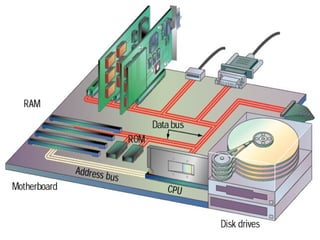














Ad
Recommended
Computer hardware presentation



Computer hardware presentationOliver Sabornido This document summarizes computer hardware components. It divides hardware into three main groups: input devices, output devices, and the system unit. Input devices like keyboards and mice are used to enter data, while output devices like monitors and printers display or print data. The system unit contains the central processing unit and memory that process data, as well as components like the motherboard, hard disk drive, power supply, and expansion cards.
Computer ethics



Computer ethicsJagan Nath This document discusses several issues relating to computer ethics, including intellectual property rights, privacy concerns, and the impact of computers on society. It provides details on intellectual property, defining it as creations of the intellect like inventions, literary works, symbols and designs used in commerce. The document also discusses categories of intellectual property like industrial property and copyright, as well as topics like software piracy, file privacy, creation of viruses, plagiarism, and ethical hacking. It emphasizes that as technology advances, computer ethics will continue to establish standards for new technologies.
Planning in Artificial Intelligence



Planning in Artificial Intelligencekitsenthilkumarcse In the field of artificial intelligence (AI), planning refers to the process of developing a sequence of actions or steps that an intelligent agent should take to achieve a specific goal or solve a particular problem. AI planning is a fundamental component of many AI systems and has applications in various domains, including robotics, autonomous systems, scheduling, logistics, and more. Here are some key aspects of planning in AI:
Definition of Planning: Planning involves defining a problem, specifying the initial state, setting a goal state, and finding a sequence of actions or a plan that transforms the initial state into the desired goal state while adhering to certain constraints.
State-Space Representation: In AI planning, the problem is often represented as a state-space, where each state represents a snapshot of the system, and actions transform one state into another. The goal is to find a path through this state-space from the initial state to the goal state.
Search Algorithms: AI planning typically relies on search algorithms to explore the state-space efficiently. Uninformed search algorithms, such as depth-first search and breadth-first search, can be used, as well as informed search algorithms, like A* search, which incorporates heuristics to guide the search.
Heuristics: Heuristics are used in planning to estimate the cost or distance from a state to the goal. Heuristic functions help inform the search algorithms by providing an estimate of how close a state is to the solution. Good heuristics can significantly improve the efficiency of the search.
Plan Execution: Once a plan is generated, the next step is plan execution, where the agent carries out the actions in the plan to achieve the desired goal. This often requires monitoring the environment to ensure that the actions are executed as planned.
Temporal and Hierarchical Planning: In more complex scenarios, temporal planning deals with actions that have temporal constraints, and hierarchical planning involves creating plans at multiple levels of abstraction, making planning more manageable in complex domains.
Partial and Incremental Planning: Sometimes, it may not be necessary to create a complete plan from scratch. Partial and incremental planning allows agents to adapt and modify existing plans to respond to changing circumstances.
Applications: Planning is used in a wide range of applications, from manufacturing and logistics (e.g., scheduling production and delivery) to robotics (e.g., path planning for robots) and game playing (e.g., chess and video games).
Challenges: Challenges in AI planning include dealing with large search spaces, handling uncertainty, addressing resource constraints, and optimizing plans for efficiency and performance.
AI planning is a critical component in creating intelligent systems that can autonomously make decisions and solve complex problems.
Presentation & interview skills



Presentation & interview skillsNofal Umair This document provides an overview of interview skills and job applications. It discusses what an interview is, preparing for interviews, and the interview experience. Preparation is key to success, including researching the organization and job, anticipating questions, and practicing. Successful interview strategies include making a good first impression through appearance and body language, knowing yourself and your experiences, knowing the company and job profile, and being prepared to answer common interview questions. Proper dress, preparation, listening, and addressing any doubts or queries are important for both the interviewer and interviewee.
Learn html Basics



Learn html BasicsMcSoftsis HTML is a markup language used to define the structure and layout of web pages. HTML uses tags to mark elements like headings, paragraphs, links, images, and more. When an HTML file is opened in a web browser, the browser displays the page using the tags to interpret the page's content and structure. Common HTML elements include headings, paragraphs, links, images, lists, tables, forms, and iframes. CSS can also be used to further define styles and visual presentation of HTML elements.
COMPUTER ETHICS



COMPUTER ETHICSRJ Khan The document discusses computer ethics and some of the ethical issues that can arise from computer use. It outlines several unethical uses of computers such as embezzlement, privacy violations, hacking, and copyright infringement. It also discusses ethical issues like advocacy of hatred/violence, sharing objectionable content, and introducing biases into software. Potential problems from artificial intelligence like autonomous weapons and lack of empathy are mentioned. Environmental impacts and health issues from improper computer use and disposal are also covered.
PPT ON Srinivasa ramanujan



PPT ON Srinivasa ramanujanDEV YADAV Srinivasa Ramanujan was a renowned Indian mathematician who made extraordinary contributions to mathematical analysis, number theory, infinite series, and continued fractions despite having no formal training in pure mathematics. He was born in 1887 in India and showed an extraordinary aptitude for mathematics from a young age. Ramanujan struggled to get recognition until he was introduced to the English mathematician G.H. Hardy through letters containing his original research. Hardy arranged for Ramanujan to work at Cambridge University where he spent the last years of his life conducting groundbreaking mathematical research before passing away in 1920 at the young age of 32. Ramanujan made substantial contributions to mathematical functions and analysis and continues to have a significant impact on mathematics despite his short life
Bhakti movement in india



Bhakti movement in indiaDiksha Sharma The Bhakti movement originated in India as a religious concept of devotional surrender to a supreme god for salvation. It emerged in opposition to Jainism and Buddhism which were supported by merchants and the state. Bhakti exponents believed devotion could overcome fate unlike these other religions. The movement was spread by many poet-saints from the 7th-10th centuries in South India and later all of India from the 14th century onward. Key figures included Ramananda, Chaitanya, Mirabai, Sur Das, Kabir, Nanak, Ravidas, and Namadeva who composed devotional poems in local languages to spread the message of bhakti.
01. Basics of Computer Hardware



01. Basics of Computer HardwareAkhila Dakshina The document discusses the key components of a computer system, including hardware, software, and liveware. It describes the central processing unit (CPU) as the brain of the computer and explains that CPU speed is measured in instructions processed per second. It also discusses main memory (RAM), storage devices like hard drives, and input/output devices. Multi-core processors are mentioned as a way to increase processing performance. RAM is described as volatile memory that holds instructions and data, with its capacity and frequency affecting software usage and multitasking ability. Common input devices include keyboards, mice, and touchscreens, while monitors are typically the main output device.
COMPUTER STORAGE



COMPUTER STORAGEYanne Evangelista Computer storage devices hold data permanently even when the computer is turned off. There are two main categories of storage devices: magnetic storage and optical storage. Magnetic storage uses magnetic media like hard drives, floppy disks, and tape to store data through magnetic encoding. Optical storage uses optical discs like CDs, DVDs, and Blu-ray discs to store data through making physical marks readable with laser light. Storage devices have evolved significantly over time to increase capacity and portability.
Components of a computer system



Components of a computer systemlistergc A computer system consists of hardware and software components that work together to take inputs, process them, and produce outputs. The hardware components include input devices to enter data, storage devices to store data and software long-term, and output devices to present the processed data to users. Examples of input devices are keyboards, mice, and microphones. Storage devices include hard drives, DVDs, CDs, and flash drives, which represent data using magnetic domains, lasers, or electric charge. Output devices such as monitors, printers, and speakers are used to display or present the output of the computer's processing to users.
My presentation on 'computer hardware component' {hardware}



My presentation on 'computer hardware component' {hardware}Rahul Kumar The document lists and describes the main components of a computer hardware system. It includes both internal components like the central processing unit (CPU), motherboard, memory slots, and hard drive as well as external components like the monitor, keyboard, and disk drives. The CPU consists of an arithmetic logic unit, registers, and control unit. The motherboard contains connections for attaching these components and controlling peripheral devices. Memory slots hold SIMM or DIMM memory modules. Hard disks provide fast and large capacity data storage compared to floppy disks.
computer fundamental 



computer fundamental sanity softwares pvt ltd hi there,,,,,,!!!
I am ajit yadav please see my ms powerpoint presentation 2007 & comment my ppt 'Microsoft Office 2007 (codenamed Office 12)[4] is a version of Microsoft Office, a family of office suites and productivity software for Windows, developed and published by Microsoft. It was released to volume license customers on November 30, 2006[5] and to retail customers on January 30, 2007, the same respective release dates of Windows Vista. It was preceded by Office 2003 and succeeded by Office 2010.
Office 2007 introduced a new graphical user interface called the Fluent User Interface, which uses ribbons and an office start menu instead of menu bars and toolbars.[6] Office 2007 requires at Windows XP with Service Pack 2, Windows Server 2003 with Service Pack 1, or a later OS.[2] Office 2007 is the last version of Microsoft Office to support Windows XP Professional x64 Edition.
Office 2007 includes new applications and server-side tools, including Microsoft Groove, a collaboration and communication suite for smaller businesses, which was originally developed by Groove Networks before being acquired by Microsoft in 2005. Also included is Office SharePoint Server 2007, a major revision to the server platform for Office applications, which supports Excel Services, a client-server architecture for supporting Excel workbooks that are shared in real time between multiple machines, and are also viewable and editable through a web page.
With Microsoft FrontPage discontinued, Microsoft SharePoint Designer, which is aimed towards development of SharePoint portals, becomes part of the Office 2007 family. Its designer-oriented counterpart, Microsoft Expression Web, is targeted for general web development. However, neither application has been included in Office 2007 software suites.123
Parts of a Computer



Parts of a ComputerMatt Shea The parts of a computer slideshow for grades 3-4. Includes a quiz and activity. The activity is supposed to have the students act out the parts of a computer.
*ROM is READ ONLY MEMORY - I had a typo...sorry!
06. System unit of computer



06. System unit of computerTimesRide The document summarizes the key internal and external components of a computer system. It describes the motherboard as the main circuit board that holds the CPU and connects all other components. The CPU processes instructions using RAM for temporary storage and ROM for permanent storage of startup instructions. Other components described are hard drives for long-term storage, expansion cards for additional functions, power supply for electricity, and input/output ports and drives for connecting to other devices and media.
Computer Hardware



Computer HardwareForrester High School Computer hardware includes all the physical parts of a computer system. A simple computer system has a processor that acts as the brain to carry out billions of instructions per second, memory made up of millions of storage locations used to store programs and data, and both RAM and ROM types of memory - RAM for temporary storage that is lost on shutdown and ROM for permanent storage of startup instructions.
Types of Computer



Types of ComputerForrester High School Mainframe computers are extremely large and powerful machines that can process large amounts of data quickly. They contain multiple fast processors that can either work together on shared tasks or separately on individual tasks. Mainframe computers have large memory capacities of several terabytes and use hard disk packs and tape backups for data storage. Users connect to mainframes through dumb terminals with no local processing or memory.
basics of the computer system part -1



basics of the computer system part -1Simran Arya hi friends
welcome to my slide share. An easy way to learn computer .
In this video I am going to tell you about basic of the computer system part -1 .
for more information please watch our SlideShare till end.....
Motherboard and its components



Motherboard and its componentsJishnu Pradeep The document discusses the main components of a computer motherboard. It describes the CPU socket, memory slots, CMOS battery, expansion slots like ISA, PCI, and AGP, power connectors, chipset including the northbridge and southbridge, graphical devices, and back panel ports. The motherboard holds many crucial electronic components like the CPU and memory and provides connections for other peripherals.
Peripheral devices



Peripheral devicesA-Tech and Software Development Keyboards are external input devices used to type data into computers and include alphabetic, numerical, and symbol keys. They connect to devices via serial or USB ports. Mice are also input devices that send click information to computers and offer an alternative to keyboard interaction. Typical mice have two buttons and a scroll wheel. The motherboard connects all computer parts like the CPU, memory, drives, and ports and acts as the computer's backbone. Processors are microchips that process instructions from software and come from manufacturers like Intel and AMD, with higher gigahertz capacities providing faster processing. Printers are external devices that take computer data and print hard copies of text, images, and photos. Speakers receive audio input from sound cards
Cpu



Cpurozanadiana The CPU interprets instructions and performs logical and arithmetic operations to control the computer. It follows a machine cycle of fetching instructions from memory, decoding them, executing the operations, and storing results. The CPU consists of a control unit that manages resources and a machine cycle, and an ALU that performs arithmetic and logical functions according to the control unit's instructions.
Computer Essentials



Computer EssentialsPeter Ferguson This document provides an introduction and overview of basic computer concepts for a computer essentials course. It defines what a computer is, explaining that computers follow user instructions quickly as calculators. It also defines the components of a computer system and differences between hardware and software. Key concepts covered in 3 sentences or less include:
Computers consist of physical hardware that executes software instructions to perform tasks. Hardware includes input devices like keyboards and mice and output devices like monitors and printers. Memory and storage devices are also explained as important components for running programs and saving files.
Parts of a Computer ppt



Parts of a Computer pptOECLIB Odisha Electronics Control Library The document discusses the major components of a computer system, dividing them into hardware and software. It describes hardware components such as the central processing unit (CPU), motherboard, memory, input devices like keyboards and mice, and output devices like monitors and printers. It also discusses software types including system software like operating systems and application software. Memory, storage devices like hard drives, floppy drives, CD-ROM drives and DVD drives are also covered.
Chapter 4 The Components Of The System Unit



Chapter 4 The Components Of The System Unitnorzaini This chapter describes the components inside the system unit of a personal computer. It discusses the central processing unit (CPU) and its main components - the control unit and arithmetic logic unit (ALU). The CPU uses a machine cycle of fetch, decode, execute, and store steps to process instructions. Processor speed is measured in megahertz and gigahertz. Common components inside the system unit include the motherboard, memory modules, expansion cards, and ports. The chapter also covers data representation using binary numbers and bytes.
Parts of a computer



Parts of a computerAmit Jaglan This document summarizes the main hardware components of a typical desktop computer system. It describes the system unit, which contains the central processing unit (CPU) and random access memory (RAM). Other components that connect to the system unit include storage devices like the hard disk drive, CD/DVD drives, and sometimes a floppy disk drive. Additional components are the mouse, keyboard, monitor, printer, speakers, and modem, which allows internet connectivity. Peripheral devices connect to the system unit via cables and expand the computer's functionality.
Computer storage



Computer storageJerome Luison Computer storage refers to components and media that retain digital data. There are three main categories of computer storage: primary, secondary, and tertiary (offline). Primary storage includes processor registers, cache, RAM, and ROM. Secondary storage includes hard disks, CDs/DVDs, tapes, and other removable media. Tertiary storage uses robotic mechanisms to access removable media. [/SUMMARY]
Computer fundamentals



Computer fundamentalsAmir Villas Main types of computers include mainframe computers, used by large organizations for critical applications; supercomputers, used for processing-intensive tasks like modeling; and minicomputers, between mainframes and microcomputers. Microcomputers are single-user systems like PDAs, laptops, desktops, and Macintosh computers. Input devices include keyboards, mice, touchpads, game controllers, touch screens, scanners, cameras, and sensors. Output devices display and print data, like monitors, printers, projectors, voice synthesizers, and braille translators. Factors affecting computer performance are software, drivers, network speed, disk space, and processor speed and memory. Computers must be protected from environmental hazards, theft
RAM And ROM



RAM And ROMGihan Chanaka About RAM & ROM. Different types of RAMs & Differences between those RAMs. Also the Different types of ROMs & there differences.
Computer hardware component. ppt



Computer hardware component. pptNaveen Sihag This document lists and briefly describes the main hardware components of a computer system. It includes the motherboard, CPU, RAM, keyboard, mouse, monitor, and various storage drives like floppy disk drives, CD-ROM drives, hard disk drives, and DVD drives. The motherboard contains connectors for additional components and controllers to interface with peripheral devices. RAM provides temporary storage while the computer is on. Hard disks provide high-capacity permanent storage. DVD and CD drives can read optical discs for data access or multimedia playback.
00 Hardware Of Personal Computer V1 1



00 Hardware Of Personal Computer V1 1Rajan Das The document summarizes the hardware components of a personal computer. It describes the central processing unit, memory (RAM and hard drives), input/output devices (keyboard, mouse, monitor, printer), and removable media (CDs, DVDs, floppy disks). It also includes diagrams of components like the CPU, memory chips, hard disk drives, and CD and DVD structures.
Ad
More Related Content
What's hot (20)
01. Basics of Computer Hardware



01. Basics of Computer HardwareAkhila Dakshina The document discusses the key components of a computer system, including hardware, software, and liveware. It describes the central processing unit (CPU) as the brain of the computer and explains that CPU speed is measured in instructions processed per second. It also discusses main memory (RAM), storage devices like hard drives, and input/output devices. Multi-core processors are mentioned as a way to increase processing performance. RAM is described as volatile memory that holds instructions and data, with its capacity and frequency affecting software usage and multitasking ability. Common input devices include keyboards, mice, and touchscreens, while monitors are typically the main output device.
COMPUTER STORAGE



COMPUTER STORAGEYanne Evangelista Computer storage devices hold data permanently even when the computer is turned off. There are two main categories of storage devices: magnetic storage and optical storage. Magnetic storage uses magnetic media like hard drives, floppy disks, and tape to store data through magnetic encoding. Optical storage uses optical discs like CDs, DVDs, and Blu-ray discs to store data through making physical marks readable with laser light. Storage devices have evolved significantly over time to increase capacity and portability.
Components of a computer system



Components of a computer systemlistergc A computer system consists of hardware and software components that work together to take inputs, process them, and produce outputs. The hardware components include input devices to enter data, storage devices to store data and software long-term, and output devices to present the processed data to users. Examples of input devices are keyboards, mice, and microphones. Storage devices include hard drives, DVDs, CDs, and flash drives, which represent data using magnetic domains, lasers, or electric charge. Output devices such as monitors, printers, and speakers are used to display or present the output of the computer's processing to users.
My presentation on 'computer hardware component' {hardware}



My presentation on 'computer hardware component' {hardware}Rahul Kumar The document lists and describes the main components of a computer hardware system. It includes both internal components like the central processing unit (CPU), motherboard, memory slots, and hard drive as well as external components like the monitor, keyboard, and disk drives. The CPU consists of an arithmetic logic unit, registers, and control unit. The motherboard contains connections for attaching these components and controlling peripheral devices. Memory slots hold SIMM or DIMM memory modules. Hard disks provide fast and large capacity data storage compared to floppy disks.
computer fundamental 



computer fundamental sanity softwares pvt ltd hi there,,,,,,!!!
I am ajit yadav please see my ms powerpoint presentation 2007 & comment my ppt 'Microsoft Office 2007 (codenamed Office 12)[4] is a version of Microsoft Office, a family of office suites and productivity software for Windows, developed and published by Microsoft. It was released to volume license customers on November 30, 2006[5] and to retail customers on January 30, 2007, the same respective release dates of Windows Vista. It was preceded by Office 2003 and succeeded by Office 2010.
Office 2007 introduced a new graphical user interface called the Fluent User Interface, which uses ribbons and an office start menu instead of menu bars and toolbars.[6] Office 2007 requires at Windows XP with Service Pack 2, Windows Server 2003 with Service Pack 1, or a later OS.[2] Office 2007 is the last version of Microsoft Office to support Windows XP Professional x64 Edition.
Office 2007 includes new applications and server-side tools, including Microsoft Groove, a collaboration and communication suite for smaller businesses, which was originally developed by Groove Networks before being acquired by Microsoft in 2005. Also included is Office SharePoint Server 2007, a major revision to the server platform for Office applications, which supports Excel Services, a client-server architecture for supporting Excel workbooks that are shared in real time between multiple machines, and are also viewable and editable through a web page.
With Microsoft FrontPage discontinued, Microsoft SharePoint Designer, which is aimed towards development of SharePoint portals, becomes part of the Office 2007 family. Its designer-oriented counterpart, Microsoft Expression Web, is targeted for general web development. However, neither application has been included in Office 2007 software suites.123
Parts of a Computer



Parts of a ComputerMatt Shea The parts of a computer slideshow for grades 3-4. Includes a quiz and activity. The activity is supposed to have the students act out the parts of a computer.
*ROM is READ ONLY MEMORY - I had a typo...sorry!
06. System unit of computer



06. System unit of computerTimesRide The document summarizes the key internal and external components of a computer system. It describes the motherboard as the main circuit board that holds the CPU and connects all other components. The CPU processes instructions using RAM for temporary storage and ROM for permanent storage of startup instructions. Other components described are hard drives for long-term storage, expansion cards for additional functions, power supply for electricity, and input/output ports and drives for connecting to other devices and media.
Computer Hardware



Computer HardwareForrester High School Computer hardware includes all the physical parts of a computer system. A simple computer system has a processor that acts as the brain to carry out billions of instructions per second, memory made up of millions of storage locations used to store programs and data, and both RAM and ROM types of memory - RAM for temporary storage that is lost on shutdown and ROM for permanent storage of startup instructions.
Types of Computer



Types of ComputerForrester High School Mainframe computers are extremely large and powerful machines that can process large amounts of data quickly. They contain multiple fast processors that can either work together on shared tasks or separately on individual tasks. Mainframe computers have large memory capacities of several terabytes and use hard disk packs and tape backups for data storage. Users connect to mainframes through dumb terminals with no local processing or memory.
basics of the computer system part -1



basics of the computer system part -1Simran Arya hi friends
welcome to my slide share. An easy way to learn computer .
In this video I am going to tell you about basic of the computer system part -1 .
for more information please watch our SlideShare till end.....
Motherboard and its components



Motherboard and its componentsJishnu Pradeep The document discusses the main components of a computer motherboard. It describes the CPU socket, memory slots, CMOS battery, expansion slots like ISA, PCI, and AGP, power connectors, chipset including the northbridge and southbridge, graphical devices, and back panel ports. The motherboard holds many crucial electronic components like the CPU and memory and provides connections for other peripherals.
Peripheral devices



Peripheral devicesA-Tech and Software Development Keyboards are external input devices used to type data into computers and include alphabetic, numerical, and symbol keys. They connect to devices via serial or USB ports. Mice are also input devices that send click information to computers and offer an alternative to keyboard interaction. Typical mice have two buttons and a scroll wheel. The motherboard connects all computer parts like the CPU, memory, drives, and ports and acts as the computer's backbone. Processors are microchips that process instructions from software and come from manufacturers like Intel and AMD, with higher gigahertz capacities providing faster processing. Printers are external devices that take computer data and print hard copies of text, images, and photos. Speakers receive audio input from sound cards
Cpu



Cpurozanadiana The CPU interprets instructions and performs logical and arithmetic operations to control the computer. It follows a machine cycle of fetching instructions from memory, decoding them, executing the operations, and storing results. The CPU consists of a control unit that manages resources and a machine cycle, and an ALU that performs arithmetic and logical functions according to the control unit's instructions.
Computer Essentials



Computer EssentialsPeter Ferguson This document provides an introduction and overview of basic computer concepts for a computer essentials course. It defines what a computer is, explaining that computers follow user instructions quickly as calculators. It also defines the components of a computer system and differences between hardware and software. Key concepts covered in 3 sentences or less include:
Computers consist of physical hardware that executes software instructions to perform tasks. Hardware includes input devices like keyboards and mice and output devices like monitors and printers. Memory and storage devices are also explained as important components for running programs and saving files.
Parts of a Computer ppt



Parts of a Computer pptOECLIB Odisha Electronics Control Library The document discusses the major components of a computer system, dividing them into hardware and software. It describes hardware components such as the central processing unit (CPU), motherboard, memory, input devices like keyboards and mice, and output devices like monitors and printers. It also discusses software types including system software like operating systems and application software. Memory, storage devices like hard drives, floppy drives, CD-ROM drives and DVD drives are also covered.
Chapter 4 The Components Of The System Unit



Chapter 4 The Components Of The System Unitnorzaini This chapter describes the components inside the system unit of a personal computer. It discusses the central processing unit (CPU) and its main components - the control unit and arithmetic logic unit (ALU). The CPU uses a machine cycle of fetch, decode, execute, and store steps to process instructions. Processor speed is measured in megahertz and gigahertz. Common components inside the system unit include the motherboard, memory modules, expansion cards, and ports. The chapter also covers data representation using binary numbers and bytes.
Parts of a computer



Parts of a computerAmit Jaglan This document summarizes the main hardware components of a typical desktop computer system. It describes the system unit, which contains the central processing unit (CPU) and random access memory (RAM). Other components that connect to the system unit include storage devices like the hard disk drive, CD/DVD drives, and sometimes a floppy disk drive. Additional components are the mouse, keyboard, monitor, printer, speakers, and modem, which allows internet connectivity. Peripheral devices connect to the system unit via cables and expand the computer's functionality.
Computer storage



Computer storageJerome Luison Computer storage refers to components and media that retain digital data. There are three main categories of computer storage: primary, secondary, and tertiary (offline). Primary storage includes processor registers, cache, RAM, and ROM. Secondary storage includes hard disks, CDs/DVDs, tapes, and other removable media. Tertiary storage uses robotic mechanisms to access removable media. [/SUMMARY]
Computer fundamentals



Computer fundamentalsAmir Villas Main types of computers include mainframe computers, used by large organizations for critical applications; supercomputers, used for processing-intensive tasks like modeling; and minicomputers, between mainframes and microcomputers. Microcomputers are single-user systems like PDAs, laptops, desktops, and Macintosh computers. Input devices include keyboards, mice, touchpads, game controllers, touch screens, scanners, cameras, and sensors. Output devices display and print data, like monitors, printers, projectors, voice synthesizers, and braille translators. Factors affecting computer performance are software, drivers, network speed, disk space, and processor speed and memory. Computers must be protected from environmental hazards, theft
RAM And ROM



RAM And ROMGihan Chanaka About RAM & ROM. Different types of RAMs & Differences between those RAMs. Also the Different types of ROMs & there differences.
Viewers also liked (20)
Computer hardware component. ppt



Computer hardware component. pptNaveen Sihag This document lists and briefly describes the main hardware components of a computer system. It includes the motherboard, CPU, RAM, keyboard, mouse, monitor, and various storage drives like floppy disk drives, CD-ROM drives, hard disk drives, and DVD drives. The motherboard contains connectors for additional components and controllers to interface with peripheral devices. RAM provides temporary storage while the computer is on. Hard disks provide high-capacity permanent storage. DVD and CD drives can read optical discs for data access or multimedia playback.
00 Hardware Of Personal Computer V1 1



00 Hardware Of Personal Computer V1 1Rajan Das The document summarizes the hardware components of a personal computer. It describes the central processing unit, memory (RAM and hard drives), input/output devices (keyboard, mouse, monitor, printer), and removable media (CDs, DVDs, floppy disks). It also includes diagrams of components like the CPU, memory chips, hard disk drives, and CD and DVD structures.
Computer hardware presentation



Computer hardware presentationJisu Dasgupta This document provides an introduction to basic computer hardware components, including the processor, RAM, motherboard, hard disk, cards, ports, BIOS, peripherals, and cabinet. It describes the processor as the brain of the computer and lists common types. It defines RAM as volatile random access memory that comes in static and dynamic varieties. It also briefly outlines hard disks, video cards, sound cards, network interface cards, ports, the BIOS, and various peripherals that connect to the computer, concluding with form factors for computer cabinets.
Introduction to computer hardware



Introduction to computer hardwaremite6025.hku This document provides an overview of the basic hardware components of a personal computer, including input devices, the processing unit, storage devices, and output devices. It discusses what each component is and examples such as keyboards, mice, and monitors as input devices; CPUs from Intel and AMD as the processing unit; hard disks, flash drives, and DVDs as storage devices; and monitors, printers, and speakers as output devices. It also provides some specifications and considerations for different components.
Internal hardware



Internal hardwareSAFE_DEEPRASERT The document discusses various internal hardware components of a computer. It describes the central processing unit (CPU) as the computer's brain that carries out software instructions. Random access memory (RAM) is used for temporary storage of programs and data while the computer is on, and read-only memory (ROM) permanently stores basic startup instructions. Other internal components mentioned include the graphic card for displaying images, motherboard as the main circuit board, sound card for audio input/output, network interface card for internet connectivity, and internal cooling fans. The CPU has three main parts - the control unit, immediate access store, and arithmetic/logic unit for calculations.
Computer Hardware



Computer HardwareDeepa Rani Computer is a device capable of performing computations and making logical decisions. It processes data under the control of computer programs. There are three main components of a computer: hardware, software, and networks. Hardware includes physical components like the central processing unit and memory. Software includes operating systems and applications. Networks allow computers to share information and resources. Moore's law predicts that the number of transistors on integrated circuits doubles approximately every two years, leading to exponential increases in computing power over time.
Computer Hardware Introduction



Computer Hardware IntroductionSeenivasan SR Computer Hardware - Generation of Computers - Motherboard Components - Printers Types - Scanners - Software
Overview of computer



Overview of computerSunny Pavan types of generations, hardware and software,fundamentals of operating systems,dbms,internet applications,www,embedded software.
C language computer introduction to the computer hardware



C language computer introduction to the computer hardwareNIKHIL KRISHNA This document provides an overview of computer hardware, software, organization and concepts. It defines a computer as a device that performs computations and logical decisions by processing data under instruction sets. Key components include the central processing unit (CPU), memory, storage, input/output devices, and software like operating systems and applications. Fundamental concepts discussed include Moore's Law, which predicts an exponential increase in component density, Von Neumann architecture, and how memory is organized into addressable cells.
'Computer Hardware' - A PPT good for summer home work for Class VIII



'Computer Hardware' - A PPT good for summer home work for Class VIIIcaptsbtyagi The document discusses the various components that make up a typical computer system. It describes the personal computer case and laptop form factors. It then explains the differences between hardware and software. The major internal computer components are outlined including the motherboard, CPU, RAM, storage devices like hard drives and removable media. Common input devices such as keyboards, mice, and webcams are also defined. The document provides an overview of the key parts and technologies that comprise modern personal computers.
Introduction To Computer And Hardware



Introduction To Computer And Hardwareguest70c61b Desktop PCs are flat computers that originally designed for home use, while tower PCs are upright with components stacked inside, resembling an upright desktop PC. Monitors are specialized high-resolution screens that display images by lighting up red, green, and blue dots many times per second based on signals from the video card. Keyboards are the main input device and contain alphanumeric keys for typing as well as function keys for interacting with programs.
History of computer hardware



History of computer hardwareChristian Macatangay This document provides an overview of the history and components of computers. It discusses the evolution of computer hardware from early mechanical devices like the abacus and Babbage's Difference Engine to modern integrated circuits and microprocessors. It describes the key components of modern computer systems including the CPU, memory, storage, buses, and input/output devices. It also explains the functioning of the CPU and memory in more detail.
B) Computer Basics



B) Computer Basicsremotestaffdesignsolution A computer is an electronic device that processes data through both hardware and software. Hardware refers to physical components like the system unit, monitor, keyboard, and mouse. Software includes operating systems, applications, and utilities. Common applications include programs from Microsoft like Word, Excel, PowerPoint, Outlook, and Internet Explorer. Utilities help optimize, maintain, and secure the computer and include antivirus software, backup utilities, and file compression tools. The Internet is a global network connecting millions of computers through transmission protocols. It allows sharing of resources between servers that store information and clients that access it through browsers using URLs and HTML documents.
Presentation on introduction of computer hardware



Presentation on introduction of computer hardwareKashif Kashif This document provides an introduction to basic computer hardware components. It outlines the main internal components like the processor, RAM, motherboard, hard disk, and BIOS. It describes the processor as the brain of the computer and lists common processor types. It defines RAM and describes the two main types as static and dynamic. External peripherals are also listed, including input devices like the keyboard and mouse, as well as output devices such as the monitor, printer, and modem. The document concludes by mentioning computer case form factors.
Hardware & Input/Output (I/O) Devices



Hardware & Input/Output (I/O) DevicesMuhammad Hammad Waseem Hardware devices that are used to input and output data to a computer are called I/O devices. Input devices capture information from the external environment and convert it into a format that can be processed by the computer. Examples include keyboards, mice, scanners, microphones, and webcams. Output devices take the processed data from the computer and present it to the user. Common output devices are monitors, printers, speakers and plotters. Monitors display soft copy output while printers provide hard copy printouts.
SMPS



SMPSSudarshan Pulami The power supply unit converts alternating current (AC) voltage from the wall outlet to lower direct current (DC) voltages that components inside the computer require. It uses a switch mode power supply (SMPS) to efficiently step down the 220-240 volt AC input to stable DC outputs of +3.3V, +5V, +12V, -5V, and -12V to power the motherboard, hard drive, CD/DVD drive, and other computer components, with a maximum power output of 300 watts.
Parts of a computer



Parts of a computermycajoy The document discusses the key parts of a computer system, including both hardware and software. Software includes operating systems like Windows and application programs. Hardware includes input devices like keyboards and mice, processing devices like the central processing unit (CPU) that performs calculations, and output devices like monitors and printers that display or print information for the user. Together, hardware and software work together to power computer systems.
Hardware And Software



Hardware And Softwarezhho9 The document discusses computer hardware and components of a typical personal computer. It describes that a personal computer consists of a computer case or chassis that houses the internal components including the motherboard, central processing unit (CPU), memory, storage devices, ports, and expansion slots. The motherboard contains the CPU, RAM, firmware, buses, and connectors for other components.
3 computer hardware and fundamentals edited for 1st sem



3 computer hardware and fundamentals edited for 1st semVedpal Yadav This document provides an introduction to computer hardware components and storage devices. It discusses the basic components of a computer including the CPU, memory, and input/output devices. It describes different types of computer memory including RAM, ROM, and cache memory. It also covers various storage devices such as magnetic disks, optical disks, solid state drives, and compares their characteristics such as speed, cost, capacity, and type of access. The document provides a high-level overview of key computer hardware concepts.
CHAP 1 - INTRODUCTION TO COMPUTERS



CHAP 1 - INTRODUCTION TO COMPUTERSCikgu Johan Johari This document provides an introduction to computers by defining key computer concepts and components. It explains that a computer accepts input, processes data using a central processing unit and memory, stores data, and produces output. Computer hardware includes input, processing, output, and storage devices. Software is divided into system software, like operating systems and utilities, and application software for tasks like word processing. Popular operating systems include Windows, Mac OS, and Linux. The document outlines the basic functions of a computer system and its hardware and software components.
Ad
Similar to Computer hardware ppt1 (20)
Information processing cycle



Information processing cycleuniversity of sindh The document summarizes the information processing cycle which includes 4 main steps: (1) input, (2) processing, (3) output, and (4) storage. It provides details about each step: input involves collecting data from various input devices, processing is performed by the CPU and involves calculations, output presents the results through output devices like monitors and printers, and storage saves data for future use through various storage devices like hard disks, solid state drives, tapes, and flash memory.
Computer Hardware



Computer HardwareSoumit Ghosh The document discusses the various hardware components of a computer system. It describes input devices like keyboards and mice that allow entry of data, and output devices like monitors and printers that display processed information. Processing devices refer to the central processing unit (CPU) that performs computations. Storage devices like hard drives are used to permanently store programs and data. Communication devices allow connection to networks for sharing information. The system unit houses the main components connected to the motherboard, and the BIOS interfaces between hardware and software. Memory and storage are also summarized.
Presentacion pujol



Presentacion pujolDylan Real G The motherboard is the most important component of a computer and functions as the main circuit board that integrates and coordinates all other computer elements. It contains connectors for the processor, RAM, BIOS, expansion slots, ports, and power supply. The motherboard must perform physical connections, power management and distribution, data communication, timing synchronization, and system monitoring and control. Common motherboard types include AT, ATX, and variants designed for specific AMD or Intel processors.
Coa presentation3



Coa presentation3rickypatel151 This document provides information about computer organization and architecture. It discusses the motherboard as the central component that connects all other components like the CPU, RAM, expansion slots and ports. It describes how the chipset and its components like the northbridge and southbridge facilitate data exchange. It covers CPU components like the ALU and registers, and characteristics like clock speed and instruction sets. It also discusses the memory hierarchy including caches, RAM and disk storage. In summary, the document is an overview of key components and concepts in computer organization and architecture.
Computer Hardware and servicing.pptx



Computer Hardware and servicing.pptxHARIKRISHNANU13 This document provides an overview of a seminar on computer hardware and servicing given by Harikrishnan U. It defines computer hardware as the physical parts of a computer system including machinery and equipment. It then lists and describes common computer components like the central processing unit, motherboard, memory, input devices, output devices, floppy drives, and hard disks. For each topic, it provides details on what the component is, examples, parts, speeds, capacities and other specifications. The overall summary is a seminar that defines computer hardware and describes the main internal and external components of a computer system.
ITWorkshop Task 1 Computer hardware & software for B.Tech R15 



ITWorkshop Task 1 Computer hardware & software for B.Tech R15 PPavankalyankumar I.T workshop for Preparing your Computer Task 1 Learn about computer & Identify the internal parts of a computer ,and its peripherals.Represent the the same in the form of diagrams including Block diagram
Computer Basics



Computer BasicsAditya Singh The following PPT will show the basics of computer. It will tell you about everything what a computer have inside it
12429908.ppt



12429908.pptssuser4ca1eb This document discusses embedded and real-time systems. It covers several topics:
- The CPU bus, which forms the backbone of computer hardware systems and allows communication between the CPU, memory, and I/O devices.
- Memory components like DRAM, SRAM, and flash memory that are used in embedded systems.
- Designing embedded computing platforms, including considerations like system architectures, evaluation boards, and the PC as an embedded platform.
- Platform-level performance analysis through measuring aspects like bandwidth of the memory, bus, and CPU fetches when transferring data in the system.
Hardware and networking detailed ppt



Hardware and networking detailed pptIICT Chromepet 100% ASSURED PLACEMENT FOR HARDWARE AND NETWORKING PAY PLACEMENT FEES AFTER GETTING PLACEMENT.
IICT Chromepet, Chennai provides real-time and placement focused computer networking training in chennai . Our hardware and networking course includes basic to advanced level and our computer networking course is designed to get the placement in good MNC companies in chennai as quickly as once you complete the networking LAN, WAN training course. Our computer networking trainer is hardware and networking certified expert and experienced working professionals with hands on real time multiple Networking projects knowledge. We have designed our computer networking course content and syllabus based on students requirement to achieve everyone's career goal. In our computer networking training program, you will learn Networking Basics, Wired Networking concepts, Local Area Network, WAN, Wireless Networking, Network Security, networking access control, troubleshooting, computer networking real time project and hardware and networking placement training.
For More Details Please Visit:
https://iicttechnologies.com/
http://www.traininginchennai.co.in/
https://traininginchrompet.com/
PC hardware components ppt slide_week2.ppt



PC hardware components ppt slide_week2.pptvimala elumalai The document provides an overview of the major hardware components of a computer system, including the central processing unit (CPU), auxiliary storage, input devices, and output devices. It describes the functions of the CPU's arithmetic logic unit (ALU) and control unit. It also discusses the motherboard, main memory technologies like RAM and ROM, expansion slots, input/output ports, storage devices, and other key components inside the system unit.
Basic hardware concept 



Basic hardware concept Danilo Anos The document discusses various components of computers including processors, memory, storage, and input/output devices. It describes the basic concepts of computer hardware such as the von Neumann architecture and how information flows through a computer's central processing unit. Key components like the arithmetic logic unit, control unit, registers, and buses are examined. Different types of computer memory, storage, and their characteristics are also outlined.
ICT, Basic of Computer, Hardware, Various parts of computer hardware, What is...



ICT, Basic of Computer, Hardware, Various parts of computer hardware, What is...Kaushal Mehta This document defines and categorizes the basic hardware components of a computer system, including the central processing unit, memory, storage devices, input devices, and output devices. It describes the function of each component and provides examples. Hardware refers to the physical and electromechanical parts of a computer system, which are categorized based on the basic operations they perform.
Lesson three hardware basics



Lesson three hardware basicsMik Endale The document discusses the basic functions and components of a computer system. It explains how the bootstrap loader initializes the operating system during startup by testing hardware, loading the OS into memory, and passing control to the boot record. The major components of a computer include the motherboard, CPU, RAM, expansion slots, input/output ports, and monitors.
Icdl Medual 1



Icdl Medual 1goodlack200 The document provides an overview of the main components of a computer system, including the central processing unit (CPU), memory, storage devices, and input/output ports. It describes the CPU, its components like the control unit and arithmetic logic unit. It discusses different types of memory like RAM, ROM, and video memory. Storage devices covered include hard disks, CDs, DVDs, USB drives, and network drives. Input/output ports allow connection of devices via USB, serial, parallel, network, and FireWire ports. Factors affecting computer performance such as CPU speed, RAM size, and number of applications running are also summarized.
Basic Computer 208 part 2 



Basic Computer 208 part 2 C L GUPTA EYE INSTITUTE MORADABAD UTTER PRADESH The computer as we know it today had its beginning with a 19th century English mathematics professor name Charles Babbage. He designed the Analytical Engine and it was this design that the basic framework of the computers.
parts of computer
Lecture 02 hardware



Lecture 02 hardwareDynamic Research Centre & institute The document provides an overview of hardware components including the central processing unit, primary and secondary storage, and input/output devices. It discusses how the CPU fetches and executes instructions in four steps and how pipelining can improve processing speed. The document also covers memory types, characteristics of processing and storage devices, and different computer system types.
What is a computer



What is a computershriramchaurasiya An electronic device that can be programmed to store, process, and retrieve data is called a computer. It consists of both hardware and software and comes in various sizes. Common computer components include input devices like keyboards, mice, and scanners; output devices like monitors, printers, and speakers; storage devices like hard drives, diskettes, and CDs; and memory chips. The central processing unit (CPU) is the computer's main chip and determines processing speed. Popular operating systems include Windows and software applications are used to perform tasks like word processing, spreadsheets, databases, and presentations. Computers are widely used both professionally and personally for activities like accounting, games, education, banking, identification, retail, teleworking, and
COMPUTER COMPONENTS



COMPUTER COMPONENTSJemarManatad1 A computer system consists of hardware and software. The hardware includes components like the motherboard, processor, memory, storage devices, and input/output components. Software includes operating systems, applications, and utilities. A computer's processor controls the execution of instructions from programs and can perform arithmetic, logical, and data movement operations. Memory in the form of RAM is used as the main working space for active programs and data. RAM is volatile and must be continually refreshed to prevent data corruption.
Computer basics



Computer basicsBeamer Basic computer information about the functions of components. Descriptions of systems and how they work together.
Ad
More from Bangabandhu Sheikh Mujibur Rahman Science and Technology University (20)
Antenna (2)



Antenna (2)Bangabandhu Sheikh Mujibur Rahman Science and Technology University - Antennas convert electric currents into radio waves and vice versa. They are used in various technologies including radio, television, mobile phones, WiFi, and radar.
- The first antennas were built in 1888 by Heinrich Hertz to transmit and receive electromagnetic waves. Modern antennas come in different types for applications like broadcasting, communications, and space exploration.
- Antennas work by using an oscillating current to generate oscillating electric and magnetic fields that propagate as radio waves. During reception, the antenna intercepts some power from incoming radio waves to produce a voltage for the receiver.
Voltage suppler..



Voltage suppler..Bangabandhu Sheikh Mujibur Rahman Science and Technology University This project report summarizes the construction of a 5 volt DC voltage regulator circuit using common electronic components like the LM7805 voltage regulator IC, a step-down transformer, diodes, capacitors and resistors. The circuit works by stepping down the 220V AC input voltage using the transformer. The rectified DC output is filtered and regulated by the 7805 IC to provide a stable 5V DC output. Detailed descriptions and specifications of the key components used in the circuit like the transformer, regulator IC, diodes and capacitors are provided.
Number system



Number systemBangabandhu Sheikh Mujibur Rahman Science and Technology University The document discusses different number systems including decimal, binary, octal, and hexadecimal. It defines the base of a number system as the number of digits used. To convert between systems, integers are divided successively by the new base until the quotient is zero, while fractions and exponents are multiplied successively by the new base until the fractional part is zero. Common number systems include decimal with base 10 using digits 0-9, binary with base 2 using digits 0-1, octal with base 8 using digits 0-7, and hexadecimal with base 16 using digits 0-9 and A-F.
Chapter 15



Chapter 15Bangabandhu Sheikh Mujibur Rahman Science and Technology University This document discusses phasor diagrams which are diagrams that use phasors to represent the amplitude and phase of sinusoidal quantities. Phasor diagrams allow engineers to add vectors that represent voltages and currents to show their relationship and calculate power. They provide a simple geometric method to analyze AC circuits and understand relationships between voltage, current, and power in sinusoidal steady state conditions.
Chap 13(dynamic memory allocation)



Chap 13(dynamic memory allocation)Bangabandhu Sheikh Mujibur Rahman Science and Technology University This document discusses dynamic memory allocation and linked lists. It describes functions like malloc, calloc, free, and realloc for allocating and releasing memory at runtime. It also explains the concepts of linked lists, where each node contains data and a pointer to the next node, allowing flexible growth and rearrangement but slower random access than arrays.
Chap 12(files)



Chap 12(files)Bangabandhu Sheikh Mujibur Rahman Science and Technology University This document discusses file input/output (I/O) operations in C programming. It covers opening, closing, reading from and writing to files. Specific file I/O functions covered include fopen(), fclose(), getc(), putc(), getw(), putw(), fprintf(), fscanf(), feof(), ferror(), fseek(), ftell(), and rewind(). Error handling during file I/O and random access to files using functions like fseek() are also discussed. Examples are provided to demonstrate reading integer and mixed data types from files and writing data to files.
Chap 11(pointers)



Chap 11(pointers)Bangabandhu Sheikh Mujibur Rahman Science and Technology University Pointer is a variable that holds the address of another variable. Pointers are useful for accessing variables outside functions, efficiently handling data tables, reducing program length/complexity, and increasing execution speed. Pointers are declared with a data type followed by an asterisk and can be initialized by assigning the address of a variable. The value at a pointer's address is accessed with an asterisk. Pointers can access elements in arrays and strings. They can also access members of structures. Pointers provide a flexible way to handle one and two dimensional arrays as well as strings of varying lengths.
Chap 10(structure and unions)



Chap 10(structure and unions)Bangabandhu Sheikh Mujibur Rahman Science and Technology University Structures allow grouping of related data types together under one name. A structure defines members of different data types. Structure variables can be declared to access members using dot operator. Arrays of structures can be defined to represent multiple records. Structures can be nested by defining a structure as a member of another structure. Unions are similar to structures but share same memory space for members rather than each occupying own space like in structures.
Chap 9(functions)



Chap 9(functions)Bangabandhu Sheikh Mujibur Rahman Science and Technology University User-defined functions allow programmers to break programs into smaller, reusable parts. There are two types of functions: built-in functions that are predefined in C like printf() and user-defined functions created by the programmer. A function is defined with a return type, name, and parameters. Functions can call other functions and be called from main or other functions. Parameters can be passed by value, where the value is copied, or by reference, where the address is passed so changes to the parameter are reflected in the caller. Functions allow for modularity and code reuse.
Chap 8(strings)



Chap 8(strings)Bangabandhu Sheikh Mujibur Rahman Science and Technology University This document discusses handling character strings in C. It describes declaring string variables as character arrays with size equal to maximum length plus one for null character. Strings can be read using scanf with %s and written using printf with %s. Common string functions are described, including strcat to concatenate strings, strcmp to compare strings, strcpy to copy strings, and strlen to determine string length.
Chap 7(array)



Chap 7(array)Bangabandhu Sheikh Mujibur Rahman Science and Technology University The document discusses arrays in C programming. It defines an array as a group of related data items that share a common name, with each item indicated by an index number. One-dimensional arrays can be represented with a single subscript, while multi-dimensional arrays use multiple subscripts to reference elements by row and column. The document also covers declaring, initializing, and accessing arrays, including examples of one-dimensional, two-dimensional, and multi-dimensional arrays in C.
Chap 6(decision making-looping)



Chap 6(decision making-looping)Bangabandhu Sheikh Mujibur Rahman Science and Technology University Looping statements allow tasks to be repeated. The three main types are for, while, and do-while loops. For loops initialize and increment a counter variable. While loops test a condition and repeat until false. Do-while loops execute the body first and then test the condition, repeating until false. Loops are useful for tasks like adding numbers in a range or printing patterns.
Chap 5(decision making-branching)



Chap 5(decision making-branching)Bangabandhu Sheikh Mujibur Rahman Science and Technology University The document discusses different control statements in C including if, switch, and goto statements. It describes the basic syntax and usage of simple if statements, if/else statements, nested if/else statements, else if ladders, and switch statements. Key details include that if statements control program flow based on conditions, switch statements allow multi-way decisions by comparing an expression to case values, and break statements in switch cases determine where control transfers after each block.
Chap 3(operator expression)



Chap 3(operator expression)Bangabandhu Sheikh Mujibur Rahman Science and Technology University This document discusses operators and expressions in C programming. It defines operators as symbols that tell the computer to perform mathematical or logical manipulations. It categorizes C operators and describes the meaning and usage of arithmetic, relational, logical, assignment, increment/decrement, conditional, and bitwise operators. It also discusses expressions, operator precedence and associativity, and type conversion in expressions.
Chap 2(const var-datatype)



Chap 2(const var-datatype)Bangabandhu Sheikh Mujibur Rahman Science and Technology University This document discusses constants, variables, and data types in C programming. It defines tokens and keywords as the basic units, and explains constants and variables as values that either remain fixed or can change. Various data types are covered, including primary, user-defined, and derived types, along with modifiers that alter storage capacity. Rules for variable names and declarations are provided. The document also discusses assigning values to variables through constants, multiple assignments, and initialization.
# Operating system



# Operating systemBangabandhu Sheikh Mujibur Rahman Science and Technology University An operating system manages all the hardware and software on a computer system. It controls files, devices, memory, processing time, user access, and executes commands or provides error messages. An operating system provides an environment for other programs to do useful work, similar to a government. It consists of subsystem managers that monitor resources, enforce policies on resource allocation and deallocation.
Magnetism 3



Magnetism 3Bangabandhu Sheikh Mujibur Rahman Science and Technology University 1) The document discusses self-induction and back emf in circuits containing coils or inductors. When the current through a coil changes, it produces a back emf opposing the change due to Lenz's law.
2) It also describes how transformers work using mutual induction between two coils. The primary coil is connected to a changing current that induces a current in the secondary coil.
3) Transformers can be used to change voltages by adjusting the turn ratios of the coils. They allow efficient long-distance power transmission by stepping voltages up for transmission and down for usage.
Magnetism 2



Magnetism 2Bangabandhu Sheikh Mujibur Rahman Science and Technology University - Faraday's experiment demonstrated that a changing magnetic field can induce an electric current in a nearby conductor. He showed this by inducing currents in a secondary coil wrapped around a ring using the changing magnetic field from a primary coil with a switch-controlled current.
- Faraday's law of induction states that the induced emf in a circuit is directly proportional to the rate of change of the magnetic flux through the circuit. A changing magnetic field induces currents that oppose the change according to Lenz's law.
- Examples are given demonstrating how Lenz's law predicts the direction of induced currents based on producing a magnetic field that opposes the change causing it.
2. sinusoidal waves



2. sinusoidal wavesBangabandhu Sheikh Mujibur Rahman Science and Technology University 1) Alternating current (AC) refers to sinusoidal voltage and current waveforms. AC can be generated from sources like AC generators, wind turbines, hydroelectric power plants, and solar panels.
2) Key characteristics of AC waveforms include instantaneous value, peak amplitude, peak value, peak-to-peak value, period, frequency, phase, and whether they are periodic.
3) Sinusoidal waves can be expressed as v = Vm sin(ωt+θ), where Vm is the peak amplitude, ω is the angular frequency, t is time, and θ is the phase. The phase relationship between two sinusoidal waves indicates whether one leads or lags the other.
Magnetism 1



Magnetism 1Bangabandhu Sheikh Mujibur Rahman Science and Technology University The document summarizes key concepts about magnetism and magnetic fields from the physics textbook "Physics II" by Robert Resnick and David Halliday.
In 3 sentences:
The document discusses the historical discoveries of magnetism dating back to ancient Greece. It then explains the fundamental properties of magnetic fields including magnetic poles, the magnetic force on moving charges, and the relationship between electric currents and magnetic fields as described by the Biot-Savart law and Ampere's law. Several examples are also provided to illustrate applications of these fundamental magnetic field equations.
Chap 13(dynamic memory allocation)



Chap 13(dynamic memory allocation)Bangabandhu Sheikh Mujibur Rahman Science and Technology University
Chap 5(decision making-branching)



Chap 5(decision making-branching)Bangabandhu Sheikh Mujibur Rahman Science and Technology University
Recently uploaded (20)
Odoo Inventory Rules and Routes v17 - Odoo Slides



Odoo Inventory Rules and Routes v17 - Odoo SlidesCeline George Odoo's inventory management system is highly flexible and powerful, allowing businesses to efficiently manage their stock operations through the use of Rules and Routes.
How to Set warnings for invoicing specific customers in odoo



How to Set warnings for invoicing specific customers in odooCeline George Odoo 16 offers a powerful platform for managing sales documents and invoicing efficiently. One of its standout features is the ability to set warnings and block messages for specific customers during the invoicing process.
Ultimate VMware 2V0-11.25 Exam Dumps for Exam Success



Ultimate VMware 2V0-11.25 Exam Dumps for Exam SuccessMark Soia Boost your chances of passing the 2V0-11.25 exam with CertsExpert reliable exam dumps. Prepare effectively and ace the VMware certification on your first try
Quality dumps. Trusted results. — Visit CertsExpert Now: https://www.certsexpert.com/2V0-11.25-pdf-questions.html
Michelle Rumley & Mairéad Mooney, Boole Library, University College Cork. Tra...



Michelle Rumley & Mairéad Mooney, Boole Library, University College Cork. Tra...Library Association of Ireland
Quality Contril Analysis of Containers.pdf



Quality Contril Analysis of Containers.pdfDr. Bindiya Chauhan Quality control test for containers, rubber closures and secondary packing materials.
How to Customize Your Financial Reports & Tax Reports With Odoo 17 Accounting



How to Customize Your Financial Reports & Tax Reports With Odoo 17 AccountingCeline George The Accounting module in Odoo 17 is a complete tool designed to manage all financial aspects of a business. Odoo offers a comprehensive set of tools for generating financial and tax reports, which are crucial for managing a company's finances and ensuring compliance with tax regulations.
K12 Tableau Tuesday - Algebra Equity and Access in Atlanta Public Schools



K12 Tableau Tuesday - Algebra Equity and Access in Atlanta Public Schoolsdogden2 Algebra 1 is often described as a “gateway” class, a pivotal moment that can shape the rest of a student’s K–12 education. Early access is key: successfully completing Algebra 1 in middle school allows students to complete advanced math and science coursework in high school, which research shows lead to higher wages and lower rates of unemployment in adulthood.
Learn how The Atlanta Public Schools is using their data to create a more equitable enrollment in middle school Algebra classes.
Biophysics Chapter 3 Methods of Studying Macromolecules.pdf



Biophysics Chapter 3 Methods of Studying Macromolecules.pdfPKLI-Institute of Nursing and Allied Health Sciences Lahore , Pakistan. This chapter provides an in-depth overview of the viscosity of macromolecules, an essential concept in biophysics and medical sciences, especially in understanding fluid behavior like blood flow in the human body.
Key concepts covered include:
✅ Definition and Types of Viscosity: Dynamic vs. Kinematic viscosity, cohesion, and adhesion.
⚙️ Methods of Measuring Viscosity:
Rotary Viscometer
Vibrational Viscometer
Falling Object Method
Capillary Viscometer
🌡️ Factors Affecting Viscosity: Temperature, composition, flow rate.
🩺 Clinical Relevance: Impact of blood viscosity in cardiovascular health.
🌊 Fluid Dynamics: Laminar vs. turbulent flow, Reynolds number.
🔬 Extension Techniques:
Chromatography (adsorption, partition, TLC, etc.)
Electrophoresis (protein/DNA separation)
Sedimentation and Centrifugation methods.
apa-style-referencing-visual-guide-2025.pdf



apa-style-referencing-visual-guide-2025.pdfIshika Ghosh Title: A Quick and Illustrated Guide to APA Style Referencing (7th Edition)
This visual and beginner-friendly guide simplifies the APA referencing style (7th edition) for academic writing. Designed especially for commerce students and research beginners, it includes:
✅ Real examples from original research papers
✅ Color-coded diagrams for clarity
✅ Key rules for in-text citation and reference list formatting
✅ Free citation tools like Mendeley & Zotero explained
Whether you're writing a college assignment, dissertation, or academic article, this guide will help you cite your sources correctly, confidently, and consistent.
Created by: Prof. Ishika Ghosh,
Faculty.
📩 For queries or feedback: [email protected]
GDGLSPGCOER - Git and GitHub Workshop.pptx



GDGLSPGCOER - Git and GitHub Workshop.pptxazeenhodekar This presentation covers the fundamentals of Git and version control in a practical, beginner-friendly way. Learn key commands, the Git data model, commit workflows, and how to collaborate effectively using Git — all explained with visuals, examples, and relatable humor.
How to Manage Opening & Closing Controls in Odoo 17 POS



How to Manage Opening & Closing Controls in Odoo 17 POSCeline George In Odoo 17 Point of Sale, the opening and closing controls are key for cash management. At the start of a shift, cashiers log in and enter the starting cash amount, marking the beginning of financial tracking. Throughout the shift, every transaction is recorded, creating an audit trail.
How to Subscribe Newsletter From Odoo 18 Website



How to Subscribe Newsletter From Odoo 18 WebsiteCeline George Newsletter is a powerful tool that effectively manage the email marketing . It allows us to send professional looking HTML formatted emails. Under the Mailing Lists in Email Marketing we can find all the Newsletter.
Marie Boran Special Collections Librarian Hardiman Library, University of Gal...



Marie Boran Special Collections Librarian Hardiman Library, University of Gal...Library Association of Ireland Phoenix – A Collaborative Renewal of Children’s and Young People’s Services Clare Doyle - Cork City Libraries
Understanding P–N Junction Semiconductors: A Beginner’s Guide



Understanding P–N Junction Semiconductors: A Beginner’s GuideGS Virdi Dive into the fundamentals of P–N junctions, the heart of every diode and semiconductor device. In this concise presentation, Dr. G.S. Virdi (Former Chief Scientist, CSIR-CEERI Pilani) covers:
What Is a P–N Junction? Learn how P-type and N-type materials join to create a diode.
Depletion Region & Biasing: See how forward and reverse bias shape the voltage–current behavior.
V–I Characteristics: Understand the curve that defines diode operation.
Real-World Uses: Discover common applications in rectifiers, signal clipping, and more.
Ideal for electronics students, hobbyists, and engineers seeking a clear, practical introduction to P–N junction semiconductors.
Exploring-Substances-Acidic-Basic-and-Neutral.pdf



Exploring-Substances-Acidic-Basic-and-Neutral.pdfSandeep Swamy Exploring Substances:
Acidic, Basic, and
Neutral
Welcome to the fascinating world of acids and bases! Join siblings Ashwin and
Keerthi as they explore the colorful world of substances at their school's
National Science Day fair. Their adventure begins with a mysterious white paper
that reveals hidden messages when sprayed with a special liquid.
In this presentation, we'll discover how different substances can be classified as
acidic, basic, or neutral. We'll explore natural indicators like litmus, red rose
extract, and turmeric that help us identify these substances through color
changes. We'll also learn about neutralization reactions and their applications in
our daily lives.
by sandeep swamy
Multi-currency in odoo accounting and Update exchange rates automatically in ...



Multi-currency in odoo accounting and Update exchange rates automatically in ...Celine George Most business transactions use the currencies of several countries for financial operations. For global transactions, multi-currency management is essential for enabling international trade.
How to manage Multiple Warehouses for multiple floors in odoo point of sale



How to manage Multiple Warehouses for multiple floors in odoo point of saleCeline George The need for multiple warehouses and effective inventory management is crucial for companies aiming to optimize their operations, enhance customer satisfaction, and maintain a competitive edge.
Michelle Rumley & Mairéad Mooney, Boole Library, University College Cork. Tra...



Michelle Rumley & Mairéad Mooney, Boole Library, University College Cork. Tra...Library Association of Ireland
Biophysics Chapter 3 Methods of Studying Macromolecules.pdf



Biophysics Chapter 3 Methods of Studying Macromolecules.pdfPKLI-Institute of Nursing and Allied Health Sciences Lahore , Pakistan.
Marie Boran Special Collections Librarian Hardiman Library, University of Gal...



Marie Boran Special Collections Librarian Hardiman Library, University of Gal...Library Association of Ireland
Computer hardware ppt1
- 2. Tentative Content • Basic units of computer hardware • basic function of CPU • Memory units • I/O Devices • peripheral devices • Bus Architecture • Storage devices: Basic function of HDD, CD- ROM.
- 3. THE PARTS OF A COMPUTER SYSTEM • Hardware • Software • Data • Users
- 5. HARDWARE • A computer's hardware consists of electronic devices; the parts you can see and touch. • The term "device" refers to any piece of hardware used by the computer, such as a keyboard, monitor, modem, mouse, etc
- 7. Software Software –is the collection of program and other associated documents that helps to control, manage and integrate the components of computer system to accomplish a specific task. Data • Data consists of raw facts, which the computer can manipulate and process into information. • Computerized data is digital, meaning that it has been reduced to digits, or numbers. The computer stores and reads all data as numbers. • Although computers use data in digital form, they convert data into forms that people can understand, such as text, numerals, sounds, and images User
- 8. COMPUTER HARDWARE OVERVIEW The Basics When Purchasing • Motherboard • Microprocessor or CPU • Computer Memory (RAM) • Hard Disk Drive • CD/DVD Drives • Video Card • Monitor • Modem • Network Devices Additional Purchasing Decisions • Printers • Air Conditioner • UPS
- 9. MOTHERBOARD The Motherboard The mother for your: - Microprocessor Chip or Chips - Memory Chips - For the other internal components that enable your system to function Can be detrimental to: - Overall Microprocessor speed - Scalability
- 10. MOTHERBOARD The Motherboard PCI Slots – (Peripheral Component Interconnect) Normally used for other devices Such as a sound card, modem, or a network interface card. operates at 33MHz and has a maximum bandwidth of 133MB/s. ISA Slots – (Industry Standard Architecture ) Not used very often with modern Motherboards. The PCI Bus was its replacement. operates at 16MHz and has a maximum bandwidth of 16MB/s. CMOS – Complementary metal– oxide–semiconductor used to store important system information and configuration settings while the computer is off
- 13. MICROPROCESSOR OR CPU The Microprocessor Buried somewhere on that big motherboard is a specific chip that controls your entire computer system. This chip is called a microprocessor or a central processing unit (CPU). The Microprocessor is responsible for: - processes all the instructions necessary for your computer to perform its duties - running the computer system with speed and efficiency
- 14. MICROPROCESSORS: TECH SPECS The Microprocessor - CPU speed is measured in megahertz (MHz) - Shopping for a new PC, look for one with the combination of a powerful microprocessor and a high clock speed for best performance. - Today's fastest chips are actually measured in Gigahertz (GHz) How fast is 1 Gigahertz? 1000 MHZ, or one billion cycles per second!
- 15. MICROPROCESSORS: TECH SPECS Many confusing specifications often are quoted in discussions of processors Specifications may include but are not limited to: - data bus - speed Processors can be identified by two main parameters: how wide they are and how fast they are Data Bus This defines the rate at which data can be moved into or out of the processor Speed Refers to the clock speed of the Microprocessor in MHz or GHz Additional Term: HT – Stands for Hyper Threading Technology
- 16. COMPUTER MEMORY: (RAM) Before your CPU can process any instructions you give it, those instructions must be stored somewhere, in preparation for access by the microprocessor - The more memory that is available in a machine, the more instructions and data that can be stored at one time. - If the computer does not have enough RAM to run an application than pieces of the running application will be stored on the Hard Drive temporarily in a method known as “Virtual Memory” and the CPU will then have to retrieve information from the virtual memory causing a bottleneck in the system. RAM is measured in bytes: For example, a computer with 256MB RAM has approximately 256 million bytes of memory that programs can use.
- 17. COMPUTER MEMORY: (RAM) RAM Types: DRAM - Pronounced dee-ram, DRAM stands for dynamic random access memory, a type of memory used in most personal computers. SDRAM - Short for Synchronous DRAM, a type of DRAM that can run at much higher clock speeds than conventional memory. SDRAM actually synchronizes itself with the CPU's bus and is capable of running at 133 MHz, about three times faster than conventional RAM DDR SDRAM - Short for Double Data Rate-Synchronous DRAM, a type of SDRAM that supports data transfers on both edges of each clock cycle (the rising and falling edges), effectively doubling the memory chip's data throughput. DDR- SDRAM also consumes less power Additional Terms: DIMM - Short for dual in-line memory module, DIMM has 64-bit path. The Pentium processor requires a 64-bit path to memory thus you can install DIMMs one or two at a time if you wish. SIMM - Short for single in-line memory module, SIMM has 32-bit path. You must install SIMMs two at a time to stay consistent with 64 bits.
- 18. HARD DISK DRIVES: LONG-TERM STORAGE The hard disk permanently stores all your important data. Some hard disks can store more than 100 gigabytes of data. RPM – Determines how fast your Hard Drive will access data. Revolutions Per Minute. Typical RPM Values: Desktop Machine – 7,200 RPM Laptop Machines – 5,000 RPM Server Machines – 10,000 RPM
- 20. HARD DISK DRIVES: LONG-TERM STORAGE Additional Terms: ATA – Advanced Technology Attachment Serial ATA - an evolution of the Parallel ATA physical storage interface. Transfer rates for Serial ATA begin at 150MBps. SCSI - Short for small computer system interface. Pronounced "scuzzy," SCSI is a parallel interface standard used by Apple Macintosh computers, PCs, and many UNIX systems for attaching peripheral devices to computers. SCSI Devices offer the following benefits: - SCSI interfaces provide for faster data transmission rates (up to 80 megabytes per second) than standard serial and parallel ports. - You can attach many devices to a single SCSI port, so that SCSI is really an I/O bus rather than simply an interface
- 21. FACTORS AFFECTING PROCESSING SPEED • Registers • RAM • The System Clock • The Bus • Cache Memory:
- 22. FACTORS AFFECTING PROCESSING SPEED –REGISTERS • The CPU contains a number of small memory areas, called registers, which store data and instructions while the CPU processes them. • The size of the registers (also called word size) determines the amount of data with which the computer can work at a one time. • Today, most PCs have 32-bit registers, mean the CPU can process four bytes of data at one time. Register sizes are rapidly growing to 64 bits.
- 23. FACTORS AFFECTING PROCESSING SPEED –RAM • The amount of RAM in a PC has a direct affect on the system's speed. • The more RAM a PC has, the more program instructions and data can be held in memory, which is faster than storage on disk. • If a PC does not have enough memory to run a program, it must move data between RAM and the hard disk frequently. This process, called swapping, can greatly slow a PC's performance.
- 26. FACTORS AFFECTING PROCESSING SPEED –THE SYSTEM CLOCK • The computer's system clock sets the pace for the CPU by using a vibrating quartz crystal. • A single "tick" of the clock is the time required to turn a transistor off and back on. This is called a clock cycle. • Clock cycles are measured in Hertz (Hz), a measure of cycles per second. If a computer has a clock speed of 300 MHz, then its system clock "ticks" 300 million times every second. • The faster a PC's clock runs, the more instructions the PC can execute each second.
- 27. FACTORS AFFECTING PROCESSING SPEED –THE BUS • A bus is a path between the components of a computer. Data and instructions travel along these paths. • The data bus' width determines how many bits can be transmitted between the CPU and other devices. • The address bus runs only between the CPU and RAM, and carries nothing but memory addresses for the CPU to use. • Peripheral devices are connected to the CPU by an expansion bus.
- 29. ORS AFFECTING PROCESSING SPEED –CACHE MEMORY • Cache memory is high-speed memory that holds the most recent data and instructions that have been loaded by the CPU. • Cache is located directly on the CPU or between the CPU and RAM, making it faster than normal RAM. • CPU-resident cache is called Level-1 (L1) cache. External cache is called Level-2 (L2) cache. • The amount of cache memory has a tremendous impact on the computer's speed.
- 31. CD DRIVES Information on a CD-ROM is encoded in the form of microscopic pits (representing the 1s and 0s of computer binary language) below the disc's surface. - Multiples of 150kb per second so 24x is writing at 3600kb per second or 3.6 MB per second.
- 32. MONITORS Operating a computer would be difficult if you didn't constantly receive visual feedback showing you what your machine is doing. This vital function is provided by your computer's monitor. DP (dot pitch) - Also called phosphor pitch, a measurement that indicates the diagonal distance between like-colored phosphor dots on a display screen. - the dot pitch is one of the principal characteristics that determine the quality of display monitors. - The lower the number, the crisper the image. The dot pitch of color monitors for personal computers ranges from about 0.15 mm to 0.30 mm Additional Terms: CRT – Cathode Ray Tube, the technology used in most televisions LCD – Liquid Crystal Display, a type of display used in digital watches and many portable computers
- 33. VIDEO CARDS A board that plugs into a personal computer AGP Port on the motherboard to give it display capabilities. - Modern video adapters contain memory, so that the computer's RAM is not used for storing displays. - Modern adapters have their own graphics coprocessor for performing graphics calculations. These adapters are often called graphics accelerators.
- 34. MODEMS: GETTING CONNECTED Almost all PC systems today include a modem. A modem enables your computer to connect to a telephone or cable line and transmit data to and from the Internet. - Modems come in either internal (card-based) or external models that hook up to an open port on the back of your system. The following characteristics distinguish one modem from another: bps - How fast the modem can transmit and receive data. The fastest modems run at 57,600 bps. voice/data - Many modems support a switch to change between voice and data modes. In data mode, the modem acts like a regular modem. In voice mode, the modem acts like a regular telephone. data compression - Some modems perform data compression, which enables them to send data at faster rates. Fax capability - Most modern modems are fax modems, which means that they can send and receive faxes
- 35. NIC The most common type of network is a wired network using Ethernet cables and hardware. For this type of network, you need to install and configure a network interface card (NIC) in each of your PCs.
- 36. PRINTERS 3 Selling Points: * All in one features (i.e. scanning, printing, faxing) * Standalone capabilities * Resolution Resolution - Refers to the sharpness and clarity of an image. 300dpi (dots per inch) For example, a 300-dpi (dots per inch) printer is one that is capable of printing 300 distinct dots in a line 1 inch long. This means it can print 90,000 dots per square inch. Screen Resolution - the screen resolution signifies the number of dots (pixels) on the entire screen. For example, a 640-by-480 pixel screen is capable of displaying 640 distinct dots on each of 480 lines, or about 300,000 pixels. PPM (Page Per Minute) - Stands for pages per minute and is used to measure the speed of certain types of printers Also take note that typically this measurement is for Text and NOT graphics.
- 37. AIR CONDITIONER Keep the equipment cool! - look at the BTU readings, in most situations at least 5,000 BTU is required
- 38. UPS uninterruptible power supply, a power supply that includes a battery to maintain power in the event of a power outage. Typically, a UPS keeps a computer running for several minutes after a power outage, enabling you to save data that is in RAM and shut down the computer gracefully There are two basic types of UPS: - standby power systems (SPSs) - SPS monitors the power line and switches to battery power as soon as it detects a problem. - on-line UPS systems – provides constant power from its own converter.
- 39. RAID DEVICES A category of disk drives that employ two or more drives in combination for fault tolerance and performance. RAID disk drives are used frequently on servers but aren't generally necessary for personal computers. - There are number of different RAID levels. The three most common are 0 and 5 0 - Provides data striping (spreading out blocks of each file across multiple disks) but no redundancy. This improves performance but does not deliver fault tolerance. 5 - Provides data striping at the byte level and also stripe error correction information. This results in excellent performance and good fault tolerance.




