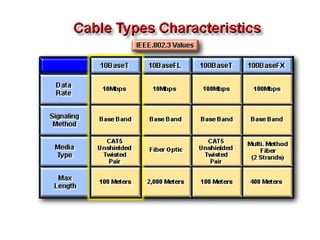Computer networks basic network_hardware_1
- 2. LANs •Definition – LAN • "local area network" • Is a group of computers and associated devices that share a common communications line or wireless link and typically share the resources of a single processor or server within a small geographic area (for example, within an office building). • Usually, the server has applications and data storage that are shared in common by multiple computer users. • A local area network may serve as few as two or three users (for example, in a home network) or many as thousands of users.
- 3. LANs •Definition – Wireless LAN • A local area network that transmits over the air typically in an unlicensed frequency such as the 2.4GHz band. • A wireless LAN does not require lining up devices for line of sight transmission. • Wireless access points (base stations) are connected to an Ethernet hub or server and transmit a radio frequency over an area of several hundred to a thousand feet which can penetrate walls and other non- metal barriers. • Roaming users can be handed off from one access point to another like a cellular phone system. • Laptops use wireless network cards that plug into an existing PCMCIA slot or that are self contained on PC cards, while stand-alone desktops and servers use plug-in cards (ISA, PCI, etc.).
- 4. LANs •Characteristics – LAN • Topology • The geometric arrangement of devices on the network or the shape of a local-area network (LAN) or other communications system. • Protocols • The rules and encoding specifications for sending data. The protocol defines the format and meaning of the data that is exchanged. The protocols also determine whether the network uses a peer-to-peer or client/server architecture. • Media • Devices can be connected by twisted-pair wire, coaxial cables, or fiber optic cables. Some networks do without connecting media altogether, communicating instead via radio waves.
- 5. LANs •Topology types • bus topology: All devices are connected to a central cable, called the bus or backbone. Bus networks are relatively inexpensive and easy to install for small networks. Ethernet systems use a bus topology. • star topology: All devices are connected to a central hub. Star networks are relatively easy to install and manage, but bottlenecks can occur because all data must pass through the hub. This is not much of a problem anymore with the widespread deployment of switches. • ring topology: All devices are connected to one another in the shape of a closed loop, so that each device is connected directly to two other devices, one on either side of it. Ring topologies are relatively expensive and difficult to install, but they offer high bandwidth and can span large distances.
- 6. Network Hardware •Hub • An unintelligent network device that sends one signal to all of the stations connected to it. • All computers/devices are competing for attention because it takes the data that comes into a port and sends it out all the other ports in the hub. • Traditionally, hubs are used for star topology networks, but they are often used with other configurations to make it easy to add and remove computers without bringing down the network. • Resides on Layer 1 of the OSI model OSI Model Layers 7 Application 6 Presentation 5 Session 4 Transport 3 Network 2 Data Link 1 Physical
- 7. Network Hardware •Switch • Split large networks into small segments, decreasing the number of users sharing the same network resources and bandwidth. • Understands when two devices want to talk to each other, and gives them a switched connection • Helps prevent data collisions and reduces network congestion, increasing network performance. • Most home users get very little, if any, advantage from switches, even when sharing a broadband connection. • Resides on Layer 2 of the OSI model. OSI Model Layers 7 Application 6 Presentation 5 Session 4 Transport 3 Network 2 Data Link 1 Physical
- 8. Network Hardware •Bridge • Connects two LANs and forwards or filters data packets between them. • Creates an extended network in which any two workstations on the linked LANs can share data. • Transparent to protocols and to higher level devices like routers. • Forward data depending on the Hardware (MAC) address, not the Network address (IP). • Resides on Layer 2 of the OSI model. OSI Model Layers 7 Application 6 Presentation 5 Session 4 Transport 3 Network 2 Data Link 1 Physical
- 9. Network Hardware •Repeater • Used to boost the signal between two cable segments or wireless access points. • Can not connect different network architecture. • Does not simply amplify the signal, it regenerates the packets and retimes them. • Resides on Layer 1 of the OSI model. OSI Model Layers 7 Application 6 Presentation 5 Session 4 Transport 3 Network 2 Data Link 1 Physical
- 10. Network Hardware •Router • A device that connects any number of LANs. • Uses standardized protocols to move packets efficiently to their destination. • More sophisticated than bridges, connecting networks of different types (for example, star and token ring) • Forwards data depending on the Network address (IP), not the Hardware (MAC) address. • Routers are the only one of these four devices that will allow you to share a single IP address among multiple network clients. • Resides on Layer 3 of the OSI model. OSI Model Layers 7 Application 6 Presentation 5 Session 4 Transport 3 Network 2 Data Link 1 Physical
- 11. Network Hardware •Additional Network Hardware Devices • Network Interface Cards (NICs) • Puts the data into packets and transmits packet onto the network. • May be wired or wireless. • Gateway • Connects networks with different protocols like TCP/IP network and IPX/SPX networks. • Routers and Gateways often refer to the same device. • Proxy server • Isolates internal network computers from the internet. • The user first access the proxy server and the proxy server accesses the internet and retrieves the requested web page or document. The user then gets a copy of that page from the proxy server. Source: http://www.camas.wednet.edu/chs/tech/computer_tech/info/routers_hubs_bridges.htm
- 12. Common Network Media •Electrical (copper) •Coaxial Cable •Single copper conductor in the center surrounded by a plastic layer for insulation and a braided metal outer shield. •Twisted pair •Four pairs of wires twisted to certain specifications. •Available in shielded and unshielded versions. •Fiber-optic - A cable, consisting of a center glass core surrounded by layers of plastic, that transmits data using light rather than electricity. •Atmosphere/Wireless – Uses Electromagnetic waves. whose frequency range is above that of microwaves, but below that of the visible spectrum. •Choose Media based on : •Wiring configurations •Distance and location limitations •Speed •Reliability •Security •Budget
- 13. Copper - Twisted Pair • Dialup over telephone line. • DSL (Digital Subscriber Line) • High-speed (256 Kbps – 55 Mbps), Full-duplex. • Asymmetric Digital Subscriber Line (ADSL) and High- bit-rate Digital Subscriber Line (HDSL) • CAT5 • Ethernet cable standard defined by the Electronic Industries Association and Telecommunications Industry Association (EIA/TIA). • Speeds up to 100 Mbps. • Connector • RJ-45 - Standard connectors used for unshielded twisted- pair cable.
- 14. Ethernet Specifications • 10BaseT • Ethernet specification for unshielded twisted pair cable (category 3, 4, or 5), transmits signals at 10 Mbps (megabits per second) with a distance limit of 100 meters per segment. • 10BaseF • Ethernet specification for fiber optic cable, transmits signals at 10 Mbps (megabits per second) with a distance limit of 2000 meters per segment. • 100BaseT • Ethernet specification for unshielded twisted pair cabling that is used to transmit data at 100 Mbps (megabits per second) with a distance limit of 100 meters per segment. • 1000BaseTX • Ethernet specification for unshielded twisted pair cabling that is used to transmit data at 1 Gbps (gigabits per second) with a distance limitation of 220 meters per segment.
- 15. •Infrared light is transmitted through fiber and confined due to total internal reflection. •Fibers can be made out of either plastic or glass. •Used for high speed backbones and pipes over long distances. •Comparatively expensive. Optical Fiber
- 17. Wireless Media •Wireless LAN or WLAN • Wireless local area network that uses radio waves as its carrier •Wi-Fi ("Wireless Fidelity“) •A set of standards for WLANs based on IEEE 802.11 •Wi-Max (Worldwide Interoperability for Microwave Access) •Emerging technology that can cover ranges up to 10 miles or more •Satellite/Microwave •High speed media used for longer distances and remote locations
- 18. Sample LAN Implementation Home Configuration
- 19. Sample LAN Implementation Business Configuration
- 25. Sample LAN Implementation Business Configuration
Editor's Notes
- #13: Coaxial - Cable consisting of a single copper conductor in the center surrounded by a plastic layer for insulation and a braided metal outer shield. Twisted pair - Network cabling that consists of four pairs of wires that are manufactured with the wires twisted to certain specifications. Available in shielded and unshielded versions. Uses Electromagnetic waves. whose frequency range is above that of microwaves, but below that of the visible spectrum. Wireless - Through which microwave, laser, and infrared transmission occurs.
- #14: A very popular and widely used. Has a long history of usage. Asymmetric Digital Subscriber Line (ADSL), which allocates line bandwidth asymmetrically with downstream (CO to customer premises) data rates of up to 9 Mbps and upstream rates of up to 640 Kbps, depending on the implementation High-bit-rate Digital Subscriber Line (HDSL), which supports high-speed, full-duplex communication up to T1 or E2 speeds over multiple twisted-pair lines Symmetric Digital Subscriber Line (SDSL), which supports standard telephone communication and T1 or E1 data communication over a single twisted-pair line Very High-rate Digital Subscriber Line (VDSL), which supports downstream speeds of up to 52 Mbps over short distances One of five grades of UTP cabling described in the EIA/TIA-568B standard.
- #15: Important ones.. A very common medium used widely.
- #16: The light transmitted through the fiber is typically infrared and confined due to total internal reflection within the material. Fiber has the ability to carry more information over much longer distances. Being more and more widely used…
- #17: This chart provides a comparison of the 802.3 standards for 10 and 100 BaseT over copper and fiber media.
- #18: The last link with the users is wireless, to give a network connection to all users in a building or campus. The backbone network usually uses cables. Wimax could be typically used within a city
- #19: Ask for class inputs…ashttp://homenethelp.com/home-network.aspk what types of LAN configs….