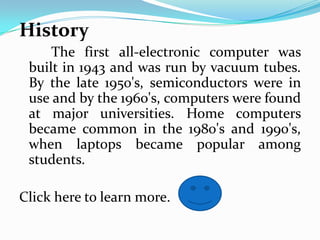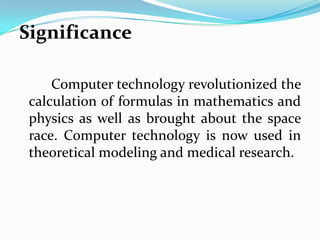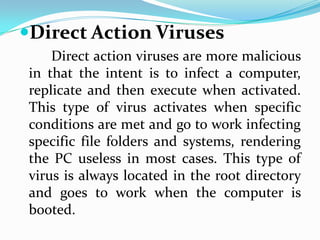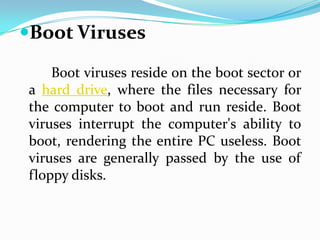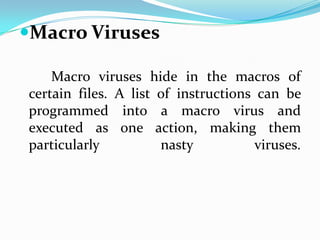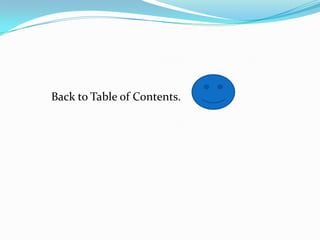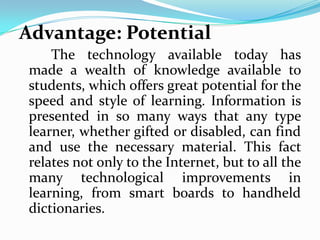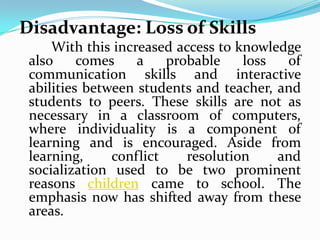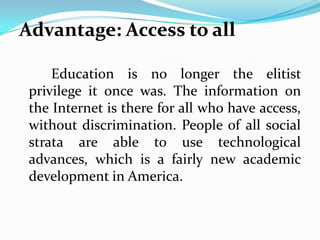Computer Technology
- 1. Prepared by: Fernando A. Alvis BSEd-I-B
- 2. Table of Contents: History Advantages and Disadvantages of Technology in Education
- 3. History The first all-electronic computer was built in 1943 and was run by vacuum tubes. By the late 1950's, semiconductors were in use and by the 1960's, computers were found at major universities. Home computers became common in the 1980's and 1990's, when laptops became popular among students. Click here to learn more.
- 4. Significance Computer technology revolutionized the calculation of formulas in mathematics and physics as well as brought about the space race. Computer technology is now used in theoretical modeling and medical research.
- 5. Time Frame While computer technology changes by the minute, the past 50 years are considered to be the modern age of computing. The first mechanical calculator, the abacus, was invented around 3000 B.C.
- 6. Features Computer technology allows for processing of information faster than the human brain can calculate. However, such technology is prone to errors and is at the mercy of mechanical components which can wear out and software which can become corrupted by computer viruses.
- 7. Considerations Nearly everything in our modern world is influenced by computer technology. Timing of traffic signals, telecommunications, and even time keeping are controlled by advanced computer technology. In our everyday lives, a simple trip to the grocery can result in multiple interfaces with computer technology.
- 8. Benefits The benefits of computer technology include scientific discovery, advanced communications, and the speed of processing information.
- 9. Different Kinds of Computer Viruses click here to learn more.
- 10. Resident Viruses Resident viruses are the type of viruses that hang out in the RAM (random access memory) and steal valuable space, reducing the performance of your computer. This type of virus has the ability to infect any operation conducted by the system, corrupting files and programs.
- 11. Direct Action Viruses Direct action viruses are more malicious in that the intent is to infect a computer, replicate and then execute when activated. This type of virus activates when specific conditions are met and go to work infecting specific file folders and systems, rendering the PC useless in most cases. This type of virus is always located in the root directory and goes to work when the computer is booted.
- 12. Overwrite Viruses Overwrite viruses do just what the name implies. The virus infects files, deleting or overwriting specific information and rendering the file useless to the computer. Files can be "cleaned" by deleting them and reloading or re-creating them, but this is costly and time consuming.
- 13. Boot Viruses Boot viruses reside on the boot sector or a hard drive, where the files necessary for the computer to boot and run reside. Boot viruses interrupt the computer's ability to boot, rendering the entire PC useless. Boot viruses are generally passed by the use of floppy disks.
- 14. Macro Viruses Macro viruses hide in the macros of certain files. A list of instructions can be programmed into a macro virus and executed as one action, making them particularly nasty viruses.
- 15. Directory Viruses Directory viruses are the ones most commonly activated when a user opens an email attachment with an .exe or .com extension. The virus has the unique ability to relocate the virus files after activation, making cleaning impossible.
- 16. Polymorphic Viruses Polymorphic viruses have the ability to change their encryption every time they are activated, making them invisible to virus scan software, giving them free reign to replicate at will.
- 17. Companion Viruses Companion viruses look much like resident viruses or direct action viruses. They are known as companion viruses because once they get into the system, they "accompany" the other files that already exist. In other words, to carry out their infection routines, companion viruses can wait in memory until a program is run (resident viruses) or act immediately by making copies of themselves (direct action viruses).
- 18. Back to Table of Contents.
- 19. Advantage: Potential The technology available today has made a wealth of knowledge available to students, which offers great potential for the speed and style of learning. Information is presented in so many ways that any type learner, whether gifted or disabled, can find and use the necessary material. This fact relates not only to the Internet, but to all the many technological improvements in learning, from smart boards to handheld dictionaries.
- 20. Disadvantage: Loss of Skills With this increased access to knowledge also comes a probable loss of communication skills and interactive abilities between students and teacher, and students to peers. These skills are not as necessary in a classroom of computers, where individuality is a component of learning and is encouraged. Aside from learning, conflict resolution and socialization used to be two prominent reasons children came to school. The emphasis now has shifted away from these areas.
- 21. Advantage: Access to all Education is no longer the elitist privilege it once was. The information on the Internet is there for all who have access, without discrimination. People of all social strata are able to use technological advances, which is a fairly new academic development in America.
- 22. Disadvantage: Poor remain poor While general access is not denied, some children may not be exposed to computers and other technology because of socio-economic status. A child may live in a home without a computer, and chances are he will attend a poor school district with limited numbers of computers available. A student may get to use a computer for a short time, or only as a once-a-week activity instead of a regular class period. This puts these children at a disadvantage in learning technological functions. Poor districts are also most likely not to be the recipients of other technological modes of learning.
- 23. Advantages vs. Disadvantages The computer age is here; this cannot be debated. Is it better for children to have access to computers with all their data at the loss of interpersonal skills? Is it acceptable that a student can talk to someone halfway around the world via instant messaging but not be able to get along with the student sitting next to her in a classroom? Technology can enhance traditional methods of learning but cannot replace the human touch.
- 24. Back to Table of Contents.