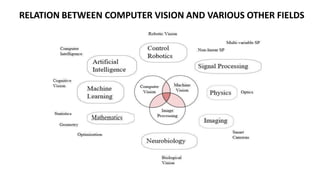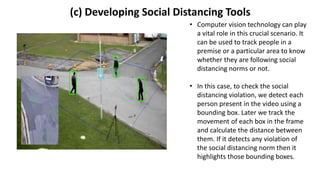Computer vision ppt
- 1. COMPUTER VISION Department of Electrical Engineering Jaipur Engineering College And Research Centre Submitted By: Rachit Sogani 4th year (17EJCEE086) Submitted To: Atul Kulshrestha AssistantProfessor Electrical Enginnering
- 2. CONTENTS • Introduction to Computer Vision • Applications of Computer Vision • Working (basic concepts-sub division) • Popular models and dataset • Advantages of Computer Vision • Disadvantages of Computer Vision • Future Scope • Computer vision and covid-19
- 3. • Computer vision is an interdisciplinary scientific field that deals with how computers can gain high-level understanding from digital images or videos. From the perspective of engineering, it seeks to understand and automate tasks that the human visual system can do. • Computer Vision is a field that includes methods for acquiring, processing, analyzing, and understanding images and, in general, high-dimensional data from the real world in order to produce numerical or symbolic information, e.g., in the forms of decisions. • The ULTIMATE GOAL is for computers to emulate the striking perceptual capability of human eyes and brains-or even to surpass and assist the human in certain ways. INTRODUCTION TO COMPUTER VISION
- 4. RELATION BETWEEN COMPUTER VISION AND VARIOUS OTHER FIELDS
- 5. 3. APPLICATIONS OF COMPUTER VISION (a)FACE DETECTION • Face detection can be regarded as a specific case of object- class detection. In object-class detection, the task is to find the locations and sizes of all objects in an image that belong to a given class. • Face-detection algorithms focus on the detection of frontal human faces. It is analogous to image detection in which the image of a person is matched bit by bit
- 6. (b) OBJECT DETECTION AND TRACKING • Here is another very interesting application of computer vision. It is converting 2- dimensional images into 3D models. For instance, imagine you have a photograph from your old collection and are able to transform that into a 3d model and inspect like you were there. • The following are its applications– Animation and Gaming Robotics Self-driving cars Medical Diagnosis and surgical operations
- 7. (c) Developing Social Distancing Tools • Computer vision technology can play a vital role in this crucial scenario. It can be used to track people in a premise or a particular area to know whether they are following social distancing norms or not. • In this case, to check the social distancing violation, we detect each person present in the video using a bounding box. Later we track the movement of each box in the frame and calculate the distance between them. If it detects any violation of the social distancing norm then it highlights those bounding boxes.
- 8. (d) HEALTHCARE: MEDICAL IMAGE ANALYSIS • Recent developments in computer vision technologies allow doctors to understand CT scans, X-rays, etc. better by converting into 3d interactive models and make their interpretation easy. • If we look at the most recent use case of computer vision then we will find it is detecting COVID-19 cases using a chest x-ray. Moreover the deep learning methods can be used efficiently to distinguish Covid-19 from community-acquired pneumonia.
- 9. WORKING Any computer vision task comprises of one or the combination of below mentioned sub tasks or concepts: • Object Classification: What broad category of object is in this photograph? • Object Identification: Which type of a given object is in this photograph? • Object Verification: Is the object in the photograph? • Object Detection: Where are the objects in the photograph? • Object Landmark Detection: What are the key points for the object in the photograph? • Object Segmentation: What pixels belong to the object in the image? • Object Recognition: What objects are in this photograph and where are they? These tasks take use/help of different datasets(either standard (CIFAR10, IMAGENET, etc.) or custom (as per the need)) and models (pre-trained (yolo, mobile net, etc.) or custom(as per the need))
- 10. Prepare dataset for training and testing Choose appropriate model as needed Train the model on above dataset Make necessary modifications in the training phase Run the model on test dataset Evaluate accuracy and result Make final changes if needed Model is trained and ready to use Now run it on desired data and draw required results, plots or conclusions
- 11. SOME COMMON DATASET AND MODELS • DATASETS: • COCO • IMAGENET • RESNET • MOBILENET • CIFAR 10 • Etc. • MODELS: • RESNET_V1 • YOLO • RCNN • VGG • ALPHA • Etc.
- 12. 4. ADVANTAGES OF COMPUTER VISION The use of Computer Imagining grows rapidly thanks to the discovery of advantages for industries. There are five main advantages of computer vision: • Process in a simpler and faster way: it allows the clients and industries to check. Also, it gives them access to their products. • Reliability: computers and cameras don’t have the human factor of tiredness, which is eliminated in them. The efficiency doesn’t depend on external factors such as illness or sentiments. • Accuracy: the precision of Computer Imagining, and Computer Vision will ensure a better accuracy on the final product. • A wide range of use: We can see the same computer system in several different fields and activities. Example in factories with warehouse tracking and shipping of supplies. • The reduction of costs: time and error rate are reduced in the process of Computer Imagining. It reduces the cost of hire and train special staff to do the activities that computers will do as hundreds of workers.
- 13. 5. DISADVANTAGES OF COMPUTER VISION Despite all the advantages of computer vision thanks to the capacity of Machine Learning, we have to consider some disadvantages: • Necessity of specialists: there is a huge necessity of specialist related to the field of Machine Learning and Artificial Intelligence. A professional that knows how those devices work and take full advantage of Computer Vision. Also, the person can repair them when necessary. There are a lot of work opportunities after doing a Master in Artificial Intelligences. However, companies still wait for those specialists. • Spoiling: eliminate the human factor may be good in some cases. But when the machine or device fails, it doesn’t announce or anticipate that problem. Whereas a human person can tell in advance when the person won’t come. • Failing in image processing: when the device fails because of a virus or other software issues, it is highly probable that Computer Vision and image processing will fail. But if we do not solve the problem, the functions of the device can disappear. It can froze the entire production in the case of warehouses.
- 14. Digital Trial Rooms • Puts a shopper’s images into an augmented scene, and puts the individual in a virtual dress. • According to the patent, the virtual mirror will use enhanced facial detection, a subset of computer vision, whose algorithms will locate the eyes. Catching the user’s eye position will let the system know what objects the user is seeing in the mirror. The algorithms will then use this data to control the projectors.
- 15. Automotive (Self-Driving) • Engineers have been attempting prototypes of self-driving cars for decades. The idea behind it is really simple: Outfit a car with cameras that can track all the objects around it and have the car react if it’s about to steer into one. Teach in-car computers the rules of the road and set them loose to navigate to their own destination. • And companies like Waymo, Tesla, Honda, etc. are each pushing the limits of innovation to dominate the space. In a recent report, Business Insider predicted that as many as 10 million self-driving cars would be on the road as early as 2020.
- 16. Healthcare • The goal of computer vision in healthcare is to make a faster and more accurate diagnosis than a physician could make. ... Physicians who take advantage of the computer vision technology will be able to analyse a wide range of health and fitness metrics to make better medical decisions. • Remote medical assistance • Gauss Surgical has developed blood monitoring solutions that are described to estimate in real- time blood loss during medical situations. This solution, the website reports, maximizes transfusions and recognizes haemorrhage better than the human eye.
- 17. Retail Sector • Amazon recently opened to the public the Amazon Go store where shoppers need not wait in line at the checkout counter to pay for their purchases. Located in Seattle, Washington, the Go store is fitted with cameras specialized in computer vision. It initially only allowed Amazon employee shoppers, but welcomed the public beginning in early 2018. • The technology that runs behind the Go store is called Just Walk Out. cameras are placed in the ceiling above the aisles and on shelves, Using computer vision technology, the company website claims that these cameras have the capability to determine when an object is taken from a shelf and who has taken it.
- 18. Computer vision and COVID-19 Diagnosis Prevention and control Clinical Management and Treatment X-ray CT Ultra Sound Diagnosis Thermography Pandemic Drones Germ Screening Critical Patient Screening Support Vaccination Development In General Crowd surveillance Mask detection Crowd Control
- 19. Thank You