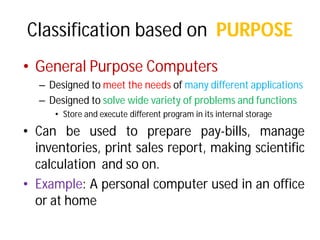ComputerBasics
- 1. Introduction to Computer Ms. Amrit Assistant Professor Introduction to Computer Amrit Kaur Assistant Professor
- 2. CLASSIFICATION OF COMPUTERCLASSIFICATION OF COMPUTER
- 3. Classification on Basis of • Purpose – General Purpose Computers – Specific Purpose Computers • Functionality – Analog – Digital – Hybrid Classification on Basis of General Purpose Computers Specific Purpose Computers
- 4. Classification on Basis of • Size – Micro – Mini – Main – Super Classification on Basis of
- 5. Classification based on • General Purpose Computers – Designed to meet the needs – Designed to solve wide variety • Store and execute different • Can be used to prepare inventories, print sales calculation and so on. • Example: A personal computer or at home Classification based on PURPOSE Computers needs of many different applications variety of problems and functions different program in its internal storage prepare pay-bills, manage sales report, making scientific computer used in an office
- 6. Classification based on • Special Purpose Computers – Designed only to meet particular task or application – Designed to solve one particular – It therefore doesn’t posses less expensive and fast in – Can be used in traffic lights forecasting, digital watches Classification based on PURPOSE Computers meet the requirements of a application. particular problem posses unnecessary options and is in processing lights control system, weather watches
- 7. Classification based on • Analog Computer – form of computer that uses aspects of physical phenomena mechanical, or hydraulic quantities being solved. – Represented by series of waves – Don’t require any storage measure and compare quantities – Example: Speedometer, Voltmeter, Classification based on Functionality uses the continuously changeable phenomena such as electrical, quantities to model the problem waves storage capabilities because they quantities in a single operation. Voltmeter, Thermometers
- 8. Classification based on • Digital Computer – form of computer that performs operation with quantities binary digits (0, 1) – Represented by Pulses . Two – Store result, Manipulate expression – Example: General Purpose Classification based on Functionality performs calculation and logical quantities represented as digit specially Two series 1’s and 0’s data and Evaluate Arithmetic and Specific Purpse
- 9. Classification based on • Hybrid Computer – form of computer in which both the analog and digital – The digital component serve operations whereas analog – Example: STD / PCO phone using analog computer and rate is measured in form of Classification based on Functionality which desirable characteristics of digital computers are integrated. serve as control and perform logical analog component serves as solver phone, communicate with a person and the rate as charges and pulse of digits.
- 10. Classification based on • Microcomputers (Personal – A computer with a microprocessor supplemented with keyboard microcomputer – A microcomputer is the processing system. – These computers can fit on – Available for only single user – Types • Desktops – cannot be carried • Portables – can be used while Classification based on Size (Personal Computer) microprocessor and its CPU keyboard and mouse is known as the smallest general purpose on desks or tables user at any time carried while travelling
- 11. Classification based on • Microcomputers (Personal – Types of Portables • Laptop and Notebooks • Tablet • Smpartphones, PDAs and Palmtop • Wearable Classification based on Size (Personal Computer) Palmtop
- 12. Classification based on • Minicomputers – Medium sized computer. – Serve multiple users simultaneously Classification based on Size simultaneously
- 13. Classification based on • Mainframe Computers – Computers with • Large size • Large storage capacities • Very high speed of processing • High level of reliability – Ability to run multiple OS – One mainframe can replace smaller servers Classification based on Size processing replace dozen or even hundred of
- 14. Classification based on • Mainframe Computers – Mainframe computers are government, banks and large – Can respond to up to 100s Classification based on Size used in large institutions such as large corporations. of millions of users at a time.
- 15. Classification based on • SuperComputer – Consists of ten of thousands perform billions and trillions – Useful in weather forecasting, simulations etc. – Most powerful and very expensive Classification based on Size thousands of processor that are able to trillions of calculation per second. forecasting, climate research, physical expensive.
- 16. CENTRAL PROCESSING UNIT (CENTRAL PROCESSING UNIT (CPU)
- 17. CPU • Is the electronic circuitry within instructions of a computer program arithmetic, logical, control and specified by the instructions. • Hardwired into a CPU's circuitry perform, called an instruction set • Each basic operation is represented bits, known as the machine language • While executing instructions in CPU decides which operation to perform CPU within a computer that carries out the program by performing the basic and input/output (I/O) operations circuitry is a set of basic operations it can set. represented by a particular combination of language opcode a machine language program, the perform by "decoding" the opcode.
- 18. CPU – Block DiagramBlock Diagram
- 19. CPU – Block Diagram • Control Unit – The control unit does not rather, it directs other parts – The control unit communicates memory. Block Diagram not execute program instructions; parts of the system to do so. communicates with both the ALU and
- 20. CPU – Block Diagram • Arithmetic Logic Unit (ALU) – ALU is a digital circuit within integer arithmetic and bitwise – The inputs to the ALU are from previous operations, indicating which operation – The operands may come external memory, or they the ALU itself. – The result may be stored status information that is internal CPU register reserved Block Diagram (ALU) within the processor that performs bitwise logic operations are operands, status information operations, and a code from the CU operation to perform from internal CPU registers or may be constants generated by stored in a register or memory, and is typically stored in a special, reserved for this purpose.
- 21. CPU – Operations • The fundamental operation execute a sequence of called a program. • Nearly all CPUs follow the steps in their operation, which as the instruction cycle. Operations operation of most CPUs, is to stored instructions that is the fetch, decode and execute which are collectively known
- 22. REGISTERS
- 23. What are registers? • Register is a quickly accessible CPU. • All computers load data registers where it is used and is manipulated instructions. • Manipulated data is then memory, either by the subsequent one What are registers? accessible location available to a from a larger memory into used for arithmetic operations or tested by machine then often stored back to main same instruction or by a
- 24. Types of Registers • Data registers can hold numeric values such as integer • Address registers hold addresses and are used by instructions that indirectly access primary memory. • The stack pointer is used to manage the run • General-purpose registers (GPRs) can store both data and addresses, • Floating-point registers (FPRs) store floating point numbers in many architectures. • Constant registers hold read-only values such as zero, one, or pi. • Instruction register (IR), holding the instruction currently being executed. Types of Registers can hold numeric values such as integer hold addresses and are used by instructions that is used to manage the run-time stack. (GPRs) can store both data and addresses, (FPRs) store floating point numbers in many only values such as zero, one, or pi. holding the instruction currently being executed.
- 25. Types of Registers • Memory Buffer Register (MBR) – register in CPU that stores and from the immediate access • Memory Data Register (MDR) – a two-way register that holds • data fetched from memory and ready for the CPU to process or • data waiting to be stored in memory. • Memory Address Register (MAR) – the memory address from which data will be fetched to the CPU – the address to which data will be sent and store Types of Registers egister (MBR) stores the data being transferred to access store. way register that holds data fetched from memory and ready for the CPU to process or data waiting to be stored in memory. Memory Address Register (MAR) either stores the memory address from which data will be fetched to the address to which data will be sent and store
- 26. BUSES
- 27. What are Buses? • A bus is a communication between components inside computers. What are Buses? communication system that transfers data inside a computer, or between
- 28. Types of Buses • Address Bus – is a computer bus that address. – When a processor needs location, it specifies that memory bus. – The width of the address memory a system can address • For example, a system with (4,294,967,296) memory locations Types of Buses is used to specify a physical to read or write to a memory memory location on the address bus determines the amount of address. with a 32-bit address bus can address 232 locations.
- 29. Types of Buses • Control Bus – is a computer bus that carries and returns status signals from – Types of Lines • Read : A single line that when device is being read by the CPU • Write: A single line that when device is being written by the • Byte enable : A group of lines 16, 32, 64 bytes). Types of Buses carries commands from the CPU from the devices. when active (logic zero) indicates the CPU. when active (logic zero) indicates the the CPU. lines that indicate the size of the data (8,
- 30. Types of Buses • Control Bus – Additional lines are microprocessor • Transfer ACK ("acknowledgement") data was acknowledged (read) • Bus request. Indicates a device bus. • Bus grant. Indicates the CPU • Interrupt request. A device with to the CPU. • Clock signals. The signal on between the CPU and a device • Reset. If this line is active, the Types of Buses microprocessor-dependent, such as: ("acknowledgement"). Delivers information that the (read) by the device. device is requesting the use of the (data) CPU has granted access to the bus. with lower priority is requesting access on this line is used to synchronize data device. the CPU will perform a hard reboot.
- 31. Types of Buses • Data Bus – Is a computer bus that allows component to another on a – This can include • transferring data to and from • from the central processing – Each one is designed to handle time. The amount of data bandwidth. Types of Buses allows transferring of data from one a motherboard from the memory, or unit (CPU) to other components. handle so many bits of data at a a data bus can handle is called
- 32. Types of Buses • Data Bus – Types • Parallel data buses – Carry data on many wires – Each wire carries one bit – Example: the PC card and Interface. • Serial data bus – Has one wire and carries – Example : USB, also FireWire; Serial ATA; and Types of Buses wires simultaneously. bit of data. and the SCSI, or Small Computer System carries all the bits, one after the other. known as the Universal Serial Bus; and Serial Attached SCSI.
- 34. What is Instruction Cycle • It is the process by which a – computer retrieves a program instruction from its memory, – determines what actions the instruction requires, and – carries out those actions. • This cycle is repeated continuously bootup to when the computer • The instruction cycle is instruction is completely processed is started. What is Instruction Cycle It is the process by which a computer retrieves a program instruction from its memory, determines what actions the instruction requires, and continuously by the CPU, from computer is shut down. executed sequentially: each processed before the next one
- 35. Instruction Cycle • Program counter (PC) – Counter that holds the address executed next. • Memory address register (MAR) – holds the address of a memory block to be read from or written to. • Memory data register (MDR) – a two-way register that holds • data fetched from memory and ready for the CPU to process or • data waiting to be stored in memory. Instruction Cycle – Registers Used address of the instruction to be Memory address register (MAR) holds the address of a memory block to be read from or Memory data register (MDR) way register that holds data fetched from memory and ready for the CPU to process or data waiting to be stored in memory.
- 36. Instruction Cycle • Instruction register (IR) – a temporary holding ground just been fetched from memory • Control unit (CU) – decodes the program instruction in the IR, – Selecting particular arithmetic operation, and coordinates activation of those resources. • Arithmetic logic unit (ALU) – performs mathematical and logical operations. Instruction Cycle – Registers Used ground for the instruction that has memory. decodes the program instruction in the IR, Selecting particular arithmetic operation, and coordinates activation of those resources. Arithmetic logic unit (ALU) performs mathematical and logical operations.
- 37. Instruction Cycle • Fetching the instruction: – instruction is fetched from the memory address that is currently stored in the program counter (PC), and – stored in the instruction register (IR). – At the end of the fetch operation, the PC points to the next instruction that will be read at the next cycle. • Decode the instruction: – encoded instruction present in the IR (instruction register) is interpreted by the decoder of CU Instruction Cycle - Steps instruction is fetched from the memory address that is currently stored in the program counter (PC), and stored in the instruction register (IR). At the end of the fetch operation, the PC points to the next instruction that will be read at the next cycle. encoded instruction present in the IR (instruction register) is interpreted by the decoder of CU
- 38. Instruction Cycle • Execute the instruction: – The control unit passes sequence of control signals of the CPU to perform instruction • such as reading values from • passing them to the ALU functions on them, and • writing the result back to a register • The result generated by the memory, or sent to an output Instruction Cycle - Steps the decoded information as a signals to the relevant function units the actions required by the registers, ALU to perform mathematical or logic register. the operation is stored in the main output device.