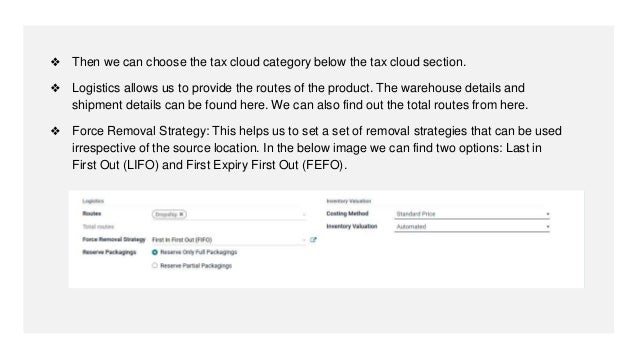Configure Product Category in Odoo 15
- 1. Configure Product Category in Odoo 15 www.cybrosys.com
- 2. INTRODUCTION ❖ Every business is related to at least one product. In marketing terms “A product is anything that can be offered to a market that might satisfy a want or need. ❖ Product category management helps the business to categorise the products in an effective way. ❖ This feature is significant for inventory management and business operations. ❖ Odoo 15 offers this feature in a refined format. In Odoo 15 inventory product categories and attributes can be configured with ease.
- 3. ❖ First of all, Goto Purchase module > Configuration > Product Category
- 4. ❖ Clicking on Product Category we can find the product categories listed out. ❖ These are the pre-configured product categories. The categories here are consumables, expenses, Rental, Internal, Saleable, Deliveries, etc. The product categories are usually managed following a hierarchical structure.We can create new categories by CREATE button.
- 5. ❖ Parent Category: We can manage the product category on the basis of hierarchy. This can be done by arranging some categories under the other categories. If we are creating a sub- category, the subcategory can be arranged below a parent category. The sub- category will also be known as the child category. ❖ Category Name: Add the category name that you want to add to the field.
- 6. ❖ Then we can choose the tax cloud category below the tax cloud section. ❖ Logistics allows us to provide the routes of the product. The warehouse details and shipment details can be found here. We can also find out the total routes from here. ❖ Force Removal Strategy: This helps us to set a set of removal strategies that can be used irrespective of the source location. In the below image we can find two options: Last in First Out (LIFO) and First Expiry First Out (FEFO).
- 7. ❖ This section will help us for inventory valuation of the product category. We can find two measures here. They are the costing method and inventory valuation. ❖ The costing Method is of three types. They are ○ Standard Price: Here the products can be valued based on the standard cost of the product. ○ Average Cost: Here product value is decided on the basis of average cost. ○ First in First Out: In this case, the product value is assessed assuming that the products entering the company or warehouse first will be taken away first.
- 8. ❖ Under General Information add basic details and set product category as All/Saleable/Books.
- 9. ❖ Under Purchase tab set vendor for this product with price and delivery lead time.
- 10. ❖ Enable Product packagings from Configuration > Settings.
- 11. ❖ Enable Multi-Step Routes from Configuration > Settings. And save your changes.
- 12. ❖ Now Goto Orders > Purchase Orders. Create purchase order .
- 13. ❖ Enter the vendor, product etc. and confirm your order by CONFIRM ORDER button.
- 14. ❖ Receive your products by clicking RECEIVE PRODUCTS
- 15. ❖ Validate the order and CREATE BILL.
- 16. ❖ Under Journal Items tab we can find the account specified in product category creation form.
- 17. For More Details Check our company website for related blogs and Odoo book. Odoo 15 Enterprise Book Check our YouTube channel for functional and technical videos in Odoo. How to Configure Product Category in Odoo 15
- 19. Thank You