Continuous delivery with docker
Download as PPTX, PDF0 likes605 views
Slides for my talk at the Blue4IT meeting in Utrecht. It shows you how to run everything in a Docker container. You can run the DTAP environment, the build environment and the development environment (including IDE) in Docker.
1 of 93
Downloaded 14 times
















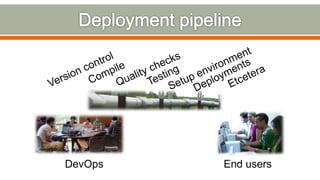








![FROM GeneralBase
RUN apt-get install -y wget unzip
RUN wget http://dist.sonar.codehaus.org/sonarqube-4.2.zip
RUN unzip sonarqube-4.2.zip -d /opt
RUN rm sonarqube-4.2.zip
EXPOSE 9000
EXPOSE 9092
CMD ["/opt/sonarqube-4.2/bin/linux-x86-64/sonar.sh", "console",
"/bin/bash"]](https://image.slidesharecdn.com/continuousdeliverywithdockerwidescreen-170210151603/85/Continuous-delivery-with-docker-26-320.jpg)
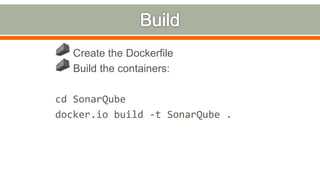


![Start / stop / restart
docker [start/stop/restart]
containerid
Follow SystemOut and SystemErr
docker logs -f containerid](https://image.slidesharecdn.com/continuousdeliverywithdockerwidescreen-170210151603/85/Continuous-delivery-with-docker-30-320.jpg)








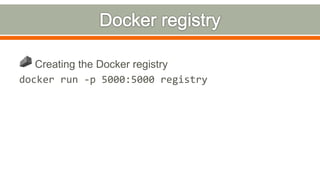
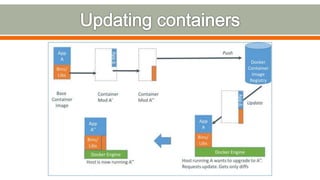




























![FROM java:8-jdk
ENV DEBIAN_FRONTEND noninteractive
RUN apt-get update
RUN apt-get install -y xfce4 xvfb x11vnc supervisor
RUN adduser --disabled-password --gecos '' johan
ADD vnc.conf /etc/supervisor/conf.d/
// General part
EXPOSE 5900
CMD ["supervisord", "-n"]](https://image.slidesharecdn.com/continuousdeliverywithdockerwidescreen-170210151603/85/Continuous-delivery-with-docker-69-320.jpg)
![[program:xvfb]
[program:x11vnc]
command=/usr/bin/x11vnc -forever -display :1
process_name = x11vnc
autorestart=true
user=johan
[program:xfce4]
command=/usr/bin/xfce4-session
process_name = xfce4
autorestart=true
user=johan
environment=DISPLAY=":1",HOME="/home/johan"](https://image.slidesharecdn.com/continuousdeliverywithdockerwidescreen-170210151603/85/Continuous-delivery-with-docker-70-320.jpg)

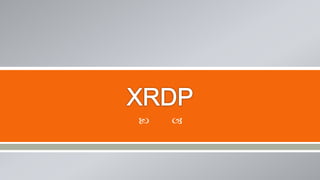

![# Allow all users to connect
RUN sed -i '/TerminalServerUsers/d'
/etc/xrdp/sesman.ini && sed -i
'/TerminalServerAdmins/d' /etc/xrdp/sesman.ini
RUN dnf -y install java java-devel
ENV JAVA_HOME /usr/lib/jvm/java-openjdk
// General part
EXPOSE 3389
CMD ["supervisord", "-n"]](https://image.slidesharecdn.com/continuousdeliverywithdockerwidescreen-170210151603/85/Continuous-delivery-with-docker-74-320.jpg)
![[program:xrdp-sesman]
command=/usr/sbin/xrdp-sesman --nodaemon
process_name = xrdp-sesman
[program:xrdp]
command=/usr/sbin/xrdp -nodaemon
process_name = xrdp](https://image.slidesharecdn.com/continuousdeliverywithdockerwidescreen-170210151603/85/Continuous-delivery-with-docker-75-320.jpg)


















Ad
Recommended
Docker for Java developers at JavaLand



Docker for Java developers at JavaLandJohan Janssen Slides for the Docker for Java Developers workshop at JavaLand in 2017. It covers building and running containers. It also covers running GUI applications in Docker and using the Docker registry.
Gebruik dezelfde Docker container voor Java applicaties tijdens ontwikkelen e...



Gebruik dezelfde Docker container voor Java applicaties tijdens ontwikkelen e...NLJUG The document discusses using Docker and Jenkins for continuous delivery. It describes how Docker can be used to automate environment provisioning and application deployment. It provides details on building Docker images for things like Sonar and Jenkins, and shows how to run, manage, and connect containers. The document emphasizes that Docker allows easily moving and running software anywhere, and promotes using it along with Jenkins to manage a continuous delivery pipeline.
Real World Experience of Running Docker in Development and Production



Real World Experience of Running Docker in Development and ProductionBen Hall Real World Experience of Running Docker in Development and Production. Presented 5th November 2015 at Oredev 2015
Running Docker in Development & Production (DevSum 2015)



Running Docker in Development & Production (DevSum 2015)Ben Hall This document provides an overview of Docker containers and how to use Docker for development and production environments. It discusses Docker concepts like images, containers, and Dockerfiles. It also demonstrates how to build images, run containers, link containers, manage ports, and use Docker Compose. The document shows how Docker can be used to develop applications using technologies like ASP.NET, Node.js, and Go. It also covers testing, deploying to production, and optimizing containers for production.
當專案漸趕,當遷移也不再那麼難 (Ship Your Projects with Docker EcoSystem)



當專案漸趕,當遷移也不再那麼難 (Ship Your Projects with Docker EcoSystem)Ruoshi Ling 距離去年講述「運用 Docker 部署 PHP 專案」已經過了一年,Docker 生態系逐漸成長,Machine、Compose、Swarm 皆趨於穩定、值得投入。本議程將承襲去年議程的概念,並講述如何透過這些工具利用 Docker 協助我們更方便的開發、測試、部署、遷移我們的 PHP 專案。
Ps. 本議程謹會概略提到 Docker 概念作為複習,不會針對指令一一教學、建議會眾在議程前,能先了解 Docker 基本使用方式。
DCSF19 Tips and Tricks of the Docker Captains 



DCSF19 Tips and Tricks of the Docker Captains Docker, Inc. Brandon Mitchell, BoxBoat
Docker Captain Brandon Mitchell will help you accelerate your adoption of Docker containers by delivering tips and tricks on getting the most out of Docker. Topics include managing disk usage, preventing subnet collisions, debugging container networking, understanding image layers, getting more value out of the default volume driver, and solving the UID/GID permission issues with volumes in a way that allows images to be portable from any developer laptop and to production.
Chicago Docker Meetup Presentation - Mediafly



Chicago Docker Meetup Presentation - MediaflyMediafly This document discusses how Bryan Murphy uses Docker at his company Mediafly. It begins by introducing Bryan and his background. It then describes what Mediafly does, including content management systems, secure content delivery, document and video processing, and customizable user interfaces. The document highlights aspects of Mediafly that make it interesting, such as being multi-device, multi-tenant, service oriented, and distributed. It provides examples of technologies used at Mediafly and some key metrics. The document then discusses why Docker is used at Mediafly, covering benefits like being developer friendly, enabling faster iteration and testing, managing dependencies, sharing environments, standardization, isolation, and infrastructure freedom.
Karl Grzeszczak: September Docker Presentation at Mediafly



Karl Grzeszczak: September Docker Presentation at MediaflyMediafly This document provides an overview of CoreOS, an open source operating system designed for clusters and distributed systems. CoreOS is lightweight, uses Docker containers, automatically updates in a way that is quick and reliable, and has tools like etcd for service discovery and fleet for orchestrating containers across a cluster. The document includes code examples of setting up a CoreOS cluster on Vagrant and using fleet to launch and manage containers.
Using docker to develop NAS applications



Using docker to develop NAS applicationsTerry Chen This document introduces using Docker to develop NAS applications. It begins with an overview of Docker and containers, then demonstrates how to build Docker images, run containers, and deploy NAS applications as Docker containers using Container Station. It also addresses some common questions about Docker including how to skip Container Station initialization, debug closed containers, backup container data, access NAS information from containers, and resources for learning Docker.
Docker 初探,實驗室中的運貨鯨



Docker 初探,實驗室中的運貨鯨Ruoshi Ling This document provides instructions for getting started with Docker and Docker Compose. It explains how to install Docker and Docker Compose, basic Docker commands like running containers and viewing logs, mapping ports, and using Docker Compose to define and run multi-container applications.
手把手帶你學Docker 03042017



手把手帶你學Docker 03042017Paul Chao This document provides an introduction to Docker and containerization. It covers:
1. The differences between virtual machines and containers, and the container lifecycle.
2. An overview of the Docker ecosystem tools.
3. Instructions for installing and using the Docker Engine and Docker CLI to build, run, and manage containers.
4. A demonstration of using Docker Hub to build and store container images.
5. An introduction to Docker networking and volumes.
6. A demonstration of using Docker Compose to define and run multi-container applications.
7. Suggestions for further learning resources about Docker.
Check the version with fixes. Link in description



Check the version with fixes. Link in descriptionPrzemyslaw Koltermann Docker can be used as an everyday development tool. It allows building, shipping and running applications securely by using containers. Containers allow encapsulating applications from the host machine and provide resource isolation using features like cgroups and namespaces. The key Docker concepts include images, containers, volumes, and the Docker engine. Docker Compose can be used to define and run multi-container Docker applications using a YAML file.
ERP System Implementation Kubernetes Cluster with Sticky Sessions 



ERP System Implementation Kubernetes Cluster with Sticky Sessions Chanaka Lasantha ERP System Implementation on Kubernetes Cluster with Sticky Sessions:
01. Security Features Enabled in Kubernetes Cluster.
02. SNMP, Syslog and audit logs enabled.
03. Enabled ERP no login service user.
04. Auto-scaling enabled both ESB and Jboss Pods.
05. Reduced power consumption using the scale in future during off-peak days.
06. NFS enables s usual with ERP service user.
07. External Ingress( Load Balance enabled).
08. Cluster load balancer enabled by default.
09. SSH enabled via both putty.exe and Kubernetes management console.
10. Network Monitoring enabled on Kubernetes dashboard.
11. Isolated Private and external network ranges to protect backend servers (pods).
12. OS of the pos is updated with the latest kernel version.
13. Core Linux OS will reduce security threats.
14. Lightweight OS over small HDD space
15. Less amount of RAM usage has been enabled.
16. AWS ready.
17. Possible for exporting into Public cloud ENV.
18. L7 and L4 Heavy Load Balancing Enabled.
19. Snapshot Versioning Control Enabled.
20. Many More ………etc.
Real World Lessons on the Pain Points of Node.js Applications



Real World Lessons on the Pain Points of Node.js ApplicationsBen Hall The document discusses several pain points experienced with Node.js applications and solutions for resolving them. It covers creating a strong foundation by upgrading to Node.js v5, locking down NPM dependencies, handling errors properly with try/catch blocks and promises, deploying applications using Docker for scaling, addressing security issues, and using tools like debug and profilers to improve performance.
Docker practice



Docker practicewonyong hwang The document provides instructions on Docker practice including prerequisites, basic Docker commands, running containers from images, committing container changes to new images, logging into Docker Hub and pushing images.
It begins with prerequisites of having Ubuntu 18.04 or higher and installing the latest Docker engine and Docker compose. It then explains that Docker runs processes in isolated containers and uses layered images.
The document demonstrates basic commands like docker version, docker images, docker pull, docker search, docker run, docker ps, docker stop, docker rm and docker rmi. It also shows how to commit container changes to a new image with docker commit, tag and push images to Docker Hub. Other topics covered include docker exec, docker save/load, docker
Docker as an every day work tool



Docker as an every day work toolPrzemyslaw Koltermann Docker can be used as an everyday work tool for developers and system administrators. It provides tools to work with containers, which enable operating-system-level virtualization. Docker images contain executable packages that include code, runtimes, and configuration files to run software. Containers run as isolated processes on the host machine, using resources from the host operating system. Common Docker commands include docker run to launch containers, docker build to build images, and docker ps to view running containers. Docker Compose allows defining and running multi-container applications using a YAML configuration file.
Docker in Production: Reality, Not Hype



Docker in Production: Reality, Not Hypebridgetkromhout This document discusses Docker in production at DramaFever. Some key points:
- Docker provides consistent development and repeatable deployments.
- DramaFever uses a private Docker registry hosted on S3 for image storage. They faced scaling issues with a central registry server.
- Jenkins is used to build Docker images from source code and push them to the private registry for deployment.
- Docker is used throughout the development and deployment process, from local development to production. It has provided benefits like faster builds and easier configuration management.
Docker workshop 0507 Taichung 



Docker workshop 0507 Taichung Paul Chao This document provides an overview of Docker concepts and tools for beginners. It covers:
1. The differences between virtual machines and containers, and the container lifecycle.
2. Tools in the Docker ecosystem such as Docker Engine, Docker CLI, Docker Hub, Docker Compose, and networking/volume commands.
3. Examples of using Docker Engine, Docker Hub for images, networking, volumes and deploying images to Azure PaaS.
4. How to use Docker Compose to define and run multi-container applications.
The How and Why of Windows containers



The How and Why of Windows containersBen Hall The document discusses Windows containers and how they compare to Linux containers. It covers installing and using Windows containers, building Windows container images, networking and data volumes, and running containers in production using tools like Docker Swarm and Kubernetes. It also explores Windows Hyper-V isolation and the potential future of running more applications as containers on Windows.
DeveloperWeek 2015: A Practical Introduction to Docker



DeveloperWeek 2015: A Practical Introduction to DockerSteve Smith Steve Smith gave a presentation on Docker and how it can be used for development and testing. He demonstrated how to build Docker images for Elasticsearch and Postgresql databases. Fig was shown to automate and simplify running linked Docker containers. Continuous integration and deployment with Docker was briefly discussed. While Docker provides benefits, it is still changing rapidly and there is no single solution.
DCSF 19 Deploying Rootless buildkit on Kubernetes



DCSF 19 Deploying Rootless buildkit on KubernetesDocker, Inc. DockerCon Open Source Summit: BuildKit
Akihiro Suda, NTT Corporation
Building images on Kubernetes is attractive for distributing workload across multiple nodes, typically in CI/CD pipeline. However, it had been considered dangerous due to the dependency on `securityContext.privileged`.
In this talk, Akihiro will show how to use Rootless BuildKit in Kubernetes, which can be executed as a non-root user without extra `securityContext` configuration.
Docker security



Docker securityJanos Suto Docker images can pose security risks if not properly secured. Key steps to improve Docker security include:
1) Carefully curate official images and scan all images for vulnerabilities;
2) Implement Docker Content Trust (DCT) to verify image integrity and publisher;
3) Restrict container access to resources and capabilities to only what is necessary.
Plug-ins: Building, Shipping, Storing, and Running - Nandhini Santhanam and T...



Plug-ins: Building, Shipping, Storing, and Running - Nandhini Santhanam and T...Docker, Inc. At Docker, we are striving to enable the extensibility of Docker via "Plugins" and make them available for developers and enterprises alike. Come attend this talk to understand what it takes to build, ship, store and run plugins. We will deep dive into plugin lifecycle management on a single engine and across a swarm cluster. We will also demonstrate how you can integrate plugins from other enterprises or developers into your ecosystem. There will be fun demos accompanying this talk! This will be session will be beneficial to you if you: 1) Are an ops team member trying to integrate Docker with your favorite storage or network vendor 2) Are Interested in extending or customizing Docker; or 3) Want to become a Docker partner, and want to make the technology integration seamless.
Streamline your development environment with docker



Streamline your development environment with dockerGiacomo Bagnoli These days applications are getting more and more complex. It's becoming quite
difficult to keep track of all the different components an application needs in order to
function (a database, a message queueing system, a web server, a document
store, a search engine, you name it.). How many times we heard 'it worked on my
machine'?. In this talk we are going to explore Docker, what it is, how it works
and how much it can benefit in keeping the development environment consistent.
We are going to talk about Dockerfiles, best practices, tools like fig and vagrant,
and finally show an example of how it applies to a ruby on rails
application.
Ansible ex407 and EX 294



Ansible ex407 and EX 294IkiArif1 The document provides requirements and sample exam questions for the Red Hat Certified Engineer (RHCE) EX294 exam. It outlines 18 exam questions to test Ansible skills. Key requirements include setting up 5 virtual machines, one as the Ansible control node and 4 managed nodes. The questions cover tasks like Ansible installation, ad-hoc commands, playbooks, roles, vaults and more. Detailed solutions are provided for each question/task.
Использование Docker в CI / Александр Акбашев (HERE Technologies)



Использование Docker в CI / Александр Акбашев (HERE Technologies)Ontico РИТ++ 2017, Root Conf
Зал Пекин + Шанхай, 6 июня, 17:00
Тезисы:
http://rootconf.ru/2017/abstracts/2504.html
В своём докладе я расскажу о том, почему мы решили использовать Docker в рамках Continuous Integration: ускорить тесты, повысить стабильность, улучшить контроль над окружением и используемыми библиотеками.
Доклад так же содержит подробности о многих сложностях, с которыми пришлось столкнуться в ходе миграции на Docker: борьба с растущим числом и размером образов, бесконтрольные обновления образов, нестабильное поведение, и другие.
В конце доклада я покажу, как именно мы следим за стабильностью Docker в нашей инфраструктуре. И насколько Docker стабилен на больших объемах (больше 100k билдов в сутки).
Troubleshooting Tips from a Docker Support Engineer



Troubleshooting Tips from a Docker Support EngineerJeff Anderson The document discusses various troubleshooting techniques for Docker including using tools like socat and curl to characterize networking and TLS issues, checking container processes and permissions, using volumes to store persistent data, and resolving issues with incorrect localhost references between containers. It also provides examples of troubleshooting issues with a Minecraft server, Ruby application, and Nginx proxy configuration.
파이썬 개발환경 구성하기의 끝판왕 - Docker Compose



파이썬 개발환경 구성하기의 끝판왕 - Docker Composeraccoony The document discusses using Docker and Docker Compose to run Python and Django applications. It shows commands for pulling Docker images, running containers, linking databases, mounting volumes, building images, and using Docker Compose to define and run multi-container applications. Key aspects covered include using Dockerfiles to build images, linking containers, mounting host directories as volumes, setting environment variables, and running commands on container startup.
Hide your development environment and application in a container



Hide your development environment and application in a containerJohan Janssen Presentation from our session at the JAX conference in Mainz. It shows how to run your IDE (Eclipse, NetBeans, IntelliJ...) inside a Docker container. Next to that some best practices are mentioned like the Docker registry and Docker compose.
JavaCro'14 - Continuous delivery of Java EE applications with Jenkins and Doc...



JavaCro'14 - Continuous delivery of Java EE applications with Jenkins and Doc...HUJAK - Hrvatska udruga Java korisnika / Croatian Java User Association Continuous delivery is a powerful concept, but hard to achieve. One of the challenges is automating the setup of environments and the deployment of the Java EE applications. We have looked at and used quite some tools like for instance Chef, Puppet, Vagrant and Nolio. All tools had one thing in common: we had never used them. Why should we invest time in mastering those tools? There is a perfect alternative in Jenkins, a tool most developers are familiar with. Besides the basic Jenkins buildserver capabilities it offers quite some useful plugins like the Build Pipeline plugin. To setup environments the popular Docker project is used. Docker allows you to create containers from any application. Only some knowledge is required for the setup of the containers. The rest of the configuration is done through commands most people are quite familiar with.
Ad
More Related Content
What's hot (20)
Using docker to develop NAS applications



Using docker to develop NAS applicationsTerry Chen This document introduces using Docker to develop NAS applications. It begins with an overview of Docker and containers, then demonstrates how to build Docker images, run containers, and deploy NAS applications as Docker containers using Container Station. It also addresses some common questions about Docker including how to skip Container Station initialization, debug closed containers, backup container data, access NAS information from containers, and resources for learning Docker.
Docker 初探,實驗室中的運貨鯨



Docker 初探,實驗室中的運貨鯨Ruoshi Ling This document provides instructions for getting started with Docker and Docker Compose. It explains how to install Docker and Docker Compose, basic Docker commands like running containers and viewing logs, mapping ports, and using Docker Compose to define and run multi-container applications.
手把手帶你學Docker 03042017



手把手帶你學Docker 03042017Paul Chao This document provides an introduction to Docker and containerization. It covers:
1. The differences between virtual machines and containers, and the container lifecycle.
2. An overview of the Docker ecosystem tools.
3. Instructions for installing and using the Docker Engine and Docker CLI to build, run, and manage containers.
4. A demonstration of using Docker Hub to build and store container images.
5. An introduction to Docker networking and volumes.
6. A demonstration of using Docker Compose to define and run multi-container applications.
7. Suggestions for further learning resources about Docker.
Check the version with fixes. Link in description



Check the version with fixes. Link in descriptionPrzemyslaw Koltermann Docker can be used as an everyday development tool. It allows building, shipping and running applications securely by using containers. Containers allow encapsulating applications from the host machine and provide resource isolation using features like cgroups and namespaces. The key Docker concepts include images, containers, volumes, and the Docker engine. Docker Compose can be used to define and run multi-container Docker applications using a YAML file.
ERP System Implementation Kubernetes Cluster with Sticky Sessions 



ERP System Implementation Kubernetes Cluster with Sticky Sessions Chanaka Lasantha ERP System Implementation on Kubernetes Cluster with Sticky Sessions:
01. Security Features Enabled in Kubernetes Cluster.
02. SNMP, Syslog and audit logs enabled.
03. Enabled ERP no login service user.
04. Auto-scaling enabled both ESB and Jboss Pods.
05. Reduced power consumption using the scale in future during off-peak days.
06. NFS enables s usual with ERP service user.
07. External Ingress( Load Balance enabled).
08. Cluster load balancer enabled by default.
09. SSH enabled via both putty.exe and Kubernetes management console.
10. Network Monitoring enabled on Kubernetes dashboard.
11. Isolated Private and external network ranges to protect backend servers (pods).
12. OS of the pos is updated with the latest kernel version.
13. Core Linux OS will reduce security threats.
14. Lightweight OS over small HDD space
15. Less amount of RAM usage has been enabled.
16. AWS ready.
17. Possible for exporting into Public cloud ENV.
18. L7 and L4 Heavy Load Balancing Enabled.
19. Snapshot Versioning Control Enabled.
20. Many More ………etc.
Real World Lessons on the Pain Points of Node.js Applications



Real World Lessons on the Pain Points of Node.js ApplicationsBen Hall The document discusses several pain points experienced with Node.js applications and solutions for resolving them. It covers creating a strong foundation by upgrading to Node.js v5, locking down NPM dependencies, handling errors properly with try/catch blocks and promises, deploying applications using Docker for scaling, addressing security issues, and using tools like debug and profilers to improve performance.
Docker practice



Docker practicewonyong hwang The document provides instructions on Docker practice including prerequisites, basic Docker commands, running containers from images, committing container changes to new images, logging into Docker Hub and pushing images.
It begins with prerequisites of having Ubuntu 18.04 or higher and installing the latest Docker engine and Docker compose. It then explains that Docker runs processes in isolated containers and uses layered images.
The document demonstrates basic commands like docker version, docker images, docker pull, docker search, docker run, docker ps, docker stop, docker rm and docker rmi. It also shows how to commit container changes to a new image with docker commit, tag and push images to Docker Hub. Other topics covered include docker exec, docker save/load, docker
Docker as an every day work tool



Docker as an every day work toolPrzemyslaw Koltermann Docker can be used as an everyday work tool for developers and system administrators. It provides tools to work with containers, which enable operating-system-level virtualization. Docker images contain executable packages that include code, runtimes, and configuration files to run software. Containers run as isolated processes on the host machine, using resources from the host operating system. Common Docker commands include docker run to launch containers, docker build to build images, and docker ps to view running containers. Docker Compose allows defining and running multi-container applications using a YAML configuration file.
Docker in Production: Reality, Not Hype



Docker in Production: Reality, Not Hypebridgetkromhout This document discusses Docker in production at DramaFever. Some key points:
- Docker provides consistent development and repeatable deployments.
- DramaFever uses a private Docker registry hosted on S3 for image storage. They faced scaling issues with a central registry server.
- Jenkins is used to build Docker images from source code and push them to the private registry for deployment.
- Docker is used throughout the development and deployment process, from local development to production. It has provided benefits like faster builds and easier configuration management.
Docker workshop 0507 Taichung 



Docker workshop 0507 Taichung Paul Chao This document provides an overview of Docker concepts and tools for beginners. It covers:
1. The differences between virtual machines and containers, and the container lifecycle.
2. Tools in the Docker ecosystem such as Docker Engine, Docker CLI, Docker Hub, Docker Compose, and networking/volume commands.
3. Examples of using Docker Engine, Docker Hub for images, networking, volumes and deploying images to Azure PaaS.
4. How to use Docker Compose to define and run multi-container applications.
The How and Why of Windows containers



The How and Why of Windows containersBen Hall The document discusses Windows containers and how they compare to Linux containers. It covers installing and using Windows containers, building Windows container images, networking and data volumes, and running containers in production using tools like Docker Swarm and Kubernetes. It also explores Windows Hyper-V isolation and the potential future of running more applications as containers on Windows.
DeveloperWeek 2015: A Practical Introduction to Docker



DeveloperWeek 2015: A Practical Introduction to DockerSteve Smith Steve Smith gave a presentation on Docker and how it can be used for development and testing. He demonstrated how to build Docker images for Elasticsearch and Postgresql databases. Fig was shown to automate and simplify running linked Docker containers. Continuous integration and deployment with Docker was briefly discussed. While Docker provides benefits, it is still changing rapidly and there is no single solution.
DCSF 19 Deploying Rootless buildkit on Kubernetes



DCSF 19 Deploying Rootless buildkit on KubernetesDocker, Inc. DockerCon Open Source Summit: BuildKit
Akihiro Suda, NTT Corporation
Building images on Kubernetes is attractive for distributing workload across multiple nodes, typically in CI/CD pipeline. However, it had been considered dangerous due to the dependency on `securityContext.privileged`.
In this talk, Akihiro will show how to use Rootless BuildKit in Kubernetes, which can be executed as a non-root user without extra `securityContext` configuration.
Docker security



Docker securityJanos Suto Docker images can pose security risks if not properly secured. Key steps to improve Docker security include:
1) Carefully curate official images and scan all images for vulnerabilities;
2) Implement Docker Content Trust (DCT) to verify image integrity and publisher;
3) Restrict container access to resources and capabilities to only what is necessary.
Plug-ins: Building, Shipping, Storing, and Running - Nandhini Santhanam and T...



Plug-ins: Building, Shipping, Storing, and Running - Nandhini Santhanam and T...Docker, Inc. At Docker, we are striving to enable the extensibility of Docker via "Plugins" and make them available for developers and enterprises alike. Come attend this talk to understand what it takes to build, ship, store and run plugins. We will deep dive into plugin lifecycle management on a single engine and across a swarm cluster. We will also demonstrate how you can integrate plugins from other enterprises or developers into your ecosystem. There will be fun demos accompanying this talk! This will be session will be beneficial to you if you: 1) Are an ops team member trying to integrate Docker with your favorite storage or network vendor 2) Are Interested in extending or customizing Docker; or 3) Want to become a Docker partner, and want to make the technology integration seamless.
Streamline your development environment with docker



Streamline your development environment with dockerGiacomo Bagnoli These days applications are getting more and more complex. It's becoming quite
difficult to keep track of all the different components an application needs in order to
function (a database, a message queueing system, a web server, a document
store, a search engine, you name it.). How many times we heard 'it worked on my
machine'?. In this talk we are going to explore Docker, what it is, how it works
and how much it can benefit in keeping the development environment consistent.
We are going to talk about Dockerfiles, best practices, tools like fig and vagrant,
and finally show an example of how it applies to a ruby on rails
application.
Ansible ex407 and EX 294



Ansible ex407 and EX 294IkiArif1 The document provides requirements and sample exam questions for the Red Hat Certified Engineer (RHCE) EX294 exam. It outlines 18 exam questions to test Ansible skills. Key requirements include setting up 5 virtual machines, one as the Ansible control node and 4 managed nodes. The questions cover tasks like Ansible installation, ad-hoc commands, playbooks, roles, vaults and more. Detailed solutions are provided for each question/task.
Использование Docker в CI / Александр Акбашев (HERE Technologies)



Использование Docker в CI / Александр Акбашев (HERE Technologies)Ontico РИТ++ 2017, Root Conf
Зал Пекин + Шанхай, 6 июня, 17:00
Тезисы:
http://rootconf.ru/2017/abstracts/2504.html
В своём докладе я расскажу о том, почему мы решили использовать Docker в рамках Continuous Integration: ускорить тесты, повысить стабильность, улучшить контроль над окружением и используемыми библиотеками.
Доклад так же содержит подробности о многих сложностях, с которыми пришлось столкнуться в ходе миграции на Docker: борьба с растущим числом и размером образов, бесконтрольные обновления образов, нестабильное поведение, и другие.
В конце доклада я покажу, как именно мы следим за стабильностью Docker в нашей инфраструктуре. И насколько Docker стабилен на больших объемах (больше 100k билдов в сутки).
Troubleshooting Tips from a Docker Support Engineer



Troubleshooting Tips from a Docker Support EngineerJeff Anderson The document discusses various troubleshooting techniques for Docker including using tools like socat and curl to characterize networking and TLS issues, checking container processes and permissions, using volumes to store persistent data, and resolving issues with incorrect localhost references between containers. It also provides examples of troubleshooting issues with a Minecraft server, Ruby application, and Nginx proxy configuration.
파이썬 개발환경 구성하기의 끝판왕 - Docker Compose



파이썬 개발환경 구성하기의 끝판왕 - Docker Composeraccoony The document discusses using Docker and Docker Compose to run Python and Django applications. It shows commands for pulling Docker images, running containers, linking databases, mounting volumes, building images, and using Docker Compose to define and run multi-container applications. Key aspects covered include using Dockerfiles to build images, linking containers, mounting host directories as volumes, setting environment variables, and running commands on container startup.
Similar to Continuous delivery with docker (20)
Hide your development environment and application in a container



Hide your development environment and application in a containerJohan Janssen Presentation from our session at the JAX conference in Mainz. It shows how to run your IDE (Eclipse, NetBeans, IntelliJ...) inside a Docker container. Next to that some best practices are mentioned like the Docker registry and Docker compose.
JavaCro'14 - Continuous delivery of Java EE applications with Jenkins and Doc...



JavaCro'14 - Continuous delivery of Java EE applications with Jenkins and Doc...HUJAK - Hrvatska udruga Java korisnika / Croatian Java User Association Continuous delivery is a powerful concept, but hard to achieve. One of the challenges is automating the setup of environments and the deployment of the Java EE applications. We have looked at and used quite some tools like for instance Chef, Puppet, Vagrant and Nolio. All tools had one thing in common: we had never used them. Why should we invest time in mastering those tools? There is a perfect alternative in Jenkins, a tool most developers are familiar with. Besides the basic Jenkins buildserver capabilities it offers quite some useful plugins like the Build Pipeline plugin. To setup environments the popular Docker project is used. Docker allows you to create containers from any application. Only some knowledge is required for the setup of the containers. The rest of the configuration is done through commands most people are quite familiar with.
JavaCro'15 - Conquer the Internet of Things with Java and Docker - Johan Jans...



JavaCro'15 - Conquer the Internet of Things with Java and Docker - Johan Jans...HUJAK - Hrvatska udruga Java korisnika / Croatian Java User Association This document discusses using Docker and Java on a Raspberry Pi. It provides instructions for installing Docker on a Raspberry Pi and creating Dockerfiles to run a Tomcat application container from a Java WAR file. It also discusses using Docker for continuous delivery by building a Docker image registry to version and distribute application containers.
Hands-On Session Docker



Hands-On Session DockerLinetsChile This document provides instructions for pulling and running Docker containers for common applications like Nginx, MySQL, WordPress, PostgreSQL, Redis, and GitLab. It demonstrates how to pull base images, define Dockerfiles to customize images, run containers with links and ports, and mount volumes to persist data outside containers.
Introduction to Docker



Introduction to DockerJian Wu This document provides an introduction to Docker including Docker vocabulary, architecture, file systems, networking, volumes, registry services like Docker Hub, and clustering technologies like Docker Swarm, Kubernetes and Mesos. It also covers setting up a local Docker environment, building Docker images with Dockerfiles, running containers, and deploying containers on AWS EC2 Container Service.
PuppetConf 2016: The Challenges with Container Configuration – David Lutterko...



PuppetConf 2016: The Challenges with Container Configuration – David Lutterko...Puppet Here are the slides from David Lutterkort's PuppetConf 2016 presentation called The Challenges with Container Configuration. Watch the videos at https://www.youtube.com/playlist?list=PLV86BgbREluVjwwt-9UL8u2Uy8xnzpIqa
Challenges of container configuration



Challenges of container configurationlutter Introducing containers into your infrastructure brings new capabilities, but also new challenges, in particular around configuration. This talk will take a look under the hood at some of those operational challenges including:
* The difference between runtime and build-time configuration, and the importance of relating the two together.
* Configuration drift, immutable mental models and mutable container file systems.
* Who configures the orchestrators?
* Emergent vs. model driven configuration.
In the process we will identify some common problems and talk about potential solutions.
Talk from PuppetConf 2016
From zero to Docker



From zero to DockerGiovanni Toraldo Docker enables software developers to package applications and all dependencies so they can run unchanged anywhere. It allows system administrators to simplify application deployment, easily scale resources up or down, and isolate processes. Docker uses Linux technologies like namespaces, control groups, layered filesystems, and LXC to virtualize operating systems and run containers. Users install Docker Engine, use Dockerfiles to build images from which containers are launched, and manage machines with Docker Machine.
Introducing Docker



Introducing DockerFrancesco Pantano It is a simple introduction to the containers world, starting from LXC to arrive to the Docker Platform.
The presentation is focused on the first steps in the docker environment and the scenarious from a developer point of view.
Docker jako prostředí pro automatizaci testů



Docker jako prostředí pro automatizaci testůRadim Daniel Pánek The document discusses using Docker for test automation. It provides examples of pulling common test images like Selenium/standalone-chrome, running them in containers, and accessing their logs. It also discusses building custom Dockerfiles to create test stacks and publishing them to public or private repositories for automated builds. Finally, it lists some common Docker commands like run, logs, ps, stop and rm and introduces the SeleniumHQ automated test images as examples of prebuilt stacks that can help run tests in containers.
Delivering Docker & K3s worloads to IoT Edge devices



Delivering Docker & K3s worloads to IoT Edge devicesAjeet Singh Raina About 94% of AI Adopters are planning to use containers in the next 1 year. What’s driving this exponential growth? Faster time to deployment and Faster AI workload processing are the two major reasons. You can use GPUs in big data applications such as machine learning, data analytics, and genome sequencing. Docker containerization makes it easier for you to package and distribute applications. You can enable GPU support when using YARN on Docker containers. In this talk, I will demonstrate how Docker accelerates the AI workload development and deployment over the IoT Edge devices in efficient manner
Introduction to docker



Introduction to dockerChristophe Muller This is the notes of a presentation I gave to our IT dept., people who know a lot about VMs! They include a description of differences betwen a VM and a container, why would someone would want to use Docker, how it works (at 30,000 feet), some hints of what are the hub and orchestration, some Dockerfiles examples: jenkins slave, jenkins master, sinopia server, etc. and finally some new features Docker is going to propose in the future and how I intend to mix Configuration tools, such as Ansible, and Docker.
Preparation study of_docker - (MOSG)



Preparation study of_docker - (MOSG)Soshi Nemoto Preparation study for Docker Event
Mulodo Open Study Group (MOSG) @Ho chi minh, Vietnam
http://www.meetup.com/Open-Study-Group-Saigon/events/229781420/
Deployment Tactics



Deployment TacticsIan Barber The slides from my Deployment Tactics talk at the ThinkVitamin Code Management online conference (http://thinkvitamin.com/online-conferences/code-manage-deploy/).
Docker command



Docker commandEric Ahn This document summarizes the steps to build and run a Docker container for Nginx. It describes creating a Dockerfile that installs Nginx on Ubuntu, builds the image, runs a container from the image mounting a local directory, and commits changes to create a new image version. Key steps include installing Nginx, exposing ports 80 and 443, committing a container to create a new image with added files, and using Docker commands like build, run, commit, diff and inspect.
Develop QNAP NAS App by Docker



Develop QNAP NAS App by DockerTerry Chen This document provides information on developing QNAP NAS apps using Docker. It introduces Docker and how apps can be packaged and run as Docker containers on QNAP NAS. It discusses using QDK/QDK2 to build QPKG packages for apps and deploying them to QNAP NAS through Container Station. Examples of building a Ghost blogging platform app and debugging techniques are also presented. The document aims to educate developers on leveraging Docker for app development on QNAP NAS.
Tensorflow in Docker



Tensorflow in DockerEric Ahn TensorFlow can be installed and run in a distributed environment using Docker. The document discusses setting up TensorFlow workers and parameter servers in Docker containers using a Docker compose file. It demonstrates building Docker images for each role, and configuring the containers to communicate over gRPC. A Jupyter server container is also built to host notebooks. The distributed TensorFlow environment is deployed locally for demonstration purposes. Future directions discussed include running the distributed setup on a native cluster using tools like Docker Swarm or RancherOS, and testing TensorFlow with GPU support in Docker.
Docker & FieldAware



Docker & FieldAwareJakub Jarosz This document discusses adopting Docker at FieldAware. It begins by providing a brief overview of Docker, including how it was created and how it differs from virtual machines. It then demonstrates how to build Docker images using Dockerfiles, pull images from Docker Hub, and run containers. Finally, it proposes a roadmap for adopting Docker at FieldAware, including using it for performance testing, developing and testing projects, provisioning with configuration tools, and integrating it into the CI/CD pipeline.
The Dockerfile Explosion and the Need for Higher Level Tools by Gareth Rushgrove



The Dockerfile Explosion and the Need for Higher Level Tools by Gareth RushgroveDocker, Inc. Dockerfiles are great. They provide a zero-barrier-to-entry format for
describing a single Docker image which is immediately clear to anyone
reading them. But with that simplicity comes problems that become
apparent as your adoption of Docker gathers pace.
* Dockerfiles can inherit from other docker images, but images are not
Dockerfiles
* Dockerfile provides no built-in mechanism for creating abstractions,
so as usage grows identical or similar instructions can be duplicated
across many files
* The Docker APi exposes a build endpoint, but the API is very course,
taking Dockerfile as the transport rather than exposing the individual
instructions
* Dockerfiles are just that, files. So they can come from anywhere
The one layer per line in a Dockerfile limitation can lead to an
explosion of layers, which fail to take advantage of the promised
space and performance benefits.
Introduction to Docker



Introduction to Docker皓鈞 張 This document provides an overview of Docker, including:
1. Docker allows containers to reuse operating system resources more efficiently than virtual machines, making them lighter and faster.
2. Docker containers can help avoid version conflicts when programs have multiple versions and allow easy transfer of analysis environments between computers.
3. The workflow involves pulling images, running containers from images, starting/stopping containers, attaching to containers, and committing container changes to new images.
JavaCro'14 - Continuous delivery of Java EE applications with Jenkins and Doc...



JavaCro'14 - Continuous delivery of Java EE applications with Jenkins and Doc...HUJAK - Hrvatska udruga Java korisnika / Croatian Java User Association
JavaCro'15 - Conquer the Internet of Things with Java and Docker - Johan Jans...



JavaCro'15 - Conquer the Internet of Things with Java and Docker - Johan Jans...HUJAK - Hrvatska udruga Java korisnika / Croatian Java User Association
Ad
More from Johan Janssen (16)
How and why to upgrade to java 16 or 17



How and why to upgrade to java 16 or 17Johan Janssen This document discusses upgrading to Java 16 or 17. It provides reasons for upgrading such as performance improvements and security fixes. It outlines the release cadence and describes how to upgrade the application code, dependencies, and Java version. It also provides guidance for specific issues when upgrading to Java 11, 15, 16, and 17 such as changes to package names and workarounds for strong encapsulation in Java 16.
Upgrade to java 16 or 17



Upgrade to java 16 or 17Johan Janssen The document discusses upgrading to Java 16 or 17. It covers why upgrades are important, the release cadence, and guidance for upgrading each Java version. The presenter provides an overview of common issues when upgrading like updating dependencies, and recommends preparing by upgrading build tools, running tests, and checking for breaking changes.
Continuous delivery in 50 minutes



Continuous delivery in 50 minutesJohan Janssen The document outlines how to create a continuous delivery pipeline in 50 minutes. It discusses setting up Nexus as a local artifact repository and caching dependencies. Docker images and OWASP dependency check reports would be stored and served locally via Nginx. The pipeline allows connecting a local host and Docker containers to SonarQube. Continuous delivery helps developers, business and users by automating processes and continuously improving the build pipeline.
Create a Continuous Delivery Pipeline in 45 minutes



Create a Continuous Delivery Pipeline in 45 minutesJohan Janssen Slides for my Oracle Code Rome presenation:
In this presentation I will demonstrate how you can quickly create a Continuous Delivery pipeline for Java. All the applications run in Docker containers managed by Docker compose. The pipeline will execute the following steps: - Trigger Jenkins job after a push to GitLab - Execute code quality analysis in SonarQube - Deploy the artifact to Nexus - Create a Docker image with the application - Store the Docker image in the Docker registry - Create and run a Docker container with the application - Use Gatling for performance testing A Jenkinsfile is used to define all the build steps from compile to running and testing our application for performance and security issues. A live demo is of course included.
DevNexus: Create a Continuous Delivery pipeline in 50 minutes



DevNexus: Create a Continuous Delivery pipeline in 50 minutesJohan Janssen In this presentation I will show you how you can quickly create a Continuous Delivery pipeline for Java. It consists of GitLab, Jenkins, SonarQube, Nexus and a Docker registry, all running in Docker containers. A Jenkinsfile is used to define all the build steps from compile to running and testing our application for performance. A live demo is of course included.
Rest no more - Using actors for the internet of (Lego) trains & Raspberry Pi's



Rest no more - Using actors for the internet of (Lego) trains & Raspberry Pi'sJohan Janssen 1) The document discusses using remote actors with Akka instead of REST for building an Internet of Things system to control Lego trains over a Raspberry Pi network.
2) Remote actors allow for more natural programming than REST and provide built-in load balancing, circuit breaking, and concurrency. They also perform better than REST in tests with thousands of users.
3) While REST is more independent of technology, remote actors can handle more users and have lower response times than both REST and Spring Boot in performance tests with Gatling.
How we started our first java conference JVMCON



How we started our first java conference JVMCONJohan Janssen Slides for my presentation at JavaOne 2017.
Session description:
Last year this session’s speaker came up with the idea of organizing his own JVM conference. What makes this conference different from (most) other Java/JVM conferences is that the attendees rate the session proposals. While voting, the attendees cannot see who proposed each session, to support equal opportunity. The top-rated sessions are included in the program. After he came up with the idea, the organizer's famous last words were, ”How hard can it be?” The last couple of months, he worked on everything, from the website to speaking with potential partners. If you (plan to) organize a conference, this session will give you some tricks such as organizing games to design a logo and useful applications.
Use voice recognition with Alexa to control your home [JavaOne]![Use voice recognition with Alexa to control your home [JavaOne]](https://cdn.slidesharecdn.com/ss_thumbnails/usevoicerecognitionwithalexatocontrolyourhome-171009102752-thumbnail.jpg?width=560&fit=bounds)
![Use voice recognition with Alexa to control your home [JavaOne]](https://cdn.slidesharecdn.com/ss_thumbnails/usevoicerecognitionwithalexatocontrolyourhome-171009102752-thumbnail.jpg?width=560&fit=bounds)
![Use voice recognition with Alexa to control your home [JavaOne]](https://cdn.slidesharecdn.com/ss_thumbnails/usevoicerecognitionwithalexatocontrolyourhome-171009102752-thumbnail.jpg?width=560&fit=bounds)
![Use voice recognition with Alexa to control your home [JavaOne]](https://cdn.slidesharecdn.com/ss_thumbnails/usevoicerecognitionwithalexatocontrolyourhome-171009102752-thumbnail.jpg?width=560&fit=bounds)
Use voice recognition with Alexa to control your home [JavaOne]Johan Janssen Slides of my Alexa session at JavaOne 2017
Session description
What if you’re eating and having a discussion about a certain topic? Searching on your phone would mean that your food gets cold. Or what if you’re lying on the couch without your phone and want to control the lights? The voice recognition service called Alexa can solve those issues. This presentation shows you how to integrate Alexa into your home automation setup with openHAB (used as an example). This enables you to control your lights and everything else with your voice. You can use Alexa with almost any software and hardware. Last but not least, the presentation shows you how to create your own skills in Java to add functionality to Alexa. The skills are deployed with Maven to AWS Lambda as a serverless application.
Welcome alexa, your personal assistant



Welcome alexa, your personal assistantJohan Janssen Slides of my Alexa session at JavaLand in 2017. This session shows how you can use Alexa. For instance by buying standard hardware by Amazon like the Echo Dot, or building it yourself with a Raspberry Pi and an opensource Java application. Next to that I showed how to develop your own Alexa skills in Java and deploy them automatically with Maven to AWS Lambda. AWS Lambda is a serverless solution from Amazon.
A tour of (advanced) Akka features in 40 minutes



A tour of (advanced) Akka features in 40 minutesJohan Janssen These are the slides for my Akka presentation at JavaLand in 2017. It covers most Akka features like (remote) actors, clusters, FSM, Akka HTTP and persistence. It's explained on a high level to get an idea on what is possible with Akka.
Beyond the basics of SonarQube: improve your Java(Script) code even further



Beyond the basics of SonarQube: improve your Java(Script) code even furtherJohan Janssen These are the slides from my presentation at JFokus about SonarQube. In this presentation you can find lots of SonarQube features and plugins that are useful in your project. Such as for instance PiTest which is a form of mutation testing. PiTest can be used to automatically check if your unit tests are well written.
EuregJUG: Using actors for the internet of (lego) trains



EuregJUG: Using actors for the internet of (lego) trainsJohan Janssen Last year this session’s speaker and his colleagues started a new Internet of Things project: Internet of (Lego) Trains. They wanted to figure out if they could use Java or Scala/Akka on IoT hardware. The Lego trains are equipped with a Raspberry Pi, camera, wireless dongle, infrared transmitter, speaker, RFID reader, and battery pack. Next to that are automated switch tracks and cameras, again with the help of Raspberry Pi’s. To control the trains and other parts, they built an actor-based application with Scala, Akka, Akka HTTP, and AngularJS. The session covers when and how to use Akka HTTP and remote actors to create a new generation of applications. It also presents the results of the performance tests they did to compare the two options. A live demo is of course included.
JavaOne: Welcome alexa, your personal assistant [con1700]![JavaOne: Welcome alexa, your personal assistant [con1700]](https://cdn.slidesharecdn.com/ss_thumbnails/welcomealexayourpersonalassistantcon1700-160923181032-thumbnail.jpg?width=560&fit=bounds)
![JavaOne: Welcome alexa, your personal assistant [con1700]](https://cdn.slidesharecdn.com/ss_thumbnails/welcomealexayourpersonalassistantcon1700-160923181032-thumbnail.jpg?width=560&fit=bounds)
![JavaOne: Welcome alexa, your personal assistant [con1700]](https://cdn.slidesharecdn.com/ss_thumbnails/welcomealexayourpersonalassistantcon1700-160923181032-thumbnail.jpg?width=560&fit=bounds)
![JavaOne: Welcome alexa, your personal assistant [con1700]](https://cdn.slidesharecdn.com/ss_thumbnails/welcomealexayourpersonalassistantcon1700-160923181032-thumbnail.jpg?width=560&fit=bounds)
JavaOne: Welcome alexa, your personal assistant [con1700]Johan Janssen What if you’re eating and having a discussion about a certain topic? Searching on your phone for an answer to a question would mean that your food gets cold. Or what if you’re lying on the couch without your phone and want to control the lights? Welcome Alexa, your new personal assistant. Alexa is a voice service that will respond to your questions and execute tasks. You can, for instance, ask Alexa about the weather or ask her to play a certain radio station. This presentation shows you how to create your own Alexa device. The setup uses a Raspberry Pi, a microphone, a speaker, and a Java application. You’ll learn how to integrate Alexa into your home automation setup so you can control your lights and everything else with your voice.
JavaOne: Using actors for the iInternet of (Lego) Trains [con1709]![JavaOne: Using actors for the iInternet of (Lego) Trains [con1709]](https://cdn.slidesharecdn.com/ss_thumbnails/usingactorsfortheinternetoflegotrainscon1709-160921210728-thumbnail.jpg?width=560&fit=bounds)
![JavaOne: Using actors for the iInternet of (Lego) Trains [con1709]](https://cdn.slidesharecdn.com/ss_thumbnails/usingactorsfortheinternetoflegotrainscon1709-160921210728-thumbnail.jpg?width=560&fit=bounds)
![JavaOne: Using actors for the iInternet of (Lego) Trains [con1709]](https://cdn.slidesharecdn.com/ss_thumbnails/usingactorsfortheinternetoflegotrainscon1709-160921210728-thumbnail.jpg?width=560&fit=bounds)
![JavaOne: Using actors for the iInternet of (Lego) Trains [con1709]](https://cdn.slidesharecdn.com/ss_thumbnails/usingactorsfortheinternetoflegotrainscon1709-160921210728-thumbnail.jpg?width=560&fit=bounds)
JavaOne: Using actors for the iInternet of (Lego) Trains [con1709]Johan Janssen Last year this session’s speaker and his colleagues started a new Internet of Things project: Internet of (Lego) Trains. They wanted to figure out if they could use Java or Scala/Akka on IoT hardware. The Lego trains are equipped with a Raspberry Pi, camera, wireless dongle, infrared transmitter, speaker, RFID reader, and battery pack. Next to that are automated switch tracks and cameras, again with the help of Raspberry Pi’s. To control the trains and other parts, they built an actor-based application with Scala, Akka, Akka HTTP, and AngularJS. The session covers when and how to use Akka HTTP and remote actors to create a new generation of applications. It also presents the results of the performance tests they did to compare the two options.
JavaOne: Using NetBeans RCP to control your Lego [con1702]![JavaOne: Using NetBeans RCP to control your Lego [con1702]](https://cdn.slidesharecdn.com/ss_thumbnails/usingnetbeansrcptocontrolyourlegocon1702-160921210546-thumbnail.jpg?width=560&fit=bounds)
![JavaOne: Using NetBeans RCP to control your Lego [con1702]](https://cdn.slidesharecdn.com/ss_thumbnails/usingnetbeansrcptocontrolyourlegocon1702-160921210546-thumbnail.jpg?width=560&fit=bounds)
![JavaOne: Using NetBeans RCP to control your Lego [con1702]](https://cdn.slidesharecdn.com/ss_thumbnails/usingnetbeansrcptocontrolyourlegocon1702-160921210546-thumbnail.jpg?width=560&fit=bounds)
![JavaOne: Using NetBeans RCP to control your Lego [con1702]](https://cdn.slidesharecdn.com/ss_thumbnails/usingnetbeansrcptocontrolyourlegocon1702-160921210546-thumbnail.jpg?width=560&fit=bounds)
JavaOne: Using NetBeans RCP to control your Lego [con1702]Johan Janssen Most applications we build are web-based. To get a feel for the current state of rich client applications, this session’s speaker and his colleagues decided to rebuild a Lego train front end with the NetBeans RCP. The Lego train is equipped with a Raspberry Pi, camera, wireless dongle, infrared transmitter, speaker, RFID reader, and battery pack. There are also automated switch tracks and cameras, again with the help of Raspberry Pi’s. To control the train and other parts, they built an actor-based application with Scala, Akka, Akka HTTP, and the NetBeans RCP. The presentation explains how you can build this yourself; describes their NetBeans RCP experiences and challenges; and, of course, includes a live demo.
JavaOne: A tour of (advanced) akka features in 60 minutes [con1706]![JavaOne: A tour of (advanced) akka features in 60 minutes [con1706]](https://cdn.slidesharecdn.com/ss_thumbnails/atourofadvancedakkafeaturesin60minutescon1706-160921210355-thumbnail.jpg?width=560&fit=bounds)
![JavaOne: A tour of (advanced) akka features in 60 minutes [con1706]](https://cdn.slidesharecdn.com/ss_thumbnails/atourofadvancedakkafeaturesin60minutescon1706-160921210355-thumbnail.jpg?width=560&fit=bounds)
![JavaOne: A tour of (advanced) akka features in 60 minutes [con1706]](https://cdn.slidesharecdn.com/ss_thumbnails/atourofadvancedakkafeaturesin60minutescon1706-160921210355-thumbnail.jpg?width=560&fit=bounds)
![JavaOne: A tour of (advanced) akka features in 60 minutes [con1706]](https://cdn.slidesharecdn.com/ss_thumbnails/atourofadvancedakkafeaturesin60minutescon1706-160921210355-thumbnail.jpg?width=560&fit=bounds)
JavaOne: A tour of (advanced) akka features in 60 minutes [con1706]Johan Janssen Akka is a very interesting and powerful framework that can be used to build high-performance applications. But what can you do with Akka? This session starts with the basics and then covers some more-advanced topics such as finite-state machines, Akka HTTP, remote actors, clustering, routing, sharing, and persistence. The presentation includes a demo done on a Raspberry Pi Akka cluster. After this session, you’ll know what is possible with Akka and will be able to start using those features yourself.
Ad
Recently uploaded (19)
APNIC Update, presented at NZNOG 2025 by Terry Sweetser



APNIC Update, presented at NZNOG 2025 by Terry SweetserAPNIC Terry Sweetser, Training Delivery Manager (South Asia & Oceania) at APNIC presented an APNIC update at NZNOG 2025 held in Napier, New Zealand from 9 to 11 April 2025.
Top Vancouver Green Business Ideas for 2025 Powered by 4GoodHosting



Top Vancouver Green Business Ideas for 2025 Powered by 4GoodHostingsteve198109 Vancouver in 2025 is more than scenic views, yoga studios, and oat milk lattes—it’s a thriving hub for eco-conscious entrepreneurs looking to make a real difference. If you’ve ever dreamed of launching a purpose-driven business, now is the time. Whether it’s urban mushroom farming, upcycled furniture sales, or vegan skincare sold online, your green idea deserves a strong digital foundation.
The 2025 Canadian eCommerce landscape is being shaped by trends like sustainability, local innovation, and consumer trust. To stay ahead, eco-startups need reliable hosting that aligns with their values. That’s where 4GoodHosting.com comes in—one of the top-rated Vancouver web hosting providers of 2025. Offering secure, sustainable, and Canadian-based hosting solutions, they help green entrepreneurs build their brand with confidence and conscience.
As eCommerce in Canada embraces localism and environmental responsibility, choosing a hosting provider that shares your vision is essential. 4GoodHosting goes beyond just hosting websites—they champion Canadian businesses, sustainable practices, and meaningful growth.
So go ahead—start that eco-friendly venture. With Vancouver web hosting from 4GoodHosting, your green business and your values are in perfect sync.
IT Services Workflow From Request to Resolution



IT Services Workflow From Request to Resolutionmzmziiskd IT Services Workflow From Request to Resolution
APNIC -Policy Development Process, presented at Local APIGA Taiwan 2025



APNIC -Policy Development Process, presented at Local APIGA Taiwan 2025APNIC Joyce Chen, Senior Advisor, Strategic Engagement at APNIC, presented on 'APNIC Policy Development Process' at the Local APIGA Taiwan 2025 event held in Taipei from 19 to 20 April 2025.
Best web hosting Vancouver 2025 for you business



Best web hosting Vancouver 2025 for you businesssteve198109 Vancouver in 2025 is more than scenic views, yoga studios, and oat milk lattes—it’s a thriving hub for eco-conscious entrepreneurs looking to make a real difference. If you’ve ever dreamed of launching a purpose-driven business, now is the time. Whether it’s urban mushroom farming, upcycled furniture sales, or vegan skincare sold online, your green idea deserves a strong digital foundation.
The 2025 Canadian eCommerce landscape is being shaped by trends like sustainability, local innovation, and consumer trust. To stay ahead, eco-startups need reliable hosting that aligns with their values. That’s where 4GoodHosting.com comes in—one of the top-rated Vancouver web hosting providers of 2025. Offering secure, sustainable, and Canadian-based hosting solutions, they help green entrepreneurs build their brand with confidence and conscience.
As eCommerce in Canada embraces localism and environmental responsibility, choosing a hosting provider that shares your vision is essential. 4GoodHosting goes beyond just hosting websites—they champion Canadian businesses, sustainable practices, and meaningful growth.
So go ahead—start that eco-friendly venture. With Vancouver web hosting from 4GoodHosting, your green business and your values are in perfect sync.
Perguntas dos animais - Slides ilustrados de múltipla escolha



Perguntas dos animais - Slides ilustrados de múltipla escolhasocaslev Slides ilustrados de múltipla escolha
highend-srxseries-services-gateways-customer-presentation.pptx



highend-srxseries-services-gateways-customer-presentation.pptxelhadjcheikhdiop Juniper High End Series
Reliable Vancouver Web Hosting with Local Servers & 24/7 Support



Reliable Vancouver Web Hosting with Local Servers & 24/7 Supportsteve198109 Looking for powerful and affordable web hosting in Vancouver? 4GoodHosting offers premium Canadian web hosting solutions designed specifically for individuals, startups, and businesses across British Columbia. With local data centers in Vancouver and Toronto, we ensure blazing-fast website speeds, superior uptime, and enhanced data privacy—all critical for your business success in today’s competitive digital landscape.
Our Vancouver web hosting plans are packed with value—starting as low as $2.95/month—and include secure cPanel management, free domain transfer, one-click WordPress installs, and robust email support with anti-spam protection. Whether you're hosting a personal blog, business website, or eCommerce store, our scalable cloud hosting packages are built to grow with you.
Enjoy enterprise-grade features like daily backups, DDoS protection, free SSL certificates, and unlimited bandwidth on select plans. Plus, our expert Canadian support team is available 24/7 to help you every step of the way.
At 4GoodHosting, we understand the needs of local Vancouver businesses. That’s why we focus on speed, security, and service—all hosted on Canadian soil. Start your online journey today with a reliable hosting partner trusted by thousands across Canada.
Understanding the Tor Network and Exploring the Deep Web



Understanding the Tor Network and Exploring the Deep Webnabilajabin35 While the Tor network, Dark Web, and Deep Web can seem mysterious and daunting, they are simply parts of the internet that prioritize privacy and anonymity. Using tools like Ahmia and onionland search, users can explore these hidden spaces responsibly and securely. It’s essential to understand the technology behind these networks, as well as the risks involved, to navigate them safely. Visit https://torgol.com/
Smart Mobile App Pitch Deck丨AI Travel App Presentation Template



Smart Mobile App Pitch Deck丨AI Travel App Presentation Templateyojeari421237 🚀 Smart Mobile App Pitch Deck – "Trip-A" | AI Travel App Presentation Template
This professional, visually engaging pitch deck is designed specifically for developers, startups, and tech students looking to present a smart travel mobile app concept with impact.
Whether you're building an AI-powered travel planner or showcasing a class project, Trip-A gives you the edge to impress investors, professors, or clients. Every slide is cleanly structured, fully editable, and tailored to highlight key aspects of a mobile travel app powered by artificial intelligence and real-time data.
💼 What’s Inside:
- Cover slide with sleek app UI preview
- AI/ML module implementation breakdown
- Key travel market trends analysis
- Competitor comparison slide
- Evaluation challenges & solutions
- Real-time data training model (AI/ML)
- “Live Demo” call-to-action slide
🎨 Why You'll Love It:
- Professional, modern layout with mobile app mockups
- Ideal for pitches, hackathons, university presentations, or MVP launches
- Easily customizable in PowerPoint or Google Slides
- High-resolution visuals and smooth gradients
📦 Format:
- PPTX / Google Slides compatible
- 16:9 widescreen
- Fully editable text, charts, and visuals
DNS Resolvers and Nameservers (in New Zealand)



DNS Resolvers and Nameservers (in New Zealand)APNIC Geoff Huston, Chief Scientist at APNIC, presented on 'DNS Resolvers and Nameservers in New Zealand' at NZNOG 2025 held in Napier, New Zealand from 9 to 11 April 2025.
Mobile database for your company telemarketing or sms marketing campaigns. Fr...



Mobile database for your company telemarketing or sms marketing campaigns. Fr...DataProvider1 Why Mobile Database Services are Important: Powering the Future of Mobile Applications
Continuous delivery with docker
- 1. Johan Janssen, Info Support, @johanjanssen42
- 3. Docker Application and CD pipeline in Docker Development in Docker Questions
- 4.
- 11. To enable continuous delivery Quickly provision environments Run the same software local and in the cloud
- 13. Disk space efficiency Memory efficiency Speed Compatibility (run anywhere) Isolation Versioning Internet of Things (Raspberry Pi etc.)
- 14. docker run -i -t ubuntu:yakkety /bin/bash
- 15. DTAP environment Build environment Mainly running non-GUI applications Continuous delivery, testing etc. Development !
- 16.
- 17. DevOps End users
- 23. FROM ubuntu:saucy RUN apt-get -y install software-properties- common RUN add-apt-repository ppa:webupd8team/java RUN apt-get update && apt-get -y upgrade RUN echo "oracle-java7-installer shared/accepted-oracle- license-v1-1 boolean true" | debconf-set-selections RUN apt-get -y install oracle-java7-installer ENV JAVA_HOME /usr/lib/jvm/java-7-oracle
- 24. Create the Dockerfile Build the containers: <optional>cd GeneralBase docker.io build -t GeneralBase . cd .. </optional>
- 26. FROM GeneralBase RUN apt-get install -y wget unzip RUN wget http://dist.sonar.codehaus.org/sonarqube-4.2.zip RUN unzip sonarqube-4.2.zip -d /opt RUN rm sonarqube-4.2.zip EXPOSE 9000 EXPOSE 9092 CMD ["/opt/sonarqube-4.2/bin/linux-x86-64/sonar.sh", "console", "/bin/bash"]
- 27. Create the Dockerfile Build the containers: cd SonarQube docker.io build -t SonarQube .
- 28. Start the container docker.io run -p 9000:9000 –p 9092:9092 -d SonarQube
- 29. # docker.io ps –a CONTAINER ID: ecbecf77461b CREATED: 32 minutes ago STATUS: Up 32 minutes PORTS: 0.0.0.0:9000->9000/tcp, 0.0.0.0:9092->9092/tcp
- 30. Start / stop / restart docker [start/stop/restart] containerid Follow SystemOut and SystemErr docker logs -f containerid
- 31. GeneralBase AppServerBase Environment D Environment T Environment A Environment P Jenkins JenkinsDataContainer Sonar Gitblit Nexus
- 33. In the same container as the application In a data container / data volume On the host
- 34. Dockerfile ENV JENKINS_HOME /var/JenkinsData Docker commands docker.io run -v /var/JenkinsData –name JenkinsDataContainer ubuntu:saucy true docker.io run -p 8080:8080 --volumes-from JenkinsDataContainer -d Jenkins
- 35. # docker.io images --tree └─ 179.9 MB Tags: ubuntu:saucy └─253.6 MB └─741.8 MB Tags: GeneralBase:latest └─763.6 MB Tags: AppServerBase:latest … ├─763.6 MB Tags: EnvironmentP:latest └─865.6 MB Tags: Nexus:latest └─808.3 MB Tags: Gitblit:latest └─901.5 MB Tags: Sonar:latest └─805.4 MB Tags: Jenkins:latest
- 36. real 4m11.729s user 0m3.329s sys 0m10.054s
- 39. Creating the Docker registry docker run -p 5000:5000 registry
- 41. Modify container Commit docker.io commit 064f 192.168.56.31:5000/test-version-0.2 New containerid -> ff7e Push docker.io push 192.168.56.31:5000/test-version-0.2
- 42. Pull docker.io pull 192.168.56.31:5000/ test-version-0.2 Run docker.io run -i -t ff7e /bin/bash
- 43. docker images -tree └─153b 194.2 MB test-version-0.1:latest docker pull 192.168.56.31:5000/test- version-0.2 ff7e: Download complete 153b: Download complete docker images -tree └─153b 194.2 MB test-version-0.1:latest └─ff7e 194.2 MB test-version-0.2:latest
- 45. Scalability Failover Rollouts and rollbacks Self healing Service discovery Load balancing …
- 47. Simple to use Really popular Used in many organizations Regular updates Big community creating plugins etc. Most developers already use it
- 50. pipeline { agent any tools { maven 'Maven 3.3.9' jdk 'jdk8' } stages { stage ('Build') { steps { sh 'mvn clean install' }
- 51. Source: https://jenkins.io/blog/2016/12/19/declarative-pipeline-beta/
- 52. “Life is really simple, but we insist on making it complicated.” - Confucius
- 53.
- 59. FROM java:8-jdk RUN wget …/netbeans-8.0.2-linux.sh RUN chmod +x netbeans*.sh RUN sh netbeans*.sh --silent CMD /usr/local/netbeans-8.0.2/bin/netbeans
- 60. Docker run command: -v $PWD/workspace:/workspace
- 61. Workspace Plugins Application in application server Maven repo Configuration Entire home folder??
- 63.
- 64. No protocol specified error -> xhost local:root
- 65. RUN wget …/netbeans-8.0.2-linux.sh RUN chmod +x netbeans*.sh RUN sh netbeans*.sh –silent // Set netbeans_default_userdir=/workspace/userdir RUN sed -i … // Set netbeans_default_cachedir=/workspace/cachedir RUN sed -i …
- 66. FROM java:8-jdk // General part CMD /usr/local/netbeans-8.0.2/bin/netbeans
- 67. docker build -t netbeansx11 . docker run -ti --rm -e DISPLAY=$DISPLAY -v /tmp/.X11-unix:/tmp/.X11-unix -v $PWD/workspace:/workspace -v $PWD/m2:/root/.m2 -p 8081:8080 netbeansx11
- 68.
- 69. FROM java:8-jdk ENV DEBIAN_FRONTEND noninteractive RUN apt-get update RUN apt-get install -y xfce4 xvfb x11vnc supervisor RUN adduser --disabled-password --gecos '' johan ADD vnc.conf /etc/supervisor/conf.d/ // General part EXPOSE 5900 CMD ["supervisord", "-n"]
- 70. [program:xvfb] [program:x11vnc] command=/usr/bin/x11vnc -forever -display :1 process_name = x11vnc autorestart=true user=johan [program:xfce4] command=/usr/bin/xfce4-session process_name = xfce4 autorestart=true user=johan environment=DISPLAY=":1",HOME="/home/johan"
- 71. docker build -t netbeansvnc . docker run -d -v $PWD/workspace:/workspace -v $PWD/m2:/root/.m2 -p 5900:5900 -p 8082:8080 netbeansvnc
- 72.
- 73. FROM fedora:22 RUN dnf -y groupinstall 'Xfce Desktop' && yum clean all COPY Xclients /etc/skel/.Xclients RUN dnf -y install supervisor xrdp && dnf clean all RUN useradd johan && echo johan:secret | chpasswd COPY xrdp.ini /etc/supervisord.d/
- 74. # Allow all users to connect RUN sed -i '/TerminalServerUsers/d' /etc/xrdp/sesman.ini && sed -i '/TerminalServerAdmins/d' /etc/xrdp/sesman.ini RUN dnf -y install java java-devel ENV JAVA_HOME /usr/lib/jvm/java-openjdk // General part EXPOSE 3389 CMD ["supervisord", "-n"]
- 75. [program:xrdp-sesman] command=/usr/sbin/xrdp-sesman --nodaemon process_name = xrdp-sesman [program:xrdp] command=/usr/sbin/xrdp -nodaemon process_name = xrdp
- 76. docker build -t netbeansxrdp . docker run -d -v $PWD/workspace:/workspace -v $PWD/m2:/root/.m2 -p 3389:3389 -p 8083:8080 netbeansxrdp
- 78. • App Gimli • App Elrond Team Frodo • App Elrond Team Bilbo • App Radagast Team Galadriel App means application server etc.
- 79. Where do we place the Elrond App? • App Gimli • App Elrond Team Frodo • App Elrond Team Bilbo • App Radagast Team Galadriel
- 83. Define and run multi container Docker applications Using a Compose file Link containers ‘docker-compose up’ to start the containers
- 85. tomcatgimli: build: TomcatGimli tomcatelrond: build: TomcatElrond tomcatradagast: build: TomcatRadagast developmentenvironment: build: DevEnv ports: - "3389:3389" links: - tomcatgimli:gimli # Makes gimli available on # http://gimli:8080 - tomcatelrond:elrond - tomcatradagast:radagast
- 86. Use docker-compose.override.yml Put all the configuration in one container Create small containers with configuration per environment that inherit the application container Commandline arguments
- 87. “Eclipse Che is an IDE and developer workspace server that allows anyone to contribute to a project without having to install software.”
- 88. Use a (private) Docker registry Keep environmental settings separate Use Jenkins to manage everything Do not add extra functionality like OpenSSH Think about topics such as security, monitoring and logging Inherit and/or compose containers Separate concerns in separate containers
Editor's Notes
- #33: Isolate different parts in separate containers. Nicer, but more maintenance.
- #56: Back to mainframe, one computer that runs all software, connect to that machine.
- #57: Same ports
- #58: Setting up environment for (new) teammembers quickly. Quickly change all environments.
- #59: Using Docker containers local and DTAP (at least the app server)
- #63: X11 (different levels of security) VNC RDP (only app or complete desktop environment)






