Continuous integration
5 likes3,332 views
Introduction of Continuous Integration (CI) * Try to answer questions from developers, testers, team leaders, and managers. * The topology and features of CI. * How can CI reduce risks?
1 of 28
Downloaded 123 times








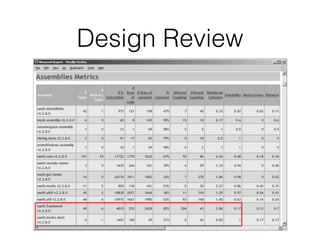



















Ad
Recommended
Jenkins Overview



Jenkins OverviewAhmed M. Gomaa Introduction to Jenkins and how to effectively apply Jenkins to your projects.
Jenkins Growth , Companies using Jenkins , Most downloaded and Used Plugins.
"DevOps > CI+CD "



"DevOps > CI+CD "Innovation Roots This document discusses DevOps and continuous delivery. It begins by introducing the speaker and defining DevOps as applying kanban principles and focusing on reducing lead time from idea to production. It then discusses how continuous integration, continuous delivery, test automation, and breaking work into small batches can help reduce lead time. The document emphasizes that DevOps is not just about tools but also culture and processes.
CI CD Pipeline Using Jenkins | Continuous Integration and Deployment | DevOps...



CI CD Pipeline Using Jenkins | Continuous Integration and Deployment | DevOps...Edureka! ** DevOps Training: https://www.edureka.co/devops **
This CI CD Pipeline tutorial explains the concepts of Continuous Integration, Continuous Delivery & Deployment, its benefits, and its Tools. Below are the topics covered in the video:
1. What is DevOps
2. What are CI and CD?
3. Pipelines: What are they?
4. Continuous Delivery and Continuous Deployment
5. Role of Jenkins
6. Role of Docker
7. Hands-On – Creating CI CD Pipeline Using Jenkins and Docker
Check our complete DevOps playlist here (includes all the videos mentioned in the video): http://goo.gl/O2vo13
Jenkins



JenkinsMohanRaviRohitth Intro to Jenkins, installation of Jenkins, Integrating the testing and deployment technologies. Execute the build tests.
Continuous integration



Continuous integrationamscanne Continuous integration (CI) is a software development practice where developers integrate code into a shared repository frequently, preferably multiple times a day. Each integration is verified by an automated build and test process to detect errors early. CI utilizes source control, automated builds, and tests to minimize the time between code changes being integrated and identified issues being found. While CI focuses on frequent code integration and testing, it does not require constant production releases or infrastructure automation. CI helps reduce integration problems and allows development teams to work together more efficiently.
CICD with Jenkins



CICD with JenkinsMoogleLabs default The most important element in Jenkins architecture is the Jenkins slave. It is a java executable running on a remote machine that hear the requests from the Jenkins master instance .
Read more...
Jenkins presentation



Jenkins presentationValentin Buryakov Jenkins is a continuous integration server that detects code changes, runs automated builds and tests, and can deploy code. It supports defining build pipelines as code to make them version controlled and scalable. Popular plugins allow Jenkins pipelines to integrate with tools for testing, reporting, notifications, and deployments. Pipelines can define stages, run steps in parallel, and leverage existing Jenkins functionality.
Yale Jenkins Show and Tell



Yale Jenkins Show and TellE. Camden Fisher The document discusses how Jenkins helps improve the software development process at Yale. It outlines challenges without Jenkins, such as slow and error-prone builds, difficult testing and code coverage, and lack of change control for deployments. With Jenkins, builds are automated and consistent, testing and code coverage are automated, changes are tracked, and deployments are easier. Jenkins supports continuous integration, containerized artifacts, and managed deployments to improve agility, catch bugs early, and standardize environments. The document also discusses how Jenkins supports non-Java languages and future plans.
CI and CD with Jenkins



CI and CD with JenkinsMartin Málek Continuous integration involves developers committing code changes daily which are then automatically built and tested. Continuous delivery takes this further by automatically deploying code changes that pass testing to production environments. The document outlines how Jenkins can be used to implement continuous integration and continuous delivery through automating builds, testing, and deployments to keep the process fast, repeatable and ensure quality.
Jenkins Pipeline Tutorial | Continuous Delivery Pipeline Using Jenkins | DevO...



Jenkins Pipeline Tutorial | Continuous Delivery Pipeline Using Jenkins | DevO...Edureka! ** DevOps Training: https://www.edureka.co/devops **
This Edureka tutorial on "Jenkins pipeline Tutorial" will help you understand the basic concepts of a Jenkins pipeline. Below are the topics covered in the tutorial:
1. The need for Continuous Delivery
2. What is Continuous Delivery?
3. Features before the Jenkins Pipeline
4. What is a Jenkins Pipeline?
5. What is a Jenkinsfile?
6. Pipeline Concepts
7. Hands-On
Check our complete DevOps playlist here (includes all the videos mentioned in the video): http://goo.gl/O2vo13
GitLab for CI/CD process



GitLab for CI/CD processHYS Enterprise This document provides an overview of using GitLab for continuous integration and continuous delivery (CI/CD) processes. It begins with definitions of CI, CD, and when they should be configured. It then discusses GitLab's capabilities for the DevOps lifecycle and its advantages as a single application for collaboration across teams. The document outlines basic CI/CD concepts in GitLab like the YAML configuration file, pipelines, jobs, stages, and runners. It concludes with suggestions for real-life project settings like defining stages, variables, templates, environments, dependencies, and examples of build, deployment, and integration jobs.
CI/CD (DevOps) 101



CI/CD (DevOps) 101Hazzim Anaya Talk about the basic principles and concepts of CI/CD as a set of practices in order to reduce integration errors through automated implementations for testing and deployments as well as the tooling behind this philosophy.
Devops Porto - CI/CD at Gitlab



Devops Porto - CI/CD at GitlabFilipa Lacerda The document discusses GitLab CI/CD, an overview of the types of pipelines in GitLab including how they are defined and can group jobs. It also mentions manual actions, multi-project pipeline graphs, and security on protected branches. Additional topics covered include review apps and environments, application performance monitoring, next steps such as moving from dev to devops, how everyone can contribute to GitLab, and current job openings.
SonarQube Overview



SonarQube OverviewAhmed M. Gomaa Softwart Quality Measures using SonarQube - SonarQube in Practice.
Sonar Qube in Action.
Useful tips for Applying SonarQube Measures on your projects
Introduction to GitHub Actions



Introduction to GitHub ActionsKnoldus Inc. Github Actions enables you to create custom software development lifecycle workflows directly in your Github repository. These workflows are made out of different tasks so-called actions that can be run automatically on certain events.
Jenkins CI



Jenkins CIViyaan Jhiingade Jenkins is an open source automation server written in Java. Jenkins helps to automate the non-human part of software development process, with continuous integration and facilitating technical aspects of continuous delivery. It is a server-based system that runs in servlet containers such as Apache Tomcat.
Saving Time By Testing With Jest



Saving Time By Testing With JestBen McCormick Ben McCormick gave a presentation on how to save time by testing with Jest. He began with an introduction and explained that Jest is a JavaScript testing framework developed by Facebook that aims to solve common testing problems. He then demonstrated how Jest saves time through fast setup, writing tests quickly using familiar syntax and APIs, running tests in parallel and with a smart watch mode, and providing clear errors to fix tests fast. He concluded with a demo of Jest's features and took questions.
Jenkins Pipeline Tutorial | Jenkins Build And Delivery Pipeline | Jenkins Tut...



Jenkins Pipeline Tutorial | Jenkins Build And Delivery Pipeline | Jenkins Tut...Simplilearn This presentation about Jenkins pipeline will help you understand what is Jenkins & how Jenkins performs continuous integration, why do we need pipeline & how Jenkins pipeline works. You will learn how to create build and delivery pipelines & automate tasks, understand what is scripted and declarative pipeline with the help of Groovy scripts. Jenkins is an open-source continuous integration tool that is used to automate software development phases such as building, testing and deploying. Jenkins pipeline is a suite of plugins that support integration and implementation of jobs using continuous build and delivery pipelines. Now let's get started and understand how Jenkins pipeline works.
Below topics are explained in this Jenkins pipeline presentation:
1) What is Jenkins?
2) What is Continuous Integration?
3) Why Pipeline?
4) How does Jenkins pipeline work?
5) Build and delivery pipeline
6) Scripted and declarative pipeline
7) Demo on Jenkins pipeline
Why learn DevOps?
Simplilearn’s DevOps training course is designed to help you become a DevOps practitioner and apply the latest in DevOps methodology to automate your software development lifecycle right out of the class. You will master configuration management; continuous integration deployment, delivery and monitoring using DevOps tools such as Git, Docker, Jenkins, Puppet and Nagios in a practical, hands-on and interactive approach. The DevOps training course focuses heavily on the use of Docker containers, a technology that is revolutionizing the way apps are deployed in the cloud today and is a critical skillset to master in the cloud age.
After completing the DevOps training course you will achieve hands-on expertise in various aspects of the DevOps delivery model. The practical learning outcomes of this Devops training course are:
An understanding of DevOps and the modern DevOps toolsets
The ability to automate all aspects of a modern code delivery and deployment pipeline using:
1. Source code management tools
2. Build tools
3. Test automation tools
4. Containerization through Docker
5. Configuration management tools
6. Monitoring tools
Who should take this course?
DevOps career opportunities are thriving worldwide. DevOps jobs are the third-highest tech role ranked by employer demand on Indeed.com but have the second-highest talent deficit.
1. This DevOps training course will be of benefit the following professional roles:
2. Software Developers
3. Technical Project Managers
4. Architects
5. Operations Support
6. Deployment engineers
7. IT managers
8. Development managers
Learn more at https://www.simplilearn.com/cloud-computing/devops-practitioner-certification-training
An Introduction To Jenkins



An Introduction To JenkinsKnoldus Inc. Jenkins is the leading open source continuous integration tool. It builds and tests our software continuously and monitors the execution and status of remote jobs, making it easier for team members and users to regularly obtain the latest stable code.
Introduction to Integration Testing With Cypress



Introduction to Integration Testing With CypressErez Cohen A quick overview over Cypress, a front end testing library, going over the motivation to incorporate it for integration tests and some best practices of how to use it.
Jenkins tutorial



Jenkins tutorialMamun Rashid, CCDH Jenkins is a tool that allows users to automate multi-step processes that involve dependencies across multiple servers. It can be used to continuously build, test, and deploy code by triggering jobs that integrate code, run tests, deploy updates, and more. Jenkins provides a web-based interface to configure and manage recurring jobs and can scale to include slave agents to perform tasks on other machines. It offers many plugins to support tasks like testing, deployment, and notifications.
Gitlab CI/CD



Gitlab CI/CDJEMLI Fathi Gitlab CI/CD provides continuous integration and continuous delivery capabilities. It allows automating the building, testing, and deployment of code changes. At Proxym, Gitlab is used to host Git repositories and manage the complete DevOps lifecycle including CI/CD. It integrates with other tools and uses multiple runners to test code changes and deliver new features to customers quickly in an automated way.
Sonar qube



Sonar qubepenetration Tester SonarQube is an open-source platform that performs automatic code reviews through static analysis to detect bugs, vulnerabilities, and code smells in over 20 programming languages. It provides reports on code quality metrics like duplicated code, code coverage, complexity, and potential issues. SonarQube requires Java and supports analyzing code written in languages like Java, C#, JavaScript, and Python. The SonarScanner is used to analyze source code and generate reports in SonarQube. Quality Gates in SonarQube define thresholds for metrics that projects must meet, such as having no new blocker issues or code coverage above 80%.
What is Jenkins | Jenkins Tutorial for Beginners | Edureka



What is Jenkins | Jenkins Tutorial for Beginners | EdurekaEdureka! ****** DevOps Training : https://www.edureka.co/devops ******
This DevOps Jenkins Tutorial on what is Jenkins ( Jenkins Tutorial Blog Series: https://goo.gl/JebmnW ) will help you understand what is Continuous Integration and why it was introduced. This tutorial also explains how Jenkins achieves Continuous Integration in detail and includes a Hands-On session around Jenkins by the end of which you will learn how to compile a code that is present in GitHub, Review that code and Analyse the test cases present in the GitHub repository. The Hands-On session also explains how to create a build pipeline using Jenkins and how to add Jenkins Slaves.
The Hands-On session is performed on an Ubuntu-64bit machine in which Jenkins is installed.
To learn how Jenkins can be used to integrate multiple DevOps tools, watch the video titled 'DevOps Tools', by clicking this link: https://goo.gl/up9iwd
Check our complete DevOps playlist here: http://goo.gl/O2vo13
Facebook: https://www.facebook.com/edurekaIN/
Twitter: https://twitter.com/edurekain
LinkedIn: https://www.linkedin.com/company/edureka
Introduction to CI/CD



Introduction to CI/CDSteve Mactaggart In this session we will take an introduction look to Continuous Integration and Continuous Delivery workflow.
This is an introduction session to CI/CD and is best for people new to the CI/CD concepts, or looking to brush up on benefits of using these approaches.
* What CI & CD actually are
* What good looks like
* A method for tracking confidence
* The business value from CI/CD
Dev ops using Jenkins



Dev ops using JenkinsSynergetics Learning and Cloud Consulting Continuous delivery is the process of automating the deployment of code changes to production. It involves building, testing, and deploying code changes through successive environments like integration, testing, and production. Continuous integration starts the process by automatically building and testing code changes. The release pipeline then automates deploying through environments. This finds issues early and allows for rapid deployment of code changes to production through automated testing and infrastructure provisioning.
Code Quality



Code QualityFrançois Camus The document discusses the importance of code quality and maintaining clean code. It provides principles for writing clean code such as the Boy Scout Rule, DRY principle, and Single Responsibility Principle. Pair programming and code reviews are recommended practices for ensuring code quality. Unit testing using a test-driven development approach helps avoid bugs and allows flexibility. Measuring metrics like test coverage and implementing a coding standard can improve code quality.
CI/CD 101



CI/CD 101djdule The document discusses continuous integration (CI) and continuous delivery (CD), which are software engineering practices. It recommends ways to implement CI/CD, including creating a single source of truth repository, enabling on-demand environment creation, making infrastructure easier to rebuild than repair, modifying the definition of done, and amplifying feedback through automated testing and logging.
Ad
More Related Content
What's hot (20)
CI and CD with Jenkins



CI and CD with JenkinsMartin Málek Continuous integration involves developers committing code changes daily which are then automatically built and tested. Continuous delivery takes this further by automatically deploying code changes that pass testing to production environments. The document outlines how Jenkins can be used to implement continuous integration and continuous delivery through automating builds, testing, and deployments to keep the process fast, repeatable and ensure quality.
Jenkins Pipeline Tutorial | Continuous Delivery Pipeline Using Jenkins | DevO...



Jenkins Pipeline Tutorial | Continuous Delivery Pipeline Using Jenkins | DevO...Edureka! ** DevOps Training: https://www.edureka.co/devops **
This Edureka tutorial on "Jenkins pipeline Tutorial" will help you understand the basic concepts of a Jenkins pipeline. Below are the topics covered in the tutorial:
1. The need for Continuous Delivery
2. What is Continuous Delivery?
3. Features before the Jenkins Pipeline
4. What is a Jenkins Pipeline?
5. What is a Jenkinsfile?
6. Pipeline Concepts
7. Hands-On
Check our complete DevOps playlist here (includes all the videos mentioned in the video): http://goo.gl/O2vo13
GitLab for CI/CD process



GitLab for CI/CD processHYS Enterprise This document provides an overview of using GitLab for continuous integration and continuous delivery (CI/CD) processes. It begins with definitions of CI, CD, and when they should be configured. It then discusses GitLab's capabilities for the DevOps lifecycle and its advantages as a single application for collaboration across teams. The document outlines basic CI/CD concepts in GitLab like the YAML configuration file, pipelines, jobs, stages, and runners. It concludes with suggestions for real-life project settings like defining stages, variables, templates, environments, dependencies, and examples of build, deployment, and integration jobs.
CI/CD (DevOps) 101



CI/CD (DevOps) 101Hazzim Anaya Talk about the basic principles and concepts of CI/CD as a set of practices in order to reduce integration errors through automated implementations for testing and deployments as well as the tooling behind this philosophy.
Devops Porto - CI/CD at Gitlab



Devops Porto - CI/CD at GitlabFilipa Lacerda The document discusses GitLab CI/CD, an overview of the types of pipelines in GitLab including how they are defined and can group jobs. It also mentions manual actions, multi-project pipeline graphs, and security on protected branches. Additional topics covered include review apps and environments, application performance monitoring, next steps such as moving from dev to devops, how everyone can contribute to GitLab, and current job openings.
SonarQube Overview



SonarQube OverviewAhmed M. Gomaa Softwart Quality Measures using SonarQube - SonarQube in Practice.
Sonar Qube in Action.
Useful tips for Applying SonarQube Measures on your projects
Introduction to GitHub Actions



Introduction to GitHub ActionsKnoldus Inc. Github Actions enables you to create custom software development lifecycle workflows directly in your Github repository. These workflows are made out of different tasks so-called actions that can be run automatically on certain events.
Jenkins CI



Jenkins CIViyaan Jhiingade Jenkins is an open source automation server written in Java. Jenkins helps to automate the non-human part of software development process, with continuous integration and facilitating technical aspects of continuous delivery. It is a server-based system that runs in servlet containers such as Apache Tomcat.
Saving Time By Testing With Jest



Saving Time By Testing With JestBen McCormick Ben McCormick gave a presentation on how to save time by testing with Jest. He began with an introduction and explained that Jest is a JavaScript testing framework developed by Facebook that aims to solve common testing problems. He then demonstrated how Jest saves time through fast setup, writing tests quickly using familiar syntax and APIs, running tests in parallel and with a smart watch mode, and providing clear errors to fix tests fast. He concluded with a demo of Jest's features and took questions.
Jenkins Pipeline Tutorial | Jenkins Build And Delivery Pipeline | Jenkins Tut...



Jenkins Pipeline Tutorial | Jenkins Build And Delivery Pipeline | Jenkins Tut...Simplilearn This presentation about Jenkins pipeline will help you understand what is Jenkins & how Jenkins performs continuous integration, why do we need pipeline & how Jenkins pipeline works. You will learn how to create build and delivery pipelines & automate tasks, understand what is scripted and declarative pipeline with the help of Groovy scripts. Jenkins is an open-source continuous integration tool that is used to automate software development phases such as building, testing and deploying. Jenkins pipeline is a suite of plugins that support integration and implementation of jobs using continuous build and delivery pipelines. Now let's get started and understand how Jenkins pipeline works.
Below topics are explained in this Jenkins pipeline presentation:
1) What is Jenkins?
2) What is Continuous Integration?
3) Why Pipeline?
4) How does Jenkins pipeline work?
5) Build and delivery pipeline
6) Scripted and declarative pipeline
7) Demo on Jenkins pipeline
Why learn DevOps?
Simplilearn’s DevOps training course is designed to help you become a DevOps practitioner and apply the latest in DevOps methodology to automate your software development lifecycle right out of the class. You will master configuration management; continuous integration deployment, delivery and monitoring using DevOps tools such as Git, Docker, Jenkins, Puppet and Nagios in a practical, hands-on and interactive approach. The DevOps training course focuses heavily on the use of Docker containers, a technology that is revolutionizing the way apps are deployed in the cloud today and is a critical skillset to master in the cloud age.
After completing the DevOps training course you will achieve hands-on expertise in various aspects of the DevOps delivery model. The practical learning outcomes of this Devops training course are:
An understanding of DevOps and the modern DevOps toolsets
The ability to automate all aspects of a modern code delivery and deployment pipeline using:
1. Source code management tools
2. Build tools
3. Test automation tools
4. Containerization through Docker
5. Configuration management tools
6. Monitoring tools
Who should take this course?
DevOps career opportunities are thriving worldwide. DevOps jobs are the third-highest tech role ranked by employer demand on Indeed.com but have the second-highest talent deficit.
1. This DevOps training course will be of benefit the following professional roles:
2. Software Developers
3. Technical Project Managers
4. Architects
5. Operations Support
6. Deployment engineers
7. IT managers
8. Development managers
Learn more at https://www.simplilearn.com/cloud-computing/devops-practitioner-certification-training
An Introduction To Jenkins



An Introduction To JenkinsKnoldus Inc. Jenkins is the leading open source continuous integration tool. It builds and tests our software continuously and monitors the execution and status of remote jobs, making it easier for team members and users to regularly obtain the latest stable code.
Introduction to Integration Testing With Cypress



Introduction to Integration Testing With CypressErez Cohen A quick overview over Cypress, a front end testing library, going over the motivation to incorporate it for integration tests and some best practices of how to use it.
Jenkins tutorial



Jenkins tutorialMamun Rashid, CCDH Jenkins is a tool that allows users to automate multi-step processes that involve dependencies across multiple servers. It can be used to continuously build, test, and deploy code by triggering jobs that integrate code, run tests, deploy updates, and more. Jenkins provides a web-based interface to configure and manage recurring jobs and can scale to include slave agents to perform tasks on other machines. It offers many plugins to support tasks like testing, deployment, and notifications.
Gitlab CI/CD



Gitlab CI/CDJEMLI Fathi Gitlab CI/CD provides continuous integration and continuous delivery capabilities. It allows automating the building, testing, and deployment of code changes. At Proxym, Gitlab is used to host Git repositories and manage the complete DevOps lifecycle including CI/CD. It integrates with other tools and uses multiple runners to test code changes and deliver new features to customers quickly in an automated way.
Sonar qube



Sonar qubepenetration Tester SonarQube is an open-source platform that performs automatic code reviews through static analysis to detect bugs, vulnerabilities, and code smells in over 20 programming languages. It provides reports on code quality metrics like duplicated code, code coverage, complexity, and potential issues. SonarQube requires Java and supports analyzing code written in languages like Java, C#, JavaScript, and Python. The SonarScanner is used to analyze source code and generate reports in SonarQube. Quality Gates in SonarQube define thresholds for metrics that projects must meet, such as having no new blocker issues or code coverage above 80%.
What is Jenkins | Jenkins Tutorial for Beginners | Edureka



What is Jenkins | Jenkins Tutorial for Beginners | EdurekaEdureka! ****** DevOps Training : https://www.edureka.co/devops ******
This DevOps Jenkins Tutorial on what is Jenkins ( Jenkins Tutorial Blog Series: https://goo.gl/JebmnW ) will help you understand what is Continuous Integration and why it was introduced. This tutorial also explains how Jenkins achieves Continuous Integration in detail and includes a Hands-On session around Jenkins by the end of which you will learn how to compile a code that is present in GitHub, Review that code and Analyse the test cases present in the GitHub repository. The Hands-On session also explains how to create a build pipeline using Jenkins and how to add Jenkins Slaves.
The Hands-On session is performed on an Ubuntu-64bit machine in which Jenkins is installed.
To learn how Jenkins can be used to integrate multiple DevOps tools, watch the video titled 'DevOps Tools', by clicking this link: https://goo.gl/up9iwd
Check our complete DevOps playlist here: http://goo.gl/O2vo13
Facebook: https://www.facebook.com/edurekaIN/
Twitter: https://twitter.com/edurekain
LinkedIn: https://www.linkedin.com/company/edureka
Introduction to CI/CD



Introduction to CI/CDSteve Mactaggart In this session we will take an introduction look to Continuous Integration and Continuous Delivery workflow.
This is an introduction session to CI/CD and is best for people new to the CI/CD concepts, or looking to brush up on benefits of using these approaches.
* What CI & CD actually are
* What good looks like
* A method for tracking confidence
* The business value from CI/CD
Dev ops using Jenkins



Dev ops using JenkinsSynergetics Learning and Cloud Consulting Continuous delivery is the process of automating the deployment of code changes to production. It involves building, testing, and deploying code changes through successive environments like integration, testing, and production. Continuous integration starts the process by automatically building and testing code changes. The release pipeline then automates deploying through environments. This finds issues early and allows for rapid deployment of code changes to production through automated testing and infrastructure provisioning.
Code Quality



Code QualityFrançois Camus The document discusses the importance of code quality and maintaining clean code. It provides principles for writing clean code such as the Boy Scout Rule, DRY principle, and Single Responsibility Principle. Pair programming and code reviews are recommended practices for ensuring code quality. Unit testing using a test-driven development approach helps avoid bugs and allows flexibility. Measuring metrics like test coverage and implementing a coding standard can improve code quality.
CI/CD 101



CI/CD 101djdule The document discusses continuous integration (CI) and continuous delivery (CD), which are software engineering practices. It recommends ways to implement CI/CD, including creating a single source of truth repository, enabling on-demand environment creation, making infrastructure easier to rebuild than repair, modifying the definition of done, and amplifying feedback through automated testing and logging.
Viewers also liked (13)
Wire harness & cable assembly 塑膠概論



Wire harness & cable assembly 塑膠概論Yung Jui Chen 陳泳睿 To introduce about plastic knowledge in wire harness and cable assembly.
困境與轉型:一個小型開發團隊的 DevOps 學習之旅



困境與轉型:一個小型開發團隊的 DevOps 學習之旅Chen Cheng-Wei 分享於 Cloud & DataCenter EXPO 2016 iThome (2016.6.17)
延續去年在 DevOps Summit 2015 分享的主題《DevOps 叢林裡的小隊游擊戰》,在這場分享中,正瑋仍延續得寬科技導入 DevOps 的實際經驗,分享當小型開發團隊在面對人力與資源有限的困境時,DevOps 是否即為那幫助團隊脫困的致勝關鍵?在面對 DevOps 帶來的新浪潮時,小團隊又該如何因應才能跟上這波 DevOps 新潮流。
提到 DevOps 到底在
談些什麼玩意兒?(@ Agile Tour Taichung 2017)



提到 DevOps 到底在
談些什麼玩意兒?(@ Agile Tour Taichung 2017)Chen Cheng-Wei DevOps 一詞自 2009 年出現之後,現在已經是全球熱門的重要關鍵字,你可以看到 Everyone is “selling, doing, hiring DevOps”,顯然這已是無法阻擋的趨勢!這次將在 Agile Tour Taichung 2017 與大家聊一聊 DevOps,究竟當大家談到 DevOps 時都在談些什麼?這個 buzzword 葫蘆裡賣的是什麼藥?
The linux networking architecture



The linux networking architecturehugo lu The document discusses Linux networking architecture and covers several key topics in 3 paragraphs or less:
It first describes the basic structure and layers of the Linux networking stack including the network device interface, network layer protocols like IP, transport layer, and sockets. It then discusses how network packets are managed in Linux through the use of socket buffers and associated functions. The document also provides an overview of the data link layer and protocols like Ethernet, PPP, and how they are implemented in Linux.
從廢柴到成材 - 那 20 個 sprints 教會我們的事 C.C Agile #40



從廢柴到成材 - 那 20 個 sprints 教會我們的事 C.C Agile #40diro fan 在網路上充滿了許多敏捷開發的童話故事,例如只要上完課,大家有敏捷思維後就可以變成敏捷團隊,從此過著幸福快樂的日子之類的。
在這次聚會中,我將與大家分享這 20 個 sprints 當中所發生的真實故事:BOSS/PO/SM/RD/QA/UX 等不同角色所面臨的挑戰、各種角色之間高潮迭起的恩怨情仇,以及最重要的...這個一開始用廢材形容也不過份的團隊,最後真的成材了嗎?相信這些情節,也會在你導入敏捷開發時一一發生。
DevOps:建造開發維運的跨界之橋 (@ C.C. Agile #37)



DevOps:建造開發維運的跨界之橋 (@ C.C. Agile #37)Chen Cheng-Wei 分享於 C.C. Agile #37 (2015.9.24)
DevOps 一詞自 2009 年出現之後,現在已經是全球熱門的重要關鍵字,你可以看到 Everyone is “selling, doing, hiring DevOps”,顯然這已是無法阻擋的趨勢!這次有榮幸能在 C.C. Agile 社群中再次與大家聊一聊什麼是 DevOps?因此有別於過去的簡報《摩登開發團隊的 DevOps 之道》,重新補充了一些新的內容,希望能幫助大家更認識 DevOps,不被潮流名詞所迷惑。
Ad
Similar to Continuous integration (20)
Continuous Integration



Continuous IntegrationStanislav Tiurikov Continuous integration (CI) implements continuous processes of applying quality control through small, frequent pieces of effort. CI aims to improve software quality and reduce delivery time by replacing traditional quality control after development. CI involves: writing automated developer tests; running private builds where all tests and inspections must pass; committing code frequently; and avoiding getting broken code. It provides feedback through mechanisms like email, IM, and SMS to keep the right people informed at the right time. CI helps reduce code complexity, maintain standards, and assess test coverage through continuous inspection along with compilation, testing and deployment.
Enter the Team City



Enter the Team CityKashif Ali Siddiqui Continuous integration (CI) with TeamCity automates the software building and testing process. It allows developers to check in code frequently and have builds run automatically to detect issues early. TeamCity monitors source code repositories for changes, builds the code, and runs tests on each change. This helps ensure all code components work together, coding standards are followed, and tests are passing. CI with TeamCity provides benefits like reduced risks from early defect detection, increased visibility into the project, and confidence in the software.
Continuous Integration



Continuous IntegrationXPDays XP teams try to keep systems fully integrated at all times, and shorten the feedback cycle to minutes and hours instead of weeks or months. The sooner you know, the sooner you can adapt.
Watch our record for the webinar "Continuous Integration" to explore how Azure DevOps helps us in achieving continuous feedback using continuous integration.
Jenkins an opensource CICD platform for all



Jenkins an opensource CICD platform for allssuserd7cedc Jenkins – an open source automation server which enables developers around the world to reliably build, test, and deploy their software.
Hudson



Hudson8x8 Continuous integration is a practice where developers integrate code changes frequently from the main code repository. This allows for multiple integrations per day. An automated build is run on each check-in, including running tests to detect errors early. Hudson is a free continuous integration tool written in Java that runs builds, tests, and reports issues. It integrates with source control and build tools via plugins. Eclipse plugins can also be built with Hudson and Buckminster to automate their creation and publication.
Jenkins_1679702972.pdf



Jenkins_1679702972.pdfMahmoudAlnmr1 Continuous Integration is a software development practice where developers regularly merge their work into a central repository. When code is committed, an automated build is triggered to check that new code does not break the existing code base. There are typically five stages of adopting Continuous Integration: 1) a few manual commits and builds, 2) nightly automated builds, 3) builds triggered with every commit, 4) code quality metrics added to builds, 5) automated deployment to staging environments. Continuous Integration helps catch bugs early in the development process and ensures code quality.
jenkins.pdf



jenkins.pdfshahidafrith Continuous Integration is a software development practice where developers regularly merge their work into a central repository. This triggers an automated build and test of the code. If the build fails, developers are immediately notified. There are typically five stages of adopting Continuous Integration - from just committing code occasionally to triggering automated builds and tests with every commit and deploying to production. Jenkins is an open source tool that supports Continuous Integration. It allows developers to easily set up CI/CD pipelines with features like automated testing, code quality reporting, deployment to staging environments and more.
Agile Engineering Best Practices by Richard Cheng



Agile Engineering Best Practices by Richard ChengExcella By Richard Cheng, Certified Scrum Trainer and Training Business Unit Lead, Excella Consulting
21st Century IT development requires building quality into our development practices yet many software teams fail to implement technical practices that are necessary for long term success. Practices like automated builds, automated tests, automated deployments, continuous integration, and continuous delivery are now considered essential for the success of any software development project. Without these practices, the quality of software goes downhill and teams can no longer sustain their initial high levels of productivity.
However, understanding and implementing the practices can seem daunting. This session presents an easy to understand roadmap for implementing engineering best practices for non-technical audiences.
Though this topic is about engineering best practices, attendees do not have to be technical to get value from this session. The session gives a non-technical look at a technical concept and is great for any person in the organization managing, working with, or working on IT teams/programs.
Continuous deployment steve povilaitis



Continuous deployment steve povilaitisSteve Povilaitis Steve Povilaitis presented on continuous deployment and its benefits. Continuous deployment involves continuous developer integrations and deployments executed by automatic builds. It reduces risk by integrating code changes frequently through automated testing and deployment. The presentation outlined a roadmap for implementing continuous deployment practices like version control, automated builds, testing, and deployment through tools like Jenkins.
Agile Engineering Sparker GLASScon 2015



Agile Engineering Sparker GLASScon 2015Stephen Ritchie This document provides information about an expert in Agile software development practices named Stephen Ritchie. It summarizes his experience, certifications, and areas of focus including Agile coaching. The document recommends practices for implementing Agile such as version control, continuous integration, automated testing, and deployment automation. It lists tools that can be used for each practice and recommends an order for implementation. The document also discusses benefits of practices like reduced defect rates and faster deployments.
Introduction to-automated-testing



Introduction to-automated-testingBestBrains This document introduces automated testing and provides guidance on how to implement it. It discusses:
1) The benefits of unit tests such as finding bugs quickly, preventing regressions, and improving design.
2) The different types of automated tests including unit, system, and performance tests. Unit tests are fast and robust while system tests test entire systems.
3) How to set up an automated testing environment including tools for different languages, integrating tests into development workflows, and using build servers to run tests on commits.
Introduction to Automated Testing



Introduction to Automated TestingLars Thorup Learn about the benefits of writing unit tests. You will spend less time fixing bugs and you will get a better design for your software. Some of the questions answered are:
Why should I, as a developer, write tests?
How can I improve the software design by writing tests?
How can I save time, by spending time writing tests?
When should I write unit tests and when should I write system tests?
Introduction to Continuous Integration



Introduction to Continuous IntegrationSomkiat Puisungnoen The document discusses continuous integration (CI) and build pipelines. Some key points covered include:
- CI involves automating the build, testing, and deployment processes to integrate code changes frequently and minimize errors.
- Benefits of CI include fewer errors, fast feedback, reduced manual testing, and greater confidence in the product.
- Common CI practices involve maintaining a single code repository, automating builds, making builds self-testing, committing code daily, building every commit, keeping builds fast, and automating deployments.
- A build pipeline automates the stages of the CI/CD process from code changes to deployment to production.
Software engineering



Software engineeringbartlowe This document discusses a real world software development methodology that focuses on iterative deployments, continuous integration, analysis, and testing. It emphasizes the importance of proper analysis to ensure the software solves problems, continuous integration through source control, automated builds, and deployment, as well as the critical role of testing throughout the development process. Key aspects of the methodology include unit testing, code coverage, code analysis, deployment scripts, and using a continuous integration server to automate the process.
Agile engineering practices



Agile engineering practicesMustafa Savaşcı this presentation contains agile engineering practices which are used by software community.
These practices provides agility in the software development. Applying agile software development without these practices is not easy for software developers.
CD



CDIgor Stojanovski The document discusses concepts related to continuous delivery of software projects including continuous integration, continuous delivery, and continuous deployment. It defines these terms and describes prerequisites and best practices for each. Continuous integration involves regularly merging code changes and running automated tests. Continuous delivery means software can be released to production at any time if it passes testing. Continuous deployment automates the entire delivery process including direct deployment to production. The document outlines example tooling and technologies that can be used to enable these practices for open source Java projects, including code repositories, CI servers, artifact repositories, and deployment targets.
Continuous Delivery for Open Source Java projects



Continuous Delivery for Open Source Java projectsTricode (part of Dept) SkopjeTechMeetup 4 - 2nd presentation: Continuous Delivery for Open Source Java projects
In order to have a quality open source Java project the only thing you need is the knowledge and the will to do it. Everything else is free and available. This presentation is for such a set of free tools that allow you to have continuous integration, inspection and delivery of your open source projects.
Devops architecture



Devops architectureOjasvi Jagtap Devops architecture involves three main categories of infrastructure: IT infrastructure (version control, issue tracking, etc.), build infrastructure (build servers with access to source code), and test infrastructure (deployment, acceptance, and functional testing). Continuous integration involves automating the integration of code changes, while continuous delivery ensures code is always releasable but actual deployment is manual. Continuous deployment automates deployment so that any code passing tests is immediately deployed to production. The document discusses infrastructure hosting options, automation approaches, common CI/CD workflows, and provides examples of low and medium-cost devops tooling setups using open source and proprietary software.
DevOps Overview in my own words



DevOps Overview in my own wordsSUBHENDU KARMAKAR What is DevOps?
Why DevOps?
How DevOps works?
DevOps impacts in testing.
Continuous Delivery.
Continuous Integration.
Continuous Testing and Automated Deployment.
Introduction to Continuous Integration



Introduction to Continuous IntegrationHùng Nguyễn Huy One of my presentations in DevOps training session at Higgsup. This presentation is an introduction to Continuous Integration and best practices to apply Continuous Integration to your project.
Topics covered in this session are:
1. Prerequisites for Continuous Integration
2. Problems with traditional software integration
3. What is Continuous Integration?
4. Why Continuous Integration?
5. How does Continuous Integration works?
6. Best practices of Continuous Integration
7. Summary
Ad
More from hugo lu (11)
WSO2 IoTS Device Manufacturer Guide



WSO2 IoTS Device Manufacturer Guidehugo lu This document provides guidance on developing a connected device solution for a coffee cup called the Connected Cup using WSO2 IoT Server. It describes developing a device agent to display data on the cup, device APIs for communication, UI extensions, analytics processing, a device plugin, and a Carbon feature. Code samples and links are provided for each aspect including getting started with the Connected Cup sample.
關於測試,我說的其實是......



關於測試,我說的其實是......hugo lu 需求規格無法被準確執行是 PM 心中最大的痛,花費大量時間收集需求,製作精美詳盡的規格書,卻因為 RD 無法理解或曲解製作出客戶不要的功能。
需求變更是 RD 最痛恨的一件事,在架構變更過程中,沒有自動化測試的幫助修改程式碼變得舉步維艱,像走高空鋼索一不小心就會墜落山谷,動也不是不動也不是。但問題癥結不在需求變更,而是沒有自動化測試。
手動測試一向是 QA 最大的夢靨,浪費時間執行重複的工作卻又無法保證沒有臭蟲,還要面臨測試遺漏的風險,尤其發行版本之前,RD 不斷修改程式碼更是生活壓力的來源。
以上問題很多人都逃不掉,聽說 BDD/TDD/CI 可以解救眾生脫離苦海,但聽過多場演講、上過一堆課程,這些“技術”真的就能導入公司了嗎?所謂知易行難,如果沒有踏出第一步就永遠不會朝目的地前進,講者希望透過這場演講跟大家介紹他如何一步步把 BDD/TDD/CI 落實到開發流程中。
Sql injection 幼幼班



Sql injection 幼幼班hugo lu 透過簡單的攻擊範例,說明四種常見的 SQL Injection (Union Based Injection、Error Based Injection、Boolean Based Blind Injection、Time Based Blind Injection),並介紹一款常用的工具 sqlmap。
Sql or no sql, that is the question



Sql or no sql, that is the questionhugo lu SQL 看起來好像已經負擔不了現今網路的需求,但是 NoSQL 真的是解藥嗎? 這篇介紹不針對特定 NoSQL,因為NoSQL實作的特殊性,跳下去之前想弄清楚商業目的、客戶需求、使用案例,再決定挑選哪種類型的資料庫才不會不知所措,或者人云亦云。
精實執行工作坊



精實執行工作坊hugo lu 最近幾年創業變成一個熱門的話題,志同道合的好友有了一些絕妙的創意,湊了一點小錢在沒有大公司包袱的前提下開始一場刺激冒險的旅程。但是在你成為下一個Steve Jobs或是Mark Zuckerberg之前,你需要一個創業計畫,透過這份計畫書讓你清楚描繪腦中的想法、方便與人溝通討論、擬定驗證想法的步驟。
你不需要浪費時間去撰寫一份未經驗證基於假設商業計劃書,大部份的初始計畫最後很可能證明是錯的。你只需要一張A4大小的精實畫布,快速透過重點整理找出是否有值得解決的問題,確定建造出來的東西是人們想要的,並且業務是否有機會快速擴展。
在這個工作坊,講者將引導與會朋友回答創業計畫中最重要的九個問題(顧客、問題、價值主張、解決方案、通道、成本與收益、關鍵指標、競爭優勢),在短短半小時內迅速描繪出初始計畫。
畫出商業模式



畫出商業模式hugo lu 簡單介紹如何透過一張A4的紙張,清楚呈現腦中的商業模式,是個幫助思考與討論的好工具。此外還介紹商業模式圖的變形-精實畫布,使用這個思考工具捕捉初創事業的各種想法,然後經過驗證與學習找到真正適合發展的方向。
看板實驗室



看板實驗室hugo lu 敏捷軟體開發中,Scrum與Kanban這兩個方法論最廣為人知,Scrum提供完整的開發框架讓團隊在增量迭代過程中交付成果,而看板方法則是種針對組織的漸進式進化過程,透過視覺化現有開發流程,限制當前工作數量,揭露系統的問題與瓶頸,進而找到解決問題的機會並持續改善系統。
看板方法源自豐田生產方式,幫助開發團隊改善在軟體開發流程,那麼在日常生活中也能借用看板方法嗎?以個人為例,我看書的習慣很糟糕,喜歡嘗鮮卻沒耐心閱讀,想深入研究卻容易被困難打敗,手邊總是累積五六本閱讀中的書,但時間一久有些書就荒廢了。看書沒效率加上買書不節制,書架上的書越積越多,什麼都碰的結果就是沒有一樣專精。幾個月前剛接觸看板方法,於是靈機一動想嘗試使用看板方法管理自己的閱讀習慣。
在這次分享,希望透過改善個人閱讀習慣的小實驗把看板方法介紹給大家,分享內容分成四個部分: 簡介看板方法、描述問題、改善過程、成果與討論
公司沒有使用敏捷開發,不代表個人不能敏捷管理。如果不能改變別人,至少可以改變自己。如果工作上沒機會敏捷,在生活上實驗敏捷也挺有趣的。
嵌入式測試驅動開發



嵌入式測試驅動開發hugo lu 《 Test-Driven Development for Embedded C 》心得分享。
TDD(測試驅動開發)是任何開發人員應該掌握的編程實踐,開發者依照需求設計單元測試,然後編寫程式滿足測試,在快速密集的回饋循環中逐漸完善功能,並隨時維持良好的軟體品質。這種開發方式對於物件導向語言陣營的朋友來說應該不陌生,但由於開發環境的特性,使用程序語言的嵌入式平台開發者可能壓根沒聽過或者自認今生無緣。
希望這次交流能為嵌入式平台開發者介紹一些不同於以往的開發方式,打開每個通往敏捷軟體開發的可能。分享內容包含嵌入式TDD原理與策略,單元測試相關工具,如何斷開模組依賴關係,如何得到可測試的設計,以及實務上的建議。
Recently uploaded (20)
Download Wondershare Filmora Crack [2025] With Latest![Download Wondershare Filmora Crack [2025] With Latest](https://cdn.slidesharecdn.com/ss_thumbnails/neo4j-howkgsareshapingthefutureofgenerativeaiatawssummitlondonapril2024-240426125209-2d9db05d-250419-250428115407-a04afffa-thumbnail.jpg?width=560&fit=bounds)
![Download Wondershare Filmora Crack [2025] With Latest](https://cdn.slidesharecdn.com/ss_thumbnails/neo4j-howkgsareshapingthefutureofgenerativeaiatawssummitlondonapril2024-240426125209-2d9db05d-250419-250428115407-a04afffa-thumbnail.jpg?width=560&fit=bounds)
![Download Wondershare Filmora Crack [2025] With Latest](https://cdn.slidesharecdn.com/ss_thumbnails/neo4j-howkgsareshapingthefutureofgenerativeaiatawssummitlondonapril2024-240426125209-2d9db05d-250419-250428115407-a04afffa-thumbnail.jpg?width=560&fit=bounds)
![Download Wondershare Filmora Crack [2025] With Latest](https://cdn.slidesharecdn.com/ss_thumbnails/neo4j-howkgsareshapingthefutureofgenerativeaiatawssummitlondonapril2024-240426125209-2d9db05d-250419-250428115407-a04afffa-thumbnail.jpg?width=560&fit=bounds)
Download Wondershare Filmora Crack [2025] With Latesttahirabibi60507 Copy & Past Link 👉👉
http://drfiles.net/
Wondershare Filmora is a video editing software and app designed for both beginners and experienced users. It's known for its user-friendly interface, drag-and-drop functionality, and a wide range of tools and features for creating and editing videos. Filmora is available on Windows, macOS, iOS (iPhone/iPad), and Android platforms.
TestMigrationsInPy: A Dataset of Test Migrations from Unittest to Pytest (MSR...



TestMigrationsInPy: A Dataset of Test Migrations from Unittest to Pytest (MSR...Andre Hora Unittest and pytest are the most popular testing frameworks in Python. Overall, pytest provides some advantages, including simpler assertion, reuse of fixtures, and interoperability. Due to such benefits, multiple projects in the Python ecosystem have migrated from unittest to pytest. To facilitate the migration, pytest can also run unittest tests, thus, the migration can happen gradually over time. However, the migration can be timeconsuming and take a long time to conclude. In this context, projects would benefit from automated solutions to support the migration process. In this paper, we propose TestMigrationsInPy, a dataset of test migrations from unittest to pytest. TestMigrationsInPy contains 923 real-world migrations performed by developers. Future research proposing novel solutions to migrate frameworks in Python can rely on TestMigrationsInPy as a ground truth. Moreover, as TestMigrationsInPy includes information about the migration type (e.g., changes in assertions or fixtures), our dataset enables novel solutions to be verified effectively, for instance, from simpler assertion migrations to more complex fixture migrations. TestMigrationsInPy is publicly available at: https://github.com/altinoalvesjunior/TestMigrationsInPy.
Interactive odoo dashboards for sales, CRM , Inventory, Invoice, Purchase, Pr...



Interactive odoo dashboards for sales, CRM , Inventory, Invoice, Purchase, Pr...AxisTechnolabs Interactive Odoo Dashboard for various business needs can provide users with dynamic, visually appealing dashboards tailored to their specific requirements. such a module that could support multiple dashboards for different aspects of a business
✅Visit And Buy Now : https://bit.ly/3VojWza
✅This Interactive Odoo dashboard module allow user to create their own odoo interactive dashboards for various purpose.
App download now :
Odoo 18 : https://bit.ly/3VojWza
Odoo 17 : https://bit.ly/4h9Z47G
Odoo 16 : https://bit.ly/3FJTEA4
Odoo 15 : https://bit.ly/3W7tsEB
Odoo 14 : https://bit.ly/3BqZDHg
Odoo 13 : https://bit.ly/3uNMF2t
Try Our website appointment booking odoo app : https://bit.ly/3SvNvgU
👉Want a Demo ?📧 [email protected]
➡️Contact us for Odoo ERP Set up : 091066 49361
👉Explore more apps: https://bit.ly/3oFIOCF
👉Want to know more : 🌐 https://www.axistechnolabs.com/
#odoo #odoo18 #odoo17 #odoo16 #odoo15 #odooapps #dashboards #dashboardsoftware #odooerp #odooimplementation #odoodashboardapp #bestodoodashboard #dashboardapp #odoodashboard #dashboardmodule #interactivedashboard #bestdashboard #dashboard #odootag #odooservices #odoonewfeatures #newappfeatures #odoodashboardapp #dynamicdashboard #odooapp #odooappstore #TopOdooApps #odooapp #odooexperience #odoodevelopment #businessdashboard #allinonedashboard #odooproducts
Maxon CINEMA 4D 2025 Crack FREE Download LINK



Maxon CINEMA 4D 2025 Crack FREE Download LINKyounisnoman75 ⭕️➡️ FOR DOWNLOAD LINK : http://drfiles.net/ ⬅️⭕️
Maxon Cinema 4D 2025 is the latest version of the Maxon's 3D software, released in September 2024, and it builds upon previous versions with new tools for procedural modeling and animation, as well as enhancements to particle, Pyro, and rigid body simulations. CG Channel also mentions that Cinema 4D 2025.2, released in April 2025, focuses on spline tools and unified simulation enhancements.
Key improvements and features of Cinema 4D 2025 include:
Procedural Modeling: New tools and workflows for creating models procedurally, including fabric weave and constellation generators.
Procedural Animation: Field Driver tag for procedural animation.
Simulation Enhancements: Improved particle, Pyro, and rigid body simulations.
Spline Tools: Enhanced spline tools for motion graphics and animation, including spline modifiers from Rocket Lasso now included for all subscribers.
Unified Simulation & Particles: Refined physics-based effects and improved particle systems.
Boolean System: Modernized boolean system for precise 3D modeling.
Particle Node Modifier: New particle node modifier for creating particle scenes.
Learning Panel: Intuitive learning panel for new users.
Redshift Integration: Maxon now includes access to the full power of Redshift rendering for all new subscriptions.
In essence, Cinema 4D 2025 is a major update that provides artists with more powerful tools and workflows for creating 3D content, particularly in the fields of motion graphics, VFX, and visualization.
How can one start with crypto wallet development.pptx



How can one start with crypto wallet development.pptxlaravinson24 This presentation is a beginner-friendly guide to developing a crypto wallet from scratch. It covers essential concepts such as wallet types, blockchain integration, key management, and security best practices. Ideal for developers and tech enthusiasts looking to enter the world of Web3 and decentralized finance.
Top 10 Client Portal Software Solutions for 2025.docx



Top 10 Client Portal Software Solutions for 2025.docxPortli Discover the top 10 client portal software solutions for 2025. Streamline communication, ensure security, and enhance client experience.
Not So Common Memory Leaks in Java Webinar



Not So Common Memory Leaks in Java WebinarTier1 app This SlideShare presentation is from our May webinar, “Not So Common Memory Leaks & How to Fix Them?”, where we explored lesser-known memory leak patterns in Java applications. Unlike typical leaks, subtle issues such as thread local misuse, inner class references, uncached collections, and misbehaving frameworks often go undetected and gradually degrade performance. This deck provides in-depth insights into identifying these hidden leaks using advanced heap analysis and profiling techniques, along with real-world case studies and practical solutions. Ideal for developers and performance engineers aiming to deepen their understanding of Java memory management and improve application stability.
Expand your AI adoption with AgentExchange



Expand your AI adoption with AgentExchangeFexle Services Pvt. Ltd. AgentExchange is Salesforce’s latest innovation, expanding upon the foundation of AppExchange by offering a centralized marketplace for AI-powered digital labor. Designed for Agentblazers, developers, and Salesforce admins, this platform enables the rapid development and deployment of AI agents across industries.
Email: [email protected]
Phone: +1(630) 349 2411
Website: https://www.fexle.com/blogs/agentexchange-an-ultimate-guide-for-salesforce-consultants-businesses/?utm_source=slideshare&utm_medium=pptNg
FL Studio Producer Edition Crack 2025 Full Version



FL Studio Producer Edition Crack 2025 Full Versiontahirabibi60507 Copy & Past Link 👉👉
http://drfiles.net/
FL Studio is a Digital Audio Workstation (DAW) software used for music production. It's developed by the Belgian company Image-Line. FL Studio allows users to create and edit music using a graphical user interface with a pattern-based music sequencer.
Avast Premium Security Crack FREE Latest Version 2025



Avast Premium Security Crack FREE Latest Version 2025mu394968 🌍📱👉COPY LINK & PASTE ON GOOGLE https://dr-kain-geera.info/👈🌍
Avast Premium Security is a paid subscription service that provides comprehensive online security and privacy protection for multiple devices. It includes features like antivirus, firewall, ransomware protection, and website scanning, all designed to safeguard against a wide range of online threats, according to Avast.
Key features of Avast Premium Security:
Antivirus: Protects against viruses, malware, and other malicious software, according to Avast.
Firewall: Controls network traffic and blocks unauthorized access to your devices, as noted by All About Cookies.
Ransomware protection: Helps prevent ransomware attacks, which can encrypt your files and hold them hostage.
Website scanning: Checks websites for malicious content before you visit them, according to Avast.
Email Guardian: Scans your emails for suspicious attachments and phishing attempts.
Multi-device protection: Covers up to 10 devices, including Windows, Mac, Android, and iOS, as stated by 2GO Software.
Privacy features: Helps protect your personal data and online privacy.
In essence, Avast Premium Security provides a robust suite of tools to keep your devices and online activity safe and secure, according to Avast.
WinRAR Crack for Windows (100% Working 2025)



WinRAR Crack for Windows (100% Working 2025)sh607827 copy and past on google ➤ ➤➤ https://hdlicense.org/ddl/
WinRAR Crack Free Download is a powerful archive manager that provides full support for RAR and ZIP archives and decompresses CAB, ARJ, LZH, TAR, GZ, ACE, UUE, .
Adobe Illustrator Crack FREE Download 2025 Latest Version



Adobe Illustrator Crack FREE Download 2025 Latest Versionkashifyounis067 🌍📱👉COPY LINK & PASTE ON GOOGLE http://drfiles.net/ 👈🌍
Adobe Illustrator is a powerful, professional-grade vector graphics software used for creating a wide range of designs, including logos, icons, illustrations, and more. Unlike raster graphics (like photos), which are made of pixels, vector graphics in Illustrator are defined by mathematical equations, allowing them to be scaled up or down infinitely without losing quality.
Here's a more detailed explanation:
Key Features and Capabilities:
Vector-Based Design:
Illustrator's foundation is its use of vector graphics, meaning designs are created using paths, lines, shapes, and curves defined mathematically.
Scalability:
This vector-based approach allows for designs to be resized without any loss of resolution or quality, making it suitable for various print and digital applications.
Design Creation:
Illustrator is used for a wide variety of design purposes, including:
Logos and Brand Identity: Creating logos, icons, and other brand assets.
Illustrations: Designing detailed illustrations for books, magazines, web pages, and more.
Marketing Materials: Creating posters, flyers, banners, and other marketing visuals.
Web Design: Designing web graphics, including icons, buttons, and layouts.
Text Handling:
Illustrator offers sophisticated typography tools for manipulating and designing text within your graphics.
Brushes and Effects:
It provides a range of brushes and effects for adding artistic touches and visual styles to your designs.
Integration with Other Adobe Software:
Illustrator integrates seamlessly with other Adobe Creative Cloud apps like Photoshop, InDesign, and Dreamweaver, facilitating a smooth workflow.
Why Use Illustrator?
Professional-Grade Features:
Illustrator offers a comprehensive set of tools and features for professional design work.
Versatility:
It can be used for a wide range of design tasks and applications, making it a versatile tool for designers.
Industry Standard:
Illustrator is a widely used and recognized software in the graphic design industry.
Creative Freedom:
It empowers designers to create detailed, high-quality graphics with a high degree of control and precision.
EASEUS Partition Master Crack + License Code



EASEUS Partition Master Crack + License Codeaneelaramzan63 Copy & Paste On Google >>> https://dr-up-community.info/
EASEUS Partition Master Final with Crack and Key Download If you are looking for a powerful and easy-to-use disk partitioning software,
Salesforce Data Cloud- Hyperscale data platform, built for Salesforce.



Salesforce Data Cloud- Hyperscale data platform, built for Salesforce.Dele Amefo Salesforce Data Cloud- Hyperscale data platform, built for Salesforce.
Who Watches the Watchmen (SciFiDevCon 2025)



Who Watches the Watchmen (SciFiDevCon 2025)Allon Mureinik Tests, especially unit tests, are the developers’ superheroes. They allow us to mess around with our code and keep us safe.
We often trust them with the safety of our codebase, but how do we know that we should? How do we know that this trust is well-deserved?
Enter mutation testing – by intentionally injecting harmful mutations into our code and seeing if they are caught by the tests, we can evaluate the quality of the safety net they provide. By watching the watchmen, we can make sure our tests really protect us, and we aren’t just green-washing our IDEs to a false sense of security.
Talk from SciFiDevCon 2025
https://www.scifidevcon.com/courses/2025-scifidevcon/contents/680efa43ae4f5
Meet the Agents: How AI Is Learning to Think, Plan, and Collaborate



Meet the Agents: How AI Is Learning to Think, Plan, and CollaborateMaxim Salnikov Imagine if apps could think, plan, and team up like humans. Welcome to the world of AI agents and agentic user interfaces (UI)! In this session, we'll explore how AI agents make decisions, collaborate with each other, and create more natural and powerful experiences for users.
How to Batch Export Lotus Notes NSF Emails to Outlook PST Easily?



How to Batch Export Lotus Notes NSF Emails to Outlook PST Easily?steaveroggers Migrating from Lotus Notes to Outlook can be a complex and time-consuming task, especially when dealing with large volumes of NSF emails. This presentation provides a complete guide on how to batch export Lotus Notes NSF emails to Outlook PST format quickly and securely. It highlights the challenges of manual methods, the benefits of using an automated tool, and introduces eSoftTools NSF to PST Converter Software — a reliable solution designed to handle bulk email migrations efficiently. Learn about the software’s key features, step-by-step export process, system requirements, and how it ensures 100% data accuracy and folder structure preservation during migration. Make your email transition smoother, safer, and faster with the right approach.
Read More:- https://www.esofttools.com/nsf-to-pst-converter.html
Exceptional Behaviors: How Frequently Are They Tested? (AST 2025)



Exceptional Behaviors: How Frequently Are They Tested? (AST 2025)Andre Hora Exceptions allow developers to handle error cases expected to occur infrequently. Ideally, good test suites should test both normal and exceptional behaviors to catch more bugs and avoid regressions. While current research analyzes exceptions that propagate to tests, it does not explore other exceptions that do not reach the tests. In this paper, we provide an empirical study to explore how frequently exceptional behaviors are tested in real-world systems. We consider both exceptions that propagate to tests and the ones that do not reach the tests. For this purpose, we run an instrumented version of test suites, monitor their execution, and collect information about the exceptions raised at runtime. We analyze the test suites of 25 Python systems, covering 5,372 executed methods, 17.9M calls, and 1.4M raised exceptions. We find that 21.4% of the executed methods do raise exceptions at runtime. In methods that raise exceptions, on the median, 1 in 10 calls exercise exceptional behaviors. Close to 80% of the methods that raise exceptions do so infrequently, but about 20% raise exceptions more frequently. Finally, we provide implications for researchers and practitioners. We suggest developing novel tools to support exercising exceptional behaviors and refactoring expensive try/except blocks. We also call attention to the fact that exception-raising behaviors are not necessarily “abnormal” or rare.
Revolutionizing Residential Wi-Fi PPT.pptx



Revolutionizing Residential Wi-Fi PPT.pptxnidhisingh691197 Discover why Wi-Fi 7 is set to transform wireless networking and how Router Architects is leading the way with next-gen router designs built for speed, reliability, and innovation.
Adobe Master Collection CC Crack Advance Version 2025



Adobe Master Collection CC Crack Advance Version 2025kashifyounis067 🌍📱👉COPY LINK & PASTE ON GOOGLE http://drfiles.net/ 👈🌍
Adobe Master Collection CC (Creative Cloud) is a comprehensive subscription-based package that bundles virtually all of Adobe's creative software applications. It provides access to a wide range of tools for graphic design, video editing, web development, photography, and more. Essentially, it's a one-stop-shop for creatives needing a broad set of professional tools.
Key Features and Benefits:
All-in-one access:
The Master Collection includes apps like Photoshop, Illustrator, InDesign, Premiere Pro, After Effects, Audition, and many others.
Subscription-based:
You pay a recurring fee for access to the latest versions of all the software, including new features and updates.
Comprehensive suite:
It offers tools for a wide variety of creative tasks, from photo editing and illustration to video editing and web development.
Cloud integration:
Creative Cloud provides cloud storage, asset sharing, and collaboration features.
Comparison to CS6:
While Adobe Creative Suite 6 (CS6) was a one-time purchase version of the software, Adobe Creative Cloud (CC) is a subscription service. CC offers access to the latest versions, regular updates, and cloud integration, while CS6 is no longer updated.
Examples of included software:
Adobe Photoshop: For image editing and manipulation.
Adobe Illustrator: For vector graphics and illustration.
Adobe InDesign: For page layout and desktop publishing.
Adobe Premiere Pro: For video editing and post-production.
Adobe After Effects: For visual effects and motion graphics.
Adobe Audition: For audio editing and mixing.
Continuous integration
- 2. Questions • To developers: Do all the software components work together if you commit this code? • To testers: Were all the tests successful after the latest change? How long did you spend on those tests? • To team leader: Were there any problems with the last development? When did you get the report? • To managers: What’s the level of confidence in your team's capability to deliver working software.
- 3. What’s Continuous Integration (CI) • A software development practice where members of a team integrate their work frequently. • Each integration is verified by an automated build to detect integration errors as quickly as possible. • This approach leads to significantly reduced integration problems and allows a team to develop cohesive software more rapidly.
- 4. Overview
- 5. Features of CI • By performing automated and continuous compilation, database integration, testing, inspection, deployment, and feedback, your CI system can reduce common risks on your project, thus leading to better confidence and improved communication. • “Build” is a set of activities performed to generate, test, inspect, and deploy software. • Private/system build • Integration build • Release build
- 6. Testing (Dynamic Analysis) • Automate unit tests • Automate component tests • Automate system tests • Automate functional tests • Categorize developer tests • Run faster tests first • Write tests for defects • Make component tests repeatable • Limit test cases to one assert
- 7. Inspection (Static Analysis) • Quantitative analysis is better than qualitative analysis. • Reduce code complexity (logic branch) • Perform design reviews (coupling) • Maintain organizational standards with code audits • Reduce duplicate code • Assess code coverage
- 13. Deployment • Produce a clean environment • Release working software any time, any place • Run all tests • Possess capability to roll back release • Label a repository's assets • Label each build • Create build feedback reports
- 14. Feedback • Getting the right information to the right people at the right time and in the right way. • Right Information - Build Status, Inspection Reports, Test Results. • Right People - Project Manager, Build Master, Technical Lead, Developer, Business Analyst. • Right Time - When Problem Occurs Daily, Weekly. • Right Way - E-mail, SMS, RSS, Sound/Light, Browser plug-in, Instant Messenger, Widgets.
- 15. Practices of CI • Write automated developer tests • Run private builds • Commit code frequently • Don’t commit broken code • Avoid getting broken code • Fix broken builds immediately • All tests and inspections must pass
- 16. CI Tools • CI tools/product • Build scripting • Version control • Database • Testing • Automated inspection • Deployment • Feedback • Documentation
- 17. Reducing Risks Using CI • Risk is the potential for a problem to occur. • Lack of Deployable Software • Late Discovery of Defects • Low-quality Software • Lack of Project Visibility
- 18. “It Works on My Machine” • Eliminating tight coupling between IDE and build processes • Use a separate machine solely for integration. • Ensure that everything to build the software is contained in the version control repository. • Create a CI system to run the project build script when it detects a change to the repository.
- 19. Not Synching with Database • Database is not a separate entity from development • Place all database artifacts in your version control repository. • Rebuild the database and data from the build script. • Test (and inspect) database with database- specific tests.
- 20. A Missing Click on Deployment • Automate deployment process • Add deployment steps in the build scripts. • Run the build script continuously whenever a change to the version control repository is applied.
- 21. Part-Regression Testing • Automate regression testing • Write unit and component tests. • Write unit tests for the code that was changed, based on defects. • Configure the build script to run all the unit tests and publish a report for every build. • Tests are executed at every checkin to the version control repository.
- 22. “Oops! Something Is Not Tested” • Adopt Code coverage tools • Run a code coverage tool as a part of CI build script when there is a change of version control repository.
- 23. “Did You Get the Memo?” • Automatic communication • Configure CI server with the automated mechanism that notify affected parties when a build fails.
- 24. Inability to Visualize Software • Always have an up-to-date view • Generate UML diagrams of the design automatically. • Generator documents of source code automatically.
- 25. Coding Standard Not Followed • Find out any violations of the coding standard • A one-page annotated class that contained all of the coding standards. • Enforce the coding standard by using automated inspection tools as a part of the build scripts.
- 26. Project Becomes a “Big Ball of Mud” • Continually monitor the software architecture • Add automated inspection tools to assess adherence to the project’s architectural standards. • Run a tool such as this with every integration build.
- 27. Duplicate Code • Continually monitor and reduce code duplication • Analyze the code using a code duplication analyzer. • Reduce the duplicated code by refactoring the code into a single method or component. • Run code duplication inspections continuously in CI system.
- 28. Value of CI • Reduce risks • Reduce repetitive manual processes • Generate deployable software at any time and at any place • Enable better project visibility • Establish greater confidence in the software product from the development team










