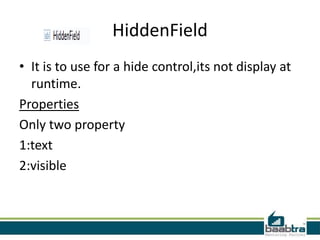Controls in asp.net
- 2. Disclaimer: This presentation is prepared by trainees of baabtra as a part of mentoring program. This is not official document of baabtra –Mentoring Partner Baabtra-Mentoring Partner is the mentoring division of baabte System Technologies Pvt . Ltd
- 3. Week Target Achieved 1 25W mp 22Wmp 2 3 Typing Speed
- 4. Jobs Applied Week Company Designation Applied Date Current Status 1 2 3
- 5. Controls in Asp.Net Shajeer pk [email protected] Shajeer Pk Shajeer pk Shajeer pk 9544559642
- 6. Controls • Control is a inbuilt function • When we are using control that automatically generate html code • Controls used for designing
- 7. • property- A property is a thing that describes the features of an object. A property is a piece of data contained within a class that has an exposed interface for reading/writing. Looking at this definition • Event- An action that an object does. When something happens, we say an event has happened
- 9. Label • Ideally Label control is used to place a static, non clickable (can't fire onclick event) piece of text. properties • AccessKey, Attributes, BackColor, BorderColor, BorderStyle, BorderWidth, CssClass, Enabled, Font, EnableTheming, ForeColor, Height, IsEnabled, SkinID, Style, TabIndex, ToolTip, Width,text,id
- 10. Text Box • The TextBox control is used to create a text box where the user can input text. • A text box's purpose is to allow the user to input text information to be used by the program. • AccessKey, Attributes, BackColor, BorderColor, BorderStyle, BorderWidth, CssClass, Enabled, Font, EnableTheming, ForeColor, Height, IsEnabled, SkinID, Style, TabIndex, ToolTip, Width,Id
- 11. Button • The Button control is used to display a push button. The push button may be a submit button or a command button. By default, this control is a submit button. • A submit button does not have a command name and it posts the page back to the server when it is clicked. It is possible to write an event handler to control the actions performed when the submit button is clicked.
- 12. Link button • The LinkButton control is used to create a hyperlink button. PostBackUrl • Gets or sets the URL of the page to post to from the current page when the LinkButton control is clicked.
- 13. Hyper link • HyperLink will not PostBack page to the server. It will post a simple request to the server for the URL you set as href. The LinkButton works exactly as a normal Button but it looks like an HyperLink, so it will PostBack your page to the server allowing you to do your business operations. Another (obvious) difference is that the HyperLink doesn't have the OnClick event.
- 14. List Box • The List Box control is used to create a single- or multi-selection drop-down list. • Each selectable item in a List Box control is defined by a ListItem element main property of list box collection – add items in list box
- 15. Check box • The CheckBoxList control is used to create a multi-selection check box group. • Each selectable item in a CheckBoxList control is defined by a ListItem element important property checked- two values true or false
- 16. DropDownList • The DropDownList control is used to create a drop-down list. • Each selectable item in a DropDownList control is defined by a ListItem element. Imported properties • SelectedIndex • Items • SelectedItem
- 17. Radio button • The RadioButton control is used to display a radio button. • To select one option. One of the important properties Checked-two values true or false
- 18. RadioButtonList • The RadioButtonList control is used to create a group of radio buttons. • Each selectable item in a RadioButtonList control is defined by a ListItem element The important properties DataTextField DataValueField
- 19. Image • The Image control is used to display an image. the important properties The Important Properties DescriptionUrl-The location to a detailed description for the image ImageUrl-The URL of the image to display for the link ImageAlign-The URL of the image to display for the link
- 20. Imagemap • The ASP.NET ImageMap control allows you to create an image that has individual regions that users can click, which are called hot spots. Each of these hot spots can be a separate hyperlink or postback event. • The imported property is -image url-to get image • hot spot-to add hot spot CircleHotspot RectangleHotspot PolygonHotspot
- 22. BulletedList • The BulletedList control creates a list in bullet format. • Each item in a BulletedList control is defined by a ListItem element Imported properties • Items-to specifies items • Bullet style-Specifies the style of the bullet list
- 23. HiddenField • It is to use for a hide control,its not display at runtime. Properties Only two property 1:text 2:visible
- 24. Literal • The Literal Control is similar to the Label Control as they both are used to display static text on a web page. • Unlike Label control, there is no property like BackColor, ForeColor, BorderColor, BorderStyle, BorderWidth, Height etc. for Literal control. That makes it more powerful, you can even put a pure HTML contents into it. • This is a light waight control.
- 25. Calendar • To add a calendar in a web page. • This is to display month and date a calendar formate. Property Selected Date
- 26. AdRotater • AdRotator control to display advertisements in an ASP.NET Web site • The AdRotator control allows developers to place graphical advertisements on a Web Form and provides programmatic functionality that enables the development of custom logic to track advertisement clicks. Properties KeywordFilter-support
- 27. File Upload • This property to help us to browse a file and upload Properties FileName:It is the path of the file; If we wants to add a file using file uploader we will get its path in file Upaload.fileName
- 28. Wizard control • It is to use a deferent type of controls in deferent time. • It is a step by step formatting Main Property Display cancel-To display cancel button In This Control we are add how much step we want to add
- 32. Grid View • The GridView and Details View controls are commonly used in a Master/Detail page. A Master/Detail page is a page that displays a list of items from a database along with the details of a selected item in the list
- 33. Repeater • The Repeater control is used to display a repeated list of items that are bound to the control • Following are the major differences between repeater and gridview controls: 1- Repeater is a light weight control and gridview is a heavy control. 2- Repeater doesn’t provide any built-in support to format the data whereas the gridview control has a very good support to format, sort and align the data. 3- Repeater provides more customization than gridview. 4- It is difficult to display data with repeater than gridview.
- 34. DataList • The DataList control is, like the Repeater control, used to display a repeated list of items that are bound to the control. However, the DataList control adds a table around the data items by default. • light weight control, and acts as a container of repeated data items. The templates in this control are used to define the data that it will contain.
- 35. Details view • Details View help us to show data one record at a time
- 36. Sql datasourse,accessdatasourse,Xmldatasourse • The following are asses to sql database
- 41. Validater
- 42. Required validater • Required validater validate for entering compalsery Properties Control to validate:validate for wich control Text:wich text we want to validate
- 43. Range validater • To validate one condition The following are the prpperties 1:Requared field Validater 2:Maximum value 3:minimum value
- 44. Regular Expression validater 1:Requared field Validater 2:range validater 3:Regular expressin validater 5:validate summery
- 45. Thanks
- 46. Contact Us Emarald Mall (Big Bazar Building) Mavoor Road, Kozhikode, Kerala, India. Ph: + 91 – 495 40 25 550 NC Complex, Near Bus Stand Mukkam, Kozhikode, Kerala, India. Ph: + 91 – 495 40 25 550 Start up Village Eranakulam, Kerala, India. Email: [email protected]
- 47. If this presentation helped you, please visit our page facebook.com/baabtra and like it. Thanks in advance. www.baabtra.com | www.massbaab.com |www.baabte.com