Web Projects: From Theory To Practice
- 1. FROM THEORY TO PRACTICE unspoken truth of starting web project brought to you by Sergey Bolshchikov
- 2. WHAT'S YOUR NAME, U SAID? Front end Developer @ New ProImage Co-organizer @ Ember-IL Meetup Graduate Student @ Technion, IM&E Web: http://bolshchikov.net Blog: http://blog.bolshchikov.net Github: https://github.com/bolshchikov
- 3. OUTLINE 1. Understand the destiny 2. Organize your life 3. Choose your comrades 4. Lay out your way 5. Add the make up 6. Bring some action 7. Coding
- 5. DESTINY
- 6. DESTINY :: GOAL The goal should formulate the main purpose or idea of future project. It can be describe by one sentence or two sentences, e.g. “Create user-friendly web store for selling fruits and vegetables”
- 7. DESTINY :: FUNCTIONALITY ● Login ● Display a list of available items with prices ● Display detailed information per item ● Be able to add the item to the basket ● Calculate the overall sum ● Send the order
- 10. ORGANIZATION Division by type Separation of concerns Complex
- 11. HTML5BOILERPLATE Project started by Paul Irish (Google) for keepin' best techniques for web project http://html5boilerplate.com/ ● Code structure ● File template (html, css, js) ● Comes with libraries: jQuery, Modernizr ● and other
- 13. COMRADES How? Checklist: ○ Amount of watchers in Github (big) ○ Amount of forks on Github (medium) ○ Amount of issues on Github (small) ○ Amount of results on Stackoverflow ○ Amount of votes on Stackoverflow
- 14. COMRADES :: DOM Why? Cross browser API is not the same What? Relieves you from pain developments Who? jQuery, Zepto, MooTools Save yourself some time DO NOT WRITE YOUR OWN
- 15. COMRADES :: UI & WIDGETS What? ● Splitter ● Tree ● Accordion ● Context menu ● Dropdown ● Charts ● Calendar ● Grids ● Dialogs Who? ● Twitter Bootstrap ● jQueryUI ● KendoUI ● Wijmo Components ● jqWidgets ● Dojo
- 16. COMRADES :: JS FRAMEWORKS Why? JS mess, spaghetti code What? Clean separation of concerns Who? EmberJS, Backbone, Angular, etc. How? Write test programs in each of them http://todomvc.com/
- 17. LAYOUT YOUR WAY
- 18. WRITING APPROACH
- 19. LAYOUT :: LAYOUT 1 :: HTML <header></header> <div id="main"></div> <footer></footer> http://jsbin.com/anafap/9/edit
- 20. LAYOUT :: LAYOUT 2 :: HTML <div id="left"></div> <div id="center"></div> <div id="right"></div> http://jsbin.com/asehas/7/edit
- 21. LAYOUT :: LAYOUT 3 :: HTML <header></header> <div id="container"> <div id="left"></div> <div id="right"></div> </div> <footer></footer> http://jsbin.com/uvafam/6/edit
- 22. ADD THE MAKE UP
- 23. CSS CSS is a super power
- 24. CSS :: SELECTORS Selector Description Example * Matches any element. E Matches any E element (i.e., an element of type E). a E F Matches any F element that is a descendant of an E element. div a E > F Matches any F element that is a child of an element E. div > a E:first-child Matches element E when E is the first child of its parent. li:first-child E:link E:visited Matches element E if E is the source anchor of a hyperlink of which the target is not yet visited (:link) or already visited (:visited). a:link a:visited
- 25. CSS :: SELECTORS (cont.) Selector Description Example E:active E:hover E:focus Matches E during certain user actions. a:active a:hover a:focus E + F Matches any F element immediately preceded by a sibling element E. div + div E[foo] Matches any E element with the "foo" attribute set (whatever the value). div[data-id] E[foo="warning"] Matches any E element whose "foo" attribute value is exactly equal to "warning". input[type=”text”] DIV.warning Language specific. (In HTML, the same as DIV[class~="warning"].) div.navigation E#myid Matches any E element with ID equal to "myid". div#main
- 26. CSS :: BOX MODEL
- 27. CSS :: MORE ● display: [none, block, inline, table, inline- block...], ● position: [absolute, fixed, relative], ● top: [number], ● left: [number], ● float: [left, right, none]
- 28. LAYOUT :: LAYOUT 1 :: HTML + CSS HTML <header></header> <div id="main"></div> <footer></footer> CSS header, footer { border: 1px solid red; height : 55px; background-color: grey; border-radius: 7px; } #main { border-radius: 7px; border: 1px solid red; background-color: grey; height: 90px; margin: 10px 0 10px 0; } http://jsbin.com/anafap/7/edit
- 29. LAYOUT :: LAYOUT 2 :: HTML + CSS HTML <div id="left"></div> <div id="center"></div> <div id="right"></div> CSS div { background-color: grey; border-radius: 7px; border: 1px solid red; float: left; margin: 0 5px 0 5px; } #left, #right { width: 150px; height: 250px; } #center { width: 275px; height: 750px; }http://jsbin.com/asehas/6/edit
- 30. LAYOUT :: LAYOUT 3 :: HTML + CSS HTML <header></header> <div id="container"> <div id="left"></div> <div id="right"></div> </div> <footer></footer> CSS #left { width: 28%; background-color: grey; border: 1px solid red; border-radius: 7px; margin-right: 2%; float: left; } #right { width: 70%; background-color: grey; border: 1px solid red; border-radius: 7px; margin-left: 30% } http://jsbin.com/uvafam/6/edit
- 31. TIME TO CODE
- 32. JAVASCRIPT "JavaScript is the Assembly language of WEB" - Erik Meijer, Dutch computer scientist
- 33. JQUERY :: SELECTORS $(selector).method() For example, $(‘#list’) will return the elements which has the attribute id=”list”. For more, see http://api.jquery.com/category/selectors/.
- 34. JQUERY :: DOM MANIPULATIONS ● $(selector).html() ● $(selector).append(html) ● $(selector).remove() ● $(selector).attr('myAttr', 'value') ● $(selector).removeAttr('myAttr') ● $(selector).css('width', 40) ● $(selector).addClass('my-class') ● $(selector).removeClass('my-class') ● $(selector).text() ● $(selector).val()
- 35. JQUERY :: AJAX $.ajax({ url: ‘/api/posts’ type: ‘POST’, data: {}, success: function () {}, error: function () {} });
- 36. JQUERY :: EVENTS ● $(selector).click(function () {}) ● $(selector).dblclick(function () {}) ● $(selector).mousedown(function () {}) ● $(selector).mouseup(function () {}) ● $(selector).mouseover(function () {}) ● $(selector).mouseenter(function () {}) ● $(selector).mouseleave(function () {}) ● $(selector).on(eventName, function () {}) ● $(selector).off(eventName, function () {})
- 37. JAVASCRIPT :: GUIDELINES Do not populate global space Use namespaces: create one global variable, e.g. name of your app, and store everything there. window.YUI = {}; YUI.version = ‘0.3’, YUI.start = function () {};
- 38. JAVASCRIPT :: GUIDELINES Write JavaScript only in js file Do NOT write it in HTML: <a class=”add” onclick=”function () {}”>Add</a> Instead use jQuery and register the click handler: $(‘.add’).on(‘click’, function () {});
- 39. JAVASCRIPT :: GUIDELINES Write small functions
- 40. JAVASCRIPT :: GUIDELINES Write comments
- 41. QUESTIONS?






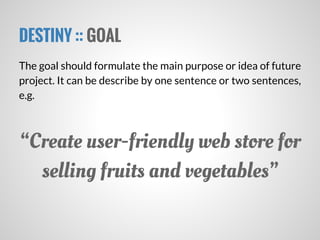


















![CSS :: SELECTORS (cont.)
Selector Description Example
E:active
E:hover
E:focus
Matches E during certain user
actions.
a:active
a:hover
a:focus
E + F Matches any F element immediately
preceded by a sibling element E.
div + div
E[foo] Matches any E element with the
"foo" attribute set (whatever the
value).
div[data-id]
E[foo="warning"] Matches any E element whose "foo"
attribute value is exactly equal to
"warning".
input[type=”text”]
DIV.warning Language specific. (In HTML, the
same as DIV[class~="warning"].)
div.navigation
E#myid Matches any E element with ID equal
to "myid".
div#main](https://image.slidesharecdn.com/copyoflecture2-fromtheorytopractice-130505073152-phpapp02/85/Web-Projects-From-Theory-To-Practice-25-320.jpg)

![CSS :: MORE
● display: [none, block, inline, table, inline-
block...],
● position: [absolute, fixed, relative],
● top: [number],
● left: [number],
● float: [left, right, none]](https://image.slidesharecdn.com/copyoflecture2-fromtheorytopractice-130505073152-phpapp02/85/Web-Projects-From-Theory-To-Practice-27-320.jpg)













