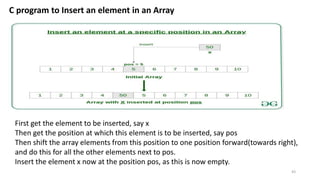Ad
CP PPT_Unit IV computer programming in c.pdf
- 1. Computer Programming in “C” Unit iV: arraYS in ‘C’
- 2. ARRAY in C • An array is a set of elements of the same data type that are referred to by the same name. • An array in C programming language can be defined as “number of memory locations, each of which can store the same data type and which can be referred by the same variable name”. • All arrays consist of continuous memory locations. • The lowest memory address corresponds to the first element and the highest address to the last element.
- 3. Types of Arrays Single dimensional Array/ Matrix Linear Array Single subscript Two subscripts Multiple subscripts
- 4. ARRAYS in C • Array is a collection of homogenous data stored under unique name. • The values in an array are called as “Elements of an Array”. • These elements are accessed by numbers called as “subscripts or index numbers”. • Arrays may be of any variable type. • An Array is declared as data_type array_name [size] e.g. int sample[10]
- 5. Program for ARRAY • Output: The elements of array a 2 3 5 6 7 •
- 6. Initializing a Character Array • Strings are one- dimensional array of characters terminated by a null character ‘0’ • To hold the null character at the end of an array, the size of the character array containing the string is one more than the number of characters in the word. •
- 7. Functions in Character Array
- 10. Single Dimensional Array • A list of items can be given one variable name using only one subscript. Such a variable is called as single dimensional array or single subscripted variable. • An array which is having either a single row or a single column is termed as one dimensional array. One dimensional array have the subscripts in a linear manner.
- 11. Program to input 10 numbers from user and find total of them • • Output: Enter any ten numbers: 1 2 3 4 5 6 7 8 9 10 Total is: 55
- 12. #include<stdio.h> int main( ) { int a[25], n, i ; float , ; printf("Enter the number of terms:") ; scanf("%d", &n) ; printf("n Enter the Numbers:n") ; for (i = 0 ; i < n ; i++) { scanf("%d", &a[i]) ; } 12 for (i = 0 ; i < n ; i++) { sum = sum + a[i] ; avg = sum / n ; } printf("n Mean of entered Numbers are : %f ", mean) ; return ( 0 ) ; } Write a Program in c to find the mean of n numbers using array
- 13. • Write a Program in C to find the mean of n numbers using array 13 #include < stdio.h > int main( ) { int a[25], n, i ; float mean = 0, sum = 0 ; printf(" Enter the Numbers of terms: ") ; scanf("%d ",& n) ; printf("n Enter the Numbers : n") ; for ( i = 0 ; i < =n ; i++) { scanf("%d ",& a[i]) ; } for ( i = 0 ; i < n ; i++) { sum = sum + a[i] ; avg = sum / n ; } printf("n Mean of entered Numbers are : %f ",mean) ; return ( 0 ) ; }
- 14. C Program to Copy All the Elements of One Array to Another Array 14 #include <stdio.h> int main() { int a[5] = { 3, 6, 9, 2, 5 }, n = 5; int b[n], i; printf("The first array is :"); for (i = 0; i < n; i++) { printf("%d", a[i]); } // copying elements from one array to another for (i = 0; i < n; i++) { b[i] = a[i]; } // displaying array after copying the //elements from one array to other printf("nThe second array is :"); for (i = 0; i < n; i++) { printf("%d ", b[i]); } return 0; }
- 15. Program to find the smallest and largest number from an array. •
- 16. Program to search an element in the array
- 17. Program to search an element in the array • Output: Enter elements of an array: 10 9 8 7 6 5 4 3 2 1 Enter item to search: 6 Item found at location: 5
- 18. 18 Reversing Arrays in C #include<stdio.h> int main() { int i, n, arr[n], i; printf("Enter the size of the array: "); scanf("%d", &n); printf("Enter the elements: "); for(i = 0; i < n; i++) { scanf("%d", &arr[i]); } int rev[n], j = 0; for(j = n-1; j >= 0; j--) { rev[j] = arr[i]; } printf("The Reversed array: "); for(j = 0; j < n; j++) { printf("%d ", rev[j]); } }
- 19. 2D Array (Two Dimensional Array) • The two-dimensional array can be defined as an array of arrays. • The 2D array is organized as matrices which can be represented as the collection of rows and columns. 19 Declaration of two dimensional Array in C The syntax to declare the 2D array is given below. data_type array_name [rows] [columns]; Consider the following example. int twodimen[4][3];
- 20. 2D Array (Two Dimensional Array) • Output: • Array contents are: 10 20 30 40 20
- 21. Multi Dimensional Array • C language allows array of 3 or more dimensions is called as multi- dimensional array. • The syntax to declare the multi-dimentional array is given below. • data_type array_name [S1] [S2] [S3] …. [Sn] • Consider the following example. • int sample1 [4] [5] [5]; • float sample2 [10] [20] [30]; 21
- 22. Multi Dimensional Array • • Output: Enter matrix of 3*3: 1 2 3 4 5 6 7 8 9 Matrix is: 1 2 3 4 5 6 7 8 9
- 23. C Program to add 2 Matrices • •
- 24. C Program to add 2 Matrices • Output: Enter the number of rows and columns of matrix 2 2 Enter the elements of first matrix 1 2 3 4 Enter the elements of second matrix 5 6 2 1 Sum of entered matrices 6 8 5 5
- 25. Program to Transpose a matrix
- 27. Sorting: 27 What is Sorting? A Sorting Algorithm is used to rearrange a given array or list of elements according to a comparison operator on the elements. The comparison operator is used to decide the new order of elements in the respective data structure.
- 28. Sorting Algorithms: • Bubble Sort • Insertion Sort • Selection Sort • Merge Sort • Quick Sort • Heap Sort 28
- 29. Linear Searching : • Linear search is the simplest method for searching. In Linear search technique of searching; the element to be found in searching the elements to be found is searched sequentially in the list. • This method can be performed on a sorted or an unsorted list In case of a sorted list searching starts from 0th element and continues until the element is found from the list or the element whose value is greater than (assuming the list is sorted in ascending order), the value being searched is reached. 29
- 30. Linear Search Algorithm • Step 1: First, read the search element (Target element) in the array. Step 2: In the second step compare the search element with the first element in the array. Step 3: If both are matched, display “Target element is found” and terminate the Linear Search function. Step 4: If both are not matched, compare the search element with the next element in the array. Step 5: In this step, repeat steps 3 and 4 until the search (Target) element is compared with the last element of the array. Step 6 :– If the last element in the list does not match, the Linear Search Function will be terminated, and the message “Element is not found” will be displayed. 30
- 31. Linear Searching C program: 31
- 32. Bubble Sort Algorithm • Bubble Sort is the simplest sorting algorithm that works by repeatedly swapping the adjacent elements if they are in the wrong order. 32 Input: arr[] = {5, 1, 4, 2, 8} First Pass: Bubble sort starts with very first two elements, comparing them to check which one is greater. ( 5 1 4 2 8 ) –> ( 1 5 4 2 8 ), Here, algorithm compares the first two elements, and swaps since 5 > 1. ( 1 5 4 2 8 ) –> ( 1 4 5 2 8 ), Swap since 5 > 4 ( 1 4 5 2 8 ) –> ( 1 4 2 5 8 ), Swap since 5 > 2 ( 1 4 2 5 8 ) –> ( 1 4 2 5 8 ), Now, since these elements are already in order (8 > 5), algorithm does not swap them.
- 33. Bubble Sort Algorithm 33 Second Pass: Now, during second iteration it should look like this: ( 1 4 2 5 8 ) –> ( 1 4 2 5 8 ) ( 1 4 2 5 8 ) –> ( 1 2 4 5 8 ), Swap since 4 > 2 ( 1 2 4 5 8 ) –> ( 1 2 4 5 8 ) ( 1 2 4 5 8 ) –> ( 1 2 4 5 8 ) Third Pass: Now, the array is already sorted, but our algorithm does not know if it is completed. The algorithm needs one whole pass without any swap to know it is sorted. ( 1 2 4 5 8 ) –> ( 1 2 4 5 8 ) ( 1 2 4 5 8 ) –> ( 1 2 4 5 8 ) ( 1 2 4 5 8 ) –> ( 1 2 4 5 8 ) ( 1 2 4 5 8 ) –> ( 1 2 4 5 8 )
- 34. Program for sorting an array in ascending order #include<stdio.h> int main() { int array[50], n, i, j, temp; printf("Enter the number of elements:n"); scanf("%d",&n); printf("Enter the %d integers:n",n); for(i=0;i<n;++i) { scanf("%d",&array[i]); }
- 35. Program for sorting an array in ascending order (Continued ) //Ascending Order for(i=0; i<n; i++) for(j=i+1; j<n; j++) { if(array[i]>array[j]) { temp=array[i]; array[i]=array[j]; array[j]=temp; } } printf("Sorted list in ascending order:n"); for(i=0;i<n;i++) printf("%dn",array[i]); return 0; }
- 36. 36 Arrays in C: Bubble Sort in Ascending order for(i=0; i<n; i++) for(j=i+1; j<n; j++) { if(a[i]>a[j]) { temp=a[i]; a[i]=a[j]; a[j]=temp; } } for(i=0; i<n; i++) { printf("%dt",a[i]); } } #include<stdio.h> int main(void) { int a[100], i, j, temp, n; printf("n Enter the max no.of Elements to Sort: n"); scanf("%d",&n); printf("n Enter the Elements : n"); for(i=0; i<n; i++) { scanf("%d", &a[i]); }
- 37. • Given an array arr[] of N elements, the task is to write a function to search a given element x in arr[]. • Input: arr[] = {10, 20, 80, 30, 60, 50,110, 100, 130, 170}, x = 110; Output: 6 Explanation: Element x is present at index 6 • Input: arr[] = {10, 20, 80, 30, 60, 50,110, 100, 130, 170}, x = 175; Output: -1 Explanation: Element x is not present in arr[]. 37
- 38. Insertion Sort Algorithm • Insertion sort algorithm sorts the dataset by transferring one element at a time to the partially sorted array. Thus, this sorting algorithm has a low overhead. 38 Consider the following example: 40 30 10 70 50 20 60 We consider 40 as the partially sorted array. When we consider 30, it is less than 40. So we swap them. Then, we consider 30 and 40 are in the partially sorted array. 30 40 10 70 50 20 60 Now, we consider 10. 10 is less than 30. So, we place the elements as below. 10, 30 and 40 are in the partially sorted array. 10 30 40 70 50 20 60
- 39. Insertion Sort Algorithm 39 Now, we consider 70. It is greater than 40, so there is no need for any movement. 10, 30, 40, 70 are in the partially sorted array. Now, consider 50. It is less than 70 but greater than 40. We can place them in the correct position. 10,30, 40, 50,70 are now in the partially sorted array. 10 30 40 50 70 20 60 Now, consider 20. It is greater than 10 but less than 30. We can place it in the correct position. 10,20,30,40,50, 70 are in the partially sorted array. 10 20 30 40 50 70 60 Consider 60. It is less than 70 but greater than 50. We can place it in the correct position. 10 20 30 40 50 60 70 Now, we can see that all the elements are sorted. Here, the number of swaps in insertion sort is minimized but the number of comparisons is still high.
- 40. Insertion Sort Algorithm • Before going through the program, lets see the steps of insertion sort with the help of an example. Input elements: 89 17 8 12 0 • Step 1: 89 17 8 12 0 (the bold elements are sorted list and non-bold unsorted list) • Step 2: 17 89 8 12 0 (each element will be removed from unsorted list and placed at the right position in the sorted list) Step 3: 8 17 89 12 0 Step 4: 8 12 17 89 0 Step 5: 0 8 12 17 89 40
- 41. Insertion Sort Algorithm 41 #include<stdio.h> int main() { int i, j, count, temp, Array[25]; printf("How many numbers u are going to enter?:"); scanf("%d",&count); printf("Enter %d elements: ", count); // This loop would store the input numbers in array for(i=0; i<count; i++) scanf("%d", &Array[i]); // Implementation of insertion sort algorithm for(i=1; i<count; i++) { temp=Array[i]; j=i-1; while((temp<Array[j]) && (j>=0)) { Array[j+1]=Array[j]; j=j-1; } Array[j+1]=temp; } printf("Order of Sorted elements: "); for(i=0;i<count;i++) printf("%d", Array[i]); return 0; } OUTPUT:
- 42. 2D Array (Two Dimensional Array) • The two-dimensional array can be defined as an array of arrays. The 2D array is organized as matrices which can be represented as the collection of rows and columns. 42 Declaration of two dimensional Array in C The syntax to declare the 2D array is given below. data_type array_name[rows][columns]; Consider the following example. int twodimen[4][3];
- 43. 43 C program to Insert an element in an Array First get the element to be inserted, say x Then get the position at which this element is to be inserted, say pos Then shift the array elements from this position to one position forward(towards right), and do this for all the other elements next to pos. Insert the element x now at the position pos, as this is now empty.



![ARRAYS in C
• Array is a collection of homogenous data stored under unique name.
• The values in an array are called as “Elements of an Array”.
• These elements are accessed by numbers called as “subscripts or
index numbers”.
• Arrays may be of any variable type.
• An Array is declared as
data_type array_name [size]
e.g. int sample[10]](https://image.slidesharecdn.com/cppptunitiv-240502053956-3524e07c/85/CP-PPT_Unit-IV-computer-programming-in-c-pdf-4-320.jpg)







![#include<stdio.h>
int main( )
{
int a[25], n, i ;
float , ;
printf("Enter the number of terms:") ;
scanf("%d", &n) ;
printf("n Enter the Numbers:n") ;
for (i = 0 ; i < n ; i++)
{
scanf("%d", &a[i]) ;
}
12
for (i = 0 ; i < n ; i++)
{
sum = sum + a[i] ;
avg = sum / n ;
}
printf("n Mean of entered
Numbers are : %f ", mean) ;
return ( 0 ) ;
}
Write a Program in c to find the mean of n
numbers using array](https://image.slidesharecdn.com/cppptunitiv-240502053956-3524e07c/85/CP-PPT_Unit-IV-computer-programming-in-c-pdf-12-320.jpg)
![• Write a Program in C to find the mean of n numbers using array
13
#include < stdio.h >
int main( )
{
int a[25], n, i ;
float mean = 0, sum = 0 ;
printf(" Enter the Numbers of
terms: ") ;
scanf("%d ",& n) ;
printf("n Enter the Numbers :
n") ;
for ( i = 0 ; i < =n ; i++)
{
scanf("%d ",& a[i]) ;
}
for ( i = 0 ; i < n ; i++)
{
sum = sum + a[i] ;
avg = sum / n ;
}
printf("n Mean of
entered Numbers are :
%f ",mean) ;
return ( 0 ) ;
}](https://image.slidesharecdn.com/cppptunitiv-240502053956-3524e07c/85/CP-PPT_Unit-IV-computer-programming-in-c-pdf-13-320.jpg)
![C Program to Copy All the
Elements of One Array to
Another Array
14
#include <stdio.h>
int main()
{
int a[5] = { 3, 6, 9, 2, 5 }, n = 5;
int b[n], i;
printf("The first array is :");
for (i = 0; i < n; i++)
{
printf("%d", a[i]);
}
// copying elements from one array to another
for (i = 0; i < n; i++)
{
b[i] = a[i];
}
// displaying array after copying the
//elements from one array to other
printf("nThe second array is :");
for (i = 0; i < n; i++) {
printf("%d ", b[i]);
}
return 0;
}](https://image.slidesharecdn.com/cppptunitiv-240502053956-3524e07c/85/CP-PPT_Unit-IV-computer-programming-in-c-pdf-14-320.jpg)



![18
Reversing Arrays in C
#include<stdio.h>
int main()
{
int i, n, arr[n], i;
printf("Enter the size of the array: ");
scanf("%d", &n);
printf("Enter the elements: ");
for(i = 0; i < n; i++)
{
scanf("%d", &arr[i]);
}
int rev[n], j = 0;
for(j = n-1; j >= 0; j--)
{
rev[j] = arr[i];
}
printf("The Reversed array: ");
for(j = 0; j < n; j++)
{
printf("%d ", rev[j]);
} }](https://image.slidesharecdn.com/cppptunitiv-240502053956-3524e07c/85/CP-PPT_Unit-IV-computer-programming-in-c-pdf-18-320.jpg)
![2D Array (Two Dimensional Array)
• The two-dimensional array can be defined as an array of arrays.
• The 2D array is organized as matrices which can be represented as
the collection of rows and columns.
19
Declaration of two dimensional Array in C
The syntax to declare the 2D array is given below.
data_type array_name [rows] [columns];
Consider the following example.
int twodimen[4][3];](https://image.slidesharecdn.com/cppptunitiv-240502053956-3524e07c/85/CP-PPT_Unit-IV-computer-programming-in-c-pdf-19-320.jpg)

![Multi Dimensional Array
• C language allows array of 3 or more dimensions is called as multi-
dimensional array.
• The syntax to declare the multi-dimentional array is given below.
• data_type array_name [S1] [S2] [S3] …. [Sn]
• Consider the following example.
• int sample1 [4] [5] [5];
• float sample2 [10] [20] [30];
21](https://image.slidesharecdn.com/cppptunitiv-240502053956-3524e07c/85/CP-PPT_Unit-IV-computer-programming-in-c-pdf-21-320.jpg)










![Bubble Sort Algorithm
• Bubble Sort is the simplest sorting algorithm that works by repeatedly
swapping the adjacent elements if they are in the wrong order.
32
Input: arr[] = {5, 1, 4, 2, 8}
First Pass:
Bubble sort starts with very first two elements, comparing them to check which one is
greater.
( 5 1 4 2 8 ) –> ( 1 5 4 2 8 ), Here, algorithm compares the first two elements, and swaps
since 5 > 1.
( 1 5 4 2 8 ) –> ( 1 4 5 2 8 ), Swap since 5 > 4
( 1 4 5 2 8 ) –> ( 1 4 2 5 8 ), Swap since 5 > 2
( 1 4 2 5 8 ) –> ( 1 4 2 5 8 ), Now, since these elements are already in order (8 > 5),
algorithm does not swap them.](https://image.slidesharecdn.com/cppptunitiv-240502053956-3524e07c/85/CP-PPT_Unit-IV-computer-programming-in-c-pdf-32-320.jpg)

![Program for sorting an array in ascending order
#include<stdio.h>
int main()
{
int array[50], n, i, j, temp;
printf("Enter the number of elements:n");
scanf("%d",&n);
printf("Enter the %d integers:n",n);
for(i=0;i<n;++i)
{
scanf("%d",&array[i]);
}](https://image.slidesharecdn.com/cppptunitiv-240502053956-3524e07c/85/CP-PPT_Unit-IV-computer-programming-in-c-pdf-34-320.jpg)
![Program for sorting an array in ascending order (Continued )
//Ascending Order
for(i=0; i<n; i++)
for(j=i+1; j<n; j++)
{
if(array[i]>array[j])
{
temp=array[i];
array[i]=array[j];
array[j]=temp;
}
}
printf("Sorted list in
ascending order:n");
for(i=0;i<n;i++)
printf("%dn",array[i]);
return 0;
}](https://image.slidesharecdn.com/cppptunitiv-240502053956-3524e07c/85/CP-PPT_Unit-IV-computer-programming-in-c-pdf-35-320.jpg)
![36
Arrays in C: Bubble Sort in Ascending order
for(i=0; i<n; i++)
for(j=i+1; j<n; j++)
{
if(a[i]>a[j])
{
temp=a[i];
a[i]=a[j];
a[j]=temp;
}
}
for(i=0; i<n; i++)
{
printf("%dt",a[i]);
}
}
#include<stdio.h>
int main(void)
{
int a[100], i, j, temp, n;
printf("n Enter the max no.of Elements
to Sort: n");
scanf("%d",&n);
printf("n Enter the Elements : n");
for(i=0; i<n; i++)
{
scanf("%d", &a[i]);
}](https://image.slidesharecdn.com/cppptunitiv-240502053956-3524e07c/85/CP-PPT_Unit-IV-computer-programming-in-c-pdf-36-320.jpg)
![• Given an array arr[] of N elements, the task is to write a function to
search a given element x in arr[].
• Input: arr[] = {10, 20, 80, 30, 60, 50,110, 100, 130, 170}, x = 110;
Output: 6
Explanation: Element x is present at index 6
• Input: arr[] = {10, 20, 80, 30, 60, 50,110, 100, 130, 170}, x = 175;
Output: -1
Explanation: Element x is not present in arr[].
37](https://image.slidesharecdn.com/cppptunitiv-240502053956-3524e07c/85/CP-PPT_Unit-IV-computer-programming-in-c-pdf-37-320.jpg)



![Insertion Sort Algorithm
41
#include<stdio.h>
int main()
{
int i, j, count, temp, Array[25];
printf("How many numbers u are going
to enter?:");
scanf("%d",&count);
printf("Enter %d elements: ", count);
// This loop would store the input
numbers in array
for(i=0; i<count; i++)
scanf("%d", &Array[i]);
// Implementation of insertion sort algorithm
for(i=1; i<count; i++)
{
temp=Array[i];
j=i-1;
while((temp<Array[j]) && (j>=0))
{
Array[j+1]=Array[j];
j=j-1;
}
Array[j+1]=temp;
}
printf("Order of Sorted elements: ");
for(i=0;i<count;i++)
printf("%d", Array[i]);
return 0;
}
OUTPUT:](https://image.slidesharecdn.com/cppptunitiv-240502053956-3524e07c/85/CP-PPT_Unit-IV-computer-programming-in-c-pdf-41-320.jpg)
![2D Array (Two Dimensional Array)
• The two-dimensional array can be defined as an array of arrays. The
2D array is organized as matrices which can be represented as the
collection of rows and columns.
42
Declaration of two dimensional Array in C
The syntax to declare the 2D array is given below.
data_type array_name[rows][columns];
Consider the following example.
int twodimen[4][3];](https://image.slidesharecdn.com/cppptunitiv-240502053956-3524e07c/85/CP-PPT_Unit-IV-computer-programming-in-c-pdf-42-320.jpg)