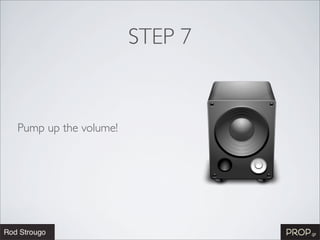Creating physics game in 1 hour
- 1. COCOS2D + BOX2D Creating physics game in 1 hour
- 2. WHO IS ROD? • Founder of Prop Group www.prop.gr • Background in enterprise software, now iPhone+iPad games! • 2D physics game, Payload in the AppStore
- 5. WHY COCOS2D • Games are fun! Making a game does not have to be hard. • Write less infrastructure code, spend more time on design and core gameplay • OpenGL ES rendering and performance without having to learn OpenGL ES to get started • It is free!
- 7. GETTING COCOS2D - PART 2 1. Clone the Git Repository 2. Install the Templates
- 8. XCODE TEMPLATES • New Project -> Cocos2D Templates
- 9. COCOS2D • Objective-C framework for games • Scene Management, Textures, Audio • Everything but the kitchen sink (3D stuff)* • OpenGL ES rendering and optimizations, Actions, Tile Maps, Parallax Scrolling, Scheduler, High Score service, ...
- 10. COCOS2D ESSENTIALS • Your game is divided into scenes, scenes into layers • Layers have what you care about, the Sprites • Director is used to switch between scenes • Everything uses the CC namespace, so layers are CCLayers, CCScenes, CCSprites ...
- 11. LAYERS AND SCENES CCLayer CCScene Gameplay Gameplay CCSprite(s) Scene CCLayer Background
- 12. LAYERS AND TOUCH Accelerometer CCLayer CCScene CCLayer Gameplay Scene CCLayer Touch
- 13. MULTIPLE SCENES CCLayer CCScene CCLayer Gameplay CCScene Scene CCLayer Director CCLayer CCScene Level CCLayer Completed Scene CCLayer
- 14. COCOS2D ACTIONS • Actionsare an easy way to apply transitions, effects, and animations to your sprites • MoveTo, MoveBy, ScaleBy, ScaleTo, FadeIn, FadeOut ... CCAction *moveAction = [CCMoveBy actionWithDuration:2.0f position:CGPointMake(50.0f,0.0f)]; [playerSprite runAction:moveAction]; 2 seconds
- 15. COCOS2D+BOX2D ESSENTIALS 2 • Box2D is C++ • 2Drigid physics simulation engine with continuous collision detection • All your files that touch C++ or include it must be Objective-C++ (.mm) • Tuned for 1 meter sized objects! • Use a fixed time step!
- 16. A GAME IN 7 STEPS • Let’s begin
- 17. STEP 1 • Attach the director to the AppDelegate window = [[UIWindow alloc] initWithFrame:[[UIScreen mainScreen] bounds]]; [window setUserInteractionEnabled:YES];!// cocos2d will inherit these values [window setMultipleTouchEnabled:YES]; // cocos2d will inherit these values // create an openGL view inside a window [[CCDirector sharedDirector] attachInView:window];! [window makeKeyAndVisible];! ! • Director Options
- 18. STEP 2 • init() • createPhysicsWorld • debug draw • ground body
- 19. INIT() -(id)init { ! if ((self=[super init])) { ! ! CGSize screenSize = [CCDirector sharedDirector].winSize; ! ! ! ! // enable touches ! ! self.isTouchEnabled = YES; ! ! // enable accelerometer ! ! self.isAccelerometerEnabled = YES; ! ! ! ! [self createPhysicsWorld]; ! ! ! ! [self addNewBodyWithCoords:ccp((screenSize.width/2)+80.0f, screenSize.height/2) ! ! ! ! ! withDimensions:ccp(1.0f,0.5f) ! ! ! ! ! ! andDensity:3.0f ! ! ! ! ! andWithSprite:ICE_BLOCK_FILENAME_1]; ! ! ! ! // Start the scheduler to call the tick function ! ! [self schedule: @selector(tick:)]; ! } ! return self; }
- 20. CREATEPHYSICSWORLD() // Define the gravity vector. ! b2Vec2 gravity; ! gravity.Set(0.0f, -10.0f); ! ! // Do we want to let bodies sleep? ! // This will speed up the physics simulation ! bool doSleep = true; ! ! // Construct a world object, which will hold and simulate the rigid bodies. ! world = new b2World(gravity, doSleep); ! ! world->SetContinuousPhysics(true); b2BodyDef groundBodyDef; ! groundBodyDef.position.Set(0, 0); // bottom-left corner ! ! // Call the body factory which allocates memory for the ground body ! // from a pool and creates the ground box shape (also from a pool). ! // The body is also added to the world. ! b2Body* groundBody = world->CreateBody(&groundBodyDef); b2PolygonShape groundBox;! ! ! ! // bottom ! groundBox.SetAsEdge(b2Vec2(0,0), b2Vec2(screenSize.width/PTM_RATIO,0)); ! groundBody->CreateFixture(&groundBox);
- 21. STEP 3 • Create the dynamic blocks
- 22. CODE+DEMO Physics World + Dynamic Blocks
- 23. STEP 4 • Touch Events
- 24. CODE+DEMO Touch Events Demo
- 25. STEP 5 • Time to add graphics!
- 26. GRAPHICS DETAILS • Background Layer • Sprites for the static shapes • Sprites for the snowballs • Penguin animation • Instructions Layer
- 27. STEP 6 Let it snow! - Fun with Particle Systems
- 28. STEP 7 Pump up the volume!
- 29. CLOSING THOUGHTS • Sample Code != Production Code • Cocos2d Website: http://www.cocos2d-iphone.org/ Look at the sample tests included with Cocos2D!
- 30. THANK YOU • [email protected] • twitter.com/rodstrougo • www.prop.gr • www.cocos2dbook.com
- 31. EXTRAS • SpriteSheets • Creating Physics Models • Collision detection • Accelerometer Filters • Multi-touch handling
- 32. HOW-TO PHYSICS MODELS • VertexHelper & Mekanimo http://github.com/jfahrenkrug/VertexHelper http://www.mekanimo.net/ • Ricardo’s LevelSVG http://www.sapusmedia.com/levelsvg/









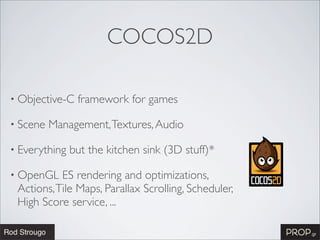




![COCOS2D
ACTIONS
• Actionsare an easy way to apply transitions, effects, and
animations to your sprites
• MoveTo, MoveBy, ScaleBy, ScaleTo, FadeIn, FadeOut ...
CCAction *moveAction = [CCMoveBy actionWithDuration:2.0f
position:CGPointMake(50.0f,0.0f)];
[playerSprite runAction:moveAction];
2 seconds](https://image.slidesharecdn.com/creatingphysicsgamein1hour-120408014606-phpapp02/85/Creating-physics-game-in-1-hour-14-320.jpg)


![STEP 1
• Attach the director to the AppDelegate
window = [[UIWindow alloc] initWithFrame:[[UIScreen mainScreen] bounds]];
[window setUserInteractionEnabled:YES];!// cocos2d will inherit these values
[window setMultipleTouchEnabled:YES]; // cocos2d will inherit these values
// create an openGL view inside a window
[[CCDirector sharedDirector] attachInView:window];!
[window makeKeyAndVisible];! !
• Director Options](https://image.slidesharecdn.com/creatingphysicsgamein1hour-120408014606-phpapp02/85/Creating-physics-game-in-1-hour-17-320.jpg)

![INIT()
-(id)init {
! if ((self=[super init])) {
! ! CGSize screenSize = [CCDirector sharedDirector].winSize;
! !
! ! // enable touches
! ! self.isTouchEnabled = YES;
! ! // enable accelerometer
! ! self.isAccelerometerEnabled = YES;
! !
! ! [self createPhysicsWorld];
! !
! ! [self addNewBodyWithCoords:ccp((screenSize.width/2)+80.0f, screenSize.height/2)
! ! ! ! ! withDimensions:ccp(1.0f,0.5f)
! ! ! ! ! ! andDensity:3.0f
! ! ! ! ! andWithSprite:ICE_BLOCK_FILENAME_1];
! !
! ! // Start the scheduler to call the tick function
! ! [self schedule: @selector(tick:)];
! }
! return self;
}](https://image.slidesharecdn.com/creatingphysicsgamein1hour-120408014606-phpapp02/85/Creating-physics-game-in-1-hour-19-320.jpg)