Cross Platform Development in C# (DDDNorth 2013)
Download as PPTX, PDF1 like2,475 views
Shows how to separate code to allow for maximum code reuse across iOS, Android, Windows Phone, Windows Store, WPF, and silverlight applications. Code can be found here: https://github.com/rossdargan/Talks
1 of 39
Downloaded 11 times












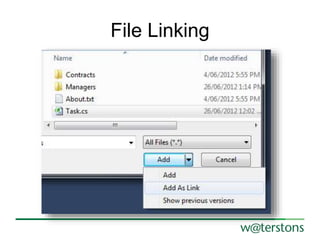



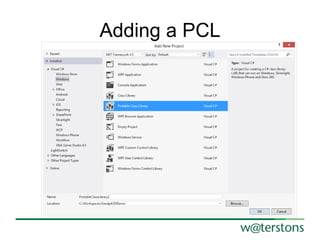


















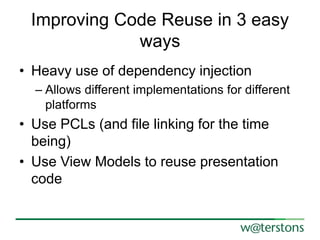



Recommended
OSCON Titanium Tutorial



OSCON Titanium TutorialKevin Whinnery The document provides an overview and introduction to Titanium, an open source framework for building native mobile applications using JavaScript. It discusses Titanium's key features such as building for multiple platforms from a single codebase, using native UI components, and integrating with device capabilities like the camera. It then demonstrates Titanium through examples like building a basic "Hello World" app and a more advanced photo sharing app called "Oh Snap!". It also provides resources for learning more about Titanium.
Xamarin UI Test And Xamarin Test Cloud



Xamarin UI Test And Xamarin Test CloudEmanuel Amiguinho Xamarin UI Test allows creating automated UI acceptance tests for Xamarin and native Android and iOS apps. Tests are written in NUnit and can be run locally or in cloud services like Xamarin Test Cloud. Tests interact with apps using a client/server model where a test agent runs on the device. Elements can be identified through IDs, labels, or querying. The Xamarin Test Recorder can also be used to generate test steps. Tests can run on emulators, devices, or Xamarin Test Cloud which analyzes apps on hundreds of real devices.
BDD in Xamarin with Specflow & Xamarin UI Test



BDD in Xamarin with Specflow & Xamarin UI TestEmanuel Amiguinho Behavior-driven development (BDD) uses a shared language called ubiquitous language that can be understood by both technical and non-technical team members. Gherkin is the language used by Cucumber to describe software behaviors in a business-readable way without detailing implementation. SpecFlow allows writing acceptance tests and specifications in Gherkin syntax and defining the steps in C# code. It combines with Xamarin.UITest to enable BDD using C# for mobile app testing.
Xamarin for (not only) Android developers



Xamarin for (not only) Android developersAleksander Piotrowski Trying to find the answer if Xamarin is a rockstar platform. Comparing to current Android offerings. Making sure all tools that we developers need (IDE, documentation, community on stackoverflow, etc.) are provided by Xamarin platform.
Write Better JavaScript



Write Better JavaScriptKevin Whinnery This document provides an overview of writing better JavaScript by Kevin Whinnery. It discusses both good and bad parts of JavaScript, including object-oriented programming techniques like prototypal inheritance. It also offers useful patterns like self-calling functions and the module pattern. The document recommends style guidelines and provides examples of techniques like call and apply. Finally, it discusses using JavaScript in Titanium Mobile apps and lists further reading resources.
Introduction to Android with C# using Xamarin



Introduction to Android with C# using XamarinCraig Dunn This document discusses using the Xamarin platform to build Android apps using C#. Key points include:
- Xamarin allows developing Android apps using C# and sharing code with other platforms like iOS and Windows.
- It works by using Mono and bindings to expose the Android platform in C# and allow calling Java libraries. The compiler produces IL that runs natively on Android.
- Developers can use Xamarin Studio or Visual Studio and the apps have native performance since they run natively on Android.
Cross platform mobile application development



Cross platform mobile application developmentwebprogr.com High performance Cross Platform PhoneGap application development framework is a perfect complement to Adobe’s broad family of developer solutions, and will allow all of us to continue to provide content publishers and developers with the best, cutting-edge solutions for creating innovative applications across platforms and devices.It is a real rapid application development tool.
Developing Phonegap apps are best suited for Enterprise apps and Enterprise mobile solutions
C# everywhere: Xamarin and cross platform development



C# everywhere: Xamarin and cross platform developmentGill Cleeren C# is hotter than ever. Using Xamarin, we can use C# to not only build our apps on Windows Phone but also on iOS and Android. The magic that sits between are PCLs (Portable Class Libraries) that we can re-use on all these platforms. The goal is of course achieving the highest level of code sharing and re-using.
In this talk, we'll see how we can share code between Windows Phone, iOS and Android to build a cross-platform app using Xamarin. You'll also see how much of the marketing fluff is real: do we really get a lower time-to-market when sharing code and is this approach really cheaper than building 3 apps separately? Come to this talk and learn all about it
Building Native “apps” with Visual Studio 2015



Building Native “apps” with Visual Studio 2015Mike Melusky This document summarizes options for building native mobile applications using Visual Studio 2015. It discusses tools for developing apps for platforms like iOS, Android, and Windows Phone. Key frameworks mentioned include Apache Cordova, which allows developing mobile apps using web technologies, and Xamarin, which enables sharing code across platforms while creating fully native apps. The document also includes a demo of creating a basic app using Apache Cordova and discusses advantages and limitations of various approaches.
Cross platform approach for mobile application development : a survey



Cross platform approach for mobile application development : a surveyMounaim Latif The document discusses different approaches for mobile application development across platforms, including native, web, hybrid, interpreted, and model-driven architecture approaches. It notes that while cross-platform development reduces costs and time, each approach has limitations. The document analyzes the requirements, concludes no single approach is best, and proposes focusing future work on improving the model-driven architecture approach by addressing its current limitations.
Xcoders - iOS & Android Development in C# with Xamarin



Xcoders - iOS & Android Development in C# with XamarinJames Montemagno amarin enables C# developers to become native iOS, Android, and Windows mobile app developers overnight. In this session, learn how to leverage your existing .NET and C# skills to create iOS and Android mobile apps in Visual Studio with Xamarin. In addition to allowing you to write your iOS and Android apps in C#, Xamarin lets you reuse existing .NET libraries and share your business logic across iOS, Android, and Windows apps. During this session we cover the Xamarin platform and how to create native iOS, Android, and Windows apps in C#. See what is new and next for Xamarin development inside of Visual Studio. Moreover, we focus on the code, with several live coding adventures throughout the entire session and showing you the latest and greatest in native cross-platform development. Additionally, we will take a look at the brand new Embeddinator product that enabled developers to take .NET Libraries and compile them to native language libraries for optimal code reuse without having to rewrite your app.
Selenium training12 1



Selenium training12 1AmanCSE1 The document outlines the content of a Selenium training course. The course covers topics such as introduction to automation testing and Java, object-oriented programming concepts, Selenium IDE, WebDriver, locators, data-driven testing using TestNG framework, page object model, reporting, and continuous integration tools. It contains 16 sections with theoretical concepts and real-time practical exercises on end-to-end testing of ecommerce, registration and banking applications using various Selenium features.
Selenium web driver_2.0_presentation



Selenium web driver_2.0_presentationsayhi2sudarshan Rishikesh has over 15 years of experience in IT and holds several certifications. He currently runs his own training consultancy in Pune, India where he conducts corporate trainings on various testing tools, including Selenium WebDriver. He has expertise in test automation, mobile testing, performance testing, and other areas.
Selenium training course_content_3_days



Selenium training course_content_3_dayssayhi2sudarshan This 3-day Selenium Web Driver training course teaches testing professionals how to automate testing of web applications using Selenium. On day 1, students learn about Selenium components and how to use the Selenium IDE plugin to create test scripts. Day 2 covers core Java concepts and how to use Selenium WebDriver to locate elements, handle alerts and windows, and execute tests. Day 3 focuses on test frameworks like TestNG and JUnit, and how to design a data-driven or keyword-driven automation framework using the page object model pattern. The target audience is software testers seeking to learn Selenium for test automation.
Xamarin Best Cross Platform Mobile App Development Solution



Xamarin Best Cross Platform Mobile App Development SolutionRamin mohmaad hoseini Cross Platform Mobile App
Development Solutions
Focusing On Xamarin
Comparing Xamarin vs ( Cordova, Ionic , React Native)
Flex on Grails - Rich Internet Applications With Rapid Application Development



Flex on Grails - Rich Internet Applications With Rapid Application DevelopmentTalentica Software This document discusses using Flex and Grails together for building Rich Internet Applications (RIAs). It covers:
1) Why use Flex - for better user experience without browser compatibility issues and clear client-server separation.
2) Why use Grails - as a Rapid Application Development (RAD) framework that is Java-based with conventions over configuration.
3) A sample application demonstrating creating a Grails project, installing plugins, generating domain classes, modifying configuration files, and starting the server to access the Flex UI.
Swift vs flutter pixel values technolabs

Swift vs flutter pixel values technolabsPixel Values Technolabs In few of our earlier posts, we discussed the comparison of Xamarin Vs Flutter and why Flutter is an important and emerging cross-platform app development framework. In this post, we’ll be doing a parallel comparison of iOS Native App Development framework SWIFT with the Cross-Platform App Development framework FLUTTER.
Building hybrid apps with Xamarin, Ryan Paul



Building hybrid apps with Xamarin, Ryan PaulXamarin This document discusses building hybrid mobile apps with Xamarin and the advantages and disadvantages of using native development versus HTML5. It provides examples of how to display HTML content in native apps and techniques for enabling interaction between native and HTML components, such as exposing C# functions to JavaScript, intercepting link handlers, and calling JavaScript from C#. The document demonstrates a simple Pokédex app built with Xamarin and Razor templating that generates HTML content incorporating data.
Visual studio 2015 and .net core 5 – get ready to rumble



Visual studio 2015 and .net core 5 – get ready to rumbleTadeusz Balcer Starting from Visual Studio 2015, .NET Framework starts to become open source and cross-platform (!). Besides the newest features of probably the best known IDE, you will see how .NET Framework becomes widely available on Github and how much you can squeeze from .NET on Mac and Linux. We will also look how the most popular packages (like ASP.NET MVC and Entity Framework) try to fit to this announcement and say bye, bye to nightmares with .sln and .csproj files.
PHP, Java EE & .NET Comparison



PHP, Java EE & .NET ComparisonHaim Michael This lecture overviews today leading technologies in web applications development and provides a detailed comparison between the three. This lecture is relevant both for software developers and software development managers who need to select which technology to use, for students who are doing their first steps in the practical world and for people without and background in software development.
More information about the Java course I deliver can be found at java.course.lifemichael.com
More information about the PHP course I deliver can be found at php.course.lifemichael.com
More information about the C# course I deliver can be found at csharp.course.lifemichael.com
iOS & Android Dev in C# & Visual Studio using Xamarin



iOS & Android Dev in C# & Visual Studio using XamarinNish Anil Rarely does a developer have the luxury of building mobile apps for a single mobile platform. The fact is, the smartphone and tablet space is dominated by three big platforms: iOS, Android and Windows. Traditionally, this means using each platform's provided technology and SDK, i.e. Objective-C for iOS, Java for Android and .NET for Windows, or choosing a write-once/run-anywhere cross-platform toolkit which provides a lowest-common-denominator experience on all platforms, and prevents developers from going "to the metal" on any given platform to take advantage of the native features that make a mobile platform great.
With Xamarin, however, this limitation does not exist. Not only do you get a single, modern language (C#) and framework (.NET) across all three platforms, but you also get a native experience on each, giving your code direct access to the underlying SDK and device metal, including platform-specific UI and device capabilities, so that you can deliver a truly amazing native experience on every platform you target.
Cross Platform Mobile Development with Xamarin



Cross Platform Mobile Development with Xamarinbryan costanich This document discusses Xamarin, a mobile cross-platform development tool that allows developers to write native iOS and Android apps using C# and .NET. It can compile code to native iOS and Android, providing native performance and user experience. Developers can reuse C# code, libraries, and resources across platforms. Xamarin supports Visual Studio and Xamarin Studio IDEs. It also discusses considerations for cross-platform mobile app development like designing platform-specific UX and choosing device targets.
MS Experiences 17 - Xamarin: Future of Mobile Development



MS Experiences 17 - Xamarin: Future of Mobile DevelopmentJames Montemagno Xamarin enabled C # developers to become native iOS, Android, and Windows mobile app developers overnight. In this session, learn how to leverage your existing .NET and C # skills to create iOS and Android mobile apps in Visual Studio with Xamarin. In addition to allowing you to write your iOS and Android apps in C #, Xamarin lets you reuse existing .NET libraries and share your business logic across iOS, Android, and Windows apps. During this session we cover the Xamarin platform and how to create native iOS, Android, and Windows apps in C #. See what is new and next for Xamarin development inside of Visual Studio. Moreover, we focus on the code, with several live coding adventures throughout the entire session and showing you the latest and greatest in native cross-platform development.
Comparison of Programming Platforms



Comparison of Programming PlatformsAnup Hariharan Nair The document compares several major programming platforms: C++, Java, C#, and PHP. It provides pros and cons for each platform, discussing performance, cross-platform capabilities, trends, and other factors. It focuses on differences between C++, Java, C# on .NET, C# on Mono, and web development platforms like PHP that are commonly used with LAMP stacks.
Visual Studio 2015 and the Next .NET Framework



Visual Studio 2015 and the Next .NET FrameworkSasha Goldshtein Visual Studio 2015 is now in CTP 5 and includes improvements to the code editor like new refactorings and live code analysis. Debugging has also been enhanced with an improved breakpoint experience and timeline tool for WPF apps. Smart unit tests can now generate tests from existing code. The .NET Framework is gradually being open sourced on GitHub and .NET Core focuses on the essential parts that run cross-platform on Windows, Linux and Mac. Sasha Goldshtein is available to answer any other questions.
Xamarin Applications - Xamarin Fest



Xamarin Applications - Xamarin FestFabian Fernandez Why you should be developing mobile apps and use a solid and great cross-platform tool like Xamarin to save money while doing it.
Java Programming (M&M)



Java Programming (M&M)mafffffe19 This document provides an overview of how to write a basic "Hello World" program in Java. It outlines the steps needed, including setting up a development environment with a text editor and the Java Development Kit, creating a Java file with the class and main method, writing the "Hello World" print statement, compiling and running the program. The summary provides a high-level view of the key activities and process for writing a simple first Java program.
Device fragmentation vs clean code



Device fragmentation vs clean codeIordanis (Jordan) Giannakakis The document discusses strategies for dealing with Android device fragmentation and maintaining clean code. It covers using resource qualifiers to customize UI for different devices, implementing compatibility libraries to support older OS versions, applying dependency injection and the MVP pattern to improve testability, and writing tests that can run across multiple device configurations using tools like Spoon and Fork. The presentation emphasizes separating concerns, avoiding hardcoded dependencies, and writing automated tests to handle complexity from a diverse range of Android devices and configurations.
Mobile Development



Mobile DevelopmentAlan Uthoff The mobile app space is growing, which brings new opportunities for native code developers, particularly C++ programmers. However, writing code that compiles and runs across the major mobile platforms of today means
overcoming new hurdles and accepting new rules. Learn what these challenges are and how to overcome them
Mobile Cross Platform Automation in-practice and on a Large Scale



Mobile Cross Platform Automation in-practice and on a Large ScaleSathish Gogineni The document discusses mobile cross-platform test automation using Calabash at Badoo. Badoo uses Calabash to test their mobile apps across Android, iOS, and MobileWeb using a single codebase. Some key points:
- Badoo has over 350 test scenarios for their Badoo app across Android and iOS using Calabash.
- Challenges include apps not being exactly the same on different platforms and tools being slow.
- Calabash is implemented in Ruby and integrated with Cucumber. It supports simulators, emulators and devices.
- Solutions to common problems include keeping page objects lightweight, dividing screens into modules, and using tools like Sikuli to test outside app
More Related Content
What's hot (19)
Building Native “apps” with Visual Studio 2015



Building Native “apps” with Visual Studio 2015Mike Melusky This document summarizes options for building native mobile applications using Visual Studio 2015. It discusses tools for developing apps for platforms like iOS, Android, and Windows Phone. Key frameworks mentioned include Apache Cordova, which allows developing mobile apps using web technologies, and Xamarin, which enables sharing code across platforms while creating fully native apps. The document also includes a demo of creating a basic app using Apache Cordova and discusses advantages and limitations of various approaches.
Cross platform approach for mobile application development : a survey



Cross platform approach for mobile application development : a surveyMounaim Latif The document discusses different approaches for mobile application development across platforms, including native, web, hybrid, interpreted, and model-driven architecture approaches. It notes that while cross-platform development reduces costs and time, each approach has limitations. The document analyzes the requirements, concludes no single approach is best, and proposes focusing future work on improving the model-driven architecture approach by addressing its current limitations.
Xcoders - iOS & Android Development in C# with Xamarin



Xcoders - iOS & Android Development in C# with XamarinJames Montemagno amarin enables C# developers to become native iOS, Android, and Windows mobile app developers overnight. In this session, learn how to leverage your existing .NET and C# skills to create iOS and Android mobile apps in Visual Studio with Xamarin. In addition to allowing you to write your iOS and Android apps in C#, Xamarin lets you reuse existing .NET libraries and share your business logic across iOS, Android, and Windows apps. During this session we cover the Xamarin platform and how to create native iOS, Android, and Windows apps in C#. See what is new and next for Xamarin development inside of Visual Studio. Moreover, we focus on the code, with several live coding adventures throughout the entire session and showing you the latest and greatest in native cross-platform development. Additionally, we will take a look at the brand new Embeddinator product that enabled developers to take .NET Libraries and compile them to native language libraries for optimal code reuse without having to rewrite your app.
Selenium training12 1



Selenium training12 1AmanCSE1 The document outlines the content of a Selenium training course. The course covers topics such as introduction to automation testing and Java, object-oriented programming concepts, Selenium IDE, WebDriver, locators, data-driven testing using TestNG framework, page object model, reporting, and continuous integration tools. It contains 16 sections with theoretical concepts and real-time practical exercises on end-to-end testing of ecommerce, registration and banking applications using various Selenium features.
Selenium web driver_2.0_presentation



Selenium web driver_2.0_presentationsayhi2sudarshan Rishikesh has over 15 years of experience in IT and holds several certifications. He currently runs his own training consultancy in Pune, India where he conducts corporate trainings on various testing tools, including Selenium WebDriver. He has expertise in test automation, mobile testing, performance testing, and other areas.
Selenium training course_content_3_days



Selenium training course_content_3_dayssayhi2sudarshan This 3-day Selenium Web Driver training course teaches testing professionals how to automate testing of web applications using Selenium. On day 1, students learn about Selenium components and how to use the Selenium IDE plugin to create test scripts. Day 2 covers core Java concepts and how to use Selenium WebDriver to locate elements, handle alerts and windows, and execute tests. Day 3 focuses on test frameworks like TestNG and JUnit, and how to design a data-driven or keyword-driven automation framework using the page object model pattern. The target audience is software testers seeking to learn Selenium for test automation.
Xamarin Best Cross Platform Mobile App Development Solution



Xamarin Best Cross Platform Mobile App Development SolutionRamin mohmaad hoseini Cross Platform Mobile App
Development Solutions
Focusing On Xamarin
Comparing Xamarin vs ( Cordova, Ionic , React Native)
Flex on Grails - Rich Internet Applications With Rapid Application Development



Flex on Grails - Rich Internet Applications With Rapid Application DevelopmentTalentica Software This document discusses using Flex and Grails together for building Rich Internet Applications (RIAs). It covers:
1) Why use Flex - for better user experience without browser compatibility issues and clear client-server separation.
2) Why use Grails - as a Rapid Application Development (RAD) framework that is Java-based with conventions over configuration.
3) A sample application demonstrating creating a Grails project, installing plugins, generating domain classes, modifying configuration files, and starting the server to access the Flex UI.
Swift vs flutter pixel values technolabs

Swift vs flutter pixel values technolabsPixel Values Technolabs In few of our earlier posts, we discussed the comparison of Xamarin Vs Flutter and why Flutter is an important and emerging cross-platform app development framework. In this post, we’ll be doing a parallel comparison of iOS Native App Development framework SWIFT with the Cross-Platform App Development framework FLUTTER.
Building hybrid apps with Xamarin, Ryan Paul



Building hybrid apps with Xamarin, Ryan PaulXamarin This document discusses building hybrid mobile apps with Xamarin and the advantages and disadvantages of using native development versus HTML5. It provides examples of how to display HTML content in native apps and techniques for enabling interaction between native and HTML components, such as exposing C# functions to JavaScript, intercepting link handlers, and calling JavaScript from C#. The document demonstrates a simple Pokédex app built with Xamarin and Razor templating that generates HTML content incorporating data.
Visual studio 2015 and .net core 5 – get ready to rumble



Visual studio 2015 and .net core 5 – get ready to rumbleTadeusz Balcer Starting from Visual Studio 2015, .NET Framework starts to become open source and cross-platform (!). Besides the newest features of probably the best known IDE, you will see how .NET Framework becomes widely available on Github and how much you can squeeze from .NET on Mac and Linux. We will also look how the most popular packages (like ASP.NET MVC and Entity Framework) try to fit to this announcement and say bye, bye to nightmares with .sln and .csproj files.
PHP, Java EE & .NET Comparison



PHP, Java EE & .NET ComparisonHaim Michael This lecture overviews today leading technologies in web applications development and provides a detailed comparison between the three. This lecture is relevant both for software developers and software development managers who need to select which technology to use, for students who are doing their first steps in the practical world and for people without and background in software development.
More information about the Java course I deliver can be found at java.course.lifemichael.com
More information about the PHP course I deliver can be found at php.course.lifemichael.com
More information about the C# course I deliver can be found at csharp.course.lifemichael.com
iOS & Android Dev in C# & Visual Studio using Xamarin



iOS & Android Dev in C# & Visual Studio using XamarinNish Anil Rarely does a developer have the luxury of building mobile apps for a single mobile platform. The fact is, the smartphone and tablet space is dominated by three big platforms: iOS, Android and Windows. Traditionally, this means using each platform's provided technology and SDK, i.e. Objective-C for iOS, Java for Android and .NET for Windows, or choosing a write-once/run-anywhere cross-platform toolkit which provides a lowest-common-denominator experience on all platforms, and prevents developers from going "to the metal" on any given platform to take advantage of the native features that make a mobile platform great.
With Xamarin, however, this limitation does not exist. Not only do you get a single, modern language (C#) and framework (.NET) across all three platforms, but you also get a native experience on each, giving your code direct access to the underlying SDK and device metal, including platform-specific UI and device capabilities, so that you can deliver a truly amazing native experience on every platform you target.
Cross Platform Mobile Development with Xamarin



Cross Platform Mobile Development with Xamarinbryan costanich This document discusses Xamarin, a mobile cross-platform development tool that allows developers to write native iOS and Android apps using C# and .NET. It can compile code to native iOS and Android, providing native performance and user experience. Developers can reuse C# code, libraries, and resources across platforms. Xamarin supports Visual Studio and Xamarin Studio IDEs. It also discusses considerations for cross-platform mobile app development like designing platform-specific UX and choosing device targets.
MS Experiences 17 - Xamarin: Future of Mobile Development



MS Experiences 17 - Xamarin: Future of Mobile DevelopmentJames Montemagno Xamarin enabled C # developers to become native iOS, Android, and Windows mobile app developers overnight. In this session, learn how to leverage your existing .NET and C # skills to create iOS and Android mobile apps in Visual Studio with Xamarin. In addition to allowing you to write your iOS and Android apps in C #, Xamarin lets you reuse existing .NET libraries and share your business logic across iOS, Android, and Windows apps. During this session we cover the Xamarin platform and how to create native iOS, Android, and Windows apps in C #. See what is new and next for Xamarin development inside of Visual Studio. Moreover, we focus on the code, with several live coding adventures throughout the entire session and showing you the latest and greatest in native cross-platform development.
Comparison of Programming Platforms



Comparison of Programming PlatformsAnup Hariharan Nair The document compares several major programming platforms: C++, Java, C#, and PHP. It provides pros and cons for each platform, discussing performance, cross-platform capabilities, trends, and other factors. It focuses on differences between C++, Java, C# on .NET, C# on Mono, and web development platforms like PHP that are commonly used with LAMP stacks.
Visual Studio 2015 and the Next .NET Framework



Visual Studio 2015 and the Next .NET FrameworkSasha Goldshtein Visual Studio 2015 is now in CTP 5 and includes improvements to the code editor like new refactorings and live code analysis. Debugging has also been enhanced with an improved breakpoint experience and timeline tool for WPF apps. Smart unit tests can now generate tests from existing code. The .NET Framework is gradually being open sourced on GitHub and .NET Core focuses on the essential parts that run cross-platform on Windows, Linux and Mac. Sasha Goldshtein is available to answer any other questions.
Xamarin Applications - Xamarin Fest



Xamarin Applications - Xamarin FestFabian Fernandez Why you should be developing mobile apps and use a solid and great cross-platform tool like Xamarin to save money while doing it.
Java Programming (M&M)



Java Programming (M&M)mafffffe19 This document provides an overview of how to write a basic "Hello World" program in Java. It outlines the steps needed, including setting up a development environment with a text editor and the Java Development Kit, creating a Java file with the class and main method, writing the "Hello World" print statement, compiling and running the program. The summary provides a high-level view of the key activities and process for writing a simple first Java program.
Similar to Cross Platform Development in C# (DDDNorth 2013) (20)
Device fragmentation vs clean code



Device fragmentation vs clean codeIordanis (Jordan) Giannakakis The document discusses strategies for dealing with Android device fragmentation and maintaining clean code. It covers using resource qualifiers to customize UI for different devices, implementing compatibility libraries to support older OS versions, applying dependency injection and the MVP pattern to improve testability, and writing tests that can run across multiple device configurations using tools like Spoon and Fork. The presentation emphasizes separating concerns, avoiding hardcoded dependencies, and writing automated tests to handle complexity from a diverse range of Android devices and configurations.
Mobile Development



Mobile DevelopmentAlan Uthoff The mobile app space is growing, which brings new opportunities for native code developers, particularly C++ programmers. However, writing code that compiles and runs across the major mobile platforms of today means
overcoming new hurdles and accepting new rules. Learn what these challenges are and how to overcome them
Mobile Cross Platform Automation in-practice and on a Large Scale



Mobile Cross Platform Automation in-practice and on a Large ScaleSathish Gogineni The document discusses mobile cross-platform test automation using Calabash at Badoo. Badoo uses Calabash to test their mobile apps across Android, iOS, and MobileWeb using a single codebase. Some key points:
- Badoo has over 350 test scenarios for their Badoo app across Android and iOS using Calabash.
- Challenges include apps not being exactly the same on different platforms and tools being slow.
- Calabash is implemented in Ruby and integrated with Cucumber. It supports simulators, emulators and devices.
- Solutions to common problems include keeping page objects lightweight, dividing screens into modules, and using tools like Sikuli to test outside app
Mobile App Landscape for the Non-Technical



Mobile App Landscape for the Non-TechnicalJames Quick As CEO/Founder of any startup, you may not be the lead developer on your product or app, but you do have to be able to have somewhat technical conversations with investors, interviewees, etc. All founders have wear many different hats and perform multiple different roles. This deck focuses on the landscape of Mobile as it is today focusing on three major platforms, Android, IOS, and Windows. We will take a look at building both native applications and cross-platform applications along with relevant tools and skills needed for both.
Xamarin v.Now



Xamarin v.NowCraig Dunn The document discusses Xamarin, a platform for building native iOS and Android apps using C#. Key points include:
- Xamarin allows building fully native mobile apps that share C# code using Xamarin.iOS and Xamarin.Android
- Xamarin 2.0 introduces Xamarin Studio IDE, support for C# 5 features like async/await, and a component store
- The document demos building an iOS and Android app with Xamarin and using async/await to simplify asynchronous code
Kotlin Multiplatfom In Action



Kotlin Multiplatfom In ActionMarko Mitic This document discusses why and how to share code across platforms using Kotlin Multiplatform. It notes that sharing code can increase productivity by reducing duplicated code and bugs, while allowing apps to share features and business logic. However, performance may decrease and innovation could slow if too much code is shared. Kotlin Multiplatform allows writing code once that can run natively on multiple platforms, while each platform still gets optimized binaries and access to native APIs. It provides optional code sharing without limiting developers to a subset of platforms or requiring shared UIs.
Top 4 Cross Platform tools for Mobile App Development



Top 4 Cross Platform tools for Mobile App Developmenttechugo Scope of Cross Platform App Development is bright as developers and engineers find it easy and interesting to use a single code base to compile and deploy their app on all major mobile platforms. Top 4 Cross Platform Development tools are discussed here in the presentation, with few of their major pros and cons:
Kotlin Multiplatfom In Action



Kotlin Multiplatfom In ActionMarko Mitic The document discusses reasons for using Kotlin Multiplatform including writing code once that can run on multiple platforms, sharing business logic between server and client apps, and accessing native platform APIs from Kotlin. It notes Kotlin Multiplatform allows optional code sharing so only common code is shared. It also discusses why other cross-platform solutions may not be ideal and provides an overview of Kotlin/Native and concurrency in Kotlin.
Xamarin COE by Mukteswar Patnaik



Xamarin COE by Mukteswar PatnaikMukteswar Patnaik Xamarin allows developers to write mobile apps using C# and share code across platforms like iOS, Android and Windows. It uses 100% native user interfaces and APIs while allowing extensive code reuse. Developers can use Xamarin.Forms to share common UI code or write native UIs and share business logic. Xamarin apps provide a native user experience along with faster development and lower maintenance costs compared to other cross-platform options.
Build Your First iPhone or Android App with Telerik AppBuilder



Build Your First iPhone or Android App with Telerik AppBuilderJeffrey T. Fritz This document introduces Telerik Platform, which allows developers to build hybrid mobile applications using HTML, CSS, and JavaScript that run as native apps. It provides tools like AppBuilder, a cloud-based IDE, compiler, and simulator/debugger. Apps can be deployed to iOS and Android through QR codes or app stores. Additional Telerik services like Kendo UI, Backend Services, and Analytics can enhance apps. Developers are encouraged to sign up for a Platform account and try the tools through various SDKs and extensions.
Introduction to xamarin



Introduction to xamarinPrabhat gangwar Xamarin enables developers to write mobile apps using C# and share code across platforms like iOS and Android. Developers can build native user interfaces and take advantage of native performance on each device, while sharing up to 90% of their code. This hybrid approach allows building apps for over 2.5 billion devices using C# and the .NET framework in Visual Studio. Key benefits include writing everything in C#, 100% API coverage on all platforms, and always being up to date with the latest APIs.
Your choices for building a mobile app in 2016



Your choices for building a mobile app in 2016Jad Salhani Slides of my talk at BDL Accelerate 2016 about the different frameworks and options developers have these days to build their mobile apps
Post Windows Mobile: New Application Development Platforms



Post Windows Mobile: New Application Development PlatformsBarcoding, Inc. Jack Nosek, Barcoding’s lead software engineer, reveals what application tools and platforms companies will employ with the next generation of mobile devices. During this session, Nosek compares HTML5, Xamarin, and Native development for iOS, Android, and Windows Phone/Embedded 8.1.
Develop business apps cross-platform development using visual studio with x...



Develop business apps cross-platform development using visual studio with x...Alexander Meijers This document provides an overview of developing cross-platform business apps using Visual Studio with Xamarin and Azure. It discusses where to start development, including considerations for targeting platforms and hosting. It then covers using Xamarin for cross-platform development across iOS, Android and Windows platforms. It demonstrates how to share code using shared asset projects or portable class libraries. The document also discusses programming skills needed like asynchronous programming and connecting to SharePoint. It shows how to set up the development environment in Visual Studio. Finally, it demonstrates how to integrate with Azure services for features like cloud data storage, push notifications and authentication.
Native App Development for iOS, Android, and Windows with Visual Studio



Native App Development for iOS, Android, and Windows with Visual StudioXamarin With a single solution in Visual Studio, build native cross-platform apps for iOS, Android, and Windows all in C#.
James Montemagno, Developer Evangelist at Xamarin, as he shows you how Xamarin and Visual Studio 2013 give you the best environment for developing native cross-platform apps.
Cross platform mobile application devlopment



Cross platform mobile application devlopmentPrabhat gangwar The document discusses and compares several mobile application development platforms and frameworks. It describes their technical architectures, supported platforms, strengths, and weaknesses. The platforms covered include native platform-specific development, web apps, hybrid apps, PhoneGap, RhoMobile, Titanium, and MoSync. Each option has advantages and disadvantages depending on the development requirements. For example, native apps have full access to device features but low code reuse, while cross-platform frameworks enable cross-device deployment but lack native performance.
Human: You are an expert at summarizing documents. You provide concise summaries in 3 sentences or less that provide the high level and essential information from the document. Summarize the following document. Begin your response with "[
Introduction to xamarin 



Introduction to xamarin Sumantro Mukherjee Xamarin enables developers to write native mobile apps in C# that can run on iOS, Android, and Windows platforms. It allows code-sharing so the majority of the code can be shared across platforms while maintaining native user interfaces and performance. Key benefits include writing apps once in C# and deploying to over 2.5 billion devices, near 100% API coverage on all platforms, and leveraging Visual Studio and .NET frameworks for development.
C# everywhere



C# everywhereCraig Dunn Presentation for EastBay.NET user group on C# for non-Microsoft platforms like iOS, Android and Mac using Xamarin.
The Architect Way



The Architect WayJan Jongboom The document discusses modularizing a codebase using Architect, a dependency injection framework for Node.js. It describes problems that can occur when a codebase grows such as tight coupling between modules and lack of configuration options. Architect addresses these by treating each piece of functionality as a plugin that can import other plugins, declares dependencies, and is configured through options. This allows building independent and testable modules that can be combined to create applications.
Getting started with Xamarin forms



Getting started with Xamarin formsSolTech, Inc. SolTech's Technical Architect, Andy, presents Getting started with Xamarin Forms during our weekly Lunch and Learn series
Recently uploaded (20)
Into The Box Conference Keynote Day 1 (ITB2025)



Into The Box Conference Keynote Day 1 (ITB2025)Ortus Solutions, Corp This is the keynote of the Into the Box conference, highlighting the release of the BoxLang JVM language, its key enhancements, and its vision for the future.
UiPath Community Berlin: Orchestrator API, Swagger, and Test Manager API



UiPath Community Berlin: Orchestrator API, Swagger, and Test Manager APIUiPathCommunity Join this UiPath Community Berlin meetup to explore the Orchestrator API, Swagger interface, and the Test Manager API. Learn how to leverage these tools to streamline automation, enhance testing, and integrate more efficiently with UiPath. Perfect for developers, testers, and automation enthusiasts!
📕 Agenda
Welcome & Introductions
Orchestrator API Overview
Exploring the Swagger Interface
Test Manager API Highlights
Streamlining Automation & Testing with APIs (Demo)
Q&A and Open Discussion
Perfect for developers, testers, and automation enthusiasts!
👉 Join our UiPath Community Berlin chapter: https://community.uipath.com/berlin/
This session streamed live on April 29, 2025, 18:00 CET.
Check out all our upcoming UiPath Community sessions at https://community.uipath.com/events/.
#StandardsGoals for 2025: Standards & certification roundup - Tech Forum 2025



#StandardsGoals for 2025: Standards & certification roundup - Tech Forum 2025BookNet Canada Book industry standards are evolving rapidly. In the first part of this session, we’ll share an overview of key developments from 2024 and the early months of 2025. Then, BookNet’s resident standards expert, Tom Richardson, and CEO, Lauren Stewart, have a forward-looking conversation about what’s next.
Link to recording, transcript, and accompanying resource: https://bnctechforum.ca/sessions/standardsgoals-for-2025-standards-certification-roundup/
Presented by BookNet Canada on May 6, 2025 with support from the Department of Canadian Heritage.
What is Model Context Protocol(MCP) - The new technology for communication bw...



What is Model Context Protocol(MCP) - The new technology for communication bw...Vishnu Singh Chundawat The MCP (Model Context Protocol) is a framework designed to manage context and interaction within complex systems. This SlideShare presentation will provide a detailed overview of the MCP Model, its applications, and how it plays a crucial role in improving communication and decision-making in distributed systems. We will explore the key concepts behind the protocol, including the importance of context, data management, and how this model enhances system adaptability and responsiveness. Ideal for software developers, system architects, and IT professionals, this presentation will offer valuable insights into how the MCP Model can streamline workflows, improve efficiency, and create more intuitive systems for a wide range of use cases.
Splunk Security Update | Public Sector Summit Germany 2025



Splunk Security Update | Public Sector Summit Germany 2025Splunk Splunk Security Update
Sprecher: Marcel Tanuatmadja
Big Data Analytics Quick Research Guide by Arthur Morgan



Big Data Analytics Quick Research Guide by Arthur MorganArthur Morgan This is a Quick Research Guide (QRG).
QRGs include the following:
- A brief, high-level overview of the QRG topic.
- A milestone timeline for the QRG topic.
- Links to various free online resource materials to provide a deeper dive into the QRG topic.
- Conclusion and a recommendation for at least two books available in the SJPL system on the QRG topic.
QRGs planned for the series:
- Artificial Intelligence QRG
- Quantum Computing QRG
- Big Data Analytics QRG
- Spacecraft Guidance, Navigation & Control QRG (coming 2026)
- UK Home Computing & The Birth of ARM QRG (coming 2027)
Any questions or comments?
- Please contact Arthur Morgan at [email protected].
100% human made.
Manifest Pre-Seed Update | A Humanoid OEM Deeptech In France



Manifest Pre-Seed Update | A Humanoid OEM Deeptech In Francechb3 The latest updates on Manifest's pre-seed stage progress.
Linux Professional Institute LPIC-1 Exam.pdf



Linux Professional Institute LPIC-1 Exam.pdfRHCSA Guru Introduction to LPIC-1 Exam - overview, exam details, price and job opportunities
Mobile App Development Company in Saudi Arabia



Mobile App Development Company in Saudi ArabiaSteve Jonas EmizenTech is a globally recognized software development company, proudly serving businesses since 2013. With over 11+ years of industry experience and a team of 200+ skilled professionals, we have successfully delivered 1200+ projects across various sectors. As a leading Mobile App Development Company In Saudi Arabia we offer end-to-end solutions for iOS, Android, and cross-platform applications. Our apps are known for their user-friendly interfaces, scalability, high performance, and strong security features. We tailor each mobile application to meet the unique needs of different industries, ensuring a seamless user experience. EmizenTech is committed to turning your vision into a powerful digital product that drives growth, innovation, and long-term success in the competitive mobile landscape of Saudi Arabia.
HCL Nomad Web – Best Practices und Verwaltung von Multiuser-Umgebungen



HCL Nomad Web – Best Practices und Verwaltung von Multiuser-Umgebungenpanagenda Webinar Recording: https://www.panagenda.com/webinars/hcl-nomad-web-best-practices-und-verwaltung-von-multiuser-umgebungen/
HCL Nomad Web wird als die nächste Generation des HCL Notes-Clients gefeiert und bietet zahlreiche Vorteile, wie die Beseitigung des Bedarfs an Paketierung, Verteilung und Installation. Nomad Web-Client-Updates werden “automatisch” im Hintergrund installiert, was den administrativen Aufwand im Vergleich zu traditionellen HCL Notes-Clients erheblich reduziert. Allerdings stellt die Fehlerbehebung in Nomad Web im Vergleich zum Notes-Client einzigartige Herausforderungen dar.
Begleiten Sie Christoph und Marc, während sie demonstrieren, wie der Fehlerbehebungsprozess in HCL Nomad Web vereinfacht werden kann, um eine reibungslose und effiziente Benutzererfahrung zu gewährleisten.
In diesem Webinar werden wir effektive Strategien zur Diagnose und Lösung häufiger Probleme in HCL Nomad Web untersuchen, einschließlich
- Zugriff auf die Konsole
- Auffinden und Interpretieren von Protokolldateien
- Zugriff auf den Datenordner im Cache des Browsers (unter Verwendung von OPFS)
- Verständnis der Unterschiede zwischen Einzel- und Mehrbenutzerszenarien
- Nutzung der Client Clocking-Funktion
The Evolution of Meme Coins A New Era for Digital Currency ppt.pdf



The Evolution of Meme Coins A New Era for Digital Currency ppt.pdfAbi john Analyze the growth of meme coins from mere online jokes to potential assets in the digital economy. Explore the community, culture, and utility as they elevate themselves to a new era in cryptocurrency.
Increasing Retail Store Efficiency How can Planograms Save Time and Money.pptx



Increasing Retail Store Efficiency How can Planograms Save Time and Money.pptxAnoop Ashok In today's fast-paced retail environment, efficiency is key. Every minute counts, and every penny matters. One tool that can significantly boost your store's efficiency is a well-executed planogram. These visual merchandising blueprints not only enhance store layouts but also save time and money in the process.
Special Meetup Edition - TDX Bengaluru Meetup #52.pptx



Special Meetup Edition - TDX Bengaluru Meetup #52.pptxshyamraj55 We’re bringing the TDX energy to our community with 2 power-packed sessions:
🛠️ Workshop: MuleSoft for Agentforce
Explore the new version of our hands-on workshop featuring the latest Topic Center and API Catalog updates.
📄 Talk: Power Up Document Processing
Dive into smart automation with MuleSoft IDP, NLP, and Einstein AI for intelligent document workflows.
Cyber Awareness overview for 2025 month of security



Cyber Awareness overview for 2025 month of securityriccardosl1 Cyber awareness training educates employees on risk associated with internet and malicious emails
Technology Trends in 2025: AI and Big Data Analytics



Technology Trends in 2025: AI and Big Data AnalyticsInData Labs At InData Labs, we have been keeping an ear to the ground, looking out for AI-enabled digital transformation trends coming our way in 2025. Our report will provide a look into the technology landscape of the future, including:
-Artificial Intelligence Market Overview
-Strategies for AI Adoption in 2025
-Anticipated drivers of AI adoption and transformative technologies
-Benefits of AI and Big data for your business
-Tips on how to prepare your business for innovation
-AI and data privacy: Strategies for securing data privacy in AI models, etc.
Download your free copy nowand implement the key findings to improve your business.
How Can I use the AI Hype in my Business Context?



How Can I use the AI Hype in my Business Context?Daniel Lehner 𝙄𝙨 𝘼𝙄 𝙟𝙪𝙨𝙩 𝙝𝙮𝙥𝙚? 𝙊𝙧 𝙞𝙨 𝙞𝙩 𝙩𝙝𝙚 𝙜𝙖𝙢𝙚 𝙘𝙝𝙖𝙣𝙜𝙚𝙧 𝙮𝙤𝙪𝙧 𝙗𝙪𝙨𝙞𝙣𝙚𝙨𝙨 𝙣𝙚𝙚𝙙𝙨?
Everyone’s talking about AI but is anyone really using it to create real value?
Most companies want to leverage AI. Few know 𝗵𝗼𝘄.
✅ What exactly should you ask to find real AI opportunities?
✅ Which AI techniques actually fit your business?
✅ Is your data even ready for AI?
If you’re not sure, you’re not alone. This is a condensed version of the slides I presented at a Linkedin webinar for Tecnovy on 28.04.2025.
AI and Data Privacy in 2025: Global Trends



AI and Data Privacy in 2025: Global TrendsInData Labs In this infographic, we explore how businesses can implement effective governance frameworks to address AI data privacy. Understanding it is crucial for developing effective strategies that ensure compliance, safeguard customer trust, and leverage AI responsibly. Equip yourself with insights that can drive informed decision-making and position your organization for success in the future of data privacy.
This infographic contains:
-AI and data privacy: Key findings
-Statistics on AI data privacy in the today’s world
-Tips on how to overcome data privacy challenges
-Benefits of AI data security investments.
Keep up-to-date on how AI is reshaping privacy standards and what this entails for both individuals and organizations.
Noah Loul Shares 5 Steps to Implement AI Agents for Maximum Business Efficien...



Noah Loul Shares 5 Steps to Implement AI Agents for Maximum Business Efficien...Noah Loul Artificial intelligence is changing how businesses operate. Companies are using AI agents to automate tasks, reduce time spent on repetitive work, and focus more on high-value activities. Noah Loul, an AI strategist and entrepreneur, has helped dozens of companies streamline their operations using smart automation. He believes AI agents aren't just tools—they're workers that take on repeatable tasks so your human team can focus on what matters. If you want to reduce time waste and increase output, AI agents are the next move.
Dev Dives: Automate and orchestrate your processes with UiPath Maestro



Dev Dives: Automate and orchestrate your processes with UiPath MaestroUiPathCommunity This session is designed to equip developers with the skills needed to build mission-critical, end-to-end processes that seamlessly orchestrate agents, people, and robots.
📕 Here's what you can expect:
- Modeling: Build end-to-end processes using BPMN.
- Implementing: Integrate agentic tasks, RPA, APIs, and advanced decisioning into processes.
- Operating: Control process instances with rewind, replay, pause, and stop functions.
- Monitoring: Use dashboards and embedded analytics for real-time insights into process instances.
This webinar is a must-attend for developers looking to enhance their agentic automation skills and orchestrate robust, mission-critical processes.
👨🏫 Speaker:
Andrei Vintila, Principal Product Manager @UiPath
This session streamed live on April 29, 2025, 16:00 CET.
Check out all our upcoming Dev Dives sessions at https://community.uipath.com/dev-dives-automation-developer-2025/.
What is Model Context Protocol(MCP) - The new technology for communication bw...



What is Model Context Protocol(MCP) - The new technology for communication bw...Vishnu Singh Chundawat
Cross Platform Development in C# (DDDNorth 2013)
- 1. Cross Platform Mobile Development in C# Ross Dargan @rossdargan
- 2. What I’m going to cover Target 95% of the UK mobile market in C# With maximum code re-use
- 3. What I’m going to cover
- 4. What I won’t cover The other cross platform options (http://propertycross.com/) A full walkthrough of the tooling Blackberry
- 5. Android 56% Windows 12% iOS 27% Blackberry 4% Other 1% Other 5% UK Smartphone Landscape Source: http://bit.ly/19d2thf
- 6. Native Development iOS Objective C Xcode Windows Phone C#/Visual Basic/F# Visual Studio Android Java Eclipse IntelliJ
- 7. Xamarin • C# and .NET for Android, iOS and Mac • Full native APIs
- 8. The bad… • Price $2000 per dev per year • Still need a mac • Write once, run (and test!) everywhere • Tooling is still a bit immature (but the support is great!) • Need to write each UI separately
- 10. DEMO Hello World
- 11. So… Sharing
- 13. File Linking
- 15. File Linking Pros • Quick Cons • Messy code • Progressively more difficult to maintain as you add implementations • Very hard to test • File linking is a PITA to remember as you add files
- 16. SHARING CODE Portable Class Libraries
- 17. Adding a PCL
- 18. Great… but Still need platform specific code somehow…
- 22. Abstract Classes Pros • Quick • Easier to maintain • Follows Open/Closed principal Cons • Difficult to test • Pretty inflexible
- 24. Dependency Injection • Helps separate code (Single responsibility) • Allows you to unit test’s discrete parts of the implementation – no God classes • You can inject in platform specific implementations • Inversion of Control allows you to swap implementations easily
- 25. DEMO PCL & DI demo
- 26. Dependency Injection Pros • Very loosely coupled code (reuse) • Unit tests are easy • Single Responsibility • Open/Closed Cons • • •
- 29. What are the downsides to using Dependency Injection? It can be dangerous for your career because it may increase your overall knowledge of good API design. Once you learn how proper loosely coupled code can look like, it may turn out that you will have to decline lots of job offers because you would otherwise have to work with tightly coupled legacy apps. Happens to me a lot :) Source: http://bit.ly/com6aD
- 30. Dependency Injection Pros • Very loosely coupled code (reuse) • Unit tests are easy • Single Responsibility • Open/Closed Cons • More code • Bloated constructors
- 32. Can we squeeze any more reuse out?
- 33. MAXIMIZE UI CODE REUSE MVVM
- 34. MVVM Platform Specific Code Shared Code
- 35. Demo
- 36. Improving Code Reuse in 3 easy ways • Heavy use of dependency injection – Allows different implementations for different platforms • Use PCLs (and file linking for the time being) • Use View Models to reuse presentation code
- 37. 3 layers of win MVVMCross Xamarin Visual Studio
- 38. Links • http://xamarin.com/ • http://mvvmcross.wordpress.com/ • http://propertycross.com/ • https://github.com/rossdargan/Talks • Dependency Injection in .Net by Mark Seemann (ISBN: 1-935182-50-1) • http://www.icndb.com/api/
- 39. Questions
