Ad
CSC128_Part_1_WrapperClassesAndStrings_CenBNcj.ppt
- 1. CSC 128 - JAVA II Part 1 Wrapper Classes & Strings
- 2. 9-2 Chapter Topics We will cover the following topics in this order: • 7.3.2 Wrapper Classes • 2.5.6 Type Conversion (Parse Methods) • 2.3.3 Operations on Strings • 5.3.1 Some Built-in Classes (StringBuilder)
- 3. 9-3 Wrapper Classes • Java provides 8 primitive data types: byte, short, int, long, float, double, boolean, char • One of the limitations of the primitive data types is that we cannot create ArrayLists of primitive data types. • However, this limitation turns out not to be very limiting after all, because of the so-called wrapper classes: – Byte, Short, Integer, Long, Float, Double, Boolean, Character • These wrapper classes are part of java.lang (just like String and Math) and there is no need to import them.
- 4. 9-4 Wrapper Classes Examples • Creating a new object: Integer studentCount = new Integer(12); • Changing the value stored in the object: studentCount = new Integer(20); • Getting a primitive data type from the object: int count = studentCount.intValue();
- 5. 9-5 Auto Boxing / UnBoxing • You can also assign a primitive value to a wrapper class object directly without creating an object. This is called Autoboxing Integer studentCount = 12; • You can get the primitive value out of the wrapper class object directly without calling a method (as we did when we called .intValue()). This is called Unboxing System.out.println(studentCount);
- 6. 9-6 Wrapper Classes and ArrayList Example public static void main(String[] args) { ArrayList<Integer> list = new ArrayList<Integer>(); Scanner k = new Scanner(System.in); System.out.println("Enter some non-zero integers. Enter 0 to end."); int number = k.nextInt(); while (number != 0) { list.add(number); // autoboxing happening here number = k.nextInt(); } System.out.println("Your numbers in reverse are:"); for (int i = list.size() - 1; i >= 0; i--) { System.out.println(list.get(i)); // unboxing happening here }
- 7. 9-7 The Parse Methods • One of the useful methods on the Wrapper classes is the parse methods. These are static methods that allow you to convert a String to a number. • Each class has a different name for its parse method: – The Integer class has a parseInt method that converts a String to an int – The Short class has a parseShort method that converts a String to a Short – The Float class has a parseFloat method that converts a String to a Float – Etc.
- 8. 9-8 The Parse Methods Examples byte b = Byte.parseByte("8"); short sVar = Short.parseShort("17"); int num = Integer.parseInt("28"); long longVal = Long.parseLong("149"); float f = Float.parseFloat("3.14"); double price = Double.parseDouble("18.99"); • If the String cannot be converted to a number, an exception is thrown. We will discuss exceptions later.
- 9. 9-9 Helpful Methods on Wrapper Classes • The toString is static method that can convert a number back to a String: int months = 12; double PI = 3.14; String monthsStr = Integer.toString(months); String PIStr = Double.toString(PI); • The Integer and Long classes have three additional methods to do base conversions: toBinaryString, toHexString, and toOctalString int number = 16; System.out.print(Integer.toBinaryString(number) + “ “ + Integer.toHexString(number) + “ “ + Integer.toOctalString(number)); – output: 10000 10 20
- 10. 9-10 Helpful Static Variables on Wrapper Classes • The numeric wrapper classes each have a set of static final variables to know the range of allowable values for the data type: – MIN_VALUE – MAX_VALUE System.out.println("The minimum val for an int is “ + Integer.MIN_VALUE); System.out.println("The maximum val for an int is “ + Integer.MAX_VALUE);
- 11. 9-11 Character Testing and Conversion With The Character Class • The Character class allows a char data type to be wrapped in an object. Character x = new Character(‘K’); • The Character class provides methods that allow easy testing, processing, and conversion of character data.
- 12. 9-12 The Character Class – Static Methods Method Description boolean isDigit( char ch) Returns true if the argument passed into ch is a digit from 0 through 9. Otherwise returns false. boolean isLetter( char ch) Returns true if the argument passed into ch is an alphabetic letter. Otherwise returns false. boolean isLetterOrDigit( char ch) Returns true if the character passed into ch contains a digit (0 through 9) or an alphabetic letter. Otherwise returns false. boolean isLowerCase( char ch) Returns true if the argument passed into ch is a lowercase letter. Otherwise returns false. boolean isUpperCase( char ch) Returns true if the argument passed into ch is an uppercase letter. Otherwise returns false. boolean isSpaceChar( char ch) Returns true if the argument passed into ch is a space character. Otherwise returns false.
- 13. 9-13 Character Testing and Conversion With The Character Class • The Character class provides two methods that will change the case of a character. Method Description char toLowerCase( char ch) Returns the lowercase equivalent of the argument passed to ch. char toUpperCase( char ch) Returns the uppercase equivalent of the argument passed to ch.
- 14. public static void main(String[] args) { Scanner k = new Scanner(System.in); System.out.println("Enter a character please: "); char ch = k.nextLine().charAt(0); if (Character.isLetter(ch)) { System.out.println("Found a letter!"); if (Character.isLowerCase(ch)) System.out.println("Found a lowercase letter!"); if (Character.isUpperCase(ch)) System.out.println("Found an uppercase letter!"); } if (Character.isDigit(ch)) System.out.println("Found a digit!"); if (Character.isSpaceChar(ch)) System.out.println("Found a single space!"); if (Character.isWhitespace(ch)) System.out.println("Found a whitespace! (could be tab or enter too"); } Example
- 15. 9-15 Substrings • The String class provides several methods that search for a string inside of a string. • A substring is a string that is part of another string. • Some of the substring searching methods provided by the String class: boolean startsWith(String str) boolean endsWith(String str) boolean regionMatches(int start, String str, int start2, int n) boolean regionMatches(boolean ignoreCase, int start, String str, int start2, int n)
- 16. 9-16 Searching Strings - startsWith • The startsWith method determines whether a string begins with a specified substring. String str = "Four score and seven years ago"; if (str.startsWith("Four")) System.out.println("The string starts with Four."); else System.out.println("The string does not start with Four."); • str.startsWith("Four") returns true because str does begin with “Four”. • startsWith is a case sensitive comparison.
- 17. 9-17 Searching Strings - endsWith • The endsWith method determines whether a string ends with a specified substring. String str = "Four score and seven years ago"; if (str.endsWith("ago")) System.out.println("The string ends with ago."); else System.out.println("The string does not end with ago."); • The endsWith method also performs a case sensitive comparison.
- 18. 9-18 Searching Strings - regionMatches • The String class provides methods that determine if specified regions of two strings match. – regionMatches(int start, String str, int start2, int n) • returns true if the specified regions match or false if they don’t • Case sensitive comparison – regionMatches(boolean ignoreCase, int start, String str, int start2, int n) • If ignoreCase is true, it performs case insensitive comparison
- 19. 9-19 Searching Strings - regionMatches String str = "Four score and seven years ago"; String str2 = “Those seven years passed quickly!”; if (str.regionMatches(15, str2, 6, 11)) System.out.println("The regions match."); else System.out.println("The regions do not match."); String str = "Four score and seven years ago"; String str2 = “THOSE SEVEN YEARS PASSED QUICKLY!”; if (str.regionMatches(true, 15, str2, 6, 11)) System.out.println("The regions match."); else System.out.println("The regions do not match."); Location 15 Location 6 11 characters to be compared true: means ignore the case when comparing
- 20. 9-20 Searching Strings – indexOf, lastIndexOf • The String class also provides methods that will locate the position of a substring. – indexOf • returns the first location of a substring or character in the calling String Object. – lastIndexOf • returns the last location of a substring or character in the calling String Object.
- 21. 9-21 Searching Strings – indexOf, lastIndexOf String str = "Four score and seven years ago"; int first, last; first = str.indexOf('r'); last = str.lastIndexOf('r'); System.out.println("The letter r first appears at position " + first); System.out.println("The letter r last appears at position " + last); // This code will find ALL occurences String str = "and a one and a two and a three"; int position; System.out.println("The word and appears at the following locations."); position = str.indexOf("and"); while (position != -1) { System.out.println(position); position = str.indexOf("and", position + 1); }
- 22. 9-22 String Methods For Getting Character Or Substring Location See Table 9-4
- 23. 9-23 String Methods For Getting Character Or Substring Location See Table 9-4
- 24. 9-24 Extracting Substrings • The String class provides methods to extract substrings in a String object. – The substring method returns a substring beginning at a start location and an optional ending location. String fullName = "Cynthia Susan Smith"; String lastName = fullName.substring(14); String firstName = fullName.substring(0, 7); System.out.println("The full name is “ + fullName); System.out.println("The last name is “ + lastName);
- 25. 9-25 Extracting Characters to Arrays • The String class provides methods to extract substrings in a String object and store them in char arrays. – getChars(int srcBegin, int srcEnd, char[] dst, int dstBegin) • Stores a substring in a char array • srcBegin: first index to start copying from in the src string getChars is called on (e.g. src.getChars(…) • srcEnd: index after the last character in the string to copy • dst: the destination array to copy to. Must be created already • dstBegin: the start offset in the destination array to start copying – toCharArray() • Returns the String object’s contents in an array of char values. String fullName = "Cynthia Susan Smith"; char[] nameArray = fullName.toCharArray(); char[] middleName; fullName.getChars(8, 13, middleName, 0); char[] chars = fullName.toCharArray(); 8 13
- 26. 9-26 Returning Modified Strings • The String class provides methods that return modified String objects. – concat(String str) • Returns a String object that is the concatenation of two String objects; the original and the str given as input. String s1 = “Hello”; s1 = s1.concat(“ there”); – replace(char oldChar, char newChar) • Returns a String object with all occurrences of one character being replaced by another character. s1 = s1.replace(‘l’, ‘L’); – trim() • Returns a String object with all leading and trailing whitespace characters removed. s1 = s1.trim();
- 27. 9-27 The valueOf Methods • The String class provides several overloaded valueOf methods. • They return a String object representation of – a primitive value or – a character array. String.valueOf(true) will return "true". String.valueOf(5.0) will return "5.0". String.valueOf(‘C’) will return "C".
- 28. 9-28 The valueOf Methods boolean b = true; char [] letters = { 'a', 'b', 'c', 'd', 'e' }; double d = 2.4981567; int i = 7; System.out.println(String.valueOf(b)); System.out.println(String.valueOf(letters)); System.out.println(String.valueOf(letters, 1, 3)); System.out.println(String.valueOf(d)); System.out.println(String.valueOf(i)); • Produces the following output: true abcde bcd 2.4981567 7
- 29. 9-29 CW Part-1-1: Wrapper Classes, Strings and Characters Write a program that: Part A: asks the user for a series of floats until the user enters -1. The program should store the numbers in an ArrayList of Floats then calls the Collections.sort method to sort the ArrayList and print the contents back on separate lines. Part B: asks the user for a String. The program reads in the String and displays the following statistics: – Number of upper case letters – Number of digits – Number of white spaces – The location/index of all occurrences of the letter ‘e’. If there are no e’s, it should print “String has no e’s”. Use an ArrayList to collect the location of all the e’s. Compile and test your code in NetBeans and then on Hackerrank at https://www.hackerrank.com/csc128-part-1-classwork then choose CSC128-Classwork-1-1 Submit your .java file and a screenshot of passing all test cases on Hackerrank.
- 30. 9-30 The StringBuilder Class • The String class is immutable – changes cannot made to an existing String. • The StringBuilder class is a class similar to the String class, but it is mutable – changes can be made. • There are three ways to construct a StringBuilder: – StringBuilder(): create an empty StringBuilder of length 16 – StringBuilder(int length): create an empty StringBuilder with the specified length – StringBuilder(String str): create a StringBuilder with the string’s contents.
- 31. 9-31 Common Methods between String and StringBuilder • The String and StringBuilder have some methods in common: char charAt(int position) void getChars(int start, int end, char[] array, int arrayStart) int indexOf(String str) int indexOf(String str, int start) int lastIndexOf(String str) int lastIndexOf(String str, int start) int length() String substring(int start) String substring(int start, int end)
- 32. 9-32 Appending to a StringBuilder Object • The StringBuilder class has several overloaded versions of a method named append. • They append a string representation of their argument to the calling object’s current contents. • The general form of the append method is: object.append(item); – where object is an instance of the StringBuilder class and item is: • a primitive literal or variable. • a char array, or • a String literal or object.
- 33. 9-33 • After the append method is called, a string representation of item will be appended to object’s contents. StringBuilder str = new StringBuilder(); str.append("We sold "); str.append(12); str.append(" doughnuts for $"); str.append(15.95); System.out.println(str); • This code will produce the following output: We sold 12 doughnuts for $15.95 Appending to a StringBuilder Object
- 34. 9-34 • The StringBuilder class also has several overloaded versions of a method named insert object.insert(start, item); • These methods accept two arguments: – start: an int that specifies the position to begin insertion, and – item: the value to be inserted. • The value to be inserted may be – a primitive literal or variable. – a char array, or – a String literal or object. Appending to a StringBuilder Object
- 35. 9-35 • The StringBuilder class has a replace method that replaces a specified substring with a string. object.replace(start, end, str); • start: an int that specifies the starting position of a substring in the calling object • end: an int that specifies the ending position of the substring. (The starting position is included in the substring, but the ending position is not.) • str: String object to replace in the original string – After the method executes, the substring will be replaced with str. Replacing a Substring in a StringBuilder Object
- 36. 9-36 • The replace method in this code replaces the word “Chicago” with “New York”. StringBuilder str = new StringBuilder( "We moved from Chicago to Atlanta."); str.replace(14, 21, "New York"); System.out.println(str); • The code will produce the following output: We moved from New York to Atlanta. Replacing a Substring in a StringBuilder Object
- 37. 9-37 Other StringBuilder Methods • The StringBuilder class also provides methods to set and delete characters in an object. StringBuilder str = new StringBuilder( "I ate 100 blueberries!"); // Display the StringBuilder object. System.out.println(str); // Delete the '0'. str.deleteCharAt(8); // Delete "blue". str.delete(9, 13); // starting at 9 and ending at 13 // Display the StringBuilder object. System.out.println(str); // Change the '1' to '5' str.setCharAt(6, '5'); // Display the StringBuilder object. System.out.println(str);
- 38. Other StringBuilder Methods • The toString method – You can call a StringBuilder's toString method to convert that StringBuilder object to a regular String StringBuilder strb = new StringBuilder("This is a test."); String str = strb.toString();
- 39. 9-39 Tokenizing Strings • Use the String class’s split method • Tokenizes a String object and returns an array of String objects • Each array element is one token. // Create a String to tokenize. String str = "one two three four"; // Get the tokens from the string. String[] tokens = str.split(" "); // Display each token. for (String s : tokens) System.out.println(s); • This code will produce the following output: one two three four
- 40. 9-40 CW Part-1-2: String Tokenizer • Ask the user for the prices of items bought for lunch. The prices should be entered separated by commas using a single String. (e.g. $6.99, $1.09, $1.99) • Read in the String, remove the $ signs and use the split method to get a String[] of the prices entered. • Trim the white spaces around the strings and convert the Strings to floats using the parse methods and add them all up. • Display the total price to be paid. Compile and test your code in NetBeans and then on Hackerrank at https://www.hackerrank.com/csc128-part-1-classwork then choose CSC128-Classwork-1-2 Submit your .java file and a screenshot of passing all test cases on Hackerrank.
- 41. 9-41 Programming Assignment (50 Points) Write a class with the following static methods: • WordCounter: This method takes a String and returns the number of words in the String. • convertToString: This method takes an ArrayList of Characters and returns a String representation of the characters. • mostFound: This method takes a String and returns the character that appears the most in the String. Ignore the case when counting. • replacePart: This method takes 3 Strings original, toReplace, replaceWith. It finds all occurrences of toReplace in the original String and returns the original String with toReplace replaced with replaceWith. For example, if the original String was “I have two dogs and two cats”, toReplace is “two” and replaceWith is “three”, the method returns the String “I have three dogs and three cats”. Write a main method that: • Asks the user for a String, a toReplace String and a replaceWith String. It prints: – Number of words in the String – The character that appears the most in the String – The new String after calling replacePart • Asks the user for a series of characters and creates an ArrayList of these characters. The user should press . when done entering characters. It then prints out the Characters as a String (using convertToString) and prints the String in all upper case. Compile and test your code in NetBeans and then on Hackerrank at https://www.hackerrank.com/contests/csc128-programmingassignments then choose CSC128-Part-1-PA Submit your .java file and a screenshot of passing all test cases on Hackerrank.
- 42. Acknowledgment "Java II – Part 1 – Wrapper Classes and Strings" by Ibtsam Mahfouz, Manchester Community College is licensed under CC BY- NC-SA 4.0 / A derivative from the original work





![9-6
Wrapper Classes and ArrayList Example
public static void main(String[] args) {
ArrayList<Integer> list = new ArrayList<Integer>();
Scanner k = new Scanner(System.in);
System.out.println("Enter some non-zero integers. Enter 0 to end.");
int number = k.nextInt();
while (number != 0)
{
list.add(number); // autoboxing happening here
number = k.nextInt();
}
System.out.println("Your numbers in reverse are:");
for (int i = list.size() - 1; i >= 0; i--) {
System.out.println(list.get(i)); // unboxing happening here
}](https://image.slidesharecdn.com/csc128part1wrapperclassesandstringscenbncj-240711071323-208ade89/85/CSC128_Part_1_WrapperClassesAndStrings_CenBNcj-ppt-6-320.jpg)

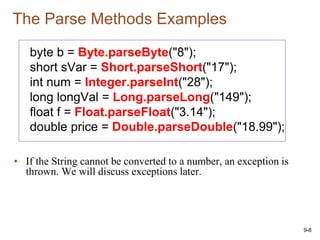

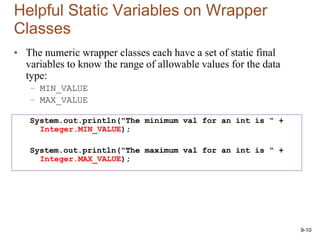


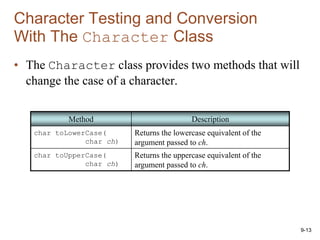
![public static void main(String[] args)
{
Scanner k = new Scanner(System.in);
System.out.println("Enter a character please: ");
char ch = k.nextLine().charAt(0);
if (Character.isLetter(ch))
{
System.out.println("Found a letter!");
if (Character.isLowerCase(ch))
System.out.println("Found a lowercase letter!");
if (Character.isUpperCase(ch))
System.out.println("Found an uppercase letter!");
}
if (Character.isDigit(ch))
System.out.println("Found a digit!");
if (Character.isSpaceChar(ch))
System.out.println("Found a single space!");
if (Character.isWhitespace(ch))
System.out.println("Found a whitespace! (could be tab or enter too");
}
Example](https://image.slidesharecdn.com/csc128part1wrapperclassesandstringscenbncj-240711071323-208ade89/85/CSC128_Part_1_WrapperClassesAndStrings_CenBNcj-ppt-14-320.jpg)










![9-25
Extracting Characters to Arrays
• The String class provides methods to extract substrings in a String object
and store them in char arrays.
– getChars(int srcBegin, int srcEnd, char[] dst,
int dstBegin)
• Stores a substring in a char array
• srcBegin: first index to start copying from in the src string getChars is called on (e.g.
src.getChars(…)
• srcEnd: index after the last character in the string to copy
• dst: the destination array to copy to. Must be created already
• dstBegin: the start offset in the destination array to start copying
– toCharArray()
• Returns the String object’s contents in an array of char values.
String fullName = "Cynthia Susan Smith";
char[] nameArray = fullName.toCharArray();
char[] middleName;
fullName.getChars(8, 13, middleName, 0);
char[] chars = fullName.toCharArray();
8 13](https://image.slidesharecdn.com/csc128part1wrapperclassesandstringscenbncj-240711071323-208ade89/85/CSC128_Part_1_WrapperClassesAndStrings_CenBNcj-ppt-25-320.jpg)


![9-28
The valueOf Methods
boolean b = true;
char [] letters = { 'a', 'b', 'c', 'd', 'e' };
double d = 2.4981567;
int i = 7;
System.out.println(String.valueOf(b));
System.out.println(String.valueOf(letters));
System.out.println(String.valueOf(letters, 1, 3));
System.out.println(String.valueOf(d));
System.out.println(String.valueOf(i));
• Produces the following output:
true
abcde
bcd
2.4981567
7](https://image.slidesharecdn.com/csc128part1wrapperclassesandstringscenbncj-240711071323-208ade89/85/CSC128_Part_1_WrapperClassesAndStrings_CenBNcj-ppt-28-320.jpg)


![9-31
Common Methods between String and
StringBuilder
• The String and StringBuilder have some methods in common:
char charAt(int position)
void getChars(int start, int end,
char[] array, int arrayStart)
int indexOf(String str)
int indexOf(String str, int start)
int lastIndexOf(String str)
int lastIndexOf(String str, int start)
int length()
String substring(int start)
String substring(int start, int end)](https://image.slidesharecdn.com/csc128part1wrapperclassesandstringscenbncj-240711071323-208ade89/85/CSC128_Part_1_WrapperClassesAndStrings_CenBNcj-ppt-31-320.jpg)




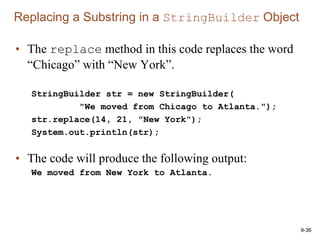


![9-39
Tokenizing Strings
• Use the String class’s split method
• Tokenizes a String object and returns an array of String
objects
• Each array element is one token.
// Create a String to tokenize.
String str = "one two three four";
// Get the tokens from the string.
String[] tokens = str.split(" ");
// Display each token.
for (String s : tokens)
System.out.println(s);
• This code will produce the following output:
one
two
three
four](https://image.slidesharecdn.com/csc128part1wrapperclassesandstringscenbncj-240711071323-208ade89/85/CSC128_Part_1_WrapperClassesAndStrings_CenBNcj-ppt-39-320.jpg)
![9-40
CW Part-1-2: String Tokenizer
• Ask the user for the prices of items bought for lunch. The prices should
be entered separated by commas using a single String. (e.g. $6.99, $1.09,
$1.99)
• Read in the String, remove the $ signs and use the split method to get a
String[] of the prices entered.
• Trim the white spaces around the strings and convert the Strings to
floats using the parse methods and add them all up.
• Display the total price to be paid.
Compile and test your code in NetBeans and then on Hackerrank at
https://www.hackerrank.com/csc128-part-1-classwork
then choose CSC128-Classwork-1-2
Submit your .java file and a screenshot of passing all test cases on Hackerrank.](https://image.slidesharecdn.com/csc128part1wrapperclassesandstringscenbncj-240711071323-208ade89/85/CSC128_Part_1_WrapperClassesAndStrings_CenBNcj-ppt-40-320.jpg)





































































