Css Ppt
Download as PPT, PDF11 likes22,693 views
This document provides an overview of various CSS topics including comments, colors, text formatting, positioning, and cross-browser compatibility. It explains concepts like using hexadecimal color codes, text properties like alignment and decoration, positioning elements with static, relative, absolute and fixed positioning, and strategies for aligning elements and dealing with browser inconsistencies.
1 of 24
Downloaded 1,993 times







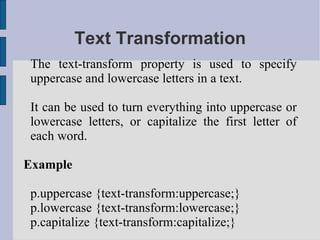
















Ad
Recommended
Cascading Style Sheet (CSS)



Cascading Style Sheet (CSS)AakankshaR CSS (Cascading Style Sheets) is a markup language used to style and lay out web documents. There are three types of CSS: external style sheets, internal style sheets, and inline styles. External style sheets are ideal for applying styles to many pages, internal style sheets are used for styling a single document with unique styles, and inline styles are applied directly to HTML elements but lose advantages of style sheets.
HTML CSS Basics



HTML CSS BasicsMai Moustafa This document provides an overview of HTML and CSS for website development. It discusses how websites use HTML for content, CSS for presentation, and JavaScript for behavior. It then covers basic HTML tags and structure, as well as CSS selectors, the box model, positioning, and floats. The goal is to teach the essentials of using HTML to structure content and CSS to style and position that content for websites.
Introduction to CSS



Introduction to CSSAmit Tyagi CSS is used to style and lay out web pages. It allows separation of document content from page layout and design. CSS declarations are made up of selectors and properties. Selectors identify elements on the page and properties set specific styles for those elements, like color, font, size, and layout. CSS rules cascade based on specificity and source, with more specific and inline rules taking precedence over broader and external rules. Inheritance passes down text-based styles by default.
Technical terms used in research



Technical terms used in researchEspie Abaquita This document provides definitions and explanations of common technical terms used in research. It begins by defining key concepts like the research problem, hypothesis, variables, sampling, data collection methods, data analysis strategies, and validity. It then discusses terms related to specific methodologies like experiments, surveys, and case studies. The document concludes by emphasizing the importance of understanding technical research terminology in order to effectively evaluate and apply scholarly research findings.
jQuery for beginners



jQuery for beginnersArulmurugan Rajaraman Slides for presentation C002 | jQuery for beginners in Sumofyou Technologies
css.ppt



css.pptbhasula This document provides an introduction to Cascading Style Sheets (CSS) including its syntax, types, selectors and an example program. CSS allows styling web pages by separating design from content. CSS rules consist of selectors and declaration blocks with properties and values. There are three types of CSS styles: internal, inline, and external. Common selectors include element, ID, class, and grouping selectors. An example program demonstrates using CSS to style an HTML table with borders, padding, and rounded corners.
An Overview of HTML, CSS & Java Script



An Overview of HTML, CSS & Java ScriptFahim Abdullah HTML is a markup language used to define the structure and layout of web pages. It uses tags like <h1> and <p> to mark headings and paragraphs. CSS is used to style and lay out HTML elements, using selectors, declarations, and properties to change things like colors and positioning. JavaScript can be added to HTML pages with <script> tags and is used to add interactive elements and dynamic behavior by manipulating HTML and responding to user input. It has data types like strings and numbers and control structures like if/else statements.
Web technology



Web technologySelvin Josy Bai Somu communication on the web, web servers, static and dynamic web pages, popular scripting languages, CSS, concept of HTML documents
Complete Lecture on Css presentation 



Complete Lecture on Css presentation Salman Memon The document covers various topics related to CSS including CSS introduction, syntax, selectors, inclusion methods, setting backgrounds, fonts, manipulating text, and working with images. Key points include how CSS handles web page styling, the advantages of CSS, CSS versions, associating styles using embedded, inline, external and imported CSS, and properties for backgrounds, fonts, text formatting, and images.
Intro to HTML and CSS basics



Intro to HTML and CSS basicsEliran Eliassy This document provides an overview of HTML and CSS topics including:
- A brief history of HTML and CSS standards from 1990 to present.
- Descriptions of common HTML elements like <body>, <head>, <img>, <a>, and lists.
- Explanations of CSS concepts like selectors, properties, units, positioning, and layout fundamentals.
- Details on CSS topics like the box model, centering content, semantic HTML, and flexbox.
The document serves as a course outline or reference for learning HTML and CSS fundamentals.
Introduction to HTML5



Introduction to HTML5Gil Fink The document is a presentation on HTML5 that covers:
- What HTML5 is and why to use it
- New HTML5 structural elements, forms, multimedia elements, and JavaScript APIs
- Demonstrations of HTML5 features like Canvas, SVG, Geolocation, Web Workers, and Web Sockets
- How CSS3 enhances HTML5 with features like media queries, colors, animations and more
- Strategies for implementing HTML5 into websites while maintaining compatibility
Introduction to Cascading Style Sheets (CSS)



Introduction to Cascading Style Sheets (CSS)Chris Poteet This document provides an introduction to Cascading Style Sheets (CSS) including definitions, why CSS is used, the cascade, inheritance, using style sheets, CSS syntax, selectors, the box model, CSS and the semantic web, browser acceptance, fonts, units, colors, layouts, text formatting, backgrounds, lists, shorthand properties, accessibility, and resources for further information.
html-css



html-cssDhirendra Chauhan CSS (Cascading Style Sheets) is a stylesheet language used to describe the presentation of a document written in HTML or XML. CSS saves lots of work as formatting elements only need to be applied to one CSS file rather than individually formatting every HTML page. CSS rules consist of selectors that point to the HTML element to style paired with a declaration block containing CSS properties and values to determine how that element will look. Common CSS properties include those to control text formatting, background effects, borders, lists, links and positioning.
CSS Basics



CSS BasicsSanjeev Kumar CSS Tutorial | CSS Basics For Beginners | Css Box Model | CSS Text | CSS Font | CSS HTML | CSS Styling
Introduction to CSS3



Introduction to CSS3Seble Nigussie This document provides an introduction to CSS (Cascading Style Sheets), including what CSS is, why it is used, its history and syntax. It describes CSS selectors, properties, and different methods of attaching style definitions. It also covers the CSS box model and properties for styling text, links, lists, backgrounds, borders, margins and paddings.
Css ppt



Css pptNidhi mishra CSS stands for cascading style sheet. It is not a language. It is a pat of design. CSS is a heart of HTML. There are 3 ways to attach CSS to a page,
Div tag presentation



Div tag presentationalyssa_lum11 The <div> tag defines sections in an HTML document and is used to group block elements to apply styles. It can contain other tags and attributes like id, class, style, and title can be used to identify and style the <div> section. Common uses include wrapping content in containers with specific backgrounds, alignments, or other styles.
Web Development using HTML & CSS



Web Development using HTML & CSSShashank Skills Academy A simple presentation for anyone who wish to get started with the basics of Web Development using HTML & CSS.
Presentation of bootstrap



Presentation of bootstrap1amitgupta This document provides an overview and introduction to responsive design using Bootstrap. It defines responsive design as designs that work on any resolution and are user friendly. It explains Bootstrap's grid system and standard device resolutions for extra small, small, medium, and large devices. Key Bootstrap components are summarized like the grid system, Glyphicons, and JavaScript plugins. The basic differences between HTML, CSS, and Bootstrap are outlined. Finally, the main purposes of using Bootstrap are listed as decreasing costs and code while providing an excellent and understandable user experience.
HTML5 & CSS3 



HTML5 & CSS3 Ian Lintner HTML was first defined by Tim Berners-Lee in 1991 and has evolved through several versions. HTML5 and CSS3 are the next generation standards that will enhance the richness and interactivity of web content. HTML5 introduces new semantic tags and APIs for multimedia, geolocation, and offline storage. CSS3 includes features for rounded corners, drop shadows, columns, animations, and media queries for responsive design. While legacy browsers present challenges, HTML5 and CSS3 will improve the functionality of the mobile web and make the interface of the web comparable to native applications.
Css



Cssshanmuga rajan This document provides an overview of Cascading Style Sheets (CSS) including:
- CSS handles the look and feel of web pages by controlling colors, fonts, spacing, layouts, backgrounds and more.
- CSS versions include CSS1 for basic formatting, CSS2 for media styles and positioning, and CSS3 for new features like colors and transforms.
- There are three ways to apply stylesheets: inline with HTML tags, internally within <style> tags, and externally with <link> tags.
- The Style Builder in Microsoft allows applying styles through a dialog box with options for fonts, backgrounds, text, positioning, and other properties. Basic CSS syntax uses selectors and properties to
Html



HtmlNisa Soomro This document provides an overview of HTML topics that will be covered in lectures 4, 5, and 6 of a web programming course. It discusses HTML, HTML forms, common HTML tags and their purposes, text formatting tags, images, links, tables, lists, and forms. It also covers iframes, framesets, block and inline elements, the <div> and <span> tags, layouts, and buttons. The document serves as an outline of key HTML concepts and elements that will be explored in more depth during the lectures.
HTML5: features with examples



HTML5: features with examplesAlfredo Torre This presentation is an introduction to the new features of
HTML5. The main elements of this document are:
* Brief history of HTML5
*The improvements
* Browser support
* Semantic elements
* Content Editable on pages
* Video Tag
* Canvas tag
* Local storage
* Geolocation API
* Offline applications
* Microdata
* Use cases
CSS for Beginners



CSS for BeginnersAmit Kumar Singh Cascading Style Sheets (CSS) is a mechanism for adding style to HTML documents. CSS allows complete control over layout, design and formatting of web pages. CSS properties can be applied inline, internally via <style> tags, or externally via linked style sheets. CSS uses selectors to apply styles to HTML elements based on their id, class, type and other attributes. Declarations are made up of properties and values to specify styles.
Basic Details of HTML and CSS.pdf



Basic Details of HTML and CSS.pdfKalyani Government Engineering College This document provides an introduction to HTML and CSS. It defines HTML as a markup language used to structure web pages with tags, and CSS as a style sheet language used to describe how HTML elements are displayed. It lists common HTML elements like headings, paragraphs, and divs that can be block or inline, and describes how CSS can be applied internally, inline, or via external stylesheets to control things like colors, fonts, and layout. Key differences between HTML and CSS are also outlined, with HTML for structure and CSS for presentation.
cascading style sheet ppt



cascading style sheet pptabhilashagupta CSS (Cascading Style Sheets) is used to define styles for displaying HTML elements. CSS has different levels that add new features denoted as CSS1, CSS2, CSS3. CSS saves work by defining styles that can be applied across multiple web pages through external style sheets or internal/inline styles. CSS style rules contain selectors and declarations, with properties and values. CSS comments, id and class selectors, and multiple style sheets are also discussed in the document.
CSS Basics



CSS BasicsWordPress Memphis Presentation to WordPress Memphis meetup group on December 2, 2010, CSS Basics. By designer Irina McGuire.
http://www.irinamcguire.com
Event In JavaScript



Event In JavaScriptShahDhruv21 This document discusses JavaScript events and event listeners. It begins with an introduction that defines events as notifications that specific actions occurred, like user or browser actions. Event handlers are scripts that are executed in response to events. Events can be used to trigger JavaScript code that responds to user interactions. The document then provides examples of common event types like onclick, onsubmit, onmouseover, onmouseout, focus, and blur. It also discusses how to add and remove event listeners using addEventListener() and removeEventListener() methods. The document concludes with an example demonstrating how events can be used to change an HTML element in response to user clicks.
CSS



CSSDeepa Lakshmi The document provides an introduction to Cascading Style Sheets (CSS) and explains that CSS allows styling and formatting of HTML documents through properties that control elements like color, font, size and layout. It covers the different methods of implementing CSS including internal, external and inline styles and describes various CSS properties for manipulating text styling, backgrounds, images, padding, margins and more.
Css.prabu



Css.prabuPrabu Cse The document discusses Cascading Style Sheets (CSS) which defines how HTML elements are displayed. CSS rules have selectors that specify the element to style and declarations that define property-value pairs to apply styles like color and font properties. CSS comments and different selectors like id and class are covered. Common CSS properties for styling text, backgrounds, links and lists are also explained. The document concludes with descriptions of the CSS box model and how it impacts element width and height calculations.
Ad
More Related Content
What's hot (20)
Complete Lecture on Css presentation 



Complete Lecture on Css presentation Salman Memon The document covers various topics related to CSS including CSS introduction, syntax, selectors, inclusion methods, setting backgrounds, fonts, manipulating text, and working with images. Key points include how CSS handles web page styling, the advantages of CSS, CSS versions, associating styles using embedded, inline, external and imported CSS, and properties for backgrounds, fonts, text formatting, and images.
Intro to HTML and CSS basics



Intro to HTML and CSS basicsEliran Eliassy This document provides an overview of HTML and CSS topics including:
- A brief history of HTML and CSS standards from 1990 to present.
- Descriptions of common HTML elements like <body>, <head>, <img>, <a>, and lists.
- Explanations of CSS concepts like selectors, properties, units, positioning, and layout fundamentals.
- Details on CSS topics like the box model, centering content, semantic HTML, and flexbox.
The document serves as a course outline or reference for learning HTML and CSS fundamentals.
Introduction to HTML5



Introduction to HTML5Gil Fink The document is a presentation on HTML5 that covers:
- What HTML5 is and why to use it
- New HTML5 structural elements, forms, multimedia elements, and JavaScript APIs
- Demonstrations of HTML5 features like Canvas, SVG, Geolocation, Web Workers, and Web Sockets
- How CSS3 enhances HTML5 with features like media queries, colors, animations and more
- Strategies for implementing HTML5 into websites while maintaining compatibility
Introduction to Cascading Style Sheets (CSS)



Introduction to Cascading Style Sheets (CSS)Chris Poteet This document provides an introduction to Cascading Style Sheets (CSS) including definitions, why CSS is used, the cascade, inheritance, using style sheets, CSS syntax, selectors, the box model, CSS and the semantic web, browser acceptance, fonts, units, colors, layouts, text formatting, backgrounds, lists, shorthand properties, accessibility, and resources for further information.
html-css



html-cssDhirendra Chauhan CSS (Cascading Style Sheets) is a stylesheet language used to describe the presentation of a document written in HTML or XML. CSS saves lots of work as formatting elements only need to be applied to one CSS file rather than individually formatting every HTML page. CSS rules consist of selectors that point to the HTML element to style paired with a declaration block containing CSS properties and values to determine how that element will look. Common CSS properties include those to control text formatting, background effects, borders, lists, links and positioning.
CSS Basics



CSS BasicsSanjeev Kumar CSS Tutorial | CSS Basics For Beginners | Css Box Model | CSS Text | CSS Font | CSS HTML | CSS Styling
Introduction to CSS3



Introduction to CSS3Seble Nigussie This document provides an introduction to CSS (Cascading Style Sheets), including what CSS is, why it is used, its history and syntax. It describes CSS selectors, properties, and different methods of attaching style definitions. It also covers the CSS box model and properties for styling text, links, lists, backgrounds, borders, margins and paddings.
Css ppt



Css pptNidhi mishra CSS stands for cascading style sheet. It is not a language. It is a pat of design. CSS is a heart of HTML. There are 3 ways to attach CSS to a page,
Div tag presentation



Div tag presentationalyssa_lum11 The <div> tag defines sections in an HTML document and is used to group block elements to apply styles. It can contain other tags and attributes like id, class, style, and title can be used to identify and style the <div> section. Common uses include wrapping content in containers with specific backgrounds, alignments, or other styles.
Web Development using HTML & CSS



Web Development using HTML & CSSShashank Skills Academy A simple presentation for anyone who wish to get started with the basics of Web Development using HTML & CSS.
Presentation of bootstrap



Presentation of bootstrap1amitgupta This document provides an overview and introduction to responsive design using Bootstrap. It defines responsive design as designs that work on any resolution and are user friendly. It explains Bootstrap's grid system and standard device resolutions for extra small, small, medium, and large devices. Key Bootstrap components are summarized like the grid system, Glyphicons, and JavaScript plugins. The basic differences between HTML, CSS, and Bootstrap are outlined. Finally, the main purposes of using Bootstrap are listed as decreasing costs and code while providing an excellent and understandable user experience.
HTML5 & CSS3 



HTML5 & CSS3 Ian Lintner HTML was first defined by Tim Berners-Lee in 1991 and has evolved through several versions. HTML5 and CSS3 are the next generation standards that will enhance the richness and interactivity of web content. HTML5 introduces new semantic tags and APIs for multimedia, geolocation, and offline storage. CSS3 includes features for rounded corners, drop shadows, columns, animations, and media queries for responsive design. While legacy browsers present challenges, HTML5 and CSS3 will improve the functionality of the mobile web and make the interface of the web comparable to native applications.
Css



Cssshanmuga rajan This document provides an overview of Cascading Style Sheets (CSS) including:
- CSS handles the look and feel of web pages by controlling colors, fonts, spacing, layouts, backgrounds and more.
- CSS versions include CSS1 for basic formatting, CSS2 for media styles and positioning, and CSS3 for new features like colors and transforms.
- There are three ways to apply stylesheets: inline with HTML tags, internally within <style> tags, and externally with <link> tags.
- The Style Builder in Microsoft allows applying styles through a dialog box with options for fonts, backgrounds, text, positioning, and other properties. Basic CSS syntax uses selectors and properties to
Html



HtmlNisa Soomro This document provides an overview of HTML topics that will be covered in lectures 4, 5, and 6 of a web programming course. It discusses HTML, HTML forms, common HTML tags and their purposes, text formatting tags, images, links, tables, lists, and forms. It also covers iframes, framesets, block and inline elements, the <div> and <span> tags, layouts, and buttons. The document serves as an outline of key HTML concepts and elements that will be explored in more depth during the lectures.
HTML5: features with examples



HTML5: features with examplesAlfredo Torre This presentation is an introduction to the new features of
HTML5. The main elements of this document are:
* Brief history of HTML5
*The improvements
* Browser support
* Semantic elements
* Content Editable on pages
* Video Tag
* Canvas tag
* Local storage
* Geolocation API
* Offline applications
* Microdata
* Use cases
CSS for Beginners



CSS for BeginnersAmit Kumar Singh Cascading Style Sheets (CSS) is a mechanism for adding style to HTML documents. CSS allows complete control over layout, design and formatting of web pages. CSS properties can be applied inline, internally via <style> tags, or externally via linked style sheets. CSS uses selectors to apply styles to HTML elements based on their id, class, type and other attributes. Declarations are made up of properties and values to specify styles.
Basic Details of HTML and CSS.pdf



Basic Details of HTML and CSS.pdfKalyani Government Engineering College This document provides an introduction to HTML and CSS. It defines HTML as a markup language used to structure web pages with tags, and CSS as a style sheet language used to describe how HTML elements are displayed. It lists common HTML elements like headings, paragraphs, and divs that can be block or inline, and describes how CSS can be applied internally, inline, or via external stylesheets to control things like colors, fonts, and layout. Key differences between HTML and CSS are also outlined, with HTML for structure and CSS for presentation.
cascading style sheet ppt



cascading style sheet pptabhilashagupta CSS (Cascading Style Sheets) is used to define styles for displaying HTML elements. CSS has different levels that add new features denoted as CSS1, CSS2, CSS3. CSS saves work by defining styles that can be applied across multiple web pages through external style sheets or internal/inline styles. CSS style rules contain selectors and declarations, with properties and values. CSS comments, id and class selectors, and multiple style sheets are also discussed in the document.
CSS Basics



CSS BasicsWordPress Memphis Presentation to WordPress Memphis meetup group on December 2, 2010, CSS Basics. By designer Irina McGuire.
http://www.irinamcguire.com
Event In JavaScript



Event In JavaScriptShahDhruv21 This document discusses JavaScript events and event listeners. It begins with an introduction that defines events as notifications that specific actions occurred, like user or browser actions. Event handlers are scripts that are executed in response to events. Events can be used to trigger JavaScript code that responds to user interactions. The document then provides examples of common event types like onclick, onsubmit, onmouseover, onmouseout, focus, and blur. It also discusses how to add and remove event listeners using addEventListener() and removeEventListener() methods. The document concludes with an example demonstrating how events can be used to change an HTML element in response to user clicks.
Similar to Css Ppt (20)
CSS



CSSDeepa Lakshmi The document provides an introduction to Cascading Style Sheets (CSS) and explains that CSS allows styling and formatting of HTML documents through properties that control elements like color, font, size and layout. It covers the different methods of implementing CSS including internal, external and inline styles and describes various CSS properties for manipulating text styling, backgrounds, images, padding, margins and more.
Css.prabu



Css.prabuPrabu Cse The document discusses Cascading Style Sheets (CSS) which defines how HTML elements are displayed. CSS rules have selectors that specify the element to style and declarations that define property-value pairs to apply styles like color and font properties. CSS comments and different selectors like id and class are covered. Common CSS properties for styling text, backgrounds, links and lists are also explained. The document concludes with descriptions of the CSS box model and how it impacts element width and height calculations.
CSS ppt



CSS pptSanmuga Nathan Cascading Style Sheets (CSS) is a style sheet language used to describe the presentation of HTML and XML documents. CSS separates document content from document presentation, enabling control over elements like layout, colors, and fonts. This separation improves accessibility, flexibility, and maintenance of web pages. CSS can format pages for different rendering methods like on-screen, in print, and for speech-based browsers.
Introduction to CSS



Introduction to CSSFolasade Adedeji This document provides an introduction to cascading style sheets (CSS) and covers several key concepts:
CSS is used to style and lay out web pages and defines how HTML elements are displayed. Styles are normally saved in external CSS files so the appearance of an entire website can be changed by editing one file. A CSS rule has a selector that specifies which element the rule applies to and declarations that define properties for that element. Comments can be added to CSS code to explain it. Different selectors like ID, class, and inline styles allow targeting specific elements. The order of style precedence determines which styles get applied when multiple styles conflict. Background properties are used to define and customize element backgrounds.
3.2 introduction to css



3.2 introduction to cssBulldogs83 This document introduces CSS (Cascading Style Sheets) and explains how it is used to control formatting and presentation of HTML elements. It describes the three methods for applying CSS rules - inline, internal and external stylesheets - and how the "cascading" principle resolves conflicts between them by prioritizing inline styles highest. Key CSS concepts covered include selectors, properties, values and common text formatting properties.
3.2 introduction to css



3.2 introduction to cssBulldogs83 This document introduces CSS (Cascading Style Sheets) and explains how it is used to control formatting and presentation of HTML elements. It describes the three methods for applying CSS rules - inline, internal and external stylesheets - and how the "cascading" principle resolves conflicts between them by prioritizing inline styles highest. Key CSS concepts like selectors, properties and values are defined, and examples are provided of setting text, background and other stylistic properties.
Introduction to css by programmerblog.net



Introduction to css by programmerblog.netProgrammer Blog This Slide provided an introduction to CSS or Cascading Style Sheets. What is CSS? How to write styles. What are External, internal and inline CSS styles? and lot more
Basics Of Css And Some Common Mistakes



Basics Of Css And Some Common Mistakessanjay2211 The document provides an overview of CSS (Cascading Style Sheets) and different methods for applying CSS styles to HTML documents, including inline styles, embedded styles, and external style sheets. It also covers various CSS selectors such as type, class, ID, descendant, and child selectors that allow targeting specific elements to which styles can be applied. Common CSS mistakes like redundant units, repetition, excessive whitespace, improper grouping, and confusion between margins and padding are also discussed.
TUTORIAL DE CSS 2.0



TUTORIAL DE CSS 2.0Vladimir Valencia Completo tutorial de CSS 2.0, con las normas del W3C que dicta los estándares para elaboración de sitios web.
CSS



CSSDivyaKS12 The document provides an introduction to CSS (Cascading Style Sheets) and describes various CSS concepts including: internal and external style sheets, text formatting properties like color, alignment, and decoration, font properties, CSS selectors like element, class, and ID selectors, working with tables, lists, the CSS box model, and backgrounds. Key points covered include the different ways to insert CSS stylesheets, how selectors are used to target elements, and properties for formatting text, backgrounds, tables, and boxes.
Css advanced – session 5



Css advanced – session 5Dr. Ramkumar Lakshminarayanan The document discusses various CSS pseudo-classes and pseudo-elements that can be used to style elements in different states or add styled content before or after elements. It provides examples of how to use the :link, :visited, :hover, :active, :focus, :first-child, :lang, :first-letter, :first-line, :before, and :after pseudo-classes and pseudo-elements to style links, first children, elements in different languages, and add content.
CSS



CSSARJUN CSS (Cascading Style Sheets) is a language used to describe the presentation of HTML documents, including how elements are displayed on screen, paper, or in other media. It allows separation of document content from document presentation and styling. CSS properties specify features like text styling, backgrounds, borders, positioning, and layout. CSS can be applied to HTML documents as well as XML documents like SVG and XUL.
Css introduction



Css introductionvishnu murthy CSS (Cascading Style Sheets) allows separation of document content from document presentation by defining styles. CSS can be defined internally, inline, or externally in CSS files. CSS rules have selectors and declarations, where properties and values are used to style elements. Common CSS properties control color, text formatting, background images and colors. Styles can be applied to HTML elements, classes, or IDs. When multiple conflicting styles are defined, styles are cascaded according to precedence rules with inline styles having the highest priority.
Css tutorial



Css tutorialvedaste The document provides information about CSS (Cascading Style Sheets) including what CSS is, how it solves problems with HTML formatting, CSS syntax, and examples of using CSS for text formatting and backgrounds. CSS allows separation of document structure (HTML) from presentation (CSS). CSS defines how elements are displayed, and styles can be applied internally, externally, or inline. CSS follows cascading rules to determine which styles take precedence.
CSS notes



CSS notesRajendra Prasad This document provides information about Cascading Style Sheets (CSS), including what CSS is, why it is used, its history and solving problems with early HTML formatting, CSS syntax, selectors, colors, backgrounds, text formatting, and other CSS properties. CSS is used to define styles and layouts for web pages separately from the HTML markup. It allows for controlling formatting and layout across multiple pages simultaneously.
css-ppt.pdf



css-ppt.pdfEktaDesai14 CSS stands for Cascading Style Sheets and is used to define styles for displaying HTML elements. CSS has different levels that build upon each other and add new features. CSS level 1 was the first official recommendation in 1996, and level 2, published in 1998, added capabilities like positioning. CSS level 3 is currently under development. CSS saves work by defining styles that can be applied across many pages through external style sheets or internal style sheets. CSS has advantages like faster page loads and easier maintenance compared to only using HTML for styling.
CSCADING style sheet. Internal external inline



CSCADING style sheet. Internal external inlineRanjeet Reddy style sheets applying for designing web pages apply styles
Css 101



Css 101Rhyan Mahazudin CSS (Cascading Style Sheets) allows defining how HTML elements are displayed. CSS uses selectors to apply styles to specific elements through properties and values. There are different ways to add CSS including internal, external, and inline stylesheets. Key CSS concepts include the box model, positioning, grouping, nesting selectors, and creating horizontal navigation bars.
Css



CssRathan Raj Cascading Style Sheets (CSS) is a style sheet language used to describe the presentation of structured documents like HTML. CSS allows separation of document content from document presentation, including elements like layout, colors, and fonts. CSS has a simple syntax using English keywords to specify style properties in rules and declaration blocks.
Presentation on CSS, Style Sheet, Types of Styles, Types of Text Formatting, ...



Presentation on CSS, Style Sheet, Types of Styles, Types of Text Formatting, ...SripathiRavi1 Presentation on CSS, Style Sheet, Types of Styles, Types of Text Formatting, Fonts
Ad
More from Hema Prasanth (7)
Web 2 0 Ppt



Web 2 0 PptHema Prasanth This document provides an overview of Web 2.0 technologies and their characteristics. It discusses how Web 2.0 allows users to interact and contribute content to websites, using features like AJAX, XML, RSS, and APIs. It also describes how Web 2.0 sites work by sending requests to servers and dynamically updating pages with new data received via AJAX calls formatted in XML or JSON. Finally, it notes how the term "Web 2.0" has led to concepts like Library 2.0 and Enterprise 2.0 that incorporate similar interactive technologies.
Php Ppt



Php PptHema Prasanth This document summarizes the key configuration options and settings in the PHP initialization file (php.ini). It outlines the order PHP searches for this file, describes the development and production php.ini files, and provides an overview of common php.ini directives for expressions, errors, syntax highlighting, paths/directories, and more. Key settings for different PHP modules are also highlighted.
Mysql Ppt



Mysql PptHema Prasanth The document provides an introduction to basic MySQL commands for logging in, creating and modifying database structure (DDL commands), retrieving and modifying data (DML commands), managing transactions (TCL commands), controlling access (DCL commands), and other common commands like SET, DESCRIBE, SHOW, and SHUTDOWN. It explains what each type of command is used for and provides examples.
Linux 



Linux Hema Prasanth The document provides instructions on installing Linux including collecting hardware information beforehand, preparing disk partitions, installing from a CD-ROM, installing additional packages, and basic Linux commands. It also discusses uninstalling software using the synaptic graphical tool or apt-get command line tool and describes common Linux commands like mkdir, cd, ls, cp and their usage.
Html Ppt



Html PptHema Prasanth The document describes various HTML tags for formatting text, including tags for headings, paragraphs, lists, quotes, centering text, comments, and inserting special characters. It provides examples of how to use the <h1>-<h6>, <p>, <ul>, <ol>, <dl>, <blockquote>, <center>, <hr>, and other common text formatting tags.
Apache Ppt



Apache PptHema Prasanth The document provides an overview of how to configure and run the Apache HTTP Server on FreeBSD. It discusses installing Apache from ports, editing the main configuration file httpd.conf to configure server settings like the server name, admin email, and document root. It also explains how to start, stop, and restart the server, set up virtual hosts, install additional modules, and use Apache to run dynamic websites built with frameworks like Django, Ruby on Rails, and applications like PHP.
Ajax Ppt



Ajax PptHema Prasanth AJAX allows web pages to be updated asynchronously by exchanging data with a web server behind the scenes without reloading the entire page. It uses a combination of technologies including XMLHttpRequest objects, JavaScript, DOM, and CSS. The XMLHttpRequest object sends and receives data from the server that can be used to update portions of a web page. This improves interactivity and allows for dynamic interfaces.
Ad
Recently uploaded (20)
How to track Cost and Revenue using Analytic Accounts in odoo Accounting, App...



How to track Cost and Revenue using Analytic Accounts in odoo Accounting, App...Celine George Analytic accounts are used to track and manage financial transactions related to specific projects, departments, or business units. They provide detailed insights into costs and revenues at a granular level, independent of the main accounting system. This helps to better understand profitability, performance, and resource allocation, making it easier to make informed financial decisions and strategic planning.
One Hot encoding a revolution in Machine learning



One Hot encoding a revolution in Machine learningmomer9505 A brief introduction to ONE HOT encoding a way to communicate with machines
Geography Sem II Unit 1C Correlation of Geography with other school subjects



Geography Sem II Unit 1C Correlation of Geography with other school subjectsProfDrShaikhImran The correlation of school subjects refers to the interconnectedness and mutual reinforcement between different academic disciplines. This concept highlights how knowledge and skills in one subject can support, enhance, or overlap with learning in another. Recognizing these correlations helps in creating a more holistic and meaningful educational experience.
Presentation of the MIPLM subject matter expert Erdem Kaya



Presentation of the MIPLM subject matter expert Erdem KayaMIPLM Presentation of the MIPLM subject matter expert Erdem Kaya
Odoo Inventory Rules and Routes v17 - Odoo Slides



Odoo Inventory Rules and Routes v17 - Odoo SlidesCeline George Odoo's inventory management system is highly flexible and powerful, allowing businesses to efficiently manage their stock operations through the use of Rules and Routes.
YSPH VMOC Special Report - Measles Outbreak Southwest US 4-30-2025.pptx



YSPH VMOC Special Report - Measles Outbreak Southwest US 4-30-2025.pptxYale School of Public Health - The Virtual Medical Operations Center (VMOC) A measles outbreak originating in West Texas has been linked to confirmed cases in New Mexico, with additional cases reported in Oklahoma and Kansas. The current case count is 795 from Texas, New Mexico, Oklahoma, and Kansas. 95 individuals have required hospitalization, and 3 deaths, 2 children in Texas and one adult in New Mexico. These fatalities mark the first measles-related deaths in the United States since 2015 and the first pediatric measles death since 2003.
The YSPH Virtual Medical Operations Center Briefs (VMOC) were created as a service-learning project by faculty and graduate students at the Yale School of Public Health in response to the 2010 Haiti Earthquake. Each year, the VMOC Briefs are produced by students enrolled in Environmental Health Science Course 581 - Public Health Emergencies: Disaster Planning and Response. These briefs compile diverse information sources – including status reports, maps, news articles, and web content– into a single, easily digestible document that can be widely shared and used interactively. Key features of this report include:
- Comprehensive Overview: Provides situation updates, maps, relevant news, and web resources.
- Accessibility: Designed for easy reading, wide distribution, and interactive use.
- Collaboration: The “unlocked" format enables other responders to share, copy, and adapt seamlessly. The students learn by doing, quickly discovering how and where to find critical information and presenting it in an easily understood manner.
CBSE - Grade 8 - Science - Chemistry - Metals and Non Metals - Worksheet



CBSE - Grade 8 - Science - Chemistry - Metals and Non Metals - WorksheetSritoma Majumder Introduction
All the materials around us are made up of elements. These elements can be broadly divided into two major groups:
Metals
Non-Metals
Each group has its own unique physical and chemical properties. Let's understand them one by one.
Physical Properties
1. Appearance
Metals: Shiny (lustrous). Example: gold, silver, copper.
Non-metals: Dull appearance (except iodine, which is shiny).
2. Hardness
Metals: Generally hard. Example: iron.
Non-metals: Usually soft (except diamond, a form of carbon, which is very hard).
3. State
Metals: Mostly solids at room temperature (except mercury, which is a liquid).
Non-metals: Can be solids, liquids, or gases. Example: oxygen (gas), bromine (liquid), sulphur (solid).
4. Malleability
Metals: Can be hammered into thin sheets (malleable).
Non-metals: Not malleable. They break when hammered (brittle).
5. Ductility
Metals: Can be drawn into wires (ductile).
Non-metals: Not ductile.
6. Conductivity
Metals: Good conductors of heat and electricity.
Non-metals: Poor conductors (except graphite, which is a good conductor).
7. Sonorous Nature
Metals: Produce a ringing sound when struck.
Non-metals: Do not produce sound.
Chemical Properties
1. Reaction with Oxygen
Metals react with oxygen to form metal oxides.
These metal oxides are usually basic.
Non-metals react with oxygen to form non-metallic oxides.
These oxides are usually acidic.
2. Reaction with Water
Metals:
Some react vigorously (e.g., sodium).
Some react slowly (e.g., iron).
Some do not react at all (e.g., gold, silver).
Non-metals: Generally do not react with water.
3. Reaction with Acids
Metals react with acids to produce salt and hydrogen gas.
Non-metals: Do not react with acids.
4. Reaction with Bases
Some non-metals react with bases to form salts, but this is rare.
Metals generally do not react with bases directly (except amphoteric metals like aluminum and zinc).
Displacement Reaction
More reactive metals can displace less reactive metals from their salt solutions.
Uses of Metals
Iron: Making machines, tools, and buildings.
Aluminum: Used in aircraft, utensils.
Copper: Electrical wires.
Gold and Silver: Jewelry.
Zinc: Coating iron to prevent rusting (galvanization).
Uses of Non-Metals
Oxygen: Breathing.
Nitrogen: Fertilizers.
Chlorine: Water purification.
Carbon: Fuel (coal), steel-making (coke).
Iodine: Medicines.
Alloys
An alloy is a mixture of metals or a metal with a non-metal.
Alloys have improved properties like strength, resistance to rusting.
Handling Multiple Choice Responses: Fortune Effiong.pptx



Handling Multiple Choice Responses: Fortune Effiong.pptxAuthorAIDNationalRes INTRO TO STATISTICS
INTRO TO SPSS INTERFACE
CLEANING MULTIPLE CHOICE RESPONSE DATA WITH EXCEL
ANALYZING MULTIPLE CHOICE RESPONSE DATA
INTERPRETATION
Q & A SESSION
PRACTICAL HANDS-ON ACTIVITY
How to manage Multiple Warehouses for multiple floors in odoo point of sale



How to manage Multiple Warehouses for multiple floors in odoo point of saleCeline George The need for multiple warehouses and effective inventory management is crucial for companies aiming to optimize their operations, enhance customer satisfaction, and maintain a competitive edge.
Niamh Lucey, Mary Dunne. Health Sciences Libraries Group (LAI). Lighting the ...



Niamh Lucey, Mary Dunne. Health Sciences Libraries Group (LAI). Lighting the ...Library Association of Ireland
Political History of Pala dynasty Pala Rulers NEP.pptx



Political History of Pala dynasty Pala Rulers NEP.pptxArya Mahila P. G. College, Banaras Hindu University, Varanasi, India. The Pala kings were people-protectors. In fact, Gopal was elected to the throne only to end Matsya Nyaya. Bhagalpur Abhiledh states that Dharmapala imposed only fair taxes on the people. Rampala abolished the unjust taxes imposed by Bhima. The Pala rulers were lovers of learning. Vikramshila University was established by Dharmapala. He opened 50 other learning centers. A famous Buddhist scholar named Haribhadra was to be present in his court. Devpala appointed another Buddhist scholar named Veerdeva as the vice president of Nalanda Vihar. Among other scholars of this period, Sandhyakar Nandi, Chakrapani Dutta and Vajradatta are especially famous. Sandhyakar Nandi wrote the famous poem of this period 'Ramcharit'.
How to Manage Opening & Closing Controls in Odoo 17 POS



How to Manage Opening & Closing Controls in Odoo 17 POSCeline George In Odoo 17 Point of Sale, the opening and closing controls are key for cash management. At the start of a shift, cashiers log in and enter the starting cash amount, marking the beginning of financial tracking. Throughout the shift, every transaction is recorded, creating an audit trail.
YSPH VMOC Special Report - Measles Outbreak Southwest US 5-3-2025.pptx



YSPH VMOC Special Report - Measles Outbreak Southwest US 5-3-2025.pptxYale School of Public Health - The Virtual Medical Operations Center (VMOC) A measles outbreak originating in West Texas has been linked to confirmed cases in New Mexico, with additional cases reported in Oklahoma and Kansas. The current case count is 817 from Texas, New Mexico, Oklahoma, and Kansas. 97 individuals have required hospitalization, and 3 deaths, 2 children in Texas and one adult in New Mexico. These fatalities mark the first measles-related deaths in the United States since 2015 and the first pediatric measles death since 2003.
The YSPH Virtual Medical Operations Center Briefs (VMOC) were created as a service-learning project by faculty and graduate students at the Yale School of Public Health in response to the 2010 Haiti Earthquake. Each year, the VMOC Briefs are produced by students enrolled in Environmental Health Science Course 581 - Public Health Emergencies: Disaster Planning and Response. These briefs compile diverse information sources – including status reports, maps, news articles, and web content– into a single, easily digestible document that can be widely shared and used interactively. Key features of this report include:
- Comprehensive Overview: Provides situation updates, maps, relevant news, and web resources.
- Accessibility: Designed for easy reading, wide distribution, and interactive use.
- Collaboration: The “unlocked" format enables other responders to share, copy, and adapt seamlessly. The students learn by doing, quickly discovering how and where to find critical information and presenting it in an easily understood manner.
CURRENT CASE COUNT: 817 (As of 05/3/2025)
• Texas: 688 (+20)(62% of these cases are in Gaines County).
• New Mexico: 67 (+1 )(92.4% of the cases are from Eddy County)
• Oklahoma: 16 (+1)
• Kansas: 46 (32% of the cases are from Gray County)
HOSPITALIZATIONS: 97 (+2)
• Texas: 89 (+2) - This is 13.02% of all TX cases.
• New Mexico: 7 - This is 10.6% of all NM cases.
• Kansas: 1 - This is 2.7% of all KS cases.
DEATHS: 3
• Texas: 2 – This is 0.31% of all cases
• New Mexico: 1 – This is 1.54% of all cases
US NATIONAL CASE COUNT: 967 (Confirmed and suspected):
INTERNATIONAL SPREAD (As of 4/2/2025)
• Mexico – 865 (+58)
‒Chihuahua, Mexico: 844 (+58) cases, 3 hospitalizations, 1 fatality
• Canada: 1531 (+270) (This reflects Ontario's Outbreak, which began 11/24)
‒Ontario, Canada – 1243 (+223) cases, 84 hospitalizations.
• Europe: 6,814
Operations Management (Dr. Abdulfatah Salem).pdf



Operations Management (Dr. Abdulfatah Salem).pdfArab Academy for Science, Technology and Maritime Transport This version of the lectures is provided free of charge to graduate students studying the Operations Management course at the MBA level.
Understanding P–N Junction Semiconductors: A Beginner’s Guide



Understanding P–N Junction Semiconductors: A Beginner’s GuideGS Virdi Dive into the fundamentals of P–N junctions, the heart of every diode and semiconductor device. In this concise presentation, Dr. G.S. Virdi (Former Chief Scientist, CSIR-CEERI Pilani) covers:
What Is a P–N Junction? Learn how P-type and N-type materials join to create a diode.
Depletion Region & Biasing: See how forward and reverse bias shape the voltage–current behavior.
V–I Characteristics: Understand the curve that defines diode operation.
Real-World Uses: Discover common applications in rectifiers, signal clipping, and more.
Ideal for electronics students, hobbyists, and engineers seeking a clear, practical introduction to P–N junction semiconductors.
How to Customize Your Financial Reports & Tax Reports With Odoo 17 Accounting



How to Customize Your Financial Reports & Tax Reports With Odoo 17 AccountingCeline George The Accounting module in Odoo 17 is a complete tool designed to manage all financial aspects of a business. Odoo offers a comprehensive set of tools for generating financial and tax reports, which are crucial for managing a company's finances and ensuring compliance with tax regulations.
To study the nervous system of insect.pptx



To study the nervous system of insect.pptxArshad Shaikh The *nervous system of insects* is a complex network of nerve cells (neurons) and supporting cells that process and transmit information. Here's an overview:
Structure
1. *Brain*: The insect brain is a complex structure that processes sensory information, controls behavior, and integrates information.
2. *Ventral nerve cord*: A chain of ganglia (nerve clusters) that runs along the insect's body, controlling movement and sensory processing.
3. *Peripheral nervous system*: Nerves that connect the central nervous system to sensory organs and muscles.
Functions
1. *Sensory processing*: Insects can detect and respond to various stimuli, such as light, sound, touch, taste, and smell.
2. *Motor control*: The nervous system controls movement, including walking, flying, and feeding.
3. *Behavioral responThe *nervous system of insects* is a complex network of nerve cells (neurons) and supporting cells that process and transmit information. Here's an overview:
Structure
1. *Brain*: The insect brain is a complex structure that processes sensory information, controls behavior, and integrates information.
2. *Ventral nerve cord*: A chain of ganglia (nerve clusters) that runs along the insect's body, controlling movement and sensory processing.
3. *Peripheral nervous system*: Nerves that connect the central nervous system to sensory organs and muscles.
Functions
1. *Sensory processing*: Insects can detect and respond to various stimuli, such as light, sound, touch, taste, and smell.
2. *Motor control*: The nervous system controls movement, including walking, flying, and feeding.
3. *Behavioral responses*: Insects can exhibit complex behaviors, such as mating, foraging, and social interactions.
Characteristics
1. *Decentralized*: Insect nervous systems have some autonomy in different body parts.
2. *Specialized*: Different parts of the nervous system are specialized for specific functions.
3. *Efficient*: Insect nervous systems are highly efficient, allowing for rapid processing and response to stimuli.
The insect nervous system is a remarkable example of evolutionary adaptation, enabling insects to thrive in diverse environments.
The insect nervous system is a remarkable example of evolutionary adaptation, enabling insects to thrive
Unit 6_Introduction_Phishing_Password Cracking.pdf



Unit 6_Introduction_Phishing_Password Cracking.pdfKanchanPatil34 Initial stages of attacks, Phishing, Password Cracking, guidelines to prevent password attacks, Strong password, weak password,
YSPH VMOC Special Report - Measles Outbreak Southwest US 4-30-2025.pptx



YSPH VMOC Special Report - Measles Outbreak Southwest US 4-30-2025.pptxYale School of Public Health - The Virtual Medical Operations Center (VMOC)
Niamh Lucey, Mary Dunne. Health Sciences Libraries Group (LAI). Lighting the ...



Niamh Lucey, Mary Dunne. Health Sciences Libraries Group (LAI). Lighting the ...Library Association of Ireland
Political History of Pala dynasty Pala Rulers NEP.pptx



Political History of Pala dynasty Pala Rulers NEP.pptxArya Mahila P. G. College, Banaras Hindu University, Varanasi, India.
YSPH VMOC Special Report - Measles Outbreak Southwest US 5-3-2025.pptx



YSPH VMOC Special Report - Measles Outbreak Southwest US 5-3-2025.pptxYale School of Public Health - The Virtual Medical Operations Center (VMOC)
Operations Management (Dr. Abdulfatah Salem).pdf



Operations Management (Dr. Abdulfatah Salem).pdfArab Academy for Science, Technology and Maritime Transport
Css Ppt
- 1. CSS CONTENTS INTRODUCTION CSS COMMENTS CSS COLORS CSS TEXT CSS ID AND CLASS POSITIONING OVERLAPPING ELEMENTS CSS ALIGN CROSS BROWSERS COMPATIBLE ISSUES
- 2. INTRODUSTION * CSS stands for Cascading Style Sheets * Styles define how to display HTML elements * Styles were added to HTML 4.0 to solve a problem * External Style Sheets can save a lot of work * External Style Sheets are stored in CSS files
- 3. CSS COMMENTS Comments are used to explain your code, and may help you when you edit the source code at a later date. Comments are ignored by browsers. A CSS comment begins with "/*", and ends with "*/", like this: /*This is a comment*/ p { text-align:center; /*This is another comment*/ color:black; font-family:arial; }
- 4. CSS Colors Colors are displayed combining RED, GREEN, and BLUE light. COLOR VALUES CSS colors are defined using a hexadecimal (hex) notation for the combination of Red, Green, and Blue color values (RGB). The lowest value that can be given to one of the light sources is 0 (hex 00). The highest value is 255 (hex FF). Hex values are written as 3 double digit numbers, starting with a # sign.
- 5. CSS TEXT Text Color The color property is used to set the color of the text. The color can be specified by: * name - a color name, like "red" * RGB - an RGB value, like "rgb(255,0,0)" * Hex - a hex value, like "#ff0000" The default color for a page is defined in the body selector. Example body {color:blue;} h1 {color:#00ff00;} h2 {color:rgb(255,0,0);}
- 6. Text Alignment The text-align property is used to set the horizontal alignment of a text. Text can be centered, or aligned to the left or right, or justified. When text-align is set to "justify", each line is stretched so that every line has equal width, and the left and right margins are straight Example h1 {text-align:center;} p.date {text-align:right;} p.main {text-align:justify;}
- 7. Text Decoration The text-decoration property is used to set or remove decorations from text. The text-decoration property is mostly used to remove underlines from links for design purposes: Example a {text-decoration:none;}
- 8. Text Transformation The text-transform property is used to specify uppercase and lowercase letters in a text. It can be used to turn everything into uppercase or lowercase letters, or capitalize the first letter of each word. Example p.uppercase {text-transform:uppercase;} p.lowercase {text-transform:lowercase;} p.capitalize {text-transform:capitalize;}
- 9. Text Indentation The text-indentation property is used to specify the indentation of the first line of a text. Example p {text-indent:50px;}
- 10. CSS Example body { background-color:#d0e4fe; } h1 { color:orange; text-align:center; } p { font-family:"Times New Roman"; font-size:20px; }
- 11. CSS ID AND CLASS The id Selector The id selector is used to specify a style for a single, unique element. The id selector uses the id attribute of the HTML element, and is defined with a "#". The style rule below will be applied to the element with id="para1": Example #para1 { text-align:center; color:red; }
- 12. The c lass Selector The class selector is used to specify a style for a group of elements. Unlike the id selector, the class selector is most often used on several elements. This allows you to set a particular style for any HTML elements with the same class. The class selector uses the HTML class attribute, and is defined with a "." In the example below, all HTML elements with class="center" will be center-aligned: Example .center {text-align:center;}
- 13. POSITIONING The CSS positioning properties allow you to position an element. It can also place an element behind another, and specify what should happen when an element's content is too big. Elements can be positioned using the top, bottom, left, and right properties. However, these properties will not work unless the position property is set first. They also work differently depending on the positioning method. There are four different positioning methods.
- 14. Static Positioning HTML elements are positioned static by default. A static positioned element is always positioned according to the normal flow of the page. Static positioned elements are not affected by the top, bottom, left, and right properties.
- 15. Fixed Positioning An element with fixed position is positioned relative to the browser window. It will not move even if the window is scrolled: Example p.pos_fixed { position:fixed; top:30px; right:5px; }
- 16. Relative Positioning A relative positioned element is positioned relative to its normal position. Example h2.pos_left { position:relative; left:-20px; } h2.pos_right { position:relative; left:20px; }
- 17. Absolute Positioning An absolute position element is positioned relative to the first parent element that has a position other than static. If no such element is found, the containing block is <html>: Example h2 { position:absolute; left:100px; top:150px; }
- 18. Overlapping Elements When elements are positioned outside the normal flow, they can overlap other elements. The z-index property specifies the stack order of an element (which element should be placed in front of, or behind, the others). An element can have a positive or negative stack order: Example img { position:absolute; left:0px; top:0px; z-index:-1 }
- 19. CSS Align Aligning Block Elements A block element is an element that takes up the full width available, and has a line break before and after it. Examples of block elements: * <h1> * <p> * <div>
- 20. Center Aligning Block elements can be aligned by setting the left and right margins to "auto". Note: Using margin:auto will not work in Internet Explorer, unless a !DOCTYPE is declared. Setting the left and right margins to auto specifies that they should split the available margin equally. The result is a centered element: Example . center { margin-left:auto; margin-right:auto; width:70%; background-color:#b0e0e6; }
- 21. Left and Right Aligning Using the position Property Example .right { position:absolute; right:0px; width:300px; background-color:#b0e0e6; }
- 22. CROSSBROWSER COMPATIBILITY ISSUES When aligning elements like this, it is always a good idea to predefine margin and padding for the <body> element. This is to avoid visual differences in different browsers. There is also another problem with IE when using the position property. If a container element (in our case <div class="container">) has a specified width, and the !DOCTYPE declaration is missing, IE will add a 17px margin on the right side. This seems to be space reserved for a scrollbar. Always set the !DOCTYPE declaration when using the position property:
- 23. Example body{ margin:0; padding:0;} .container{ position:relative; width:100%; } .right { position:absolute; right:0px; width:300px; background-color:#b0e0e6; }
- 24. THANK YOU


