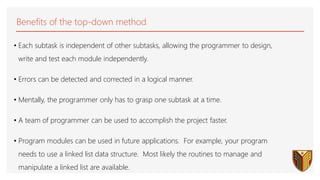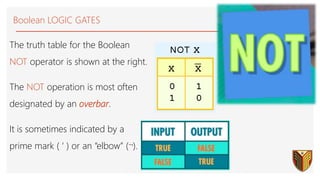Ad
CST 20363 Session 4 Computer Logic Design
- 1. CST-20363-Intro-to-CS “Software suppliers are trying to make their software packages more ‘user- friendly’… Their best approach so far has been to take all the old brochures and stamp the words ‘user-friendly’ on the cover.” -Bill Gates (Microsoft Founder) Chapter 4 “Computer Logic Design” “It is evidently equally foolish to accept probable reasoning from a mathematician and to demand from a rhetorician demonstrative proofs”. -Aristotle
- 2. A Basic Overview of Computer Architecture
- 3. Early computing technology Early computing could be traced back to the abacus. When was the abacus in use? In the mid 1600’s Blaise Pascal designed and implemented a mechanical calculator. Note: Today we use voltage level to represent a logical TRUE and FALSE. There is no reason that the physical position of a mechanical component cannot do the same thing. 3 Around 2700 B.C.
- 4. A little more modern Charles Babbage 1792-1871 The Difference Engine The Difference Engine 2 Basically, a programmable calculator Calculated artillery tables The Analytic Engine (advanced machine) Used punch cards for input A precursor to the modern computer 4 Boole 1815-1864 Boolean Algebra English mathematician helped establish modern symbolic logic Boolean algebra, is basic to the design of digital computer circuits.
- 24. Still, a little more modern The von Neumann architecture – 1940s and 50s • A stored-program computer that uses a central processing unit and a single separate storage structure that hold both instructions and data. 24
- 25. Basic operation of architecture Instructions are executed in sequence First step during execution MEM(PC) IR Send contents of PC (Program counter) to memory Memory responds with the contents at that address placing it on the data bus. Increment the PC (PC+1->PC) The values on the data bus are loaded into the instruction register 25
- 26. Decode Instruction and execute Say the instruction was a load immediate This means that the next word in the instruction stream is the data that we want loaded into the accumulator Operation is now MEM(PC) Accum Also increment the PC 26
- 27. I/O system Instr. Set Proc. Compiler Operating System Application Digital Design Circuit Design Instruction Set Architecture Firmware Datapath & Control Layout Software Hardware Software/Hardware Boundary High-Level Language Programs Assembly Language Programs Microprogram Register Transfer Notation (RTN) Logic Diagrams Circuit Diagrams Machine Language Program Hierarchy of Computer Architecture
- 28. computer system components • A computer system is composed of many parts, both hardware and software. • At the heart of the computer is the processor, the hardware that executes the computer programs. • The computer also has memory, often several different types in one system. • The memory is used to store programs while the processor is running them, as well as store the data that the programs are manipulating. • The computer also has devices for storing data, or exchanging data with the outside world. • These may allow the input of text via a keyboard, the display of information on a screen, or the movement of programs and data to or from a disk drive.
- 29. Basic System Architecture The processor alone is incapable of successfully performing any tasks. It requires memory (for program and data storage), support logic, and at least one I/O device (“input/output device”) used to transfer data between the computer and the outside world.
- 30. Buses A bus is a physical group of signal lines that have a related function. Buses allow for the transfer of electrical signals between different parts of the computer system and thereby transfer information from one device to another. For example, the data bus The majority of microprocessors available today (with some exceptions) use the three-bus system architecture The three buses are the address bus , the data bus, and the control bus .
- 31. Memory Memory is used to hold data and software for the processor. There is a variety of memory types, and often a mix is used within a single system. Memory chips can be organized in two ways, either in word-organized or bit-organized schemes. In the word-organized scheme, complete nybbles, bytes, or words are stored within a single component, Eight bit-organized 8×1 devices and one word-organized 8×8 device
- 32. RAM The entire memory space – 16 bit address (65,536) • RAM is in the first 256 locations - $0000 to $00FF • These locations are available using direct addressing mode. • Direct addressing mode assumes the upper byte of the address is $00 • Saves space in program memory – only 8 bits for address and a 1 word instruction versus 2 • Saves a cycle of execution as only one fetch to load the instruction • By using the INIT register, 4-bits, RAM can be moved to the start of any 4K partition within the memory space as the INIT register specifies the upper 4-bits when direct addressing modes is used. INIT starts with 0000
- 33. RAM The contents in RAM are lost if power is lost. The design is fully static RAM so the data is not lost if the clocks are halted. • In DRAM – Dynamic RAM – clocks are needed to keep the data refreshed as the contents are not static. The charge that determines the value of that bit will bleed off if not refreshed.
- 34. What is the difference – RAM and ROM RAM = Random Access Memory As the name implies any location of the memory can be accessed in any order, i.e., randomly. Given an address, the data is stored at that address, or the data at that address is retrieved, depending on the mode of access (read or write). RAM is the memory where data is stored.
- 35. What is the difference – RAM and ROM ROM = Read Only Memory • Memory that can only be read. This is memory that can only be read. There are different types One time programmable, UV erasable, EEPROM – electrically erasable ROM will maintain the contents even when power is off.
- 36. Embedded Computer Architecture What a computer is used for, what tasks it must perform, and how it interacts with humans and other systems determine the functionality of the machine and, therefore, its architecture, memory, and I/O.
- 37. logic design
- 38. What is logic design? What is design? • Given a specification of a problem, come up with a way of solving it choosing appropriately from a collection of available components • While meeting some criteria for size, cost, power, beauty, elegance, etc.
- 39. What is logic design? What is logic design? • Determining the collection of digital logic components to perform a specified control and/or data manipulation and/or communication function and the interconnections between them • Which logic components to choose? – there are many implementation technologies (e.g., off-the-shelf fixed-function components, programmable devices, transistors on a chip, etc.) • The design may need to be optimized and/or transformed to meet design constraints
- 40. CS 150 - Fall 2000 - Introduction - 40 sense sense drive AND What is digital hardware? Collection of devices that sense and/or control wires carrying a digital value (i.e., a physical quantity interpreted as a “0” or “1”) • e.g., digital logic where voltage < 0.8v is a “0” and > 2.0v is a “1” • e.g., pair of transmission wires where a “0” or “1” is distinguished by which wire has a higher voltage (differential) • e.g., orientation of magnetization signifies a “0” or a “1” Primitive digital hardware devices Logic computation devices (sense and drive) two wires both “1” - make another be “1” (AND) at least one of two wires “1” - make another be “1” (OR) a wire “1” - then make another be “0” (NOT) Memory devices (store) store a value recall a value previously stored
- 41. What is happening now in digital design? Big change in how industry does hardware design • Larger and larger designs • Shorter and shorter time to market • Cheaper and cheaper products Scale • Pervasive use of computer-aided design tools over hand methods • Multiple levels of design representation Time • Emphasis on abstract design representations • Programmable rather than fixed function components • Automatic synthesis techniques • Importance of sound design methodologies Cost • Higher levels of integration • Use of simulation to debug designs
- 42. close switch (if A is “1” or asserted) and turn on light bulb (Z) A Z open switch (if A is “0” or unasserted) and turn off light bulb (Z) Switches: basic element of physical implementations Implementing a simple circuit (arrow shows action if wire changes to “1”): Z A A Z
- 43. AND OR Z A and B Z A or B A B A B Switches (cont’d) Compose switches into more complex ones (Boolean functions):
- 44. Introduction to Digital Systems Analog devices and systems process time-varying signals that can take on any value across a continuous range. Digital systems use digital circuits that process digital signals which can take on one of two values, we call: 0 and 1 (digits of the binary number system) or LOW and HIGH or FALSE and TRUE Digital computers represent the most common digital systems. Once-analog Systems that use digital systems today: • Audio recording (CDs, DAT, mp3) • Phone system switching • Automobile engine control • Movie effects • Still and video cameras…. High Low Digital circuit inputs outputs : : Analog Signal Digital Signal
- 45. Program Design
- 46. Program Design General Overview • “The design of an embedded microcontroller system requires an integrated use of hardware and software.” • Hardware and software provide a natural division of the view of the system. Embedded systems require well designed interaction between these two divisions. • The software design needs to follow established methodologies. 46
- 47. Software Design Methodology • The software of the system is typically called a Software Program. • A software program is software compiled and assembled into executable code for the target machine. • Window OS is a program designed as the operating system for general purpose PCs and will run on hardware structured to support that OS. 47
- 48. Top-down design methodology • A popular design methodology for software is Top-Down design and Bottom-up coding. • It starts with a specification of the system at the top level. • This top-level is then broken down into major tasks and subtasks. • Each major task (and subtask) is broken down into smaller subtasks as appropriate. Graphical illustration of the Top-down design methodology. The number of levels continues until the subtask is one that can be directly coded.
- 49. Benefits of the top-down method • Each subtask is independent of other subtasks, allowing the programmer to design, write and test each module independently. • Errors can be detected and corrected in a logical manner. • Mentally, the programmer only has to grasp one subtask at a time. • A team of programmer can be used to accomplish the project faster. • Program modules can be used in future applications. For example, your program needs to use a linked list data structure. Most likely the routines to manage and manipulate a linked list are available.
- 50. Statement of the problem Where it all starts. The highest level of abstraction • The statement of the problem to be solved Requires full analysis of the problem to be addressed and the system being designed to address it. 10/8/2021 ECE265 50
- 51. An example of the methodology Where it all starts. The highest level of abstraction • The statement of the problem to be solved Requires full analysis of the problem to be addressed and the system being designed to address it.
- 52. Assembler language programming • A good practice is never to program in assembler language directly. • Start with the specification of the module to be coded. • Code it in a Pseudo Design Language or PDL • PDL is much like any high-level programming language.
- 53. Assembler Language • Assembler Language is specific to the machine (processor architecture). • Each processor version may have instructions that other versions do not have. • Assembler language has a 1-to-1 relationship with the machine language, i.e., executable code of the processor. • One assembler language statement • = • one executable instruction. 53
- 54. Assembler language Usually, written line by line where each line is 80 character long. Within the 80-character line there are fields. Field position can be fixed. For example: • The first 10 characters are a label • The next field is for the operand or assembler directive • This is followed by the operand field • The last filed is for comments
- 55. Boolean Logic & Logic Gates & Boolean Algebra
- 56. Boolean algebra is a mathematical system for the manipulation of variables that can have one of two values. • In formal logic, these values are “true” and “false.” • In digital systems, these values are “on” and “off,” 1 and 0, or “high” and “low.” Boolean expressions are created by performing operations on Boolean variables. • Common Boolean operators include AND, OR, and NOT. Introduction
- 57. Introduction cont. All switching devices we will use are two-state devices, so we will emphasize the case in which all variables assume only one of two values. Boolean variable X or Y will be used to represent input or output of switching circuit. Symbols “0” and “1” represent the two values any variable can take on. These represent states in a logic circuit, and do not have numeric value. Logic gate: 0 usually represents range of low voltages and 1 represents range of high voltages Switch circuit: 0 represents open switch and 1 represents closed 0 and 1 can be used to represent the two states in any binary valued system.
- 58. Boolean Login & Login Gates
- 59. Boolean Login & Login Gates
- 60. Boolean Algebra Rules that govern constants and variables that can take on 2 values • True/false; on/off; yes/no; 0/1 Boolean logic • Rules for handling Boolean constants and variables • 3 fundamental operations: AND, OR and NOT • Truth Table: specifies results for all possible input combinations
- 61. A Boolean operator can be completely described using a truth table. The truth table for the Boolean operators AND and OR are shown at the right. The AND operator is also known as a Boolean product. The OR operator is the Boolean sum. Boolean Algebra
- 62. A Boolean function has: • At least one Boolean variable, • At least one Boolean operator, and • At least one input from the set {0,1}. It produces an output that is also a member of the set {0,1}. Now you know why the binary numbering system is so handy in digital systems. Boolean Algebra
- 63. We have looked at Boolean functions in abstract terms. In the next section, we’ll see that Boolean functions are implemented in digital computer circuits called gates. A gate is an electronic device that produces a result based on two or more input values. • In reality, gates consist of one to six transistors, but digital designers think of them as a single unit. • Integrated circuits contain collections of gates suited to a particular purpose. Boolean LOGIC GATES
- 64. The truth table for the Boolean NOT operator is shown at the right. The NOT operation is most often designated by an overbar. It is sometimes indicated by a prime mark ( ‘ ) or an “elbow” (). Boolean LOGIC GATES
- 65. Boolean Login & Login Gates
- 68. Boolean Algebra
- 70. EXCLUSIVE OR a b a.b a b a+b a a' a b (a+b)' a b (a.b)' a b a b a b a.b & a b a+b + AND a a' 1 a b (a.b)' & a b (a+b)' 1 a b a b =1 OR NOT NAND NOR Symbol set 1 Symbol set 2 (ANSI/IEEE Standard 91-1984) Boolean LOGIC GATES
- 72. Boolean Algebra
- 73. Basic Operations • Also known as Switching Algebra › Invented by mathematician George Boole in 1849 › Used by Claude Shannon at Bell Labs in 1938 • T o describe digital circuits built from relays • Digital circuit design is based on › Boolean Algebra • Attributes • Postulates • Theorems › These allow minimization and manipulation of logic gates for optimizing digital circuits
- 74. Basic Operations • Binary › A1a: X=0 ifX=1 › A1b: X=1 ifX=0 • Complement › aka invert,NOT › A2a: if X=0, X’=1 X Y X•Y 0 0 0 0 1 0 1 0 0 1 1 1 • AND operation › A3a:0•0=0 › A4a:1•1=1 › A5a: 0•1=1•0=0 - The dot • means AND - Other symbol forAND: X•Y=XY(no symbol) › A2b: if X=1, X’=0 - The tick mark ’ means complement,invert, or NOT - Other symbolfor complement: X’= X › A3b:1+1=1 › A4b:0+0=0 › A5b: 1+0=0+1=1 - The plus + means OR X Y X+Y 0 0 0 0 1 1 1 0 1 1 1 1 X X’ 0 1 1 0 • OR Operation 74
- 75. BOOLEAN ALGEBRA ATTRIBUTES • Variable: Variables are the different symbols in a Boolean expression • Literal: Each occurrence of a variable or its complement is called a literal • Term:A term is the expression formed by literals and operations at one level – A, B, C are three variables – Eight Literals – Expression has five terms including four AND terms and the OR term that combines the first-level AND terms. 75
- 76. Basic Operations Series Switching Circuits/ AND : 76 Series: A) Truth table B) Logic gate diagram C) Switch circuit diagram A) C) B) • The operation defined by the table is called AND. • It is written algebraically as C=A·B. • We will usually write AB or A·B. • The AND operation is also referred to as logical (or Boolean) multiplication.
- 77. Basic Operations Parallel Switching Circuits/ OR Series: A) Truth table B) Logic gate diagram C) Switch circuit diagram If switches A and B are connected in parallel, there is a closed circuit if either A or B, or both, are closed and an open circuit only if A and B are both open. A) B) C) The operation defined by the table is called OR. It is written algebraically as C=A+B The OR operation is also referred to as logical (or Boolean) addition.
- 78. Basic Operations Parallel Switching Circuits/ NOT Series: A) Truth table B) Logic gate diagram C) Switch circuit diagram A simple 2-input logic NOT gate can be constructed using a RTL Resistor-transistor switches as shown below with the input connected directly to the transistor base. The transistor must be saturated “ON” for an inverted output “OFF” at Q. A) B) C) The standard NOT gate is given a symbol whose shape is of a triangle pointing to the right with a circle at its end. This circle is known as an “inversion bubble” and is used in NOT, NAND and NOR symbols at their output to represent the logical operation of the NOT function. x ¬x 0 1 1 0 x x'
- 79. Examples Boolean Logic Circuits When a Boolean expression is provided, we can easily draw the logic circuit. Examples: F1 = xyz' (note the use of a 3-input AND gate) x y z F1 z'
- 80. Analyzing Logic Circuits When a logic circuit is provided, we can analyse the circuit to obtain the logic expression. Example: What is the Boolean expression of F4? A'B' A'B'+C (A'B'+C)' A' B' C F4 F4 = (A'B'+C)'