Custom SRP and graphics workflows - Unite Copenhagen 2019
- 2. Custom SRP and graphics workflows ...in "Battle Planet - Judgement Day"
- 3. Hi! 3 — Henning Steinbock — Graphics Programmer at Threaks — Indie Studio based in Hamburg — 10 people working on games
- 4. Outline 4 — what is a Scriptable Render Pipeline — what is Battle Planet - Judgement Day – rendering challenges in the game — SRP in Battle Planet - Judgement Day – lighting – shadow rendering — more graphics workflows
- 5. What is a scriptable render pipeline? 5
- 6. Scriptable Render Pipeline 6 — API in Unity — allows to define how Unity renders the game — works in scene view, preview windows etc — Unity provides out of the box implementations – Universal Render Pipeline – High Definition Render Pipeline – but you can also make your own
- 7. Minimal SRP implementation 1 2 3 4 5 6 7 8 9 10 11 12 13 14 15 16 17 18 19 20 21 22 23 24 25 public class MinimalSRP : RenderPipeline{ protected override void Render(ScriptableRenderContext context, Camera[] cameras) { foreach (var camera in cameras) { //Setup the basics, rendertarget, view rect etc. context.SetupCameraProperties(camera); //create a command buffer that clears the screen var commandBuffer = new CommandBuffer(); commandBuffer.ClearRenderTarget(true, true, Color.blue); //execute the command buffer in the render context context.ExecuteCommandBuffer(commandBuffer); } //submit everything to the rendering context context.Submit(); } } 7
- 8. Minimal SRP implementation 1 2 3 4 5 6 7 8 9 10 11 12 13 14 15 16 17 18 19 20 21 22 23 24 25 public class MinimalSRP : RenderPipeline{ protected override void Render(ScriptableRenderContext context, Camera[] cameras) { foreach (var camera in cameras) { //Setup the basics, rendertarget, view rect etc. context.SetupCameraProperties(camera); //create a command buffer that clears the screen var commandBuffer = new CommandBuffer(); commandBuffer.ClearRenderTarget(true, true, Color.blue); //execute the command buffer in the render context context.ExecuteCommandBuffer(commandBuffer); } //submit everything to the rendering context context.Submit(); } } 8
- 10. Minimal SRP implementation 1 2 3 4 5 6 7 8 9 10 11 12 13 14 15 16 17 18 19 20 21 22 23 24 25 //Cull the scene if (!camera.TryGetCullingParameters(out ScriptableCullingParameters cullParameters)) continue; var cullingResults = context.Cull(ref cullParameters); //Setup settings var unlitShaderTag = new ShaderTagId("SRPDefaultUnlit"); var renderSettings = new DrawingSettings(unlitShaderTag, new SortingSettings(camera)); var filter = new FilteringSettings(RenderQueueRange.opaque){layerMask = camera.cullingMask}; //Execute rendering context.DrawRenderers(cullingResults, ref renderSettings, ref filter); 10
- 11. Minimal SRP implementation 1 2 3 4 5 6 7 8 9 10 11 12 13 14 15 16 17 18 19 20 21 22 23 24 25 //Cull the scene if (!camera.TryGetCullingParameters(out ScriptableCullingParameters cullParameters)) continue; var cullingResults = context.Cull(ref cullParameters); //Setup settings var unlitShaderTag = new ShaderTagId("SRPDefaultUnlit"); var renderSettings = new DrawingSettings(unlitShaderTag, new SortingSettings(camera)); var filter = new FilteringSettings(RenderQueueRange.opaque){layerMask = camera.cullingMask}; //Execute rendering context.DrawRenderers(cullingResults, ref renderSettings, ref filter); 11
- 12. unlit shaders are rendered Minimal SRP implementation 12 frame debugger only shows four rendering events
- 13. ShaderTagIDs 1 2 3 4 5 6 7 8 9 10 11 12 13 14 15 16 17 18 19 20 21 22 23 24 25 //In C# var waterShaderTag = new ShaderTagId("Water"); var renderSettings = new DrawingSettings(unlitShaderTag, new SortingSettings(camera)); //In shader Tags { "LightMode" = "Water" } 13
- 14. SRP concept 14 — SRP API is mainly scheduling tasks for the render thread – it depends heavily on using Command Buffers — there’s no way to write “per-renderer” code – handling the actual renderers is done internally — possibility to cull most unnecessary workload — ShaderTagIds
- 15. Battle Planet - Judgement Day — top down shooter — rogue lite — procedural, destroyable levels — micro planet playfield — published by Wild River — PC, Switch and PS4 15
- 17. - early concept art - Lighting is very indirect Visual challenges 17 - shadows on a sphere look odd - half of the planet is dark - no lightmaps/Enlighten
- 18. Lighting … that looks good on the sphere
- 19. Matcap effect 19 — originally used for fake reflections — turned out to be useful for everything — very performant — very simple
- 20. Howto Matcap - calculate world space normal - transfer it into view space - map it from 0-1 - use it to sample a texture - profit! 20
- 21. - the matcap is a texture that looks like your light situation on a sphere Howto Matcap 21 - applied to a more complex mesh - looks pretty good for very cheap
- 22. - not just for reflections Howto Matcap 22
- 23. - makes the planet look exactly like we want it to look - hand drawn planet matcaps - base ground texture is grayscale - same with all environment Coloring the planet 23 Replace with image
- 24. - using the view space normal of environment objects Lighting the environment 24 - we get this very odd look
- 25. Lighting the environment I would a point in the environment to be tinted exactly like the planet surface underneath 25
- 26. Lighting the environment - the normals on the sphere are very smooth - normals on environment go all over the place 26
- 27. Lighting the environment - normal and vertex position on a sphere are identical - so let’s use the world position instead of the normal 27
- 28. if we use world position instead of screen space normal Lighting the environment 28 ...it looks neat all of a sudden
- 29. - alpha channel defines how much non-environment objects should be tinted Lighting characters 29 - local lights should also affect objects in the middle of the screen
- 31. Passes - render pipelines normally uses multiple render passes - the scene is rendered multiple times - result of an early pass can be used in the next one
- 32. The light pre-pass - Copy base matcap into a render texture - (potentially tint it) - render additional lights - lights use a custom ShaderTagID - setup global shader variables for the main pass 32
- 33. The light pre-pass - Copy base matcap into a render texture - (potentially tint it) - render additional lights - lights use a custom ShaderTagID - setup global shader variables for the main pass 33
- 34. 34 Light shader Using ShaderTagIDs, any mesh, particle system or even skinned mesh can be used to display light, the shader just needs to have the right ID Again, very cheap
- 35. 35 Bonus: Lit particles All particles in the game can be affected by lighting if it makes sense for that particle
- 36. Shadow Pass - only Enemies and Players are rendered in the shadow pass - filtered by a layer mask of the FilterSettings object - rendered with a replacement shader - shader transfers vertices into “matcap space” - shader outputs height over surface - shader library takes care of applying shadows 36
- 37. Shadow Pass - there’s also (very slight) blob shadows under enemies 37
- 38. Shader Libraries - create universal include files for things like lighting - use them in all your shaders - modifications in the include files will be applied to all shaders - also consider shader templates for node based editors 38
- 39. Shader Libraries 1 2 3 4 5 6 7 8 9 10 11 12 13 14 15 16 17 18 19 20 21 22 23 24 25 39 sampler2D _Fogmap; float4x4 _MatCapProjection; //called in vertex shader float3 GetMatcapUV(float4 vertexPosition){ float3 wPos = mul(UNITY_MATRIX_M, vertexPosition).xyz; float3 normalizedWpos = normalize(wPos); float3 matcapUV = mul(_MatCapProjection, float4(normalizedWpos, 0)).xyz; matcapUV += 0.5; matcapUV = length(wPos); return matcapUV; } //called in fragmengt shader float3 GetLightColor(float3 mapcapUV, float environmentLightAmount) { fixed4 textureColor = tex2D(_Fogmap, mapcapUV); float centerAmount = textureColor.a; fixed3 fogmapColor = lerp(textureColor.rgb * 2, 1, centerAmount * (1 - environmentLightAmount)); //todo apply shadow return fogmapColor; }
- 40. Post processing stack - Unity package for post effects - compatible with all platforms - used by URP and HDRP - easy to implement into custom SRPs 40
- 41. Post processing stack 1 2 3 4 5 6 7 8 9 10 11 12 13 14 15 16 17 18 19 20 21 22 23 24 25 41 //after rendering the scene PostProcessLayer layer = camera.GetComponent<PostProcessLayer>(); PostProcessRenderContext postProcess = new PostProcessRenderContext(); postProcess.Reset(); postProcess.camera = camera; postProcess.source = RenderPipeline.BackBufferID; postProcess.sourceFormat = RenderTextureFormat.ARGB32; postProcess.destination = Target; postProcess.command = cmd; postProcess.flip = true; layer.Render(postProcess ); context.ExecuteCommandBuffer(cmd);
- 42. Post processing stack 1 2 3 4 5 6 7 8 9 10 11 12 13 14 15 16 17 18 19 20 21 22 23 24 25 42 //after rendering the scene PostProcessLayer layer = camera.GetComponent<PostProcessLayer>(); PostProcessRenderContext postProcess = new PostProcessRenderContext(); postProcess.Reset(); postProcess.camera = camera; postProcess.source = RenderPipeline.BackBufferID; postProcess.sourceFormat = RenderTextureFormat.ARGB32; postProcess.destination = Target; postProcess.command = cmd; postProcess.flip = true; layer.Render(postProcess ); context.ExecuteCommandBuffer(cmd);
- 43. To sum up: 43 — A custom SRP allowed us to do a lot give BP - JD it’s unique look — SRP allowed us to do a lot of things proper that we might have been able to hack in anyways – we customized stuff before SRP – always came with annoying side effects — SRP is abstracted enough that you will get performance benefits from Unity updates
- 44. To sum up: 44 — SRP allows you to gain performance by stripping the unnecessary — very subjektiv: starting with something different than the default pipeline makes it easier to look unique
- 45. Custom SRP vs modifying URP 45 — URP can be customized – you can add custom render passes to it as well – might be an option — URP is a very nice reference for designing your own SRP
- 46. Other graphics workflows and shader stuff … specifically SRP related
- 47. The game is completely CPU bound … thanks to the SRP
- 48. Stateless decal systems - there’s a lot of blood in this game - blood should stay as long as possible - from a fill rate-perspective, we can have a lot of decals on the planet - but particle systems come with an overhead 48
- 49. Stateless decal systems - a stateless decal system is static on the CPU and moves in the shader - fixed amount of decals - only one draw call - only one UnityEngine.Graphics call per frame 49
- 50. Stateless decal systems 1 2 3 4 5 6 7 8 9 10 11 12 13 14 15 16 17 18 19 20 21 22 23 24 25 struct DecalComputeStruct { float4x4 Transformation; float4 UV; float SpawnTime; float LifeTime; float FadeInDuration; float FadeOutDuration; float ScaleInDuration; float ForwardClipInDuration; float HeightmapEffect; float SelfIllumination; }; StructuredBuffer<DecalComputeStruct> _DecalData; //inside vertex shader DecalComputeStruct decal = _DecalData[instanceID]; float time = _Time.y - currentDecal.SpawnTime v.vertex.xyz *= saturate(time / decal.ScaleInDuration); 50 public struct DecalComputeStruct { public Matrix4x4 DecalTransformation; public Vector4 UV; public float SpawnTime; public float Lifetime; public float FadeInDuration; public float FadeOutDuration; public float ScaleInDuration; public float ForwardClipInDuration; public float HeightmapEffect; public float SelfIllumination; } var buffer = new ComputeBuffer(1024, 176); decalMaterial.SetBuffer(“_DecalData”, buffer); Graphics.DrawMeshInstancedIndirect(…) *actual implementation was different
- 51. 51 1draw call
- 52. Stateless projectiles - each projectile is a stateless decal - projectiles also get rendered in the light pass 52
- 53. All segment meshes get baked into one mesh during level generation Destroyed parts get scaled to zero via vertex shader The segments get baked into one mesh. A Destroyable Part ID is baked into a uv channel Level segments are prefabs, consisting of colliders and renderers. Individual parts of the segment can be marked as destroyable Level Geometry Batching 53 Replace with image
- 54. …and bend it around the path Can be done in a compute shader, hugely optimizes performance Trace a path of the environment around the crater Take a mesh of a straight crater edge mesh… Craters are marked in vertex color of the surface mesh Crater System 54 Replace with image
- 55. Thank you for listening 55
- 56. Questions? 56 — [email protected] — @henningboat — check out the game at the Made with Unity booth







![Minimal SRP implementation
1
2
3
4
5
6
7
8
9
10
11
12
13
14
15
16
17
18
19
20
21
22
23
24
25
public class MinimalSRP : RenderPipeline{
protected override void Render(ScriptableRenderContext context, Camera[] cameras)
{
foreach (var camera in cameras)
{
//Setup the basics, rendertarget, view rect etc.
context.SetupCameraProperties(camera);
//create a command buffer that clears the screen
var commandBuffer = new CommandBuffer();
commandBuffer.ClearRenderTarget(true, true, Color.blue);
//execute the command buffer in the render context
context.ExecuteCommandBuffer(commandBuffer);
}
//submit everything to the rendering context
context.Submit();
}
}
7](https://image.slidesharecdn.com/customscriptablerenderpipelineandgraphicsworkflowsinbattleplanet-judgementdayunitecopenhagen2019-191021233223/85/Custom-SRP-and-graphics-workflows-Unite-Copenhagen-2019-7-320.jpg)
![Minimal SRP implementation
1
2
3
4
5
6
7
8
9
10
11
12
13
14
15
16
17
18
19
20
21
22
23
24
25
public class MinimalSRP : RenderPipeline{
protected override void Render(ScriptableRenderContext context, Camera[] cameras)
{
foreach (var camera in cameras)
{
//Setup the basics, rendertarget, view rect etc.
context.SetupCameraProperties(camera);
//create a command buffer that clears the screen
var commandBuffer = new CommandBuffer();
commandBuffer.ClearRenderTarget(true, true, Color.blue);
//execute the command buffer in the render context
context.ExecuteCommandBuffer(commandBuffer);
}
//submit everything to the rendering context
context.Submit();
}
}
8](https://image.slidesharecdn.com/customscriptablerenderpipelineandgraphicsworkflowsinbattleplanet-judgementdayunitecopenhagen2019-191021233223/85/Custom-SRP-and-graphics-workflows-Unite-Copenhagen-2019-8-320.jpg)



























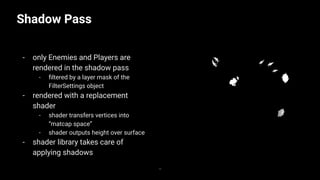


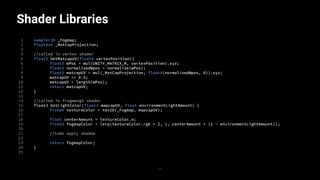










![Stateless decal systems
1
2
3
4
5
6
7
8
9
10
11
12
13
14
15
16
17
18
19
20
21
22
23
24
25
struct DecalComputeStruct
{
float4x4 Transformation;
float4 UV;
float SpawnTime;
float LifeTime;
float FadeInDuration;
float FadeOutDuration;
float ScaleInDuration;
float ForwardClipInDuration;
float HeightmapEffect;
float SelfIllumination;
};
StructuredBuffer<DecalComputeStruct> _DecalData;
//inside vertex shader
DecalComputeStruct decal = _DecalData[instanceID];
float time = _Time.y - currentDecal.SpawnTime
v.vertex.xyz *= saturate(time / decal.ScaleInDuration);
50
public struct DecalComputeStruct
{
public Matrix4x4 DecalTransformation;
public Vector4 UV;
public float SpawnTime;
public float Lifetime;
public float FadeInDuration;
public float FadeOutDuration;
public float ScaleInDuration;
public float ForwardClipInDuration;
public float HeightmapEffect;
public float SelfIllumination;
}
var buffer = new ComputeBuffer(1024, 176);
decalMaterial.SetBuffer(“_DecalData”, buffer);
Graphics.DrawMeshInstancedIndirect(…)
*actual implementation was different](https://image.slidesharecdn.com/customscriptablerenderpipelineandgraphicsworkflowsinbattleplanet-judgementdayunitecopenhagen2019-191021233223/85/Custom-SRP-and-graphics-workflows-Unite-Copenhagen-2019-50-320.jpg)





