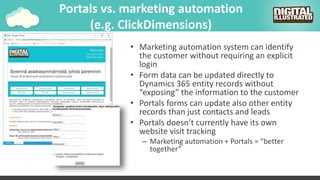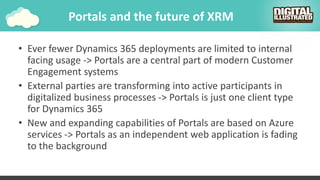Ad
Customer engagement solution architecture and Dynamics 365 Portals
- 1. Customer engagement solution architecture and Dynamics 365 Portals Jukka Niiranen Pekka Halonen
- 2. On the agenda • Hello from Pekka, Jukka & Digital Illustrated • Dynamics Portals introduction • XRM portals: the history & the evolution • What are Dynamics Portals good for, where are they less than optimal • MS Cloud architecture big picture & where does Dynamics Portals fit in
- 3. Bio – Pekka Halonen • Consultant @ Digital Illustrated • Experience on Microsoft enterprise technologies since the start of the millennium • Over 10 years of experience on Dynamics CRM / 365 from various industries .
- 4. Bio – Jukka Niiranen • Consultant @ Digital Illustrated • Working with CRM for ~15 years (customer & consultant side) • MS Dynamics CRM since v3.0 • Blogging at http://survivingcrm.com/ • #MSDyn365 –tweets as @jukkan • MS Business Solutions MVP since 2013 Jukka Niiranen @jukkan Consultant @ Digital Illustrated Microsoft Business Solutions MVP
- 5. Digital Illustrated in brief • We are an agile technology agency that creates business value by providing enterprise-grade solutions with Microsoft Cloud. • We help organizations to accelerate sales, improve customer experience, and increase productivity with Office 365, Dynamics 365, Azure and Microsoft’s Data Platform (e.g. Power BI). • We combine business-driven approach with user-centered change management and top-notch Microsoft expertise. • Our goal is to create the highest customer and employee satisfaction within the Microsoft partner ecosystem. • Growing fast, highly profitable and owned by the Norwegian Visma group.
- 6. Dynamics Portals for newbies • Responsive, multi-language SaaS portal that is tightly integrated with the Dynamics 365 platform • Publishing and editing of Dynamics 365 data without the need for custom development – Services for both anonymous and logged in users – For external and internal user groups • Customer = contact record in the Dynamics Portals data model • Themes and design of the portal layout can be tailored to follow the organization’s branding guidelines
- 7. History of the XRM portals • ~2008: Adxstudio released a portal product built on top of Dynamics CRM 4.0 • 2010: Microsoft adopted Portal Framework as part of XRM SDK • 2015: Microsoft bought Adxstudio • 2016 spring: first MS hosted version of Dynamics Portals released • 2016 fall: Parature portal license sale discontinued • 2016 fall: Portals on-premises license sale discontinued
- 8. Dynamics 365 Portals releases • Updates released at least once a month • Version numbers are tied to the core XRM platform version (v8.2.x) • http://bit.ly/365portals
- 9. Cost of setting up a portal Back in the days: • CRM external connector license • Windows license • Server capacity • Application maintenacne • Backups • Failover Today: • Every Dynamics 365 Enterprise subscription gets a free Portal (1)
- 10. Portals trial 1-2-3 1. Applications / Portal Add-On / Manage 2. Name, URL, instance, language, portal type 3. Portal is ready for use!
- 11. Portal types and features Accessibility Ads Azure Integration Bootstrap Design Branding Case Deflection Case Management Charts and Graphs Content Publisher Discussion Forums Entitlements & SLAs Entity Actions Entity Forms Entity Lists Entity Permissions Invitations Knowledge Management Links Location Finder Ratings and Comments Open Data Protocol Polls Profile Management Redirects Responsive Design Localization into 43 Languages Search and SEO Multi Lingual Portals Sitemap Web Design Web Forms Web Pages Web Roles Web Templating Workflow Automation
- 12. CafeX Live Assist & Dynamics Portals • Preferred Vendor Solution for Dynamics 365 Customer Service – Installation from Dynamics 365 Admin Center, automatic trial activation – Licenses sold by CafeX, not via Microsoft • Live chat & co-browse features can be added to any website via a widget script • Customer service representatives UI can be either Dynamics 365 web client or Unified Service Desk • Integrates with Portals user authentication
- 13. CafeX customer support scenario (1) 1. Customer logs in to Portal 2. Customer reviews his own support cases list 3. Customer initiates new chat session
- 14. CafeX customer support scenario (2) 4. Service rep sees new chat request in CafeX sidebar in Dynamics 365 5. Customer’s contact record opens automatically, thanks to Portal login info
- 15. When to use Dynamics Portals? External channels •How could I collect information from customers and other interest groups to Dynamics 365? Internal channels •How could I offer information from Dynamics 365 to our (licensed) employees?
- 16. Solution architecture: external channels • Should I use Dynamics Portals or… – Custom/CMS web form? – Voice of the Customer survey form? – Marketing automation system (e.g. ClickDimensions) form?
- 17. Portals vs. custom/CMS web forms • Brining anonymous web contact forms to Dynamics 365 with Portals is often overkill – Lots of work needed in fusing the UI/UX with the customer’s existing web presence • For one-way data transfer there are more lightweight options available in MS cloud – For example, a JSON payload posting from the web form to a Logic App and passing it along to Dynamics 365
- 18. Portals vs. Voice of the Customer (VoC) surveys • VoC question types and conditional logic are more powerful than Portal forms • VoC surveys aren’t suitable for “update your own information” type of scenarios • Survey respondent can be identified automatically from the personalized VoC survey request link without the need to log in • There’s no other web content available “around” the VoC survey form, no support for own scripts, limited theming capabilities
- 19. Portals vs. marketing automation (e.g. ClickDimensions) • Marketing automation system can identify the customer without requiring an explicit login • Form data can be updated directly to Dynamics 365 entity records without “exposing” the information to the customer • Portals forms can update also other entity records than just contacts and leads • Portals doesn’t currently have its own website visit tracking – Marketing automation + Portals = “better together”
- 20. Dynamics 365 “lightweight UI" • Portals vs. MoCA (Dynamics 365 Mobile app) • Portals vs. PowerApps • Portals vs. custom
- 21. Portals vs. MoCA • Portals adapt responsively to any screen vs. MoCA installation • Portals data is always up to date • “Configure once” experience on both clients – Portals can contain mobile optimized forms & navigation for several different use cases – MoCA can have a cut-down version of the entity form (less tabs/fields/logic), but only one version for all users
- 22. Portals vs. PowerApps • Portals is suitable for presenting both static and dynamic content, tight integration with Dynamics 365 application • PowerApps allows quick development and publishing of task specific apps that can communicate also with other services than Dynamics 365 if needed
- 23. Portals vs. Custom app • Configure vs. develop & maintain • Platform update management vs. tailored app testing and maintenance (OS/device specific) • Tailored app can consume and update data from several background services
- 24. Portals and the future of XRM • Ever fewer Dynamics 365 deployments are limited to internal facing usage -> Portals are a central part of modern Customer Engagement systems • External parties are transforming into active participants in digitalized business processes -> Portals is just one client type for Dynamics 365 • New and expanding capabilities of Portals are based on Azure services -> Portals as an independent web application is fading to the background
- 25. Portals: most wanted features 1. Deploy & run custom code 2. Integrate with SharePoint 3. Non-production licenses 4. Move config and content https://ideas.dynamics.com
- 26. Portals & MS Cloud: limitations • SharePoint – Earlier Adxstudio Portal integration with SP was based on stored credentials, new S2S based model in Dynamics Portals removed this capability • Power BI – XRM chart support was recently added to Dynamics Portals, but embedding Power BI content into Portals is as difficult as with XRM itself… • Azure Blob Storage – All Portals content is stored into Dynamics 365 database (including pictures, attachments), no readymade connector to cheaper blob storage
- 27. In case of errors… • Portals solution developer cannot currently access the error message details (without opening an MS support ticket) • Error message displayed to Portals end user cannot be modified (or localized)
- 28. Cloud portal extensibility pattern ? Portal Dynamics 365 Business logic 4 3 5 6 7 1 2
- 29. What about on-prem? • On-prem: no more – New licenses are not sold by Microsoft – Old Portal version source code has been released as open source, BUT will not be maintained • Hybrid: no-go – Distance between Portals app and XRM must be as short as possible to minimize latency and performance impact • Migration: TBD – As with XRM, there is no automated path for migrating existing deployments from on-prem to cloud
- 30. Summary • “Portals are the web enablers of Dynamics 365” • Use cases are not limited only to traditional self-service portals • All web app needs should not try to be solved with Portals, however • Developing portal solutions in the hosted MS cloud requires a new approach to architecture design
- 31. Thanks for your attention! Find us at http://www.digitalillustrated.com/ Confidential PETRI SÄKKINEN CEO & Consultant [email protected] +358 40 864 3065 DIGIT AL ILLUST RAT ED Bulevardi 16 B 00120 Helsinki FINLAND
Editor's Notes
- #29: Configuration (Entity Lists, Entity Forms, WebForms, Special Controls) Traditional Dynamics 365 Options (plug-ins, workflows) Liquid Language HTML JavaScript and JQuery Redirect to Custom Web Apps