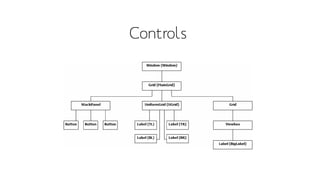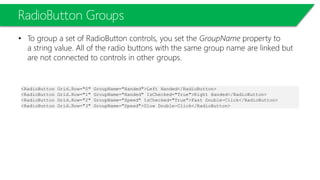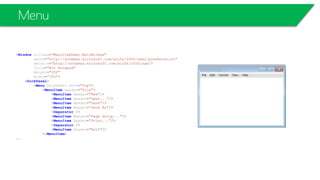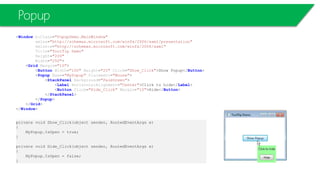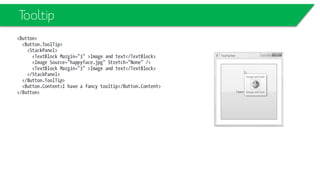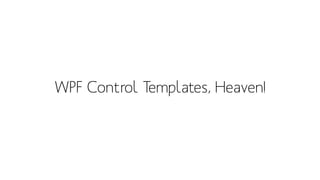WPF L01-Layouts, Controls, Styles and Templates
- 1. Mohammad Shaker mohammadshaker.com WPF Starter Course @ZGTRShaker 2011, 2012, 2013, 2014 WPF Showcase L01 – Layouts, Controls, Styles and Templates
- 2. WPF
- 7. My 3rd Year Projects with.NET! WPF RFIDSystem withC#
- 8. Rich Content
- 11. WPF Overview
- 12. A lot of these WPF slides are ported from http://www.blackwasp.co.uk/
- 13. WPF Overview
- 14. WPF Overview
- 15. WPF Overview
- 16. WPF Overview
- 17. WPF Overview
- 18. Layouts
- 19. Grid <Window x:Class="GridDemo.MainWindow" xmlns="http://schemas.microsoft.com/winfx/2006/xaml/presentation" xmlns:x="http://schemas.microsoft.com/winfx/2006/xaml" Title="Grid Demo" Height="200" Width="250"> <Grid> <Button Content="Click Me!"/> </Grid> </Window> <Grid> <Grid.ColumnDefinitions> <ColumnDefinition/> <ColumnDefinition/> </Grid.ColumnDefinitions> <Grid.RowDefinitions> <RowDefinition/> <RowDefinition/> <RowDefinition/> </Grid.RowDefinitions> <Button Content="Click Me!"/> </Grid>
- 20. UniformGrid <Window x:Class="UniformGridDemo.MainWindow" xmlns="http://schemas.microsoft.com/winfx/2006/xaml/presentation" xmlns:x="http://schemas.microsoft.com/winfx/2006/xaml" Title="UniformGrid Demo" Height="200" Width="250"> <UniformGrid> <Button Content="Button 1"/> <Button Content="Button 2"/> <Button Content="Button 3"/> <Button Content="Button 4"/> </UniformGrid> </Window>
- 21. DockPanel
- 22. WrapPanel <Window x:Class="WrapPanelDemo.MainWindow" xmlns="http://schemas.microsoft.com/winfx/2006/xaml/presentation" xmlns:x="http://schemas.microsoft.com/winfx/2006/xaml" Title="WrapPanel Demo" Height="200" Width="250"> <WrapPanel Margin="10" Background="Lavender"> <Button Content="Button 1" Width="100" Height="25" Margin="3"/> <Button Content="Button 2" Width="100" Height="25" Margin="3"/> <Button Content="Button 3" Width="100" Height="25" Margin="3"/> <Button Content="Button 4" Width="100" Height="25" Margin="3"/> </WrapPanel> </Window> Resized Original Size
- 23. StackPanel <Window x:Class="StackPanelDemo.MainWindow" xmlns="http://schemas.microsoft.com/winfx/2006/xaml/presentation" xmlns:x="http://schemas.microsoft.com/winfx/2006/xaml" Title="StackPanel Demo" Height="200" Width="250"> <StackPanel Background="Orange"> <Label Content="First Name" /> <TextBox x:Name="FirstName"/> <Label Content="Last Name"/> <TextBox x:Name="LastName"/> <Button Content="OK"/> <Button Content="Cancel"/> </StackPanel> </Window> <StackPanel Background="Orange"> <Label Content="First Name" /> <TextBox x:Name="FirstName"/> <Label Content="Last Name"/> <TextBox x:Name="LastName"/> <StackPanel Orientation="Horizontal" Background="Yellow"> <Button Content="OK"/> <Button Content="Cancel"/> </StackPanel> </StackPanel>
- 24. StackPanel
- 25. ViewBox – Change Elements Sizes When Resized <Viewbox> <DockPanel Width="250" Height="200"> <StackPanel Orientation="Horizontal" DockPanel.Dock="Top" Background="LightBlue"> <Button Content="01" Margin="1"/> <Button Content="02" Margin="1"/> <Button Content="03" Margin="1 1 10 1"/> <Button Content="04" Margin="1"/> <Button Content="05" Margin="1"/> <Button Content="06" Margin="1"/> </StackPanel> <StackPanel Orientation="Horizontal" DockPanel.Dock="Bottom" Background="Lightblue" Height="25"> <TextBlock VerticalAlignment="Center">Processing</TextBlock> <ProgressBar Value="75" Width="100" Margin="4"/> </StackPanel> <Grid> <TextBlock>Content area</TextBlock> </Grid> </DockPanel> </Viewbox> Resized Original Size
- 26. Border
- 27. Border • <Border Margin="5" Padding="5" Background="LightYellow" • BorderBrush="SteelBlue" BorderThickness="3,5,3,5" CornerRadius="3" • VerticalAlignment="Top"> – <StackPanel> • <Button Margin="3">One</Button> • <Button Margin="3">Two</Button> • <Button Margin="3">Three</Button> – </StackPanel> • </Border>
- 28. Controls
- 29. TextBox and Label <Window x:Class="TextBoxDemo.MainWindow" xmlns="http://schemas.microsoft.com/winfx/2006/xaml/presentation" xmlns:x="http://schemas.microsoft.com/winfx/2006/xaml" Title="TextBox Demo" Height="200" Width="250"> <Grid> <Grid.RowDefinitions> <RowDefinition/> <RowDefinition/> <RowDefinition/> <RowDefinition/> </Grid.RowDefinitions> <Label Content="Enter some text" Margin="5"/> <TextBox Grid.Row="1" Name="MyTextBox" Margin="5"/> <Button Grid.Row="2" Content="OK" Margin="5"/> <Label Grid.Row="3" Name="MyLabel" Margin="5"/> </Grid> </Window> private void Button_Click(object sender, RoutedEventArgs e) { MyLabel.Content = MyTextBox.Text; }
- 30. TextBox and Label <Window x:Class="LabelDemo.MainWindow" xmlns="http://schemas.microsoft.com/winfx/2006/xaml/presentation" xmlns:x="http://schemas.microsoft.com/winfx/2006/xaml" Title="Label Demo" Width="250" Height="150"> <Grid> <Grid.ColumnDefinitions> <ColumnDefinition Width="Auto"/> <ColumnDefinition/> </Grid.ColumnDefinitions> <Grid.RowDefinitions> <RowDefinition Height="Auto"/> <RowDefinition Height="Auto"/> <RowDefinition/> </Grid.RowDefinitions> <Label Content="First Name" Margin="4"/> <TextBox Grid.Column="1" x:Name="FirstName" Margin="4"/> <Label Grid.Row="1" Content="Last Name" Margin="4"/> <TextBox Grid.Row="1" Grid.Column="1" x:Name="LastName" Margin="4"/> <StackPanel Grid.Row="2" Grid.ColumnSpan="2" Orientation="Horizontal" HorizontalAlignment="Right" VerticalAlignment="Bottom"> <Button Content="OK" Width="60" Margin="4"/> <Button Content="Cancel" Width="60" Margin="4"/> </StackPanel> </Grid> </Window>
- 31. RichTextBox control has a similar appearance to a standard TextBox. However, where TextBoxes only permit you to edit plain text, RichTextBoxes allow you to create complex documents with font and paragraph formatting, page layout options and inserted elements, such as images.
- 32. ListBox <Window x:Class="ListBoxDemo.MainWindow" xmlns="http://schemas.microsoft.com/winfx/2006/xaml/presentation" xmlns:x="http://schemas.microsoft.com/winfx/2006/xaml" Title="ListBox Demo" Height="200" Width="200"> <Grid> <Grid.RowDefinitions> <RowDefinition /> <RowDefinition Height="25"/> </Grid.RowDefinitions> <ListBox Name="MyList"> <ListBoxItem>Red</ListBoxItem> <ListBoxItem>Orange</ListBoxItem> <ListBoxItem>Yellow</ListBoxItem> <ListBoxItem>Green</ListBoxItem> <ListBoxItem>Blue</ListBoxItem> <ListBoxItem>Indigo</ListBoxItem> <ListBoxItem>Violet</ListBoxItem> </ListBox> <Button Grid.Row="1">OK</Button> </Grid> </Window> private void Button_Click(object sender, RoutedEventArgs e) { var selected = (ListBoxItem)MyList.SelectedItem; string value = selected == null ? "No selection" : selected.Content.ToString(); MessageBox.Show(value); }
- 33. ComboBox <Window x:Class="ComboBoxDemo.MainWindow" xmlns="http://schemas.microsoft.com/winfx/2006/xaml/presentation" xmlns:x="http://schemas.microsoft.com/winfx/2006/xaml" Title="ComboBox Demo" Height="110" Width="200"> <StackPanel> <ComboBox Name="ProcessorBox"> <ComboBoxItem>Intel</ComboBoxItem> <ComboBoxItem>AMD</ComboBoxItem> <ComboBoxItem>Other</ComboBoxItem> </ComboBox> <ComboBox Name="RamBox"> <ComboBoxItem>16GB</ComboBoxItem> <ComboBoxItem>32GB</ComboBoxItem> <ComboBoxItem>64GB</ComboBoxItem> </ComboBox> <Button Height="25">OK</Button> </StackPanel> </Window> private void Button_Click(object sender, RoutedEventArgs e) { var processorItem = (ComboBoxItem)ProcessorBox.SelectedItem; var ramItem = (ComboBoxItem)RamBox.SelectedItem; var processor = processorItem == null ? "No processor" : processorItem.Content; var ram = ramItem == null ? "No RAM" : ramItem.Content; MessageBox.Show(string.Format("{0} {1}", processor, ram)); }
- 34. RadioButton Groups • To group a set of RadioButton controls, you set the GroupName property to a string value. All of the radio buttons with the same group name are linked but are not connected to controls in other groups. <RadioButton Grid.Row="0" GroupName="Handed">Left Handed</RadioButton> <RadioButton Grid.Row="1" GroupName="Handed" IsChecked="True">Right Handed</RadioButton> <RadioButton Grid.Row="2" GroupName="Speed" IsChecked="True">Fast Double-Click</RadioButton> <RadioButton Grid.Row="3" GroupName="Speed">Slow Double-Click</RadioButton>
- 35. CheckBox <Window x:Class="CheckBoxDemo.MainWindow" xmlns="http://schemas.microsoft.com/winfx/2006/xaml/presentation" xmlns:x="http://schemas.microsoft.com/winfx/2006/xaml" Title="CheckBox Demo" Height="100" Width="300"> <StackPanel> <CheckBox Margin="5">Please send me emails about your products</CheckBox> <CheckBox Margin="5">Please sell my details to third parties</CheckBox> </StackPanel> </Window> private void CheckBox_Checked(object sender, RoutedEventArgs e) { ((CheckBox)sender).Foreground = Brushes.Green; } private void CheckBox_Unchecked(object sender, RoutedEventArgs e) { ((CheckBox)sender).Foreground = Brushes.Red; } private void CheckBox_Indeterminate(object sender, RoutedEventArgs e) { ((CheckBox)sender).Foreground = Brushes.Black; }
- 36. GroupBox <Window x:Class="GroupBoxDemo.MainWindow" xmlns="http://schemas.microsoft.com/winfx/2006/xaml/presentation" xmlns:x="http://schemas.microsoft.com/winfx/2006/xaml" Title="GroupBox Demo" Width="250" Height="180"> <Grid> <Grid.RowDefinitions> <RowDefinition Height="Auto"/> <RowDefinition Height="Auto"/> </Grid.RowDefinitions> <GroupBox Header="Mouse Handedness"> <StackPanel> <RadioButton Content="Left-Handed" Margin="5"/> <RadioButton Content="Right-Handed" Margin="5" IsChecked="True"/> </StackPanel> </GroupBox> <GroupBox Grid.Row="1" Header="Double Click Speed"> <Slider Margin="5" /> </GroupBox> </Grid> </Window>
- 37. Menu <Window x:Class="MenuItemDemo.MainWindow" xmlns="http://schemas.microsoft.com/winfx/2006/xaml/presentation" xmlns:x="http://schemas.microsoft.com/winfx/2006/xaml" Title="Not Notepad" Height="250" Width="350"> <DockPanel> <Menu DockPanel.Dock="Top"> <MenuItem Header="File"> <MenuItem Header="New"/> <MenuItem Header="Open..."/> <MenuItem Header="Save"/> <MenuItem Header="Save As"/> <Separator /> <MenuItem Header="Page Setup..."/> <MenuItem Header="Print..."/> <Separator /> <MenuItem Header="Exit"/> </MenuItem> ….
- 38. TabControl <TabItem Header="Employee"> <Grid> <Grid.ColumnDefinitions> <ColumnDefinition Width="Auto"/> <ColumnDefinition/> </Grid.ColumnDefinitions> <Grid.RowDefinitions> <RowDefinition Height="Auto"/> <RowDefinition Height="Auto"/> </Grid.RowDefinitions> <Label Margin="5">First Name</Label> <TextBox Grid.Column="1" Margin="5"/> <Label Grid.Row="1" Margin="5">Last Name</Label> <TextBox Grid.Row="1" Grid.Column="1" Margin="5"/> </Grid> </TabItem> <TabItem Header="Salary"> <Grid> <Grid.ColumnDefinitions> <ColumnDefinition Width="Auto"/> <ColumnDefinition/> </Grid.ColumnDefinitions> <Grid.RowDefinitions> <RowDefinition Height="Auto"/> <RowDefinition Height="Auto"/> </Grid.RowDefinitions> <Label Margin="5">Schedule</Label> <ComboBox Grid.Column="1" Margin="5"> <ComboBox.Items> <ComboBoxItem>Annually</ComboBoxItem> <ComboBoxItem>Monthly</ComboBoxItem> </ComboBox.Items> </ComboBox> <Label Grid.Row="1" Margin="5">Amount</Label> <TextBox Grid.Row="1" Grid.Column="1" Margin="5"/> </Grid> </TabItem>
- 39. ToolBar <Window x:Class="ToolBarDemo.MainWindow" xmlns="http://schemas.microsoft.com/winfx/2006/xaml/presentation" xmlns:x="http://schemas.microsoft.com/winfx/2006/xaml" Title="ToolBar Demo" Height="200" Width="450"> <DockPanel Background="Gray"> <ToolBar DockPanel.Dock="Top" Height="28"> <Button><Image Source="/Icons/New.png"/></Button> <Button><Image Source="/Icons/Open.png"/></Button> <Button><Image Source="/Icons/Save.png"/></Button> <Button><Image Source="/Icons/Print.png"/></Button> <Button><Image Source="/Icons/Email.png"/></Button> <Button><Image Source="/Icons/Cut.png"/></Button> <Button><Image Source="/Icons/Copy.png"/></Button> <Button><Image Source="/Icons/Paste.png"/></Button> <ToggleButton Width="20" FontWeight="Bold">B</ToggleButton> <ToggleButton Width="20" FontStyle="Italic">I</ToggleButton> <Button><Image Source="/Icons/Left.png"/></Button> <Button><Image Source="/Icons/Centre.png"/></Button> <Button><Image Source="/Icons/Right.png"/></Button> <Button><Image Source="/Icons/FullScreen.png"/></Button> <Button><Image Source="/Icons/Help.png"/></Button> </ToolBar> <TextBox TextWrapping="Wrap"/> </DockPanel> </Window>|
- 40. ScrollViewer <ScrollViewer> <Grid Margin="3,3,10,3"> <Grid.RowDefinitions> ... </Grid.RowDefinitions> <Grid.ColumnDefinitions> ... </Grid.ColumnDefinitions> <Label Grid.Row="0" Grid.Column="0" Margin="3" VerticalAlignment="Center">Home:</Label> <TextBox Grid.Row="0" Grid.Column="1" Margin="3" Height="Auto" VerticalAlignment="Center"></TextBox> <Button Grid.Row="0" Grid.Column="2" Margin="3" Padding="2"> Browse</Button> ... </Grid> </ScrollViewer>
- 41. Expander
- 42. StatusBar <Window x:Class="StatusBarDemo.MainWindow" xmlns="http://schemas.microsoft.com/winfx/2006/xaml/presentation" xmlns:x="http://schemas.microsoft.com/winfx/2006/xaml" Title="StatusBar Demo" Width="250" Height="200"> <DockPanel> <StatusBar DockPanel.Dock="Bottom"> Loading... </StatusBar> <Label>StatusBar Example</Label> </DockPanel> </Window> <StatusBar DockPanel.Dock="Bottom"> <TextBlock>Loading...</TextBlock> <ProgressBar Width="100" Height="15" Value="67" /> </StatusBar>
- 43. Popup <Window x:Class="PopupDemo.MainWindow" xmlns="http://schemas.microsoft.com/winfx/2006/xaml/presentation" xmlns:x="http://schemas.microsoft.com/winfx/2006/xaml" Title="ToolTip Demo" Height="200" Width="250"> <Grid Margin="10"> <Button Width="100" Height="25" Click="Show_Click">Show Popup</Button> <Popup Name="MyPopup" Placement="Mouse"> <StackPanel Background="PaleGreen"> <Label HorizontalAlignment="Center">Click to hide</Label> <Button Click="Hide_Click" Margin="10">Hide</Button> </StackPanel> </Popup> </Grid> </Window> private void Show_Click(object sender, RoutedEventArgs e) { MyPopup.IsOpen = true; } private void Hide_Click(object sender, RoutedEventArgs e) { MyPopup.IsOpen = false; }
- 44. ProgressBar < Button Width="25" Height="25">-</ Button > < Button Width="25" Height="25" Grid.Column="1">+</ Button > <Button Width="25" Height="25" Grid.Column="2">?</Button> <ProgressBar Name="Progress" Grid.Row="1" Grid.ColumnSpan="3" Height="25"/> <Label Name="ProgressText" Content="0" HorizontalAlignment="Center" Grid.Row="1" Grid.Column="1"/> private void Decrement_Click(object sender, RoutedEventArgs e) { if (Progress.Value > 0) { Progress.Value--; } SetProgressText(); } private void Increment_Click(object sender, RoutedEventArgs e) { if (Progress.Value < 100) { Progress.Value++; } SetProgressText(); } private void SetProgressText() { ProgressText.Content = Progress.Value; }
- 45. Tooltip
- 46. Spell Checking!
- 47. Other Controls • ToolBarTray • Slider • DatePicker • Annotations
- 48. Dialogs
- 49. SaveFileDialog private void SaveButton_Click(object sender, EventArgs e) { using (SaveFileDialog sfd = new SaveFileDialog()) { if (sfd.ShowDialog() == DialogResult.OK) { SaveFile(sfd); } } } private void SaveFile(SaveFileDialog sfd) { string path = sfd.FileName; File.WriteAllText(path, TextInput.Text); }
- 50. OpenFileDialog private void OpenButton_Click(object sender, EventArgs e) { using (OpenFileDialog ofd = new OpenFileDialog()) { if (ofd.ShowDialog() == DialogResult.OK) { ShowFileDetails(ofd); } } } private void ShowFileDetails(OpenFileDialog ofd) { FileList.Items.Clear(); FileList.Items.Add(ofd.FileName); } private void SaveButton_Click(object sender, EventArgs e) { using (SaveFileDialog sfd = new SaveFileDialog()) { if (sfd.ShowDialog() == DialogResult.OK) { SaveFile(sfd); } } } private void SaveFile(SaveFileDialog sfd) { string path = sfd.FileName; File.WriteAllText(path, TextInput.Text); } SaveFileDialog OpenFileDialog
- 51. Media
- 52. Media
- 53. Media
- 54. Media
- 55. Resources
- 58. GPU-Accelerated Custom Effects for WPF Motion Blur
- 59. GPU-Accelerated Custom Effects for WPF
- 61. Styles
- 62. Styles
- 63. Styles
- 64. WPF Control Templates, Heaven!
- 67. Data Template
- 68. Data Template • Without a Data Template
- 70. Data Template
- 71. Data Template
- 72. Yet, More to come! Animation