WPF L03-3D Rendering and 3D Animation
- 1. Mohammad Shaker mohammadshaker.com WPF Starter Course @ZGTRShaker 2011, 2012, 2013, 2014 WPF Showcase L03 – 3D Rendering and 3D Animations
- 2. 3D Rendering
- 3. 3D Rendering
- 4. 3D Models
- 5. 3D Models
- 6. 3D Models
- 7. 3D Models
- 8. 3D Models
- 9. 3D Models
- 10. 3D Models • With Texturing!
- 11. 3D Models • Visual Hit!
- 12. 3D Models
- 13. Tools to fire up a 3D Area!
- 14. Tools to fire up a 3D Area! • Set the desired area – Viewport3D • Light the area with a DirectionalLight! – new ModelVisual3D { Content = new DirectionalLight { Color = Colors.White, Direction = new Vector3D(0, 0, -1) } }); • Set a camera to look around! – PerspectiveCamera
- 15. 3D Rendering
- 16. 3D Rendering
- 17. 3D Rendering
- 18. The Craziness of Code Behind!
- 19. 3D Rendering What do u need to create a cuboid?!
- 20. So, Let’s start! • Set the desired area • Light the area with a DirectionalLight! • Set a camera to look around! • Draw whatever u want!
- 21. 3D Rendering • Set the desired area • Light the area with a DirectionalLight! • Set a camera to look around! • Draw whatever u want! – Our Cuboid!
- 22. 3D Rendering • Set the desired area • Light the area with a DirectionalLight! • Set a camera to look around! • Draw whatever u want! – Our Cuboid! <Viewport3D Name="viewport3D"> <ModelVisual3D> <ModelVisual3D.Content> <DirectionalLight Color="White" Direction="-2,-3,-1" /> </ModelVisual3D.Content> </ModelVisual3D> </Viewport3D>
- 23. 3D Rendering • Set the desired area • Light the area with a DirectionalLight! • Set a camera to look around! • Draw whatever u want! – Our Cuboid!
- 24. 3D Rendering • Set the desired area • Light the area with a DirectionalLight! • Set a camera to look around! • Draw whatever u want! – Our Cuboid!
- 25. Set a camera to look around! • Set the desired area • Light the area with a DirectionalLight! • Set a camera to look around! • Draw whatever u want! – Our Cuboid! class CameraManagement { public PerspectiveCamera Camera { set; get; } public CameraManagement(Viewport3D viewport3D) { this.Camera = new PerspectiveCamera(); this.Camera.FarPlaneDistance = 500; this.Camera.NearPlaneDistance = 1; // LookDirection this.Camera.LookDirection = new Vector3D(-10, -15, -25); // UpDirection this.Camera.UpDirection = new Vector3D(0, 1, 0); // Position this.Camera.Position = new Point3D(50, 100, 150); this.Camera.FieldOfView = 70; this.Camera.Transform = new Transform3DGroup(); viewport3D.Camera = this.Camera; } }
- 26. Set a camera to look around! • Set the desired area • Light the area with a DirectionalLight! • Set a camera to look around! • Draw whatever u want! – Our Cuboid! public partial class MainWindow : Window { public MainWindow() { InitializeComponent(); CameraManagement cameraManagement = new CameraManagement(viewport3D); } }
- 27. 3D Rendering • Set the desired area • Light the area with a DirectionalLight! • Set a camera to look around! • Draw whatever u want! – Our Cuboid!
- 28. 3D Rendering 1. Set the desired area 2. Light the area with a DirectionalLight! 3. Set a camera to look around! 4. Draw whatever u want! – Our Cuboid! • What do u need to create a Cuboid?! • Bunch of Triangles!
- 29. 3D Rendering 1. Set the desired area 2. Light the area with a DirectionalLight! 3. Set a camera to look around! 4. Draw whatever u want! – Our Cuboid! • What do u need to create a Cuboid?! • Bunch of 16 Triangles!
- 30. 3D Rendering class Triangle { public static Model3DGroup CreateTriangleModelGroup(Point3D p0, Point3D p1, Point3D p2, Color myColor) { MeshGeometry3D mesh = new MeshGeometry3D(); mesh.Positions.Add(p0); mesh.Positions.Add(p1); mesh.Positions.Add(p2); mesh.TriangleIndices.Add(0); mesh.TriangleIndices.Add(1); mesh.TriangleIndices.Add(2); Material material = new DiffuseMaterial(new SolidColorBrush(myColor)); GeometryModel3D model = new GeometryModel3D(mesh, material); Model3DGroup group = new Model3DGroup(); group.Children.Add(model); return group; } }
- 31. 3D Rendering class Cuboid { public Cuboid(Viewport3D viewport3D, Point3D initialPosition, double length, double width, double height, Color color) { Model3D model = CreateModelGroup(initialPosition, length, width, height, color); ModelVisual3D visualModel = new ModelVisual3D(); visualModel.Content = model; viewport3D.Children.Add(visualModel); } private Model3D CreateModelGroup(Point3D initialPosition,double length, double width, double height, Color color) { Model3DGroup group = new Model3DGroup(); // *HERE* // return group; } public static Point3D GetSummedPoint(Point3D p1, Point3D p2) { Point3D myPoint = new Point3D(); // Manipulate Coordinates myPoint.X = p1.X + p2.X; myPoint.Y = p1.Y + p2.Y; myPoint.Z = p1.Z + p2.Z; return myPoint; } }
- 32. 3D Rendering class Cuboid { public Cuboid(Viewport3D viewport3D, Point3D initialPosition, double length, double width, double height, Color color) { Model3D model = CreateModelGroup(initialPosition, length, width, height, color); ModelVisual3D visualModel = new ModelVisual3D(); visualModel.Content = model; viewport3D.Children.Add(visualModel); } private Model3D CreateModelGroup(Point3D initialPosition,double length, double width, double height, Color color) { Model3DGroup group = new Model3DGroup(); // *HERE* // return group; } public static Point3D GetSummedPoint(Point3D p1, Point3D p2) { Point3D myPoint = new Point3D(); // Manipulate Coordinates myPoint.X = p1.X + p2.X; myPoint.Y = p1.Y + p2.Y; myPoint.Z = p1.Z + p2.Z; return myPoint; } } //* HERE *// Point3D p0 = initialPosition; Point3D p1 = GetSummedPoint(initialPosition, new Point3D(width, 0, 0)); Point3D p2 = GetSummedPoint(initialPosition, new Point3D(width, 0, length)); Point3D p3 = GetSummedPoint(initialPosition, new Point3D(0, 0, length)); Point3D p4 = GetSummedPoint(initialPosition, new Point3D(0, height, 0)); Point3D p5 = GetSummedPoint(initialPosition, new Point3D(width, height, 0)); Point3D p6 = GetSummedPoint(initialPosition, new Point3D(width, height, length)); Point3D p7 = GetSummedPoint(initialPosition, new Point3D(0, height, length)); //front side triangles group.Children.Add(Triangle.CreateTriangleModelGroup(p3, p2, p6, color)); group.Children.Add(Triangle.CreateTriangleModelGroup(p3, p6, p7, color)); //right side triangles group.Children.Add(Triangle.CreateTriangleModelGroup(p2, p1, p5, color)); group.Children.Add(Triangle.CreateTriangleModelGroup(p2, p5, p6, color)); //back side triangles group.Children.Add(Triangle.CreateTriangleModelGroup(p1, p0, p4, color)); group.Children.Add(Triangle.CreateTriangleModelGroup(p1, p4, p5, color)); //left side triangles group.Children.Add(Triangle.CreateTriangleModelGroup(p0, p3, p7, color)); group.Children.Add(Triangle.CreateTriangleModelGroup(p0, p7, p4, color)); //top side triangles group.Children.Add(Triangle.CreateTriangleModelGroup(p7, p6, p5, color)); group.Children.Add(Triangle.CreateTriangleModelGroup(p7, p5, p4, color)); //bottom side triangles group.Children.Add(Triangle.CreateTriangleModelGroup(p2, p3, p0, color)); group.Children.Add(Triangle.CreateTriangleModelGroup(p2, p0, p1, color));
- 33. 3D Rendering class Cuboid { public Cuboid(Viewport3D viewport3D, Point3D initialPosition, double length, double width, double height, Color color) { Model3D model = CreateModelGroup(initialPosition, length, width, height, color); ModelVisual3D visualModel = new ModelVisual3D(); visualModel.Content = model; viewport3D.Children.Add(visualModel); } private Model3D CreateModelGroup(Point3D initialPosition,double length, double width, double height, Color color) { Model3DGroup group = new Model3DGroup(); // *HERE* // return group; } public static Point3D GetSummedPoint(Point3D p1, Point3D p2) { Point3D myPoint = new Point3D(); // Manipulate Coordinates myPoint.X = p1.X + p2.X; myPoint.Y = p1.Y + p2.Y; myPoint.Z = p1.Z + p2.Z; return myPoint; } }
- 34. 3D Rendering • Now just call and play! :D public partial class MainWindow : Window { public MainWindow() { InitializeComponent(); CameraManagement cameraManagement = new CameraManagement(viewport3D); Cuboid myFirstCuboid = new Cuboid(viewport3D, new Point3D(0, 0, 0), 40, 40, 40, Colors.Red); } }
- 35. 3D Rendering
- 36. 3D Rendering public partial class MainWindow : Window { public MainWindow() { InitializeComponent(); CameraManagement cameraManagement = new CameraManagement(viewport3D); Cuboid myFirstCuboid = new Cuboid(viewport3D, new Point3D(0, 0, 0), 50, 60, 10, Colors.Red); } }
- 37. 3D Rendering
- 38. 3D Rendering
- 39. Hit Testing
- 40. Project “Track-Ball” Provided by the WPF team 3-D tools Visit: http://www.codeplex.com/3DTools/ <Window xmlns:tools="clr-namespace:_3DTools;assembly=3DTools"... > Then you can easily add the TrackballDecorator to your markup: <tools:TrackballDecorator> <Viewport3D> ... </Viewport3D> </tools:TrackballDecorator> Hit Testing
- 46. Viewport2DVisual3D • We’ll do this!
- 48. Viewport2DVisual3D Viewport2DVisual3D From Code Behind!
- 49. Viewport2DVisual3D • What’s needed to show 2D components in 3D environment?!
- 50. Viewport2DVisual3D • What’s needed to show 2D components in 3D environment?!
- 51. Viewport2DVisual3D • What’s needed to show 2D components in 3D environment?!
- 52. Viewport2DVisual3D private void CreateMeshGeometry(Point3D initialPoint) { double pointParam = 0.5; initialPoint.X = -initialPoint.X; initialPoint.Y = -initialPoint.Y; initialPoint.Z = -initialPoint.Z; MeshGeometry3D mesh = new MeshGeometry3D(); mesh.Positions = new Point3DCollection { HelperClass.GetSummedPoint(new Point3D(-pointParam, pointParam, 0),initialPoint), HelperClass.GetSummedPoint(new Point3D(-pointParam, -pointParam, 0),initialPoint ), HelperClass.GetSummedPoint(new Point3D(pointParam, -pointParam, 0), initialPoint), HelperClass.GetSummedPoint(new Point3D(pointParam, pointParam, 0),initialPoint) }; mesh.TriangleIndices = new Int32Collection(new int[] { 0, 1, 2, 0, 2, 3 }); mesh.TextureCoordinates = new PointCollection(new Point[] { new Point(0, 0), new Point(0, 1), new Point(1, 1), new Point(1, 0) }); this._viewport2DVisual3D.Geometry = mesh; var material = new DiffuseMaterial { Brush = Brushes.White }; Viewport2DVisual3D.SetIsVisualHostMaterial(material, true); this._viewport2DVisual3D.Material = material; }
- 53. Viewport2DVisual3D private void CreateMeshGeometry(Point3D initialPoint) { double pointParam = 0.5; initialPoint.X = -initialPoint.X; initialPoint.Y = -initialPoint.Y; initialPoint.Z = -initialPoint.Z; MeshGeometry3D mesh = new MeshGeometry3D(); mesh.Positions = new Point3DCollection { HelperClass.GetSummedPoint(new Point3D(-pointParam, pointParam, 0),initialPoint), HelperClass.GetSummedPoint(new Point3D(-pointParam, -pointParam, 0),initialPoint ), HelperClass.GetSummedPoint(new Point3D(pointParam, -pointParam, 0), initialPoint), HelperClass.GetSummedPoint(new Point3D(pointParam, pointParam, 0),initialPoint) }; mesh.TriangleIndices = new Int32Collection(new int[] { 0, 1, 2, 0, 2, 3 }); mesh.TextureCoordinates = new PointCollection(new Point[] { new Point(0, 0), new Point(0, 1), new Point(1, 1), new Point(1, 0) }); this._viewport2DVisual3D.Geometry = mesh; var material = new DiffuseMaterial { Brush = Brushes.White }; Viewport2DVisual3D.SetIsVisualHostMaterial(material, true); this._viewport2DVisual3D.Material = material; }
- 54. Viewport2DVisual3D private void CreateMeshGeometry(Point3D initialPoint) { double pointParam = 0.5; initialPoint.X = -initialPoint.X; initialPoint.Y = -initialPoint.Y; initialPoint.Z = -initialPoint.Z; MeshGeometry3D mesh = new MeshGeometry3D(); mesh.Positions = new Point3DCollection { HelperClass.GetSummedPoint(new Point3D(-pointParam, pointParam, 0),initialPoint), HelperClass.GetSummedPoint(new Point3D(-pointParam, -pointParam, 0),initialPoint ), HelperClass.GetSummedPoint(new Point3D(pointParam, -pointParam, 0), initialPoint), HelperClass.GetSummedPoint(new Point3D(pointParam, pointParam, 0),initialPoint) }; mesh.TriangleIndices = new Int32Collection(new int[] { 0, 1, 2, 0, 2, 3 }); mesh.TextureCoordinates = new PointCollection(new Point[] { new Point(0, 0), new Point(0, 1), new Point(1, 1), new Point(1, 0) }); this._viewport2DVisual3D.Geometry = mesh; var material = new DiffuseMaterial { Brush = Brushes.White }; Viewport2DVisual3D.SetIsVisualHostMaterial(material, true); this._viewport2DVisual3D.Material = material; }
- 55. Viewport2DVisual3D • So how can we add 2D Components?!
- 56. Viewport2DVisual3D • So how can we add 2D Components?! – So easy!
- 57. Viewport2DVisual3D • So how can we add 2D Components?! – So easy! _viewport2DVisual3D.Visual = InitializeVisualArea(); private StackPanel InitializeVisualArea() { StackPanel stackPanel = new StackPanel(); TextBlock textBlock = new TextBlock(); textBlock.Text = "Name: " + StudentInfo.Name + Environment.NewLine + "ID: "+ StudentInfo.Id; Button button = new Button(); button.Content = "Rotate Me!"; button.Click += new RoutedEventHandler(button_Click); stackPanel.Children.Add(textBlock); stackPanel.Children.Add(button); return stackPanel; }
- 58. Viewport2DVisual3D • So how can we add 2D Components?! – So easy! _viewport2DVisual3D.Visual = InitializeVisualArea(); private StackPanel InitializeVisualArea() { StackPanel stackPanel = new StackPanel(); TextBlock textBlock = new TextBlock(); textBlock.Text = "Name: " + StudentInfo.Name + Environment.NewLine + "ID: "+ StudentInfo.Id; Button button = new Button(); button.Content = "Rotate Me!"; button.Click += new RoutedEventHandler(button_Click); stackPanel.Children.Add(textBlock); stackPanel.Children.Add(button); return stackPanel; } public StudentInfo StudentInfo { get{return _studentInfo;} set{_studentInfo = value;} }
- 59. Viewport2DVisual3D See the attached project
- 61. Animating Viewport2DVisual3D! • Just a Rotation public static void CreateViewportConstantRotationAnimationAroundX(Viewport2DVisual3D viewport2DVisual3D) { // Create Animation Around X Axis var rotationAnimationAroundXAxis = new Rotation3DAnimation(); rotationAnimationAroundXAxis.From = new AxisAngleRotation3D { Angle = 0, Axis = new Vector3D(0, 1, 0) // Y Axis }; rotationAnimationAroundXAxis.To = new AxisAngleRotation3D { Angle = 20, Axis = new Vector3D(0, 1, 0) // Y Axis }; rotationAnimationAroundXAxis.Duration = new Duration(TimeSpan.FromSeconds(2)); rotationAnimationAroundXAxis.AutoReverse = true; rotationAnimationAroundXAxis.RepeatBehavior = RepeatBehavior.Forever; // Define Property to animate viewport2DVisual3D.Transform.BeginAnimation(RotateTransform3D.RotationProperty, rotationAnimationAroundXAxis); }
- 63. Animating Viewport2DVisual3D public static void CreateViewportFlipAnimation(Viewport2DVisual3D viewport2DVisual3D, Point3D position) { // Create Animation Rotation3DAnimation FlipAnimation = new Rotation3DAnimation(); FlipAnimation.From = new AxisAngleRotation3D { Angle = 0, Axis = new Vector3D(1, 0, 0) // X Axis }; FlipAnimation.To = new AxisAngleRotation3D { Angle = 180, Axis = new Vector3D(1, 0, 0) // X Axis }; FlipAnimation.Duration = new Duration(TimeSpan.FromSeconds(1)); FlipAnimation.AutoReverse = true; // Define Property to animate RotateTransform3D rotateTransform3D = new RotateTransform3D(); rotateTransform3D.CenterZ = - position.Z; rotateTransform3D.BeginAnimation(RotateTransform3D.RotationProperty, FlipAnimation); viewport2DVisual3D.Transform = rotateTransform3D; }
- 64. Animating Viewport2DVisual3D public static void CreateViewportFlipAnimation(Viewport2DVisual3D viewport2DVisual3D, Point3D position) { // Create Animation Rotation3DAnimation FlipAnimation = new Rotation3DAnimation(); FlipAnimation.From = new AxisAngleRotation3D { Angle = 0, Axis = new Vector3D(1, 0, 0) // X Axis }; FlipAnimation.To = new AxisAngleRotation3D { Angle = 180, Axis = new Vector3D(1, 0, 0) // X Axis }; FlipAnimation.Duration = new Duration(TimeSpan.FromSeconds(1)); FlipAnimation.AutoReverse = true; // Define Property to animate RotateTransform3D rotateTransform3D = new RotateTransform3D(); rotateTransform3D.CenterZ = - position.Z; rotateTransform3D.BeginAnimation(RotateTransform3D.RotationProperty, FlipAnimation); viewport2DVisual3D.Transform = rotateTransform3D; }
- 66. Animating Camera! • Just a Point3DAnimation public static void MoveCameraDynamicallyWithUserInput(PerspectiveCamera camera, Point3D targettedPosition) { if (camera.Position!= targettedPosition) { Point3DAnimation animation = new Point3DAnimation(); animation.From = camera.Position; animation.To = targettedPosition; animation.Duration = new Duration(TimeSpan.FromSeconds(1.5)); camera.BeginAnimation(PerspectiveCamera.PositionProperty,animation); } }
- 67. Now test it and see what you got!
- 68. Happy end of course!
- 69. I really had so much fun! Hope you are too!
- 70. Take a Look on my other courses @ http://www.slideshare.net/ZGTRZGTR Available courses to the date of this slide: C# Starter, C# Advanced, WPF, C++.NET, XNA, OpenGL, Delphi







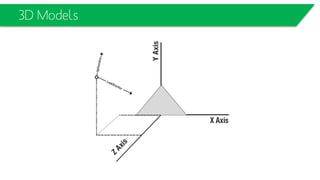












































![Viewport2DVisual3D
private void CreateMeshGeometry(Point3D initialPoint)
{
double pointParam = 0.5;
initialPoint.X = -initialPoint.X;
initialPoint.Y = -initialPoint.Y;
initialPoint.Z = -initialPoint.Z;
MeshGeometry3D mesh = new MeshGeometry3D();
mesh.Positions = new Point3DCollection
{
HelperClass.GetSummedPoint(new Point3D(-pointParam, pointParam, 0),initialPoint),
HelperClass.GetSummedPoint(new Point3D(-pointParam, -pointParam, 0),initialPoint ),
HelperClass.GetSummedPoint(new Point3D(pointParam, -pointParam, 0), initialPoint),
HelperClass.GetSummedPoint(new Point3D(pointParam, pointParam, 0),initialPoint)
};
mesh.TriangleIndices = new Int32Collection(new int[] { 0, 1, 2, 0, 2, 3 });
mesh.TextureCoordinates = new PointCollection(new Point[]
{
new Point(0, 0),
new Point(0, 1),
new Point(1, 1),
new Point(1, 0)
});
this._viewport2DVisual3D.Geometry = mesh;
var material = new DiffuseMaterial
{
Brush = Brushes.White
};
Viewport2DVisual3D.SetIsVisualHostMaterial(material, true);
this._viewport2DVisual3D.Material = material;
}](https://image.slidesharecdn.com/cwpfl11-wpfp3-140211142631-phpapp02/85/WPF-L03-3D-Rendering-and-3D-Animation-52-320.jpg)
![Viewport2DVisual3D
private void CreateMeshGeometry(Point3D initialPoint)
{
double pointParam = 0.5;
initialPoint.X = -initialPoint.X;
initialPoint.Y = -initialPoint.Y;
initialPoint.Z = -initialPoint.Z;
MeshGeometry3D mesh = new MeshGeometry3D();
mesh.Positions = new Point3DCollection
{
HelperClass.GetSummedPoint(new Point3D(-pointParam, pointParam, 0),initialPoint),
HelperClass.GetSummedPoint(new Point3D(-pointParam, -pointParam, 0),initialPoint ),
HelperClass.GetSummedPoint(new Point3D(pointParam, -pointParam, 0), initialPoint),
HelperClass.GetSummedPoint(new Point3D(pointParam, pointParam, 0),initialPoint)
};
mesh.TriangleIndices = new Int32Collection(new int[] { 0, 1, 2, 0, 2, 3 });
mesh.TextureCoordinates = new PointCollection(new Point[]
{
new Point(0, 0),
new Point(0, 1),
new Point(1, 1),
new Point(1, 0)
});
this._viewport2DVisual3D.Geometry = mesh;
var material = new DiffuseMaterial
{
Brush = Brushes.White
};
Viewport2DVisual3D.SetIsVisualHostMaterial(material, true);
this._viewport2DVisual3D.Material = material;
}](https://image.slidesharecdn.com/cwpfl11-wpfp3-140211142631-phpapp02/85/WPF-L03-3D-Rendering-and-3D-Animation-53-320.jpg)
![Viewport2DVisual3D
private void CreateMeshGeometry(Point3D initialPoint)
{
double pointParam = 0.5;
initialPoint.X = -initialPoint.X;
initialPoint.Y = -initialPoint.Y;
initialPoint.Z = -initialPoint.Z;
MeshGeometry3D mesh = new MeshGeometry3D();
mesh.Positions = new Point3DCollection
{
HelperClass.GetSummedPoint(new Point3D(-pointParam, pointParam, 0),initialPoint),
HelperClass.GetSummedPoint(new Point3D(-pointParam, -pointParam, 0),initialPoint ),
HelperClass.GetSummedPoint(new Point3D(pointParam, -pointParam, 0), initialPoint),
HelperClass.GetSummedPoint(new Point3D(pointParam, pointParam, 0),initialPoint)
};
mesh.TriangleIndices = new Int32Collection(new int[] { 0, 1, 2, 0, 2, 3 });
mesh.TextureCoordinates = new PointCollection(new Point[]
{
new Point(0, 0),
new Point(0, 1),
new Point(1, 1),
new Point(1, 0)
});
this._viewport2DVisual3D.Geometry = mesh;
var material = new DiffuseMaterial
{
Brush = Brushes.White
};
Viewport2DVisual3D.SetIsVisualHostMaterial(material, true);
this._viewport2DVisual3D.Material = material;
}](https://image.slidesharecdn.com/cwpfl11-wpfp3-140211142631-phpapp02/85/WPF-L03-3D-Rendering-and-3D-Animation-54-320.jpg)

















