Cypress - Best Practices
6 likes4,609 views
Best practices for writing end-to-end testing in Cypress including organizing tests, testing logging in through authorization, and controlling state.
1 of 60
Downloaded 68 times





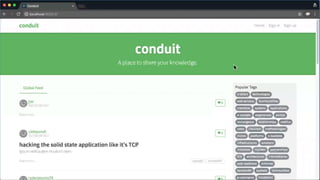

















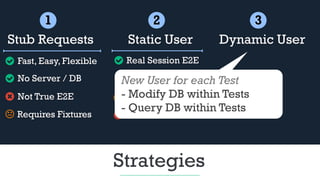
















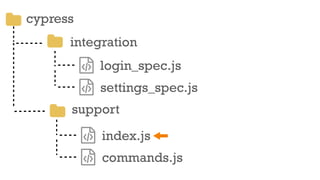






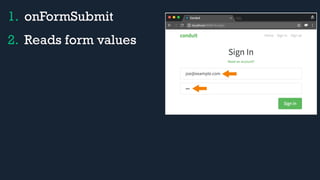












Ad
Recommended
Getting Started With Cypress



Getting Started With CypressKnoldus Inc. This session aims to shed some light on an emerging test automation tool, Cypress. Cypress resolves many of the test automation problems that a QA or a dev may face in UI Web Automation testing. And after a walkthrough, we will compare cypress with Selenium as well.
Contact us:
Website: https://www.knoldus.com/
Twitter: https://twitter.com/Knolspeak?ref_src...
Facbook: https://www.facebook.com/KnoldusSoftw...
Linkedin: https://in.linkedin.com/company/knoldus
Instagram: https://www.instagram.com/knoldus_inc...
Cypress for Testing



Cypress for TestingPoojaSingh1123 Cypress is an open source, front end testing tool built for modern web applications. It uses JavaScript to write automated end-to-end tests that run directly in the browser engine. Unlike Selenium which runs outside the browser, Cypress operates inside the browser to listen and modify behavior. Cypress makes testing simple through its intuitive API, fast speeds, and ability to work on any frontend framework. The document outlines Cypress' architecture, features, limitations, installation process, project structure, and how to write tests using constructs like describe, it, before, and assertions.
Cypress Automation



Cypress AutomationSusantha Pathirana Cypress is an end-to-end testing framework that focuses on doing testing well through features like time travel debugging, real-time reloads, and automatic waiting. It works on any frontend framework and tests are written in JavaScript alone. Cypress provides an all-in-one solution for developers and QA engineers to set up testing, write Cucumber tests, run and debug tests from a dashboard or command line, and generate reports including screenshots, videos, and JUnit files.
Why you should switch to Cypress for modern web testing?



Why you should switch to Cypress for modern web testing?Shivam Bharadwaj Cypress is a modern web testing framework built on top of mocha and uses chai as an assertion library. The E2E tests are written entirely in javascript. These slides will give you a kick ass on getting started with Cypress.
Do read my blog @ - https://dzone.com/articles/why-should-you-switch-to-cypress-for-modern-web-te
e2e testing with cypress



e2e testing with cypressTomasz Bak Cypress is an e2e testing tool that allows for testing web applications directly in the browser. It provides native access to the browser without using Selenium, making tasks like taking screenshots and recording videos possible. Some limitations are that it only supports single-page applications and one browser tab at a time. Cypress prioritizes developer experience through features like fast testing, intuitive debugging, and integration with continuous integration systems and dashboards. Many large companies have adopted Cypress for their e2e testing needs.
TypeScript - An Introduction



TypeScript - An IntroductionNexThoughts Technologies This document introduces TypeScript, a typed superset of JavaScript that compiles to plain JavaScript. It discusses TypeScript's installation, why it is used, main features like type annotations and classes, comparisons to alternatives like CoffeeScript and Dart, companies that use TypeScript, and concludes that TypeScript allows for safer, more modular code while following the ECMAScript specification. Key benefits are highlighted as high value with low cost over JavaScript, while potential cons are the need to still understand some JavaScript quirks and current compiler speed.
End to end test automation with cypress



End to end test automation with cypressKushan Shalindra Amarasiri - Technical QE Specialist This document discusses testing AngularJS applications and compares different tools for doing so. It notes that while Selenium can be used to test Angular applications, tools like Cypress.io and Protractor make it easier by handling asynchronous loading and supporting Angular-specific locators. The document then introduces Cypress.io as an all-in-one tool that provides features like an interactive test runner, faster test execution, better debugging, and reporting capabilities. It provides a simple example of using Cypress.io and also lists some current limitations.
Cypress testing



Cypress testingVladyslav Romanchenko The document discusses testing tools Cypress and Selenium. It provides an overview of the speaker's background and experience in testing and automation. It then compares Cypress and Selenium on aspects like speed, waits, setup, and drawbacks. Cypress is praised for its out of box features like waits and ability to write asynchronous code synchronously. However, it is noted that modules can be overridden in Cypress and it currently does not support cross-browser or window switching capabilities.
How to Get Started with Cypress



How to Get Started with CypressApplitools Cypress has been gaining popularity during last couple of years. This tool aims to redefine a lot of established concepts that were present in end-to-end testing. Starting with Cypress feels like taking on a totally new testing journey. To be honest, it IS a different journey, but an exciting one. In this webinar, Cypress Ambassador Filip Hric, walks you through the first steps of how to start working with Cypress. Take away a solid understanding of what this tool can and cannot do for you.
Automated testing with Cypress



Automated testing with CypressYong Shean Chong This document introduces Cypress, an end-to-end testing framework for web applications. It discusses why Cypress is useful for testing, how to get started by installing Cypress and writing test scripts, and provides tips for selecting elements and handling dynamic content. Key aspects covered include planning test cases, writing tests for common pages like login and article creation, and using the Cypress testing library to write robust tests.
Cypress



CypressJonathan de Britto Sedrez Cypress is a testing tool that allows for fast, easy, and reliable testing of anything that runs in a browser. It differs from other tools in that it does not use Selenium, focuses on end-to-end testing, works on any front-end framework, uses only JavaScript for tests, and runs much faster than other options. Cypress tests the application as a real user would and allows debugging of test flows. It also supports plugins, common commands and assertions, and has a similar syntax to unit testing frameworks.
Cypress e2e automation testing - day1 intor by: Hassan Hameed



Cypress e2e automation testing - day1 intor by: Hassan HameedHassan Muhammad Cypress is an open source tool for automating end-to-end tests. It can test anything that runs in a browser. The document discusses installing Cypress via npm, yarn, or direct download. It also covers opening Cypress and using the test runner interface. Finally, it lists various Cypress commands for controlling the browser, selecting page elements, and triggering actions.
Cypress vs Selenium WebDriver: Better, Or Just Different? -- by Gil Tayar



Cypress vs Selenium WebDriver: Better, Or Just Different? -- by Gil TayarApplitools ** Full webinar recording: https://youtu.be/D7vxFuwnUio **
Watch Sr. Architect Gil Tayar's special hands-on session, where he explains & demonstrates how Selenium and Cypress differ.
The session covers the following topics:
* How and why do frontend developers write tests
*Selenium architecture
*Cypress architecture
*Live Demo of Cypress - including how to write a Cypress test, and how it’s used
*How Cypress deals with flakiness
*Cypress and backdoors to development
*Visual Testing using Cypress
Cypress Testing.pptx



Cypress Testing.pptxJasmeenShrestha Cypress is a testing tool that allows front-end developers and test engineers to automate their tests following the flow in which a user might use the application.
Providing the interface of the browser along with dev console and network requests, it makes the life of a tester much simpler.
Introduction to Integration Testing With Cypress



Introduction to Integration Testing With CypressErez Cohen A quick overview over Cypress, a front end testing library, going over the motivation to incorporate it for integration tests and some best practices of how to use it.
Progressive Web App Testing With Cypress.io



Progressive Web App Testing With Cypress.ioKnoldus Inc. Cypress.io is a frontend automation testing tool built for modern web applications developed on some of the emerging technologies like Reactjs, Ionic, Vue, and Angular.
Cypress is a test automation tool that can perform fast, easy and reliable testing for anything that runs in a browser.
Cypress report



Cypress reportAdarsh It is a presentation to help software developers get started with a testing platform Cypress. I have created it personally and given the most basics of explanation regarding the new concepts.
Cypress first impressions



Cypress first impressionsHans Emmel The document discusses Cypress, an open source tool for testing web applications. It highlights Cypress' great UI, bundled tools like Sinon and jQuery, features like XHR interception and debugging with time traveling snapshots. It also mentions best practices, using fixtures to load test data, dealing with iframes and OAuth, and known issues.
End to end test automation with cypress



End to end test automation with cypressPankajSingh184960 Cypress is an open-source JavaScript-based test automation framework built on NodeJS. It operates directly in the browser so developers can easily work with it. Cypress runs tests written in JavaScript in an interactive window and supports various types of testing including end-to-end, unit, integration, visual, and API testing. Since it is based on NodeJS, Cypress requires the Node runtime to execute tests.
Introduction cypress



Introduction cypressOim Trust This document introduces Cypress, an open-source test runner for front-end applications. It is described as fast, easy to use, and reliable for testing anything that runs in a browser. Key benefits highlighted include being fast, open source, working on any front-end framework, being friendly for developers and QA engineers using JavaScript, and having features like time travel and real-time reloading. The document also provides instructions on installing Cypress and running tests using its GUI runner or headless mode.
Introduction to cypress in Angular (Chinese)



Introduction to cypress in Angular (Chinese)Hong Tat Yew Cypress framework is a JavaScript-based end-to-end testing framework built on top of Mocha – a feature-rich JavaScript test framework running on and in the browser, making asynchronous testing simple and convenient. Cypress is like Protractor for Angular. In this talk, we will talk about how to write cypress test from scratch and some best practice.
Automation Testing by Selenium Web Driver



Automation Testing by Selenium Web DriverCuelogic Technologies Pvt. Ltd. Automation testing can be performed using Selenium WebDriver which provides advantages like frequent regression testing, rapid feedback to developers, and finding defects missed by manual testing. Selenium has evolved over time, initially starting as a project called WebDriver at Google to solve Selenium's pain points. It now supports various browsers and locators can be used to identify elements on the page for automation.
QA Challenge Accepted 4.0 - Cypress vs. Selenium



QA Challenge Accepted 4.0 - Cypress vs. SeleniumLyudmil Latinov This document compares the Cypress and Selenium testing frameworks. It provides an overview of each framework, including supported languages, browsers, and key differences. The document suggests Cypress may signal the end of an era for Selenium as it provides direct browser control, easier debugging of tests, and support for testing desktop applications like Electron. It highlights some unique features of Cypress, such as controlling application state and network traffic. The presentation ends with a Q&A section.
Jenkins



JenkinsRoger Xia Jenkins is a tool that supports continuous integration by automatically building, testing, and deploying code changes. It integrates code changes frequently, at least daily, to avoid "big bang" integrations. Jenkins runs builds and tests across multiple platforms using slave nodes. It supports various source control systems and build tools and notifies developers of failed builds or tests through email or other plugins.
Selenium with Cucumber 



Selenium with Cucumber Knoldus Inc. Selenium4 With Cucumber
The document discusses using Cucumber with Selenium for behavior driven development. It defines key BDD and Cucumber concepts like features, scenarios, and step definitions. Cucumber allows writing test cases in a simple language and mapping them to code via step definitions. It integrates with Selenium for automated web testing. The demo section shows how Cucumber features and Selenium can be used together for automated testing in a BDD approach.
Test Automation Framework Designs



Test Automation Framework DesignsSauce Labs See how Martin Lienhard of Williams-Sanoma builds a test automation framework using Selenium, data-driven tests, and much more!
Introduction to E2E in Cypress



Introduction to E2E in CypressFabio Biondi This document discusses Cypress, an open-source JavaScript testing framework for front-end web applications. It highlights key Cypress features like time travel debugging, real-time reloads, and automatic waiting. It provides an overview of how to install Cypress, write tests using an arrange-act-assert structure, query elements, make assertions, and interact with elements. Examples of testing a login flow and cart panel are also presented. The document promotes Cypress and encourages attending live coding sessions to learn more about component testing.
Component testing with cypress



Component testing with cypressWalmyr Lima e Silva Filho Slides from my talk about component testing with Cypress at the Test Automation Talks Meetup - 15/07/2021
Mastering Test Automation: How to Use Selenium Successfully 



Mastering Test Automation: How to Use Selenium Successfully Applitools ** WATCH FULL WEBINAR RECORDING HERE: https://youtu.be/06H-6hjyyvI **
What is Selenium? Why should you use it? And how do you use it successfully?
In this webinar, Automation expert Dave Haeffner answers these questions as he steps through the why, how, and what of Selenium.
Dave also discusses how to start from nothing and build out a well factored, maintainable, resilient, fast and scalable set of tests. These tests will not only work well, but across all of the browsers you care about, while exercising relevant functionality that matters to your business.
Watch this webinar and learn how to:
* Decompose an existing web application to identify what to test
* Pick the best language for you and your team
* Write maintainable and reusable Selenium tests that will be cross-browser compatible and performant
* Dramatically improve your test coverage with automated visual testing
* Build an integrated feedback loop to automate test runs and find issues fast
How To Use Selenium Successfully (Java Edition)



How To Use Selenium Successfully (Java Edition)Sauce Labs Dave Haeffner, a Selenium expert and active member of the Selenium project, steps through the why, how, and what of Selenium (the open-source automated web-testing tool for functional testing).
He also discusses how to start from nothing and build out a well-factored, maintainable, resilient, fast and scalable set of tests in Java. These will test your app across all of the browsers you care about, while exercising relevant functionality that matters to your business.
Ad
More Related Content
What's hot (20)
How to Get Started with Cypress



How to Get Started with CypressApplitools Cypress has been gaining popularity during last couple of years. This tool aims to redefine a lot of established concepts that were present in end-to-end testing. Starting with Cypress feels like taking on a totally new testing journey. To be honest, it IS a different journey, but an exciting one. In this webinar, Cypress Ambassador Filip Hric, walks you through the first steps of how to start working with Cypress. Take away a solid understanding of what this tool can and cannot do for you.
Automated testing with Cypress



Automated testing with CypressYong Shean Chong This document introduces Cypress, an end-to-end testing framework for web applications. It discusses why Cypress is useful for testing, how to get started by installing Cypress and writing test scripts, and provides tips for selecting elements and handling dynamic content. Key aspects covered include planning test cases, writing tests for common pages like login and article creation, and using the Cypress testing library to write robust tests.
Cypress



CypressJonathan de Britto Sedrez Cypress is a testing tool that allows for fast, easy, and reliable testing of anything that runs in a browser. It differs from other tools in that it does not use Selenium, focuses on end-to-end testing, works on any front-end framework, uses only JavaScript for tests, and runs much faster than other options. Cypress tests the application as a real user would and allows debugging of test flows. It also supports plugins, common commands and assertions, and has a similar syntax to unit testing frameworks.
Cypress e2e automation testing - day1 intor by: Hassan Hameed



Cypress e2e automation testing - day1 intor by: Hassan HameedHassan Muhammad Cypress is an open source tool for automating end-to-end tests. It can test anything that runs in a browser. The document discusses installing Cypress via npm, yarn, or direct download. It also covers opening Cypress and using the test runner interface. Finally, it lists various Cypress commands for controlling the browser, selecting page elements, and triggering actions.
Cypress vs Selenium WebDriver: Better, Or Just Different? -- by Gil Tayar



Cypress vs Selenium WebDriver: Better, Or Just Different? -- by Gil TayarApplitools ** Full webinar recording: https://youtu.be/D7vxFuwnUio **
Watch Sr. Architect Gil Tayar's special hands-on session, where he explains & demonstrates how Selenium and Cypress differ.
The session covers the following topics:
* How and why do frontend developers write tests
*Selenium architecture
*Cypress architecture
*Live Demo of Cypress - including how to write a Cypress test, and how it’s used
*How Cypress deals with flakiness
*Cypress and backdoors to development
*Visual Testing using Cypress
Cypress Testing.pptx



Cypress Testing.pptxJasmeenShrestha Cypress is a testing tool that allows front-end developers and test engineers to automate their tests following the flow in which a user might use the application.
Providing the interface of the browser along with dev console and network requests, it makes the life of a tester much simpler.
Introduction to Integration Testing With Cypress



Introduction to Integration Testing With CypressErez Cohen A quick overview over Cypress, a front end testing library, going over the motivation to incorporate it for integration tests and some best practices of how to use it.
Progressive Web App Testing With Cypress.io



Progressive Web App Testing With Cypress.ioKnoldus Inc. Cypress.io is a frontend automation testing tool built for modern web applications developed on some of the emerging technologies like Reactjs, Ionic, Vue, and Angular.
Cypress is a test automation tool that can perform fast, easy and reliable testing for anything that runs in a browser.
Cypress report



Cypress reportAdarsh It is a presentation to help software developers get started with a testing platform Cypress. I have created it personally and given the most basics of explanation regarding the new concepts.
Cypress first impressions



Cypress first impressionsHans Emmel The document discusses Cypress, an open source tool for testing web applications. It highlights Cypress' great UI, bundled tools like Sinon and jQuery, features like XHR interception and debugging with time traveling snapshots. It also mentions best practices, using fixtures to load test data, dealing with iframes and OAuth, and known issues.
End to end test automation with cypress



End to end test automation with cypressPankajSingh184960 Cypress is an open-source JavaScript-based test automation framework built on NodeJS. It operates directly in the browser so developers can easily work with it. Cypress runs tests written in JavaScript in an interactive window and supports various types of testing including end-to-end, unit, integration, visual, and API testing. Since it is based on NodeJS, Cypress requires the Node runtime to execute tests.
Introduction cypress



Introduction cypressOim Trust This document introduces Cypress, an open-source test runner for front-end applications. It is described as fast, easy to use, and reliable for testing anything that runs in a browser. Key benefits highlighted include being fast, open source, working on any front-end framework, being friendly for developers and QA engineers using JavaScript, and having features like time travel and real-time reloading. The document also provides instructions on installing Cypress and running tests using its GUI runner or headless mode.
Introduction to cypress in Angular (Chinese)



Introduction to cypress in Angular (Chinese)Hong Tat Yew Cypress framework is a JavaScript-based end-to-end testing framework built on top of Mocha – a feature-rich JavaScript test framework running on and in the browser, making asynchronous testing simple and convenient. Cypress is like Protractor for Angular. In this talk, we will talk about how to write cypress test from scratch and some best practice.
Automation Testing by Selenium Web Driver



Automation Testing by Selenium Web DriverCuelogic Technologies Pvt. Ltd. Automation testing can be performed using Selenium WebDriver which provides advantages like frequent regression testing, rapid feedback to developers, and finding defects missed by manual testing. Selenium has evolved over time, initially starting as a project called WebDriver at Google to solve Selenium's pain points. It now supports various browsers and locators can be used to identify elements on the page for automation.
QA Challenge Accepted 4.0 - Cypress vs. Selenium



QA Challenge Accepted 4.0 - Cypress vs. SeleniumLyudmil Latinov This document compares the Cypress and Selenium testing frameworks. It provides an overview of each framework, including supported languages, browsers, and key differences. The document suggests Cypress may signal the end of an era for Selenium as it provides direct browser control, easier debugging of tests, and support for testing desktop applications like Electron. It highlights some unique features of Cypress, such as controlling application state and network traffic. The presentation ends with a Q&A section.
Jenkins



JenkinsRoger Xia Jenkins is a tool that supports continuous integration by automatically building, testing, and deploying code changes. It integrates code changes frequently, at least daily, to avoid "big bang" integrations. Jenkins runs builds and tests across multiple platforms using slave nodes. It supports various source control systems and build tools and notifies developers of failed builds or tests through email or other plugins.
Selenium with Cucumber 



Selenium with Cucumber Knoldus Inc. Selenium4 With Cucumber
The document discusses using Cucumber with Selenium for behavior driven development. It defines key BDD and Cucumber concepts like features, scenarios, and step definitions. Cucumber allows writing test cases in a simple language and mapping them to code via step definitions. It integrates with Selenium for automated web testing. The demo section shows how Cucumber features and Selenium can be used together for automated testing in a BDD approach.
Test Automation Framework Designs



Test Automation Framework DesignsSauce Labs See how Martin Lienhard of Williams-Sanoma builds a test automation framework using Selenium, data-driven tests, and much more!
Introduction to E2E in Cypress



Introduction to E2E in CypressFabio Biondi This document discusses Cypress, an open-source JavaScript testing framework for front-end web applications. It highlights key Cypress features like time travel debugging, real-time reloads, and automatic waiting. It provides an overview of how to install Cypress, write tests using an arrange-act-assert structure, query elements, make assertions, and interact with elements. Examples of testing a login flow and cart panel are also presented. The document promotes Cypress and encourages attending live coding sessions to learn more about component testing.
Component testing with cypress



Component testing with cypressWalmyr Lima e Silva Filho Slides from my talk about component testing with Cypress at the Test Automation Talks Meetup - 15/07/2021
Similar to Cypress - Best Practices (20)
Mastering Test Automation: How to Use Selenium Successfully 



Mastering Test Automation: How to Use Selenium Successfully Applitools ** WATCH FULL WEBINAR RECORDING HERE: https://youtu.be/06H-6hjyyvI **
What is Selenium? Why should you use it? And how do you use it successfully?
In this webinar, Automation expert Dave Haeffner answers these questions as he steps through the why, how, and what of Selenium.
Dave also discusses how to start from nothing and build out a well factored, maintainable, resilient, fast and scalable set of tests. These tests will not only work well, but across all of the browsers you care about, while exercising relevant functionality that matters to your business.
Watch this webinar and learn how to:
* Decompose an existing web application to identify what to test
* Pick the best language for you and your team
* Write maintainable and reusable Selenium tests that will be cross-browser compatible and performant
* Dramatically improve your test coverage with automated visual testing
* Build an integrated feedback loop to automate test runs and find issues fast
How To Use Selenium Successfully (Java Edition)



How To Use Selenium Successfully (Java Edition)Sauce Labs Dave Haeffner, a Selenium expert and active member of the Selenium project, steps through the why, how, and what of Selenium (the open-source automated web-testing tool for functional testing).
He also discusses how to start from nothing and build out a well-factored, maintainable, resilient, fast and scalable set of tests in Java. These will test your app across all of the browsers you care about, while exercising relevant functionality that matters to your business.
How To Use Selenium Successfully



How To Use Selenium SuccessfullyDave Haeffner This document provides a 10 step guide to using Selenium successfully. It begins by defining a test strategy and choosing a programming language. It then covers Selenium fundamentals like locators and common actions. Steps include writing the first test, implementing page objects, making tests resilient with waits, and adding cross-browser execution. The guide also discusses test frameworks, continuous integration, and finding additional information. The overall goal is to write reusable, maintainable tests that run across browsers to provide automated feedback and catch issues early.
Selenium Tips & Tricks, presented at the Tel Aviv Selenium Meetup



Selenium Tips & Tricks, presented at the Tel Aviv Selenium MeetupDave Haeffner The document provides tips and strategies for using Selenium to write automated tests. It begins with an overview of Selenium and outlines a 10 step process to write successful tests. The steps include defining a test strategy, choosing a programming language, learning Selenium fundamentals, writing the first test, implementing page objects for maintainable code, making tests resilient to failures, adding cross-browser testing, creating an automated feedback loop through continuous integration, and finding additional information resources. The document emphasizes writing reusable, maintainable and resilient tests that can run across browsers to test an application.
How to use selenium successfully



How to use selenium successfullyTEST Huddle In this webinar, Dave Haeffner (Elemental Selenium, USA) discusses how to:
- Build an integrated feedback loop to automate test runs and find issues fast
- Setup your own infrastructure or connect to a cloud provider
-Dramatically improve test times with parallelization
https://huddle.eurostarsoftwaretesting.com/resource/webinar/use-selenium-successfully/
Automated testing in javascript



Automated testing in javascriptMichael Yagudaev Automated Testing in Javascript - how to get started with testing in JS using Cypress and Jest. No more excuses, start testing your production code TODAY!
Example project can be found here: https://github.com/nano3labs/example-automated-testing-js
Testing mit Codeception: Full-stack testing PHP framework



Testing mit Codeception: Full-stack testing PHP frameworkSusannSgorzaly Codeception is a PHP testing framework for Behavior Driven Development, which covers all kinds of tests: unit tests, functional tests and acceptance tests. It is fast and simple in both usage and execution. This talk will give you a introduction to the software testing basics using codeception. It will also cover some stumbling blocks when writing tests, like:
- Test code stability against small changes
- Data stability
- Test structure
Last but not least I will give you a short outlook how to make your tests also understandable for product owners.
12.2 secure configureconsole_adop_changes_aioug_appsdba_nov17



12.2 secure configureconsole_adop_changes_aioug_appsdba_nov17pasalapudi This document summarizes the Secure Configuration Console changes in Oracle E-Business Suite R12.2. It provides an overview of the Secure Configuration Console, describes the checks that are part of it in R12.2 and additional new checks introduced in R12.2.7. It then gives details on some specific checks, such as how to configure attachment upload profiles correctly and change default passwords. It also discusses features like enabling the Allowed Resources feature and restricting privileges on the PUBLIC database role.
Getting Started with Selenium



Getting Started with SeleniumDave Haeffner The document provides an overview of getting started with Selenium and outlines 8 steps to write automated tests:
1. Define a test strategy by determining what to test and which browsers to support
2. Choose a programming language like Java and set up dependencies
3. Learn Selenium fundamentals like locating elements and common actions
4. Write a first test to log in to a sample site
5. Create page objects and a base page to make tests reusable and maintainable
6. Add waits to make tests more resilient when waiting for elements
7. Set up a test harness for centralized setup/teardown, reporting and parallelization
8. Add cross-browser testing by using browser drivers locally or remotely
How to Use Selenium, Successfully



How to Use Selenium, SuccessfullySauce Labs Sauce Labs hosted a Selenium bootcamp webinar with guest speaker Dave Haeffner. This presentation will give you a basis for the detail given in Dave's like titled E-book and get you started with Selenium.
20111110 how puppet-fits_into_your_existing_infrastructure_and_change_managem...



20111110 how puppet-fits_into_your_existing_infrastructure_and_change_managem...garrett honeycutt Puppet can help with change management by using its environments and version control features. Environments represent different stages like development, testing, and production. Changes are made on branches in version control and merged to trunk/master after testing. Tags mark versions to deploy to each environment. Documentation and gates between environments ensure changes meet requirements before moving forward.
presentation



presentationtutorialsruby This document discusses add-on development for ExpressionEngine. It covers what add-ons are, including extensions, modules, and plugins. It discusses necessary development skills like PHP, SQL, and HTML/CSS. It provides guidance on planning add-on development through researching, mapping features, designing templates and control panels. The document also covers writing code through following best practices, debugging, and improving performance. Developers are encouraged to turn on debugging, review queries, consider caching, remove deprecated code, and ask for help when needed.
Add-On Development: EE Expects that Every Developer will do his Duty



Add-On Development: EE Expects that Every Developer will do his DutyLeslie Doherty A presentation on Add-On Development: EE Expects that Every Developer will do his Duty as given at the EECI2009 conference in Leiden by Paul Burdick, lead developer at Solspace.
Developer Night - Opticon18

Developer Night - Opticon18Optimizely Lightning talks on best practices for product and engineering teams to experiment everywhere in their applications.
First presented at Optimizely's user conference, Opticon18 on September 12th, 2018.
Make Everyone a Tester: Natural Language Acceptance Testing



Make Everyone a Tester: Natural Language Acceptance TestingPatrick Reagan The document discusses implementing natural language acceptance testing by having developers and project managers pair up to write automated tests before development begins. The tests are written using a behavior-driven development approach where scenarios are defined in plain language. Step definitions are then implemented to automate the scenarios using a tool like Cucumber, which allows both technical and non-technical team members to understand and execute the tests.
presentation



presentationtutorialsruby This document summarizes a talk on add-on development for ExpressionEngine. It discusses the three types of add-ons in EE - extensions, modules, and plugins. It covers important skills for add-on development like PHP, SQL, HTML/CSS, and JavaScript. It provides guidance on developing add-ons including researching existing approaches, mapping out features, designing database structures and template tags, and building the control panel. The document emphasizes best practices like following EllisLab development guidelines, proper commenting, sanitizing inputs, and using abstraction.
Add-On Development: EE Expects that Every Developer will do his Duty



Add-On Development: EE Expects that Every Developer will do his Dutyreedmaniac Add-Ons are what make ExpressionEngine the flexible powerhouse that it is today. Being able to write your own simple plugins or incredibly expansive modules allows you to mold ExpressionEngine to nearly any task that your website might require. However, with that power comes a great responsibility to insure that your code is not slowing down the entire site or unduly stressing the server through bad code architecture.
There are simple tools already built into ExpressionEngine and PHP that you can use to see precisely what your Add-On is doing during page processing and where it might be doing more work than is absolutely necessary. Every developer should use these to optimize their work from the very beginning of development, prior to release. This workshop will explain these tools and how you can use them effectively. It will also delve deeper into optimization techniques and tricks that will keep your code light and clean, while finding a balance between functionality and performance.
Browser Automated Testing Frameworks - Nightwatch.js



Browser Automated Testing Frameworks - Nightwatch.jsLuís Bastião Silva Browser automation testing frameworks like Nightwatch.js allow developers to automatically test their web applications. Nightwatch.js provides an easy way to write tests using JavaScript. Tests can launch browsers, fill forms, click links, and verify outputs. Nightwatch.js tests can help developers catch errors that might break functionality and ensure compatibility across browsers. The documentation is good and it is actively maintained with over 10,000 downloads per month. Developers can integrate Nightwatch.js tests into their own projects to avoid future issues.
Five Enterprise Best Practices That EVERY Salesforce Org Can Use (DF15 Session)



Five Enterprise Best Practices That EVERY Salesforce Org Can Use (DF15 Session)Vivek Chawla The document discusses five best practices for Salesforce development that every org should adopt: 1) adopting a standard coding style, 2) following trigger best practices, 3) following unit test best practices, 4) adopting a version of separation of concerns, and 5) adopting specific naming conventions. For each best practice, the document outlines the key benefits, common adoption challenges, and how to execute. It emphasizes establishing governance through documentation, code reviews, and team effort to successfully implement best practices.
Continuous Delivery - Automate & Build Better Software with Travis CI



Continuous Delivery - Automate & Build Better Software with Travis CIwajrcs First Section:
Continuous Delivery as a software engineering approach.
(This is beneficial for Project Managers, DEVs & QAs.)
1. Projects Case Studies to explain why you should adopt Continuous Delivery.
2. Advantages & Reasons for releasing software more frequently.
3. How to make a Reliable / Production Ready Software.
4. Ingredients of Continues Delivery.
5. Tools/ approaches to choose while using Continues Delivery Methodology.
Second Section:
Technical side of Continuous Delivery.
(This is more beneficial for DEVs/ QAs than Project Managers.)
1. Testing a Software.
2. Measuring Code Quality / Analytic to visualize teams performances.
3. Tools: Code Syntax Checker, Testing Framework, Build Automation, Automated Reporting/ Analytic Dashboard.
4. Continuous Delivery Automation over Cloud using Travis CI - Live demonstration.
Third Section:
1. Sample Projects for audience to adopt right tools for development, testing & deployments.
2. Q&A.
-------------------------------------------------
By Waqar Alamgir http://waqaralamgir.tk
Ad
Recently uploaded (20)
Massive Power Outage Hits Spain, Portugal, and France: Causes, Impact, and On...



Massive Power Outage Hits Spain, Portugal, and France: Causes, Impact, and On...Aqusag Technologies In late April 2025, a significant portion of Europe, particularly Spain, Portugal, and parts of southern France, experienced widespread, rolling power outages that continue to affect millions of residents, businesses, and infrastructure systems.
UiPath Community Berlin: Orchestrator API, Swagger, and Test Manager API



UiPath Community Berlin: Orchestrator API, Swagger, and Test Manager APIUiPathCommunity Join this UiPath Community Berlin meetup to explore the Orchestrator API, Swagger interface, and the Test Manager API. Learn how to leverage these tools to streamline automation, enhance testing, and integrate more efficiently with UiPath. Perfect for developers, testers, and automation enthusiasts!
📕 Agenda
Welcome & Introductions
Orchestrator API Overview
Exploring the Swagger Interface
Test Manager API Highlights
Streamlining Automation & Testing with APIs (Demo)
Q&A and Open Discussion
Perfect for developers, testers, and automation enthusiasts!
👉 Join our UiPath Community Berlin chapter: https://community.uipath.com/berlin/
This session streamed live on April 29, 2025, 18:00 CET.
Check out all our upcoming UiPath Community sessions at https://community.uipath.com/events/.
AI Changes Everything – Talk at Cardiff Metropolitan University, 29th April 2...



AI Changes Everything – Talk at Cardiff Metropolitan University, 29th April 2...Alan Dix Talk at the final event of Data Fusion Dynamics: A Collaborative UK-Saudi Initiative in Cybersecurity and Artificial Intelligence funded by the British Council UK-Saudi Challenge Fund 2024, Cardiff Metropolitan University, 29th April 2025
https://alandix.com/academic/talks/CMet2025-AI-Changes-Everything/
Is AI just another technology, or does it fundamentally change the way we live and think?
Every technology has a direct impact with micro-ethical consequences, some good, some bad. However more profound are the ways in which some technologies reshape the very fabric of society with macro-ethical impacts. The invention of the stirrup revolutionised mounted combat, but as a side effect gave rise to the feudal system, which still shapes politics today. The internal combustion engine offers personal freedom and creates pollution, but has also transformed the nature of urban planning and international trade. When we look at AI the micro-ethical issues, such as bias, are most obvious, but the macro-ethical challenges may be greater.
At a micro-ethical level AI has the potential to deepen social, ethnic and gender bias, issues I have warned about since the early 1990s! It is also being used increasingly on the battlefield. However, it also offers amazing opportunities in health and educations, as the recent Nobel prizes for the developers of AlphaFold illustrate. More radically, the need to encode ethics acts as a mirror to surface essential ethical problems and conflicts.
At the macro-ethical level, by the early 2000s digital technology had already begun to undermine sovereignty (e.g. gambling), market economics (through network effects and emergent monopolies), and the very meaning of money. Modern AI is the child of big data, big computation and ultimately big business, intensifying the inherent tendency of digital technology to concentrate power. AI is already unravelling the fundamentals of the social, political and economic world around us, but this is a world that needs radical reimagining to overcome the global environmental and human challenges that confront us. Our challenge is whether to let the threads fall as they may, or to use them to weave a better future.
Big Data Analytics Quick Research Guide by Arthur Morgan



Big Data Analytics Quick Research Guide by Arthur MorganArthur Morgan This is a Quick Research Guide (QRG).
QRGs include the following:
- A brief, high-level overview of the QRG topic.
- A milestone timeline for the QRG topic.
- Links to various free online resource materials to provide a deeper dive into the QRG topic.
- Conclusion and a recommendation for at least two books available in the SJPL system on the QRG topic.
QRGs planned for the series:
- Artificial Intelligence QRG
- Quantum Computing QRG
- Big Data Analytics QRG
- Spacecraft Guidance, Navigation & Control QRG (coming 2026)
- UK Home Computing & The Birth of ARM QRG (coming 2027)
Any questions or comments?
- Please contact Arthur Morgan at [email protected].
100% human made.
Cybersecurity Identity and Access Solutions using Azure AD



Cybersecurity Identity and Access Solutions using Azure ADVICTOR MAESTRE RAMIREZ Cybersecurity Identity and Access Solutions using Azure AD
Designing Low-Latency Systems with Rust and ScyllaDB: An Architectural Deep Dive



Designing Low-Latency Systems with Rust and ScyllaDB: An Architectural Deep DiveScyllaDB Want to learn practical tips for designing systems that can scale efficiently without compromising speed?
Join us for a workshop where we’ll address these challenges head-on and explore how to architect low-latency systems using Rust. During this free interactive workshop oriented for developers, engineers, and architects, we’ll cover how Rust’s unique language features and the Tokio async runtime enable high-performance application development.
As you explore key principles of designing low-latency systems with Rust, you will learn how to:
- Create and compile a real-world app with Rust
- Connect the application to ScyllaDB (NoSQL data store)
- Negotiate tradeoffs related to data modeling and querying
- Manage and monitor the database for consistently low latencies
Enhancing ICU Intelligence: How Our Functional Testing Enabled a Healthcare I...



Enhancing ICU Intelligence: How Our Functional Testing Enabled a Healthcare I...Impelsys Inc. Impelsys provided a robust testing solution, leveraging a risk-based and requirement-mapped approach to validate ICU Connect and CritiXpert. A well-defined test suite was developed to assess data communication, clinical data collection, transformation, and visualization across integrated devices.
Generative Artificial Intelligence (GenAI) in Business



Generative Artificial Intelligence (GenAI) in BusinessDr. Tathagat Varma My talk for the Indian School of Business (ISB) Emerging Leaders Program Cohort 9. In this talk, I discussed key issues around adoption of GenAI in business - benefits, opportunities and limitations. I also discussed how my research on Theory of Cognitive Chasms helps address some of these issues
Drupalcamp Finland – Measuring Front-end Energy Consumption



Drupalcamp Finland – Measuring Front-end Energy ConsumptionExove How to measure web front-end energy consumption using Firefox Profiler. Presented in DrupalCamp Finland on April 25th, 2025.
Quantum Computing Quick Research Guide by Arthur Morgan



Quantum Computing Quick Research Guide by Arthur MorganArthur Morgan This is a Quick Research Guide (QRG).
QRGs include the following:
- A brief, high-level overview of the QRG topic.
- A milestone timeline for the QRG topic.
- Links to various free online resource materials to provide a deeper dive into the QRG topic.
- Conclusion and a recommendation for at least two books available in the SJPL system on the QRG topic.
QRGs planned for the series:
- Artificial Intelligence QRG
- Quantum Computing QRG
- Big Data Analytics QRG
- Spacecraft Guidance, Navigation & Control QRG (coming 2026)
- UK Home Computing & The Birth of ARM QRG (coming 2027)
Any questions or comments?
- Please contact Arthur Morgan at [email protected].
100% human made.
Linux Professional Institute LPIC-1 Exam.pdf



Linux Professional Institute LPIC-1 Exam.pdfRHCSA Guru Introduction to LPIC-1 Exam - overview, exam details, price and job opportunities
IEDM 2024 Tutorial2_Advances in CMOS Technologies and Future Directions for C...



IEDM 2024 Tutorial2_Advances in CMOS Technologies and Future Directions for C...organizerofv IEDM 2024 Tutorial2
#StandardsGoals for 2025: Standards & certification roundup - Tech Forum 2025



#StandardsGoals for 2025: Standards & certification roundup - Tech Forum 2025BookNet Canada Book industry standards are evolving rapidly. In the first part of this session, we’ll share an overview of key developments from 2024 and the early months of 2025. Then, BookNet’s resident standards expert, Tom Richardson, and CEO, Lauren Stewart, have a forward-looking conversation about what’s next.
Link to recording, transcript, and accompanying resource: https://bnctechforum.ca/sessions/standardsgoals-for-2025-standards-certification-roundup/
Presented by BookNet Canada on May 6, 2025 with support from the Department of Canadian Heritage.
tecnologias de las primeras civilizaciones.pdf



tecnologias de las primeras civilizaciones.pdffjgm517 descaripcion detallada del avance de las tecnologias en mesopotamia, egipto, roma y grecia.
Rusty Waters: Elevating Lakehouses Beyond Spark



Rusty Waters: Elevating Lakehouses Beyond Sparkcarlyakerly1 Spark is a powerhouse for large datasets, but when it comes to smaller data workloads, its overhead can sometimes slow things down. What if you could achieve high performance and efficiency without the need for Spark?
At S&P Global Commodity Insights, having a complete view of global energy and commodities markets enables customers to make data-driven decisions with confidence and create long-term, sustainable value. 🌍
Explore delta-rs + CDC and how these open-source innovations power lightweight, high-performance data applications beyond Spark! 🚀
HCL Nomad Web – Best Practices und Verwaltung von Multiuser-Umgebungen



HCL Nomad Web – Best Practices und Verwaltung von Multiuser-Umgebungenpanagenda Webinar Recording: https://www.panagenda.com/webinars/hcl-nomad-web-best-practices-und-verwaltung-von-multiuser-umgebungen/
HCL Nomad Web wird als die nächste Generation des HCL Notes-Clients gefeiert und bietet zahlreiche Vorteile, wie die Beseitigung des Bedarfs an Paketierung, Verteilung und Installation. Nomad Web-Client-Updates werden “automatisch” im Hintergrund installiert, was den administrativen Aufwand im Vergleich zu traditionellen HCL Notes-Clients erheblich reduziert. Allerdings stellt die Fehlerbehebung in Nomad Web im Vergleich zum Notes-Client einzigartige Herausforderungen dar.
Begleiten Sie Christoph und Marc, während sie demonstrieren, wie der Fehlerbehebungsprozess in HCL Nomad Web vereinfacht werden kann, um eine reibungslose und effiziente Benutzererfahrung zu gewährleisten.
In diesem Webinar werden wir effektive Strategien zur Diagnose und Lösung häufiger Probleme in HCL Nomad Web untersuchen, einschließlich
- Zugriff auf die Konsole
- Auffinden und Interpretieren von Protokolldateien
- Zugriff auf den Datenordner im Cache des Browsers (unter Verwendung von OPFS)
- Verständnis der Unterschiede zwischen Einzel- und Mehrbenutzerszenarien
- Nutzung der Client Clocking-Funktion
Dev Dives: Automate and orchestrate your processes with UiPath Maestro



Dev Dives: Automate and orchestrate your processes with UiPath MaestroUiPathCommunity This session is designed to equip developers with the skills needed to build mission-critical, end-to-end processes that seamlessly orchestrate agents, people, and robots.
📕 Here's what you can expect:
- Modeling: Build end-to-end processes using BPMN.
- Implementing: Integrate agentic tasks, RPA, APIs, and advanced decisioning into processes.
- Operating: Control process instances with rewind, replay, pause, and stop functions.
- Monitoring: Use dashboards and embedded analytics for real-time insights into process instances.
This webinar is a must-attend for developers looking to enhance their agentic automation skills and orchestrate robust, mission-critical processes.
👨🏫 Speaker:
Andrei Vintila, Principal Product Manager @UiPath
This session streamed live on April 29, 2025, 16:00 CET.
Check out all our upcoming Dev Dives sessions at https://community.uipath.com/dev-dives-automation-developer-2025/.
TrsLabs - Fintech Product & Business Consulting



TrsLabs - Fintech Product & Business ConsultingTrs Labs Hybrid Growth Mandate Model with TrsLabs
Strategic Investments, Inorganic Growth, Business Model Pivoting are critical activities that business don't do/change everyday. In cases like this, it may benefit your business to choose a temporary external consultant.
An unbiased plan driven by clearcut deliverables, market dynamics and without the influence of your internal office equations empower business leaders to make right choices.
Getting things done within a budget within a timeframe is key to Growing Business - No matter whether you are a start-up or a big company
Talk to us & Unlock the competitive advantage
Into The Box Conference Keynote Day 1 (ITB2025)



Into The Box Conference Keynote Day 1 (ITB2025)Ortus Solutions, Corp This is the keynote of the Into the Box conference, highlighting the release of the BoxLang JVM language, its key enhancements, and its vision for the future.
Semantic Cultivators : The Critical Future Role to Enable AI



Semantic Cultivators : The Critical Future Role to Enable AIartmondano By 2026, AI agents will consume 10x more enterprise data than humans, but with none of the contextual understanding that prevents catastrophic misinterpretations.
Ad
Cypress - Best Practices
- 2. • Organizing Tests • Writing Tests • Logging In • Controlling State
- 4. First Commit June 5th, 2014 Today Public Beta Oct 9th, 2017
- 18. • View Articles • View Article • View Author • View Comments • Log In • Register Logged InNot Logged In • Settings • Log Out • Create Article • Edit Article • Delete Article • Favorite Articles • Create Comments • Delete Comments
- 19. Logging In
- 20. Edit Article Delete Article Favorite Article Settings Log Out Create Comment Delete Comment Create Article View Article View Comment Register Log InServer Database
- 21. Strategies 1 Stub Requests Control the network - cy.server() - cy.route() - Set status codes - Set response bodies - Test edge cases (empty views / 500) Fast, Easy, Flexible No Server / DB Not True E2E Requires Fixtures
- 22. Strategies 1 Stub Requests Fast, Easy, Flexible No Server / DB Not True E2E Requires Fixtures 2 Static User Shared User + Credentials - OAuth Login (Github / Google) - Pre-seeded Databases - [email protected] / joe
- 23. Strategies 1 Stub Requests Fast, Easy, Flexible No Server / DB Not True E2E Requires Fixtures 2 Static User Real Session E2E Shares Test State Seed the DB Requires Server
- 24. Strategies 1 Stub Requests Fast, Easy, Flexible No Server / DB Not True E2E Requires Fixtures 2 Static User Real Session E2E Shares Test State Seed the DB Requires Server 3 Dynamic User New User for each Test - Modify DB within Tests - Query DB within Tests
- 25. Strategies 1 Stub Requests Fast, Easy, Flexible No Server / DB Not True E2E Requires Fixtures 2 Static User Real Session E2E Shares Test State Seed the DB Requires Server 3 Dynamic User No State Mutations Slow / Complex DB Setup / Teardown Flexible / Powerful
- 27. Organizing Tests
- 35. cypress integration ƭ login_spec.js 100% Confidence
- 40. Settings
- 41. cypress integration ƭ login_spec.js ƭ settings_spec.js support ƭ index.js ƭ commands.js
- 45. Settings Commands (7 of 9) Failed at testing in isolation
- 46. Settings Commands (7 of 9) Failed at testing in isolation Added 0% more confidence ƭ login_spec.js 100% Confidence
- 47. Settings Commands (7 of 9) Accounted for 75% of the duration Failed at testing in isolation Added 0% more confidence
- 48. 1. onFormSubmit 2. Reads form values
- 49. 1. onFormSubmit 2. Reads form values 3. POST /api/users/login Request
- 50. 1. onFormSubmit 2. Reads form values 3. POST /api/users/login 4. Success: Save Token Response
- 51. 1. onFormSubmit 2. Reads form values 3. POST /api/users/login 4. Success: Save Token 5. On load, check for token
- 56. Best Practices Don’t use the UI to build up state Set state directly / programmatically Don’t use page objects to share UI knowledge Write specs in isolation, avoid coupling Don’t limit yourself trying to act like a user You have native access to everything
- 57. No Constraints
- 58. •Control Time: cy.clock() •Stub Objects: cy.stub() •Modify Stores: cy.window()
- 59. Redux Store
