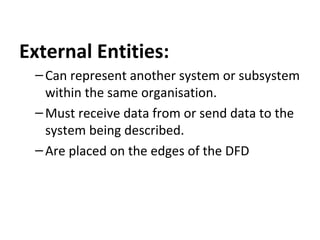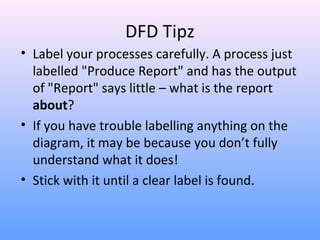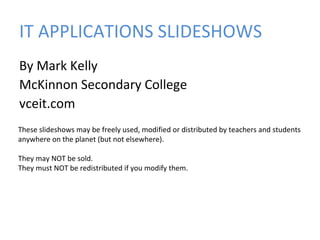Data flow diagrams (2)
- 1. IT Applications Theory Slideshows IT Applications Theory Slideshows Data Flow Diagrams Data Flow Diagrams (DFD) (DFD) & Context diagrams & Context diagrams By Mark Kelly McKinnon Secondary College Vceit.com
- 2. Context Diagram • A high-level Data Flow Diagram (DFD). • Shows a system in relation to other external systems • Does not show details within the system • The simplest form of a DFD.
- 3. Context Diagram • Contains: – One Process – the whole system as a single shape – No Data Store – One or more External Entities – other systems with a data flow to the system being described. – Two or more Data Flows • Later will zoom in and expand a context diagram into sub-processes, creating more detailed DFDs.
- 4. Context Diagram External entity Data flow The entire system
- 6. DFD/Context diagram shapes • External Entity: sources or destinations of data • Data Flow: movement of data. Entity name data name • Data Store: where data is stored (e.g. database) data store name …OR… data store name …OR… data store name
- 7. DFD/Context diagram shapes • Process: an activity that transforms or manipulates the data (combines, reorders, converts, etc.). Process name
- 9. External Entities: – Can be duplicated on the diagram one or more times, to avoid line crossing. – Are not part of the system being studied. – May be part of the same organisation, but are beyond the influence of the system being described.
- 10. External Entities: – Can represent another system or subsystem within the same organisation. – Must receive data from or send data to the system being described. – Are placed on the edges of the DFD
- 12. External Entities • Rule 1: In a DFD do not show direct data flow from one external entity to another. • They are irrelevant to the system being described because they are external. • Like how a conversation between two people you don’t know is irrelevant to you.
- 13. DATA FLOWS
- 14. Data Flows: • Rule 2: Only represent data, not material goods like books, goods. • Shown as arrows with labels. • Must be named. • Rule 3: Only include one type of data per arrow. E.g. “Orders”, “Customer Data” • Do not use arrows with heads on each end. Identify each flow separately.
- 15. Data Flows: • A fork in a data flow means that the same data goes to two destinations. • The same data coming from several locations can also be joined. r orde d Vali New order Validat e order Inva lid o rder
- 16. DATA STORES
- 17. Data Stores: • Where data is stored • They look the same whether stored electronically (e.g. Database) or manually (e.g. paper files) • Must be named r orde d Vali New order Validat e order Inva lid o rder Orders
- 18. Data Stores: • Name is usually the plural form of the data being flowed into it. • E.g. An ‘order’ is stored in a datastore called ‘orders’ • Makes sense! r orde d Vali New order Validat e order Inva lid o rder Orders
- 19. Data Stores: • Can be duplicated one or more times to avoid line crossing. • Can be shared by two or more systems. • Contents of datastore are detailed elsewhere in a data dictionary. • Sometimes show as Data store Data Store Data store
- 20. Data store • Can also appear like this if it’s a duplicate Data Store • Duplicates are used to avoid having data flow arrows crossing each other. • The extra vertical line reminds you that this data store already appears in the chart and is not a new store.
- 21. Sample DFD with 3 data stores
- 22. PROCESSE S
- 23. Processes • Rule 7: Processes must have at least one data flow in and one data flow out. • Show data transformation or change • Data coming into a process must be "worked on“ in some way and then output. • Otherwise it can’t transform data!
- 24. Processes • Are named with a verb and an object of the verb (the thing being processed) – E.g. “Calculate (verb) wages (object)”.
- 25. Processes • Each process should represent only one function or action. • An "and" in the name probably betrays the presence of more than one process.
- 26. Processes • Are numbered based on their level of detail – e.g. in a level 1 DFD, a top level process may be Process 14. – Zoom in to a level 2 DFD and Process 14 opens up to reveal the next level of detail: processes 14.1, 14.2, 14.3, 14.4. – Zoom in to process 14.3 in a level 3 DFD and show processes 14.3.1 to 14.3.6. • Should generally move from top to bottom and left to right.
- 27. Processes • Rule 5: Processes have no order of operation stated or implied. • E.g. Just because one process to above or to the left of another process does not mean that process must take place before the other one.
- 28. IT’S A BAD DFD • Do not use direct data flows from one data store to another. There must be a process between the store.s • Do not use direct data flows from an external entity to a data store flows. Again, a process is needed between them. • Do not show direct data flows between external entities.
- 29. Bad! Flow between external entities Fire brigade Weather forecast Weather bureau Weather forecast Call for help Assess fire risk
- 30. Bad! Flow direct to data store Fire brigade Weather bureau Weather forecast Call for help Forecast history Assess fire risk Weather forecast
- 31. Bad! Flow direct between data stores Customer Order Invoice Process order Order Inventory Stock check Stock numbers Orders
- 32. Creating a DFD 1.list the external entities that provide data or receive data from system being described; 2.list the data being sent to and from the entities; 3.create a context diagram with the system in the middle of the external entities sending and receiving data flows;
- 33. Creating a DFD 4. List the processing functions carried out in the system; 5. Identify the data connections between these processing functions; 6. Explode each process and repeat above steps as needed.
- 34. DFD Tipz • Label your processes carefully. A process just labelled "Produce Report" and has the output of "Report" says little – what is the report about? • If you have trouble labelling anything on the diagram, it may be because you don’t fully understand what it does! • Stick with it until a clear label is found.
- 35. DFD Tipz • Rule 2 again - Ignore physical items like people, products, trucks, cake ingredients • Rule 4: Do not label processes as people (e.g. “Secretary”). • DFDs are not concerned with who does a process, but what the process is. • Besides, the secretary might have several functions – tea maker, mail runner, receptionist. Identify the process, not the body.
- 36. DFD Tipz • Rule 5 again: Time and place are not important. • It does not matter whether one data flow occurs before or after another data flow, or in which office it happens. • Don’t worry about how or when a process happens. It just happens!
- 37. DFD Tipz • Data flows are pathways for data. Think about what data is needed to perform a process or update a data store. • Rule 6: A DFD is not a flowchart and should not have loops or transfer of control. • Rule 7: Keep your DFD clear and easy to read – avoid crowding or crossed data flow lines.
- 38. DFD Tipz • Do not try to put everything you know on the DFD. • The DFD should serve as an index and outline. • Details are fleshed out in other places such as the data dictionary, data structure diagrams, flowcharts etc.
- 39. EXAM DFD – SD 2006 A company, No Blots, supplies ink cartridges for printers which are sold only through the internet. When customers place an order, the order is checked, a confirmation is sent back to the customer and the details of the order are sent to the warehouse. The diagram below shows the data flow diagram (DFD) for the No Blots online purchasing system. The diagram does not show the data sources and destinations. a. In a DFD a circle represents a process. Briefly explain what is meant by a process. (1) b. b. In the DFD, what do the symbols labelled stock and orders represent? (1)
- 40. c. Complete the context diagram below for the No Blots system. (3) (The previous DFD is here again so you can refer to it) Proceed only when you have worked out your solution…
- 41. A solution
- 42. DFD Analysis In this DFD, which “nonstandard shape represents a data store? It has “books” appearing. Does this obey DFD rules?
- 43. Acknowledgements • Thanks to Kenneth A. Kozar for DFD info at • http://spot.colorado.edu/%7Ekozar/DFDtechnique.html • Another great site (even if it does naughtily show material flows as well as data flows)... http://yourdon.com/strucanalysis/wiki/index.php? title=Chapter_9
- 44. IT APPLICATIONS SLIDESHOWS By Mark Kelly McKinnon Secondary College vceit.com These slideshows may be freely used, modified or distributed by teachers and students anywhere on the planet (but not elsewhere). They may NOT be sold. They must NOT be redistributed if you modify them.