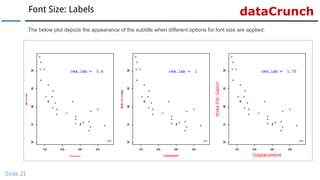Data Visualization With R: Learn To Modify Font Of Graphical Parameters
- 1. www.r-squared.in/git-hub dataCrunch Data Visualization With R Learn To Modify Font Of Graphical Parameters
- 3. dataCrunchFont Slide 3 The font argument can be used along with main, sub, axis and lab arguments to specify the font of the title, subtitle, axes and the labels. Feature Argument Title font.main Subtitle font.sub Axis font.axis Labels font.lab The font argument takes values from 1 - 5. The font type represented by each value is shown in the above table. Value Font Type 1 Plain 2 Bold 3 Italic 4 Bold Italic 5 Symbol
- 4. dataCrunchFont: Title Slide 4 # modify the font of the title plot(mtcars$disp, mtcars$mpg, main = "Displacement vs Miles Per Gallon", font.main = 1) Description The font of the title can be modified using the font. main argument in the plot() function. Code
- 5. dataCrunchFont: Title Slide 5 The below plot depicts the appearance of the title when different options for font type are applied:
- 6. dataCrunchFont: Subtitle Slide 6 # modify the font of the subtitle plot(mtcars$disp, mtcars$mpg, sub= "Displacement vs Miles Per Gallon", font.sub = 3) Description The font of the subtitle can be modified using the font.sub argument in the plot() function. Code
- 7. dataCrunchFont: Subtitle Slide 7 The below plot depicts the appearance of the subtitle when different options for font type are applied:
- 8. dataCrunchFont: Axis Slide 8 # modify the font of the axis plot(mtcars$disp, mtcars$mpg, font.axis = 3) Description The font of the axis can be modified using the font.axis argument in the plot() function. Code
- 9. dataCrunchFont: Axis Slide 9 The below plot depicts the appearance of the axis when different options for font type are applied:
- 10. dataCrunchFont: Labels Slide 10 # modify the font of the labels plot(mtcars$disp, mtcars$mpg, xlab = "Displacement", ylab = "Miles Per Gallon", font.lab = 3) Description The font of the labels can be modified using the font.lab argument in the plot() function. Code
- 11. dataCrunchFont: Labels Slide 11 The below plot depicts the appearance of the labels when different options for font type are applied:
- 13. dataCrunchFont Size Slide 13 The cex argument can be used along with main, sub, axis and lab arguments to specify the font size of the title, subtitle, axes and the labels. Feature Argument Title cex.main Subtitle cex.sub Axis cex.axis Labels cex.lab The values taken by the cex argument are relative to 1 i.e the default size is represented by 1 and if the supplied value is less than 1, the size of the font will be relatively smaller, and if the supplied value is greater than 1, the size of the font will be relatively bigger.
- 14. dataCrunchFont Size: Title Slide 14 # modify the font size of the title plot(mtcars$disp, mtcars$mpg, main = "Scatter Plot", cex.main = 1.5) Description The font size of the title can be modified using the cex.main argument in the plot() function. Code
- 15. dataCrunchFont Size: Title Slide 15 The below plot depicts the appearance of the title when different options for font size are applied:
- 16. dataCrunchFont Size: Subtitle Slide 16 # modify the font size of the subtitle plot(mtcars$disp, mtcars$mpg, sub= "Scatter Plot", cex.sub = 1.5) Description The font size of the subtitle can be modified using the cex.sub argument in the plot() function. Code
- 17. dataCrunchFont: Subtitle Slide 17 The below plot depicts the appearance of the subtitle when different options for font size are applied:
- 18. dataCrunchFont Size: Axis Slide 18 # modify the font size of the axis plot(mtcars$disp, mtcars$mpg, cex.axis = 1.5) Description The font size of the axis can be modified using the cex.axis argument in the plot() function. Code
- 19. dataCrunchFont Size: Axis Slide 19 The below plot depicts the appearance of the axis when different options for font size are applied:
- 20. dataCrunchFont Size: Labels Slide 20 # modify the font size of the labels plot(mtcars$disp, mtcars$mpg, xlab = "Displacement", ylab = "Miles Per Gallon", cex.lab = 1.5) Description The font size of the labels can be modified using the cex.lab argument in the plot() function. Code
- 21. dataCrunchFont Size: Labels Slide 21 The below plot depicts the appearance of the subtitle when different options for font size are applied:
- 22. dataCrunch Slide 22 Visit dataCrunch for tutorials on: → R Programming → Business Analytics → Data Visualization → Web Applications → Package Development → Git & GitHub