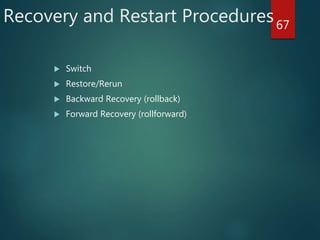Ad
Database administration
- 1. Presentation on DATABASE CREATION GRANTING RIGHTS TO USER ON TABLE THREATS AND SECURITY BACKUP
- 2. INTRODUCTION A database is an organized set of data stored in a computer that can be searched automatically. A database is essential for multi-user application to enterprise - wide system, where coordinating between many users’ functions is required. Content is retrieved from the database based on decisions made by the users while the database settings control what the user is allowed to see and how the information is displayed.
- 3. Definitions Database: organized collection of logically related data Data: stored representations of meaningful objects and events Structured: numbers, text, dates Unstructured: images, video, documents Information: data processed to increase knowledge in the person using the data Metadata: data that describes the properties and context of user data 3
- 4. The DATABASE Approach: How it WORKS Central repository of shared data Data is managed by a controlling agent Stored in a standardized, convenient form 4
- 5. DBMS
- 6. Database Management System 6 DBMS manages data resources like an operating system manages hardware resources A software system that is used to create, maintain, and provide controlled access to user databases Order Filing System Invoicing System Payroll System DBMS Central database Contains employee, order, inventory, pricing, and customer data
- 7. Advantages of the Database Approach Program-data independence Planned data redundancy Improved data consistency Improved data sharing Increased application development productivity Enforcement of standards Improved data quality Improved data accessibility and responsiveness Reduced program maintenance Improved decision support 7
- 8. Costs and Risks of the Database Approach New, specialized personnel Installation and management cost and complexity Conversion costs Need for explicit backup and recovery Organizational conflict 8
- 10. MEANING Content creation is the contribution of information to any media and most especially to digital media for an end-user/audience in specific contexts. Content is something that is to be expressed through some medium, as speech, writing or any of various arts for self expression, distribution
- 11. Physical Database Design Purpose–translate the logical description of data into the technical specifications for storing and retrieving data Goal–create a design for storing data that will provide adequate performance and insure database integrity, security, and recoverability 11
- 12. Physical Design Process 12 Normalized relations Volume estimates Attribute definitions Response time expectations Data security needs Backup/recovery needs Integrity expectations DBMS technology used Inputs Attribute data types Physical record descriptions (doesn’t always match logical design) File organizations Indexes and database architectures Query optimization Leads to Decisions
- 13. Designing Fields Field: smallest unit of data in database Field design Choosing data type Coding, compression, encryption Controlling data integrity 13
- 14. A Good Data Name is: Related to business, not technical, characteristics Meaningful and self-documenting Unique Readable Composed of words from an approved list Repeatable 14
- 15. Choosing Data Types CHAR–fixed-length character VARCHAR2–variable-length character (memo) LONG–large number NUMBER–positive/negative number INEGER–positive/negative whole number DATE–actual date BLOB–binary large object (good for graphics, sound clips, etc.) 15
- 16. Database Development Process PRELIMINARY STUDY REQUIREMENT ANALYSIS DATABASE DESIGN PHYSICAL DESIGN IMPLEMENTATION MAINTENANCE
- 17. de 17 Database Users & Administration
- 18. de 18 1. The End User The one who will use the information Unaware of the background processes Perhaps has little or no computing knowledge Expertise is in the use of the data Database Users
- 19. de 19 1. The End User (cont.) The information must be correct readily available user friendly format meet their requirements allow them to be productive Database Users
- 20. de 20 2. Database specialist Database Administrator Database Designer Database Analyst Database Programmer Database Technician Database Users
- 21. de 21 A high level management function (e.g. Director) Determination of overall information needs from a management perspective Developing & administering the policies, procedures, practices & plans for definition, organisation, protection & efficient utilisation of data Encompasses all corporate data whether computerised or not Data Administration
- 22. de 22 Normally responsible for computerised systems only Management & Co-ordination function Technical function responsible for: physical database design security backup recovery performance Database Administration
- 23. de 23 What is it? “To successfully set up and manage an environment in which the data resource is effectively used” Database Administration
- 24. de 24 THERE ARE THREE MAIN FUNCTIONS: 1. Administration & management of Data Content 2. Administration & management of Data Structure 3. Administration & management of the Physical Database DBA Functions
- 25. de 25 1. Administration & management of Data Content which data is to be held on the database which users have what kind of access to the database which kind of users have access to individual items of data which consistency checks must be maintained when should data be removed DBA Functions
- 26. de 26 2. The administration and management of data structure. how many logical databases do we need ? what is the table column structure ? normalisation functional analysis de normalisation how is security to be implemented ? DBA Functions
- 27. de 27 2. The administration and management of data structure (Cont.) how are consistency checks made ? how is access to be optimised ? transactions clustering indexing query optimisation how and when to re-organise the database ? DBA Functions
- 28. de 28 3. The administration and management of the physical database how many copies should run ? machine sizing operating system performance when and how should we perform backups? database files recovery log files DBA Functions
- 29. de 29 3.The administration and management of the physical database ( cont.) start-up and shutdown procedures. DBMS parameters control procedures what procedures are required to recover from system failures ? export / import procedures roll forward / rollback DBA Functions
- 30. de 30 integrity and consistency monitoring and tuning reducing redundant storage facilitating sharing of data security backups recovery keep down time to a minimum DBA Role
- 31. Importance of Data/Database Administration Data are a corporate asset similar to personnel, equipment, and financial assets Important assets of the organization need to be managed properly Data are stored in databases Hence, effective data and database administration provide support for managerial decision-making 31
- 33. SQL Is: Structured Query Language The standard for relational database management systems (RDBMS) SQL-92 Standard -- Purpose: Specify syntax/semantics for data definition and manipulation Define data structures Enable portability Specify minimal (level 1) and complete (level 2) standards Allow for later growth/enhancement to standard 33
- 34. History of SQL 1970–E. Codd develops relational database concept 1974-1979–System R with Sequel (later SQL) created at IBM Research Lab 1979–Oracle markets first relational DB with SQL 1986–ANSI SQL standard released 1989, 1992, 1999, 2003–Major ANSI standard updates Current–SQL is supported by most major database vendors 34
- 35. Purpose of SQL Standard Specify syntax/semantics for data definition and manipulation Define data structures Enable portability Specify minimal (level 1) and complete (level 2) standards Allow for later growth/enhancement to standard 35
- 36. Benefits of a Standardized Relational Language Reduced training costs Productivity Application portability Application longevity Reduced dependence on a single vendor Cross-system communication 36
- 37. SQL Environment Catalog A set of schemas that constitute the description of a database Schema The structure that contains descriptions of objects created by a user (base tables, views, constraints) Data Definition Language (DDL) Commands that define a database, including creating, altering, and dropping tables and establishing constraints Data Manipulation Language (DML) Commands that maintain and query a database Data Control Language (DCL) Commands that control a database, including administering privileges and committing data 37
- 38. Benefits of a Standardized Relational Language Reduced training costs Productivity Application portability Application longevity Reduced dependence on a single vendor Cross-system communication 38
- 39. 39 Figure 7-1: A simplified schematic of a typical SQL environment, as described by the SQL-92 standard
- 40. SQL Database Definition Data Definition Language (DDL) Major CREATE statements: CREATE SCHEMA – defines a portion of the database owned by a particular user CREATE TABLE – defines a table and its columns CREATE VIEW – defines a logical table from one or more views Other CREATE statements: CHARACTER SET, COLLATION, TRANSLATION, ASSERTION, DOMAIN 40
- 41. Choosing Data Types CHAR–fixed-length character VARCHAR–variable-length character (memo) LONG–large number NUMBER–positive/negative number INEGER–positive/negative whole number DATE–actual date BLOB–binary large object (good for graphics, sound clips, etc.) 41
- 42. Table Creation 42 Figure 7-5: General syntax for CREATE TABLE Steps in table creation: 1. Identify data types for attributes 2. Identify columns that can and cannot be null 3. Identify columns that must be unique (candidate keys) 4. Identify primary key-foreign key mates 5. Determine default values 6. Identify constraints on columns (domain specifications) 7. Create the table and associated indexes
- 43. Changing and Removing Tables ALTER TABLE statement allows you to change column specifications: ALTER TABLE CUSTOMER_T ADD (TYPE VARCHAR(2)) DROP TABLE statement allows you to remove tables from your schema: DROP TABLE CUSTOMER_T 43
- 44. Insert Statement Adds data to a table Inserting into a table INSERT INTO CUSTOMER_T VALUES (001, ‘CONTEMPORARY Casuals’, 1355 S. Himes Blvd.’, ‘Gainesville’, ‘FL’, 32601); Inserting a record that has some null attributes requires identifying the fields that actually get data INSERT INTO PRODUCT_T (PRODUCT_ID, PRODUCT_DESCRIPTION,PRODUCT_FINISH, STANDARD_PRICE, PRODUCT_ON_HAND) VALUES (1, ‘End Table’, ‘Cherry’, 175, 8); Inserting from another table INSERT INTO CA_CUSTOMER_T SELECT * FROM CUSTOMER_T WHERE STATE = ‘CA’; 44
- 45. Delete Statement Removes rows from a table Delete certain rows DELETE FROM CUSTOMER_T WHERE STATE = ‘HI’; Delete all rows DELETE FROM CUSTOMER_T; 45
- 46. Update Statement Modifies data in existing rows UPDATE PRODUCT_T SET UNIT_PRICE = 775 WHERE PRODUCT_ID = 7; 46
- 47. The SELECT Statement Used for queries on single or multiple tables Clauses of the SELECT statement: SELECT List the columns (and expressions) that should be returned from the query FROM Indicate the table(s) or view(s) from which data will be obtained WHERE Indicate the conditions under which a row will be included in the result GROUP BY Indicate categorization of results HAVING Indicate the conditions under which a category (group) will be included ORDER BY Sorts the result according to specified criteria 47
- 48. 48Figure 7-8: SQL statement processing order (adapted from van der Lans, p.100)
- 49. CREATE USER ACCOUNT: Mysql>create user (newuser_name)@localhost identified by ‘password’; Example: Mysql> create user siddiq@localhost identified by '123'; Query OK, 0 rows affected (0.02 sec)
- 50. Create a User Account Mysql>GRANT ALL ON database_name.* To user_name@localhost IDENTIFIED by ‘Password’; mysql> GRANT ALL ON sample.* TO sps@localhost IDENTIFIED BY 'mypassword'; Note: GRANT ALL means all privileges i.e. user is permitted do anything. She/he can read, modify or delete data, but only on tables in the demo database. She/he cannot access any other database.
- 51. How do I connect to MySQL server using user1 account? User SPS can connect to mysql server SAMPLE database using following command: $ mysql –u sps –p (OR) $ mysql –u sps -h mysql.server.com -p demo Where, -u user1: MySQL Username -h : MySQL server name (default is localhost) -p : Prompt for password demo: demo is name of mysql database (optional)
- 55. DB Threats & Security
- 56. Threats to Data Security Accidental losses human error, software failure, hardware failure Theft and fraud Improper data access loss of privacy (personal data) loss of confidentiality (corporate data) Loss of data integrity data becomes invalid or corrupted Loss of availability sabotage of hardware, networks or applications virus attack 56
- 57. Managing Data Security Database Security protection of the data against accidental or intentional loss, destruction, or misuse Increasingly difficult to manage access to data become more open through the Internet and corporate intranets distributed databases located on client/server architectures rather than mainframes 57
- 58. 58 Figure 11-2: Possible locations of data security threats Both internal and external threats; require firewall and physical security.
- 59. Data Management Software Security Features Views - restrict user views of the database; CREATE VIEW Integrity controls - enforced by the DBMS during querying and updating Authorization rules - identify users and restrict the actions they may take against a database - e.g., GRANT SELECT, UPDATE(price) ON PRODUCT_T TO Smith User-defined procedures - define additional constraints or limitations in using a database Encryption procedures - encode data in an unrecognizable form Authentication schemes - positively identify a person attempting to gain access to a database Backup databases - facilitate recovery procedures 59
- 60. Authorization Rules Controls incorporated in the DBMS restrict access to data restrict actions that people may take when they access data Authorization matrix include subjects, objects, actions, constraints can be viewed as metadata and stored in the repository Authorization tables for subjects Authorization tables for objects 60
- 61. Authentication Schemes Goal is to obtain a positive identification of the user Passwords are flawed users share them with each other they get written down, could be copied automatic logon scripts remove need to explicitly type them unencrypted passwords travel the Internet Possible solutions Biometric devices techniques that measure or detect personal characteristics such as fingerprints, voiceprints, eye pictures, or signature dynamics Third-party authentication using secret keys, digital certificates 61
- 63. Backing Up Databases Database recovery is the mechanism for restoring a database quickly and accurately after loss or damage Recovery manager a module of the DBMS which restores the database to a correct condition when a failure occurs and which resumes processing user requests 63
- 64. Backup Facilities An automatic dump facility that produces backup copy of the entire database Periodic backup e.g. nightly, weekly Cold backup database is shut down during backup Hot backup selected portion of the database is shut down and backed up at a given time useful when it is a critical system that must always remain available Backups stored in secure, off-site location 64
- 65. Journalizing Facilities An audit trail of transactions and database changes Transaction a discrete unit of work that must be completely processed or not processed at all e.g. entering a customer order Transaction log record of essential data for each transaction processed against the database Database change log before- and after-images of records that have been modified by transactions before-image is a copy of record before modification after-image is a copy of record after modification 65
- 66. 66 Figure 11-8: Database audit trail From the backup and logs, databases can be restored by the recovery manager in case of damage or loss
- 67. Recovery and Restart Procedures Switch Restore/Rerun Backward Recovery (rollback) Forward Recovery (rollforward) 67
- 68. Recovery and Restart Procedures Switch Mirrored databases at least two copies of the database must be kept and updated simultaneously implemented in RAID 1 systems Procedure when a disk failure occurs, system switches to mirrored disk defective disk can be removed and replaced with a new disk Advantages no disruption in service; fastest recovery popular as cost of secondary storage has dropped Disadvantages does not protect against lost of power or damage to both databases 68
- 69. Recovery and Restart Procedures Restore/Rerun reprocessing the day’s transactions (up to the point of failure) against the backup copy of the database Advantages does not need to create a database change journal no special restart procedures required Disadvantages time to reprocess transactions may be long Used only as a last resort 69
- 70. Recovery and Restart Procedures Backward Recovery (rollback) apply before-images of records that have been changed to the database restore the database to an earlier state used to reverse the changes made by transactions that have been aborted or terminated abnormally Forward Recovery (rollforward) starts with an earlier copy of the database apply after-images (the results of good transactions) to the database preferable to restore/rerun do not need to reprocess each transaction only the most recent after-image of a record need to be applied 70
- 71. 71 Figure 11-9: Basic recovery techniques (a) Rollback Restore to earlier state
- 72. 72 Figure 11-9(b): Rollforward Results of good transactions
- 73. Thank You