Database Programming Techniques
- 1. Database Programming Techniques CMPS 277 Raji Ghawi [email protected] 7 April 2015
- 2. Interaction with Databases • Interactive interface – SQL commands typed directly into a monitor – Execute file of commands • @<filename> • Application programs or database applications – Used as canned transactions by the end users access a database – May have Web interface – Host language: Java, C/C++/C# , … – Database language: SQL
- 3. Database Programming Approaches • Embedded SQL Approach – Embedded SQL ( C language) – SQLJ (Java language) • Library of Function Calls Approach. – JDBC – SQL/CLI • Database Programming Language Approach – Stored Procedures
- 4. Database Programming Approaches • Embedded SQL Approach – Embedded SQL ( C language) – SQLJ (Java language) • Library of Function Calls Approach. – JDBC – SQL/CLI • Database Programming Language Approach – Stored Procedures
- 5. JDBC One API to Access Them All
- 6. Introduction • JDBC: Java DataBase Connectivity • JDBC is a standard interface that lets you access virtually any tabular data source from the Java programming language – relational databases, spreadsheets, flat files • The JDBC classes and interfaces are in the java.sql package
- 7. General Architecture Java Application or Applet JDBC Driver Manager Oracle Driver MySQL Driver PostgreSQL Driver Oracle PostgreSQLMySQL • The Driver Manager provides a consistent layer between your Java application and back-end database.
- 8. • Is an interpreter that translates JDBC method calls to vendor- specific database commands • Implements interfaces in java.sql • Can also provide a vendor’s extensions to the JDBC standard Driver JDBC calls Database commands Database A JDBC Driver
- 9. Query Close Connect Process results Overview of Querying a Database With JDBC
- 10. Register the driver Connect to the database Stage 1: Connect Query Close Connect Process results
- 11. 1. Register the driver. 2. Connect to the database. DriverManager.registerDriver(new org.postgresql.Driver()); Connection conn = DriverManager.getConnection (URL, userid, password); Connection conn = DriverManager.getConnection ("jdbc:postgresql://localhost/University", "xxxx", "xxxx"); How to Make the Connection
- 12. Using Connection java.sql.Connection Creating Statement Transaction Management Get database metadata Conneciton related createStatment() prepareStatment(String) prepareCall(String) commit() rollback() getMetaData() close() isClosed()
- 13. List of JDBC Drivers DBMS Driver / URL PostgreSQL org.postgresql.Driver jdbc:postgresql://[host]/[DB] MySQL com.mysql.jdbc.Driver jdbc:mysql://[host]/[DB] Oracle oracle.jdbc.driver.OracleDriver jdbc:oracle:thin:@[host]:[port]:[db] jdbc:oracle:oci:@[host]:[port]:[db] SQL Server com.microsoft.sqlserver.jdbc.SQLServerDriver jdbc:sqlserver://[host];databaseName=[db]; ODBC bridge sun.jdbc.odbc.JdbcOdbcDriver jdbc:odbc:[db]
- 14. Demonstration import java.sql.*; public class MyDBApp1 { public static void main(String[] args) { String url = "jdbc:postgresql://localhost/University"; String username = "xxxx"; String passwd = "xxxx"; try { Class.forName("org.postgresql.Driver"); Connection connection = DriverManager.getConnection(url, username, passwd); // do something with connection } catch (ClassNotFoundException e) { e.printStackTrace(); } catch (SQLException e) { e.printStackTrace(); } } }
- 15. Create a statement Query the database Stage 2: Query Query Close Connect Process results
- 16. The Statement Object • A Statement object sends your SQL statement to the database. • You need an active connection to create a JDBC statement. • Statement has three methods to execute a SQL statement: – executeQuery() for SELECT statements – executeUpdate() for INSERT, UPDATE, DELETE, or DDL statements – execute() for either type of statement
- 17. 1. Create an empty statement object. 2. Execute the statement. Statement stmt = conn.createStatement(); ResultSet rset = stmt.executeQuery(statement); int count = stmt.executeUpdate(statement); boolean isquery = stmt.execute(statement); How to Query the Database
- 18. Statement stmt = conn.createStatement(); ResultSet rset = stmt.executeQuery ("SELECT fname, lname FROM student"); Statement stmt = conn.createStatement(); int rowcount = stmt.executeUpdate ("DELETE FROM student WHERE studid = '201231521'"); Querying the Database: Examples • Execute a select statement. • Execute a delete statement.
- 19. Step through the results Assign results to Java variables Stage 3: Process the Results Close Connect Process results Query
- 20. The ResultSet Object • JDBC returns the results of a query in a ResultSet object. • A ResultSet maintains a cursor pointing to its current row of data. • Use next() to step through the result set row by row. • getString(), getInt(), and so on assign each value to a Java variable.
- 21. 1. Step through the result set. 2. Use getXXX() to get each column value. while (rset.next()) { … } String val = rset.getString(colname); while (rset.next()) { String fname = rset.getString("fname"); String email = rset.getString("email"); // Process or display the data } String val = rset.getString(colIndex); How to Process the Results
- 22. while (rset.next()) { String email = rset.getString("email"); if (rset.wasNull() { … // Handle null value } …} How to Handle SQL Null Values • Java primitive types cannot have null values. • Do not use a primitive type when your query might return a SQL null. • Use ResultSet.wasNull() to determine whether a column has a null value.
- 23. Mapping Database Types to Java Types • ResultSet maps database types to Java types. ResultSet rset = stmt.executeQuery ("SELECT id, birth_date, name FROM student"); int id = rset.getInt(1); Date birthdate = rset.getDate(2); String name = rset.getString(3); Column Name Type id INTEGER birthdate DATE name VARCHAR
- 24. JDBC Type Java Type BIT boolean TINYINT byte SMALLINT short INTEGER int BIGINT long REAL float FLOAT DOUBLE double BINARY VARBINARY LONGVARBINARY byte[] CHAR VARCHAR LONGVARCHAR String Mapping Database Types to Java Types JDBC Type Java Type NUMERIC DECIMAL BigDecimal DATE java.sql.Date TIME TIMESTAMP java.sql.Timestamp CLOB Clob* BLOB Blob* ARRAY Array* STRUCT Struct* REF Ref* JAVA_OBJECT underlying Java class * SQL3 data type supported in JDBC 2.0
- 25. Close the result set Close the statement Close the connection Stage 4: Close Close Connect Query Process Results
- 26. 1. Close the ResultSet object. 2. Close the Statement object. 3. Close the connection. rset.close(); stmt.close(); conn.close(); How to Close the Connection
- 27. Demonstration public static void main(String[] args) { String url = "jdbc:postgresql://localhost/University"; String username = "xxxx"; String passwd = "xxxx"; try { Class.forName("org.postgresql.Driver"); Connection connection = DriverManager.getConnection(url, username, passwd); Statement stmt = connection.createStatement(); String sql2 = "SELECT * FROM student"; ResultSet rs = stmt.executeQuery(sql2); while (rs.next()) { int id = rs.getInt("studId"); String fname = rs.getString("fname"); String lname = rs.getString("lname"); String email = rs.getString("email"); String major = rs.getString("major"); System.out.printf("%-12d %-10s %-10s %-25s %-6s n", id, fname, lname, email, major); } } catch (ClassNotFoundException e) { e.printStackTrace(); } catch (SQLException e) { e.printStackTrace(); } }
- 28. Demonstration create statement object SQL query execute a query, returns a ResultSet object loop over results fetch results from ResultSet object into Java variables format and print results close the result set and the statement
- 29. Demonstration
- 30. Improve the structure of your program make a global connection move connecting code into a separate method call your connect method from the constructor
- 31. Improve the structure of your program separate database operations into methods
- 32. Improve the structure of your program call operational methods from main() as needed
- 33. Improve your program much more • Create a pretty Graphical User Interface – Swing: JPanel, JTable, … • Make Java classes for your database entities • Use suitable Design Pattern – Singleton pattern
- 34. Improve your program much more
- 35. Improve your program much more
- 37. Prepared Statements • A PreparedStatement object holds precompiled SQL statements. • Use this object for statements you want to execute more than once. • A prepared statement can contain variables that you supply each time you execute the statement.
- 38. How to Create a Prepared Statement 1.Register the driver and create the database connection. 2.Create the prepared statement, identifying variables with a question mark (?). PreparedStatement pstmt = conn.prepareStatement("UPDATE student SET email = ? WHERE studID = ?"); PreparedStatement pstmt = conn.prepareStatement("SELECT deptName FROM department WHERE deptCode = ?");
- 39. How to Execute a Prepared Statement 1. Supply values for the variables. 2. Execute the statement. pstmt.setXXX(index, value); pstmt.executeQuery(); pstmt.executeUpdate(); PreparedStatement pstmt = conn.prepareStatement("UPDATE student SET email = ? WHERE studID = ?"); pstmt.setString(1, "[email protected]"); pstmt.setInt(2, studId); pstmt.executeUpdate();
- 40. Demonstration SQL query with placeholders Supply values to the placeholders Create PreparedStatement object Execute the prepared update statement
- 41. Much more still to do • Transaction Management • Scrollable Result Set • Updatable Result Set • Callable Statements • Metadata – DatabaseMetaData – ResultSetMetaData
- 42. JDBC Resources • JDBC Tutorials – http://www.oracle.com/technetwork/java/index-141229.html • JDBC Online Courses – http://www.oracle.com/technetwork/java/index-137757.html • JDBC Books – http://www.oracle.com/technetwork/java/index-142052.html
- 43. Database Programming Approaches • Embedded SQL Approach – Embedded SQL ( C language) – SQLJ (Java language) • Library of Function Calls Approach. – JDBC – SQL/CLI • Database Programming Language Approach – Stored Procedures
- 44. Stored Procedures Persistent Stored Modules
- 45. Stored Procedures Views Way to register queries inside DBMS Stored Procedures Way to register code inside DBMS
- 46. Stored Procedures • What is stored procedure? – Piece of code stored inside the DBMS – SQL allows you to define procedures and functions and store them inside DBMS • Advantages – Reusability: do not need to write the code again and again – Programming language-like environment • Assignment, Loop, For, IF statements – Call it whenever needed • From select statement, another procedure, or another function
- 47. SQL/PSM • SQL/Persistent Stored Modules • ISO standard defining an extension of SQL with a procedural language for use in stored procedures. PL/SQL Transact-SQL SQL PL MySQL stored procedures PL/pgSQL
- 48. Stored Procedures in PostgreSQL • PostgreSQL allows user-defined functions to be written in other languages besides SQL and C: – PL/pgSQL – PL/Perl – PL/Tcl – PL/Python
- 49. PL/pgSQL • PL/pgSQL: Procedural Language postgreSQL • The design goals of PL/pgSQL were to create a procedural language that – can be used to create functions and trigger procedures, – adds control structures to the SQL language, – can perform complex computations, – inherits all user-defined types, functions, and operators, – is easy to use.
- 50. Structure of PL/pgSQL functions CREATE [OR REPLACE] FUNCTION <functionName> (<paramList>) RETURNS [<type> | VOID] AS $$ [ DECLARE <declarations> ] BEGIN <functionBody>; END; $$ LANGUAGE plpgsql; If exists, then drop it and create it again A parameter in the paramList is specified as: <name> <mode> <type> Mode: IN input parameter (default) OUT output parameter INOUT input and output parameter
- 51. Example 1 CREATE FUNCTION remove_emp(empID INTEGER) RETURNS void AS $$ BEGIN DELETE FROM employee WHERE employee.emp_id = empID ; RETURN ; END; $$ LANGUAGE plpgsql; Function name Parameter list nothing to return RETURN means exit the function parameter used inside SQL SELECT remove_emp(110); Stored procedures can be called: • from SQL • from other functions • from applications (JDBC CallableStatement)
- 52. Declarations • Examples quantity INTEGER DEFAULT 32; url VARCHAR := 'http://mysite.com'; user_id CONSTANT INTEGER := 10; name [CONSTANT] type [NOT NULL] [{DEFAULT | := } expression];
- 53. Control Structures (Conditionals) IF boolean-expression THEN statements END IF; IF-THEN IF boolean-expression THEN statements ELSE statements END IF; IF-THEN-ELSE IF boolean-expression THEN statements [ ELSIF boolean-expression THEN statements [ ELSIF boolean-expression THEN statements ...]] [ ELSE statements ] END IF; IF-THEN-ELSIF CASE search-expression WHEN expression [, expression [ ... ]] THEN statements [ WHEN expression [, expression [ ... ]] THEN statements ... ] [ ELSE statements ] END CASE; Simple CASE CASE WHEN boolean-expression THEN statements [ WHEN boolean-expression THEN statements ... ] [ ELSE statements ] END CASE; Searched CASE
- 54. Control Structures (Loops) [ <<label>> ] LOOP statements END LOOP [ label ]; LOOP EXIT [ label ] [ WHEN boolean-expression ]; EXIT [ <<label>> ] WHILE boolean-expression LOOP statements END LOOP [ label ]; WHILE CONTINUE [ label ] [ WHEN boolean-expression ]; CONTINUE FOR (Integer Variant) [ <<label>> ] FOR name IN [ REVERSE ] expression .. expression [ BY expression ] LOOP statements END LOOP [ label ]; [ <<label>> ] FOR target IN query LOOP statements END LOOP [ label ]; FOR (Query Results Variant)
- 55. Example 2 • Raise the salary of employees of a given department by a certain ratio. – dept_id = 1 – ratio = 0.10 • Keep track of salary changes. emp_id emp_name salary dept_id 101 John 1000 1 102 Jack 1100 1 103 Smith 1200 2 104 Walter 1000 2 105 Mike 1500 2 106 Sarah 1600 3 107 Judie 1250 3 emp_id change_date old_salary new_salary Employee Salary_History
- 56. Example 2 CREATE FUNCTION raise_salary(deptID INTEGER, ratio REAL) RETURNS void AS $$ DECLARE oldSal REAL; newSal REAL; curs1 CURSOR FOR SELECT * FROM employee WHERE employee.dept_id = deptID; BEGIN FOR var IN curs1 LOOP oldSal := var.salary; newSal := oldSal + oldSal * ratio; UPDATE employee SET salary = newSal WHERE CURRENT OF curs1; INSERT INTO salary_history VALUES(var.emp_id, current_date, oldSal, newSal); END LOOP; RETURN; END ; $$ LANGUAGE plpgsql; Use cursor to iterate rows Define a cursor that references the input parameter variable assignments Declaration Section update the row which the cursor is positioned on Implicit row-variable parameter used inside Cursor FunctionBody
- 57. Runemp_id emp_name salary dept_id 101 John 1000 1 102 Jack 1100 1 103 Smith 1200 2 104 Walter 1000 2 105 Mike 1500 2 106 Sarah 1600 3 107 Judie 1250 3 SELECT raise_salary(1, 0.10); emp_id change_date old_salary new_salary emp_id emp_name salary dept_id 101 John 1100 1 102 Jack 1210 1 103 Smith 1200 2 104 Walter 1000 2 105 Mike 1500 2 106 Sarah 1600 3 107 Judie 1250 3 emp_id emp_name salary dept_id 101 John 1100 1 102 Jack 1210 1 103 Smith 1380 2 104 Walter 1150 2 105 Mike 1725 2 106 Sarah 1600 3 107 Judie 1250 3 emp_id change_date old_salary new_salary 101 2015-04-06 1000 1100 102 2015-04-06 1100 1210 emp_id change_date old_salary new_salary 101 2015-04-06 1000 1100 102 2015-04-06 1100 1210 103 2015-04-07 1200 1380 104 2015-04-07 1000 1150 105 2015-04-07 1500 1725 SELECT raise_salary(2, 0.15); Employee Salary_History
- 58. Much more still to do • Exception handling • Complex data types – Arrays, Tables • User defined data types – (Object-Relational Model) • Triggers – (Active Databases)
- 59. References • PostgreSQL Documentation PL/pgSQL - SQL Procedural Language – http://www.postgresql.org/docs/8.3/static/plpgsql.html • Fundamentals of Database Systems, Elmasri and Navathe, 6th Edition, Chapter 13 Some slides are adopted from: – www.cse.lehigh.edu/~glennb/oose/ppt/JDBC.ppt
- 60. Thank you
Editor's Notes
- #53: The DEFAULT clause, if given, specifies the initial value assigned to the variable when the block is entered. If the DEFAULT clause is not given then the variable is initialized to the SQL null value. The CONSTANT option prevents the variable from being assigned to after initialization, so that its value will remain constant for the duration of the block. If NOT NULL is specified, an assignment of a null value results in a run-time error. All variables declared as NOT NULL must have a nonnull default value specified.


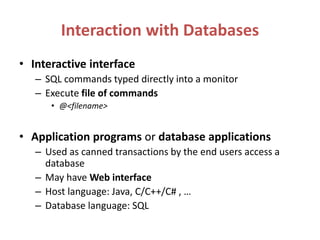
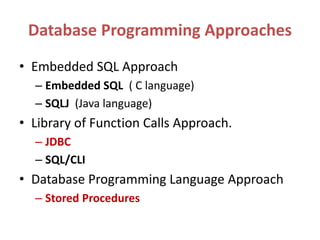


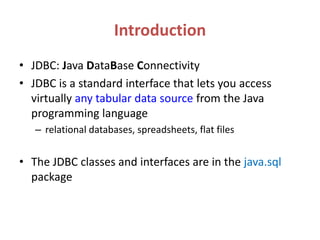






![List of JDBC Drivers
DBMS Driver / URL
PostgreSQL
org.postgresql.Driver
jdbc:postgresql://[host]/[DB]
MySQL
com.mysql.jdbc.Driver
jdbc:mysql://[host]/[DB]
Oracle
oracle.jdbc.driver.OracleDriver
jdbc:oracle:thin:@[host]:[port]:[db]
jdbc:oracle:oci:@[host]:[port]:[db]
SQL Server
com.microsoft.sqlserver.jdbc.SQLServerDriver
jdbc:sqlserver://[host];databaseName=[db];
ODBC bridge
sun.jdbc.odbc.JdbcOdbcDriver
jdbc:odbc:[db]](https://image.slidesharecdn.com/databaseprogrammingtechniques-150410040128-conversion-gate01/85/Database-Programming-Techniques-13-320.jpg)
![Demonstration
import java.sql.*;
public class MyDBApp1 {
public static void main(String[] args) {
String url = "jdbc:postgresql://localhost/University";
String username = "xxxx";
String passwd = "xxxx";
try {
Class.forName("org.postgresql.Driver");
Connection connection = DriverManager.getConnection(url, username, passwd);
// do something with connection
} catch (ClassNotFoundException e) {
e.printStackTrace();
} catch (SQLException e) {
e.printStackTrace();
}
}
}](https://image.slidesharecdn.com/databaseprogrammingtechniques-150410040128-conversion-gate01/85/Database-Programming-Techniques-14-320.jpg)









![JDBC Type Java Type
BIT boolean
TINYINT byte
SMALLINT short
INTEGER int
BIGINT long
REAL float
FLOAT
DOUBLE
double
BINARY
VARBINARY
LONGVARBINARY
byte[]
CHAR
VARCHAR
LONGVARCHAR
String
Mapping Database Types to Java
Types
JDBC Type Java Type
NUMERIC
DECIMAL
BigDecimal
DATE java.sql.Date
TIME
TIMESTAMP
java.sql.Timestamp
CLOB Clob*
BLOB Blob*
ARRAY Array*
STRUCT Struct*
REF Ref*
JAVA_OBJECT underlying Java class
* SQL3 data type supported in JDBC 2.0](https://image.slidesharecdn.com/databaseprogrammingtechniques-150410040128-conversion-gate01/85/Database-Programming-Techniques-24-320.jpg)


![Demonstration
public static void main(String[] args) {
String url = "jdbc:postgresql://localhost/University";
String username = "xxxx";
String passwd = "xxxx";
try {
Class.forName("org.postgresql.Driver");
Connection connection = DriverManager.getConnection(url, username, passwd);
Statement stmt = connection.createStatement();
String sql2 = "SELECT * FROM student";
ResultSet rs = stmt.executeQuery(sql2);
while (rs.next()) {
int id = rs.getInt("studId");
String fname = rs.getString("fname");
String lname = rs.getString("lname");
String email = rs.getString("email");
String major = rs.getString("major");
System.out.printf("%-12d %-10s %-10s %-25s %-6s n", id, fname, lname, email, major);
}
} catch (ClassNotFoundException e) {
e.printStackTrace();
} catch (SQLException e) {
e.printStackTrace();
}
}](https://image.slidesharecdn.com/databaseprogrammingtechniques-150410040128-conversion-gate01/85/Database-Programming-Techniques-27-320.jpg)






















![Structure of PL/pgSQL functions
CREATE [OR REPLACE] FUNCTION <functionName> (<paramList>)
RETURNS [<type> | VOID]
AS $$
[ DECLARE
<declarations> ]
BEGIN
<functionBody>;
END;
$$ LANGUAGE plpgsql;
If exists, then drop it and
create it again
A parameter in the paramList is specified as:
<name> <mode> <type>
Mode:
IN input parameter (default)
OUT output parameter
INOUT input and output parameter](https://image.slidesharecdn.com/databaseprogrammingtechniques-150410040128-conversion-gate01/85/Database-Programming-Techniques-50-320.jpg)

![Declarations
• Examples
quantity INTEGER DEFAULT 32;
url VARCHAR := 'http://mysite.com';
user_id CONSTANT INTEGER := 10;
name [CONSTANT] type [NOT NULL] [{DEFAULT | := } expression];](https://image.slidesharecdn.com/databaseprogrammingtechniques-150410040128-conversion-gate01/85/Database-Programming-Techniques-52-320.jpg)
![Control Structures (Conditionals)
IF boolean-expression THEN
statements
END IF;
IF-THEN
IF boolean-expression THEN
statements
ELSE
statements
END IF;
IF-THEN-ELSE
IF boolean-expression THEN
statements
[ ELSIF boolean-expression THEN
statements
[ ELSIF boolean-expression THEN
statements
...]]
[ ELSE
statements ]
END IF;
IF-THEN-ELSIF
CASE search-expression
WHEN expression [, expression [ ... ]] THEN
statements
[ WHEN expression [, expression [ ... ]] THEN
statements
... ]
[ ELSE
statements ]
END CASE;
Simple CASE
CASE
WHEN boolean-expression THEN
statements
[ WHEN boolean-expression THEN
statements
... ]
[ ELSE
statements ]
END CASE;
Searched CASE](https://image.slidesharecdn.com/databaseprogrammingtechniques-150410040128-conversion-gate01/85/Database-Programming-Techniques-53-320.jpg)
![Control Structures (Loops)
[ <<label>> ]
LOOP
statements
END LOOP [ label ];
LOOP
EXIT [ label ] [ WHEN boolean-expression ];
EXIT
[ <<label>> ]
WHILE boolean-expression LOOP
statements
END LOOP [ label ];
WHILE
CONTINUE [ label ] [ WHEN boolean-expression ];
CONTINUE
FOR (Integer Variant)
[ <<label>> ]
FOR name IN [ REVERSE ] expression .. expression [ BY expression ] LOOP
statements
END LOOP [ label ];
[ <<label>> ]
FOR target IN query LOOP
statements
END LOOP [ label ];
FOR (Query Results Variant)](https://image.slidesharecdn.com/databaseprogrammingtechniques-150410040128-conversion-gate01/85/Database-Programming-Techniques-54-320.jpg)





