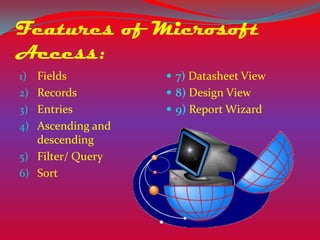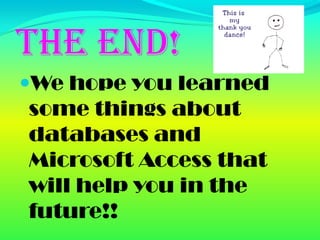Database Project
- 1. By: Haley Cockrell and Lauren Layton
- 2. What is a database? Organized collection of Databases can be used for related information. many things. For example it can find a file quickly. It can sort data faster than people can. You can use the common database: Microsoft Access.
- 3. Schools- keep record of students and their grades. Doctors- Keep record of their patients. Libraries- Keep records of books in the library. Shops- Keep record of sales. Police- Keep record of criminal records. Coaches- Keep records of the team.
- 4. Microsoft Access This is an online database. It allows you to make a database online. There are many features to Microsoft Access!
- 5. Features of Microsoft Access: 1) Fields 7) Datasheet View 2) Records 8) Design View 3) Entries 9) Report Wizard 4) Ascending and descending 5) Filter/ Query 6) Sort
- 6. Field: A category of Record: A display of information in a records or parts of database. An example records that satisfy a would be: Length particular search or sort. Entry: The information An example would be: that is entered in the fields in a database. Example: Eastern Diamond Back Rattle Snake
- 7. Filter/ Query– a feature that displays records that meet one or more specific criteria. Sort- arranging information in alphabetical or numerical order.
- 8. Ascending and descending: Ascending order would be in alphabetical order from A-Z and descending order would be from Z- A. The top picture shows ascending and the bottom picture shows descending.
- 9. Design View- displays the field names and what kind of values you can enter in each field. In this view you can define or modify the field formats and create field names and data types for a database.
- 10. Datasheet View- displays the table in a row-and- column format. This is where the information is put into a table from design view. Design view had the fields and now datasheet view will let you many the records and entries.
- 11. Report- a display of records or parts of records that satisfy a particular search or sort. You can choose what you want to go into the report. If you want certain fields then you can do that.
- 12. Microsoft access is very sensitive. You have to have something in your primary key the whole time. You cannot have duplicate primary keys. Your Primary key is a certain field.
- 13. You will be asked where to save it first and to name it. Then you go to design view and put the fields you want. You would then go to datasheet view and create all the information you want in it. You can make it in a certain order if you want (ascending or descending). If you want a report made, then you would go to report wizard and put what you want in the report.
- 14. The End! We hope you learned some things about databases and Microsoft Access that will help you in the future!!
- 15. References!!! http://golden-tricks.blogspot.com/2009_02_01_archive.html http://www.fmsinc.com/microsoftaccess/documentation/newfe atures.asp http://www.functionx.com/access/Lesson27.htm http://www.worldbestlearningcenter.com/index_files/Access- Using-Query-SQL-Sorting-Data.htm http://wiki.answers.com/Q/Who_uses_a_database http://gobluemichiganwolverine.blogspot.com/2008/04/coaches -corner-breaking-down-michigan.html http://thetyee.ca/News/2010/01/12/2010Sponsors/ http://www.599cd.com/site/courselist/access2010/beginner/b1/ www.sodahead.com
- 16. More… http://www.stjohnsblackpool.co.uk/class-1/info http://www.sunzu.com/articles/tony-access-guy-ecademy- profile-till-2010_05_19-122987/ http://uncyclopedia.wikia.com/wiki/File:Angel_happy_face_han ds_prayer_hg_clr.gif http://aneukngupi.wordpress.com/2011/11/ http://df053.k12.sd.us/ http://www.gif-anime-gratuit.com/Professions/policemen.htm http://www.kns.org.uk/making-appointments.aspx http://tutorials.viktorbabjak.eu/947/microsoft-access-2010- tutorial-basic-help-creating-database/ http://www.addintools.com/documents/access/where-is-field- list/where-is-field-list.html
- 17. Even more… http://honeywine.wordpress.com/2008/02/11/rude-rude-rude/ http://www.fmsinc.com/tpapers/queries/ http://www.opengatesw.net/ms-access-tutorials/Access- Articles/Microsoft-Access-Query.htm http://accessdatabasetutorial.com/2012/09/17/working-with- hyperlinks-in-access-create-a-button-link/ http://www.functionx.com/access/Lesson23.htm http://learninpawiki.wikispaces.com/LEARN+Primary+Academ y+at+IU6 http://www.yevol.com/en/access/Lesson30.htm http://msofficeuser.com/pages/access/creating-a-macro-to- save-a-report-as-pdf-in-access-2010