Day 6: Android BroadcastReceiver Component
Download as PPT, PDF4 likes12,199 views
BroadcastReceiver in Android: 1. How to respond to Intent broadcast 2. How to intercept incoming SMS 3. How to put an application in device startup
1 of 12
Downloaded 287 times






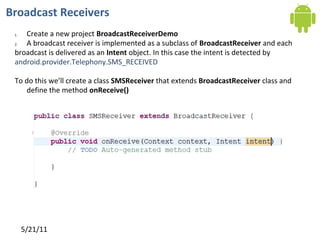





Ad
Recommended
Android 1.8 sensor



Android 1.8 sensorAhsanul Karim The document discusses Android sensor programming and testing different sensors on an Android device. It describes creating a project that lists all sensors and whether they are supported on a device. The project tests sensors like accelerometer, light, magnetic field, orientation, and proximity. It finds that the accelerometer and light are enabled on a Galaxy Tab but other sensors are disabled. It also provides a link to download a sensor simulator library and an example of using the accelerometer sensor to move an image based on device movement.
Lecture 3 getting active through activities 



Lecture 3 getting active through activities Ahsanul Karim This document provides an overview of activities and intents in Android application development. It discusses the key concepts of activities, including what activities are, the activity lifecycle, handling runtime changes, multiple activities, and the activity stack. Activities provide user interfaces and represent screens in an app. The activity lifecycle involves callbacks like onCreate(), onStart(), onResume(), onPause(), onStop(), and onDestroy(). Intents are used to start new activities and pass data between activities. The activity stack represents a back stack of activities and controls navigation between activities using the back button.
Lecture 2(b) Android Internals A Quick Overview



Lecture 2(b) Android Internals A Quick OverviewAhsanul Karim The document provides an overview of Android internals including:
1. What is Android and the Android software stack consisting of the Linux kernel, native libraries, Android runtime, application framework, and applications.
2. The Android SDK which includes APIs, development tools, emulator, documentation, and sample code to develop Android applications.
3. The features of the Android SDK including connectivity, location, maps, multimedia, sensors, storage, and graphics APIs.
4. The application build process which uses tools like dx and aapt to compile code and resources into an .apk file.
5. How applications run in a secure sandbox on Android using Linux users and processes, with each app running in isolation in its own
Lecture 1 Session 1 Before Getting Started



Lecture 1 Session 1 Before Getting StartedAhsanul Karim This document provides an overview of Android application development. It begins with an introduction to mobile platforms, covering the history of mobile devices and smartphones. It then compares different mobile platforms such as Android, iOS, Windows Phone and Blackberry. The document outlines the advantages of using the Android platform, including its fast growth, large market share, complete ecosystem and open marketplace for distribution. It covers trends in mobile applications and resources for Android development.
Sensors in Android (old)



Sensors in Android (old)Ahsanul Karim 1. The document discusses programming with sensors on Android devices. It describes creating a project to test which sensors are supported on a device and in the emulator.
2. Code examples are provided to check for support of various sensors like accelerometer, light, magnetic field, and orientation sensors.
3. The document also discusses an example of using the accelerometer sensor to move an image based on device movement. It describes using a sensor simulator library for emulator testing and registering sensor event listeners.
Day 2 android internals a quick overview



Day 2 android internals a quick overviewAhsanul Karim Android is an open source software stack that includes an operating system, middleware, and key applications for mobile devices. It uses the Linux kernel for core system services like memory management and process management. The Android runtime uses the Dalvik virtual machine. The application framework provides APIs for location services, connectivity, multimedia, sensors, and more. Developers can create Android applications using the Android SDK which provides tools and APIs to access device capabilities.
Android before getting started



Android before getting startedAhsanul Karim This document provides an overview of Android application development. It begins with a discussion of mobile phones and applications, and then introduces smartphones and their various platforms like Android, iPhone, and BlackBerry. It highlights reasons for choosing the Android platform, such as its open source nature, large user base, and opportunities for monetization. Technical advantages include using Java and access to device features. The document also outlines various distribution channels for Android apps like the Android Market and 3rd party app stores.
Android application-component



Android application-componentLy Haza Android applications are composed of components that include activities, services, broadcast receivers, content providers, intents, widgets, and notifications. Activities provide user interfaces, services perform background tasks, broadcast receivers listen for system-wide broadcasts, content providers manage data access, intents enable communication between components, widgets provide miniature application views, and notifications display alerts without interrupting the user. These components are described in the application manifest and can interact through intents and other defined interfaces.
Android 101



Android 101Pranay Airan This document provides an overview of Android development including:
1. It discusses the growth and popularity of Android with over 2 million activations per day and 750 million devices activated.
2. It covers the basic building blocks of Android apps such as activities, intents, views, services, content providers, and broadcast receivers.
3. It provides information on setting up the Android development environment in Eclipse and describes the app development lifecycle including debugging, signing, and distributing apps to marketplaces.
Android activity, service, and broadcast recievers



Android activity, service, and broadcast recieversJagdish Gediya 1. An Android project file structure contains key folders like src, res, gen and AndroidManifest.xml. The src folder contains Java code, res contains resources, gen is auto-generated and Manifest defines the app components and permissions.
2. An Activity provides a screen interface for the user and must be created as a subclass of Activity. Key methods include onCreate() to set the layout, and onPause() for persisting changes.
3. The activity lifecycle involves methods like onStart(), onResume(), onPause() and onStop() that get called as the activity transitions between foreground and background states.
AndroidManifest



AndroidManifestAhsanul Karim The document discusses the AndroidManifest.xml file which defines the structure and metadata of an Android application. It includes nodes for application components and their interactions. It also specifies requirements, permissions, and configuration options. The manifest allows defining the application version, install location, minimum SDK, and supported screen sizes. It declares necessary permissions and hardware features. The document also covers handling runtime configuration changes and the Android application lifecycle.
Unit2



Unit2DevaKumari Vijay The document discusses various components of an Android application. It describes the four main types of app components: Activities, Services, Broadcast Receivers, and Content Providers. It provides details about what each component type represents and how it is implemented. It also discusses some additional concepts like fragments, views, layouts, intents and resources that are involved in building Android apps.
Marakana Android User Interface



Marakana Android User InterfaceMarko Gargenta The document discusses building user interfaces for Android applications. It explains that Android uses XML layout files and Java code to create UIs either procedurally or declaratively. Key UI components include views, view groups, adapters, and complex components like maps. The document also covers graphics, multimedia, menus, and optimizing UIs for performance.
Android development-tutorial



Android development-tutorialnirajsimulanis Android is an open source operating system based on Linux that is primarily developed by Google. It allows developers to create mobile applications using Java code and resources defined in XML files. The Android SDK provides tools for developing, debugging, and deploying Android apps. Apps are distributed through Google Play and consist of activities, services, content providers and other components. Permissions must be defined and granted for apps to access device features. The Android manifest file defines app components and permissions. Activities have a lifecycle managed by Android. Resources like strings, layouts, images are kept separate from code and accessed via unique IDs.
Mobile testing android



Mobile testing androidBasant Dewangan The document discusses the basics of developing Android applications, including the four main components (activities, services, content providers, and broadcast receivers) that make up Android apps. It explains that activities represent screens with user interfaces, services run in the background, content providers manage shared app data, and broadcast receivers respond to system-wide broadcasts. The document also covers how apps are packaged in an APK file and run in a secure sandbox on Android devices.
What’s new in Xcode 8? – Future of Native App Development Opportunities



What’s new in Xcode 8? – Future of Native App Development OpportunitiesRigel Networks LLC Xcode is a complete toolset for the developers for creating applications for Appl Watch, Apple TV, iPhone, iPad, and Mac. Xcode native development environment includes Simulator, Instrument analytics tool, and OS frameworks in the form of watchOS, tvOS SDKs, MacOS SDKs and iOS SDKs. Let’s take a glance at a list of new features of Xcode 8.
Android intents, notification and broadcast recievers



Android intents, notification and broadcast recieversUtkarsh Mankad This document discusses key Android concepts including intents, services, notifications, broadcast receivers, and SQLite databases. It provides details on:
- How intents are used for inter-app communication and different types of intents
- Explicitly and implicitly starting activities and services
- Creating notifications and pending intents
- Service lifecycles when started or bound
- Using AIDL for interprocess communication with services
- How broadcast receivers respond to system-wide broadcasts
- Storing structured data using SQLite databases
android level 1



android level 1DevMix Android is an open source operating system designed for mobile devices based on the Linux kernel. It is led by Google and owned by the Open Handset Alliance. Android provides developers with tools and libraries to create rich applications and allows for customization. The Android software stack includes the Dalvik virtual machine, resources like images and XML files, and optionally native code libraries. Key building blocks of Android apps include Activities for screens, Intents for moving between screens, Services for background processes, and ContentProviders for sharing data.
Android architecture components 



Android architecture components azzeddine chenine This document discusses Android architecture components and patterns for developing maintainable Android applications. It introduces Model-View-Controller (MVC), then describes how Model-View-Presenter (MVP) and Model-View-ViewModel (MVVM) improve upon MVC. It outlines the benefits of separating concerns and driving UI from data models. Finally, it explains how the Android Architecture Components library implements MVVM patterns and components like ViewModel, LiveData, and Room for managing lifecycles, data binding and data access in Android apps.
Android session 2



Android session 2Ahesanali Suthar This document provides an overview of an Android application development session that covers the Android framework, Android layouts, and basic UI widgets. The session will discuss the main components of the Android framework - activities, services, broadcast receivers, and content providers. It will explain how to design screens using linear, relative and list views in Android layouts. It will also demonstrate how to add basic widgets like text boxes, buttons, checkboxes and radio buttons to a user interface. Code examples are provided to illustrate how to set up activities, initialize views, and retrieve widget values.
Google Android



Google AndroidMichael Angelo Rivera This document provides an overview of getting started with Android development. It discusses downloading the necessary software, creating an Android project and basic activity, and understanding key Android building blocks like activities, intents, views, and layouts. It also demonstrates a simple "Hello World" Android app.
Android session 1



Android session 1Ahesanali Suthar This document provides an overview of an Android application development session that covers topics from the basics of Android to an advanced level. It discusses introducing Android and the Android SDK. It describes how to set up the development environment on Windows and Linux and install the Android Development Tools plugin for Eclipse. It demonstrates how to create an Android project in Eclipse and build a simple "Hello World" application. It also explains the structure of an Android project directory and the purpose of key directories like res, src, and values.
Android Life Cycle



Android Life Cyclemssaman When an activity is stopped because a new activity starts, it is notified of this change in state through the activity's lifecycle callback methods
Android session 3



Android session 3Ahesanali Suthar This document summarizes the topics of menus and dialogs covered in Android application development session 3. It discusses the three types of menus: option menus, context menus, and popup menus. It provides code examples for creating and handling each type of menu. It also discusses the three types of dialogs: alert dialogs, progress dialogs, and custom dialogs. Code is shown for building each type of dialog and handling button clicks. Custom dialog creation involves separate layout files for the main screen and dialog, with code to display the custom dialog when a button is clicked.
Android Capstone Project, Final Deliverable Documentation



Android Capstone Project, Final Deliverable DocumentationNate Betz This is the deliverable documentation I created describing my app developed for the final capstone project of Coursera's Mobile Cloud Computing with Android Specialization. It was submitted along with a video walkthrough of the app and the project source code (available upon request).
Create your First Watchkit App



Create your First Watchkit AppPawan Ramteke The presentation gives all the basic steps for creating your first watchkit application. this ppt is for beginner in watchkit application.
MobileAppDev Handout#2



MobileAppDev Handout#2trupti1976 1) The document provides steps to design and implement a login form mobile application using Android UI elements.
2) It describes designing a login screen to accept username and password and include submit and reset buttons.
3) On clicking submit, a message would be displayed based on validation, and on reset the username and password fields would be cleared.
Android notification



Android notificationKrazy Koder This document discusses different types of notifications in Android, including toast notifications, status bar notifications, and alarm manager notifications. It provides code examples for creating each type. Toast notifications display temporary messages on screen without user interaction. Status bar notifications add icons and messages to the status bar that expand when pulled down, and can launch an activity when clicked. The alarm manager allows triggering notifications at specific times in the future.
Mcq peresentation



Mcq peresentationShah Jalal Hridoy The prime objective of “Online MCQ Quiz application” is to take quiz for any individuals through internet. Multiple choice questions (MCQ) will arrive for user with certain time limit for each quiz. “Online MCQ Quiz application” is an android app for making the competitive job exams easier. This app targets users who preparing for different kinds of government and non-government jobs like BCS (Bangladesh Civil Service), bank jobs etc. Users can read online and saved it for future offline reading. All the study materials are divided into chapters, topics, and subtopics and topic related. User can take exams on various subject and get points for his performance which will determine their rank among all the users. User can also take quiz for preparation before taking exams. Users can also request for a particular topic or a discussion.
Day 9: Make Your App Location Aware using Location API



Day 9: Make Your App Location Aware using Location APIAhsanul Karim On Day 9: We'll see how to use Location API to get user location from application with both:
1. GPS
2. Network
Ad
More Related Content
What's hot (20)
Android 101



Android 101Pranay Airan This document provides an overview of Android development including:
1. It discusses the growth and popularity of Android with over 2 million activations per day and 750 million devices activated.
2. It covers the basic building blocks of Android apps such as activities, intents, views, services, content providers, and broadcast receivers.
3. It provides information on setting up the Android development environment in Eclipse and describes the app development lifecycle including debugging, signing, and distributing apps to marketplaces.
Android activity, service, and broadcast recievers



Android activity, service, and broadcast recieversJagdish Gediya 1. An Android project file structure contains key folders like src, res, gen and AndroidManifest.xml. The src folder contains Java code, res contains resources, gen is auto-generated and Manifest defines the app components and permissions.
2. An Activity provides a screen interface for the user and must be created as a subclass of Activity. Key methods include onCreate() to set the layout, and onPause() for persisting changes.
3. The activity lifecycle involves methods like onStart(), onResume(), onPause() and onStop() that get called as the activity transitions between foreground and background states.
AndroidManifest



AndroidManifestAhsanul Karim The document discusses the AndroidManifest.xml file which defines the structure and metadata of an Android application. It includes nodes for application components and their interactions. It also specifies requirements, permissions, and configuration options. The manifest allows defining the application version, install location, minimum SDK, and supported screen sizes. It declares necessary permissions and hardware features. The document also covers handling runtime configuration changes and the Android application lifecycle.
Unit2



Unit2DevaKumari Vijay The document discusses various components of an Android application. It describes the four main types of app components: Activities, Services, Broadcast Receivers, and Content Providers. It provides details about what each component type represents and how it is implemented. It also discusses some additional concepts like fragments, views, layouts, intents and resources that are involved in building Android apps.
Marakana Android User Interface



Marakana Android User InterfaceMarko Gargenta The document discusses building user interfaces for Android applications. It explains that Android uses XML layout files and Java code to create UIs either procedurally or declaratively. Key UI components include views, view groups, adapters, and complex components like maps. The document also covers graphics, multimedia, menus, and optimizing UIs for performance.
Android development-tutorial



Android development-tutorialnirajsimulanis Android is an open source operating system based on Linux that is primarily developed by Google. It allows developers to create mobile applications using Java code and resources defined in XML files. The Android SDK provides tools for developing, debugging, and deploying Android apps. Apps are distributed through Google Play and consist of activities, services, content providers and other components. Permissions must be defined and granted for apps to access device features. The Android manifest file defines app components and permissions. Activities have a lifecycle managed by Android. Resources like strings, layouts, images are kept separate from code and accessed via unique IDs.
Mobile testing android



Mobile testing androidBasant Dewangan The document discusses the basics of developing Android applications, including the four main components (activities, services, content providers, and broadcast receivers) that make up Android apps. It explains that activities represent screens with user interfaces, services run in the background, content providers manage shared app data, and broadcast receivers respond to system-wide broadcasts. The document also covers how apps are packaged in an APK file and run in a secure sandbox on Android devices.
What’s new in Xcode 8? – Future of Native App Development Opportunities



What’s new in Xcode 8? – Future of Native App Development OpportunitiesRigel Networks LLC Xcode is a complete toolset for the developers for creating applications for Appl Watch, Apple TV, iPhone, iPad, and Mac. Xcode native development environment includes Simulator, Instrument analytics tool, and OS frameworks in the form of watchOS, tvOS SDKs, MacOS SDKs and iOS SDKs. Let’s take a glance at a list of new features of Xcode 8.
Android intents, notification and broadcast recievers



Android intents, notification and broadcast recieversUtkarsh Mankad This document discusses key Android concepts including intents, services, notifications, broadcast receivers, and SQLite databases. It provides details on:
- How intents are used for inter-app communication and different types of intents
- Explicitly and implicitly starting activities and services
- Creating notifications and pending intents
- Service lifecycles when started or bound
- Using AIDL for interprocess communication with services
- How broadcast receivers respond to system-wide broadcasts
- Storing structured data using SQLite databases
android level 1



android level 1DevMix Android is an open source operating system designed for mobile devices based on the Linux kernel. It is led by Google and owned by the Open Handset Alliance. Android provides developers with tools and libraries to create rich applications and allows for customization. The Android software stack includes the Dalvik virtual machine, resources like images and XML files, and optionally native code libraries. Key building blocks of Android apps include Activities for screens, Intents for moving between screens, Services for background processes, and ContentProviders for sharing data.
Android architecture components 



Android architecture components azzeddine chenine This document discusses Android architecture components and patterns for developing maintainable Android applications. It introduces Model-View-Controller (MVC), then describes how Model-View-Presenter (MVP) and Model-View-ViewModel (MVVM) improve upon MVC. It outlines the benefits of separating concerns and driving UI from data models. Finally, it explains how the Android Architecture Components library implements MVVM patterns and components like ViewModel, LiveData, and Room for managing lifecycles, data binding and data access in Android apps.
Android session 2



Android session 2Ahesanali Suthar This document provides an overview of an Android application development session that covers the Android framework, Android layouts, and basic UI widgets. The session will discuss the main components of the Android framework - activities, services, broadcast receivers, and content providers. It will explain how to design screens using linear, relative and list views in Android layouts. It will also demonstrate how to add basic widgets like text boxes, buttons, checkboxes and radio buttons to a user interface. Code examples are provided to illustrate how to set up activities, initialize views, and retrieve widget values.
Google Android



Google AndroidMichael Angelo Rivera This document provides an overview of getting started with Android development. It discusses downloading the necessary software, creating an Android project and basic activity, and understanding key Android building blocks like activities, intents, views, and layouts. It also demonstrates a simple "Hello World" Android app.
Android session 1



Android session 1Ahesanali Suthar This document provides an overview of an Android application development session that covers topics from the basics of Android to an advanced level. It discusses introducing Android and the Android SDK. It describes how to set up the development environment on Windows and Linux and install the Android Development Tools plugin for Eclipse. It demonstrates how to create an Android project in Eclipse and build a simple "Hello World" application. It also explains the structure of an Android project directory and the purpose of key directories like res, src, and values.
Android Life Cycle



Android Life Cyclemssaman When an activity is stopped because a new activity starts, it is notified of this change in state through the activity's lifecycle callback methods
Android session 3



Android session 3Ahesanali Suthar This document summarizes the topics of menus and dialogs covered in Android application development session 3. It discusses the three types of menus: option menus, context menus, and popup menus. It provides code examples for creating and handling each type of menu. It also discusses the three types of dialogs: alert dialogs, progress dialogs, and custom dialogs. Code is shown for building each type of dialog and handling button clicks. Custom dialog creation involves separate layout files for the main screen and dialog, with code to display the custom dialog when a button is clicked.
Android Capstone Project, Final Deliverable Documentation



Android Capstone Project, Final Deliverable DocumentationNate Betz This is the deliverable documentation I created describing my app developed for the final capstone project of Coursera's Mobile Cloud Computing with Android Specialization. It was submitted along with a video walkthrough of the app and the project source code (available upon request).
Create your First Watchkit App



Create your First Watchkit AppPawan Ramteke The presentation gives all the basic steps for creating your first watchkit application. this ppt is for beginner in watchkit application.
MobileAppDev Handout#2



MobileAppDev Handout#2trupti1976 1) The document provides steps to design and implement a login form mobile application using Android UI elements.
2) It describes designing a login screen to accept username and password and include submit and reset buttons.
3) On clicking submit, a message would be displayed based on validation, and on reset the username and password fields would be cleared.
Android notification



Android notificationKrazy Koder This document discusses different types of notifications in Android, including toast notifications, status bar notifications, and alarm manager notifications. It provides code examples for creating each type. Toast notifications display temporary messages on screen without user interaction. Status bar notifications add icons and messages to the status bar that expand when pulled down, and can launch an activity when clicked. The alarm manager allows triggering notifications at specific times in the future.
Viewers also liked (16)
Mcq peresentation



Mcq peresentationShah Jalal Hridoy The prime objective of “Online MCQ Quiz application” is to take quiz for any individuals through internet. Multiple choice questions (MCQ) will arrive for user with certain time limit for each quiz. “Online MCQ Quiz application” is an android app for making the competitive job exams easier. This app targets users who preparing for different kinds of government and non-government jobs like BCS (Bangladesh Civil Service), bank jobs etc. Users can read online and saved it for future offline reading. All the study materials are divided into chapters, topics, and subtopics and topic related. User can take exams on various subject and get points for his performance which will determine their rank among all the users. User can also take quiz for preparation before taking exams. Users can also request for a particular topic or a discussion.
Day 9: Make Your App Location Aware using Location API



Day 9: Make Your App Location Aware using Location APIAhsanul Karim On Day 9: We'll see how to use Location API to get user location from application with both:
1. GPS
2. Network
Action Bar Sherlock tutorial



Action Bar Sherlock tutorialAhsanul Karim The document discusses using the ActionBarSherlock library to provide action bar functionality for older Android versions back to 2.0. It explains that ABS needs to be imported into Eclipse as a library project and added to the dependencies of any project using it. Activities need to extend SherlockActivity and the ABS themes need to be set. The ActionBar is accessed via getSupportActionBar() and menus are added similarly to normal but using the showAsAction attribute.
Android User Interface Tutorial: DatePicker, TimePicker & Spinner



Android User Interface Tutorial: DatePicker, TimePicker & SpinnerAhsanul Karim These slides are for self-learners and trainees of my BASIS and DIIT Android course.
I have used information, content and images from various sources. As these materials are for non-commercial use, I think they won’t infringe any copyright issue.
Training android



Training androidUniversity of Technology This Slide is an introduction to Android Programming. Some mistakes about my slide because the fault of my computer, sorry.
Day 5: Android User Interface [View Widgets]![Day 5: Android User Interface [View Widgets]](https://cdn.slidesharecdn.com/ss_thumbnails/android1-7-130407053041-phpapp02-thumbnail.jpg?width=560&fit=bounds)
![Day 5: Android User Interface [View Widgets]](https://cdn.slidesharecdn.com/ss_thumbnails/android1-7-130407053041-phpapp02-thumbnail.jpg?width=560&fit=bounds)
![Day 5: Android User Interface [View Widgets]](https://cdn.slidesharecdn.com/ss_thumbnails/android1-7-130407053041-phpapp02-thumbnail.jpg?width=560&fit=bounds)
![Day 5: Android User Interface [View Widgets]](https://cdn.slidesharecdn.com/ss_thumbnails/android1-7-130407053041-phpapp02-thumbnail.jpg?width=560&fit=bounds)
Day 5: Android User Interface [View Widgets]Ahsanul Karim The document discusses various widgets in Android for building user interfaces, including TextView, EditText, Button, CheckBox, RadioButton, DatePicker, TimePicker, image buttons, text fields, toggle buttons, and a rating bar. It provides tutorials on how to create and handle events for these different form elements and widgets. The last part discusses how to create an autocomplete text view that provides country name suggestions from a string array.
Day 1 Android: Before Getting Started



Day 1 Android: Before Getting StartedAhsanul Karim This document provides an overview and introduction to Android application development. It outlines a 100-hour course schedule and covers topics like mobile platforms, the history and advantages of Android, opportunities for monetization, and prototyping ideas using Android. The document recommends resources for learning Android development like tutorials, SDK references, and lists of open source Android projects.
Day 15: Working in Background



Day 15: Working in BackgroundAhsanul Karim 1. A service in Android is a component that runs in the background without a user interface. Services are used to perform long-running operations or to deliver notifications and other important updates while an app is not actively being used.
2. The document discusses the anatomy of an Android application and the different components - activities, services, content providers, and broadcast receivers. It provides an example service that runs in the background and displays a notification in the notification bar at periodic intervals until stopped.
3. The example creates a service class that extends Service, adds actions to buttons in an activity to start and stop the service, and uses the onStartCommand() method to display a notification at a specified time interval until the service
Introduction to Android Development: Before Getting Started



Introduction to Android Development: Before Getting StartedAhsanul Karim Android application development seminar focused on getting started. The document provided an overview of mobile and smartphone applications and platforms like Android, discussed why developers should learn the Android platform due to its open source nature, vast opportunities for distribution and business advantages over other platforms. It suggested holding workshops and training programs going forward to help novice developers learn.
Day 3: Getting Active Through Activities



Day 3: Getting Active Through ActivitiesAhsanul Karim The document discusses Android application development and activities. It covers the anatomy of an Android application including activities, services, content providers, and broadcast receivers. It also discusses the lifecycle of activities and how to create activities that load layouts and handle user interactions through callbacks like onCreate(). An example is provided of building an app with an activity to display the current time when a button is pressed to demonstrate designing user interfaces and adding interactivity.
Day: 2 Environment Setup for Android Application Development



Day: 2 Environment Setup for Android Application DevelopmentAhsanul Karim The document provides an overview of setting up the development environment for Android application development. It discusses installing the Java Development Kit (JDK), Eclipse IDE, Android SDK, and ADT plugin. It then demonstrates creating a "Hello World" Android app in Eclipse to introduce application structure, components, and the building blocks of an Android app.
Lecture 5: Storage: Saving Data Database, Files & Preferences



Lecture 5: Storage: Saving Data Database, Files & PreferencesAhsanul Karim This slide is made for Shikkhok.com Android course. To get the video lectures visit: http://www.shikkhok.com/%E0%A6%95%E0%A7%8B%E0%A6%B0%E0%A7%8D%E0%A6%B8-%E0%A6%A4%E0%A6%BE%E0%A6%B2%E0%A6%BF%E0%A6%95%E0%A6%BE/android-app-development/
Day 15: Content Provider: Using Contacts API



Day 15: Content Provider: Using Contacts APIAhsanul Karim This document discusses content providers in Android application development. It explains that content providers allow applications to share data by making application data available to other apps. A content provider is a class that implements methods to store and retrieve the type of data it handles. It also describes how to query, modify, and add data to content providers. Examples are provided of querying contact data from the device's contacts content provider and updating contact details by modifying the content provider data.
Ui layout (incomplete)



Ui layout (incomplete)Ahsanul Karim This document discusses user interface layout basics in Android application development. It explains that layouts are defined as XML resources that template a user interface screen or portion of a screen. It also describes layout classes like LinearLayout and RelativeLayout that organize child controls on the screen. The document notes that user interfaces can be defined via XML layout resources or programmatically, and that using XML is the most convenient way to separate view and logic.
Client-Server



Client-ServerAhsanul Karim This document discusses connecting to the internet and parsing HTTP responses in Android applications. It provides an example of using HttpClient to send HTTP requests and get response data. It demonstrates creating an Android project to test HTTP connections, including adding permissions and UI components. It also discusses connecting an Android app to a remote MySQL database and retrieving data in JSON format.
GCM for Android



GCM for AndroidAhsanul Karim GCM (Google Cloud Messaging) allows third-party application servers to send lightweight messages to Android applications, eliminating the need for apps to continuously query servers for updates, and works by having an Android app register with the GCM connection server to receive messages sent via the internet from an app server that holds the API key credentials provided by Google. The document then outlines the architectural components involved, including the mobile device, third-party app server, GCM servers, and credentials like sender ID, application ID, registration ID, and sender auth token, before describing the implementation steps for enabling GCM, sending messages from a server, and receiving messages on Android.
Ad
Similar to Day 6: Android BroadcastReceiver Component (20)
Broadcast Receiver



Broadcast Receivernationalmobileapps The document discusses the different building blocks of an Android application including activities, services, broadcast receivers, and content providers. It provides details on broadcast receivers, describing them as components that respond to system-wide broadcasts and application-initiated broadcasts. The document gives an example of using a broadcast receiver to capture the SMS receive event and launch an activity to display the SMS with an option to reply. It also discusses programmatically sending SMS from an application.
Android Application Component: BroadcastReceiver Tutorial



Android Application Component: BroadcastReceiver TutorialAhsanul Karim This document discusses Android broadcast receivers. It explains that a broadcast receiver is a component that responds to system-wide broadcast announcements. Many broadcasts originate from the system, like when the screen turns off or a picture is captured. Applications can also initiate broadcasts. The document provides an example of creating a broadcast receiver to handle the android.provider.Telephony.SMS_RECEIVED broadcast and launch an activity when an SMS is received. It also discusses how to add permissions to receive SMS and how to send SMS from an application. It proposes an exercise to create a basic SMS application with tabs for send, inbox, and sent that uses a broadcast receiver to receive and save SMS to a database.
Android broadcast receiver tutorial



Android broadcast receiver tutorialmaamir farooq This document is a tutorial on using BroadcastReceivers in Android. It describes what BroadcastReceivers are, how they are implemented and registered, their lifecycle, and restrictions. It provides examples of using receivers for system broadcasts like boot completed, as well as creating a receiver for phone call events. Key points covered include registering receivers in the manifest, receiving intents, and starting services from receivers.
Android broadcast receiver tutorial



Android broadcast receiver tutorialmaamir farooq This document is a tutorial on using BroadcastReceivers in Android. It describes what BroadcastReceivers are, how to implement them, and how to register them either statically in the manifest file or dynamically at runtime. It provides examples of receiving system broadcasts like boot completed, as well as creating a BroadcastReceiver to start a Service when the device boots. It also includes an exercise on creating a BroadcastReceiver to log incoming phone calls by listening for telephony state changes.
LA_FUNDAMENTALS OF Android_Unit I ONE.ppt



LA_FUNDAMENTALS OF Android_Unit I ONE.pptJeevaMCSEKIOT important role in the UI experience and depends on how the information is displayed to the user. This TextView widget in Android can be dynamized in various contexts.
Android : a linux-based mobile operating system



Android : a linux-based mobile operating systemClément Escoffier A broad alliance of leading technology and wireless companies recently joined forces to announce the development of Android, an open and comprehensive platform for mobile devices. Google Inc., T-Mobile, HTC, Qualcomm, Motorola and others have collaborated on the development of Android through the Open Handset Alliance, a multinational alliance of technology and mobile industry leaders. At the core, the linux based Android platform features a virtual machine, called Dalvik, that uses another format for the class files but otherwise looks very much like Java. They also provide a utility that can convert Java class files to so called DEX files: the native Dalvik format. It is a VM for applications and is itself a so-called MVM i.e., able to run several programs in the same address space where the individual applications can communicate with each others via (remote) services. Java code generally runs on Dalvik without changes to the source code.
Android itself is a software stack for mobile devices that includes an operating system, middleware and key applications featuring a built-in database, support for various media formats and access to geo-localization, telephony management etc. Android is currently used on mobile phones (like the t-mobile G1), but promises to be usable on other hardware like netbooks as well. Android itself is licensed under the Apache License with the linux specific parts licensed as GPLv2.
This talk presents the Android platform and how it is structured. We will talk about the provided functionality and how to use the various features of the Android kernel such as the built-in camera, Wifi, and GPS. Furthermore, we will go into the details of the provided middleware stack containing libraries such as WebKit, SQLite and other libraris for e.g., telephony, and multi-media support. Finally the perspectives of Android will be presented.
MAD Unit 5.pptxxxxxxxxxxxxxxxxxxxxxxxxxx



MAD Unit 5.pptxxxxxxxxxxxxxxxxxxxxxxxxxx34ShreyaChauhan This document provides an overview of intents, activities, broadcast receivers, and services in Android mobile application development. It defines intents as actions that can be performed, such as starting an activity or service. It describes the two types of intents - implicit and explicit. It also covers the lifecycles of activities and broadcast receivers, and distinguishes between started and bound services. Examples are provided for creating applications that use intents, activities, broadcast receivers, and services.
Broadcast Receiver



Broadcast Receiveravinash bhandari This document discusses broadcast receivers in Android. It explains that a broadcast receiver is triggered by events from the Android system like the screen turning off, battery level changes, or WiFi state changes. Applications can also initiate broadcasts to notify other apps of events. The document provides an example of using a broadcast receiver to capture WiFi on/off events and launch an activity with the current WiFi state. It outlines the key classes like BroadcastReceiver, WifiManager, and methods like registerReceiver() and unregisterReceiver(). Finally, it mentions that Android supports manifest-declared receivers and context-registered receivers for apps to send broadcasts.
Beginning android 



Beginning android Igor R This document provides an overview of beginning Android development. It covers setting up the development environment, including installing Java SDK and Android SDK. It then discusses Android project structure, key components like activities, fragments, services and content providers. It also covers intents, intent filters, databases and supporting multiple screens. The document includes code examples and resources for further reading.
Android application development



Android application developmentMd. Mujahid Islam There are four main types of application components in Android: activities which represent a single screen in the app, services which run in the background, broadcast receivers which allow the app to respond to system-wide events, and content providers which manage shared app data. The manifest file declares these components and their permissions. The activity lifecycle handles navigating between activities, saving and restoring state, and sending data between components within and between processes.
Android beginners David



Android beginners DavidArun David Johnson R This document provides an overview of the key components and architecture of the Android operating system. It discusses that Android is built on the Linux kernel and uses Java for application development. It also summarizes the main components of the Android software stack including the libraries, runtime environment, application framework, and applications. Additionally, it describes some important Android concepts like activities, intents, broadcast receivers, content providers, and services.
Android platform 



Android platform Rashmi Warghade Introduction to Android
The Android Platform, Understanding Android Market, Layers of Android, Intent of Android Development, Types of Android Components, Mapping Applications to Processes, Creating
an Android Application.
Android’s Development Environment: Introduction to Android SDK, Exploring Android Development Environment and Building Android Application in Eclipse, Android Emulator
and User Interfaces, Working with Views, Using Resources, and Understanding and Exploring Android Manifest File.
Basic of Android App Development



Basic of Android App DevelopmentAbhijeet Gupta This PPT is designed to give you a high level overview of Android as a development platform. It provide introduction to what the Android operating system is, how we got here, what makes it fundamentally different than any other platform, and how to take advantage of its uniqueness. By the end of this course, you will have a complete understanding of the entire operating system, at a high level
Android Introduction by Kajal



Android Introduction by KajalKajal Kucheriya Jain This tutorial provides an overview of Android and covers the basics of Android programming. It discusses what Android is, its architecture and main components. The key points are:
- Android is an open-source operating system used in mobile devices. It is based on the Linux kernel.
- The Android architecture consists of five sections - Linux kernel, libraries, Android runtime, application framework and applications.
- There are four main components that make up an Android application - activities, services, broadcast receivers and content providers.
- The tutorial provides examples of implementing activities, services and broadcast receivers and explains what they are used for. It then discusses starting development with a basic "Hello World" example.
04 programmation mobile - android - (db, receivers, services...)



04 programmation mobile - android - (db, receivers, services...)TECOS The document discusses content providers, databases, broadcast receivers, services, and notifications in Android mobile app development. Content providers manage access to structured app data and allow sharing data between processes. SQLite is used for databases, with methods like query, insert, update. Broadcast receivers listen for system/app events, services run background tasks, and notifications display messages outside the app UI.
02. Android application development_Lec2.pptx



02. Android application development_Lec2.pptxanychowdhury2 This document provides an overview of mobile application development and the Android platform. It discusses mobile operating systems, current software platforms like Android and iOS, the history and categories of Android applications, the Java JDK and JVM, the Android SDK, Android development tools, Android virtual devices, emulators, the Dalvik virtual machine, and installing Java, Android Studio, and additional SDK packages.
UNIT5newpart1pptx__2024_11_13_09_51_59 (1).pptx



UNIT5newpart1pptx__2024_11_13_09_51_59 (1).pptxLeeroyMugadza **Channel Allocation in Mobile Networks** refers to how communication channels are assigned to users. The key methods are **Fixed Allocation (FCA)**, **Dynamic Allocation (DCA)**, and **Hybrid Allocation (HCA)**.
---
### **1. Fixed Channel Allocation (FCA):**
- **How it Works:**
- Channels are pre-assigned to specific cells based on expected traffic patterns.
- Each cell has a fixed number of channels that it can use, regardless of real-time demand.
- **Advantages:**
- Simple to implement.
- Low computational complexity.
- **Disadvantages:**
- Inefficient during peak traffic as unused channels in low-demand cells cannot be reassigned.
- Leads to congestion in busy areas.
---
### **2. Dynamic Channel Allocation (DCA):**
- **How it Works:**
- Channels are not pre-assigned. Instead, they are allocated dynamically based on current demand.
- A central controller monitors channel availability and assigns channels when needed.
- **Advantages:**
- Efficient use of available channels.
- Reduces congestion and adapts to varying traffic conditions.
- **Disadvantages:**
- More complex and requires real-time monitoring.
- High computational and signaling overhead.
---
### **3. Hybrid Channel Allocation (HCA):**
- **How it Works:**
- Combines aspects of both FCA and DCA.
- A portion of the channels is pre-assigned to cells (FCA), while the remaining channels are dynamically allocated based on demand (DCA).
- **Advantages:**
- Balances efficiency and reliability.
- Reduces congestion while ensuring basic service availability.
- **Disadvantages:**
- More complex than FCA but more efficient than using only FCA.
- Requires sophisticated network management.
---
**Conclusion:**
- **FCA** is simple but inefficient in varying traffic conditions.
- **DCA** is flexible but complex.
- **HCA** offers a balanced approach, ensuring both reliability and efficient resource use. These strategies help optimize network performance in mobile communication systems.
Nativa Android Applications development



Nativa Android Applications developmentAlfredo Morresi What is Android, how to setup the development environment, what mobile goodies Android offers to developers.
Android Basic- CMC



Android Basic- CMCPragati Singh This document provides an overview of Android development basics including what Android is, its components, security and permissions model, and how to develop Android applications. Some key points:
- Android is an operating system based on Linux with a Java programming interface and uses the Dalvik virtual machine. It allows background processing and rich user interfaces.
- Google Play is used to distribute Android apps. Apps declare required permissions which users must approve during installation.
- Main Android app components include Activities, Services, ContentProviders, BroadcastReceivers, and widgets.
- The Android Development Tools in Eclipse provide tools for app development including compiling, debugging and deploying apps to emulators and devices.
- Apps are written
Introduction to android



Introduction to androidjavalabsf This document provides an introduction and overview of the Android operating system. It discusses Android's history and development from 2007 to present. It also describes Android's system architecture, development environment, project structure, and main application components such as activities, services, content providers, intents, broadcast receivers, widgets and notifications. The document concludes by inviting questions and providing sources for further information.
Ad
More from Ahsanul Karim (11)
লেকচার ১ (ক)- শুরুর আগে:



লেকচার ১ (ক)- শুরুর আগে:Ahsanul Karim 1) The document provides an introduction to mobile platforms and Android development. It discusses the history of mobile phones and smartphones.
2) It then summarizes the major mobile operating systems including Android, iOS, Blackberry and Windows Phone. Android has the largest market share and fastest growth.
3) The document outlines several advantages of developing for the Android platform, which has a large ecosystem and market reach across phones, tablets and other devices.
Day 8: Dealing with Lists and ListViews



Day 8: Dealing with Lists and ListViewsAhsanul Karim The document discusses ListViews and ListActivities in Android. It covers:
- How ListViews display scrollable lists using an Adapter to provide data and layouts
- How ListActivities simplify list handling by predefining list interaction methods
- Implementing ArrayAdapters with standard or custom layouts
- Improving performance by recycling list item views
- Creating custom adapters to define flexible row layouts
- Allowing row views to interact with the underlying data model
Day 8: Dealing with Lists and ListViews



Day 8: Dealing with Lists and ListViewsAhsanul Karim The document discusses ListViews and ListActivities in Android. It covers:
1) Using the ListView and ListActivity classes to display scrollable lists of data from an Adapter.
2) Developing custom Adapters by extending the BaseAdapter class to provide data and convert it to list item views.
3) Techniques like view recycling and ViewHolders to improve ListView performance with large datasets.
4) Examples of creating ListActivities with ArrayAdapters, custom row layouts, and handling click/long click events.
Day 4: Activity lifecycle



Day 4: Activity lifecycleAhsanul Karim The document describes the activity lifecycle in Android, including key methods like onCreate(), onResume(), onPause(), onStop(), and onDestroy(). It explains that onCreate() initializes the activity, onResume() makes it interactive, onPause() pauses it on switching to another activity, onStop() ends visibility, and onDestroy() ends the activity. It also provides examples of how to start a new activity using an intent and how to pass data between activities.
Day 4: Android: UI Widgets



Day 4: Android: UI WidgetsAhsanul Karim The document discusses various widgets in Android for building user interfaces, including TextView, EditText, Button, CheckBox, RadioButton, DatePicker, TimePicker, image buttons, text fields, toggle buttons, and a rating bar. It provides tutorials on how to create and handle events for these different form elements and widgets. The last part discusses how to create an autocomplete text view that provides country name suggestions from a string array.
Day 4: Android: Getting Active through Activities



Day 4: Android: Getting Active through ActivitiesAhsanul Karim The document discusses Android application development and activities. It covers:
- The structure of Android applications which typically consist of multiple activities with one specified as the main activity in the Android manifest.
- Activities provide an interactive screen for users to perform tasks. Creating an activity involves subclassing the Activity class and implementing callback methods like onCreate.
- The user interface of an activity is defined through layouts which can be accessed from the activity class.
- Activities can transition to one another using intents, by calling startActivity and passing an intent specifying the destination activity class.
- An example is provided to create a registration and login activity, demonstrating how to add activities and navigate between them using intents
Mobile Banking in Bangladesh: An Incomplete Study



Mobile Banking in Bangladesh: An Incomplete StudyAhsanul Karim The document analyzes the state of mobile banking (MFS) in Bangladesh. It finds that MFS has grown rapidly, with over 4 million accounts opened, driven by the large unbanked population and widespread mobile phone access. Several banks have launched successful MFS programs. However, MFS is still in early stages, with opportunities to expand agent networks and offerings. Regulations by Bangladesh Bank support further growth and integration of MFS with other financial services. Security, integration challenges, and agent management remain as issues to address for MFS to become a primary banking channel in Bangladesh.
List Views



List ViewsAhsanul Karim This document discusses ListViews and ListActivities in Android application development. It covers:
- ListViews display scrollable lists via an Adapter that provides data and converts it to list fields. Standard adapters include ArrayAdapter and CursorAdapter.
- ListActivities simplify handling lists by extending the Activity class and providing list management methods like setListAdapter() and onListItemClick().
- Adapters can use default or custom layouts and the ListView recycles views for performance. Interacting with the underlying data model is also demonstrated.
Day1 before getting_started



Day1 before getting_startedAhsanul Karim This document outlines an 80-hour course on Android application development. The course will meet 3 times per week for 4 hours of lectures, assignments, and Q&A. Topics will include the Android architecture, activities, intents, services, UI design, databases, location services, maps, and deploying apps. Students should know Java or C# fundamentals. The course aims to teach students how to build world-class mobile apps using the popular and open-source Android platform. Evaluation will be based on attendance, assignments, projects, tests, and quizzes.
Android Workshop: Day 1 Part 3



Android Workshop: Day 1 Part 3Ahsanul Karim The document describes how to set up the development environment for Android application development. It outlines the system requirements including supported operating systems and development environments. It provides steps to install the Java Development Kit (JDK), Eclipse IDE, Android SDK, and ADT plugin. It also describes setting the SDK path in Eclipse preferences. The document contains screenshots of setting up the environment in a lab.
Android Workshop Day 1 Part 2



Android Workshop Day 1 Part 2Ahsanul Karim The document provides an overview of the Android platform and its architecture. It describes Android as an open-source software stack that includes an operating system, middleware, and key applications. The stack consists of a Linux kernel, native libraries, an Android runtime called Dalvik, and an application framework. The Android SDK provides tools for developers to build Android applications that can take advantage of the platform's features like connectivity, location services, sensors, and more.
Recently uploaded (20)
The Evolution of Meme Coins A New Era for Digital Currency ppt.pdf



The Evolution of Meme Coins A New Era for Digital Currency ppt.pdfAbi john Analyze the growth of meme coins from mere online jokes to potential assets in the digital economy. Explore the community, culture, and utility as they elevate themselves to a new era in cryptocurrency.
Build Your Own Copilot & Agents For Devs



Build Your Own Copilot & Agents For DevsBrian McKeiver May 2nd, 2025 talk at StirTrek 2025 Conference.
Manifest Pre-Seed Update | A Humanoid OEM Deeptech In France



Manifest Pre-Seed Update | A Humanoid OEM Deeptech In Francechb3 The latest updates on Manifest's pre-seed stage progress.
TrsLabs - Fintech Product & Business Consulting



TrsLabs - Fintech Product & Business ConsultingTrs Labs Hybrid Growth Mandate Model with TrsLabs
Strategic Investments, Inorganic Growth, Business Model Pivoting are critical activities that business don't do/change everyday. In cases like this, it may benefit your business to choose a temporary external consultant.
An unbiased plan driven by clearcut deliverables, market dynamics and without the influence of your internal office equations empower business leaders to make right choices.
Getting things done within a budget within a timeframe is key to Growing Business - No matter whether you are a start-up or a big company
Talk to us & Unlock the competitive advantage
Noah Loul Shares 5 Steps to Implement AI Agents for Maximum Business Efficien...



Noah Loul Shares 5 Steps to Implement AI Agents for Maximum Business Efficien...Noah Loul Artificial intelligence is changing how businesses operate. Companies are using AI agents to automate tasks, reduce time spent on repetitive work, and focus more on high-value activities. Noah Loul, an AI strategist and entrepreneur, has helped dozens of companies streamline their operations using smart automation. He believes AI agents aren't just tools—they're workers that take on repeatable tasks so your human team can focus on what matters. If you want to reduce time waste and increase output, AI agents are the next move.
Transcript: #StandardsGoals for 2025: Standards & certification roundup - Tec...



Transcript: #StandardsGoals for 2025: Standards & certification roundup - Tec...BookNet Canada Book industry standards are evolving rapidly. In the first part of this session, we’ll share an overview of key developments from 2024 and the early months of 2025. Then, BookNet’s resident standards expert, Tom Richardson, and CEO, Lauren Stewart, have a forward-looking conversation about what’s next.
Link to recording, presentation slides, and accompanying resource: https://bnctechforum.ca/sessions/standardsgoals-for-2025-standards-certification-roundup/
Presented by BookNet Canada on May 6, 2025 with support from the Department of Canadian Heritage.
IEDM 2024 Tutorial2_Advances in CMOS Technologies and Future Directions for C...



IEDM 2024 Tutorial2_Advances in CMOS Technologies and Future Directions for C...organizerofv IEDM 2024 Tutorial2
Heap, Types of Heap, Insertion and Deletion



Heap, Types of Heap, Insertion and DeletionJaydeep Kale This pdf will explain what is heap, its type, insertion and deletion in heap and Heap sort
DevOpsDays Atlanta 2025 - Building 10x Development Organizations.pptx



DevOpsDays Atlanta 2025 - Building 10x Development Organizations.pptxJustin Reock Building 10x Organizations with Modern Productivity Metrics
10x developers may be a myth, but 10x organizations are very real, as proven by the influential study performed in the 1980s, ‘The Coding War Games.’
Right now, here in early 2025, we seem to be experiencing YAPP (Yet Another Productivity Philosophy), and that philosophy is converging on developer experience. It seems that with every new method we invent for the delivery of products, whether physical or virtual, we reinvent productivity philosophies to go alongside them.
But which of these approaches actually work? DORA? SPACE? DevEx? What should we invest in and create urgency behind today, so that we don’t find ourselves having the same discussion again in a decade?
Enhancing ICU Intelligence: How Our Functional Testing Enabled a Healthcare I...



Enhancing ICU Intelligence: How Our Functional Testing Enabled a Healthcare I...Impelsys Inc. Impelsys provided a robust testing solution, leveraging a risk-based and requirement-mapped approach to validate ICU Connect and CritiXpert. A well-defined test suite was developed to assess data communication, clinical data collection, transformation, and visualization across integrated devices.
Quantum Computing Quick Research Guide by Arthur Morgan



Quantum Computing Quick Research Guide by Arthur MorganArthur Morgan This is a Quick Research Guide (QRG).
QRGs include the following:
- A brief, high-level overview of the QRG topic.
- A milestone timeline for the QRG topic.
- Links to various free online resource materials to provide a deeper dive into the QRG topic.
- Conclusion and a recommendation for at least two books available in the SJPL system on the QRG topic.
QRGs planned for the series:
- Artificial Intelligence QRG
- Quantum Computing QRG
- Big Data Analytics QRG
- Spacecraft Guidance, Navigation & Control QRG (coming 2026)
- UK Home Computing & The Birth of ARM QRG (coming 2027)
Any questions or comments?
- Please contact Arthur Morgan at [email protected].
100% human made.
What is Model Context Protocol(MCP) - The new technology for communication bw...



What is Model Context Protocol(MCP) - The new technology for communication bw...Vishnu Singh Chundawat The MCP (Model Context Protocol) is a framework designed to manage context and interaction within complex systems. This SlideShare presentation will provide a detailed overview of the MCP Model, its applications, and how it plays a crucial role in improving communication and decision-making in distributed systems. We will explore the key concepts behind the protocol, including the importance of context, data management, and how this model enhances system adaptability and responsiveness. Ideal for software developers, system architects, and IT professionals, this presentation will offer valuable insights into how the MCP Model can streamline workflows, improve efficiency, and create more intuitive systems for a wide range of use cases.
Technology Trends in 2025: AI and Big Data Analytics



Technology Trends in 2025: AI and Big Data AnalyticsInData Labs At InData Labs, we have been keeping an ear to the ground, looking out for AI-enabled digital transformation trends coming our way in 2025. Our report will provide a look into the technology landscape of the future, including:
-Artificial Intelligence Market Overview
-Strategies for AI Adoption in 2025
-Anticipated drivers of AI adoption and transformative technologies
-Benefits of AI and Big data for your business
-Tips on how to prepare your business for innovation
-AI and data privacy: Strategies for securing data privacy in AI models, etc.
Download your free copy nowand implement the key findings to improve your business.
Special Meetup Edition - TDX Bengaluru Meetup #52.pptx



Special Meetup Edition - TDX Bengaluru Meetup #52.pptxshyamraj55 We’re bringing the TDX energy to our community with 2 power-packed sessions:
🛠️ Workshop: MuleSoft for Agentforce
Explore the new version of our hands-on workshop featuring the latest Topic Center and API Catalog updates.
📄 Talk: Power Up Document Processing
Dive into smart automation with MuleSoft IDP, NLP, and Einstein AI for intelligent document workflows.
Andrew Marnell: Transforming Business Strategy Through Data-Driven Insights



Andrew Marnell: Transforming Business Strategy Through Data-Driven InsightsAndrew Marnell With expertise in data architecture, performance tracking, and revenue forecasting, Andrew Marnell plays a vital role in aligning business strategies with data insights. Andrew Marnell’s ability to lead cross-functional teams ensures businesses achieve sustainable growth and operational excellence.
Dev Dives: Automate and orchestrate your processes with UiPath Maestro



Dev Dives: Automate and orchestrate your processes with UiPath MaestroUiPathCommunity This session is designed to equip developers with the skills needed to build mission-critical, end-to-end processes that seamlessly orchestrate agents, people, and robots.
📕 Here's what you can expect:
- Modeling: Build end-to-end processes using BPMN.
- Implementing: Integrate agentic tasks, RPA, APIs, and advanced decisioning into processes.
- Operating: Control process instances with rewind, replay, pause, and stop functions.
- Monitoring: Use dashboards and embedded analytics for real-time insights into process instances.
This webinar is a must-attend for developers looking to enhance their agentic automation skills and orchestrate robust, mission-critical processes.
👨🏫 Speaker:
Andrei Vintila, Principal Product Manager @UiPath
This session streamed live on April 29, 2025, 16:00 CET.
Check out all our upcoming Dev Dives sessions at https://community.uipath.com/dev-dives-automation-developer-2025/.
TrustArc Webinar: Consumer Expectations vs Corporate Realities on Data Broker...



TrustArc Webinar: Consumer Expectations vs Corporate Realities on Data Broker...TrustArc Most consumers believe they’re making informed decisions about their personal data—adjusting privacy settings, blocking trackers, and opting out where they can. However, our new research reveals that while awareness is high, taking meaningful action is still lacking. On the corporate side, many organizations report strong policies for managing third-party data and consumer consent yet fall short when it comes to consistency, accountability and transparency.
This session will explore the research findings from TrustArc’s Privacy Pulse Survey, examining consumer attitudes toward personal data collection and practical suggestions for corporate practices around purchasing third-party data.
Attendees will learn:
- Consumer awareness around data brokers and what consumers are doing to limit data collection
- How businesses assess third-party vendors and their consent management operations
- Where business preparedness needs improvement
- What these trends mean for the future of privacy governance and public trust
This discussion is essential for privacy, risk, and compliance professionals who want to ground their strategies in current data and prepare for what’s next in the privacy landscape.
UiPath Community Berlin: Orchestrator API, Swagger, and Test Manager API



UiPath Community Berlin: Orchestrator API, Swagger, and Test Manager APIUiPathCommunity Join this UiPath Community Berlin meetup to explore the Orchestrator API, Swagger interface, and the Test Manager API. Learn how to leverage these tools to streamline automation, enhance testing, and integrate more efficiently with UiPath. Perfect for developers, testers, and automation enthusiasts!
📕 Agenda
Welcome & Introductions
Orchestrator API Overview
Exploring the Swagger Interface
Test Manager API Highlights
Streamlining Automation & Testing with APIs (Demo)
Q&A and Open Discussion
Perfect for developers, testers, and automation enthusiasts!
👉 Join our UiPath Community Berlin chapter: https://community.uipath.com/berlin/
This session streamed live on April 29, 2025, 18:00 CET.
Check out all our upcoming UiPath Community sessions at https://community.uipath.com/events/.
What is Model Context Protocol(MCP) - The new technology for communication bw...



What is Model Context Protocol(MCP) - The new technology for communication bw...Vishnu Singh Chundawat
Day 6: Android BroadcastReceiver Component
- 1. Android Application Development Broadcast Receiver Click to edit Master subtitle style Ahsanul Karim [email protected] Sentinel Solutions Ltd. http://www.sentinelbd.com 5/21/11
- 2. Application Building Blocks ly Corresponding to one screen. IntentReceiver Service Activity ContentProvider ns or status changes.that runs in up your process. applications to share data. Faceless task Can wake the background. Enable 5/21/11
- 3. Android Application Anatomy Activities Services 1. Provides User Interface 1. No User Interface 2. Usually represents a Single 2. Runs in Background Screen 3. Extends the Service Base 3. Can contain one/more Views Class 4. Extends the Activity Base class Application= Set of Android Components Intent/Broadcast Receiver Content Provider 1. Receives and Reacts to 1. Makes application data broadcast Intents available to other apps 2. No UI but can start an 2. Data stored in SQLite database Activity 3. Extends the ContentProvider Base class 3. Extends the BroadcastReceiver 5/21/11 Base Class
- 4. Broadcast Receivers 1. A broadcast receiver is a component that responds to system-wide Broadcast announcements. 1. Many broadcasts originate from the system—for example, a Broadcast announcing that the screen has turned off, the battery is low, or a picture was captured or an SMS is received. 1. Applications can also initiate broadcasts—for example, to let other Applications know that some data has been downloaded to the device and is available for them to use. 1. Although broadcast receivers don't display a user interface, they may create a status bar notification to alert the user when a broadcast event occurs. 1. More commonly, though, a broadcast receiver is just a "gateway" to other components and is intended to do a very minimal amount of work. For instance, it might initiate a service/or start an activity to perform some work based on the event. 5/21/11
- 5. Android Application Anatomy Activity 1 Activity 2 UI Service BroadcastReceiver Intents 1. Directed Intents 2. Broadcast Intents OS BIG PICTURE 5/21/11
- 6. Broadcast Receivers 1. We’ll use a Broadcast Receiver to capture SMS receive event 2. We capture the SMS receive event and launch an Activity to show the sms and give user an option to reply the SMS Activity OS BroadcastReceiver 5/21/11
- 7. Broadcast Receivers 1. Create a new project BroadcastReceiverDemo 2. A broadcast receiver is implemented as a subclass of BroadcastReceiver and each broadcast is delivered as an Intent object. In this case the intent is detected by android.provider.Telephony.SMS_RECEIVED To do this we’ll create a class SMSReceiver that extends BroadcastReceiver class and define the method onReceive() BroadcastReceiver 5/21/11
- 8. Broadcast Receivers (Contd.) 3. We also need to add SMSReceiver as receiver of a particular Intent (SMS received) which is identified by android.provider.Telephony.SMS_RECEIVED BroadcastReceiver 5/21/11
- 9. Broadcast Receivers (Contd.) 4. Also we have to add permission for receiving SMS BroadcastReceiver 5/21/11
- 10. Broadcast Receivers (Contd.) 5. Now we run the application 6. Now we use emulator control to send sms 5/21/11
- 11. Sending SMS 1. Add permission in menifest.xml 2. We add the following code for sending SMS from anywhere of our application 5/21/11
- 12. Exercise We’ll create a replica of SMS application of Android 1. Application will have a basic TabActivity with 3 tabs (Activities) 1. Send- will give user option to send sms (2 input fields for number and text) All sent SMS will be saved in database 1. Inbox- (List Activity) which will fetch all received SMS from database 2. Sent- (ListActivity) which will fetch all sent SMS 1. A broadcast receiver which will receive SMS and save them to database 5/21/11


