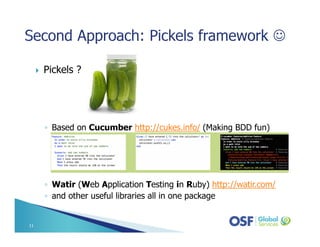Automation Testing
- 1. Consulting Services Application Development Technology Integration Demo with Selenium WebDriver & Jenkins as Integration Server Brindusa Gamaniata Paul Brodner
- 2. Selenium WebDriver ◦ Introduction ◦ Installation details ◦ IDE & test environment configuration ◦ Demo Jenkins ◦ Introduction ◦ Configuration Setup ◦ Selenium WebDriver test integration with Jenkins ◦ Second approach (Selenium WebDriver, Jenkins & Ruby) 2
- 3. No, I’m not referring to the chemical element: Is an open source framework Provides a set of different tools for test automation ◦ Selenium IDE ◦ Selenium Grid ◦ Selenium 1 (Selenium RC or Selenium Remote Control) ◦ Selenium 2 (Selenium WebDriver) 3
- 4. 2. Install Java1. Download Selenium Selenium Client Drivers ◦ http://seleniumhq.org/downl oad or ◦ https://code.google.com/p/s elenium/ Download Java libraries (.jar files) Download Java JDK from the following location: ◦ http://www.oracle.com/tech network/java/javase/downlo ads/index.html
- 5. 2. Add Home to Path1. Download Ant Download Apache Ant ◦ http://mirrors.hostingromani a.ro/apache.org//ant/binarie s/apache-ant-1.9.1-bin.zip ◦ Ant is the abbreviation for Another Neat Tool ☺☺☺☺ Add environment variables ◦ set ANT_HOME=C:apache-ant-1.9.1 ◦ set JAVA_HOME=C:jdk1.6.0_24 ◦ set PATH=%ANT_HOME%bin; %JAVA_HOME%bin
- 6. 2. New Project1. Download Eclipse Download Eclipse IDE for Java Developers ◦ http://www.eclipse.org/dow nloads/index-helios.php Create a new project ◦ File>New>Project
- 7. 1. Locate the element on the page using Firebug or Developers Tools 7
- 8. 2. Choose how you will identify the element • By id selenium.findElement(By.id (“search”)); • By xpath • Locate the element using his attributes selenium.findElement(By.xpath (“//input[@id=‘search’]”)); • Locate the element using the previous element. This is useful when we have multiple elements with the same attributes selenium.findElement(By.xpath (“//fieldset/span/input[@id=‘search’]”)); 3. Interact with the element By searchLocator = By.xpath( “//fieldset//input[@id=‘search’]”); WebElement searchInput = selenium.findElement(searchLocator); String searchedText = “testing”; searchInput.sendKeys(searchedText); 8
- 9. We can use assert methods: ◦ assertEquals(expected, actual); ◦ assertTrue(actual); ◦ assertFalse(actual); ◦ assertNull(actual); ◦ assertNotNull(actual); Related to our previous example String actualText = searchInput.getText() assertEquals(“testing”, actualText); 9
- 10. 10 DEMODEMODEMODEMO ((((WebDriverWebDriverWebDriverWebDriver ---- Java approach)Java approach)Java approach)Java approach)
- 11. Pickels ? ◦ Based on Cucumber http://cukes.info/ (Making BDD fun) ◦ Watir (Web Application Testing in Ruby) http://watir.com/ ◦ and other useful libraries all in one package 11
- 12. How to use it ? ◦ You must know Ruby language ◦ You can have access to Watir Api documentation http://wtr.rubyforge.org/rdoc/1.6.5/ ◦ Learn using the example provided by pickels ◦ You will create tests using Model based approach 12
- 13. Demo 13
- 14. Continuous Integration Server Automate a specific task Self test a specific build after commit Maintain a build history of test results Easy to configure and extend (using plugins) Supports Revision Controls tools (Subversion, Git, Perforce) Much more https://wiki.jenkins- ci.org/display/JENKINS/Meet+Jenkins 14
- 15. 2. Open the Interface1. Download Jenkins Download Jenkins native packages ◦ Windows, Linux, Mac (http://jenkins-ci.org/) Open in browser ◦ localhost:8080
- 16. 4. Create Job3. Install Plugins Install you plugins ◦ http://localhost:8080/plugin Manager/? ◦ Manage Jenkins -> Plugin Manager Plugins examples: ◦ Ant ◦ Subversion ◦ Cucumber Reports ◦ AnsiColor New Job – Test ISTC Demo
- 19. 19 Thanks for watching!Thanks for watching!Thanks for watching!Thanks for watching!








![2. Choose how you will identify the element
• By id
selenium.findElement(By.id (“search”));
• By xpath
• Locate the element using his attributes
selenium.findElement(By.xpath (“//input[@id=‘search’]”));
• Locate the element using the previous element. This is useful when we have multiple
elements with the same attributes
selenium.findElement(By.xpath (“//fieldset/span/input[@id=‘search’]”));
3. Interact with the element
By searchLocator = By.xpath( “//fieldset//input[@id=‘search’]”);
WebElement searchInput = selenium.findElement(searchLocator);
String searchedText = “testing”;
searchInput.sendKeys(searchedText);
8](https://image.slidesharecdn.com/demowithseleniumwebdriverjenkinsasintegrationserver-130617055347-phpapp02/85/Automation-Testing-8-320.jpg)