Dhcp, dns and proxy server (1)
Download as PPTX, PDF14 likes9,520 views
This document discusses DHCP, DNS, and proxy servers. It provides instructions on how to install and configure DHCP and DNS servers in Windows Server 2008. It explains what DHCP, DNS, and proxy servers are and their purposes. DHCP assigns IP addresses to clients, DNS maps domain names to IP addresses, and proxy servers allow indirect network connections between clients and other servers.
1 of 38
Downloaded 352 times









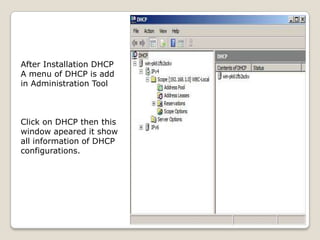














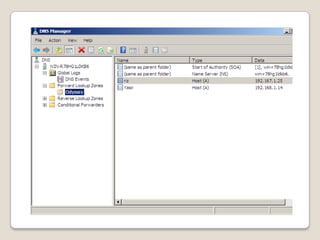













Ad
Recommended
Io streams



Io streamsElizabeth alexander Java uses streams to handle input/output operations. Streams provide a standardized way to read from and write to various sources and sinks like files, networks, and buffers. There are byte streams that handle input/output of bytes and character streams that handle characters. Common stream classes include FileInputStream, FileOutputStream, BufferedReader, and BufferedWriter which are used to read from and write to files and console. Streams can be chained together for complex I/O processing.
Java CRUD Mechanism with SQL Server Database



Java CRUD Mechanism with SQL Server DatabaseDudy Ali This document discusses Java database connectivity (JDBC) and CRUD operations using JDBC and SQL Server. It covers how to configure a JDBC-ODBC data source name to connect to an SQL Server database, use the JDBC API to connect to the database and execute basic SQL statements to perform CRUD operations. It also demonstrates how to use prepared statements to query and modify data in a more efficient way by binding parameters at runtime. Code examples are provided to show how to connect to a database, insert, update, delete and retrieve rows from a table.
Database connectivity to sql server asp.net



Database connectivity to sql server asp.netHemant Sankhla This ppt will help those who are beginner in sql server, asp.net and C# and want to learn database connectivity. So i provide them the simpler code on this universe for their database enabled web or desktop application.
Java - programmation concurrente



Java - programmation concurrenteFranck SIMON Chapitre 2 de la formation "Java avancé", qui est composée de :
1 - introspection et annotations
2 - programmation concurrente
3 - communications distantes
4 - administration et supervision avec JMX
5 - utilisation du code natif avec JNI
Java - OOPS and Java Basics



Java - OOPS and Java BasicsVicter Paul The document discusses procedural programming versus object-oriented programming and provides examples using Java. It defines procedural programming as dividing a program into subprocedures that perform specific tasks, with most data shared globally. Object-oriented programming is defined as partitioning memory for both data and functions using objects. The document then outlines key concepts of OOP like objects, classes, encapsulation, and polymorphism. It provides history on the development of Java and its advantages over C++ as a simpler, safer, and more robust language.
JavaFX Overview



JavaFX OverviewJosé Maria Silveira Neto This document provides an overview of JavaFX, including:
- What JavaFX is and its main components like the JavaFX Framework and JavaFX Script language
- Demos of shapes, animations, and other graphics capabilities in JavaFX
- An overview of the JavaFX architecture and scene graph project for building user interfaces
- Resources for learning more about and getting started with JavaFX development
Librería swing java



Librería swing javapgpg2006 Swing es una biblioteca gráfica para Java que incluye widgets como cajas de texto, botones y tablas. Tiene su origen en las Internet Foundation Classes desarrolladas por Netscape en 1996 y posteriormente fue adoptada por Sun Microsystems. Swing sigue una arquitectura MVC independiente de plataformas y permite personalizar la apariencia a través de diferentes "look and feel". El documento incluye un ejercicio sobre el uso de cuadros combinados en Swing.
A Beginners Guide on How to Use Canva



A Beginners Guide on How to Use CanvaSarah Donaire - Test Analyst This document provides a tutorial on how to use Canva, a free online graphic design tool. It outlines the steps to set up an account on Canva, choose a design template, add images and text, customize colors and fonts, and share or download the completed design. The tutorial explains that Canva allows users to easily create beautiful visuals for social media, marketing, presentations and other documents without design experience.
Support formation vidéo : Word 2016 - Maîriser les bases



Support formation vidéo : Word 2016 - Maîriser les basesSmartnSkilled Apprenez les habitudes de travail professionnelles avec Word 2016.
- Utiliser les fonctions courantes du traitement de texte Word 2016 avec un bon degré d'autonomie,
- Mettre en forme et partager les documents de manière simple et efficace,
- Avoir des habitudes de travail professionnelles.
Suivez la formation vidéo par ici :
https://www.smartnskilled.com/tutoriel/formation-en-ligne-word-2016-mairiser-les-bases
Jdbc 



Jdbc Ishucs This document discusses JDBC (Java Database Connectivity), which is a standard Java API that allows Java programs to connect to databases. It discusses the architecture of JDBC, the four types of JDBC drivers, and the steps to connect to a database which include defining the connection URL, establishing the connection, creating a Statement object, executing queries, processing results, and closing the connection. It also discusses the three types of Statement objects (Statement, PreparedStatement, CallableStatement) and JDBC Data Sources, which provide an alternative to DriverManager and allow connection pooling and distributed transactions.
C# classes objects



C# classes objectsDr.Neeraj Kumar Pandey The document discusses key concepts of classes and objects in C# including defining classes, adding variables and methods, member access modifiers, creating objects, constructors, static members, private constructors, and indexers. It defines classes as user defined data types that can encapsulate data as fields and functions as methods. Objects are instances of classes that allow data and methods to be accessed. Constructors initialize objects, while static members are associated with the class rather than individual objects.
Factory Design Pattern



Factory Design PatternJaswant Singh Design patterns are general reusable solutions to common problems in software design. They are not specific designs that can be transformed directly into code, but descriptions that can be applied to many situations. In 1994, the "Gang of Four" authors published the influential book Design Patterns, which introduced design patterns to software development. The book categorized patterns into creational, structural, and behavioral groups. Factory pattern is a creational pattern that provides a way to create objects without exposing object creation logic to the client. It allows for more flexibility in deciding which objects need to be created.
Abstract method



Abstract methodYaswanth Babu Gummadivelli An abstract class is a class that is declared with the abstract keyword and cannot be instantiated. It serves as a base for subclasses to inherit its members and provide implementations. Abstract classes can contain abstract and non-abstract members, where abstract members only specify their signature in the abstract class and must be implemented in subclasses. Subclasses must implement all abstract members to be instantiated.
LES JOINTURES



LES JOINTURESdanaobrest Les jointures sont un moyen en Transact-SQL pour récupérer des informations provenant de plusieurs objets distincts, qu’il s’agisse de tables, tables temporaires ou vues en utilisant si, possible, leurs clefs primaires et étrangères.
SQL Server comprend deux types de syntaxe pour respecter une compatibilité ascendante :
- Le standard ANSI SQL 89 utilisé sur les SGBD SQL Server 6.5 et 7
- Le standard ANSI SQL 92 exploité réellement à partir de la version 2000 de SQL Server
Il existe différents types de jointures, chacune répondant à des besoins précis :
- Les jointures internes,
- Les jointures externes,
- Les jointures multiples,
- L’auto-jointure.
Confección de interfaces de usuario con JAVA - SWING



Confección de interfaces de usuario con JAVA - SWINGJose Benítez Andrades método actionPerformed(ActionEvent)
ItemListener: métodos itemStateChanged(ItemEvent)
MouseListener: métodos mousePressed(MouseEvent), etc.
MouseMotionListener: métodos mouseMoved(MouseEvent), etc.
KeyListener: métodos keyPressed(KeyEvent), etc.
FocusListener: métodos focusGained(FocusEvent), etc.
WindowListener: métodos windowOpened(WindowEvent), etc.
Implementando estas interfaces y redefiniendo sus métodos se pueden
procesar los eventos correspondientes.
Jose Alberto Benítez Andrades– [email protected] - @jabenitez88 50
CONEXION VISUAL STUDIO.NET - SQL SERVER



CONEXION VISUAL STUDIO.NET - SQL SERVERDarwin Durand Este documento describe tres ejemplos de conexiones ADO.Net a una base de datos SQL. El primer ejemplo muestra una conexión a nivel de formulario. El segundo ejemplo demuestra una conexión a nivel de proyecto utilizando una variable pública y procedimientos. El tercer ejemplo es similar pero controla errores mediante excepciones.
Android Services



Android ServicesAhsanul Karim A service in Android runs in the background without a user interface. It can be started and stopped to perform long-running operations like playing audio. A service is not a separate process or a thread but allows work to be done in the background even when the user is not interacting with the app. The document provides an example service app that runs a background service displaying a notification every 5 seconds until stopped. It demonstrates starting and stopping the service from an activity and handling the service lifecycle through onCreate(), onStart(), and onDestroy() methods.
Base de données graphe, Noe4j concepts et mise en oeuvre



Base de données graphe, Noe4j concepts et mise en oeuvreMICHRAFY MUSTAFA Cette étude vise à présenter les concepts clés d’une base de données orientée graphe. La modélisation et la mise en œuvre des cas d’utilisation seront réalisées avec la base de données NEO4J, version 3.1.
Genesis and Overview of Java 



Genesis and Overview of Java Ravi_Kant_Sahu This document provides an introduction and overview of the Java programming language presented by Ravi Kant Sahu. It defines Java as an object-oriented language based on C++ that is designed for easy web and internet applications. The key characteristics of Java discussed include being simple, object-oriented, distributed, interpreted, robust, secure, architecture-neutral, portable, high-performance, multithreaded, and dynamic. The principles of object-oriented programming such as encapsulation, inheritance, and polymorphism are also explained.
Fragments In Android



Fragments In AndroidDivyaKS12 Fragments in Android allow developers to divide an activity's user interface into modular components. Fragments have their own layouts and lifecycle methods similar to activities. Developers can optimize apps for different screen sizes by dynamically adding, removing, or replacing fragments at runtime using the fragment manager. To create a fragment, developers extend the fragment class and override lifecycle methods like onCreateView() to inflate layouts.
ORACLE PL SQL FOR BEGINNERS



ORACLE PL SQL FOR BEGINNERSmohdoracle PL/SQL is a combination of SQL along with procedural programming features. It allows developers to perform operations on data in an Oracle database such as querying, inserting, updating, and deleting. Some key PL/SQL concepts include variables, conditions, loops, exceptions, triggers, stored procedures, and cursors. Cursors allow a program to retrieve multiple rows from a SQL statement and process them one by one.
SQL



SQLShunya Ram SQL is a standard language for accessing and manipulating databases. The document provides an introduction to SQL basics including SQL statements to select, insert, update and delete data from database tables. It explains key SQL components like the WHERE clause for filtering records and the ORDER BY clause for sorting query results. Examples are given for each SQL statement and concept discussed.
Python with MySql.pptx



Python with MySql.pptxRamakrishna Reddy Bijjam The document provides information on how to connect Python to MySQL and perform various operations like creating databases and tables, inserting, updating, deleting and fetching data. It explains how to install the required Python MySQL connector library and connect to a MySQL server from Python. It then demonstrates commands to create databases and tables, insert, update and delete data, and fetch data using where, order by and limit clauses. It also shows how to drop tables and databases and alter table structures.
Ssis 2008



Ssis 2008maha2886 SQL Server Integration Services (SSIS) is a platform for building extract, transform, and load (ETL) packages and other data integration and workflow tasks. It includes graphical tools and wizards to design packages, as well as utilities to run, debug, and deploy packages. Key components of SSIS include control flow tasks, data flows, variables, logging, and support for transactions and restarting failed packages.
Presentation Csharp et winforms



Presentation Csharp et winformsChristophe Zome Ce cours présente l'architecture des composants autour du .Net ainsi que les bases du langage C#.
Basic sql Commands



Basic sql CommandsMUHAMMED MASHAHIL PUKKUNNUMMAL DML,DCL,DDL,TCL COMMANDS
FUNCTIONS Aggregate function
Scalar function
INNER OR OUTER JOINS(LEFT,RIGHT)
Applications.docx



Applications.docxssuserf7cd2b Email clients allow users to communicate securely over the internet, share files, back up data, and keep records of business transactions. They support business growth by providing a platform for digital branding and advertising. Email clients make it easy to share different file types and media with remote clients. Data can also be backed up by emailing files to oneself.
Installation of Windows Server 2003 Domain Controller and DNS Server Setup



Installation of Windows Server 2003 Domain Controller and DNS Server Setup► Supreme Mandal ◄ The document provides step-by-step instructions for installing and configuring a Windows Server 2003 domain controller and DNS server. It explains how to add the domain controller and DNS server roles, create a new domain, configure Active Directory, and reboot the server. It then briefly describes how to additionally install and configure a DHCP server on the same machine.
Ad
More Related Content
What's hot (20)
A Beginners Guide on How to Use Canva



A Beginners Guide on How to Use CanvaSarah Donaire - Test Analyst This document provides a tutorial on how to use Canva, a free online graphic design tool. It outlines the steps to set up an account on Canva, choose a design template, add images and text, customize colors and fonts, and share or download the completed design. The tutorial explains that Canva allows users to easily create beautiful visuals for social media, marketing, presentations and other documents without design experience.
Support formation vidéo : Word 2016 - Maîriser les bases



Support formation vidéo : Word 2016 - Maîriser les basesSmartnSkilled Apprenez les habitudes de travail professionnelles avec Word 2016.
- Utiliser les fonctions courantes du traitement de texte Word 2016 avec un bon degré d'autonomie,
- Mettre en forme et partager les documents de manière simple et efficace,
- Avoir des habitudes de travail professionnelles.
Suivez la formation vidéo par ici :
https://www.smartnskilled.com/tutoriel/formation-en-ligne-word-2016-mairiser-les-bases
Jdbc 



Jdbc Ishucs This document discusses JDBC (Java Database Connectivity), which is a standard Java API that allows Java programs to connect to databases. It discusses the architecture of JDBC, the four types of JDBC drivers, and the steps to connect to a database which include defining the connection URL, establishing the connection, creating a Statement object, executing queries, processing results, and closing the connection. It also discusses the three types of Statement objects (Statement, PreparedStatement, CallableStatement) and JDBC Data Sources, which provide an alternative to DriverManager and allow connection pooling and distributed transactions.
C# classes objects



C# classes objectsDr.Neeraj Kumar Pandey The document discusses key concepts of classes and objects in C# including defining classes, adding variables and methods, member access modifiers, creating objects, constructors, static members, private constructors, and indexers. It defines classes as user defined data types that can encapsulate data as fields and functions as methods. Objects are instances of classes that allow data and methods to be accessed. Constructors initialize objects, while static members are associated with the class rather than individual objects.
Factory Design Pattern



Factory Design PatternJaswant Singh Design patterns are general reusable solutions to common problems in software design. They are not specific designs that can be transformed directly into code, but descriptions that can be applied to many situations. In 1994, the "Gang of Four" authors published the influential book Design Patterns, which introduced design patterns to software development. The book categorized patterns into creational, structural, and behavioral groups. Factory pattern is a creational pattern that provides a way to create objects without exposing object creation logic to the client. It allows for more flexibility in deciding which objects need to be created.
Abstract method



Abstract methodYaswanth Babu Gummadivelli An abstract class is a class that is declared with the abstract keyword and cannot be instantiated. It serves as a base for subclasses to inherit its members and provide implementations. Abstract classes can contain abstract and non-abstract members, where abstract members only specify their signature in the abstract class and must be implemented in subclasses. Subclasses must implement all abstract members to be instantiated.
LES JOINTURES



LES JOINTURESdanaobrest Les jointures sont un moyen en Transact-SQL pour récupérer des informations provenant de plusieurs objets distincts, qu’il s’agisse de tables, tables temporaires ou vues en utilisant si, possible, leurs clefs primaires et étrangères.
SQL Server comprend deux types de syntaxe pour respecter une compatibilité ascendante :
- Le standard ANSI SQL 89 utilisé sur les SGBD SQL Server 6.5 et 7
- Le standard ANSI SQL 92 exploité réellement à partir de la version 2000 de SQL Server
Il existe différents types de jointures, chacune répondant à des besoins précis :
- Les jointures internes,
- Les jointures externes,
- Les jointures multiples,
- L’auto-jointure.
Confección de interfaces de usuario con JAVA - SWING



Confección de interfaces de usuario con JAVA - SWINGJose Benítez Andrades método actionPerformed(ActionEvent)
ItemListener: métodos itemStateChanged(ItemEvent)
MouseListener: métodos mousePressed(MouseEvent), etc.
MouseMotionListener: métodos mouseMoved(MouseEvent), etc.
KeyListener: métodos keyPressed(KeyEvent), etc.
FocusListener: métodos focusGained(FocusEvent), etc.
WindowListener: métodos windowOpened(WindowEvent), etc.
Implementando estas interfaces y redefiniendo sus métodos se pueden
procesar los eventos correspondientes.
Jose Alberto Benítez Andrades– [email protected] - @jabenitez88 50
CONEXION VISUAL STUDIO.NET - SQL SERVER



CONEXION VISUAL STUDIO.NET - SQL SERVERDarwin Durand Este documento describe tres ejemplos de conexiones ADO.Net a una base de datos SQL. El primer ejemplo muestra una conexión a nivel de formulario. El segundo ejemplo demuestra una conexión a nivel de proyecto utilizando una variable pública y procedimientos. El tercer ejemplo es similar pero controla errores mediante excepciones.
Android Services



Android ServicesAhsanul Karim A service in Android runs in the background without a user interface. It can be started and stopped to perform long-running operations like playing audio. A service is not a separate process or a thread but allows work to be done in the background even when the user is not interacting with the app. The document provides an example service app that runs a background service displaying a notification every 5 seconds until stopped. It demonstrates starting and stopping the service from an activity and handling the service lifecycle through onCreate(), onStart(), and onDestroy() methods.
Base de données graphe, Noe4j concepts et mise en oeuvre



Base de données graphe, Noe4j concepts et mise en oeuvreMICHRAFY MUSTAFA Cette étude vise à présenter les concepts clés d’une base de données orientée graphe. La modélisation et la mise en œuvre des cas d’utilisation seront réalisées avec la base de données NEO4J, version 3.1.
Genesis and Overview of Java 



Genesis and Overview of Java Ravi_Kant_Sahu This document provides an introduction and overview of the Java programming language presented by Ravi Kant Sahu. It defines Java as an object-oriented language based on C++ that is designed for easy web and internet applications. The key characteristics of Java discussed include being simple, object-oriented, distributed, interpreted, robust, secure, architecture-neutral, portable, high-performance, multithreaded, and dynamic. The principles of object-oriented programming such as encapsulation, inheritance, and polymorphism are also explained.
Fragments In Android



Fragments In AndroidDivyaKS12 Fragments in Android allow developers to divide an activity's user interface into modular components. Fragments have their own layouts and lifecycle methods similar to activities. Developers can optimize apps for different screen sizes by dynamically adding, removing, or replacing fragments at runtime using the fragment manager. To create a fragment, developers extend the fragment class and override lifecycle methods like onCreateView() to inflate layouts.
ORACLE PL SQL FOR BEGINNERS



ORACLE PL SQL FOR BEGINNERSmohdoracle PL/SQL is a combination of SQL along with procedural programming features. It allows developers to perform operations on data in an Oracle database such as querying, inserting, updating, and deleting. Some key PL/SQL concepts include variables, conditions, loops, exceptions, triggers, stored procedures, and cursors. Cursors allow a program to retrieve multiple rows from a SQL statement and process them one by one.
SQL



SQLShunya Ram SQL is a standard language for accessing and manipulating databases. The document provides an introduction to SQL basics including SQL statements to select, insert, update and delete data from database tables. It explains key SQL components like the WHERE clause for filtering records and the ORDER BY clause for sorting query results. Examples are given for each SQL statement and concept discussed.
Python with MySql.pptx



Python with MySql.pptxRamakrishna Reddy Bijjam The document provides information on how to connect Python to MySQL and perform various operations like creating databases and tables, inserting, updating, deleting and fetching data. It explains how to install the required Python MySQL connector library and connect to a MySQL server from Python. It then demonstrates commands to create databases and tables, insert, update and delete data, and fetch data using where, order by and limit clauses. It also shows how to drop tables and databases and alter table structures.
Ssis 2008



Ssis 2008maha2886 SQL Server Integration Services (SSIS) is a platform for building extract, transform, and load (ETL) packages and other data integration and workflow tasks. It includes graphical tools and wizards to design packages, as well as utilities to run, debug, and deploy packages. Key components of SSIS include control flow tasks, data flows, variables, logging, and support for transactions and restarting failed packages.
Presentation Csharp et winforms



Presentation Csharp et winformsChristophe Zome Ce cours présente l'architecture des composants autour du .Net ainsi que les bases du langage C#.
Basic sql Commands



Basic sql CommandsMUHAMMED MASHAHIL PUKKUNNUMMAL DML,DCL,DDL,TCL COMMANDS
FUNCTIONS Aggregate function
Scalar function
INNER OR OUTER JOINS(LEFT,RIGHT)
Similar to Dhcp, dns and proxy server (1) (20)
Applications.docx



Applications.docxssuserf7cd2b Email clients allow users to communicate securely over the internet, share files, back up data, and keep records of business transactions. They support business growth by providing a platform for digital branding and advertising. Email clients make it easy to share different file types and media with remote clients. Data can also be backed up by emailing files to oneself.
Installation of Windows Server 2003 Domain Controller and DNS Server Setup



Installation of Windows Server 2003 Domain Controller and DNS Server Setup► Supreme Mandal ◄ The document provides step-by-step instructions for installing and configuring a Windows Server 2003 domain controller and DNS server. It explains how to add the domain controller and DNS server roles, create a new domain, configure Active Directory, and reboot the server. It then briefly describes how to additionally install and configure a DHCP server on the same machine.
Configuring Dhcp Server, Scopes & Superscopes



Configuring Dhcp Server, Scopes & Superscopesjocelyn_tanner This document provides instructions for installing the DHCP Server service and configuring DHCP scopes and superscopes on a Windows server. It describes installing the DHCP service, configuring DHCP scopes to define IP address ranges and exclusions, creating superscopes to group multiple scopes, and configuring DHCP options like the TFTP server address. It also covers enabling DHCP on clients and some additional DHCP configuration settings.
Installing the dhcp server role



Installing the dhcp server rolemuneerepckd The document discusses installing and configuring the DHCP server role on Windows Server 2008 R2. It describes how to install the DHCP server feature, configure network adapters with static IP addresses, add the DHCP server role using the Add Roles Wizard, configure IPv4 and IPv6 settings such as DNS servers and address pools, define DHCP scopes to specify IP address ranges, configure DHCP reservations to assign specific IP addresses to clients, and authorize the DHCP server in an Active Directory domain.
3.3_-_Lecture_3_Installing_the_DNS_Server_Role.pdf



3.3_-_Lecture_3_Installing_the_DNS_Server_Role.pdfssuserfd0132 This document provides instructions for installing and configuring the DNS server role in a Windows 2016 server environment. It discusses best practices like using strong passwords and installing security updates. It then provides step-by-step directions for installing the DNS role using the Add Roles and Features Wizard in Server Manager. Some key configuration steps include assigning static IP addresses to server network cards and configuring DNS server properties like IP address, subnet mask, default gateway and preferred/alternate DNS servers. Finally, it confirms the DNS role installation is complete and DNS Manager can be used to further configure the new DNS server.
Dhcp server and windows 2012



Dhcp server and windows 2012HEM Sothon - DHCP allows network administrators to centrally manage and automate the assignment of IP configurations to devices on a network. The DHCP server provides clients with an IP address, subnet mask, and default gateway.
- To install a DHCP server on Windows Server 2012, an administrator selects the DHCP server role, configures authorization for the DHCP service, and restarts the service.
- The advantages of DHCP include centralized IP management, automatic client configuration, support for various client types, and elimination of duplicate IP addresses. The disadvantages include potential security issues, single points of failure, and additional configuration requirements for multi-segment networks.
Networking DHCP server Setup Reports



Networking DHCP server Setup ReportsJiaul Hasan Jony DHCP stands for dynamic host configuration protocol. What it does is dynamically assign network settings from a server. In other words, instead of having to configure the parameters related to how your computer communicates with a network, it happens automatically.
Assigning an IP address dynamically is the most basic piece but there is a lot more to DHCP. This includes the netmask, host name, domain name, gateway and name servers. In addition, DHCP can supply other information such as a time server.
Many people are anti-DHCP, because they see it as a way that an ISP offers you an IP address that changes. This, of course, makes it difficult to advertise a server. On the other hand, DHCP can save you a lot of ongoing configuration work within your company or organization.
main



mainOmar Faruk Sazib The presentation summarizes DNS, SMTP, and POP3 protocols. It discusses configuring a local host file to map IP addresses to hostnames, setting up a DNS server using Bind on Windows 7, and interacting with an email server using SMTP and POP3 commands via Telnet. The objectives are to resolve hostnames, configure DNS, and send emails between mailboxes on the email server. Requirements include networked PCs and servers running Windows 7 with TCP/IP and an email server configured with user mailboxes.
DNS,SMTP and POP3



DNS,SMTP and POP3Omar Faruk Sazib The presentation discusses DNS, SMTP, and POP3 protocols. It provides instructions on configuring a DNS server on Windows 7, including downloading and installing BIND, creating configuration files, and testing the DNS server. It also describes using Telnet and SMTP commands to send emails between servers, and creating a batch file to automate email messaging through the command prompt.
DHCP DNS P1 DHCP & Wireless Communication Methods Unicasting.pptx



DHCP DNS P1 DHCP & Wireless Communication Methods Unicasting.pptxMUHAMMADATTAURREHMAN7 DNS is the Domain Name System that translates human-friendly domain names to IP addresses. When a user enters a domain name, the browser and OS check local caches before the resolver queries root servers and TLD servers to find the correct IP address. DHCP allows devices to obtain IP addresses automatically from a DHCP server using the DORA process of discover, offer, request, and acknowledgement. If a DHCP server cannot be found, devices will self-assign an IP address from the APIPA range of 169.254.0.0 to 169.254.255.255.
P09



P09guest2f03e6 This document discusses setting up a DHCP server to dynamically assign IP addresses to clients on a network. It describes adding the DHCP server role, creating an address scope to distribute IP addresses from 200.77.2.2 to 200.77.2.254, and configuring lease durations and address exclusions. It also recommends enabling address conflict detection, ensuring network security as DHCP is unauthenticated, and reserving static IP addresses for servers.
Dhcp server



Dhcp serverkajal sood DHCP SERVER
The document discusses installing and configuring a DHCP server on Windows Server 2008. It provides steps for adding the DHCP server role, configuring network connections and DNS settings, creating DHCP scopes, and testing that client computers can obtain IP addresses from the new DHCP server. The DHCP server automates IP address assignment and provides other network configuration settings to devices on the network.
6 understanding DHCP



6 understanding DHCPHameda Hurmat The document discusses DHCP (Dynamic Host Configuration Protocol), including:
- DHCP automates IP address assignment from a central server, simplifying network configuration.
- It works via the DORA process of discovery, offer, request, and acknowledgement between clients and servers.
- Advantages include easier management of large networks and automatic propagation of configuration changes.
- Disadvantages include the server being a single point of failure and potential for misconfiguration to spread.
- Key DHCP concepts discussed are scopes for managing address pools, exclusions, reservations, and relay agents.
DHCP(In_Linux).pptx



DHCP(In_Linux).pptxShanmugapriyaSenthil3 Dynamic Host Configuration Protocol Daemon (dhcpd), the DHCP server, is responsible for serving IP addresses and other relevant information in response to client requests. Since DHCP is a broadcast-based protocol, a server will usually have to be present on each subnet for which DHCP service is to be provided.
Installation of Active Directory on Windows 2000 Server



Installation of Active Directory on Windows 2000 Server► Supreme Mandal ◄ The document provides step-by-step instructions for installing and configuring Active Directory and DNS on a Windows 2000 server. It explains how to use the Windows 2000 Configure Your Server Wizard to automatically install AD, DHCP and DNS with just a few clicks. It also describes how to manually install and configure a standalone DNS server and enable dynamic updates and forwarding.
Installation of Active Directory on Windows Server 2003 Server



Installation of Active Directory on Windows Server 2003 Server► Supreme Mandal ◄ The document provides instructions for installing Active Directory on a Windows 2003 Server. It outlines configuring the server name and IP address, installing DNS services, creating DNS zones, and running the DCPROMO utility to promote the server to a domain controller. The summary checks the installation, including verifying Active Directory tools are installed, the required OUs exist, and the server is listed in the sites and services. It also checks DNS for the required SRV records and ensures files are present in the NTDS and SYSVOL folders.
Setting up computer servers (sucs)



Setting up computer servers (sucs)Melchor Maravillas - The document provides step-by-step instructions for setting up Active Directory on a Windows Server 2008 R2 server. It describes installing the Active Directory Domain Services role, promoting the server to a domain controller using the dcpromo.exe wizard, configuring a new forest and domain, and completing the initial configuration tasks. Key steps include assigning an IP address, installing the AD DS role, running dcpromo.exe to promote the server and create a new domain in a new forest, selecting options for the forest function level and DNS server, and rebooting the server once installation is complete.
Nat Server Configuration Steps



Nat Server Configuration StepsPasala Jayaraju Network Address Translation (NAT) allows internal clients on a private network to access the internet through a NAT server. The NAT server has two network interfaces, one connected to the internal private network and one connected to the external internet connection. When configured, internal clients can send requests through the NAT server, which forwards the requests to external servers while hiding the internal IP addresses from the external network. The NAT server can also perform proxy DNS queries and dynamically assign IP addresses to internal clients using DHCP.
Durai presentation of dhcp



Durai presentation of dhcpduraimurugan89 DHCP (Dynamic Host Configuration Protocol) automatically assigns IP addresses to computers on a network. It uses a four-step process (DHCP Discover, Offer, Request, Acknowledge) to lease IP addresses with default durations of 8 days, with clients attempting to renew leases at 50% of the lease time. DHCP servers are configured by creating scopes to distribute address pools and reservations for specific clients. Relay agents are used to allow a single DHCP server to service multiple subnets by forwarding DHCP packets across routers.
Lesson 6: Dynamic Host Configuration Protocol B



Lesson 6: Dynamic Host Configuration Protocol BMahmmoud Mahdi The document provides instructions for configuring a DHCP server and client. It describes adding the DHCP server role to Dcsrv1, including configuring network bindings and scope options. It also covers configuring the Boston computer as a DHCP client for IPv4. Additional topics covered include creating exclusions ranges, reservations, adjusting lease durations, and configuring scope options.
Ad
Recently uploaded (20)
Rusty Waters: Elevating Lakehouses Beyond Spark



Rusty Waters: Elevating Lakehouses Beyond Sparkcarlyakerly1 Spark is a powerhouse for large datasets, but when it comes to smaller data workloads, its overhead can sometimes slow things down. What if you could achieve high performance and efficiency without the need for Spark?
At S&P Global Commodity Insights, having a complete view of global energy and commodities markets enables customers to make data-driven decisions with confidence and create long-term, sustainable value. 🌍
Explore delta-rs + CDC and how these open-source innovations power lightweight, high-performance data applications beyond Spark! 🚀
Transcript: #StandardsGoals for 2025: Standards & certification roundup - Tec...



Transcript: #StandardsGoals for 2025: Standards & certification roundup - Tec...BookNet Canada Book industry standards are evolving rapidly. In the first part of this session, we’ll share an overview of key developments from 2024 and the early months of 2025. Then, BookNet’s resident standards expert, Tom Richardson, and CEO, Lauren Stewart, have a forward-looking conversation about what’s next.
Link to recording, presentation slides, and accompanying resource: https://bnctechforum.ca/sessions/standardsgoals-for-2025-standards-certification-roundup/
Presented by BookNet Canada on May 6, 2025 with support from the Department of Canadian Heritage.
TrustArc Webinar: Consumer Expectations vs Corporate Realities on Data Broker...



TrustArc Webinar: Consumer Expectations vs Corporate Realities on Data Broker...TrustArc Most consumers believe they’re making informed decisions about their personal data—adjusting privacy settings, blocking trackers, and opting out where they can. However, our new research reveals that while awareness is high, taking meaningful action is still lacking. On the corporate side, many organizations report strong policies for managing third-party data and consumer consent yet fall short when it comes to consistency, accountability and transparency.
This session will explore the research findings from TrustArc’s Privacy Pulse Survey, examining consumer attitudes toward personal data collection and practical suggestions for corporate practices around purchasing third-party data.
Attendees will learn:
- Consumer awareness around data brokers and what consumers are doing to limit data collection
- How businesses assess third-party vendors and their consent management operations
- Where business preparedness needs improvement
- What these trends mean for the future of privacy governance and public trust
This discussion is essential for privacy, risk, and compliance professionals who want to ground their strategies in current data and prepare for what’s next in the privacy landscape.
Semantic Cultivators : The Critical Future Role to Enable AI



Semantic Cultivators : The Critical Future Role to Enable AIartmondano By 2026, AI agents will consume 10x more enterprise data than humans, but with none of the contextual understanding that prevents catastrophic misinterpretations.
IEDM 2024 Tutorial2_Advances in CMOS Technologies and Future Directions for C...



IEDM 2024 Tutorial2_Advances in CMOS Technologies and Future Directions for C...organizerofv IEDM 2024 Tutorial2
DevOpsDays Atlanta 2025 - Building 10x Development Organizations.pptx



DevOpsDays Atlanta 2025 - Building 10x Development Organizations.pptxJustin Reock Building 10x Organizations with Modern Productivity Metrics
10x developers may be a myth, but 10x organizations are very real, as proven by the influential study performed in the 1980s, ‘The Coding War Games.’
Right now, here in early 2025, we seem to be experiencing YAPP (Yet Another Productivity Philosophy), and that philosophy is converging on developer experience. It seems that with every new method we invent for the delivery of products, whether physical or virtual, we reinvent productivity philosophies to go alongside them.
But which of these approaches actually work? DORA? SPACE? DevEx? What should we invest in and create urgency behind today, so that we don’t find ourselves having the same discussion again in a decade?
Massive Power Outage Hits Spain, Portugal, and France: Causes, Impact, and On...



Massive Power Outage Hits Spain, Portugal, and France: Causes, Impact, and On...Aqusag Technologies In late April 2025, a significant portion of Europe, particularly Spain, Portugal, and parts of southern France, experienced widespread, rolling power outages that continue to affect millions of residents, businesses, and infrastructure systems.
#StandardsGoals for 2025: Standards & certification roundup - Tech Forum 2025



#StandardsGoals for 2025: Standards & certification roundup - Tech Forum 2025BookNet Canada Book industry standards are evolving rapidly. In the first part of this session, we’ll share an overview of key developments from 2024 and the early months of 2025. Then, BookNet’s resident standards expert, Tom Richardson, and CEO, Lauren Stewart, have a forward-looking conversation about what’s next.
Link to recording, transcript, and accompanying resource: https://bnctechforum.ca/sessions/standardsgoals-for-2025-standards-certification-roundup/
Presented by BookNet Canada on May 6, 2025 with support from the Department of Canadian Heritage.
Complete Guide to Advanced Logistics Management Software in Riyadh.pdf



Complete Guide to Advanced Logistics Management Software in Riyadh.pdfSoftware Company Explore the benefits and features of advanced logistics management software for businesses in Riyadh. This guide delves into the latest technologies, from real-time tracking and route optimization to warehouse management and inventory control, helping businesses streamline their logistics operations and reduce costs. Learn how implementing the right software solution can enhance efficiency, improve customer satisfaction, and provide a competitive edge in the growing logistics sector of Riyadh.
Generative Artificial Intelligence (GenAI) in Business



Generative Artificial Intelligence (GenAI) in BusinessDr. Tathagat Varma My talk for the Indian School of Business (ISB) Emerging Leaders Program Cohort 9. In this talk, I discussed key issues around adoption of GenAI in business - benefits, opportunities and limitations. I also discussed how my research on Theory of Cognitive Chasms helps address some of these issues
Manifest Pre-Seed Update | A Humanoid OEM Deeptech In France



Manifest Pre-Seed Update | A Humanoid OEM Deeptech In Francechb3 The latest updates on Manifest's pre-seed stage progress.
Linux Professional Institute LPIC-1 Exam.pdf



Linux Professional Institute LPIC-1 Exam.pdfRHCSA Guru Introduction to LPIC-1 Exam - overview, exam details, price and job opportunities
Designing Low-Latency Systems with Rust and ScyllaDB: An Architectural Deep Dive



Designing Low-Latency Systems with Rust and ScyllaDB: An Architectural Deep DiveScyllaDB Want to learn practical tips for designing systems that can scale efficiently without compromising speed?
Join us for a workshop where we’ll address these challenges head-on and explore how to architect low-latency systems using Rust. During this free interactive workshop oriented for developers, engineers, and architects, we’ll cover how Rust’s unique language features and the Tokio async runtime enable high-performance application development.
As you explore key principles of designing low-latency systems with Rust, you will learn how to:
- Create and compile a real-world app with Rust
- Connect the application to ScyllaDB (NoSQL data store)
- Negotiate tradeoffs related to data modeling and querying
- Manage and monitor the database for consistently low latencies
Splunk Security Update | Public Sector Summit Germany 2025



Splunk Security Update | Public Sector Summit Germany 2025Splunk Splunk Security Update
Sprecher: Marcel Tanuatmadja
Noah Loul Shares 5 Steps to Implement AI Agents for Maximum Business Efficien...



Noah Loul Shares 5 Steps to Implement AI Agents for Maximum Business Efficien...Noah Loul Artificial intelligence is changing how businesses operate. Companies are using AI agents to automate tasks, reduce time spent on repetitive work, and focus more on high-value activities. Noah Loul, an AI strategist and entrepreneur, has helped dozens of companies streamline their operations using smart automation. He believes AI agents aren't just tools—they're workers that take on repeatable tasks so your human team can focus on what matters. If you want to reduce time waste and increase output, AI agents are the next move.
Andrew Marnell: Transforming Business Strategy Through Data-Driven Insights



Andrew Marnell: Transforming Business Strategy Through Data-Driven InsightsAndrew Marnell With expertise in data architecture, performance tracking, and revenue forecasting, Andrew Marnell plays a vital role in aligning business strategies with data insights. Andrew Marnell’s ability to lead cross-functional teams ensures businesses achieve sustainable growth and operational excellence.
How Can I use the AI Hype in my Business Context?



How Can I use the AI Hype in my Business Context?Daniel Lehner 𝙄𝙨 𝘼𝙄 𝙟𝙪𝙨𝙩 𝙝𝙮𝙥𝙚? 𝙊𝙧 𝙞𝙨 𝙞𝙩 𝙩𝙝𝙚 𝙜𝙖𝙢𝙚 𝙘𝙝𝙖𝙣𝙜𝙚𝙧 𝙮𝙤𝙪𝙧 𝙗𝙪𝙨𝙞𝙣𝙚𝙨𝙨 𝙣𝙚𝙚𝙙𝙨?
Everyone’s talking about AI but is anyone really using it to create real value?
Most companies want to leverage AI. Few know 𝗵𝗼𝘄.
✅ What exactly should you ask to find real AI opportunities?
✅ Which AI techniques actually fit your business?
✅ Is your data even ready for AI?
If you’re not sure, you’re not alone. This is a condensed version of the slides I presented at a Linkedin webinar for Tecnovy on 28.04.2025.
TrsLabs - Fintech Product & Business Consulting



TrsLabs - Fintech Product & Business ConsultingTrs Labs Hybrid Growth Mandate Model with TrsLabs
Strategic Investments, Inorganic Growth, Business Model Pivoting are critical activities that business don't do/change everyday. In cases like this, it may benefit your business to choose a temporary external consultant.
An unbiased plan driven by clearcut deliverables, market dynamics and without the influence of your internal office equations empower business leaders to make right choices.
Getting things done within a budget within a timeframe is key to Growing Business - No matter whether you are a start-up or a big company
Talk to us & Unlock the competitive advantage
Ad
Dhcp, dns and proxy server (1)
- 2. DHCP, DNS and Proxy servers Members: Muhammad Yasir 10-arid-479 Muhammad Rizwan 10-arid-473 Talib Mehmood 09-arid-828 Group = J Special Thanks: Sir Ghawas Khan
- 3. DHCP Server Dynamic Host Configuration Protocol (DHCP) is a network configuration protocol for hosts on Internet Protocol (IP) networks. Computers that are connected to IP networks must be configured before they can communicate with other hosts. A DHCP Server assigns IP addresses to client computers. This is very often used in enterprise networks to reduce configuration efforts. All IP addresses of all computers are stored in a database that resides on a server machine.
- 4. DHCP This is a very simple and easy to use implementation of a DHCP Server for Windows based systems supporting all Windows operating systems from Windows 98 to Windows 7. Before you can configure the DHCP service, you must install it on the server. DHCP is not installed by default during a typical installation of Windows Standard Server 2008 or Windows Enterprise Server 2008. You can install DHCP either during the initial installation of Windows Server 2008 or after the initial installation is completed.
- 5. How to DHCP install and Configure Step 1: Go to Start and select on Administration Tool click on server manager Step 2: Click Roles then click add role from right of window Step 3: new window apear click next and check the Dynamic Host Configuration Protocol and click next Step 4: There are step shown bellow(figures) Step 5: Click Next button for install
- 6. DHCP installation in windows server 2008 • Step 1: Goto start -> Administration tools -> Server manger. •Step 2: Click Roles then Click Add New Role A new window is appear.
- 8. Scope: A scope is a collection of IP addresses for computers on a subnet that use DHCP.
- 10. After Installation DHCP A menu of DHCP is add in Administration Tool Click on DHCP then this window apeared it show all information of DHCP configurations.
- 11. For Changing the range of IP group, goto properties of Scope. In figure show the old range of IP addresses you can change it by enter new IP addresses
- 12. If you want to enter a group of IP then you right click on Address Pool select new Existing Range This Range only between the parent range. As see in Fig.
- 14. DHCP servers permit you to reserve an IP address for a client. This means that the specific network client will have the same IP for as long as you wanted it to. To do this you will have to know the physical address (MAC) of each network card. Enter the reservation name, desired IP address, MAC address and description - choose whether you want to support DHCP or BOOTP and press add. The new reservation will be added to the list.
- 15. DHCP Server TroubleShooting Before Troubleshooting we must find what the problum e.g Unable to provide servers to clients or Server stopped or Data is loss during transfering. • Authorize the DHCP server in the enterprise where it is being used. • Inappropriate Address Assignment • IP Address Conflicts • DHCP overlaped http://www.windowsnetworking.com
- 16. DNS Server The Domain Name System (DNS) servers distribute the job of mapping domain names to IP addresses among servers allocated to each domain. Each second-level domain must have at least one domain name server responsible for maintenance of information about that domain and all subsidiary domains, and response to queries about those domains from other computers on the Internet.
- 17. DNS Installation and Configuration Intallation 1. Go to Start, Administration Tool and then click Server Manager. 2. In the results pane, under Roles Summary, click Add roles. 3. In the Add Roles Wizard, if the Before You Begin page appears, click Next. 4. In the Roles list, click DNS Server, and then click Next. 5. Read the information on the DNS Server page, and then click Next. 6. On the Confirm Installation Options page, verify that the DNS Server role will be installed, and then click Install.
- 18. DNS installation in windows server 2008 • Step 1: Goto start -> Administration tools -> Server manger. •Step 2: Click Roles then Click Add New Role A new window is appear.
- 20. Configuration of DNS Server Goto start -> Administration Tool -> click DNS
- 21. By configuration Right click on Server name and go to properties
- 22. A forward lookup zone is the most common type of zone. DNS clients can use this zone to obtain such information as IP addresses that correspond to DNS domain names or services that is stored in the zone. Another type of zone, a reverse lookup zone, provides mapping from IP addresses back to DNS domain names. DNS provides a reverse lookup process, in which clients use a known IP address during a name query and look up a computer name based on its address. A reverse lookup takes the form of a question, such as "Can you tell me the DNS name of the computer that uses the IP address 192.168.1.20?“
- 23. For Creating new Host, right click on new server(forwordlookup) click add new host You can create Mail Exchanger
- 26. Proxy Server A proxy server is a computer that offers a computer network service to allow clients to make indirect network connections to other network services. A client connects to the proxy server, then requests a connection, file, or other resource available on a different server. The proxy provides the resource either by connecting to the specified server or by serving it from a cache. In some cases, the proxy may alter the client's request or the server's response for various purposes.
- 27. Proxy Settings Browsers Settings Goto Tool -> Internet Options Then Click Connections -> LAN Settings
- 28. •In the Address box, type the IP address of the proxy server. In the Port box, type the port number that is used by the proxy server for client connections (by default, 8080). • You can click to select the Bypass proxy server for local addresses check box if you do not want the proxy server computer to be used when you connect to a computer on the local network (this may speed up performance).
- 29. Following softwares are used for proxy configuration 1. CCProxy (Any Virsion) 2. WebSphere Proxy Server 3. Proxy Server 4. My Proxy Server.com 5. etc Links: Softpedia.com Brothersoft.com
- 36. Types of Proxy Servers Web Proxy Servers 1. Transparent Proxy 2. Anonymous Proxy 3. High Anonymity Proxy
- 37. Transparent Proxy A transparent proxy is a server that satisfies the definition of a proxy, but does not enforce any local policies. It means that it does not add, delete or modify attributes or modify information within messages it forwards. These are generally used for their ability to cache websites and do not effectively provide any anonymity to those who use them. However, the use of a transparent proxy will get you around simple IP bans. Further, your web browser does not require special configuration and the cache is transparent to the end-user. This is also known as transparent forward proxy.
- 38. Anonymous Proxy An anonymous proxy server also known as web proxy, generally attempts to anonymize web surfing by hiding the original IP address of the end user. This type of proxy server are typically difficult to track, and provides reasonable anonymity for most users. High Anonymity Proxy This type of proxy server does not identify itself as a proxy server and does not make available the original IP address.



